Page 13 of 145
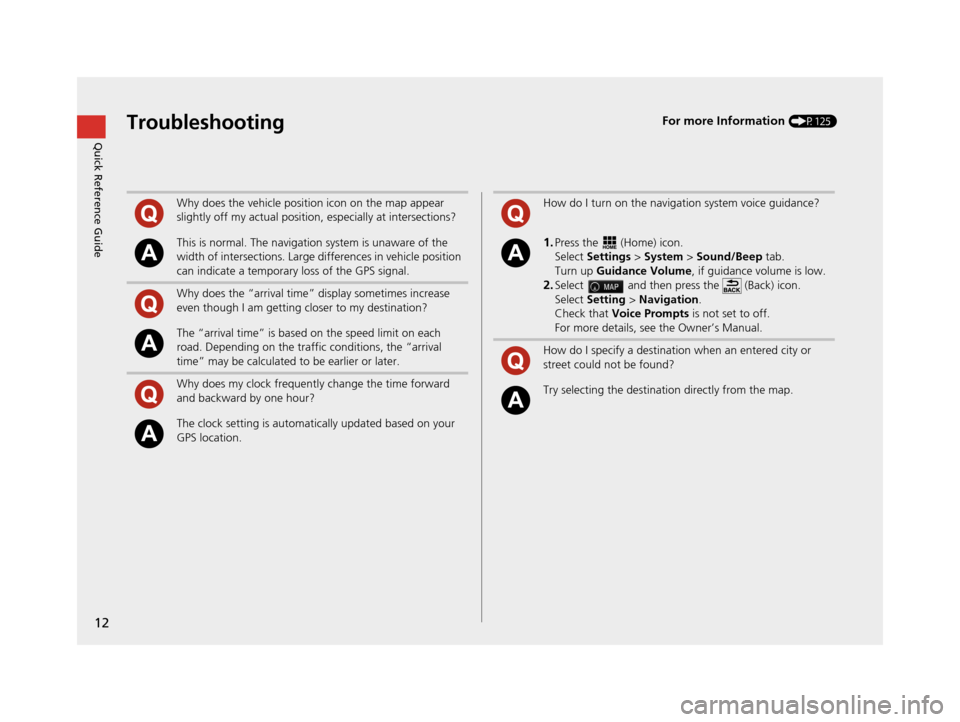
12
Quick Reference GuideTroubleshootingFor more Information (P125)
Why does the vehicle position icon on the map appear
slightly off my actual position, especially at intersections?
This is normal. The navigation system is unaware of the
width of intersections. Large di fferences in vehicle position
can indicate a temporary loss of the GPS signal.
Why does the “arrival time” display sometimes increase
even though I am getting closer to my destination?
The “arrival time” is based on the speed limit on each
road. Depending on the traffic conditions, the “arrival
time” may be calculated to be earlier or later.
Why does my clock frequently change the time forward
and backward by one hour?
The clock setting is automatically updated based on your
GPS location.
How do I turn on the navigation system voice guidance?
1.Press the (Home) icon.
Select Settings > System > Sound/Beep tab.
Turn up Guidance Volume , if guidance volume is low.
2.Select and then press the (Back) icon.
Select Setting > Navigation .
Check that Voice Prompts is not set to off.
For more details, see the Owner’s Manual.
How do I specify a destination when an entered city or
street could not be found?
Try selecting the destinat ion directly from the map.
16 PILOT NAVI-31TG78000.book 12 ページ 2015年4月21日 火曜日 午前8時30分
Page 47 of 145
46
uuOther Settings uUnits & Time
System SetupH u (Back) uSettings uUnits & Time uTime Format
1. Select an option.
2. Select Save.
The following options are available:
• 24-Hour : Displays the 24 hour clock.
• 12-Hour : Displays the 12 hour clock.
• UTC : Displays UTC (Coordinate Universal Time) time.
■Time Format
16 PILOT NAVI-31TG78000.book 46 ページ 2015年4月21日 火曜日 午前8時30分
Page 131 of 145
130
uuTroubleshooting uMiscellaneous Questions
Troubleshooting
Miscellaneous Questions
ProblemSolution
My clock frequently changes forward and backward
by one hour.The clock setting is auto matically updated based on your GPS location.
2Units & Time P. 45
How do I change the interface language?Press the (Home) icon and then select Settings > System > Others tab >
Language .
Select the desired language for system language.
For more information, see the Owner's Manual.
16 PILOT NAVI-31TG78000.book 130 ページ 2015年4月21日 火曜日 午前8時30分