2016 HONDA PILOT stop start
[x] Cancel search: stop startPage 17 of 145
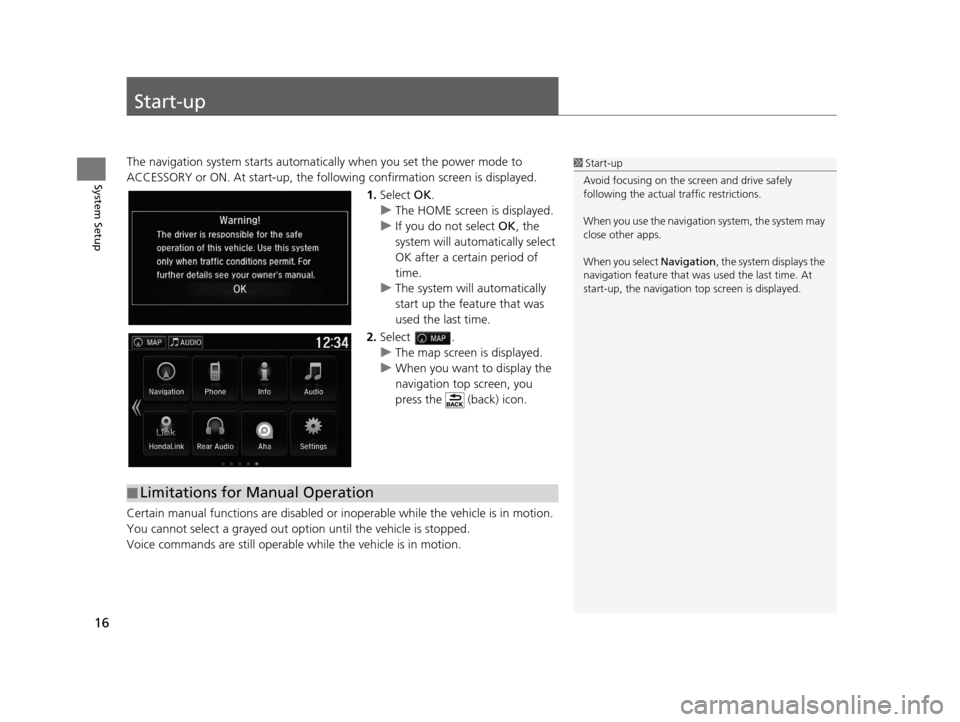
16
System Setup
Start-up
The navigation system starts automatically when you set the power mode to
ACCESSORY or ON. At start-up, the follow ing confirmation screen is displayed.
1. Select OK.
u The HOME screen is displayed.
u If you do not select OK, the
system will automatically select
OK after a certain period of
time.
u The system will automatically
start up the feature that was
used the last time.
2. Select .
u The map screen is displayed.
u When you want to display the
navigation top screen, you
press the (back) icon.
Certain manual functions are disabled or in operable while the vehicle is in motion.
You cannot select a grayed out option until the vehicle is stopped.
Voice commands are still operable while the vehicle is in motion.1 Start-up
Avoid focusing on the scre en and drive safely
following the actual traffic restrictions.
When you use the navigation system, the system may
close other apps.
When you select Navigation , the system displays the
navigation feature that was used the last time. At
start-up, the navigation top screen is displayed.
■Limitations for Manual Operation
16 PILOT NAVI-31TG78000.book 16 ページ 2015年4月21日 火曜日 午前8時30分
Page 77 of 145

76
Navigation
Calculating the Route
This section describes how to calculate your route.Select Go!.
u The system calculates and displays
the route line on the map screen.
The following options are available:
• Routes : Displays different routes.
2Viewing the Routes P. 77
• : Display your destination map.
2Viewing the Destination Map P. 78
1Calculating the Route
If the system has many guidance points on the route
to the destination, it may stop at 99% calculation.
In this case, the route guidance will start when you
select OK.
16 PILOT NAVI-31TG78000.book 76 ページ 2015年4月21日 火曜日 午前8時30分
Page 80 of 145
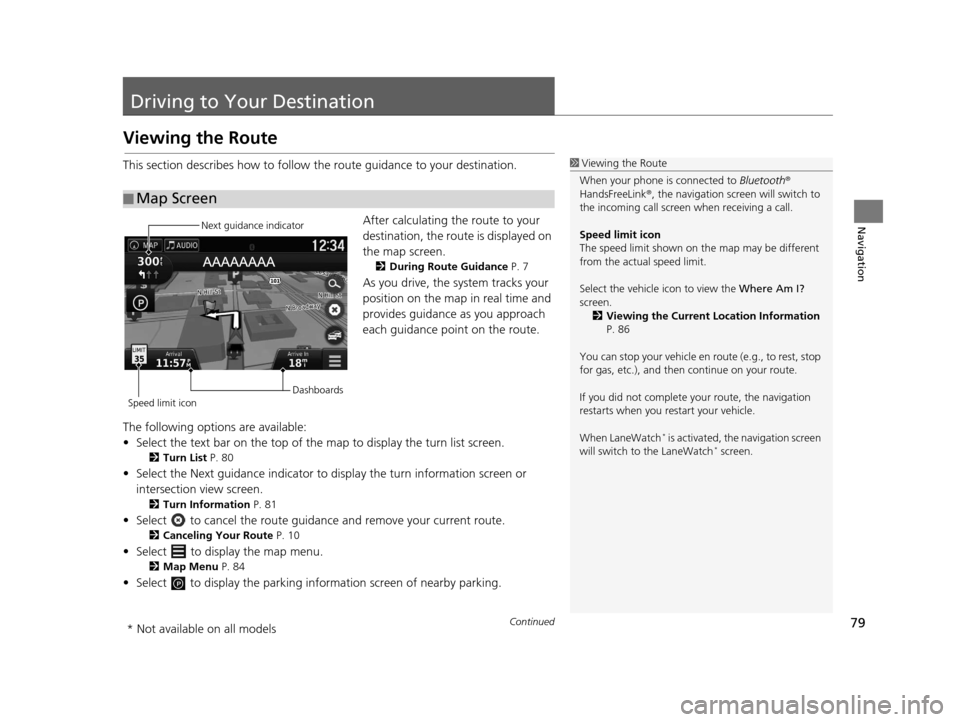
79Continued
Navigation
Driving to Your Destination
Viewing the Route
This section describes how to follow the route guidance to your destination.After calculating the route to your
destination, the route is displayed on
the map screen.
2During Route Guidance P. 7
As you drive, the system tracks your
position on the map in real time and
provides guidance as you approach
each guidance point on the route.
The following options are available:
• Select the text bar on the top of the map to display the turn list screen.
2Turn List P. 80
• Select the Next guidance indicator to display the turn information screen or
intersection view screen.
2 Turn Information P. 81
• Select to cancel the route guidan ce and remove your current route.
2Canceling Your Route P. 10
• Select to display the map menu.
2Map Menu P. 84
• Select to display the parking info rmation screen of nearby parking.
■Map Screen
1
Viewing the Route
When your phone is connected to Bluetooth®
HandsFreeLink ®, the navigation screen will switch to
the incoming call screen when receiving a call.
Speed limit icon
The speed limit shown on th e map may be different
from the actual speed limit.
Select the vehicle icon to view the Where Am I?
screen. 2 Viewing the Current Location Information
P. 86
You can stop your vehicle en route (e.g., to rest, stop
for gas, etc.), and then continue on your route.
If you did not complete y our route, the navigation
restarts when you re start your vehicle.
When LaneWatch
* is activated, the navigation screen
will switch to the LaneWatch* screen.
Next guidance indicator
Speed limit icon Dashboards
* Not available on all models
16 PILOT NAVI-31TG78000.book 79 ページ 2015年4月21日 火曜日 午前8時30分
Page 96 of 145

95
uuChanging Your Route uAdding Waypoints
Navigation
Adding Waypoints
Add waypoints (pit stops) along the route to your destination.
1.Select a search method to add a
waypoint.
2 Entering a Destination P. 56
2.Select a place. Select Go!.
3. Select Add to Active Route .
u Select Start New Route to set
the location as your new
destination.
2 Entering a New Destination
P. 99
4.Select and hold , or
and move the order of
destinations.
5. Select Done.
u The route is automatically
recalculated and displayed on
the map screen.
1Adding Waypoints
When you add a waypoint, the system may take
some time to update the arrival time.
16 PILOT NAVI-31TG78000.book 95 ページ 2015年4月21日 火曜日 午前8時30分
Page 141 of 145
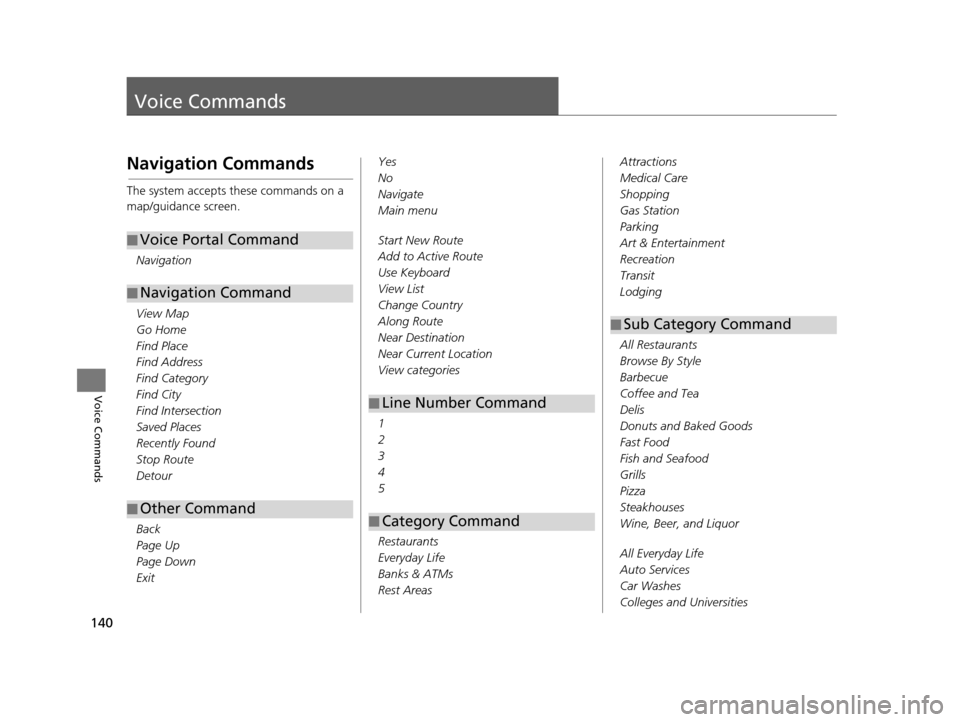
140
Voice Commands
Voice Commands
Navigation Commands
The system accepts these commands on a
map/guidance screen.Navigation
View Map
Go Home
Find Place
Find Address
Find Category
Find City
Find Intersection
Saved Places
Recently Found
Stop Route
Detour
Back
Page Up
Page Down
Exit
■ Voice Portal Command
■Navigation Command
■Other Command
Yes
No
Navigate
Main menu
Start New Route
Add to Active Route
Use Keyboard
View List
Change Country
Along Route
Near Destination
Near Current Location
View categories
1
2
3
4
5
Restaurants
Everyday Life
Banks & ATMs
Rest Areas
■ Line Number Command
■Category Command
Attractions
Medical Care
Shopping
Gas Station
Parking
Art & Entertainment
Recreation
Transit
Lodging
All Restaurants
Browse By Style
Barbecue
Coffee and Tea
Delis
Donuts and Baked Goods
Fast Food
Fish and Seafood
Grills
Pizza
Steakhouses
Wine, Beer, and Liquor
All Everyday Life
Auto Services
Car Washes
Colleges and Universities
■Sub Category Command
16 PILOT NAVI-31TG78000.book 140 ページ 2015年4月21日 火曜日 午前8時30分
Page 145 of 145
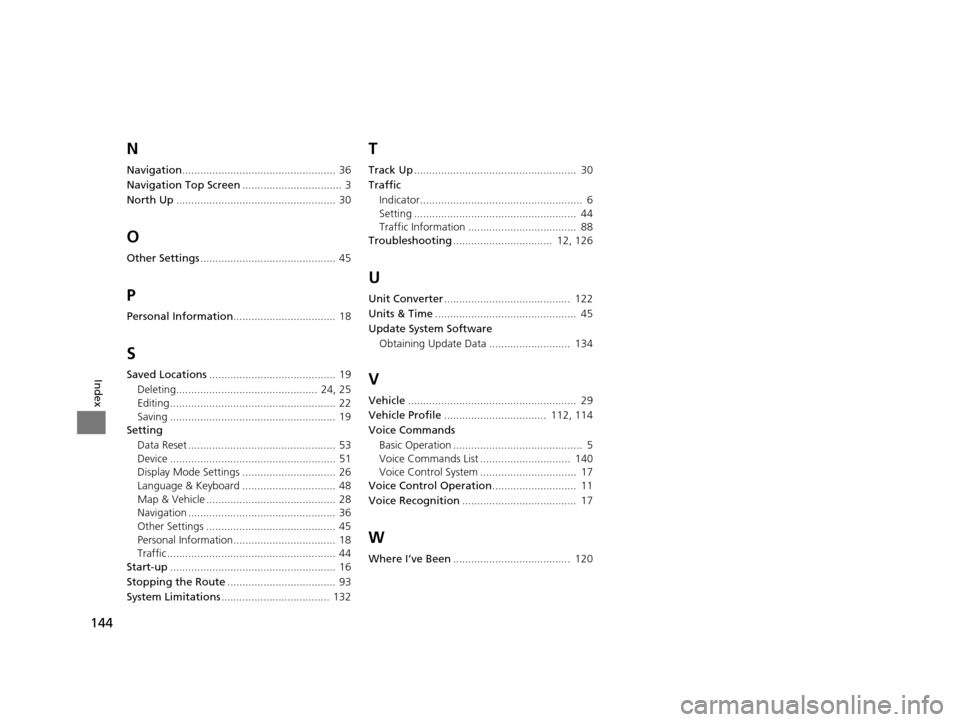
144
Index
N
Navigation................................................... 36
Navigation Top Screen ................................. 3
North Up ..................................................... 30
O
Other Settings ............................................. 45
P
Personal Information .................................. 18
S
Saved Locations.......................................... 19
Deleting............................................... 24, 25
Editing ....................................................... 22
Saving ....................................................... 19
Setting
Data Reset ................................................. 53
Device ....................................................... 51
Display Mode Settings ............................... 26
Language & Keyboard ............................... 48
Map & Vehicle ........................................... 28
Navigation ................................................. 36
Other Settings ........................................... 45
Personal Information.................................. 18
Traffic ........................................................ 44
Start-up ....................................................... 16
Stopping the Route .................................... 93
System Limitations .................................... 132
T
Track Up...................................................... 30
Traffic Indicator...................................................... 6
Setting ...................................................... 44
Traffic Information .................................... 88
Troubleshooting ................................. 12, 126
U
Unit Converter.......................................... 122
Units & Time ............................................... 45
Update System Software
Obtaining Update Data ........................... 134
V
Vehicle ........................................................ 29
Vehicle Profile .................................. 112, 114
Voice Commands Basic Operation ........................................... 5
Voice Commands List .............................. 140
Voice Control System ................................ 17
Voice Control Operation ............................ 11
Voice Recognition ...................................... 17
W
Where I’ve Been....................................... 120
16 PILOT NAVI-31TG78000.book 144 ページ 2015年4月21日 火曜日 午前8時30分