2016 HONDA CR-Z clock reset
[x] Cancel search: clock resetPage 2 of 249
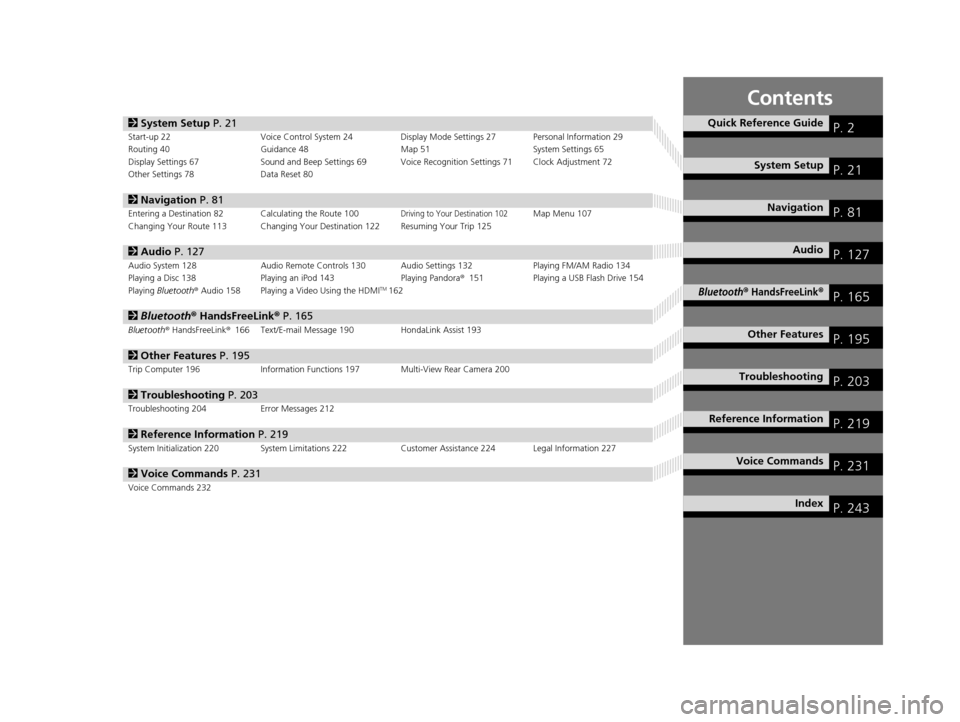
Contents
2System Setup P. 21Start-up 22 Voice Control System 24 Display Mode Settings 27 Personal Information 29
Routing 40 Guidance 48 Map 51System Settings 65
Display Settings 67 Sound and Beep Settings 69 Voice Recognition Settings 71 Clock Adjustment 72
Other Settings 78 Data Reset 80
2Navigation P. 81Entering a Destination 82 Calculating the Route 100Driving to Your Destination 102Map Menu 107
Changing Your Route 113 Changing Your Destination 122 Resuming Your Trip 125
2 Audio P. 127Audio System 128 Audio Remote Controls 130 Audio Settings 132 Playing FM/AM Radio 134
Playing a Disc 138 Playing an iPod 143 Playing Pandora®151 Playing a USB Flash Drive 154
Playing Bluetooth ® Audio 158 Playing a Video Using the HDMI
TM162
2 Bluetooth ® HandsFreeLink® P. 165Bluetooth® HandsFreeLink® 166 Text/E-mail Message 190 HondaLink Assist 193
2Other Features P. 195Trip Computer 196 Information Functions 197 Multi-View Rear Camera 200
2Troubleshooting P. 203Troubleshooting 204 Error Messages 212
2Reference Information P. 219System Initialization 220 System Limitations 222 Customer Assistance 224 Legal Information 227
2Voice Commands P. 231Voice Commands 232
Quick Reference GuideP. 2
System SetupP. 21
NavigationP. 81
AudioP. 127
Bluetooth® HandsFreeLink®P. 165
Other FeaturesP. 195
TroubleshootingP. 203
Reference InformationP. 219
Voice CommandsP. 231
IndexP. 243
16 CR-Z NAVI-31SZT8500.book 1 ページ 2015年7月30日 木曜日 午前9時18分
Page 22 of 249

21
System Setup
This section describes the start-up procedure and the navigation and setup functions.
Start-up................................................... 22
Voice Control System ............................. 24
Command Input .................................... 24
Voice Recognition .................................. 25
Siri Eyes Free .......................................... 26
Display Mode Settings ........................... 27
Turning Off the Display .......................... 27
Switching Display Mode Manually .......... 27
Personal Information .............................. 29
Address Book ......................................... 30
Home Addresses .................................... 35
PIN Number ........................................... 36
User Name ............................................. 37
Previous Destination ............................... 38
Category History .................................... 39 Routing
.....................................................40
Route Preference ....................................41
Unverified Routing ..................................42
Traffic Rerouting .....................................44
Edit POI Search Radius Along Route ........45
Avoided Area ..........................................46
Guidance ..................................................48
Map ...........................................................51
Showing Icons on the Map .....................53
Color ......................................................55
View (Map Orientation) ...........................56
3D Angle Adjustment .............................57
Straight Line Guide .................................57
Current Location .....................................58
Map Legend ...........................................59 Off-road Tracking ................................... 63
Correct Vehicle Position ......................... 64
System Settings ...................................... 65
Display Settings ...................................... 67
Display ................................................... 67
Background Color .................................. 68
Sound and Beep Settings ....................... 69
Voice Recognition Settings .................... 71
Clock Adjustment .................................... 72
Clock Type ............................................. 73
Wallpaper Settings ................................. 74
Adjust Time............................................ 77
Resetting the Clock Settings ................... 77
Other Settings ......................................... 78
Data Reset ............................................... 80
16 CR-Z NAVI-31SZT8500.book 21 ページ 2015年7月30日 木曜日 午前9時18分
Page 74 of 249

73
uuClock Adjustment uClock Type
System Setup
• Clock Location : Sets the location of the cloc k while playing a video through
HDMITM.
• Clock Reset : Resets the settings of all items in the Clock settings.
Clock Type
HHOME uSettings uClock/Info uClock tabuClock/Wallpaper Type
u Clock tab
Set the design of the clock. 1.Select an option to change the
design.
2. Select OK.
1Clock Type
Even though the time on the clock screen is based on
GPS, some errors may be observed.
16 CR-Z NAVI-31SZT8500.book 73 ページ 2015年7月30日 木曜日 午前9時18分
Page 78 of 249

77
uuClock Adjustment uAdjust Time
System Setup
Adjust Time
H HOME uSettings uClock/Info uClock tabuClock Adjustment
Adjust the current time (hours and minutes). 1.Select or to adjust the
value.
2. Select OK.
Resetting the Clock Settings
HHOME uSettings uClock/Info uClock tabuClock Reset
Reset all clock settings to the factory defaults. Select Yes to reset.
16 CR-Z NAVI-31SZT8500.book 77 ページ 2015年7月30日 木曜日 午前9時18分
Page 244 of 249

Index
243
Index
Index
Symbols
9 (Audio Power) Button ............................ 4
bn (Channel) Button ....................... 5, 131
E (CLOSE) Button ....................................... 4
a (Display Mode) Button ................. 4, 27
E (Eject) Button .......................................... 4
J (Hang-Up/Back) Button ............... 5, 24
h (Pick-Up) Button ............................. 5, 185
d (Talk) Button .................................... 5, 24
NB (Volume) Button ........................ 5, 131
Numbers
3D Angle Adjustment ................................ 57
3D Map ....................................................... 56
A
Address
Editing Address Book ................................ 32
Editing Avoid Area .................................... 47
Setting Destination ................................... 84
Address Book
Editing Address Book ................................ 30
Saving to Address Book .......................... 100
Setting Destination ................................... 89
Address Book PIN ....................................... 36
Adjust Time ................................................ 77
Answer ...................................................... 185
ATM/Bank (Place Category) ....................... 93Audio
..................................................... 8, 127
Basic Operation ......................................... 10
Remote Control ....................................... 130
Settings ................................................... 132
Voice Commands List .............................. 235
Audio Menu
Bluetooth ® Audio .................................... 161
Disc ......................................................... 141
FM/AM Radio .......................................... 136
iPod ......................................................... 146
Pandora ®................................................. 153
USB Flash Drive ........................................ 157
Audio Source Pop-Up ............................... 132
Auto Daylight ............................................. 72
Auto Time Zone .......................................... 72
Automatic Phone Sync ............................. 174
Avoid Streets ............................................. 121
Avoided Area .............................................. 46B
BACK button................................................. 4
Background Color ....................................... 68
Beep Volume .............................................. 69
Black Level .................................................. 67
Bluetooth (Settings) .................................. 170
Bluetooth On/Off Status .......................... 170
Bluetooth Device List
Audio ...................................................... 132
Phone ...................................................... 172
Bluetooth® Audio
Playing .................................................... 158
Voice Commands List .............................. 237 Bluetooth
® HandsFreeLink ®..................... 165
Bluetooth Setting .................................... 170
Making a Call .......................................... 181
Pairing a Phone ....................................... 168
Phone Setting.......................................... 180
Receiving a Call ....................................... 185
Setting Speed Dials.................................. 175
Brightness ................................................... 67
C
Call History ................................................ 184
Cancel Route ............................................. 120
Category Editing Address Book ................................ 33
Place Category List .................................. 242
Category History ......................................... 39
Change Bluetooth Audio Device ............. 132
Change Route Preference ........................ 113
Change State .............................................. 85
City .............................................................. 86
City Vicinity ................................................. 94
Clear Current Route ................................. 122
Clock Adjustment ....................................... 72
Adjust Time ............................................... 77
Auto Daylight ............................................ 72
Auto Time Zone ........................................ 72
Clock Display............................................. 72
Clock Format............................................. 72
Clock Location .......................................... 73
Resetting ................................................... 77
Clock Reset .................................................. 73
16 CR-Z NAVI-31SZT8500.book 243 ページ 2015年7月30日 木曜日 午前9時18分
Page 245 of 249

244
Index
Clock/Wallpaper TypeClock ......................................................... 73
Wallpaper .................................................. 74
Color (Day) .................................................. 55
Color (Night) ............................................... 55
Community (Place Category) ..................... 93
Connect Phone .......................................... 169
Continue Trip To ....................................... 125
Contrast ....................................................... 67
Coordinate .................................................. 97
Correct Vehicle Position ............................. 64
Current Location ......................................... 58
Current Position Editing Address Book ................................. 32
Setting Destination .................................... 98
Customize .................................................... 53
D
Delete This Device .................................... 173
Destination List Adding Waypoint .................................... 115
Editing ..................................................... 118
Detour ....................................................... 120
Dial ............................................................ 183
Directions .................................................. 109
Disc
Playing..................................................... 138
Voice Commands List .............................. 236
Display Mode .............................................. 27
Display Settings ........................................... 67
E
Edit Device Name ..................................... 172
Edit Go Home 1 .......................................... 35
Edit Go Home 2 .......................................... 35
Edit Home Entry ....................................... 100
Edit Pairing Code ...................................... 171
Edit POI Search Radius Along Route ......... 45
Edit Speed Dial ......................................... 175
Edit/Delete Entry .............................. 100, 125
Emergency (Place Category) ...................... 93
Enhanced Voice Guidance ......................... 48
Error Messages Bluetooth ® HandsFreeLink ®..................... 217
Disc Player ............................................... 213
iPod/USB Flash Drive ................................ 216
Navigation System ................................... 212
Pandora ®................................................. 214
Smartphone Connection ......................... 218
Exit Info. .................................................... 110
F
Factory Data Reset ..................................... 80
FM/AM Radio
Playing .................................................... 134
Voice Commands List .............................. 235
Folder
Disc ......................................................... 139
USB Flash Drive ....................................... 156
Folder List
Disc ......................................................... 140
Fuel/Auto (Place Category) ........................ 93
G
Go Home 1................................................. 13
Go Home 1 PIN ........................................... 36
Go Home 2 ................................................. 13
Go Home 2 PIN ........................................... 36
Group Bluetooth ® Audio ................................... 160
Guidance .................................................... 48
Guidance Mode .......................................... 49
H
Hang Up................................................... 185
HD Radio Mode ........................................ 132
Heading-Up ................................................ 56
HOME ........................................................... 8
HOME button ............................................... 4
HOME Screen ............................................... 8
Honda Customer Service ......................... 224
HondaLink Assist ...................................... 193
I
Info............................................................... 8
Info Menu ................................................. 197
Info Screen Preference ............................ 197
Intersection ................................................ 96
iPod
Connecting, Disconnecting ..................... 143
Playing .................................................... 143
Voice Commands List.............................. 236
16 CR-Z NAVI-31SZT8500.book 244 ページ 2015年7月30日 木曜日 午前9時18分