2016 HONDA CR-Z fuel type
[x] Cancel search: fuel typePage 62 of 249
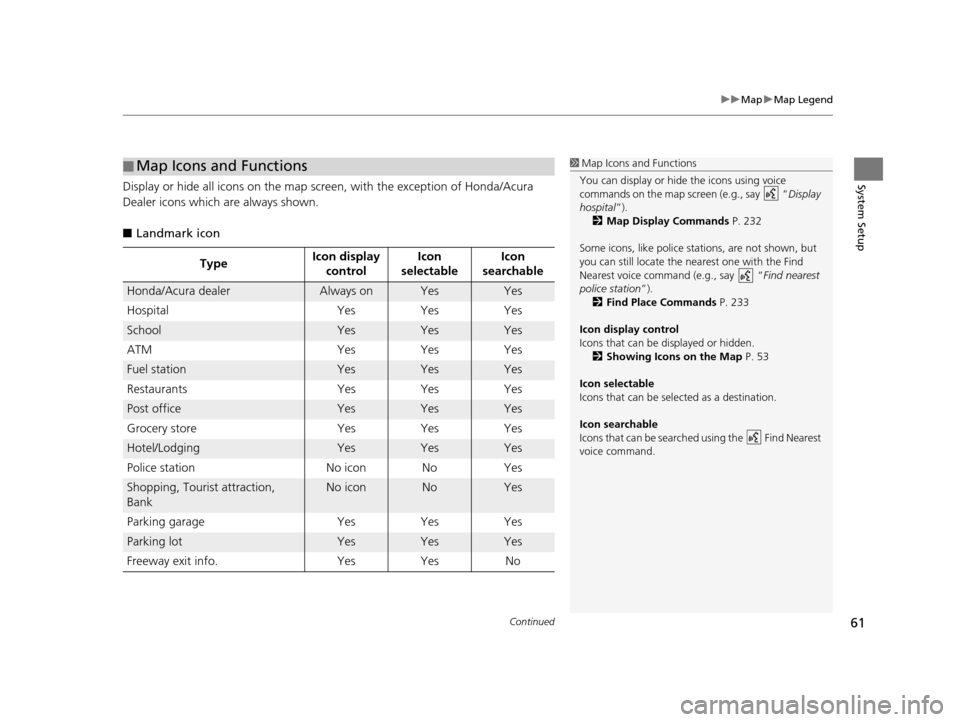
Continued61
uuMap uMap Legend
System SetupDisplay or hide all icons on the map sc reen, with the exception of Honda/Acura
Dealer icons which are always shown.
■ Landmark icon
■Map Icons and Functions
Type Icon display
control Icon
selectable Icon
searchable
Honda/Acura dealerAlways onYesYes
Hospital Yes Yes Yes
SchoolYesYesYes
ATM Yes Yes Yes
Fuel stationYesYesYes
Restaurants Yes Yes Yes
Post officeYesYesYes
Grocery store Yes Yes Yes
Hotel/LodgingYesYesYes
Police station No icon No Yes
Shopping, Tourist attraction,
BankNo iconNoYes
Parking garage Yes Yes Yes
Parking lotYesYesYes
Freeway exit info. Yes Yes No
1 Map Icons and Functions
You can display or hide the icons using voice
commands on the map screen (e.g., say “ Display
hospital ”).
2 Map Display Commands P. 232
Some icons, like police stat ions, are not shown, but
you can still locate the nearest one with the Find
Nearest voice command (e.g., say “ Find nearest
police station ”).
2 Find Place Commands P. 233
Icon display control
Icons that can be displayed or hidden.
2 Showing Icons on the Map P. 53
Icon selectable
Icons that can be selected as a destination.
Icon searchable
Icons that can be searched using the Find Nearest
voice command.
16 CR-Z NAVI-31SZT8500.book 61 ページ 2015年7月30日 木曜日 午前9時18分
Page 198 of 249
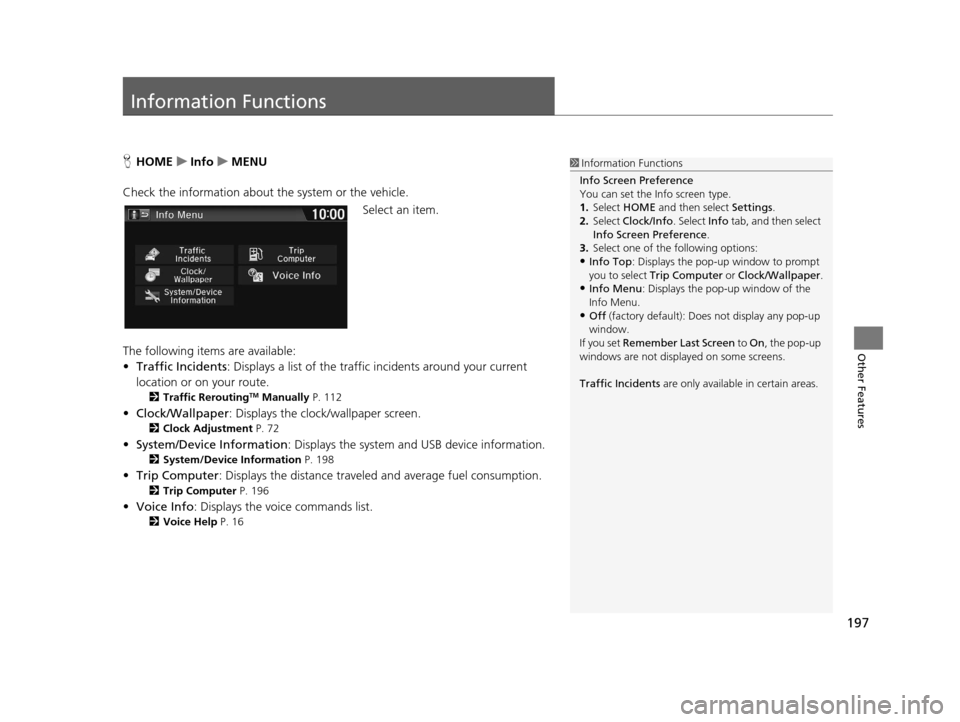
197
Other Features
Information Functions
HHOME uInfo uMENU
Check the information about th e system or the vehicle.
Select an item.
The following items are available:
• Traffic Incidents : Displays a list of the traffic incidents around your current
location or on your route.
2 Traffic ReroutingTM Manually P. 112
•Clock/Wallpaper : Displays the clock/wallpaper screen.
2Clock Adjustment P. 72
•System/Device Information : Displays the system and USB device information.
2System/Device Information P. 198
•Trip Computer : Displays the distance traveled and average fuel consumption.
2Trip Computer P. 196
•Voice Info : Displays the voice commands list.
2Voice Help P. 16
1Information Functions
Info Screen Preference
You can set the Info screen type.
1. Select HOME and then select Settings.
2. Select Clock/Info . Select Info tab, and then select
Info Screen Preference .
3. Select one of the following options:
•Info Top : Displays the pop-up window to prompt
you to select Trip Computer or Clock/Wallpaper.
•Info Menu: Displays the pop-up window of the
Info Menu.
•Off (factory default): Does not display any pop-up
window.
If you set Remember Last Screen to On , the pop-up
windows are not displayed on some screens.
Traffic Incidents are only available in certain areas.
16 CR-Z NAVI-31SZT8500.book 197 ページ 2015年7月30日 木曜日 午前9時18分
Page 243 of 249

242
Voice Commands
List of Categories
Fuel/AutoLodgingShopping
All Types (Fuel/Auto) Auto Repair & Maintenanc e All Types (Lodging) Hotel/Motel All Types (Shopping)Office Supplies/Electronics
Acura DealersCar Wash & Detailing Bed & Breakfast Accessories/JewelryPharmacy/Drug Store
Honda DealersMotorcycle DealersRecreationAuto Parts & ElectronicsPet Food/Supplies
Gas Station Other Car Dealers All Types (Recreation) Muse um Books/Music/Video Sewing/Linen
Hydrogen Station Roadside Assistance Amusement Park
Park/Recreation AreaClothing Shoes/Bags
Auto Parts & Electronics Golf Course Performing Arts
GroceriesSporting Goods
ATM/BankHistorical MonumentSports Complex Home Improvement Toys/Arts/Crafts
All Types (ATM/Bank) Bank Marina Tour ist Attraction Mall/Department Store
ATM Check Cashing/Money Trans Movie Theater
Travel
Community Restaurant
All Types (Travel)Parking Garage/House
All Types (Community) Court HouseAll Types (Restaurant)Indian Airport Parking Lot
Business Higher EducationAmericanItalian Automobile Club Rental Car Agency
City Hall LibraryCafé/Coffee Shop Japanese Bed & Breakfast Resort
Civic/Community Center Post Office Californian KoreanBus StationRest Area
Convention/Exhibition CentSchool ChineseMexicanCamping Ski Area
EmergencyContinental PizzaCommuter Rail StationTourist Attraction
All Types (Emergency) Police Station Fast Food Seafood Ferry Terminal Tourist Information
Honda Roadside Assistance Roadside Assistan ce French Thai Hotel/Motel Train Station
Hospital Veterinarian German Vegetarian Named Place Travel Agency Greek Vietnamese Park & Ride Truck Stop/PlazaOther
16 CR-Z NAVI-31SZT8500.book 242 ページ 2015年7月30日 木曜日 午前9時18分
Page 245 of 249

244
Index
Clock/Wallpaper TypeClock ......................................................... 73
Wallpaper .................................................. 74
Color (Day) .................................................. 55
Color (Night) ............................................... 55
Community (Place Category) ..................... 93
Connect Phone .......................................... 169
Continue Trip To ....................................... 125
Contrast ....................................................... 67
Coordinate .................................................. 97
Correct Vehicle Position ............................. 64
Current Location ......................................... 58
Current Position Editing Address Book ................................. 32
Setting Destination .................................... 98
Customize .................................................... 53
D
Delete This Device .................................... 173
Destination List Adding Waypoint .................................... 115
Editing ..................................................... 118
Detour ....................................................... 120
Dial ............................................................ 183
Directions .................................................. 109
Disc
Playing..................................................... 138
Voice Commands List .............................. 236
Display Mode .............................................. 27
Display Settings ........................................... 67
E
Edit Device Name ..................................... 172
Edit Go Home 1 .......................................... 35
Edit Go Home 2 .......................................... 35
Edit Home Entry ....................................... 100
Edit Pairing Code ...................................... 171
Edit POI Search Radius Along Route ......... 45
Edit Speed Dial ......................................... 175
Edit/Delete Entry .............................. 100, 125
Emergency (Place Category) ...................... 93
Enhanced Voice Guidance ......................... 48
Error Messages Bluetooth ® HandsFreeLink ®..................... 217
Disc Player ............................................... 213
iPod/USB Flash Drive ................................ 216
Navigation System ................................... 212
Pandora ®................................................. 214
Smartphone Connection ......................... 218
Exit Info. .................................................... 110
F
Factory Data Reset ..................................... 80
FM/AM Radio
Playing .................................................... 134
Voice Commands List .............................. 235
Folder
Disc ......................................................... 139
USB Flash Drive ....................................... 156
Folder List
Disc ......................................................... 140
Fuel/Auto (Place Category) ........................ 93
G
Go Home 1................................................. 13
Go Home 1 PIN ........................................... 36
Go Home 2 ................................................. 13
Go Home 2 PIN ........................................... 36
Group Bluetooth ® Audio ................................... 160
Guidance .................................................... 48
Guidance Mode .......................................... 49
H
Hang Up................................................... 185
HD Radio Mode ........................................ 132
Heading-Up ................................................ 56
HOME ........................................................... 8
HOME button ............................................... 4
HOME Screen ............................................... 8
Honda Customer Service ......................... 224
HondaLink Assist ...................................... 193
I
Info............................................................... 8
Info Menu ................................................. 197
Info Screen Preference ............................ 197
Intersection ................................................ 96
iPod
Connecting, Disconnecting ..................... 143
Playing .................................................... 143
Voice Commands List.............................. 236
16 CR-Z NAVI-31SZT8500.book 244 ページ 2015年7月30日 木曜日 午前9時18分