2016 HONDA CR-Z trip computer
[x] Cancel search: trip computerPage 2 of 249
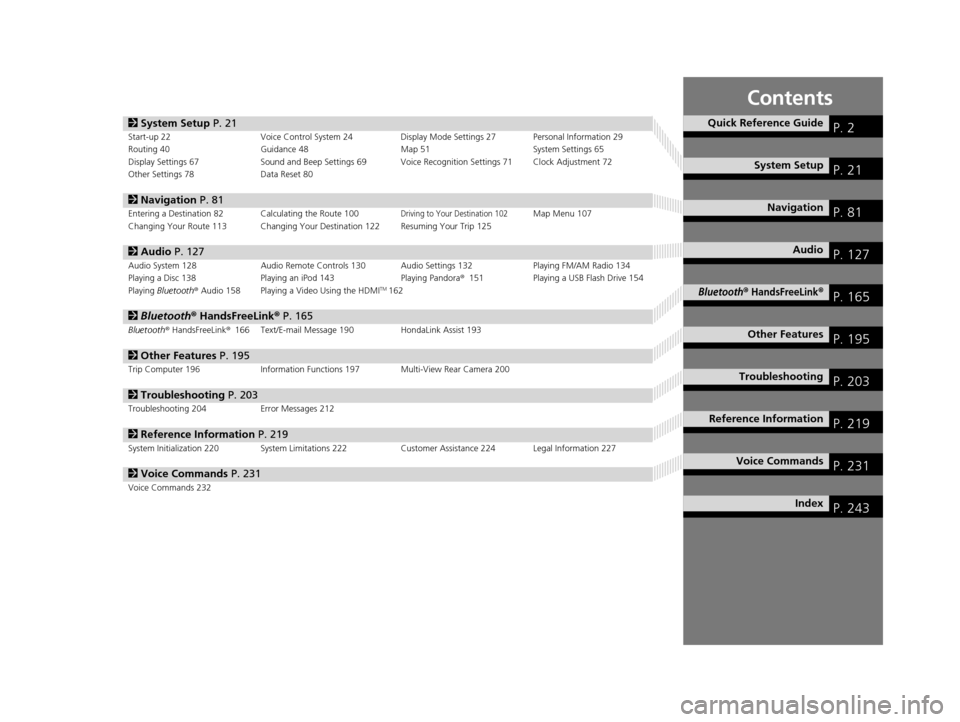
Contents
2System Setup P. 21Start-up 22 Voice Control System 24 Display Mode Settings 27 Personal Information 29
Routing 40 Guidance 48 Map 51System Settings 65
Display Settings 67 Sound and Beep Settings 69 Voice Recognition Settings 71 Clock Adjustment 72
Other Settings 78 Data Reset 80
2Navigation P. 81Entering a Destination 82 Calculating the Route 100Driving to Your Destination 102Map Menu 107
Changing Your Route 113 Changing Your Destination 122 Resuming Your Trip 125
2 Audio P. 127Audio System 128 Audio Remote Controls 130 Audio Settings 132 Playing FM/AM Radio 134
Playing a Disc 138 Playing an iPod 143 Playing Pandora®151 Playing a USB Flash Drive 154
Playing Bluetooth ® Audio 158 Playing a Video Using the HDMI
TM162
2 Bluetooth ® HandsFreeLink® P. 165Bluetooth® HandsFreeLink® 166 Text/E-mail Message 190 HondaLink Assist 193
2Other Features P. 195Trip Computer 196 Information Functions 197 Multi-View Rear Camera 200
2Troubleshooting P. 203Troubleshooting 204 Error Messages 212
2Reference Information P. 219System Initialization 220 System Limitations 222 Customer Assistance 224 Legal Information 227
2Voice Commands P. 231Voice Commands 232
Quick Reference GuideP. 2
System SetupP. 21
NavigationP. 81
AudioP. 127
Bluetooth® HandsFreeLink®P. 165
Other FeaturesP. 195
TroubleshootingP. 203
Reference InformationP. 219
Voice CommandsP. 231
IndexP. 243
16 CR-Z NAVI-31SZT8500.book 1 ページ 2015年7月30日 木曜日 午前9時18分
Page 9 of 249
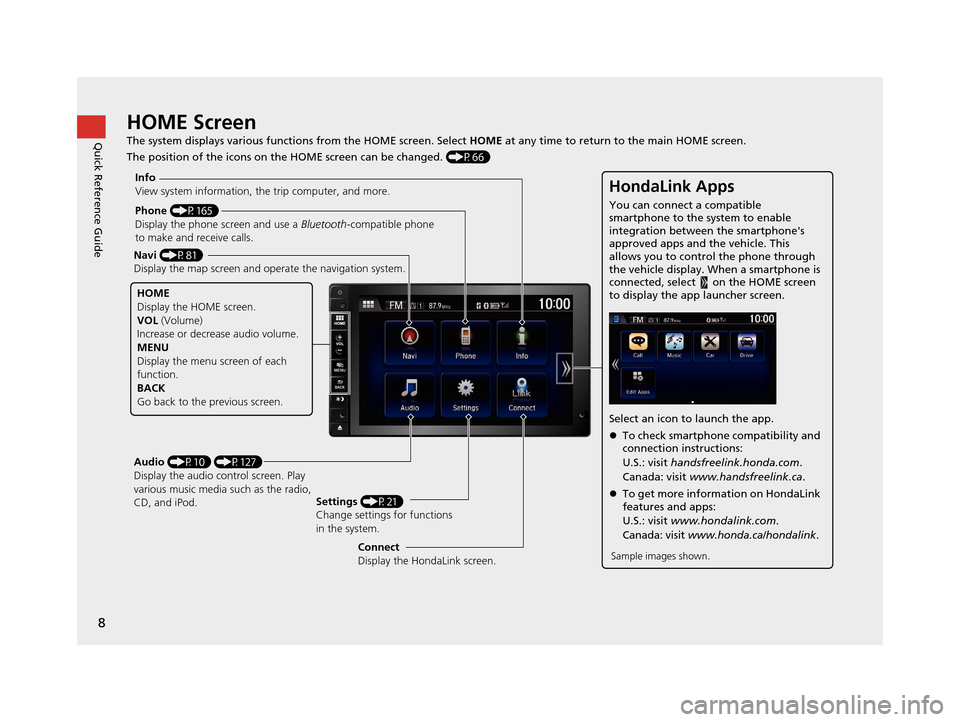
8
Quick Reference GuideHOME Screen
The system displays various functions from the HOME screen. Select HOME at any time to return to the main HOME screen.
The position of the icons on the HOME screen can be changed. (P66)
Phone (P165)
Display the phone screen and use a Bluetooth-compatible phone
to make and receive calls.
Navi (P81)
Display the map screen and ope rate the navigation system.
Audio (P10) (P127)
Display the audio control screen. Play
various music media such as the radio,
CD, and iPod. Settings
(P21)
Change settings for functions
in the system.
Info
View system information, the trip computer, and more.
HOME
Display the HOME screen.
VOL
(Volume)
Increase or decrea se audio volume.
MENU
Display the menu screen of each
function.
BACK
Go back to the previous screen.
HondaLink Apps
You can connect a compatible
smartphone to the system to enable
integration between the smartphone's
approved apps and the vehicle. This
allows you to control the phone through
the vehicle display. When a smartphone is
connected, select on the HOME screen
to display the app launcher screen.
Select an icon to launch the app.
To check smartphone compatibility and
connection instructions:
U.S.: visit handsfreelink.honda.com .
Canada: visit www.handsfreelink.ca .
To get more inform ation on HondaLink
features and apps:
U.S.: visit www.hondalink.com .
Canada: visit www.honda.ca/hondalink .
Sample images shown.Connect
Display the HondaLink screen.
16 CR-Z NAVI-31SZT8500.book 8 ページ 2015年7月30日 木曜日 午前9時18分
Page 196 of 249

195
Other Features
This section describes the useful functions incorporated into thenavigation system.
Trip Computer....................................... 196
Information Functions .......................... 197
System/Device Information ................... 198
Multi-View Rear Camera ...................... 200
16 CR-Z NAVI-31SZT8500.book 195 ページ 2015年7月30日 木曜日 午前9時18分
Page 197 of 249

196
Other Features
Trip Computer
HHOME uInfo uMENU uTrip Computer
View the distance traveled an d average fuel consumption.
Select an item.
The following items are available:
• Current Drive tab: Displays the cu rrent trip information.
• History of Trip A tab: Displays information for the three previous drives. The
information is stored every time you reset Trip A.1 Trip Computer
Displays the following trip information:
•Instant Fuel Economy : The current estimated
instant fuel economy.
•Average Fuel Economy : The average fuel
economy since the last key cycle.
•1st, 2nd, 3rd Prev. : The previous average fuel
consumption.
•Range : The estimated distan ce you can travel on
the fuel remaining in the tank.
These values are estimates only.
Select Delete history to delete the trip information.
16 CR-Z NAVI-31SZT8500.book 196 ページ 2015年7月30日 木曜日 午前9時18分
Page 198 of 249
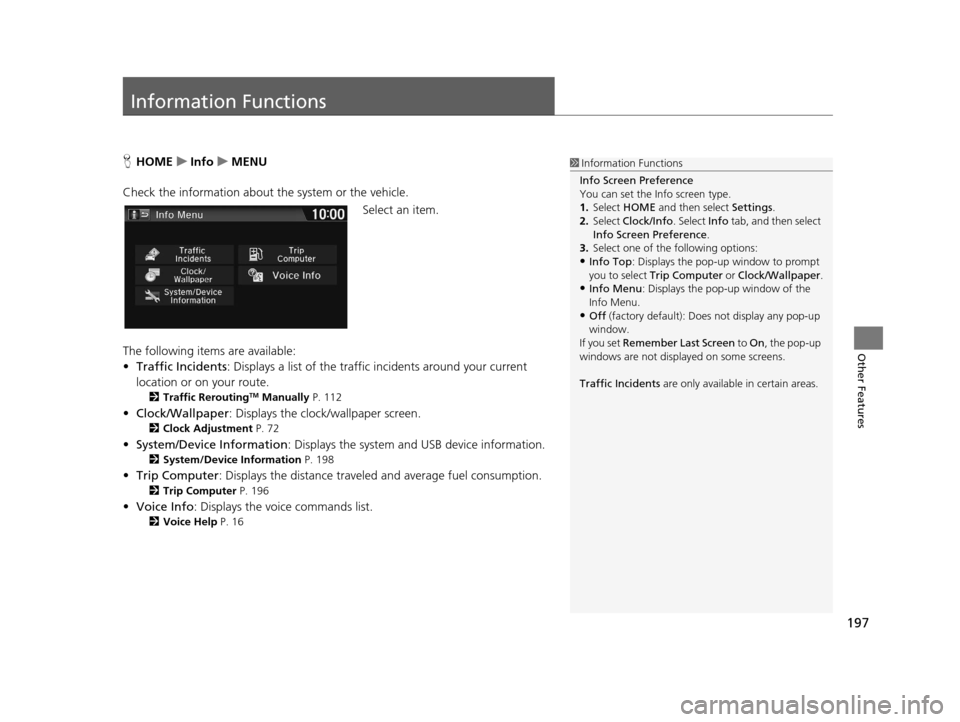
197
Other Features
Information Functions
HHOME uInfo uMENU
Check the information about th e system or the vehicle.
Select an item.
The following items are available:
• Traffic Incidents : Displays a list of the traffic incidents around your current
location or on your route.
2 Traffic ReroutingTM Manually P. 112
•Clock/Wallpaper : Displays the clock/wallpaper screen.
2Clock Adjustment P. 72
•System/Device Information : Displays the system and USB device information.
2System/Device Information P. 198
•Trip Computer : Displays the distance traveled and average fuel consumption.
2Trip Computer P. 196
•Voice Info : Displays the voice commands list.
2Voice Help P. 16
1Information Functions
Info Screen Preference
You can set the Info screen type.
1. Select HOME and then select Settings.
2. Select Clock/Info . Select Info tab, and then select
Info Screen Preference .
3. Select one of the following options:
•Info Top : Displays the pop-up window to prompt
you to select Trip Computer or Clock/Wallpaper.
•Info Menu: Displays the pop-up window of the
Info Menu.
•Off (factory default): Does not display any pop-up
window.
If you set Remember Last Screen to On , the pop-up
windows are not displayed on some screens.
Traffic Incidents are only available in certain areas.
16 CR-Z NAVI-31SZT8500.book 197 ページ 2015年7月30日 木曜日 午前9時18分
Page 233 of 249

232
Voice Commands
Voice Commands
Global Commands
The system accepts these commands on any
screen.Voice Help
*
Display navigation (equivalent to Navi)
Display map
Display menu (equivalent to MENU)
Display information (equivalent to Info)
Display phone screen (equivalent to
Phone )
Display audio screen (equivalent to
Audio )
Display clock
Display wallpaper
Display Voice Portal
Display home (equivalent to HOME)
Display setting (equivalent to Settings)
Trip computer
Back (equivalent to BACK)
What is today’s date?
What time is it?
* This command displays available commands for current screen.
Voice Portal Commands
The system accepts these commands on the
Voice Portal screen.
Phone Call
Music Search
Voice Help
Address
Place Name
*
More Destination Methods
* This command is av ailable only when
you select English for the system
language on U.S. models. In other case,
Find Nearest POI Category is displayed.
Navigation Commands
The system accepts these commands on a
map/guidance screen.
Display current location (shows current
latitude, longitude, and elevation)
Display/Hide (specify icon type):
ATM
gas station
restaurant
post office
■ Map Display Commands
grocery store
lodging (hotel, motel)
parking garage
parking lot
school
hospital
freeway exit information
highway exit information
traffic
*
traffic speeds*
traffic icons*
Go home 1
Go home 2
Register the current location
(stores
current location in the Address Book)
* These commands are only available in certain areas.
16 CR-Z NAVI-31SZT8500.book 232 ページ 2015年7月30日 木曜日 午前9時18分
Page 235 of 249

234
uuVoice Commands uInformation commands
Voice Commands
Indian restaurant
Italian restaurant
Japanese restaurant
Korean restaurant
Mexican restaurant
Pizza
Seafood restaurant
Thai restaurant
Vegetarian restaurant
Vietnamese restaurant
Other restaurant
Shopping area
Accessory store
Book store (Music, Video)
Clothing store
Grocery store
Home improvement store
Mall
Office supply store
Pharmacy
Pet food store
Sewing store
Shoe store
Sporting goods store
Toy store
Travel center
Airport
Automobile club Bus station
Camping
Commuter rail station
Ferry terminal
Named place
Park & ride
Parking garage
Parking lot
Rental car agency
Rest area
Ski area
Tourist information
Train station
Travel agency
Truck stop
The system accepts these commands when
a route is set.
How long to the destination?
How far to the destination?
Display destination map
Display entire route
Cancel route
Repeat guidance
Route menu
Information commands
The system accepts these commands on
most screens.
Display Traffic List
*
Display traffic on my Route* (when en
route)
Trip computer
Display clock
Display wallpaper
* These commands are only available in certain areas.
■Route Commands
16 CR-Z NAVI-31SZT8500.book 234 ページ 2015年7月30日 木曜日 午前9時18分
Page 247 of 249

246
Index
S
ScanDisc ......................................................... 141
FM/AM Radio .......................................... 136
USB Flash Drive ........................................ 157
Search by Name .......................................... 94
Search Nearby ................................... 100, 122
Seek
FM/AM Radio .......................................... 135
Settings .......................................................... 8
Shopping (Place Category) ......................... 93
Shuffle/Repeat iPod ......................................................... 146
Siri Eyes Free ............................................... 26
Song
iPod ......................................................... 145
Song by Voice
Searching Music ...................................... 148
Setting....................................................... 71
Song By Voice Phonetic Modification ..... 149
Sort by Distance to Travel .......................... 94
Sound ........................................................ 133
Sound/Beep ................................................. 69
SOURCE ....................................................... 10
Speed Dial Making a Call .......................................... 184
Registering .............................................. 175
Straight Line Guide ..................................... 57
Street ........................................................... 87
System Settings ........................................... 65
System/Device Information ...................... 198
T
TAG........................................................... 135
Text/Email ................................................. 190
Setting .................................................... 192
Touch Tones .............................................. 185
Track Bluetooth ® Audio .................................... 160
Disc ......................................................... 139
USB Flash Drive ....................................... 156
Traffic Incidents ........................................ 112
Traffic Rerouting ........................................ 44
Driving .................................................... 111
Setting ...................................................... 44
Transfer ..................................................... 185
Travel (Place Category) .............................. 93
Trip Computer .......................................... 196
Tune
FM/AM Radio .......................................... 135
U
Unit (mile or km) ........................................ 78
Unverified Routing ..................................... 42
Update System Software Finding Update Information..................... 225
Obtaining Update Data ........................... 225
USB Flash Drive
Connecting, Disconnecting...................... 154
Playing .................................................... 154
Voice Commands List .............................. 236
User Name .................................................. 37
V
Verbal Reminder ........................................ 69
View ............................................................ 56
View Area ................................................... 46
View Routes ............................................. 101
Voice Map Menu.............................................. 106
Voice Command Tips ................................. 78
Voice Commands Basic Operation........................................... 9
Help.......................................................... 16
Voice Commands List.............................. 232
Voice Control System ................................ 24
Voice Control Operation
Basic Operation........................................... 6
Siri Eyes Free ............................................. 26
Voice Portal .................................................. 6
Voice Commands List.............................. 232
Voice Prompt .............................................. 71
Voice Recog ................................................ 71
Voice Tag Editing .................................................... 177
Registering.............................................. 176
VOL (Volume) button .................................. 4
Volume Guidance .................................................. 70
16 CR-Z NAVI-31SZT8500.book 246 ページ 2015年7月30日 木曜日 午前9時18分