2016 FORD C MAX ENERGI keyless entry
[x] Cancel search: keyless entryPage 58 of 395
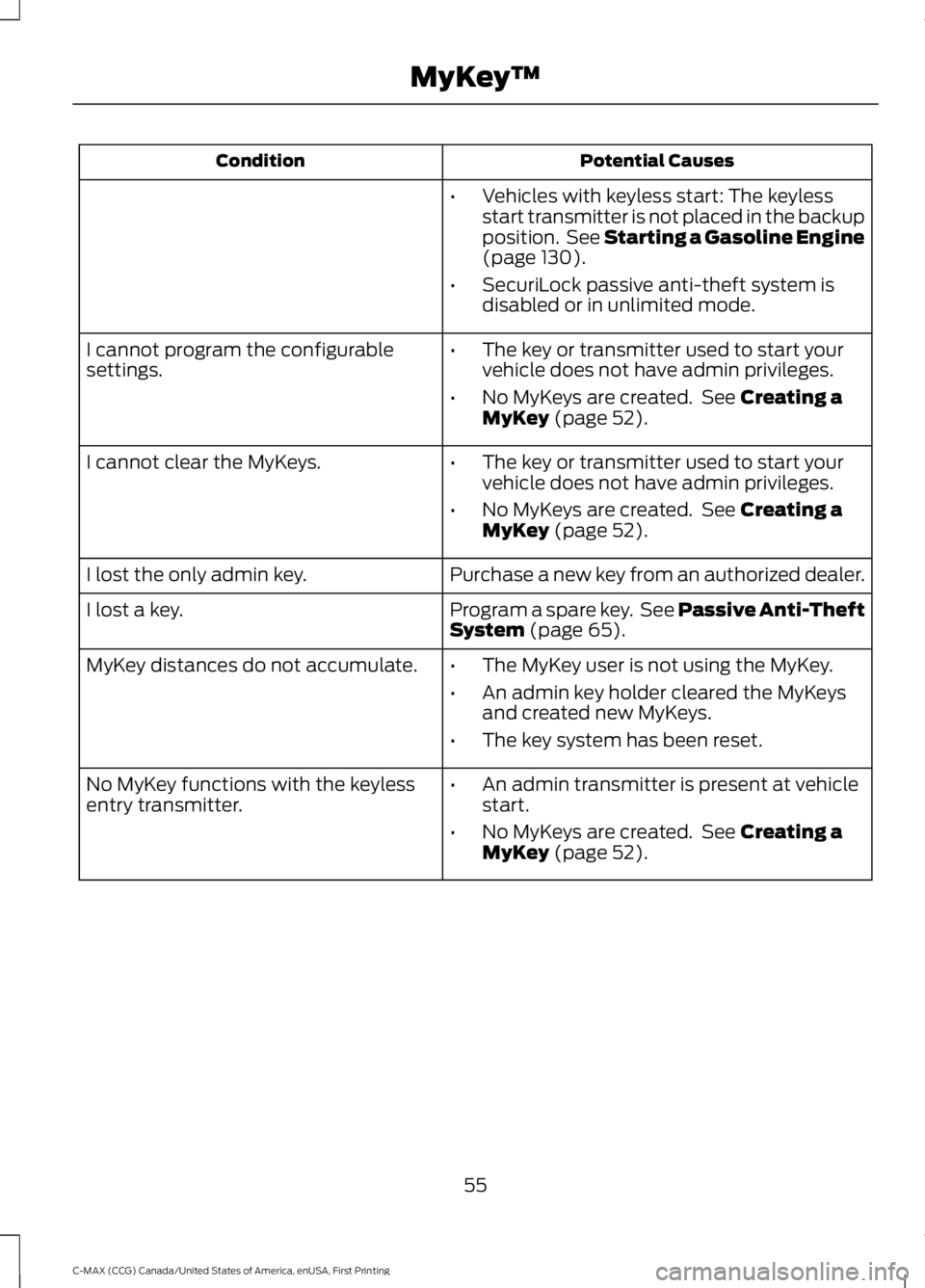
Potential CausesCondition
•Vehicles with keyless start: The keylessstart transmitter is not placed in the backupposition. See Starting a Gasoline Engine(page 130).
•SecuriLock passive anti-theft system isdisabled or in unlimited mode.
•The key or transmitter used to start yourvehicle does not have admin privileges.
•No MyKeys are created. See Creating aMyKey (page 52).
I cannot program the configurablesettings.
•The key or transmitter used to start yourvehicle does not have admin privileges.
•No MyKeys are created. See Creating aMyKey (page 52).
I cannot clear the MyKeys.
Purchase a new key from an authorized dealer.I lost the only admin key.
Program a spare key. See Passive Anti-TheftSystem (page 65).I lost a key.
MyKey distances do not accumulate.•The MyKey user is not using the MyKey.
•An admin key holder cleared the MyKeysand created new MyKeys.
•The key system has been reset.
•An admin transmitter is present at vehiclestart.
•No MyKeys are created. See Creating aMyKey (page 52).
No MyKey functions with the keylessentry transmitter.
55
C-MAX (CCG) Canada/United States of America, enUSA, First Printing
MyKey™
Page 69 of 395

You must have two previouslyprogrammed coded keys and the newunprogrammed key readily accessible. Seeyour authorized dealer to have the sparekey programmed if two previouslyprogrammed coded keys are not available.
Read and understand the entire procedurebefore you begin.
1.Insert the first previously programmedcoded key into the ignition.
2.Switch the ignition from off to on. Keepthe ignition on for at least threeseconds, but no more than 10 seconds.
3.Switch the ignition off and remove thefirst coded key from the ignition.
4. After three seconds but within 10seconds of switching the ignition off,insert the second previously coded keyinto the ignition.
5.Switch the ignition from off to on. Keepthe ignition on for at least threeseconds, but no more than 10 seconds.
6.Switch the ignition off and remove thesecond previously programmed codedkey from the ignition.
7. After three seconds but within 10seconds of switching the ignition offand removing the previouslyprogrammed coded key, insert the newunprogrammed key into the ignition.
8.Switch the ignition from off to on. Keepthe ignition on for at least six seconds.
9.Remove the newly programmed codedkey from the ignition.
If the key has been successfullyprogrammed it will start your vehicle andoperate the remote entry system (if thenew key is an integrated keyheadtransmitter).
If programming was not successful, wait10 seconds and repeat Steps 1 through 8.If you are still unsuccessful, take yourvehicle to your authorized dealer.
Programming a Spare IntelligentAccess Key
See your authorized dealer to haveadditional keys programmed to yourvehicle.
ANTI-THEFT ALARM (If Equipped)
The system warns you of an unauthorizedentry to your vehicle. It triggers if any door,the luggage compartment or the hoodopens without using the key or remotecontrol.
The direction indicators flash and the hornsounds if unauthorized entry is attemptedwhile the alarm is armed.
Take all remote controls to an authorizeddealer if there is any potential alarmproblem with your vehicle.
Arming the Alarm
The alarm is ready to arm when there isnot a key in the ignition. Electronically lockthe vehicle to arm the alarm.
Disarming the Alarm
Disarm the alarm by any of the followingactions:
•Unlock the doors or luggagecompartment with the remote controlor keyless entry keypad.
•Switch the ignition on or start thevehicle.
•Use a key in the driver’s door to unlockthe vehicle, then switch the ignition onwithin 12 seconds.
Note:Pressing the panic button on theremote control will stop the horn and signalindicators, but will not disarm the system.
66
C-MAX (CCG) Canada/United States of America, enUSA, First Printing
Security
Page 218 of 395

Protected componentsFuse amp ratingFuse or relay number
Hands-free liftgate entry module.5AF1
Keyless vehicle module.10AF2
Keyless vehicle door handles.5AF3
Door control unit front left.25AF4
Door control unit front right.25AF5
Door control unit rear left.25AF6
Door control unit rear right.25AF7
Not used.—F8
Driver seat motor.25AF9
Heated rear window.25AF10
Ignition relay.5AF11
Battery electronics control module.15AF12
Not used.—F13
Charger (C-MAX Energi).10AF14
Not used.—F15
Not used.—F16
Battery electronics control module.10AF17
Battery electronics control module — fan.15AF18
215
C-MAX (CCG) Canada/United States of America, enUSA, First Printing
FusesE129927
Page 347 of 395

For a complete listing of the accessoriesthat are available for your vehicle, pleasecontact your authorized dealer or visit theonline store web site:
Web Address (United States)
www.Accessories.Ford.com
Web Address (Canada)
www.Accessories.Ford.ca
Ford Motor Company will repair or replaceany properly authorized dealer-installedFord Original Accessory found to bedefective in factory-supplied materials orworkmanship during the warranty period,as well as any component damaged by thedefective accessories.
Ford Motor Company warrants yourvehicle's accessory through the warrantythat provides the greatest benefit:
•24 months, unlimited mileage.
•The remainder of your new vehiclelimited warranty.
Contact an authorized dealer for detailsand a copy of the warranty.
Exterior style
•Custom graphics*.
•Hood deflector*.
•Side window deflectors.
•Splash guards.
Interior style
•Accent lighting.
•Cargo area protector.
•Door sill plates.
•Floor mats.
Lifestyle
•Ash cup or smoker's packages.
•Cargo net*.
•Roof racks and carriers*.
•Soft cargo organizers.
Peace of mind
•Bumper-mounted parking assistsystem*.
•Car covers.
•Charge cord storage bag*.
•Keyless entry keypad.
•Rear bumper protector.
•Remote start.
•Vehicle security systems.
•Wheel locks.
344
C-MAX (CCG) Canada/United States of America, enUSA, First Printing
Accessories
Page 390 of 395

Information Messages.................................101AdvanceTrac®.....................................................102Alarm.......................................................................102Battery and Charging System (HighVoltage)............................................................102Doors.......................................................................103Fuel..........................................................................103Hill Start Assist....................................................103Keys and Intelligent Access............................104Maintenance........................................................105MyKey.....................................................................105Park Aid..................................................................106Park Brake.............................................................106Power Steering....................................................107Remote Start........................................................107Tire Pressure Monitoring System..................107Transmission........................................................107Installing Child Restraints............................16Child Seats...............................................................16Using Lap and Shoulder Belts..........................17Using Lower Anchors and Tethers forCHildren (LATCH)............................................19Using Tether Straps..............................................21Instrument Cluster........................................85Instrument Lighting Dimmer......................76Vehicles With Front Fog Lamps......................76Vehicles Without Front Fog Lamps...............76Interior Lamps.................................................78Front Interior Lamp..............................................78Front Interior Lamp - With PanoramaRoof......................................................................78Rear Interior Lamp...............................................79Interior Mirror...................................................83Auto-Dimming Mirror..........................................83Introduction.........................................................7
J
Jump Starting the Vehicle.........................197Connecting the Jumper Cables.....................197Jump Starting......................................................198Preparing Your Vehicle......................................197Removing the Jumper Cables........................198
K
Keyless Starting............................................129Ignition Modes.....................................................130
Keys and Remote Controls.........................44
L
Lighting Control...............................................74Headlamp Flasher................................................75High Beams.............................................................74Lighting...............................................................74General Information............................................74Load Carrying.................................................182Load Limit.......................................................183Vehicle Loading - with and without aTrailer..................................................................183Locking and Unlocking.................................56Activating Intelligent Access ...........................57Autolock..................................................................59Battery Saver.........................................................60Illuminated Entry..................................................59Illuminated Exit.....................................................59Mechanical Key.....................................................57Opening a Rear Door from Inside...................57Power Door Locks................................................56Remote Control....................................................56Smart Unlocks For Integrated KeyheadTransmitter........................................................58Smart Unlocks For Intelligent Access Keys................................................................................58Locks...................................................................56Luggage Covers.............................................182Removing the Shade.........................................182
M
Maintenance..................................................218General Information..........................................218Manual Liftgate..............................................60Closing the Liftgate..............................................61Opening the Liftgate..........................................60Manual Seats..................................................115Adjusting the Height of the Driver'sSeat......................................................................116Lumbar Adjustment (If Equipped)................117Moving the Seat Backward andForward..............................................................116Recline Adjustment............................................116Media Hub......................................................296Message CenterSee: Information Displays.................................93
387
C-MAX (CCG) Canada/United States of America, enUSA, First Printing
Index