2016 AUDI RS7 SPORTBACK infotainment
[x] Cancel search: infotainmentPage 118 of 282

Parking sy stems
"'T urn the I nfo ta inment on and shift into reverse
gear. The park ing system must be turned on
and the
Cross parking view m ust be displayed .
"' Press the control button on the Infotainment
unit
Q) ¢ page 111, fig . 12 7. The Pa rallel park
ing
ind icator is displayed .
"' Back up and align your vehicle so the blue area
@ borders on the rear end of the ve hicle be
hind yo u or on the parking space line
¢ &. in
General information on page 11 2, ¢ (Din Gen
eral information on page 112 .
The b lue area
rep resents an ex tension of the vehicle's out line
by approximately 16 ft (5 meters) to the rear.
The long s ide of the blue area should be on the
curb . The entire b lue area must f it into the
parking space.
"' Wi th the veh icle stopped, turn the steer ing
whee l to the right as far as it w ill go .
"' Back into the park ing space until the b lue curve
¢ page 111, fig . 128 to uc hes the curb ¢&. in
General information on page 112, ¢(Din Gen
e ral information on page 112 .
Stop the vehicle.
"' With the veh icle stopped, turn the steering
whee l to the left as far as it will go .
"' Cont inue to back into the parking space unt il
the ve hicle is parked parallel to the curb¢&.
in General information on page 112, ¢(Din
General information on page 112 .
® displays
the rear bumper . Stop the vehicle, at the latest,
whe n the red or ientat io n line @ borders a n ob
je ct . Keep an eye o n the fro nt of your ve hicl e
wh ile doing this.
Parking next to obstacles
If the re is an obstacle (such as a wall) next to the
pa rking space, pos ition the vehicle so t here is
mo re spa ce on that side. Position the long s ide of
the blue a re a so that t he re is suffi cient space
from the ob ject . T he area must no t be on the
cur b. You will a lso nee d to s tart turning the
steer ing whee l ear lier. The blue c urve
¢
page 111, fig . 128 must not touch the obsta
cle, b ut rather there should be eno ugh distance.
(D Tips
The left or right orientation lines and s urfaces
w ill be displayed, depending on the turn sig
na l being used.
116
· Setting the mode
Applies to: vehicles with peripheral cameras
"'Sele ct: !CAR ! func tion b utton> (Car )* System s
control b utt on > Driver assist > Parking aid >
Change to front/rear > Auto or Manual.
Auto -
This view behind the vehicle ( Rear mode)
i s d isp layed a utomat ica lly whe n you shif t into re
verse. This view in front of the vehicle
(Front
mode) is d isp layed automat ica lly w hen you shift
into the forward gea rs.
Manual -When yo u sw itch the system on, t he
view be hind the ve hicle
(Rear mode) i s always
d isplayed and i t does no t switch to the
Front
mode when a forward gear is se lected.
Adjusting the display
and the warning tones
App lies to: vehicles with parking system plus/rea rv iew cam
era/peripheral camera
The display and warning tones can be adjusted in
the Infotainment.
"' Select : the I CAR I function button > (Car)* S ys
tems control button > Driver assistance > Park
ing aid .
Display
On* -
An optic al d isplay is show n for the p arking
system p lus, a rearv iew came ra im age is shown
for t he rearv iew came ra *.
Off -When the p arking system is sw itche d off,
o nl y aud ible sig na ls are g iven .
Signal tones
Front volum e -
Volume for the front area
Rear volume -Volume for the rear a rea
Front frequency -Frequency for the front area
Rear frequency -Frequency for th e re a r area
Entertainment volume lowering -When the
parki ng system is turned on, the volume of t he
audio/v ideo source is lowe red .
The newly ad justed value is given briefly from the
correspond ing s ignal generator.
Iii>
Page 119 of 282

@ Tips
-The warning tones can also be adjusted di
rectly by the visual disp lay or the picture
from the camera. Simply press the
S ettings
control button.
- Changed settings are activated when the
parking system is switched on aga in.
- The settings for volume and frequency are
automat ically saved and assigned to the re
mote control key be ing used.
Error messages
Applies to: vehicles with parking system plus/rearview cam·
era/peripheral camera
There is an error in the system if the LED in the
p ,"~ button is b link ing and you hear a continuous
a larm for a few seconds after switching on the
parking system or when the pa rk ing system is al
ready act ivated.
If the erro r is not corrected be
f ore you switch off the ignit ion, the LED in the
P, "~
button will blink the next t ime you sw itch on the
pa rking system by s hift ing into reverse .
Parking system plus
If a sensor is fau lty, the .I¾ symbol will appear in
front of/behind the vehicle in the Infotainment
d isp lay. If a rear sensor is faulty, only obstacles
that are in areas @and @ are shown
~ page 108, fig. 119 . If a front sensor is faulty,
on ly obstacles t hat are in areas © and @are
shown. There is also a system malfunction if a ll
segmen ts a round the vehicle a re red or if no seg
ments are displayed.
Peripheral cameras*
There is a system malfunct ion if the "t8J• • symbo l
appears and the correspo nd ing display area is
shown in b lue. The camera is not wor king in th is
a rea.
Dr ive to an autho rized Aud i dea le r or a uthorized
Aud i Service Faci lity immediately to have the
malfunct ion corrected.
Parking system s
117
Page 209 of 282

diagnosed. Keep in mind that the accurate
measurement of oil consumption requires
great care and may take some time. Your
Audi dealer has instructions about how to measure oil consumption accurately.
Checking the engine oil level
The engine oil level con be checked in the Info
tainment system
Fig. 184 Infotainment: oil level indicator
~ Park your vehicle on a level surface .
~ Shut the engine off when it is warm .
~ Switch only the ignition back on.
~ Wait approximately two minutes.
~ Select: the ICARI function button > (Ca r)* Sys
tems
control button > Service & control > Oil
level.
~ Check the oil level in the Infotainment system
display ¢
fig. 184. Add engine oil if the bar of
the oil level indicator is near "min"
¢page 207.
Depending on the way the vehicle is driven and
the operating conditions, oil consumption can be
up to 1 quart per 600 miles (0.8 liter per 1,000
km) . Consumpt ion may be higher within the first
3,000 miles (5,000 km).
Because of this, the engine oil level must be
checked regularly . It would be best to check each
time you refuel your veh icle and before long
drives .
(D Tips
The oil level indicator in the instrument clus
ter display is only an informational display. If
the oil level is too low, a minimum oil warn ing
Checking and Filling
appears in the instrument cluster. Add oil. If
the hood was opened, the current oil level is
shown in the instrument cluster the next t ime
the ignition is switched on.
Adding engine oil 9:::7:
Fig. 185 E ngine compar tmen t: cover on the engine oil fill
er neck
Before you check anything in the engine compart
ment,
always read and heed all WARNINGS
¢.,&. in Working in the engine compartment on
page 203 .
~ Shut the engine off .
~ Unscrew the cap~ to the engine oil filling
hole
q fig . 185, ¢page 205, fig. 183 .
~ Carefully top off with 0.5 quarts (0.5 liters) of
the appropriate oil
q page 205.
~ Check the oil level again after two minutes
q page 207, Checking the engine oil level.
~ Top off the oil again, if necessary.
~ Screw the cap back on the filling hole.
A WARNING
--While topping off, the o il must not come in
contact with hot engine parts - fire hazard!
- The oil filler cap must be properly secured
to prevent oil from being sprayed on the hot
engine and exhaust system when the engine
is running -fire hazard!
- If your skin has come in contact with the en
g in e oil, you must subsequently cleanse it
thoroughly.
(D Note
- Check the oil level using the M MI. If the
message
Please reduce oil level appears,
contact your authorized Aud i dea ler or other .,.
207
Page 238 of 282

Wheels
Your vehicle has also been equipped with a TPMS
malfunction indicator to indicate when the sys
tem is not operat ing properly . The TPMS mal
function indicator is combined with the low tire pressure telltale. When the system detects a
malfunction, the telltale will flash for approxi
mately one minute and then remain cont inuously
illum inated . This sequence will continue upon
subsequent veh icle start-ups as long as the ma l
function ex ists .
When the malfunct io n indicator is illuminated,
the system may not be able to detect or signal low tire pressu re as intended . TP MS ma lfunctions
may occur for a variety of reasons, including the
installation of replacement or alternate ti res or
wheels on the vehicle that prevent the TPMS
from functioning properly. A lways check the
TPMS malfunction telltale after replacing one or
more tires or wheels on your vehicle to ensure
t hat the replacement or alternate tires and
wheels allow the TPMS to continue to function
properly.
Description
The tire pressure monitoring system monitors
the pressure in the four tires when driving .
The system uses sensors that measure the tem
perature and pressure in the tires. The data is
sent from these sensors to the control module by
radio frequency .
The tire pressure monitoring system shows the current pressures and temperatures of the tires in the Infotainment system
c.>page 236. It also
compares the current t ire pressures with the
stored tire pressures and gives a warning in the
driver information system if the tire pressure is
d ifferent from what is stored¢
page 237.
The system does not detect if the stored t i re
pressures match the recommended tire pres
sures. You must resave the tire pressures
c.> page 23 7:
-every time the tir e pressures change, for exam
ple when the load in the vehicle changes,
- after replac ing a tire, or
- if wheels with new wheel sensors are used .
236
A WARNING ,_
- The tire pressure monitoring system ass ists
the dr iver in monitoring tire pressures. The
driver is responsible for having the tires in
flated to the correct pressure.
- Do not change the t ire pressure when the
temperature of the tire is high . This could
result in serious damage to the tire and
even cause the tire to burst, increasing the
ris k of an accident.
- A tire with low pressure flexes more. This
heats the tire up too much. This could cause
the tread to separate and even cause the
tire to burst, increasing the risk of an acci
dent .
- The tire pressure monitoring system does
not warn about damage or defects in the
tire construction that could cause the tire to burst, for example. Inspect your t ires regu
larly.
@ Tips
- If tires are replaced, the sensors/va lves do
not need to be removed or replaced. Just re
placed the va lve stem and, if necessary, the
valve and the wheel electronics. If you have
questions, see your authorized Audi dealer
or authorized Audi Service Facility.
- An incorrect display or a malfunction in the
tire pressure monitoring system can occur
after using the tire mobility kit. Have the
sensors rep laced by an authorized Audi
dealer or authorized Audi Service Facility.
Display tire pressures/temperatures
Requirement: the ignition must be switched off.
.,. Select: the
I CARI funct ion button > Car systems
> Service & control > Tire pressure monitor >
Display tire pre ssure .
The current tire pressures are shown in green and
yellow numbers in the Infotainment system:
-green: the current tire pressure and the spec i
fied tire pressure are approx imately the same .
-yellow: the current tire pressure is too low
compared to the spec ified t ire pressure .
Page 239 of 282

The specified tire pressure is the last tire pres
sure that was stored
¢ page 2 3 7 .
Note that the tire p ressure also depends on the
temperature of the t ire . Every 10 °C increase in
tire temperature results in the tire pressure in
creasing by approximate ly 0 .1 bar. The tire pres
sure increases as the eng ine becomes warmer
while driving.
A WARNING
Read and follow the important information
and notes <=>
page 236.
@ Tips
The tire pressure or temperature are not dis played in adaptation mode. Dashes ··.·· are
shown in place of the pressure and tempera
ture .
(D Tire pressure loss
Fig. 194 Display : indic ato r light with a message
If the [IJ indicator light turns on, the pressure in
at least one t ire is too low or new sensors were
not adapted :
rt] indicator lights turns on after turning the
ignition on
The tire pressure is too low compared to the
specified pressure.
"' Check and store the tire pressure{s) the next
time it is possible<=>
page 237.
rt] indicator light turns on while driving
Wheels with new senso rs were not adapted or
the tire pressure has reached a critical leve l com
pared to the specified pressure.
Wheels
"' Avoid unnecessary steering and braking maneu-
vers .
"' Adapt your dr iving sty le to the situation .
"' Stop as soon as possible and check the tire(s).
"' If it is possib le to continue driving, see an au-
thorized Audi dealer or authorized A udi Service
Facility immediately and have your tire(s) re
pa ired or rep laced.
A WARNING
Read and follow the important i nformation
and notes
¢page 236.
Storing new tire pressures
Correctly stored tire pressure specifications are
necessary for reliable tire pressure monitoring.
"' Check the tire pressures in all wheels .
..
"'Cor rect the tire pressure if necessa ry. Refer to
the tire pressure label for the re commended
t ire pressure for your vehicle
c> page 228,
-
fig. 193 . Only correct the pressure in tires
whose temperature is approximately the same
as the ambient temperature. If the tempera
ture of the tire is higher than ambient tempera
ture, the tire pressure must be increased ap
proximately 0 .2 bar above the value on the
sticker .
"' Switch the ignition on .
"' Select:
!CAR ! function button> Car systems>
Tire pressure monitor > Store tire pressures .
After storing, the tire pressure monitoring sys
tem measures the current tire pressures and
stores them as the new specified pressures .
"'If the changed tire pressures are not displayed
in the Infotainment system, drive the vehicle
for approximately 10 minutes so that the sen
sor signal from the wheels is received again .
During this adaptation phase, ··.·· is displayed
for the pressure and temperature and the tire
pressure monitoring system is only partially
available .
It only prov ides a warning if one or
more tire pressures is below the minimum per
mitted spec ified pressu re. If this is the case, the
[IJ indic ator light appea rs with a message . ""
237
Page 252 of 282

Fuses
Driver side cockpit fuse
assignment
Fig . 209 Driver side cockp it: fuse panel with plastic bracket
Fuse panel @ (black)
No . Equipment
Electromechanical power steering, trailer
1 hitch, ionizer, switch strip, seat heating
(rear), electromechanical parking brake
Horn, climate control system, Gateway,
2 automatic dimming interior rearv iew mir·
ror
4 Park ing aid, headlight range adjustment
5 Dynamic steering, Electron
ic Stabilization
Control (ESC)
6 Headlights
7 Adaptive cruise control
8 Front passenger's seat sensors, airbag
9 Gateway
10 Engine sound, night vision
assist, garage
door opener (Home Link), parking aid
11 Video camera
image processing
12 Headlights
13 Steering column switch module
14 Terminal 15 (luggage compartment)
250
Fuse panel
@ (black)
15 Terminal 15 (engine compartment)
16 Starter
Fuse panel @ (brown)
No. Equipment
1 Infotainment
2 Infotainment
3 F
ron t passenger's seat
5 Airbag, Elect
ronic Stabilization Control
(ESC)
6 Anti·theft alarm system
7 Electromechanical parking brake
8 Inter ior lights
9
Windshield video camera heating, light/
rain sensor
10 Lumbar support (driver's seat)
11 Driver's seat
12 Electronic stabilization control
13 Horn
14 Headlights
15 Front
seat heating
16 Dynamic steering
Fuse panel © (red)
No . Equipment
1 Clutch pedal
2 Fuel pump
3 Brake light sensor
4 AdBlue (diesel
engine)/engine acoustics
5 Rear door
6 Front
door
7 Electronic stab ilizat ion control
8 Windshield wiper motor
9 Headlight washer system
10 Interior
lighting, climate control system
11 Headlights
12 Sunroof
Page 253 of 282

Front passenger side
cockpit fuse assignment
F ig. 21 0 Front passenger side cockpit: f use pane l w it h
p las tic bracket
Fuse panel @ (red )
No . Equipment
1 Infotainment, CD changer
2 I
nf otainment (disp lay)
Fuse panel @ (brown )
No . Equipment
1 Climate control system
2 Climate cont
rol sys tem (blowe r)
3 Diagnostic interface
4 Ele ctrical ignit io n lock
5 Electronic steering column lock
6 Steer ing col umn sw itch module
7 Power steering column adjustment
8 Light switch
9 Head-up display
1 0 I
nst rument cluste r
1 1 Infotainment, DVD changer
Fuses
Luggage compartment
fuse assignment
F ig . 2 1 1 Luggage compa rtment: fuse panel with p last ic
b racket
Fuse panel @ (black )
No . Equipment
1 Tra
iler hitc h/220 volt socket
2 Tra ile r hi tc h /climati zed cup holder
3
Tra iler hitch/ad justing front passenger's
seat from the rear
4 El ec tromec ha nic al pa rking brake
5 Electromec hanical parking brake
6 F ront door (front passenger's s ide)
7 Rear exterior lighting
8 Cen tral locking, closi ng a id
9 Seat heating (front)
1 1 Seat heating (rear), climate control system
12 Tra ile r hitc h
Fuse panel @ (red)
No . Equipment
1 L
eft safety belt tensioner
2 R igh t safety be lt tens ione r
3 Ad B lue tank (diesel engine)/fuel pump
4 Ad B lue tank (diesel engine)/eng ine mo unt
(gaso line e ngine)
s
Sensor-controlled l uggage compartment
li d
6 Air s uspension, adaptive dampers
7 Rear door (front passenger's side)
8 Tail lights
9 Luggage compartmen t lid
251
...
Page 254 of 282
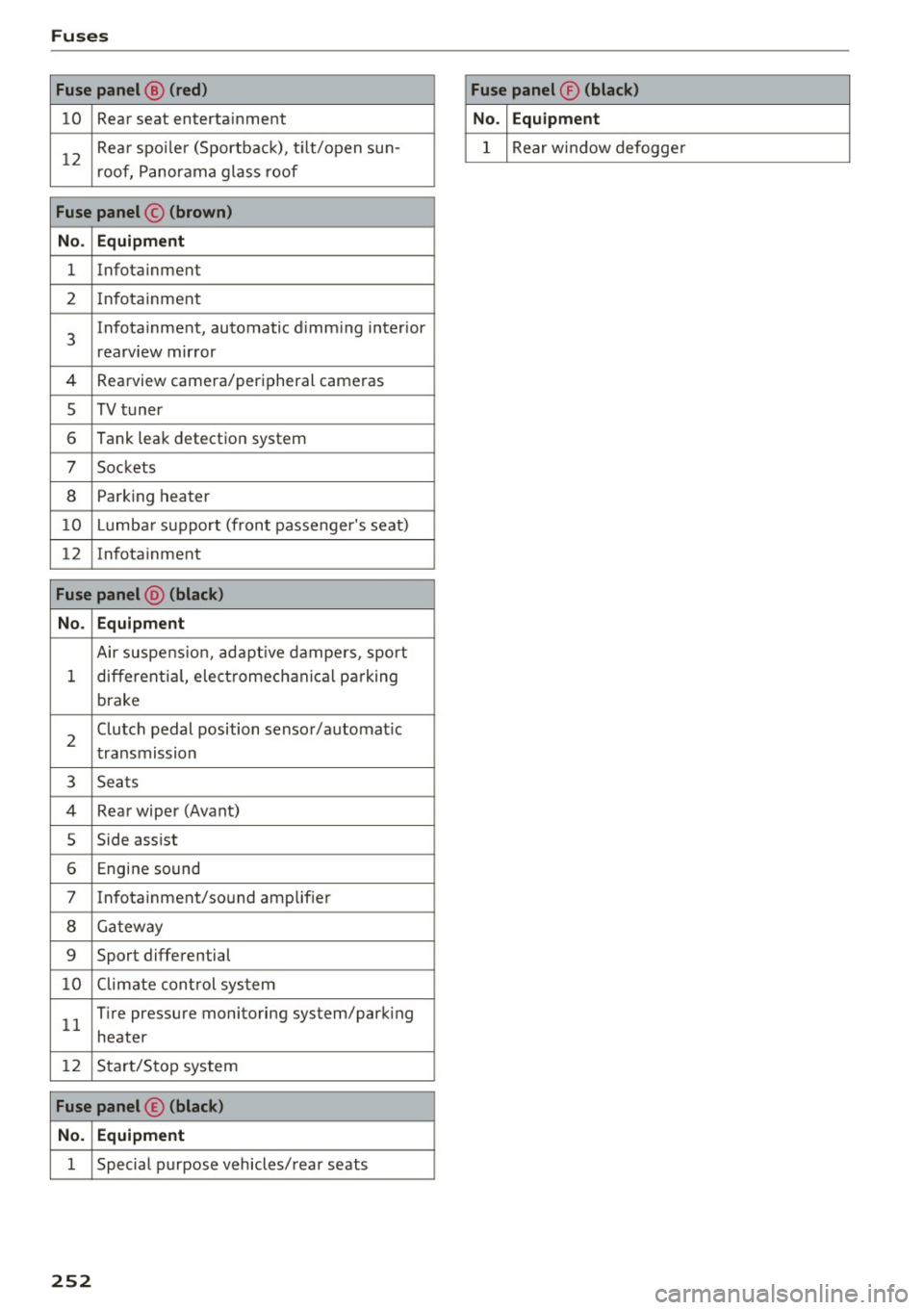
Fuses
Fuse panel@ (red ) Fuse panel® (black)
10 Rear seat enterta inment No. Equipment
12
Rea r spo ile r (Sportbac k), t ilt/open sun-
roof, P anorama glass roof 1 Rear window defogge
r
Fuse panel © (brown)
No . Equipment
1 Infotainment
2 In fota inment
3
Infotainment , automatic d imm ing inter ior
rearv iew mir ror
4 Rearview camera/peripheral cameras
s TV t uner
6 Tank leak detection system
7 Sockets
8 Park ing heater
10 Lumb ar su ppo rt (front passenger 's seat)
12 In fotainment
Fuse panel @ (black)
No. Equipment
Air suspe nsio n, ad aptive dampers, sport
1 different ia l, elect romech anic al par king
brake
2
Clutch pedal position sensor/automa tic
t ransmission
3 Seats
4 Rea r wiper (Avant)
5 Side assist
6 Engine sound
7 In fota inment/so und amplif ier
8 Ga tew ay
9 Sport differential
1 0 Climate cont rol sys tem
1 1
T ire pressure monitoring system/park ing
heater
12 S tar t/S to p sys tem
Fuse panel © (black)
No. Equipment
1 Special purpose vehicles/ rear seats
252