2016 AUDI RS7 SPORTBACK infotainment
[x] Cancel search: infotainmentPage 27 of 282

Economy tips
In certain situations, economy tips appear auto
matica lly for a short time in the efficiency pro
gram~
fig. 10. If you fo llow these economy tips,
you can reduce your vehicle's fuel consumption.
To turn an economy tip
off immediately after it
appears, press any button on the mult ifunction
steering whee l.
(D Tips
- If you erase the data in the efficiency pro
gram, the values in the on-board computer
will a lso be reset.
- Once you have turned an economy tip off, it
will only appear again after you turn the ig
nition on again .
- The economy tips are not displayed in every
instance, but rather in intervals over a peri
od of time.
Odometer
Fig . 11 Instrument cluster: odometer and reset butto n
The display of distance dr iven is shown in miles
"mi" or kilometers "km". The units of measure
ment (kilometers/miles) can be changed in the
Infotainment system.
Upper odometer
The trip odome ter shows the distance driven
since it was last reset.
It can be used to measu re
short distances. The last digit shows distances of
100 meters or 1/10 of a mile.
The trip odome ter can be reset to zero by press
ing the reset button
I ~ ].
Instruments and indicator lights
Lower odometer
The lower odomete r shows the tota l number of
kilometers or miles that the vehicle has driven.
Malfunction indicator
If there is a malfunction in the instrument clus
te r,
DEF will appear in the trip odometer display.
Have the malfunction corrected as soon as possi
ble.
Time/date display
Fig. 12 Instrument cluste r: time and date
The date, time of day and time and date format
can be set in the Infotainment system. Refer to
the Infotainment system operat ing manua l for
instructions .
When you open the driver's door, the date and
time appear in the instrument cluster display for
30 seconds.
25
Page 28 of 282
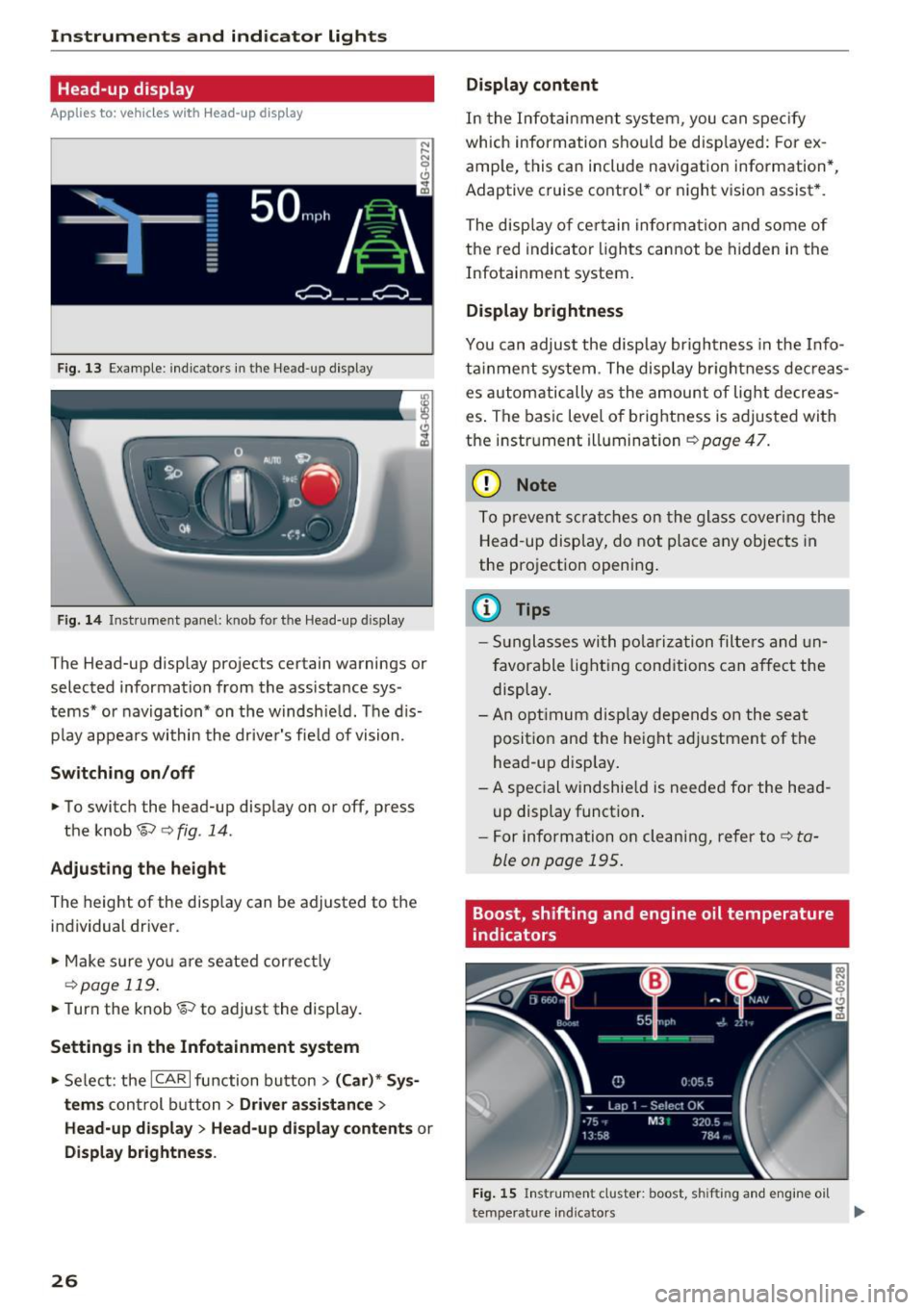
Instruments and indicator lights
Head-up display
Applies to: vehicles with Head-up display
Fig. 13 Example: indicators in the Head-up display
F ig. 14 Inst rument panel: knob for the Head-up display
The Head-up display projects certain warnings or
selected information from the ass istance sys
tems* or navigation* on the windshie ld. The d is
p lay appears within the driver's fie ld of vision.
Switching on/off
• To switch the head-up disp lay on or off, press
the knob~
c:> fig. 14.
Adjusting the height
The height of the display can be adjusted to the
individual driver.
• Make sure yo u are seated correct ly
c:> page 119.
• Turn the knob~ to adjust the display.
Settings in the Infotainment system
• Select: the ICAR I function bu tton > (Car)* Sys
tems
control b utton > Driver assistance >
Head-up displ ay> Head-up di splay contents or
Display brightness .
26
Display content
In the Infotainment system, you can spec ify
which information shou ld be disp layed: For ex
amp le, this can include navigation information*,
Adaptive cruise contro l* or night vision assist *.
The display of certain information and some of
the red indicator lights cannot be hidden in the
Infotainment system.
Display brightness
You can adjust the display brightness in the Info
ta inment system . The display br ightness dec reas
es automatically as the amount of light decreas
es . The basic leve l of brightness is adjusted with
the instrument illumination
c:> page 47.
(D Note
To prevent scratches on the glass covering the
Head-up display, do not place any objects in
the projection opening.
(D Tips
- Sunglasses with polarization filters and un
favorable lighting conditions can affect the
display.
- An optimum display depends on the seat
position and the height adjustment of the
head-up display.
- A special windshie ld is needed for the head
up display function .
- For information on cleaning, refer to
c:> ta
ble on page 195.
Boost, shifting and engine oil temperature
indicators
Fig. 15 Instrument cluster: boost, shifting and engine oil
temperature indicators
Page 35 of 282

unlocked to give access to the vehicle
occupants from the outside.
- If the power locking system should ma l
function, you can lock the driver's door us ing the mechanical key¢
page 36.
- If the power locking system should fail, you
can still open the fuel tank flap in an emer
gency ¢
page 201.
- You are well advised not to keep valuables
inside an unattended vehicle, visible or not.
Even a properly locked vehicle cannot pro
vide the security of a safe.
- If the LED in the upper edge of the driver's
door panel comes on for about 30 seconds
after the vehicle is locked, there is a mal
function in the power locking or the anti
theft warning system. Have the malfunction
corrected by an authorized Audi dealership
or qualified repair facility.
Setting central locking
In the Infotainment system, you can set which
doors the central locking system will unlock .
.. Select: the ICARI function button > (Car)* Sys
tems control button > Vehicle settings > Cen
tral locking*.
Door unlocking -
You can decide if All doors or
only the
Driver should unlock . The luggage com
partment lid also unlocks when
All is selected . If
you select
Driver in a vehicle with a convenience
key*, only the door whose handle you pull will un
lock.
If you select Driver, all the doors and luggage
compartment lid will unlock if you press the~
button on the remote control master key twice.
Disable tailgate handle -If you select On, the
luggage compartment lid handle is locked . In
this case the luggage compartment lid can be opened with the
! ""'I button on the master key or
with the
l=I button* in the driver's door. In
vehicles with a convenience key*, you can still
open the luggage compartment lid using the
handle if an authorized master key is near the
proximity sensor* .
Opening and closing
Fold mirrors when locking* -If you select On,
the exterior rearview mirrors fold in automatical
ly when you press the~ button on the remote
control master key or touch the sensor* in the
handle.
Lock when driving -If you select On, the vehicle
locks automatically when driving. All of the doors
and the luggage compartment lid lock.
Tone when locking -if you select On, a tone will
sound when you lock the vehicle.
Locking and unlocking the vehicle with the
remote control
Fig. 22 Remote con trol: fu nct io n buttons
Either the driver's door only or the entire vehicle
will unlock when the unlock button
m (@ ) is
pressed once, depending on the settings in the
MMI ¢page33.
"'Press button CD(@ ) to unlock the vehicle
¢fig. 22.
.. Press button G'.l (@ ) to lock the vehicle ¢ & in
General description on page 32.
.,. Press button C:5 (@ ) briefly to unlock the rear
lid .
• Push the red
!PANIC I button( @) to activate the
panic function . The horn sounds and the turn
signals flash . Push the red
I PANIC I button again
to deactivate the panic function.
If the vehicle is unlocked and no door, the rear lid
or the hood is opened within 60 seconds, the ve
hicle locks itself again automatically. This feature
prevents the vehicle from being accidentally left
unlocked over a long period of time. ..,.
33
Page 39 of 282

the luggage compartment lid. There should be
at least 9 ft (3) of distance. Or
~ Press the Im button in the luggage compart
ment lid
c> fig. 29 (vehicles with convenience
key*). The remote control key must not be
more than approximately 4 ft (1.5 m) away
from the luggage compartment and it must not
be inside the vehicle . The luggage compart
ment lid will automatically close and lock. The
vehicle locks
c> & . Or
~ Press the handle in the luggage compartment
lid . The luggage compartment lid will automat
ica lly close and lock¢.&, .
Setting the luggage compartment lid open
po sit ion
~ Bring the l uggage compartment lid into the de
sired open position
c> (D. The position can be
stored at only one specific height.
~ Press and hold the~ button for at least four
seconds to store the new open posit ion. A visu
al and audio signal w ill follow.
~ T o set a higher open position, wait at least five
seconds and then carefully press the luggage
compartmen t lid upward.
~ Press and hold the l= I button again for at least
f o ur seconds and this wi ll store the new open
position .
The opening/closing p rocess w ill stop immed i
ately if:
- You pull the~ button in the d river's doo r, o r
- You release the
l = I button on the remote con-
trol master key (veh icles with convenience
key*), or
- You press the~ button or
Im button (veh icles
with convenience key*) in the luggage compart
ment l id , or
- You push the hand le in the luggage compart
me nt l id, or
- You press against the luggage compartment l id
against the d irect ion it is mov ing, or
- when someth ing blocks the luggage compart
ment lid or makes it diff icult for the lid to
move .
If you press the handle or one of the~ or
Im but
tons (vehicles w it h convenience key *) now, the
Op ening and cl osing
luggage compartment lid will either open or
close, depending on what angle it was at .
A WARNING
-Read and follow all WARNINGS ¢ page 31,
General description.
- After closing the rear lid, always pull up on
it to make sure that it is p roperly closed.
Otherw ise it could open s uddenly when the
veh icle is moving.
- To help prevent po isonous exha ust gas from
be ing drawn into the vehicle, a lways keep
the rear lid closed whi le dr iving . Never
transport objects larger than those which fit
comp lete ly into the l uggage area, beca use
t hen the rea r lid can not be f ully closed.
- Never leave your ve hicle unattended espe
cially with t he rear lid left ope n. A c hild
could craw l in to the car th rough the luggage
compa rtment and pull the lid shut, becom
in g trapped and unab le to get o ut. To re
duce the risk of pe rsonal inj ury, never let
chi ldren play in or aro und yo ur vehicle . Al
ways keep the rea r lid as we ll as the veh icle
doors closed when not in use .
- Never close the rear lid inattentive ly or with
out checking first. Although the closing
force of the rear lid is limited, you can still
serio usly injure you rself or others .
- Always ensure t hat no one is w ith in range of
the rea r lid when it is moving, in part ic ul ar
close to the hi nges and the uppe r and lower
edges -finge rs or hands can be pinc hed.
- Never try to i nte rfere with the rear lid or
he lp it whe n it is be ing opened o r closed au
tomatically.
@ Note
The luggage compartment lid can bump into
objects s uch as the garage ceiling when open
i ng and become damaged .
(D Tips
-The settings in the Infotainment system de
termine if the luggage compartment lid can
-
be opened using the hand le ¢page 33. 11111-
37
Page 42 of 282
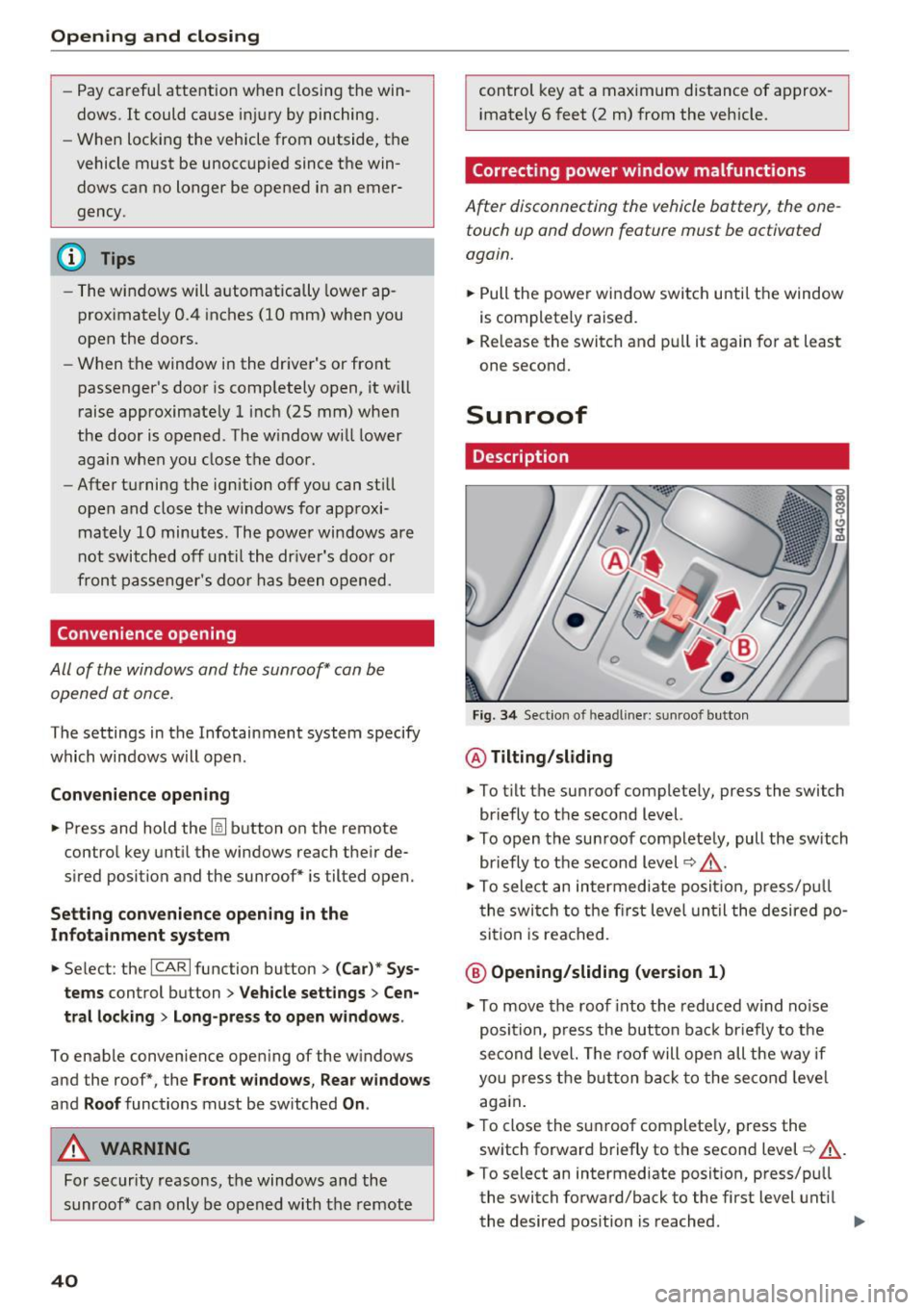
Opening and closing
-Pay careful attention when closing the win
dows. It could cause injury by pinching.
- When locking the vehicle from outside, the
vehicle must be unoccupied since the win
dows can no longer be opened in an emer
gency.
(D Tips
- The windows will automatically lower ap
proximately 0.4 inches (10 mm) when you
open the doors.
- When the window in the driver's or front
passenger's door is comp letely open, it will
raise approximately 1 inch (25 mm) when
the door is opened. The w indow will lower
again when you close the door .
- After turning the ignition off you can still
open and close the windows for approxi mately 10 minutes. The power windows are
not switched off until the driver's door or
front passenger's door has been opened.
Convenience opening
All of the windows and the sunroof* can be
opened at once.
The settings in the Infotainment system specify
which windows w ill open.
Convenience opening
.,. Press and hold the~ button on the remote
control key until the windows reach the ir de
sired position and the sunroof* is tilted open.
Setting convenience opening in the
Infotainment system
.,. Select : the ICARI function button > (Car)* Sys
tems
control button > Vehicle settings > Cen
tral locking
> Long-press to open windows.
To enable convenience open ing of the windows
and the roof*, the
Front windows , Rear windows
and Roof functions must be switched On.
A WARNING
For security reasons, the windows and the
sunroof* can only be opened with the remote
40
control key at a maximum distance of approx
i mately 6 feet (2 m) from the veh icle.
Correcting power window malfunctions
After disconnecting the vehicle battery, the one
touch up and down feature must be activated
again.
.,. Pull the powe r window switch until the window
is completely raised.
.,. Release the switch and pull it again for at least
one second.
Sunroof
Description
Fig. 34 Sect ion of head liner: sun roof button
@ Tilting/sliding
.,. To t ilt the sunroof complete ly, press the switch
briefly to the second level.
.,. To open the sunroof completely, pull the switch
briefly to the second level~.&_ .
.,. To select an intermediate posit ion, press/pu ll
the switch to the first level until the desired po
sition is reached .
@ Opening/sliding (version 1)
.,. To move the roof into the reduced w ind noise
position, press the but ton back briefly to the
second level. The roof will open all the way if
you press the button back to the second level
again.
.,. To close the sunroof complete ly, press the
switch forward briefly to the second level~.&_ .
.,. To select an intermediate posit ion, press/pu ll
the switch forward/back to the first level until
the desired position is reached . ..,.
Page 46 of 282

Lights and Vision
-In cool or damp weather, the inside of the
headlights, turn signals and tail lights can
fog over due to the temperature difference between the inside and outs ide. They will
clear short ly after sw itching them on. This
does not affect the service life of the light i ng.
Turn signals and high beam lever
The lever on the left side of the steering column
is used to operate the turn signals and the high
beam as well as the headlight flasher.
F ig . 38 Turn signal and high beam lever
The turn s ignal and high beam lever has the fol
lowing f unctions:
Turn signals ¢¢@@
N
0 ,.._ 0 ±
~
• Pu sh the lever u p as far as it can go to turn on
t he righ t turn s ignal or down to t urn on the left
turn s ignal
c:> fig. 38 .
• Move the lever briefly until you meet resistance
and release it to flash three t imes.
• Move the lever (up or down) until you meet re
s istance and hold it there to determine the
flashing time for the tu rn signals.
High beam ~D @
• Push the lever forward to switch on the high
beam (veh icles with high beam assist*
c:> page44).
• Pull the lever back towards you to sw itch off
the h igh beam.
Headlight flasher ~D ©
• Pull the lever toward the steering wheel to use
the headlight flasher.
44
Notes on these features
- The turn signals on ly wor k w it h the ignition
sw itched on. The ind icator lights
II or B in
the instrument cluster c:> page 11 also blink.
- After you have turned a co rner, the turn signa l
sw itches o ff automat ica lly.
- Th e
high beam works only when the head ligh ts
are on. The indicator light
Bl in the instrumen t
cl uster illuminates when the high beams are
on.
- The
headlight flasher works o nly as long as yo u
hold the lever - even if there are no lights
turned on. T he indicator light
Bl in the instru
ment cluster i lluminates when you use the
headlight flas her .
A WARNING
Do not use the h igh beam or head light flasher
if you know that these could blind oncoming
traffic.
Headlight assistant
App lies to: vehicles with headlight assist
Fig. 39 Turn s ig nal and high beam leve r: turn ing headlight
ass ist o n/off
A camer a on the rearv iew mirror mou nt can de
tect light sources from other road users. The high
beams switch on or off automatically depending
o n the positio n of vehicles driving ahead and on
coming vehicles, the vehicle speed and other en
vironmental and traffic cond itions.
Activ ating headlight assistant
Requirement: the AUTO light sw itch posit ion
must be selected and t he headlight assistant
must be sw itched on in the Infotainment system
c:> page45. "'
Page 48 of 282

Lights and Vision
The leaving home function illuminates the area
outside the vehicle when you unlock the vehicle.
To turn the function on, select
Lights when un
locking car> On .
The coming home and leaving home functions
only operate when it is dark and th e light switch
is in the
AUTO position.
Emergency flasher
The emergency flasher makes other motorists
aware that you or your vehicle are in an emer
gency s ituation.
Fig. 40 Cente r console: emerge ncy flasher switch
~ Press the switch~ Q fig. 40 to turn the emer-
gency flashers on or off.
When the emergency flasher is on, all four turn
signals blink at the same time . The turn signal in
dicator lights
111!1 in the instrument cluster, as
well as the light in the emergency flasher switch
~ blink likewise. The emergency flashers also
work when the ignition is turned off.
The emergency flashers will turn on automatical
ly if you are in an accident where the airbag has
deployed.
(j) Tips
You should turn on the emergency flashers
when:
-you are the last vehicle standing in a traffic
jam so that any other vehicles coming can
see you, or when
- your vehicle has broken down or you are in
an emergency situation, or when
46
-your vehicle is being towed by a tow truck or
if you are towing another vehicle behind
you.
Interior Lighting
Front and rear interior lighting
Fig. 41 Front headli ner: in terio r light ing contro ls
Fig . 42 Rear head liner: Reading light
Press the corresponding button Q fig . 41:
5:1-Interior lighting on/off
rn -Door contact switch on/off . The interior light
ing is controlled automatically.
~- Reading lights on/off
~ *·Switching the rear reading lights on/off
from the cockpit .
Ambient lighting
Applies to: vehicles with ambient lighting
You can adjust the brightness of the interior
lighting .
~ In the Infotainment system, select: I CARI func
tion button
> (Car)* Systems control button >
Vehicle settings > Interior lighting > Bright·
ness.
Page 52 of 282

Lights and Vision
by moving the lever to position® within 10 sec
onds of the after-wipe. The after-wipe function is
react ivated the next time you switch the ignition
on.
Cleaning the headlights*. The headlight washer
system* operates only when the low beam head lights are on. If you move the lever to position
@ , the headlights and the night vision assist
camera* are washed in intervals.
A WARNING
-The rain sensor is only intended to assist the
driver . The driver is still responsible for
manually switching the wipers on according
to the visibility conditions.
- The windshield may not be treated with wa
ter-repelling windshield coating agents. Un
favorable conditions, such as wetness, dark
ness or low sun, can result in increased
glare, which increases the risk of an acci
dent. Wiper blade chatter is also possible.
- Properly functioning windshield wiper
blades are required for a clear view and safe
driving ~
page 50, Replacing windshield
wiper blades.
(Jd) Note
- If there is frost, make sure the windshield
wiper blades are not frozen to the wind
shield. Switching on the windshield wipers
when the blades are frozen to the wind
shield can damage the wiper blades.
- Prior to using a car wash, the windshield
wiper system must be switched off (lever in position 0). This prevents unintentional
switching on and damage to the windshield
wiper system.
(Di Tips
- The windshield wipers switch off when the
ignition is turned off. You can activate the
windshield wipers after the ignition is
switched back on by moving the windshield
wiper lever to any position.
- Worn or dirty windshield wiper blades result
in streaking . This can affect the rain sensor
so
function. Check your windshield wiper
blades regularly.
- The washer fluid nozzles of the windshield
washer system are heated at low tempera
tures when the ignition is on.
- When stopping temporarily, such as at a
traffic light, the speed of the windshield
wipers automatically reduces by one level.
Cleaning windshield wiper blades
Clean the wiper blades when you see wiper
streaks. Use a soft cloth and a glass cleaner.
.,. Place the windshield wiper arms in the service
position
c:> page 50.
.,. Fold the windshield wiper arms away from the
windshield.
A WARNING
Dirty windshield wiper blades can impair vi
sion, which increases the risk of an accident.
Replacing windshield wiper blades
Fig. 49 Removing windshield wiper blades
Wiper service position/blade replacement
position
.,. Switch the ignition off and move the windshield
wiper lever to position
@ briefly c:> page 49,
fig. 48. The windshield wipers move into the
service position.
.,. To bring the wiper blades back into the original
position, switch the ignition on and operate the
windshield wiper lever.
You can also turn the service position on or off in
the Infotainment system:
IJll-