2016 AUDI RS7 SPORTBACK battery
[x] Cancel search: batteryPage 14 of 282

Instruments and indicator lights
-Whenever stalled or stopped for repair,
move the vehicle a safe distance off the
road, stop the engine, and turn on the
emergency flasher
c> page 46.
- The engine compartment of any motor vehi
cle is a potentially hazardous area. Before
you check anything in the engine compart
ment, stop the engine and let it cool down.
Always exercise extreme caution when work
ing under the hood
c> page 203.
Overview
Some indicator lights turn on briefly to check the
function of that system when you switch the igni
tion on. These systems are marked with a../ in
the following tables. If one of these indicator
lights does not turn on, there is a malfunction in
that system.
Red indicator lights
12
-------------
US A models:
Brake malfunction../
c>page 14
Canada models:
Brake malfunction../
c>poge 14
USA models:
Electromechanical parking brake
c>page 14
Canada models:
Electromechanical parking brake
c>page 14
Engine cooling system
c>poge 15
Engine oil pressure
c>poge 16
Engine oil level
c>poge 16
Battery
c>page 15
Engine stops while driving
c>page 16
Safety belt
c>page 16
Electromechanical steering../
c>page 184
Electronic steering column lock
c>page 16
Engine start system
c>page 17
USA models: Speed warning sys
tem
c>poge 76
Canada models: Speed warning
system
c> poge 76
Adaptive cruise control*../
c>page 81
Air suspension*
c>page 17
Night vision assistant*
c>page 98
Night vision assistant*
c>poge98
Rear spoiler
~page 185
Yellow indicator lights
A IR
BAG
-------------
US A models: Safety systems
c>page 17
Canada models: Safety systems
c>poge 17
Electronic Stabilization Control
(ESC) ../
c>poge 18
Electronic Stabilization Control
(ESC) ../
c::>page 18
Electronic Stabilization Control
(ESC) ../
c::>page 180
USA models:
Anti-lock braking system (ABS)
defective ../
c>poge 18
Page 15 of 282
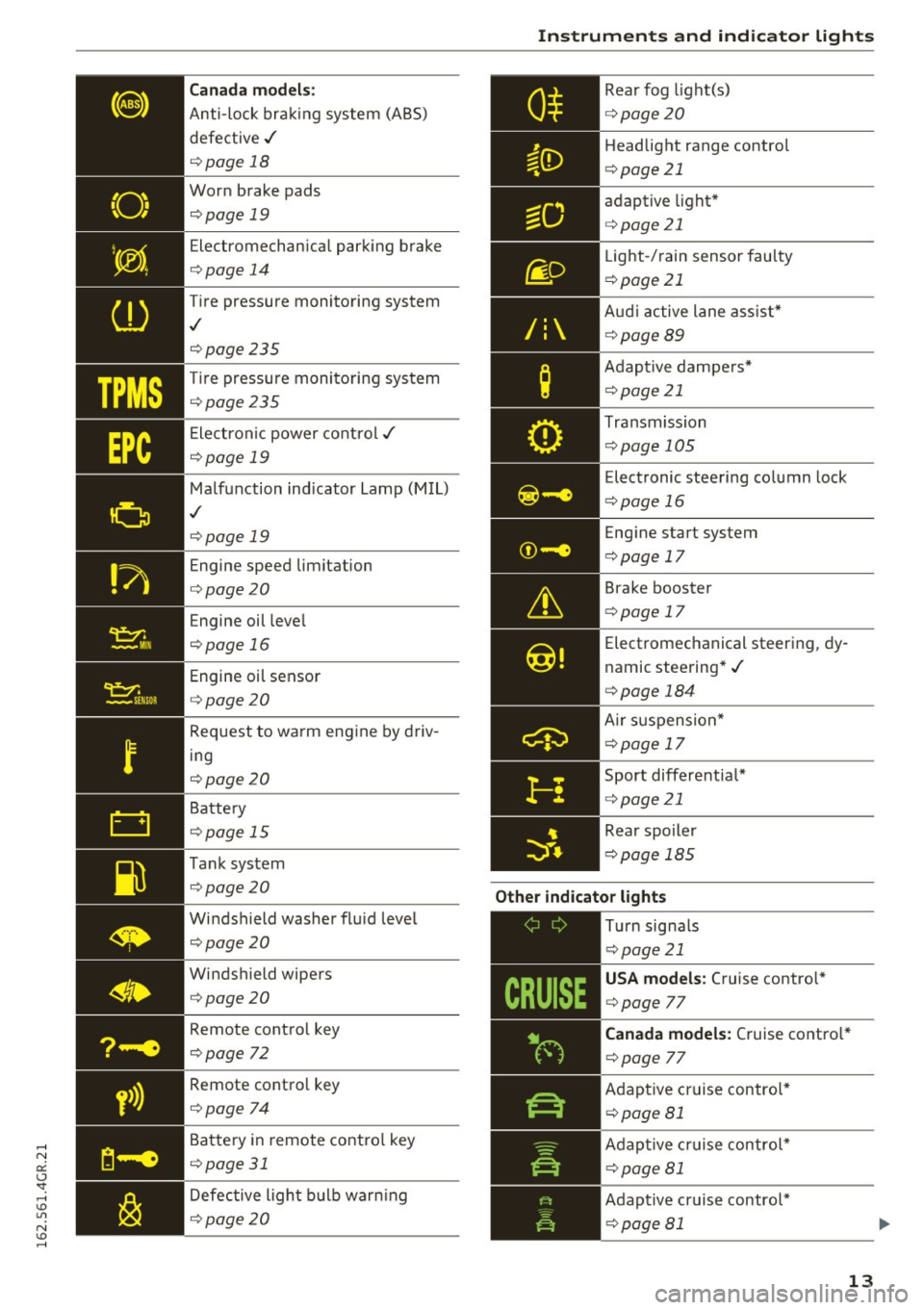
TPMS
Canada models:
Anti-lock bra king system (ABS)
defective ,/
¢page 18
Worn brake pads
¢page 19
Electromechan ica l park ing brake
¢ page 14
Tire pressure monito ring system
,I
¢page 235
Tire pressu re moni toring sys tem
¢page 235
Ele ct ron ic power co ntro l./
¢page 19
Malf u nction ind icator La mp (M IL)
,I
¢page 19
Engine speed limitation
¢page 20
Engine oil leve l
¢page 16
Engine oil sensor
¢page 20
Request to wa rm eng ine by driv
ing
¢ page 20
Battery
¢ page 15
T ank sys tem
¢page 20
Windshield washer flu id leve l
¢page 20
Windshield wipers
¢page 20
Remote cont rol key
¢page 72
Remote cont ro l key
¢ page 74
Battery in remote contro l key
¢page 31
Defective ligh t bulb warning
¢ page 20
Instruments and ind icator lights
R ea r fog light(s)
Headlight range contro l
¢page 21
ad aptive light *
¢page 21
Light-/ rain sensor fau lty
¢ page 21
Audi a ctive lane as sist*
¢ page89
Adap tive da mpe rs*
¢ page 21
Tra nsmission
¢pag e 105
Elec tronic steering column lock
¢ page 16
Engine start system
¢ page 17
Brake booster
¢page 17
Electromechanical steer ing, dy
namic stee ring* ./
¢page 184
Air su sp ensio n*
¢page 17
Sport differentia l*
¢page 21
Rear spoiler
¢ pag e 18 5
Other indicator lights
-------------
Turn signa ls
¢ pag e 21
USA models : Cruise contro l*
¢ page 77
Canada models: Cruise co ntro l*
¢ page 77
Adap tive c ruise contro l*
¢ page 81
Adap tive c ruise contr ol*
¢page 81
Adap tive cr uise contro l*
¢ page 81
13
Page 17 of 282

....
-(USA models ) JIii (Canada models ) Cau
tion: Vehicle parked too steep
I f the indi cator lig ht blinks and t he me ssage ap
pears, t here is not enough br aking power to kee p
the vehicle from ro lling . The b rakes have over
heated . The vehicle could roll away even o n a
sma ll incline.
Press brake pedal to release parking brake
To re lease the park ing bra ke, press the bra ke
pedal and p ress t he button ~ or sta rt d riving
wit h sta rti ng assist at the same time
¢ page 75.
Please release parking brake
To release the parking brake manually, press the
brake pedal and press the button~ at the same
time . The parking brake o nly releases automati
cally if the driver's safety be lt is faste ned .
Ill Parking brake!
If the Ill indicator light turns on and this mes
sage app ears, th ere is a parking brak e malfunc
tion . D rive to your authorized A udi dealer or
qua lified workshop immediately to have the mal
function corrected .
-l Cooling system
• Turn off engine and check coolant level
The coolant leve l is too low.
D o not continue driving and switc h the engine
off . Check t he coolant level¢
page 209 .
-If the coolan t level is too low, add coo lan t
¢page 210. Onl y con tinue driv ing once the in
dicato r light turns off.
• Coolant temperature too high! P lease let en
gine run with vehicle sta tionary
Le t the eng ine run a t idle for a few minu tes to
cool off, until the ind icator light tu rns off.
- If the indicator light does not turn off, do not
continue driving the vehicle . See an author ized
N Audi dealer or au thorized A udi Service Fac il ity er:
~ fo r assistance . ....
A WARNING
- Never open the hood if you can see or hear
steam or coo la nt escaping from the eng ine
compa rtme nt. Th is increases the r isk of
bu rns . Wait until yo u no lo nger se e or h ear
st eam or coo la nt es caping.
- The engin e compa rtment in any v ehicle ca n
be a dange rous a rea. Stop t he engine and
all ow i t to cool bef ore wor king in the eng ine
comp artmen t. Always follow the inf orma
tion fo u nd in ¢
page 203 .
(!;) Note
Do not con tinue dr iv in g if the . indica to r
l ight t urns o n -thi s i ncr eases t he risk of en
gi ne dam age.
D Battery
This warning/indi cator Light detects a malfunc
tion in the generator or in the vehicle's ele ctrical
system.
T he . warni ng/ indic ator li gh t illu minates when
yo u sw itch on the ig nition a nd mu st go out after
t h e engine h as s tart ed .
• Alternator fault: Battery is not being charg
ed
If the indicato r light turns on and the message
appea rs, there is a ma lf un ction in the generator
o r vehicle e lectr ica l system .
Drive to your author iz ed A udi dealer or qualified
workshop immediate ly . Beca use the vehicle bat
te ry is d ischa rging, tur n off all u nnecessary elec
trical eq uipment such as the rad io . Seek profes
s io nal assistance if the battery charge level i s too
l o w .
(•] Low battery: battery will be charg ed while
driving
If the indicato r light turns on and the message
appea rs, there may be limited sta rt ing ability .
If this message t urns off after a little while, the
batte ry charged eno ugh while dr iv ing .
1111>
15
Page 26 of 282

Instrumen ts and ind icator ligh ts
You can call up the following information in the
on-board computer :
-Date
- Driving time from the short-term memory
- Average consumpt ion from the short -term
memory
- Average speed from the short -term memory
- Distance driven from the shor t-term memory
- Current fuel consumption
- Short-term memory overview
- Long-term memory overview
The short-term memory collects driving informa
tion from the t ime the ignition is switched on un
til it is switched off.
If you cont inue driv ing with
in two ho urs after switching the ignition off , the
new values are included when calculating the cur
rent trip information .
Unlike the short-term memory , the long -term
memory is not erased automat ica lly . Yo u can se
lect the time period for evaluat ing trip informa
tion yourself.
For some veh icle functions , you can access the
driving information from the short-term memory
in the line
(D c:> page 22, fig . 5.
Fuel consumpti on
The current fuel consumption can be shown us
ing a bar g raph
c:> fig. 8. The average consump
tion stored in the short-term memory is also dis
p layed . If the bar is green, your vehicle is saving
fue l through one of t he following functions :
-Re cuperation : electrical ene rgy can be stored in
the battery when the vehicle is coasting or driv
ing downh ill. The bar will
move toward D.
-Cylinder on d emand sy stem* : the engine auto
matically switches 4 cylinders off when lower
power output is required and other conditions
are met. This change is not noticeable to the
passengers . The cy linders will switch on aga in
when higher power output is needed.
@ Tips
- If the vehicle battery is disconnected, all
memory va lues are erased.
24
Efficiency program
App lies to: vehicles with effic iency program
Fig. 9 In st rum en t cluster : ot her cons umers
Fig. 10 Inst rumen t cl us te r: economy tip
The eff ic iency program can help you to use less
fuel.
It shows other consumers that are using
fuel and economy tips give advice on how to drive
efficie ntly . The eff iciency p rogram receives dis
tance and consumption data from the on-board
computer .
To display the eff ic iency program, open the
Vehi
cle function s
menu and select the Efficiency pro
gram
menu item.
Other consumers
T he E n ergy con sumer s view lists other equip
ment that is currently affecting fuel consump
t ion. The d isp lay shows up to three other con
sumers @
c:>fig . 9. The equipment using the
most fue l is listed first . If mo re than th ree items
u sing fuel are switched on, the equipment that is
current ly using the most fuel is d isplayed .
A scale @also shows the current total consump-
tion of all other cons umers. .,..
Page 33 of 282

.. Press the release button@ c::> fig. 20.
.. Pull the mechanical key @ out of the master
key.
Using the mechanical key, you can:
- lock and unlock the storage compartment on
the passenger's s ide
c::> page 60.
- lock and unlock the vehicle manually
Qpage 35.
-lock the front and rear passenger doors me
chanically
c::> page 36.
LED and batteries in the remote control key
Fig. 21 Remote control key: re m ov ing the battery holder
LED in the remote control key
The LED ® informs you about the function of the
remote control key .
.. If you press a button quickly, the LED blinks
once.
.. If you press a button longer (convenience open
ing), the LED blinks several times .
.. If the LED does not blink, the remote control
key battery is dead . The
Ill indicator light and
the message
Plea se change key battery ap
pear. Replace the battery.
Replacing the remote control key battery
.. Remove the emergency key
c::> page 30 .
.,. Press the release button ® on the battery
holder and pull the battery holder out of the
master key in the direction of the arrow at the
same time.
.. Insert the new battery with the
"+ " facing
down .
.. Slide the battery holder carefully into the re
mote control key .
.. Insert the emergency key .
Opening and closing
@) For the sake of the environment
Dead batteries must be disposed of using
methods that will not harm the environment.
Do not d ispose of them in household trash.
@ Tips
The replacement battery must meet the same
specificat ions as the origina l battery.
Electronic immobilizer
The immobilizer helps to prevent unauthorized
use of your vehicle .
A computer chip ins ide your key automatically
deactivates the electronic immobilizer when the
key is inside the vehicle. When you remove the
key from the vehicle, the electronic immobilizer
is automatically activated once again.
A WARNING
-Always take the key with you when you leave
the vehicle. The key can disarm the electronic
engine immobilizer and permit an unauthor
iz ed person to start the engine and enable op
e ration of the vehicle systems such as power
window or power s unroof leading to serious
personal injury .
@ Tips
- The vehicle cannot be started if an unau
thorized key is used. The vehicle may not
start if another radio device such as a key
for another vehicle or a transponder is lo
cated on the key ring.
- For Declaration of Compliance to United
States FCC and Industry Canada regulations
Qpage265 .
Central Locking
General description
The power locking system locks or unlocks all
doors and the rear lid simultaneously.
You can lock and unlock the vehicle centrally. You have the following choices: .,.
31
Page 36 of 282

Opening and closing
It
depends on the settings in the MMI whether
the entire vehicle is unlocked or only certain
doors
¢ page 33.
.&_ WARNING
Read and follow all WARNINGS c:> .&. in Gener
al description on page 32.
(D Tips
- In order to make sure the locking function is
working, you should always keep your eye
on the vehicle to make sure it is properly locked.
- Do not use the remote control if you are in
side the car, otherwise you may uninten
tionally lock the veh icle, and then you would
set off the anti-theft alarm when you try to
start the engine or open a door . In case this
happens anyhow, push the unlock button
m.
-The vehicle can only be locked when these
l ector lever is in the P posit ion .
- Use the panic funct ion only if you are in an
emergency s ituation.
Locking and unlocking with convenience
key
A pp lies to: ve hicles w ith conve nien ce key
The doors and the rear lid con be unlocked and
locked without operating the master key.
Fig. 23 Conve nien ce key: Lock ing the vehicle
Unlocking vehicle
~ Take hold of the door handle. The door is un
locked automatically.
~ Pull the handle to open the door.
34
Locking vehicle
~ Select the P selector lever position. Otherwise
the vehicle cannot be locked.
~ To lock the vehicle, close the door and touch
the sensor in the door handle
once ¢ fig. 23. Do
not reach inside the door handle .
The vehicle can be locked and unlocked at any
door. The master key must be within a range of
about 1.5 m from the appropriate door or the
rear lid. It makes no difference whether the mas
ter key is in your jacket pocket or in your brief
case .
It is not possible to re-open the door for a brief
period directly after closing it. This allows you to
ensure that the doors are properly locked.
It depends on the settings in the MMI whether
the entire vehicle is unlocked or one of the doors
¢ page 33.
.&_ WARNING
Read and follow all WARNINGS¢.&. in Gener
al description on page 32 .
{!) Tips
If your vehicle has been standing for an ex
tended period, please note the following:
- The proximity sensors are deactivated after
a few days to save power. You then have to
pull on the door handle once to un lock the
vehicle and a second time to open the vehi cle.
- To prevent the battery from being dis
charged and to preserve your vehicle's abili
ty to start for as long as poss ible, the ener
gy management system gradually sw itches
off unnecessary convenience functions.
It is
possible that you will not be able to unlock
your vehicle using these convenience func
tions .
- For Declaration of Compliance to United
States FCC and Industry Canada regulations
r:!>poge265.
Page 40 of 282

Opening and clo sin g
- There are audio si gnals when closing the
l uggage compartment lid with the remote
contro l key (veh icles w ith convenience key*)
or with the~ button in the driver's door.
- When the vehicle is locked, the luggage
compartment lid can be unlocked separately by pressing the button
!a l on the remote
control key. The luggage compartment lid locks automatically after it is closed aga in.
- You can close the luggage compartment lid
us ing the master key (veh icles with conven
i ence key*) up to a distance of approximate
l y 9 ft (3 m).
- The luggage compa rtment lid ca n be oper
ated by hand if the vehicle battery is low. It
i s necessary to use more fo rce whe n doing
th is. Move the lid slowly to red uce the
amoun t of force needed.
Luggage compartment with movement
activated opening
Applies to: vehicles with conven ience key and sensor-control·
led luggage compartmen t lid
Fig . 30 Rear of the vehicle: foot movement
Req uirements: you must be carrying your ve hicle
key with you. You must be stand ing at the cente r
behind the luggage compartment lid. There
should be a d istance of approximate ly 20 cm
from the rear of the vehicle. The ignition must be
sw itched off . Make sure you have firm footing .
~ Swing your foot back and forth below the
bumper~
fig. 30. D o not to uc h the bumper.
Once the system recogni zes the movement, t he
l u ggage compartment lid will open .
The luggage compartment lid will only open if
you make the movement as described . This pre
vents the luggage compartment lid from opening
38
due to s imilar movements such as when you wa lk
between the rear of the vehicle and yo ur garage
door.
General information
In some situat io ns, the f un ct ion is limi ted or
tempora rily unavailable. Th is may happen if:
- the luggage compartment lid was closed be
forehand.
- you park close to a hedge and the branches
move back and fo rth under the veh icle for a
long per iod of t ime.
- you clean your ve hicle, for example w ith a pres
sure washer or in a c ar wash .
- there is heavy ra in .
- the bumper is very dirty, for example after dr iv-
ing on salt-covered roads .
- there is interference to the radio sig nal from
the vehicle key, such as from cel l phones or re
mote co ntrols.
Luggage compartment lid emergency
release
Th e luggage compartment lid can be released in
an emergen cy from inside the luggage compart
ment.
Fi g. 31 Inner luggage compartment lid: access to the
e m ergency release
~ Remove the emerge ncy key Q page 30 .
~ Pry the cove r out using the emerge ncy key
Q fig.31.
~ Press the lever in the direction of the arrow to
re lease the luggage compartment lid.
Page 42 of 282
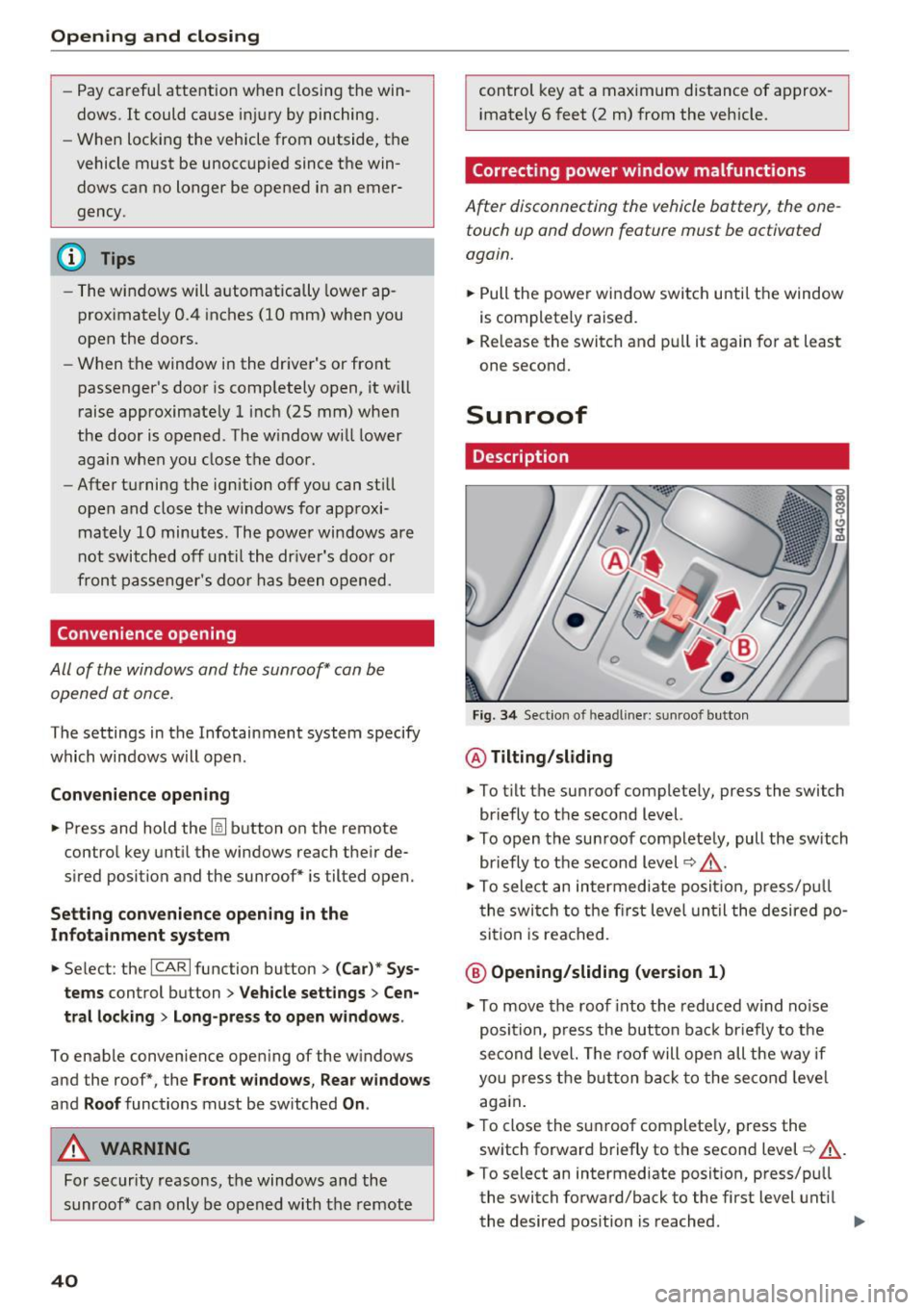
Opening and closing
-Pay careful attention when closing the win
dows. It could cause injury by pinching.
- When locking the vehicle from outside, the
vehicle must be unoccupied since the win
dows can no longer be opened in an emer
gency.
(D Tips
- The windows will automatically lower ap
proximately 0.4 inches (10 mm) when you
open the doors.
- When the window in the driver's or front
passenger's door is comp letely open, it will
raise approximately 1 inch (25 mm) when
the door is opened. The w indow will lower
again when you close the door .
- After turning the ignition off you can still
open and close the windows for approxi mately 10 minutes. The power windows are
not switched off until the driver's door or
front passenger's door has been opened.
Convenience opening
All of the windows and the sunroof* can be
opened at once.
The settings in the Infotainment system specify
which windows w ill open.
Convenience opening
.,. Press and hold the~ button on the remote
control key until the windows reach the ir de
sired position and the sunroof* is tilted open.
Setting convenience opening in the
Infotainment system
.,. Select : the ICARI function button > (Car)* Sys
tems
control button > Vehicle settings > Cen
tral locking
> Long-press to open windows.
To enable convenience open ing of the windows
and the roof*, the
Front windows , Rear windows
and Roof functions must be switched On.
A WARNING
For security reasons, the windows and the
sunroof* can only be opened with the remote
40
control key at a maximum distance of approx
i mately 6 feet (2 m) from the veh icle.
Correcting power window malfunctions
After disconnecting the vehicle battery, the one
touch up and down feature must be activated
again.
.,. Pull the powe r window switch until the window
is completely raised.
.,. Release the switch and pull it again for at least
one second.
Sunroof
Description
Fig. 34 Sect ion of head liner: sun roof button
@ Tilting/sliding
.,. To t ilt the sunroof complete ly, press the switch
briefly to the second level.
.,. To open the sunroof completely, pull the switch
briefly to the second level~.&_ .
.,. To select an intermediate posit ion, press/pu ll
the switch to the first level until the desired po
sition is reached .
@ Opening/sliding (version 1)
.,. To move the roof into the reduced w ind noise
position, press the but ton back briefly to the
second level. The roof will open all the way if
you press the button back to the second level
again.
.,. To close the sunroof complete ly, press the
switch forward briefly to the second level~.&_ .
.,. To select an intermediate posit ion, press/pu ll
the switch forward/back to the first level until
the desired position is reached . ..,.