Page 324 of 648
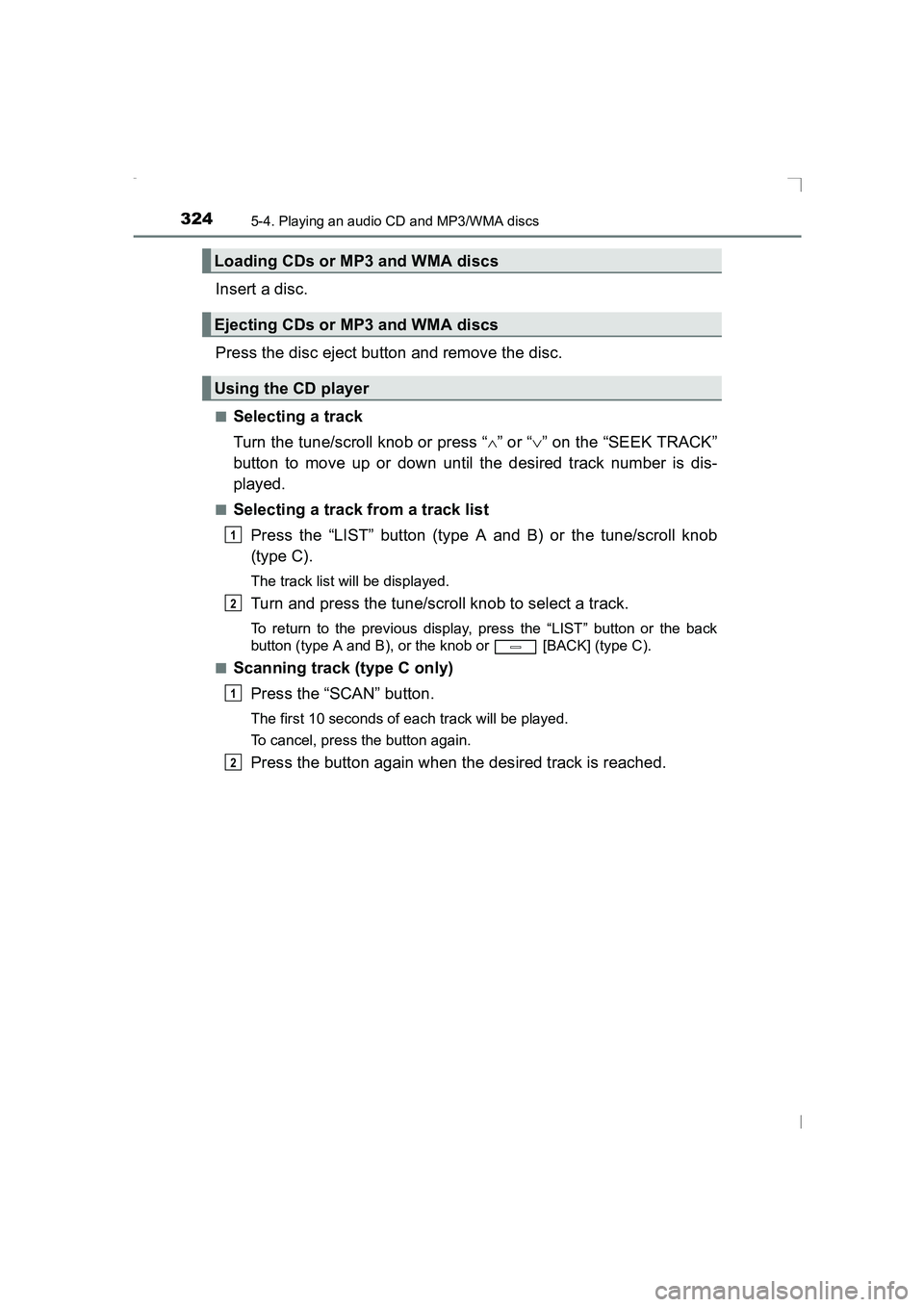
3245-4. Playing an audio CD and MP3/WMA discs
AVENSIS_OM_OM20C20E_(EE)
Insert a disc.
Press the disc eject button and remove the disc.
■Selecting a track
Turn the tune/scroll knob or press “∧” or “ ∨” on the “SEEK TRACK”
button to move up or down until the desired track number is dis-
played.
■Selecting a track from a track list
Press the “LIST” button (type A and B) or the tune/scroll knob
(type C).
The track list will be displayed.
Turn and press the tune/scroll knob to select a track.
To return to the previous display, press the “LIST” button or the back
button (type A and B), or the knob or [BACK] (type C).
■
Scanning track (type C only)
Press the “SCAN” button.
The first 10 seconds of each track will be played.
To cancel, press the button again.
Press the button again when the desired track is reached.
Loading CDs or MP3 and WMA discs
Ejecting CDs or MP3 and WMA discs
Using the CD player
1
2
1
2
AVENSIS_OM_OM20C20E_(EE).book Page 324 Thursday, January 29, 2015 1:47 PM
Page 325 of 648
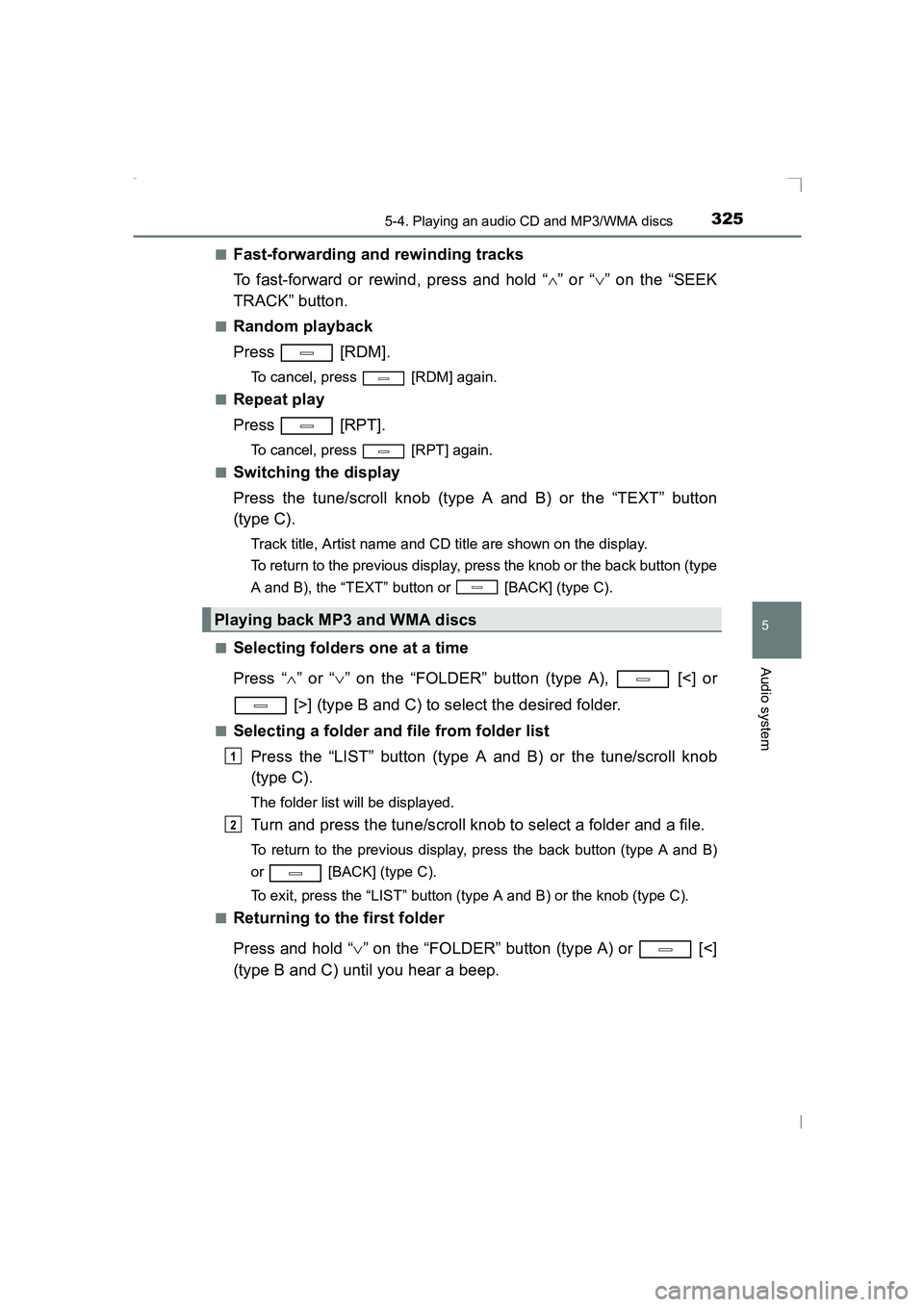
3255-4. Playing an audio CD and MP3/WMA discs
5
Audio system
AVENSIS_OM_OM20C20E_(EE)■
Fast-forwarding and rewinding tracks
To fast-forward or rewind, press and hold “
∧” or “ ∨” on the “SEEK
TRACK” button.
■Random playback
Press [RDM].
To cancel, press [RDM] again.
■
Repeat play
Press [RPT].
To cancel, press [RPT] again.
■
Switching the display
Press the tune/scroll knob (type A and B) or the “TEXT” button
(type C).
Track title, Artist name and CD title are shown on the display.
To return to the previous display, press the knob or the back button (type
A and B), the “TEXT” button or [BACK] (type C).
■
Selecting folders one at a time
Press “ ∧” or “ ∨” on the “FOLDER” button (type A), [<] or
[>] (type B and C) to select the desired folder.
■Selecting a folder and file from folder list Press the “LIST” button (type A and B) or the tune/scroll knob
(type C).
The folder list will be displayed.
Turn and press the tune/scroll knob to select a folder and a file.
To return to the previous display, press the back button (type A and B)
or [BACK] (type C).
To exit, press the “LIST” button (type A and B) or the knob (type C).
■
Returning to the first folder
Press and hold “ ∨” on the “FOLDER” button (type A) or [<]
(type B and C) until you hear a beep.
Playing back MP3 and WMA discs
1
2
AVENSIS_OM_OM20C20E_(EE).book Page 325 Thursday, January 29, 2015 1:47 PM
Page 326 of 648
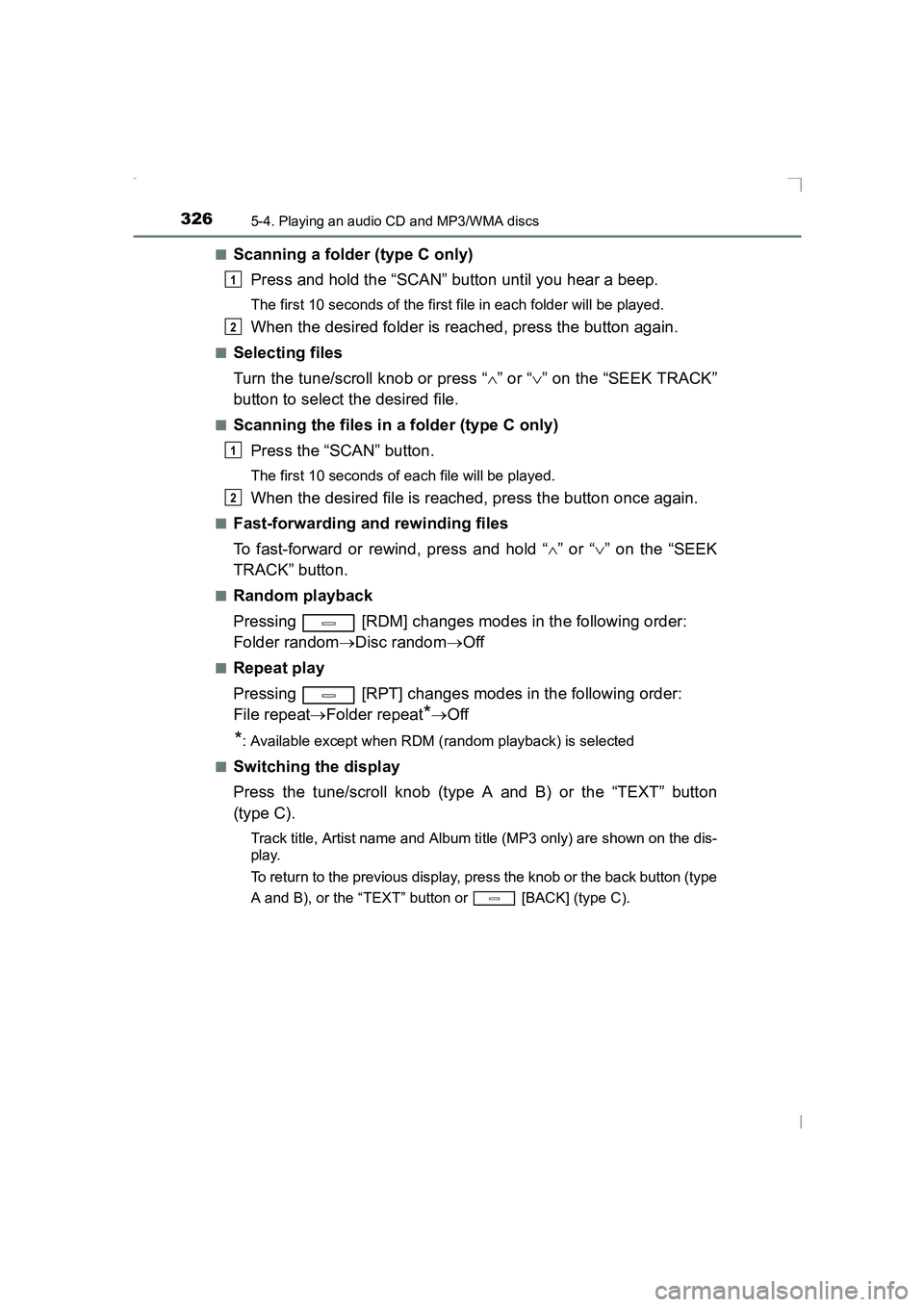
3265-4. Playing an audio CD and MP3/WMA discs
AVENSIS_OM_OM20C20E_(EE)■
Scanning a folder (type C only)
Press and hold the “SCAN” button until you hear a beep.
The first 10 seconds of the first f ile in each folder will be played.
When the desired folder is reached, press the button again.
■Selecting files
Turn the tune/scroll knob or press “ ∧” or “ ∨” on the “SEEK TRACK”
button to select the desired file.
■Scanning the files in a folder (type C only)
Press the “SCAN” button.
The first 10 seconds of each file will be played.
When the desired file is reached, press the button once again.
■Fast-forwarding and rewinding files
To fast-forward or rewind, press and hold “ ∧” or “ ∨” on the “SEEK
TRACK” button.
■Random playback
Pressing [RDM] changes modes in the following order:
Folder random →Disc random →Off
■Repeat play
Pressing [RPT] changes modes in the following order:
File repeat →Folder repeat
*→Off
*: Available except when RDM (random playback) is selected
■
Switching the display
Press the tune/scroll knob (type A and B) or the “TEXT” button
(type C).
Track title, Artist name and Album ti tle (MP3 only) are shown on the dis-
play.
To return to the previous display, press the knob or the back button (type
A and B), or the “TEXT” button or [BACK] (type C).
1
2
1
2
AVENSIS_OM_OM20C20E_(EE).book Page 326 Thursday, January 29, 2015 1:47 PM
Page 327 of 648
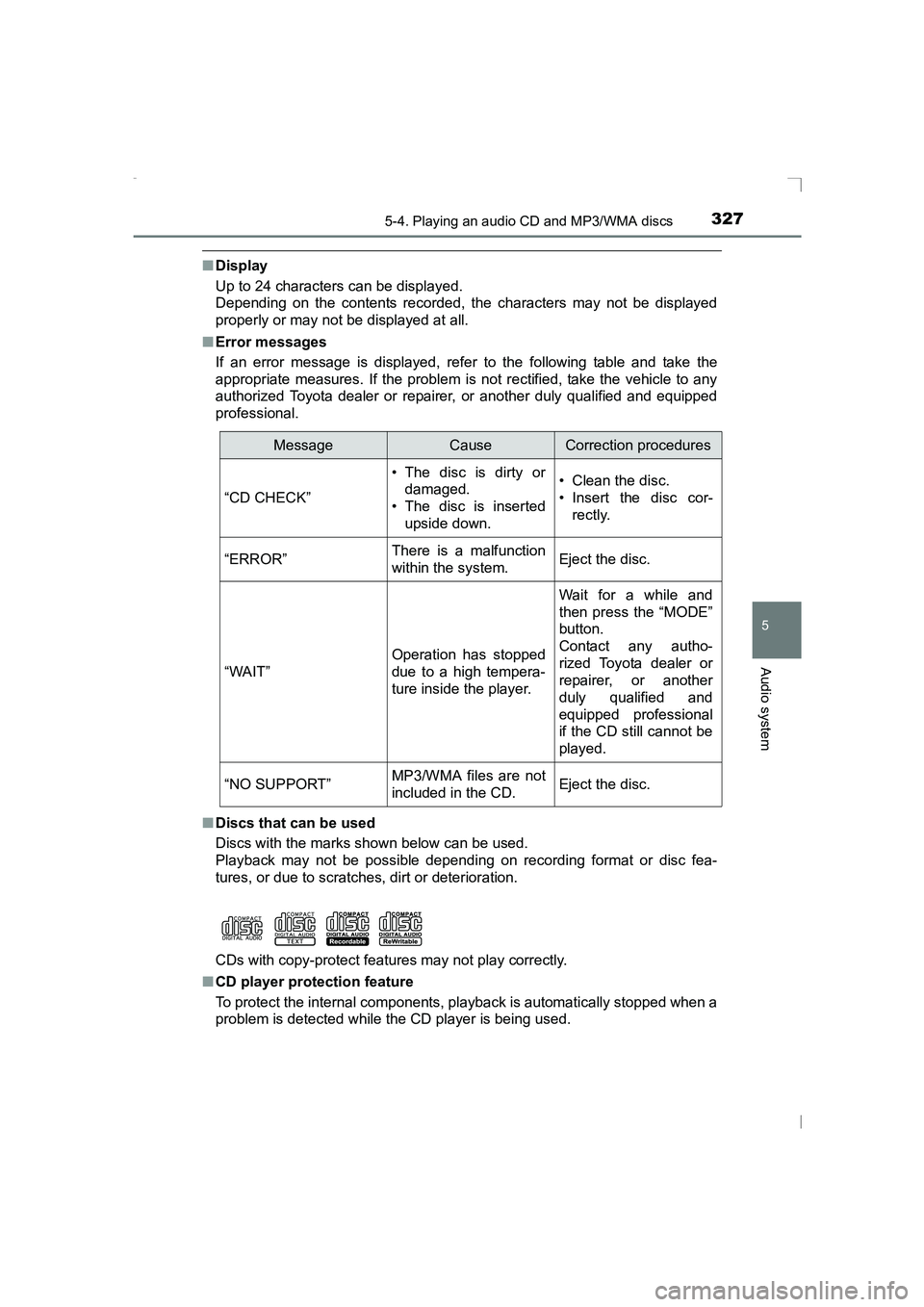
3275-4. Playing an audio CD and MP3/WMA discs
5
Audio system
AVENSIS_OM_OM20C20E_(EE)
■Display
Up to 24 characters can be displayed.
Depending on the contents recorded, the characters may not be displayed
properly or may not be displayed at all.
■ Error messages
If an error message is displayed, refer to the following table and take the
appropriate measures. If the problem is not rectified, take the vehicle to any
authorized Toyota dealer or repair er, or another duly qualified and equipped
professional.
■ Discs that can be used
Discs with the marks shown below can be used.
Playback may not be possible depending on recording format or disc fea-
tures, or due to scratches, dirt or deterioration.
CDs with copy-protect features may not play correctly.
■ CD player protection feature
To protect the internal components, playback is automatically stopped when a
problem is detected while the CD player is being used.
MessageCauseCorrection procedures
“CD CHECK”
• The disc is dirty or
damaged.
• The disc is inserted upside down.• Clean the disc.
• Insert the disc cor-rectly.
“ERROR”There is a malfunction
within the system.Eject the disc.
“WAIT”
Operation has stopped
due to a high tempera-
ture inside the player.
Wait for a while and
then press the “MODE”
button.
Contact any autho-
rized Toyota dealer or
repairer, or another
duly qualified and
equipped professional
if the CD still cannot be
played.
“NO SUPPORT”MP3/WMA files are not
included in the CD.Eject the disc.
AVENSIS_OM_OM20C20E_(EE).book Page 327 Thursday, January 29, 2015 1:47 PM
Page 329 of 648
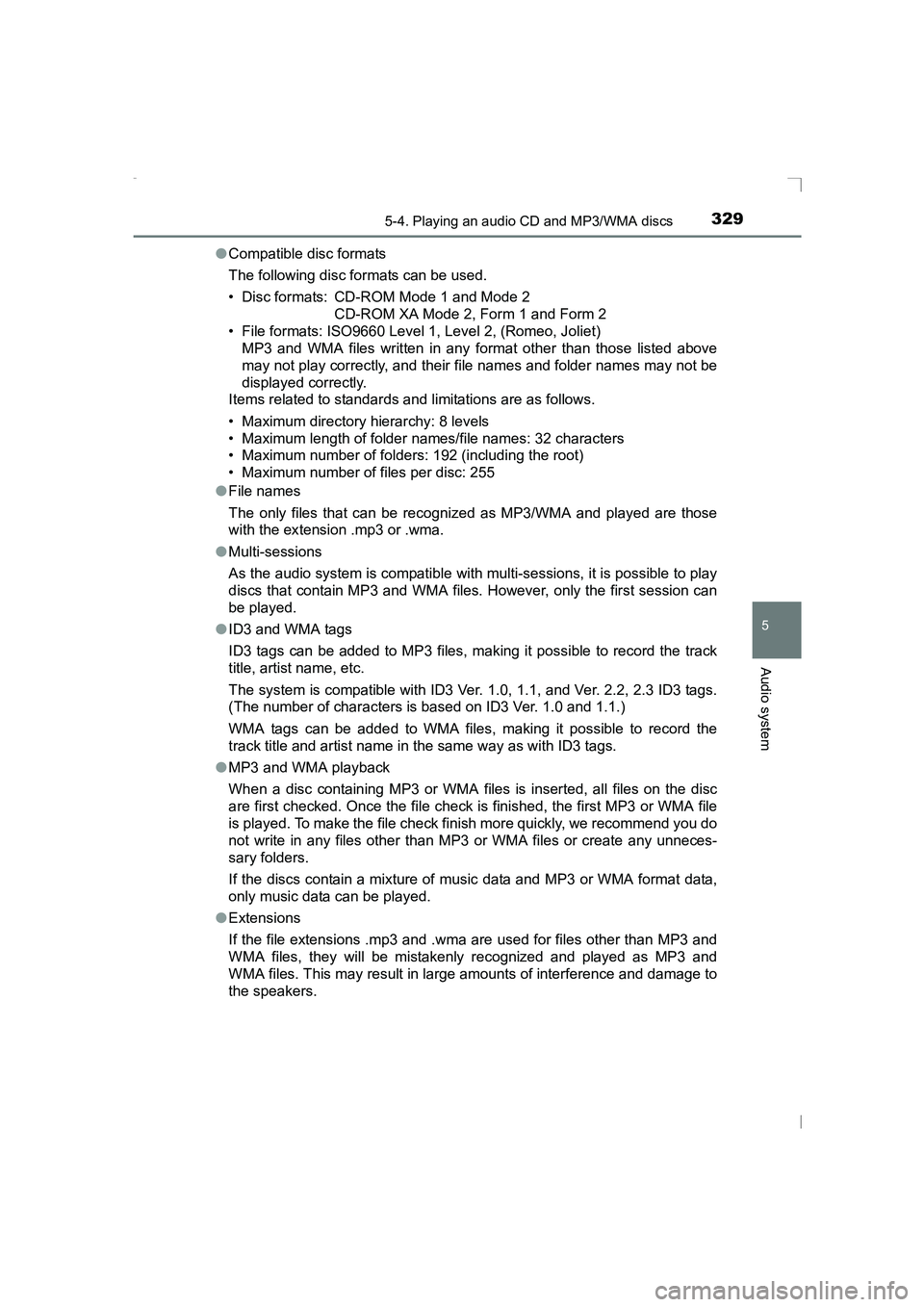
3295-4. Playing an audio CD and MP3/WMA discs
5
Audio system
AVENSIS_OM_OM20C20E_(EE)●
Compatible disc formats
The following disc formats can be used.
• Disc formats: CD-ROM Mode 1 and Mode 2
CD-ROM XA Mode 2, Form 1 and Form 2
• File formats: ISO9660 Level 1, Level 2, (Romeo, Joliet) MP3 and WMA files written in any format other than those listed above
may not play correctly, and their file names and folder names may not be
displayed correctly.
Items related to standards and limitations are as follows.
• Maximum directory hierarchy: 8 levels
• Maximum length of folder names/file names: 32 characters
• Maximum number of folders: 192 (including the root)
• Maximum number of files per disc: 255
● File names
The only files that can be recognized as MP3/WMA and played are those
with the extension .mp3 or .wma.
● Multi-sessions
As the audio system is compatible with multi-sessions, it is possible to play
discs that contain MP3 and WMA files. However, only the first session can
be played.
● ID3 and WMA tags
ID3 tags can be added to MP3 files, making it possible to record the track
title, artist name, etc.
The system is compatible with ID3 Ver. 1.0, 1.1, and Ver. 2.2, 2.3 ID3 tags.
(The number of characters is based on ID3 Ver. 1.0 and 1.1.)
WMA tags can be added to WMA files, making it possible to record the
track title and artist name in the same way as with ID3 tags.
● MP3 and WMA playback
When a disc containing MP3 or WMA files is inserted, all files on the disc
are first checked. Once the file check is finished, the first MP3 or WMA file
is played. To make the file check finish more quickly, we recommend you do
not write in any files other than MP3 or WMA files or create any unneces-
sary folders.
If the discs contain a mixture of music data and MP3 or WMA format data,
only music data can be played.
● Extensions
If the file extensions .mp3 and .wma are used for files other than MP3 and
WMA files, they will be mistakenly recognized and played as MP3 and
WMA files. This may result in large amounts of interference and damage to
the speakers.
AVENSIS_OM_OM20C20E_(EE).book Page 329 Thursday, January 29, 2015 1:47 PM
Page 332 of 648
3325-5. Using an external device
AVENSIS_OM_OM20C20E_(EE)
Listening to an iPod∗
→P. 3 1 2
�XTy pe A
∗: If equipped
Connecting an iPod enables you to enjoy music from the vehicle
speakers. Press the “MODE” button until “iPod” is displayed.
Connecting an iPod
Control panel
Tune/scroll knob: Selecting an
iPod menu/song or displays
text message
Back button
Shuffle playback
Repeat play
Playback iPod menu mode
Displays song list
Selecting a track, fast-forward-
ing or rewinding
Adjusting the volume or turn-
ing the audio system on or off1
2
3
4
5
6
7
8
9
AVENSIS_OM_OM20C20E_(EE).book Page 332 Thursday, January 29,
2015 1:47 PM
Page 333 of 648
3335-5. Using an external device
5
Audio system
AVENSIS_OM_OM20C20E_(EE)
�XTy pe B
Tune/scroll knob: Selecting an
iPod menu/song or displays
text message
Back button
Shuffle playback
Repeat play
PlaybackiPod menu mode
Displays song list
Selecting a song, fast-forward-
ing or rewinding
Adjusting the volume or turn-
ing the audio system on or off1
2
3
4
5
6
7
8
9
AVENSIS_OM_OM20C20E_(EE).book Page 333 Thursday, January 29,
2015 1:47 PM
Page 334 of 648
3345-5. Using an external device
AVENSIS_OM_OM20C20E_(EE)
�XTy pe C
Tune/scroll knob: Selecting an
iPod menu/song or displays
song list
Displays text message
Shuffle playback or back button
Repeat playPlayback
iPod menu mode
Selecting a song, fast-forward-
ing or rewinding
Adjusting the volume or turn-
ing the audio system on or off1
2
3
4
5
6
7
8
AVENSIS_OM_OM20C20E_(EE).book Page 334 Thursday, January 29,
2015 1:47 PM