Page 463 of 648
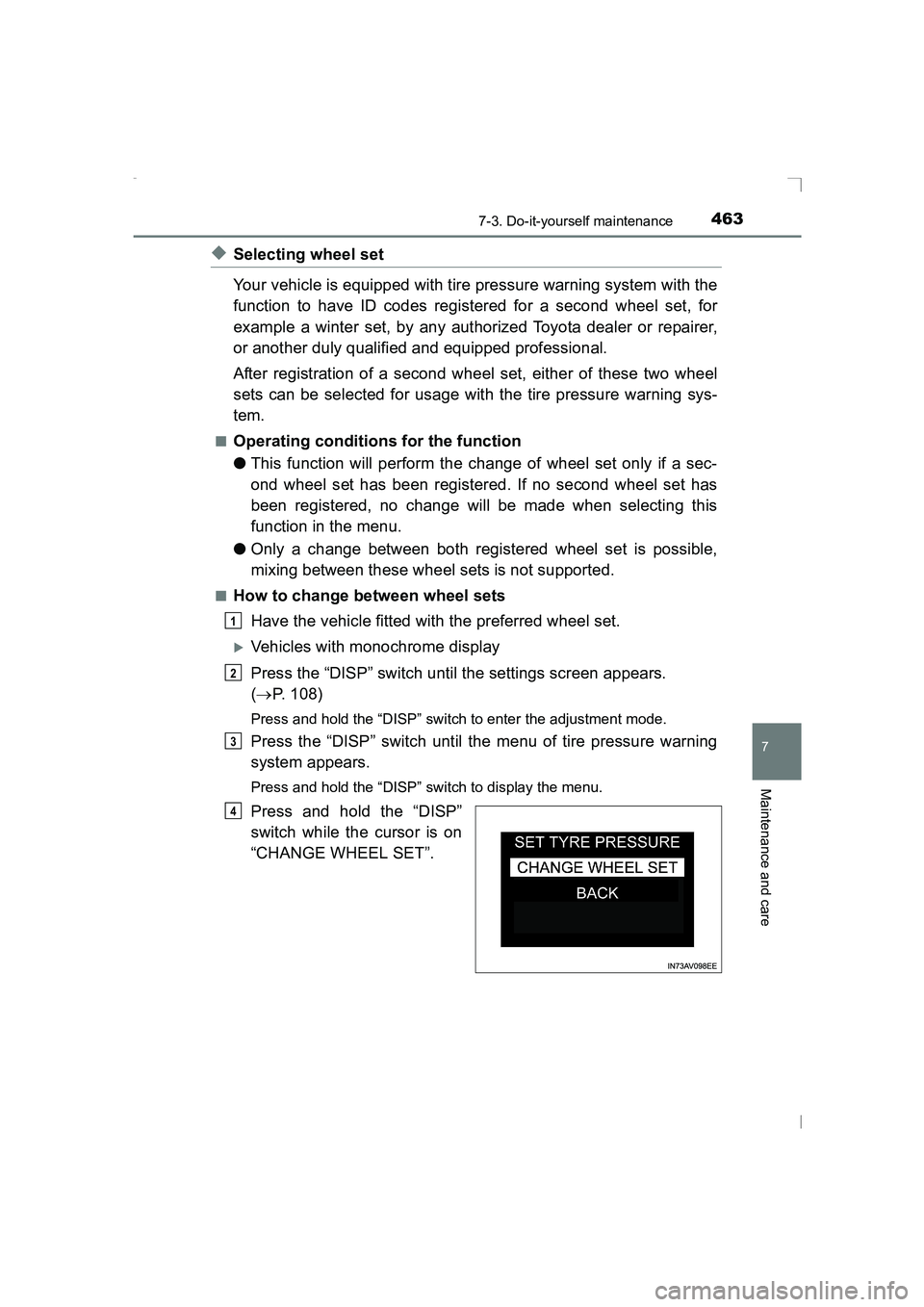
4637-3. Do-it-yourself maintenance
AVENSIS_OM_OM20C20E_(EE)
7
Maintenance and care
◆Selecting wheel set
Your vehicle is equipped with tire pressure warning system with the
function to have ID codes registered for a second wheel set, for
example a winter set, by any authorized Toyota dealer or repairer,
or another duly qualified and equipped professional.
After registration of a second wheel set, either of these two wheel
sets can be selected for usage with the tire pressure warning sys-
tem.
■Operating conditions for the function
●This function will perform the change of wheel set only if a sec-
ond wheel set has been registered. If no second wheel set has
been registered, no change will be made when selecting this
function in the menu.
● Only a change between both registered wheel set is possible,
mixing between these wheel sets is not supported.
■How to change between wheel sets
Have the vehicle fitted with the preferred wheel set.
�XVehicles with monochrome display
Press the “DISP” switch until the settings screen appears.
(→ P. 108)
Press and hold the “DISP” switch to enter the adjustment mode.
Press the “DISP” switch until the menu of tire pressure warning
system appears.
Press and hold the “DISP” switch to display the menu.
Press and hold the “DISP”
switch while the cursor is on
“CHANGE WHEEL SET”.
1
2
3
4
AVENSIS_OM_OM20C20E_(EE).book Page 463 Thursday, January 29, 2015 1:47 PM
Page 464 of 648
4647-3. Do-it-yourself maintenance
AVENSIS_OM_OM20C20E_(EE)
Press and hold the “DISP”
switch while the cursor is on
“CHANGE” to switch to the
other registered wheel set.
If operation is completed, the
tire pressure warning light
will blink 3 times.
Initialize the tire pressure warning system. (→P. 460)
�XVehicles with color display
Press or of the meter control switch to select .
(→ P. 112)
Press or of the meter control switch to select the settings
menu and then press to display the menu.
Select “ Setup” and then press to display the menu.
Press while the cursor is
on “Change Wheel Set”.
Press while the cursor is
on “Change” to switch to the
other registered wheel set.
If operation is completed, the
tire pressure warning light
will blink 3 times.
Initialize the tire pressure warning system. ( →P. 460)
5
6
2
3
4
5
6
7
AVENSIS_OM_OM20C20E_(EE).book Page 464 Thursday, January 29, 2015 1:47 PM
Page 507 of 648
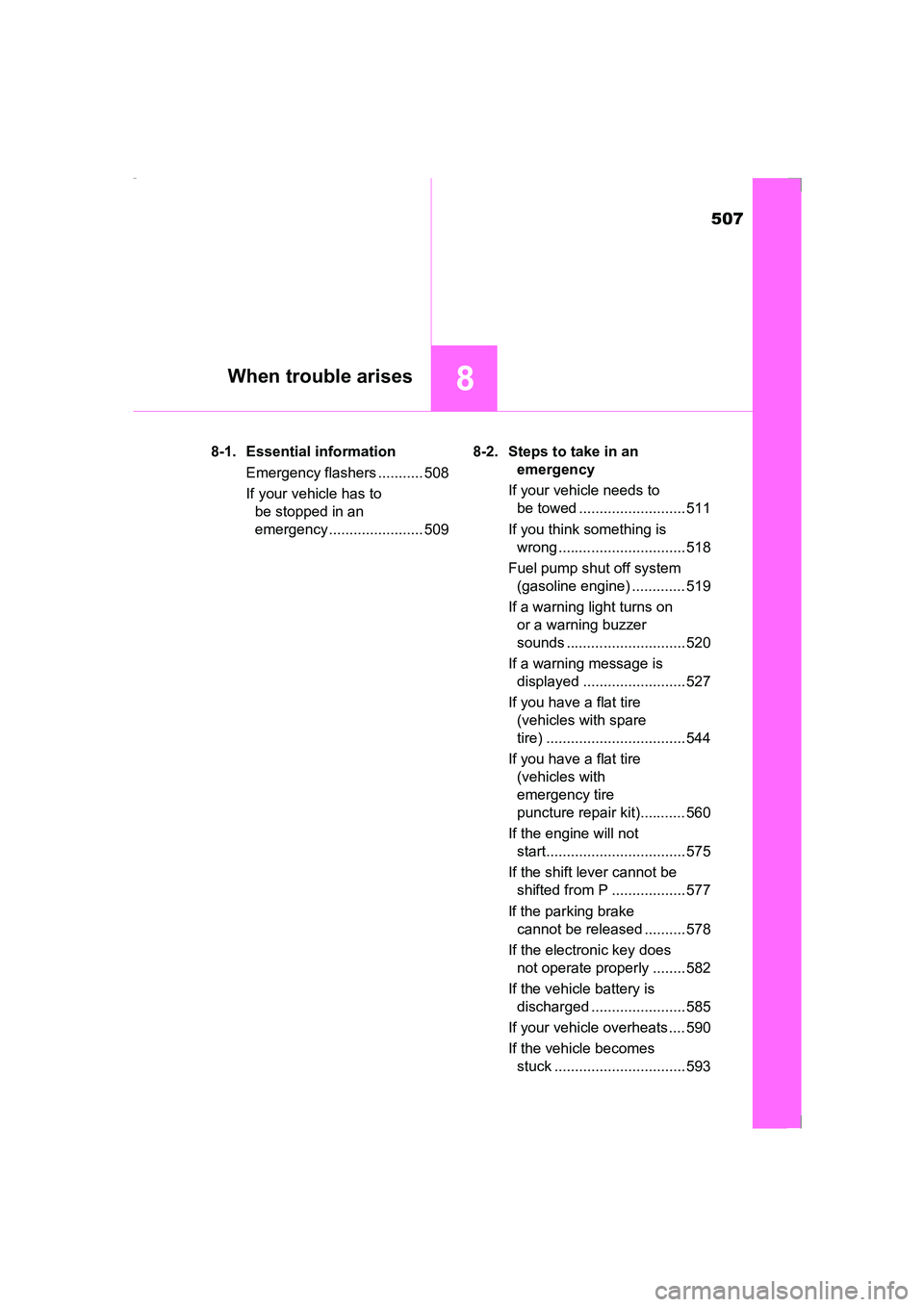
507
8When trouble arises
AVENSIS_OM_OM20C20E_(EE)8-1. Essential information
Emergency flashers ........... 508
If your vehicle has to be stopped in an
emergency ....................... 509 8-2. Steps to take in an
emergency
If your vehicle needs to be towed .......................... 511
If you think something is wrong ............................... 518
Fuel pump shut off system (gasoline engine) ............. 519
If a warning light turns on or a warning buzzer
sounds ............................. 520
If a warning message is displayed ......................... 527
If you have a flat tire (vehicles with spare
tire) .................................. 544
If you have a flat tire (vehicles with
emergency tire
puncture repair kit)........... 560
If the engine will not start.................................. 575
If the shift lever cannot be shifted from P .................. 577
If the parking brake cannot be released .......... 578
If the electronic key does not operate properly ........ 582
If the vehicle battery is discharged ....................... 585
If your vehicle overheats .... 590
If the vehicle becomes stuck ................................ 593
AVENSIS_OM_OM20C20E_(EE).book Page 507 Thursday, January 29, 2015 1:47 PM
Page 527 of 648

5278-2. Steps to take in an emergency
AVENSIS_OM_OM20C20E_(EE)
8
When trouble arises
If a war ning message is displayed
Master warning light
The master warning light also
comes on or flashes in order to
indicate that a message is cur-
rently being displayed on the multi-
information display.
Multi-information display
If any of the warning light comes on again after the following actions
have been performed, contact any authorized Toyota dealer or
repairer, or another duly qualified and equipped professional.
If a warning is shown on the multi-information display, stay calm
and perform the following actions:
1
2
Warning message and warning buzzer list
Warning messageDetails/Actions
Indicates abnormal engine oil pressure The warning light may come on if the engine oil
pressure is too low.
A buzzer also sounds.
→ Immediately stop the vehicle in a safe place
and contact any authorized Toyota dealer
or repairer, or another duly qualified and
equipped professional.
Continuing to drive the vehicle may be dan-
gerous.
AVENSIS_OM_OM20C20E_(EE).book Page 527 Thursday, January 29, 2015 1:47 PM
Page 532 of 648
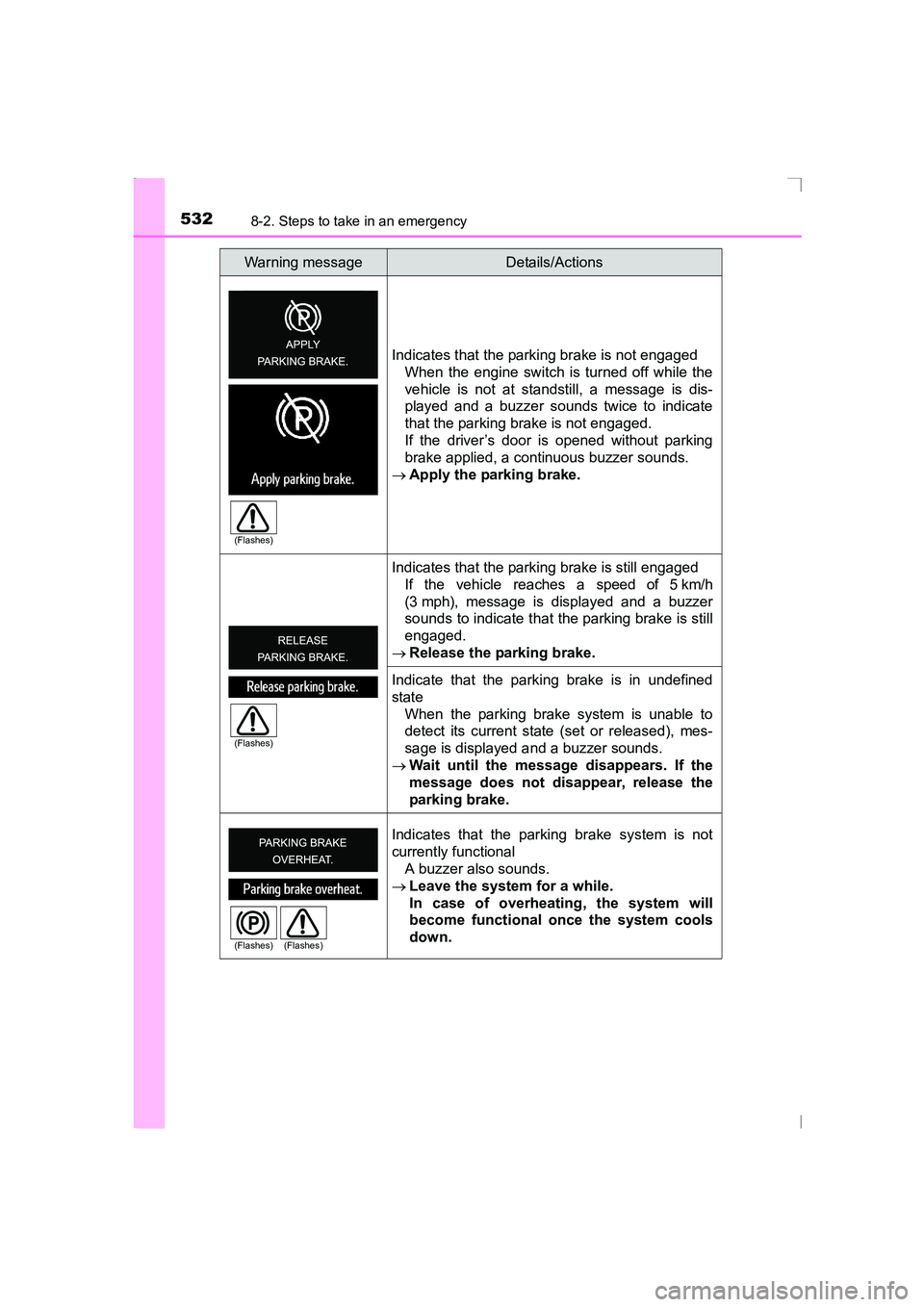
5328-2. Steps to take in an emergency
AVENSIS_OM_OM20C20E_(EE)Indicates that the parking brake is not engaged
When the engine switch is turned off while the
vehicle is not at standstill, a message is dis-
played and a buzzer sounds twice to indicate
that the parking brake is not engaged.
If the driver’s door is opened without parking
brake applied, a continuous buzzer sounds.
→ Apply the parking brake.
Indicates that the parking brake is still engaged If the vehicle reaches a speed of 5 km/h
(3 mph), message is displayed and a buzzer
sounds to indicate that the parking brake is still
engaged.
→ Release the parking brake.
Indicate that the parking brake is in undefined
state When the parking brake system is unable to
detect its current state (set or released), mes-
sage is displayed and a buzzer sounds.
→ Wait until the message disappears. If the
message does not disappear, release the
parking brake.
Indicates that the parking brake system is not
currently functional A buzzer also sounds.
→ Leave the system for a while.
In case of overheating, the system will
become functional once the system cools
down.
Warning messageDetails/Actions
(Flashes)
(Flashes)
(Flashes) (Flashes)
AVENSIS_OM_OM20C20E_(EE).book Page 532 Thursday, January 29, 2015 1:47 PM
Page 537 of 648
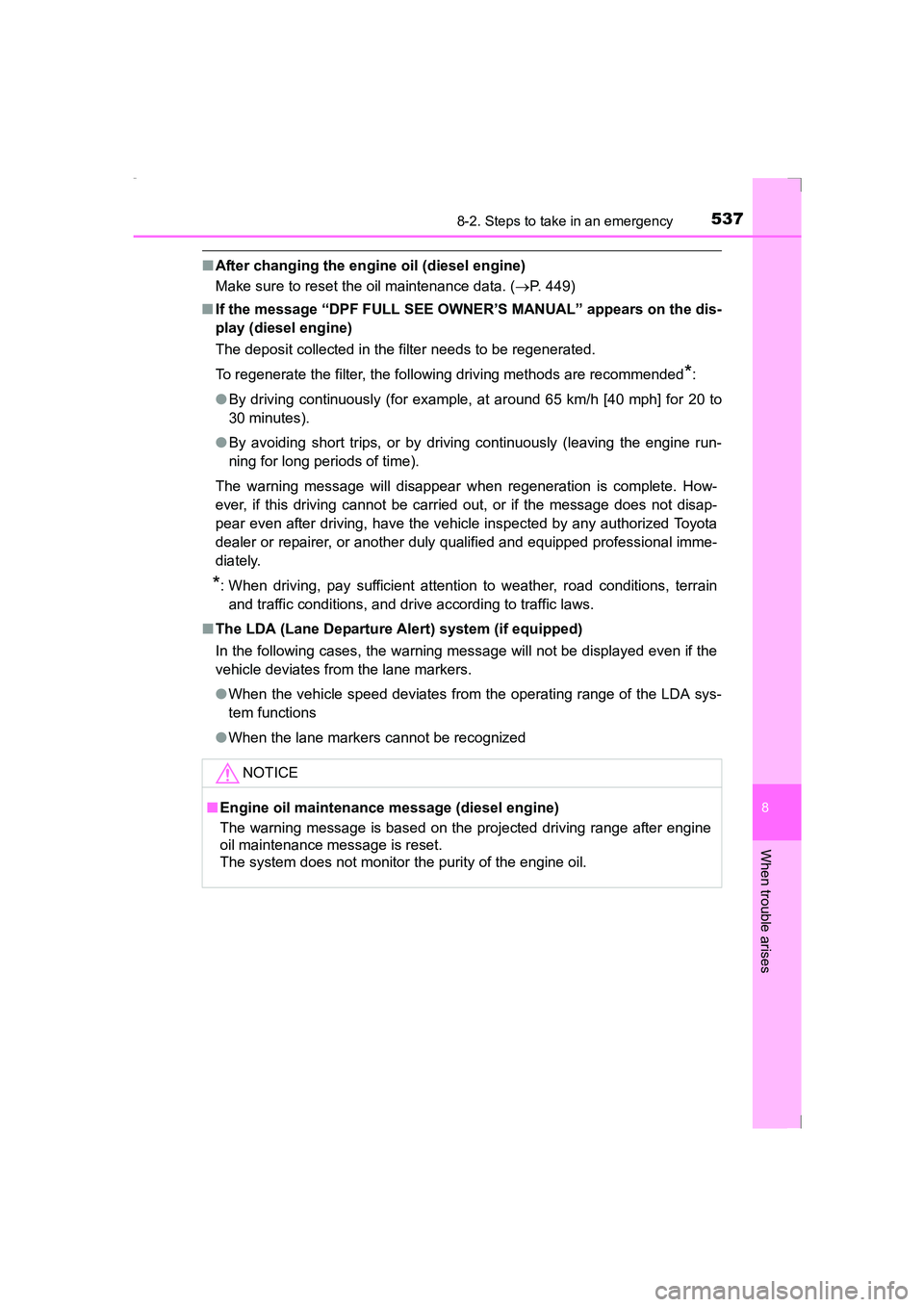
5378-2. Steps to take in an emergency
AVENSIS_OM_OM20C20E_(EE)
8
When trouble arises
■After changing the engine oil (diesel engine)
Make sure to reset the oil maintenance data. ( →P. 449)
■ If the message “DPF FULL SEE OWNER’S MANUAL” appears on the dis-
play (diesel engine)
The deposit collected in the filter needs to be regenerated.
To regenerate the filter, the following driving methods are recommended
*:
● By driving continuously (for example, at around 65 km/h [40 mph] for 20 to
30 minutes).
● By avoiding short trips, or by driv ing continuously (leaving the engine run-
ning for long periods of time).
The warning message will disappear w hen regeneration is complete. How-
ever, if this driving cannot be carried out, or if the message does not disap-
pear even after driving, have the vehicle inspected by any authorized Toyota
dealer or repairer, or another duly qualified and equipped professional imme-
diately.
*: When driving, pay sufficient attention to weather, road conditions, terrain and traffic conditions, and drive according to traffic laws.
■ The LDA (Lane Departure Alert) system (if equipped)
In the following cases, the warning message will not be displayed even if the
vehicle deviates from the lane markers.
●When the vehicle speed deviates from the operating range of the LDA sys-
tem functions
● When the lane markers cannot be recognized
NOTICE
■Engine oil maintenance message (diesel engine)
The warning message is based on the projected driving range after engine
oil maintenance message is reset.
The system does not monitor the purity of the engine oil.
AVENSIS_OM_OM20C20E_(EE).book Page 537 Thursday, January 29, 2015 1:47 PM
Page 538 of 648

5388-2. Steps to take in an emergency
AVENSIS_OM_OM20C20E_(EE)
Interior buzzerExterior buzzerWarning messageDetails/Actions
Once The electronic key is not
detected when an attempt is
made to start the engine.
→
Confirm the location of the
electronic key.
Once
3 times
The electronic key was carried
outside the vehicle and a door
other than the driver’s door was
opened and closed while the
engine switch was in a mode
other than off.
→ Bring the electronic key
back into the vehicle.
The driver’s door was opened
and closed while the electronic
key was not in the vehicle, the
shift lever was in P (Multidrive)
or N (manual transmission) and
the engine switch was not
turned off.
→ Turn the engine switch off
or bring the electronic key
back into the vehicle.
Once
Once
for 10
seconds
An attempt was made to exit
the vehicle with the electronic
key and lock the doors without
first turning the engine switch
off.
→ Turn the engine switch off
and lock the doors again.
(Flashes)
(Flashes)
(Displayed alternately)
(Flashes)
AVENSIS_OM_OM20C20E_(EE).book Page 538 Thursday, January 29, 2015 1:47 PM
Page 539 of 648

5398-2. Steps to take in an emergency
AVENSIS_OM_OM20C20E_(EE)
8
When trouble arises
Once An attempt was made to start
the engine without the elec-
tronic key being present, or the
electronic key was not function-
ing normally.
An attempt was made to drive
when the regular key was not
inside the vehicle.
→
Confirm that the elec-
tronic key is inside the
vehicle.
Contin-
uous
(Multidrive)
The driver’s door was opened
when the shift lever was not in
P and the engine switch was
not turned off.
→Shift the shift lever to P.
Contin-
uous Contin-
uous
(Multidrive)
The driver’s door was opened
and closed while the electronic
key was not in the vehicle, the
shift lever was not in P and the
engine switch was not turned
off.
→
Shift the shift lever to P.
→ Bring the electronic key
back into the vehicle.
Interior
buzzerExterior buzzerWarning messageDetails/Actions
(Flashes)
(Flashes)
(Displayed alternately)
(Flashes)
AVENSIS_OM_OM20C20E_(EE).book Page 539 Thursday, January 29, 2015 1:47 PM