Page 360 of 648
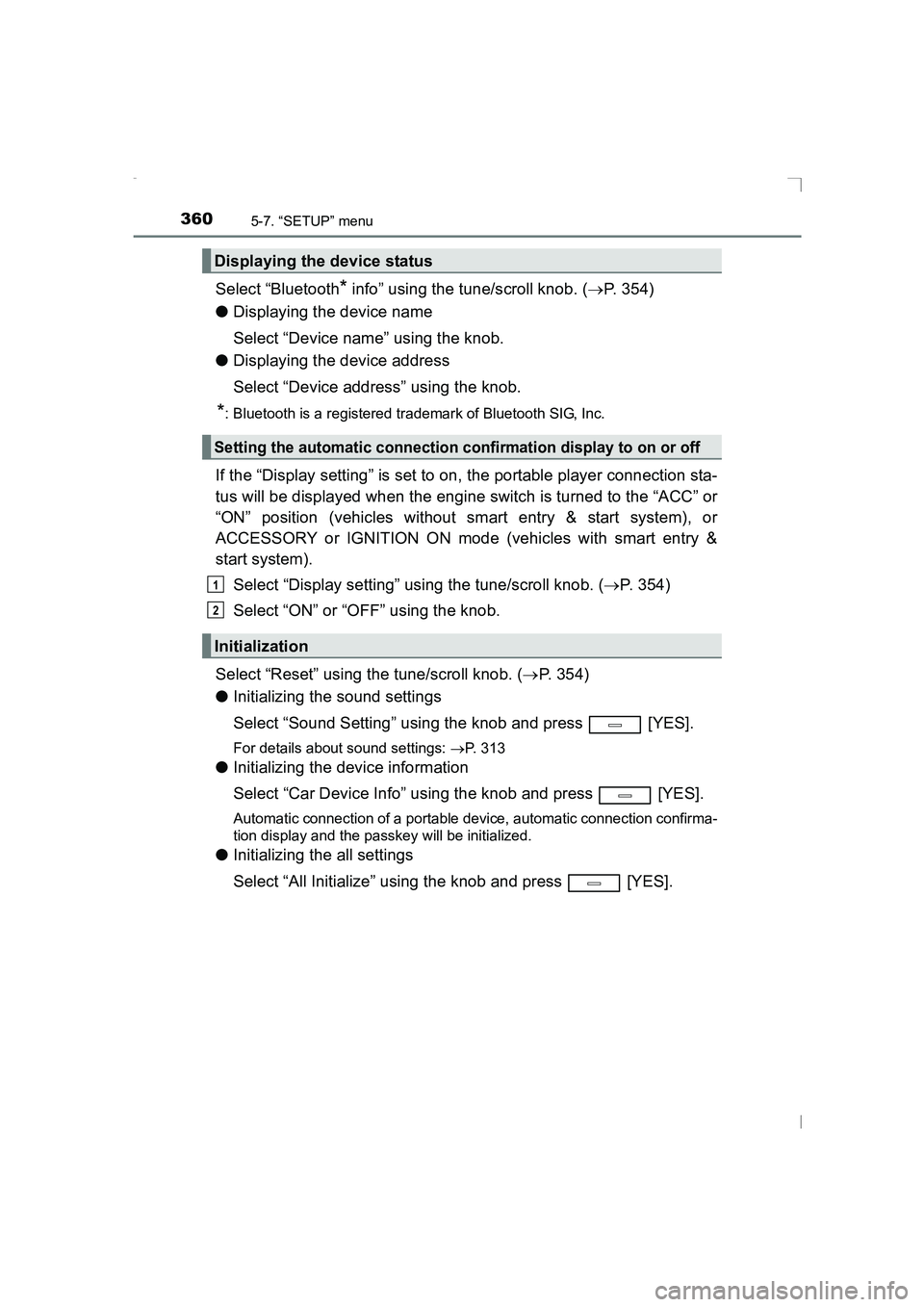
3605-7. “SETUP” menu
AVENSIS_OM_OM20C20E_(EE)
Select “Bluetooth* info” using the tune/scroll knob. (→P. 354)
● Displaying the device name
Select “Device name” using the knob.
● Displaying the device address
Select “Device address” using the knob.
*: Bluetooth is a registered trademark of Bluetooth SIG, Inc.
If the “Display setting” is set to on, the portable player connection sta-
tus will be displayed when the engine switch is turned to the “ACC” or
“ON” position (vehicles without smart entry & start system), or
ACCESSORY or IGNITION ON mode (vehicles with smart entry &
start system).
Select “Display setting” using the tune/scroll knob. ( →P. 354)
Select “ON” or “OFF” using the knob.
Select “Reset” using the tune/scroll knob. ( →P. 354)
● Initializing the sound settings
Select “Sound Setting” using the knob and press [YES].
For details about sound settings: →P. 313
● Initializing the device information
Select “Car Device Info” using the knob and press [YES].
Automatic connection of a portable device, automatic connection confirma-
tion display and the passkey will be initialized.
●Initializing the all settings
Select “All Initialize” using the knob and press [YES].
Displaying the device status
Setting the automatic connection confirmation display to on or off
Initialization
1
2
AVENSIS_OM_OM20C20E_(EE).book Page 360 Thursday, January 29, 2015 1:47 PM
Page 364 of 648
3645-8. Bluetooth® Audio
AVENSIS_OM_OM20C20E_(EE)
Operating a Bluetooth® enabled por table
player
∗
�XTy pe A
∗: If equipped
Tune/scroll knob: Selecting a
track or displays text message
Back button
Random playback
Repeat play
Playback Playback/pause
Selecting a track, fast-forward-
ing or rewinding
Power/volume knob: Adjusting
the volume or turning the
audio system on or off1
2
3
4
5
6
7
8
AVENSIS_OM_OM20C20E_(EE).book Page 364 Thursday, January 29,
2015 1:47 PM
Page 365 of 648
3655-8. Bluetooth® Audio
5
Audio system
AVENSIS_OM_OM20C20E_(EE)
�XTy pe B
Tune/scroll knob: Selecting a
track
Displays text message
Random playback or back but-
ton
Repeat playPlayback
Playback/pause
Selecting a track, fast-forward-
ing or rewinding
Power/volume knob: Adjusting
the volume or turning the
audio system on or off1
2
3
4
5
6
7
8
AVENSIS_OM_OM20C20E_(EE).book Page 365 Thursday, January 29,
2015 1:47 PM
Page 367 of 648
3675-8. Bluetooth® Audio
5
Audio system
AVENSIS_OM_OM20C20E_(EE)
Press ( ).
Press the tune/scroll knob (type A) or the “TEXT” button (type B).
Track title and Artist name are displayed on the display.
To return to the previous display, press the knob or the back button (type
A) or the “TEXT” button or [BACK] (type B).
■Bluetooth® audio system functions
Depending on the portable player that is connected to the system, certain
functions may not be available.
■ Display
→ P. 327
Playing and pausing tracks
Switching the display
AVENSIS_OM_OM20C20E_(EE).book Page 367 Thursday, January 29, 2015 1:47 PM
Page 389 of 648
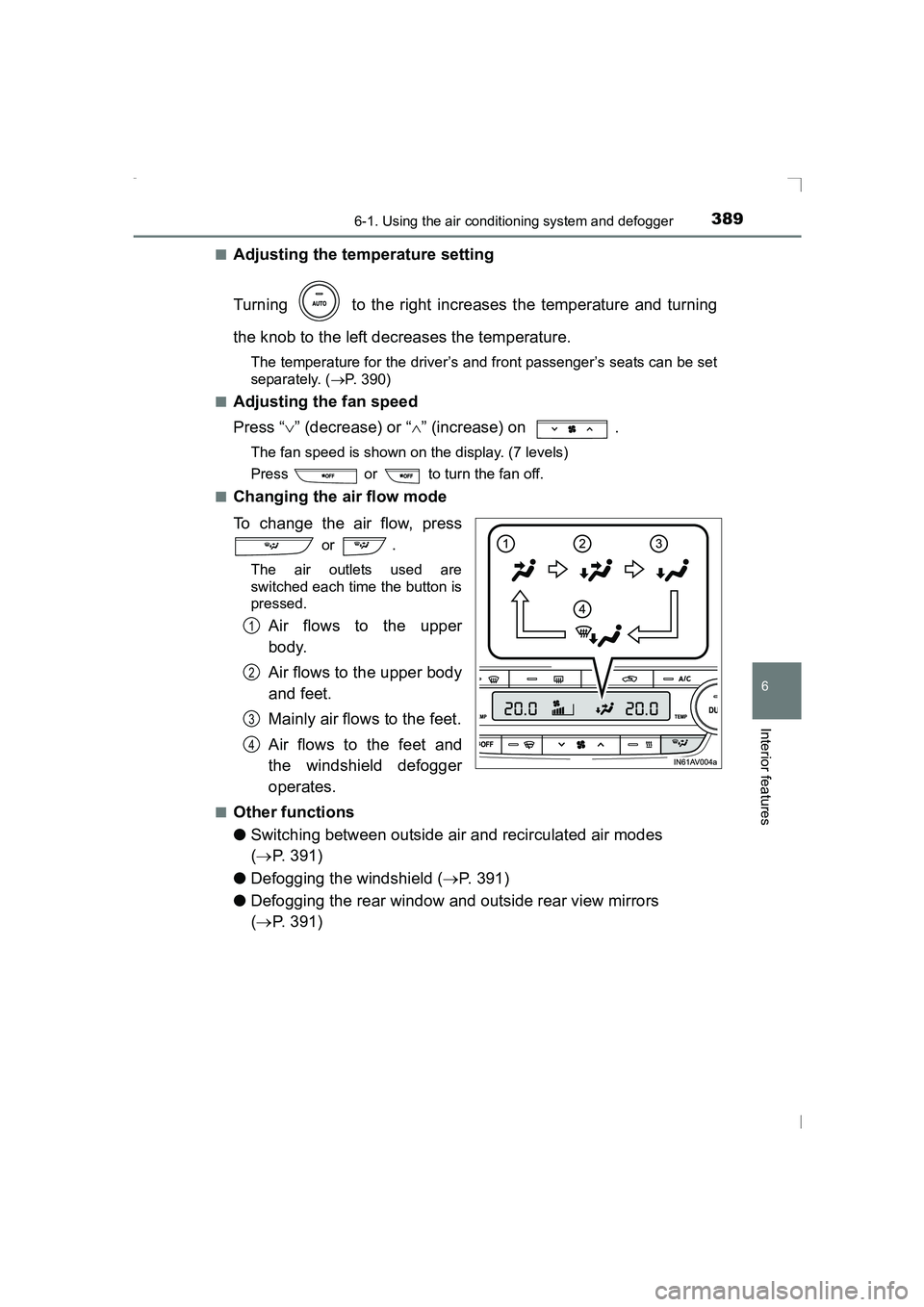
3896-1. Using the air conditioning system and defogger
AVENSIS_OM_OM20C20E_(EE)
6
Interior features
■Adjusting the temperature setting
Turning to the right increases the temperature and turning
the knob to the left decreases the temperature.
The temperature for the driver’s and front passenger’s seats can be set
separately. (→P. 390)
■
Adjusting the fan speed
Press “ ∨” (decrease) or “ ∧” (increase) on .
The fan speed is shown on the display. (7 levels)
Press or to turn the fan off.
■
Changing the air flow mode
To change the air flow, press
or .
The air outlets used are
switched each time the button is
pressed.
Air flows to the upper
body.
Air flows to the upper body
and feet.
Mainly air flows to the feet.
Air flows to the feet and
the windshield defogger
operates.
■Other functions
●Switching between outside air and recirculated air modes
(→ P. 391)
● Defogging the windshield ( →P. 391)
● Defogging the rear window and outside rear view mirrors
(→ P. 391)
1
2
3
4
AVENSIS_OM_OM20C20E_(EE).book Page 389 Thursday, January 29, 2015 1:47 PM
Page 449 of 648
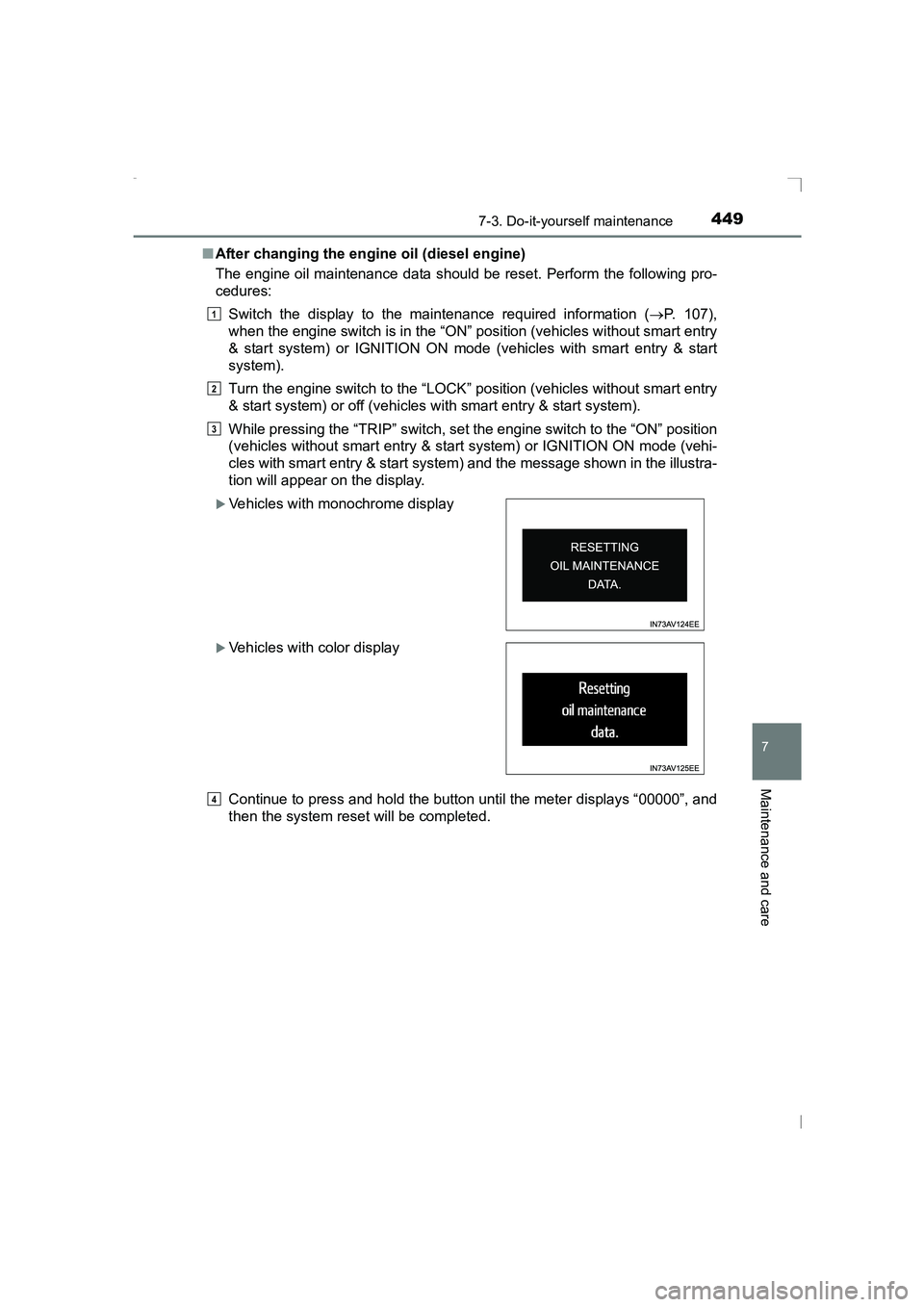
4497-3. Do-it-yourself maintenance
AVENSIS_OM_OM20C20E_(EE)
7
Maintenance and care
■After changing the engine oil (diesel engine)
The engine oil maintenance data should be reset. Perform the following pro-
cedures:
Switch the display to the maintenance required information ( →P. 107),
when the engine switch is in the “ON” position (vehicles without smart entry
& start system) or IGNITION ON mode (vehicles with smart entry & start
system).
Turn the engine switch to the “LOCK” position (vehicles without smart entry
& start system) or off (vehicles with smart entry & start system).
While pressing the “TRIP” switch, set the engine switch to the “ON” position
(vehicles without smart entry & start system) or IGNITION ON mode (vehi-
cles with smart entry & start system) and the message shown in the illustra-
tion will appear on the display.
Continue to press and hold the button until the meter displays “00000”, and
then the system reset will be completed.
�XVehicles with monochrome display
�XVehicles with color display
1
2
3
4
AVENSIS_OM_OM20C20E_(EE).book Page 449 Thursday, January 29, 2015 1:47 PM
Page 461 of 648
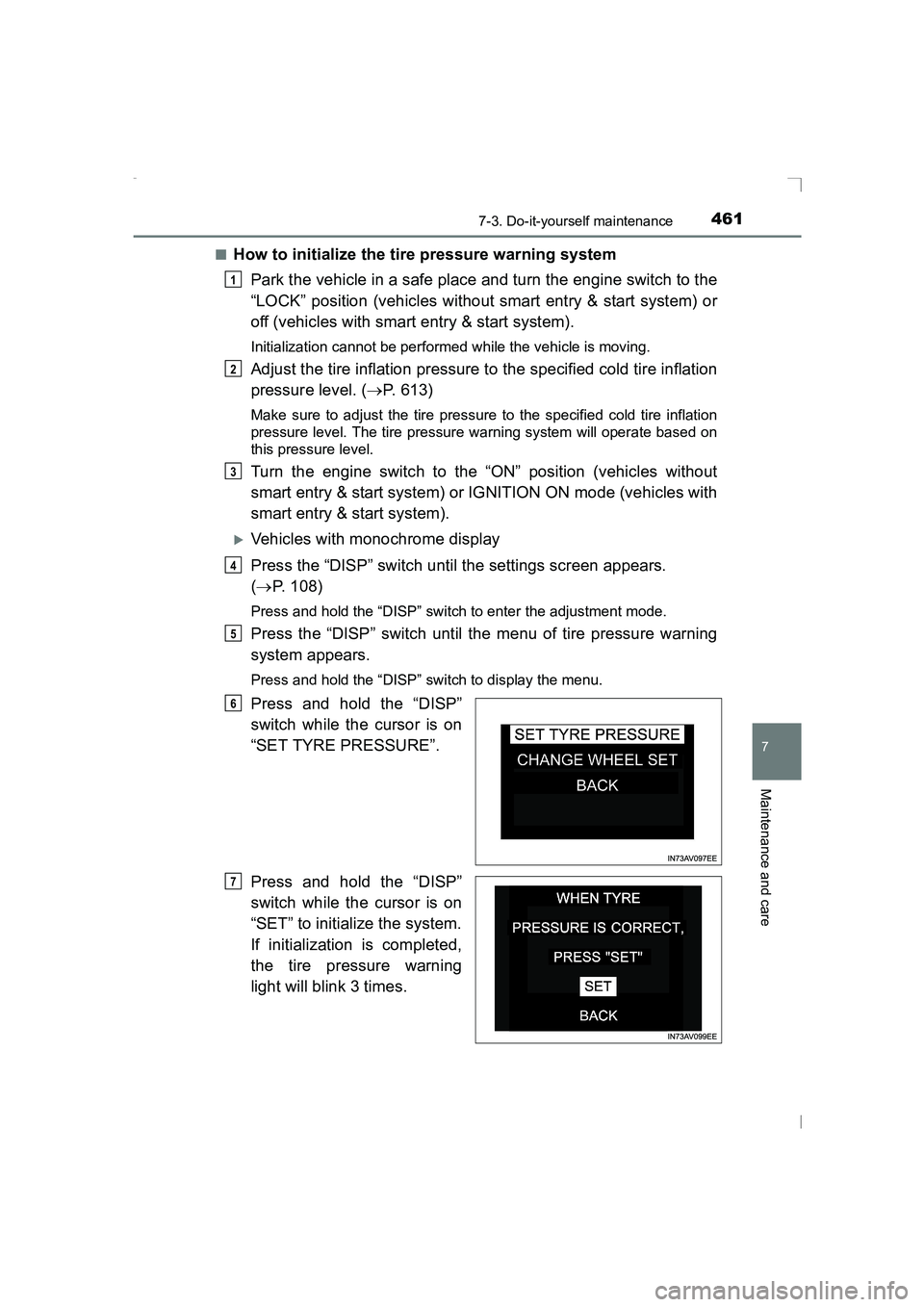
4617-3. Do-it-yourself maintenance
AVENSIS_OM_OM20C20E_(EE)
7
Maintenance and care
■How to initialize the tire pressure warning systemPark the vehicle in a safe place and turn the engine switch to the
“LOCK” position (vehicles without smart entry & start system) or
off (vehicles with smart entry & start system).
Initialization cannot be performed while the vehicle is moving.
Adjust the tire inflation pressure to the specified cold tire inflation
pressure level. ( →P. 613)
Make sure to adjust the tire pressure to the specified cold tire inflation
pressure level. The tire pressure warning system will operate based on
this pressure level.
Turn the engine switch to the “ON” position (vehicles without
smart entry & start system) or IGNITION ON mode (vehicles with
smart entry & start system).
�XVehicles with monochrome display
Press the “DISP” switch until the settings screen appears.
(→ P. 108)
Press and hold the “DISP” switch to enter the adjustment mode.
Press the “DISP” switch until the menu of tire pressure warning
system appears.
Press and hold the “DISP” switch to display the menu.
Press and hold the “DISP”
switch while the cursor is on
“SET TYRE PRESSURE”.
Press and hold the “DISP”
switch while the cursor is on
“SET” to initialize the system.
If initialization is completed,
the tire pressure warning
light will blink 3 times.
1
2
3
4
5
6
7
AVENSIS_OM_OM20C20E_(EE).book Page 461 Thursday, January 29, 2015 1:47 PM
Page 462 of 648
4627-3. Do-it-yourself maintenance
AVENSIS_OM_OM20C20E_(EE)
�XVehicles with color display
Press or of the meter control switch to select .
(→ P. 112)
Press or of the meter control switch to select the settings
menu and then press to display the menu.
Select “ Setup” and then press to display the menu.
Press while the cursor is
on “Set Tyre Pressure”.
Press while the cursor is
on “SET” to initialize the sys-
tem.
If initialization is completed,
the tire pressure warning
light will blink 3 times.
◆Registering ID codes
The tire pressure warning valve and transmitter is equipped with a
unique ID code. When replacing a tire pressure warning valve and
transmitter, it is necessary to register the ID code. Have the ID code
registered by any authorized Toyota dealer or repairer, or another
duly qualified and equipped professional.
4
5
6
7
8
AVENSIS_OM_OM20C20E_(EE).book Page 462 Thursday, January 29, 2015 1:47 PM