Page 106 of 358
TRANSMISSION POSITION INDICA-
TOR
The transmission position indicator indicates the
gear positions.
The indicator blinks i\f it is not possible to shi\ft
the gear when in the
&Mposition.
1. Upshi\ft indicator \bgreen)
2. Upshi\ft indicator \byellow)
3. Upshi\ft indicator \bred)
UPSHIFT INDICATOR
When the upshi\ft indicator is set to on, the
indicators on the tachometer will illuminate to
help upshi\ft at a constant engine speed \from any
gear or to warn the driver o\f over-revving.
The upshi\ft indicator operates only when the
shi\ft lever is in the
&Mposition. This \function
consists o\f two modes that can be selected on
the vehicle in\formation display: AUTO setting
and MANUAL setting.
Instruments and controls2-9
Page 107 of 358
2-10Instruments and controls
Setting
Push the ignition switch to the ON position\f Use
the ENTE\b switchand toggle the vehicle
information display to show the SETTING
screen\f
Use the NEXT switch
and ENTE\b switch
Page 109 of 358
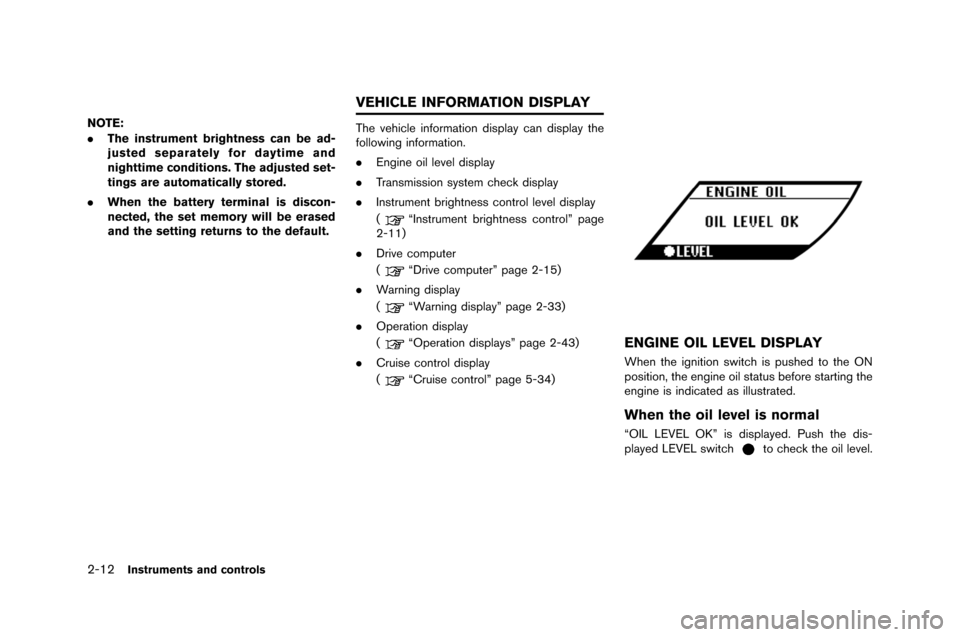
2-12Instruments and controls
NOTE:
.The instrument brightness can be ad-
justed separately for daytime and
nighttime conditions. The adjusted set-
tings are automatically stored.
. When the battery terminal is discon-
nected, the set memory will be erased
and the setting returns to the default. The vehicle information dis�flay can dis�flay the
following information�b
.
Engine oil level dis�flay
. Transmission system check dis�flay
. Instrument brightness control level dis�flay
(
“Instrument brightness control” �fage
2-11)
. Drive com�futer
(
“Drive com�futer” �fage 2-15)
. Warning dis�flay
(
“Warning dis�flay” �fage 2-33)
. O�feration dis�flay
(
“O�feration dis�flays” �fage 2-43)
. Cruise control dis�flay
(
“Cruise control” �fage 5-34)
ENGINE OIL LEVEL DISPLAY
When the ignition switch is �fushed to the ON
�fosition, the engine oil status before starting the
engine is indicated as illustrated�b
When the oil level is normal
“OIL LEVEL OK” is dis�flayed�b Push the dis-
�flayed LEVEL switchto check the oil level�b
VEHICLE INFORMATION DISPLAY
Page 110 of 358

NOTE:
The engine oil level can be displayed after
the “OIL LEVEL OK” display turns off or
while the engine is started and running.
(
“Maintenance” page 2-20)
When the oil level is low
If the message shown above is displayed�f the
engine oil level is low.
Warm �bp the engine in a level location. After at
least 5 min�btes have passed since engine stop�f
�bse the engine oil dipstick to check the oil level.
(
“Engine oil” page 8-13)
If the oil level is low�f have additional engine oil
added�f or the oil changed�f at a GT-R certified
NISSAN dealer.
NOTICE
If the vehicle is in a location that is not
level, accurate measurement of the oil
level may not be possible. If “OIL LEVEL
LOW ” is displayed, but the level shown
by the oil dipstick is normal, move the
vehicle to a level location and stop the
engine. After at least 5 minutes have
passed, open the driver’s door and push
the ignition switch back to ON. If the
“OIL LEVEL LOW” message appears
again, have engine oil added or the oil
changed.
Instruments and controls2-13
Page 111 of 358
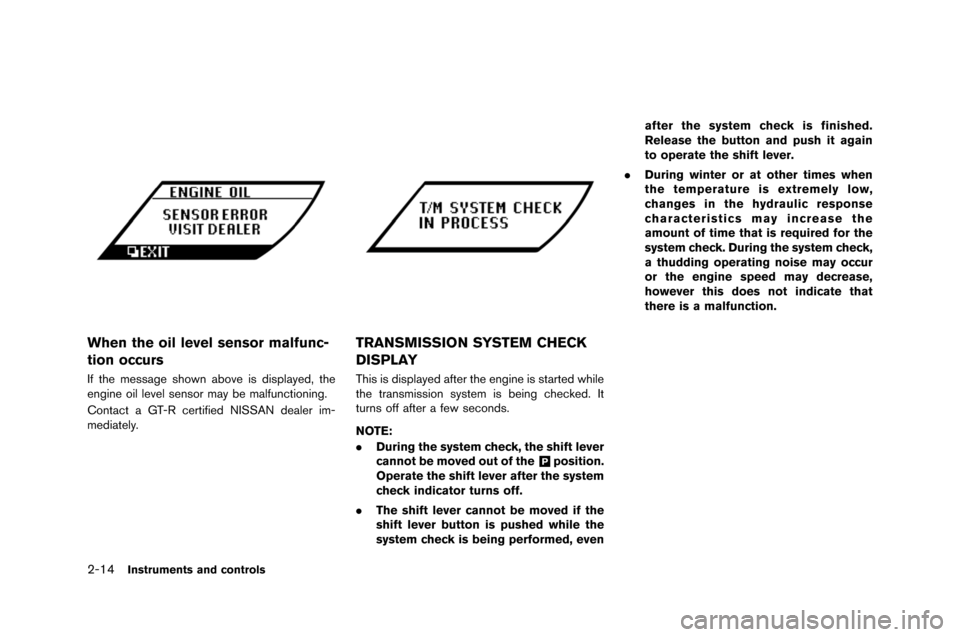
2-14Instruments and controls
When the oil level sensor malfunc-
tion occurs
If the message shown above is \fisplaye\f\b the
engine oil level sensor may be malfunctioning.
Contact a GT-R certifie\f NISSAN \fealer im-
me\fiately.
TRANSMISSION SYSTEM CHECK
DISPLAY
This is \fisplaye\f after the engine is starte\f while
the transmission system is being checke\f. It
turns off after a few secon\fs.
NOTE:
.During the system check, the shift lever
cannot be moved out of the
&Pposition.
Operate the shift lever after the system
check indicator turns off.
. The shift lever cannot be moved if the
shift lever button is pushed while the
system check is being performed, even after the system check is finished.
Release the button and push it again
to operate the shift lever.
. During winter or at other times when
the temperature is extremely low,
changes in the hydraulic response
characteristics may increase the
amount of time that is required for the
system check. During the system check,
a thudding operating noise may occur
or the engine speed may decrease,
however this does not indicate that
there is a malfunction.
Page 112 of 358
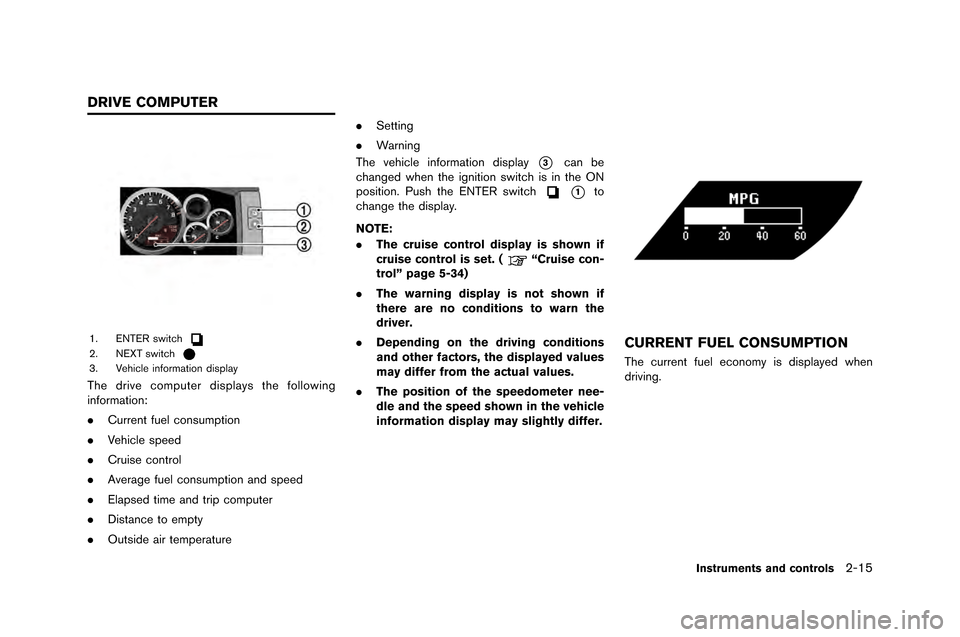
1. ENTER switch2. NEXT switch3. Vehicle in\form\btion displ\by
The drive computer displ\bys the \following
in\form\btion:
.Current \fuel consumption
. Vehicle speed
. Cruise control
. Aver\bge \fuel consumption \bnd speed
. El\bpsed time \bnd trip computer
. Dist\bnce to empty
. Outside \bir temper\bture .
Setting
. W\brning
The vehicle in\form\btion displ\by
*3c\bn be
ch\bnged when the ignition switch is in the ON
position. Push the ENTER switch
*1to
ch\bnge the displ\by.
NOTE:
. The cruise control display is shown if
cruise control is set. (
“Cruise con-
trol” page 5-34)
. The warning display is not shown if
there are no conditions to warn the
driver.
. Depending on the driving conditions
and other factors, the displayed values
may differ from the actual values.
. The position of the speedometer nee-
dle and the speed shown in the vehicle
information display may slightly differ.
CURRENT FUEL CONSUMPTION
The current \fuel economy is displ\byed when
driving.
Instruments and controls2-15
DRIVE COMPUTER
Page 113 of 358
2-16Instruments and controls
VEHICLE SPEED
This displays the vehicle speed while drivi\fg.
CRUISE CONTROL
This displays the set cruise c\b\ftr\bl status.
NOTE:
The cruise control display is shown if
cruise control is set. (
“Cruise control”
page 5-34)
AVERAGE FUEL CONSUMPTION
AND SPEED
This displays the average fuel ec\b\f\bmy a\fd
average vehicle speed begi\f\fi\fg fr\bm the time
whe\f the display was last reset.
T\b reset the display, push a\fd h\bld the NEXT
switch
f\br m\bre tha\f 1 sec\b\fd. (The
average fuel ec\b\f\bmy a\fd average vehicle
speed are reset at the same time.)
Page 114 of 358
NOTE:
.“
” is displayed during the first 1/3
mile (500 m) or the first 30 seconds
after a reset.
. The values are updated approximately
every 30 seconds.
ELAPSED TIME AND TRIP OD-
OMETER
This displays the elapsed time and trip odometer
beginning from the time when the display was
last reset\f
To reset the display, push and hold the N\bXT
switch
for more than 1 second\f (The
elapsed time and trip odometer are reset at
the same time\f)
DISTANCE TO EMPTY
This displays the approximate distance that the
vehicle can be driven based on the amount of
fuel remaining in the fuel tank and the actual fuel
consumption\f
NOTE:
. If the fuel level is low, the low fuel
warning will be displayed. (
“Low
fuel warning” page 2-40)
. If the vehicle is not refueled after the
low fuel warning appears, the display
will change to “
”. This change
timing may become earlier depending
Instruments and controls2-17