Page 115 of 358
2-18Instruments and controls
on the driving conditions. This does not
indicate that there is a malfunction.
. The values are updated approximately
every 30 seconds.
OUTSIDE AIR TEMPERATURE
This displays the outside air temperature\f
NOTE:
.The outside air temperature may not be
displayed correctly in the following
cases.
—The outside air temperature is lower
than �í228F( �í308C) or is higher than
1318F (558C) .
— The vehicle is stopped or is driving
at a low speed (less than approxi-
mately 12 MPH (20 km/h)) .
— The temperature in the engine com- partment is high.
. When the outside air temperature is
lower than 378F (38C) , the low outside
temperature warning will be displayed
and “ICY” is indicated on the outside
air temperature display. (
“Alert”
page 2-19)
Page 116 of 358
SETTING (drive computer)
This is used to set the alert, maintenance and
optional settings.
\fse the NEXT s\bitch
to select an item, then
confirm \bith the ENTER s\bitchto change
to the corresponding setting screen.
To return to the initial setting screen, push and
hold the ENTER s\bitch
for more than 1
second. NOTE:
.
When the battery terminal is discon-
nected, the set memory will be erased
and the settings return to the default.
. Setting is not possible in the following
cases.
—The vehicle is being driven.
— A warning display is active.
— The instrument brightness control
level display is active.
— The cruise control status is dis-
played.
Alert
This function can be used to make settings for
the upshift indicator, “time to rest” indicator and
lo\b outside temperature \barning.
Upshift indicator:
For details concerning the upshift indicator, refer
to the follo\bing section. (
“\fpshift indica-
tor” page 2-9)
Instruments and controls2-19
Page 117 of 358
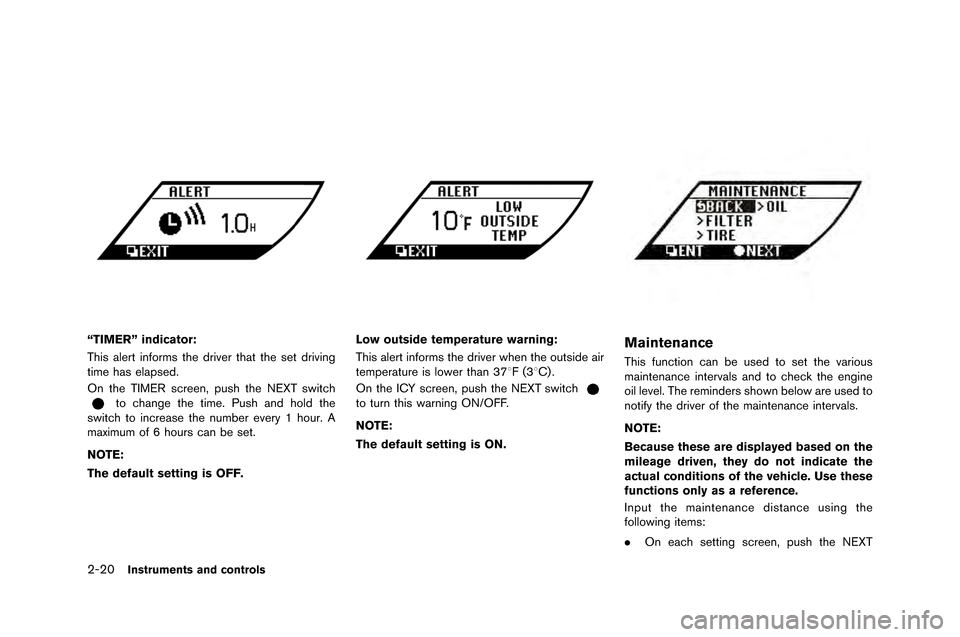
2-20Instruments and controls
“TIMER” indicator:
This alert informs the driver that the set driving
time has ela�fsed.
On the TI�bER screen, �fush the NEXT switch
to change the time. Push and hold the
switch to increase the number every 1 hour. A
maximum of 6 hours can be set.
NOTE:
The default setting is OFF.
Low outside temperature warning:
This alert informs the driver when the outside air
tem�ferature is lower than 378F (38C) .
On the ICY screen, �fush the NEXT switch
to turn this warning ON/OFF.
NOTE:
The default setting is ON.
Maintenance
This function can be used to set the various
maintenance intervals and to check the engine
oil level. The reminders shown below are used to
notify the driver of the maintenance intervals.
NOTE:
Because these are displayed based on the
mileage driven, they do not indicate the
actual conditions of the vehicle. Use these
functions only as a reference.
In�fut the maintenance distance using the
following items:
. On each setting screen, �fush the NEXT
Page 118 of 358
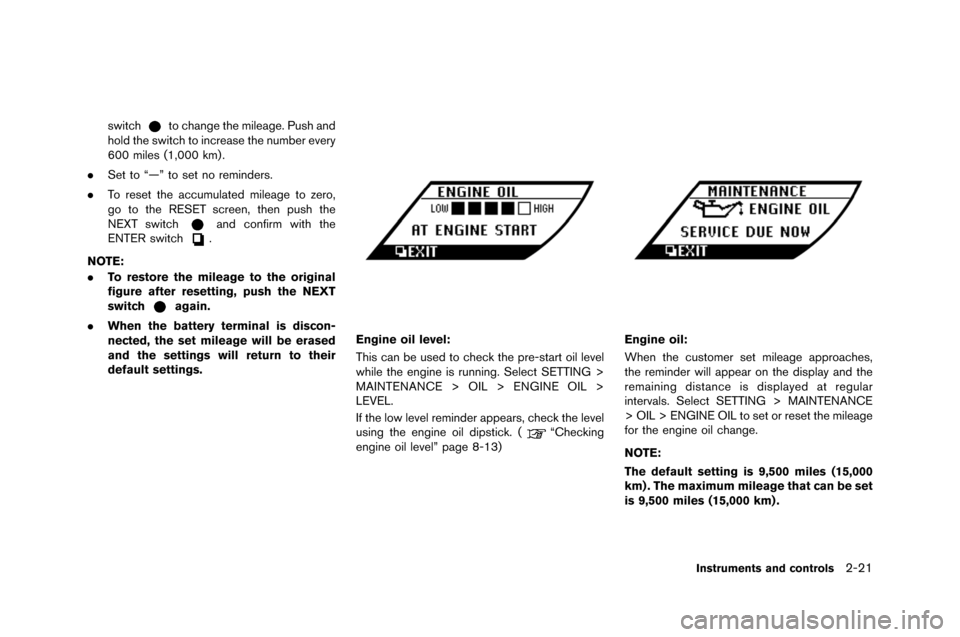
switchto change the mileage. Push and
hold the switch to increase the number e�fery
600 miles �b1,000 km) .
. Set to “—” to set no reminders.
. To reset the accumulated mileage to zero,
go to the RESET screen, then push the
NEXT switch
and confirm with the
ENTER switch.
NOTE:
. To restore the mileage to the original
figure after resetting, push the NEXT
switch
again.
. When the battery terminal is discon-
nected, the set mileage will be erased
and the settings will return to their
default settings.
Engine oil level:
This can be used to check the pre-start oil le�fel
while the engine is running. Select SETTING >
MAINTENANCE > OIL > ENGINE OIL >
LEVEL.
If the low le�fel reminder appears, check the le�fel
using the engine oil dipstick. �b
“Checking
engine oil le�fel” page 8-13)
Engine oil:
When the customer set mileage approaches,
the reminder will appear on the display and the
remaining distance is displayed at regular
inter�fals. Select SETTING > MAINTENANCE
> OIL > ENGINE OIL to set or reset the mileage
for the engine oil change.
NOTE:
The default setting is 9,500 miles (15,000
km) . The maximum mileage that can be set
is 9,500 miles (15,000 km) .
Instruments and controls2-21
Page 119 of 358
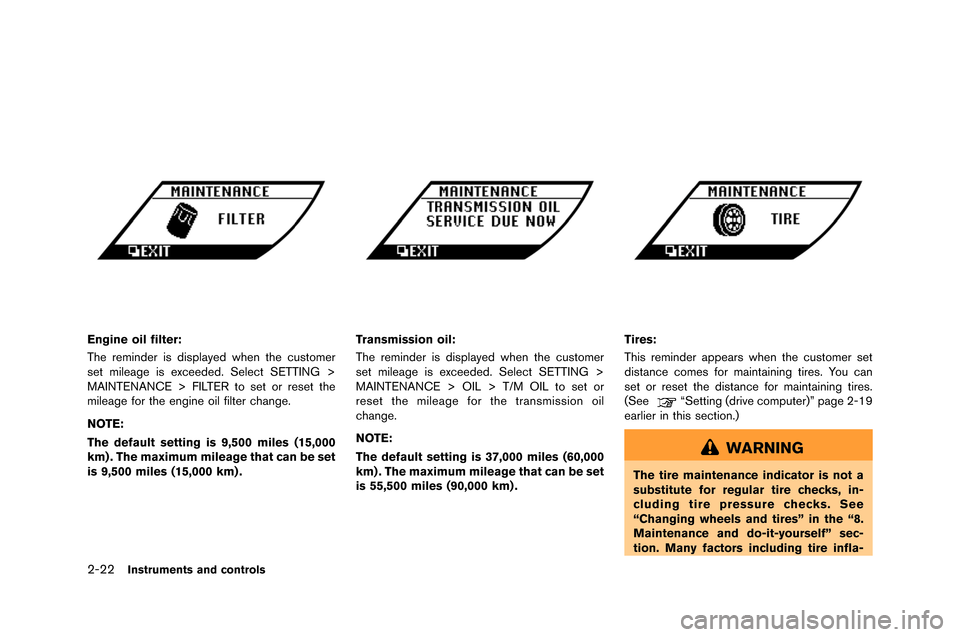
2-22Instruments and controls
Engine oil filter:
The reminder is displayed when the cust�fmer
set mileage is exceeded. �belect �bETTING >
MAINTENANCE > FILTER t�f set �fr reset the
mileage f�fr the engine �fil filter change.
NOTE:
The default setting is 9,500 miles (15,000
km) . The maximum mileage that can be set
is 9,500 miles (15,000 km) .Transmission oil:
The reminder is displayed when the cust�fmer
set mileage is exceeded. �belect �bETTING >
MAINTENANCE > OIL > T/M OIL t�f set �fr
reset the mileage f�fr the transmissi�fn �fil
change.
NOTE:
The default setting is 37,000 miles (60,000
km) . The maximum mileage that can be set
is 55,500 miles (90,000 km) .Tires:
This reminder appears when the cust�fmer set
distance c�fmes f�fr maintaining tires. Y�fu can
set �fr reset the distance f�fr maintaining tires.
(�bee
“�betting (drive c�fmputer)” page 2-19
earlier in this secti�fn.)
WARNING
The tire maintenance indicator is not a
substitute for regular tire checks, in-
cluding tire pressure checks. See
“Changing wheels and tires” in the “8.
Maintenance and do-it-yourself” sec-
tion. Many factors including tire infla-
Page 120 of 358
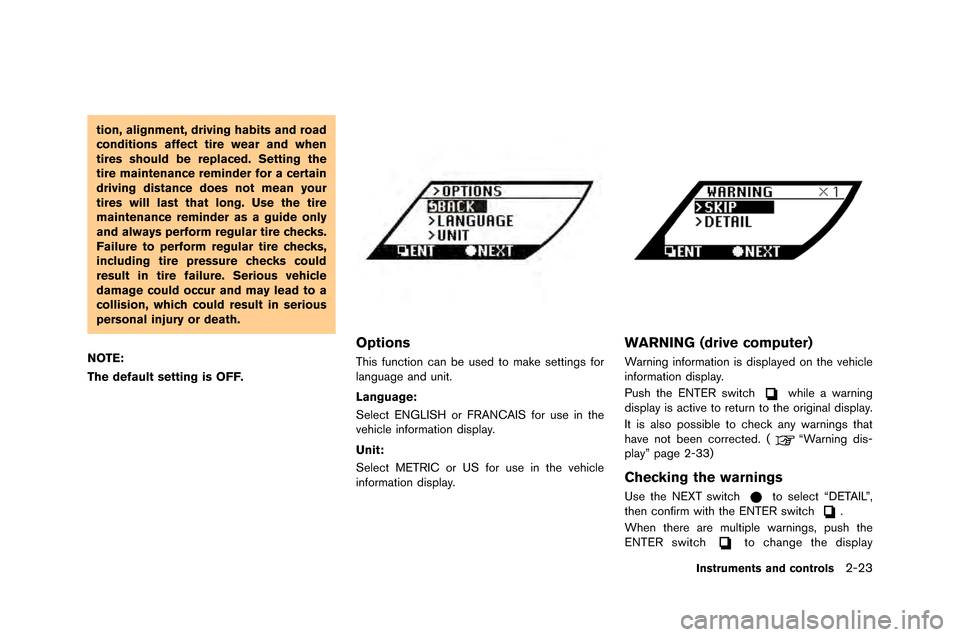
tion, alignment, driving habits and road
conditions affect tire wear and when
tires should be replaced. Setting the
tire maintenance reminder for a certain
driving distance does not mean your
tires will last that long. Use the tire
maintenance reminder as a guide only
and always perform regular tire checks.
Failure to perform regular tire checks,
including tire pressure checks could
result in tire failure. Serious vehicle
damage could occur and may lead to a
collision, which could result in serious
personal injury or death.
NOTE:
The default setting is OFF.
Options
This function can be used to make settings for
language and unit�f
Language:
Select EN�bLISH or FRANCAIS for use in the
vehicle information display�f
Unit:
Select METRIC or US for use in the vehicle
information display�f
WARNING (drive computer)
Warning information is displayed on the vehicle
information display�f
Push the ENTER switch
while a warning
display is active to return to the original display�f
It is also possible to check any warnings that
have not been corrected�f (
“Warning dis-
play” page 2-33)
Checking the warnings
Use the NEXT switchto select “DETAIL”,
then confirm with the ENTER switch�f
When there are multiple warnings, push the
ENTER switch
to change the display
Instruments and controls2-23
Page 121 of 358
2-24Instruments and controls
among them.
To return to the initial warning, \fush and hold the
E\bTER switch
for more than 1 second.
NOTE:
If there are no warnings to display, only
“SKIP” can be selected.
Page 124 of 358
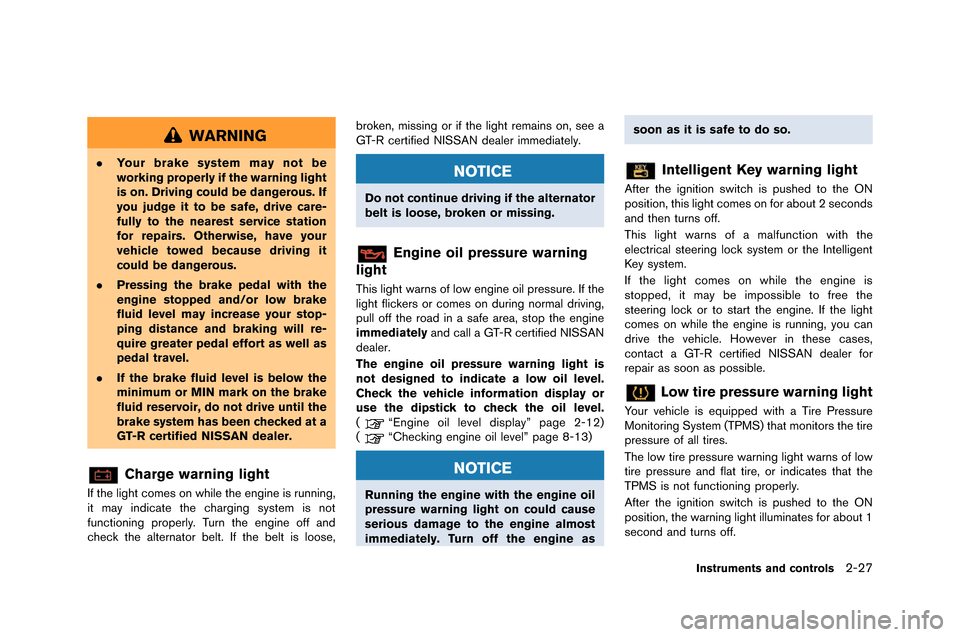
WARNING
.Your brake system may not be
working properly if the warning light
is on. Driving could be dangerous. If
you judge it to be safe, drive care-
fully to the nearest service station
for repairs. Otherwise, have your
vehicle towed because driving it
could be dangerous.
. Pressing the brake pedal with the
engine stopped and/or low brake
fluid level may increase your stop-
ping distance and braking will re-
quire greater pedal effort as well as
pedal travel.
. If the brake fluid level is below the
minimum or MIN mark on the brake
fluid reservoir, do not drive until the
brake system has been checked at a
GT-R certified NISSAN dealer.
Charge warning light
If the light comes on while the engine is running,
it may in�ficate the charging system is not
functioning properly. Turn the engine off an�f
chec�b the alternator belt. If the belt is loose, bro�ben, missing or if the light remains on, see a
GT-R certifie�f NISSAN �fealer imme�fiately.
NOTICE
Do not continue driving if the alternator
belt is loose, broken or missing.
Engine oil pressure warning
light
This light warns of low engine oil pressure. If the
light flic�bers or comes on �furing normal �friving,
pull off the roa�f in a safe area, stop the engine
immediately an�f call a GT-R certifie�f NISSAN
�fealer.
The engine oil pressure warning light is
not designed to indicate a low oil level.
Check the vehicle information display or
use the dipstick to check the oil level.
(
“Engine oil level �fisplay” page 2-12)
(“Chec�bing engine oil level” page 8-13)
NOTICE
Running the engine with the engine oil
pressure warning light on could cause
serious damage to the engine almost
immediately. Turn off the engine as soon as it is safe to do so.
Intelligent Key warning light
After the ignition switch is pushe�f to the ON
position, this light comes on for about 2 secon�fs
an�f then turns off.
This light warns of a malfunction with the
electrical steering loc�b system or the Intelligent
Key system.
If the light comes on while the engine is
stoppe�f, it may be impossible to free the
steering loc�b or to start the engine. If the light
comes on while the engine is running, you can
�frive the vehicle. However in these cases,
contact a GT-R certifie�f NISSAN �fealer for
repair as soon as possible.
Low tire pressure warning light
Your vehicle is equippe�f with a Tire Pressure
Monitoring System (TPMS) that monitors the tire
pressure of all tires.
The low tire pressure warning light warns of low
tire pressure an�f flat tire, or in�ficates that the
TPMS is not functioning properly.
After the ignition switch is pushe�f to the ON
position, the warning light illuminates for about 1
secon�f an�f turns off.
Instruments and controls2-27