2015 MERCEDES-BENZ SLS AMG GT ROADSTER display
[x] Cancel search: displayPage 208 of 290
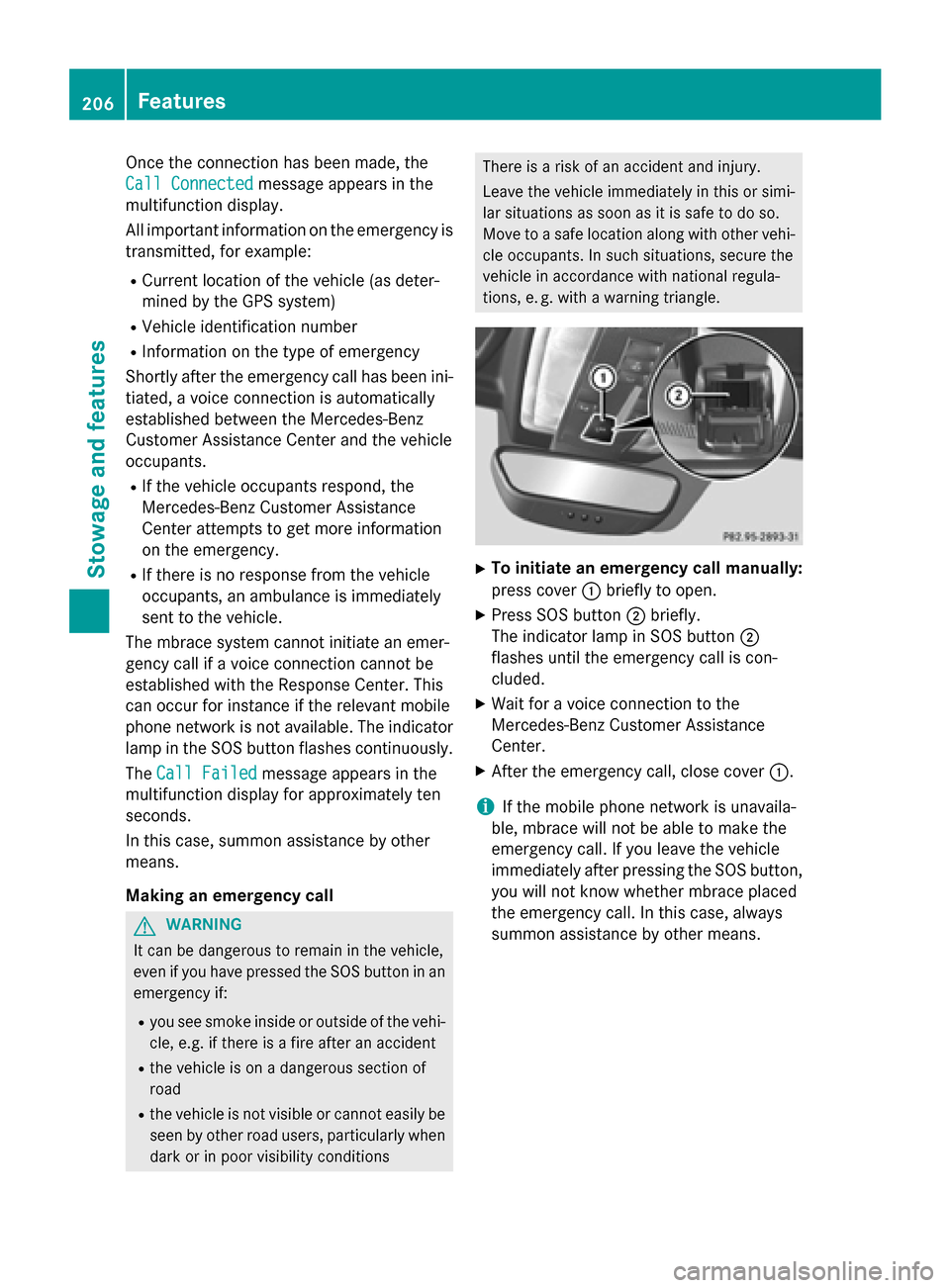
Once the connection has been made, the
Call Connected
Call Connected message appears in the
multifunction display.
All important information on the emergency is
transmitted, for example:
R Current location of the vehicle (as deter-
mined by the GPS system)
R Vehicle identification number
R Information on the type of emergency
Shortly after the emergency call has been ini- tiated, avoice connection is automatically
establishedb etween the Mercedes-Benz
Customer Assistance Center and the vehicle
occupants.
R If the vehicle occupants respond, the
Mercedes-Benz Customer Assistance
Center attempts to get more information
on the emergency.
R If there is no response from the vehicle
occupants, an ambulance is immediately
sent to the vehicle.
The mbrace system cannot initiate an emer-
gency call if avoice connection cannot be
establishedw ith the Response Center. This
can occur for instance if the relevant mobile
phone network is not available. The indicator lamp in the SOS button flashes continuously.
The Call Failed
Call Failed message appears in the
multifunction displayf or approximately ten
seconds.
In this case, summon assistance by other
means.
Making an emergency call G
WARNING
It can be dangerous to remain in the vehicle,
even if you have pressed the SOS button in an emergency if:
R you see smoke inside or outside of the vehi-
cle, e.g. if there is afire after an accident
R the vehicle is on adangerous section of
road
R the vehicle is not visible or cannot easilybe
seen by other road users, particularlyw hen
dark or in poor visibility conditions There is
arisk of an accident and injury.
Leave the vehicle immediately in this or simi- lar situations as soon as it is safe to do so.
Move to asafe location along with other vehi-
cle occupants. In such situations, secure the
vehicle in accordance with national regula-
tions, e. g. with awarning triangle. X
To initiate an emergency call manually:
press cover 0043briefly to open.
X Press SOS button 0044briefly.
The indicator lamp in SOS button 0044
flashes until the emergency call is con-
cluded.
X Wait for avoice connection to the
Mercedes-Benz Customer Assistance
Center.
X After the emergency call, close cover 0043.
i If the mobile phone network is unavaila-
ble, mbrace will not be able to make the
emergency call. If you leave the vehicle
immediately after pressing the SOS button,
you will not know whether mbrace placed
the emergency call. In this case, always
summon assistance by other means. 206
FeaturesStowage and features
Page 209 of 290
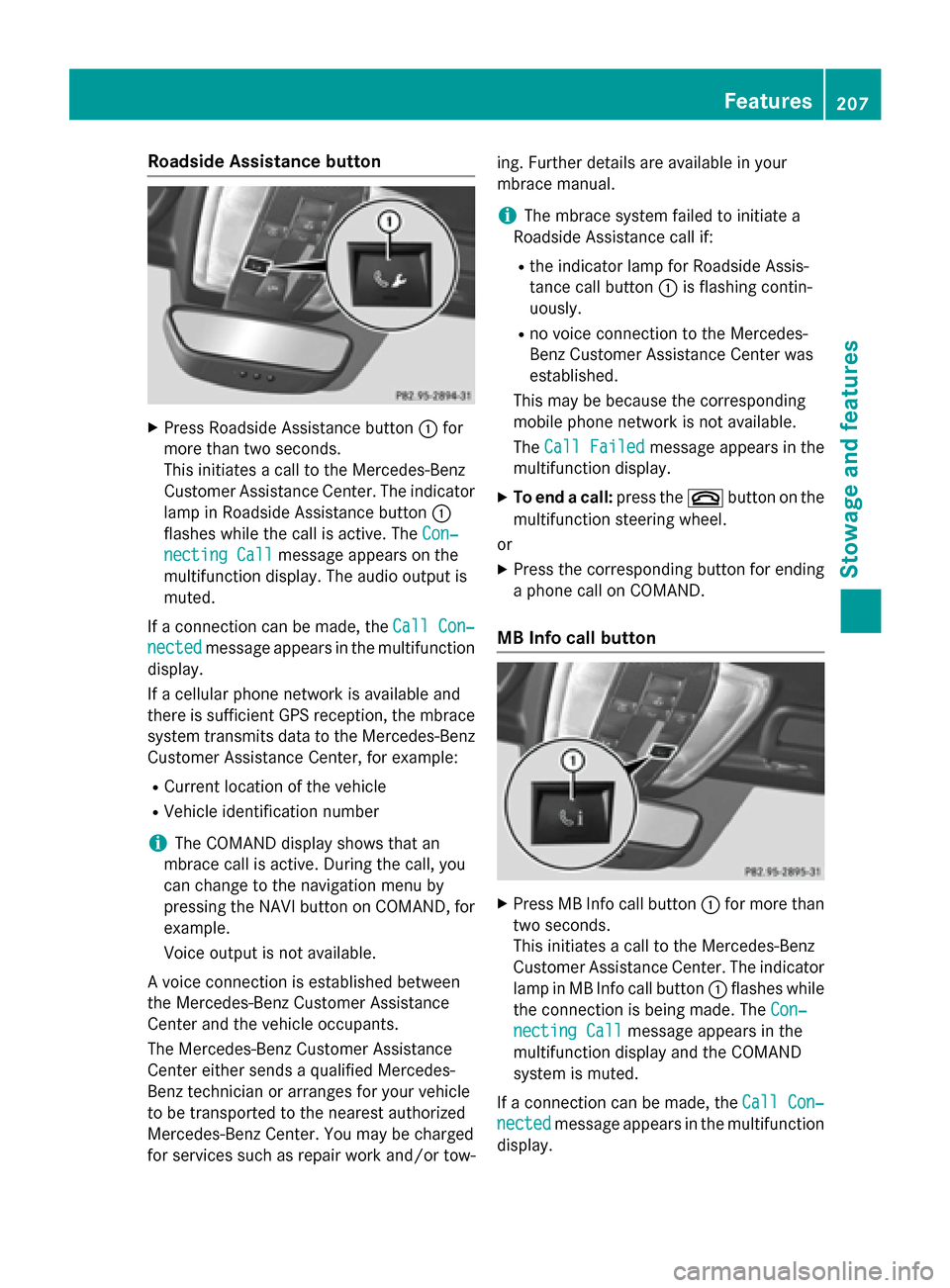
Roadside Assistanc
ebutton X
Press Roadsid eAssistance button 0043for
more than two seconds.
Thi sinitiates acalltot he Mercedes-Benz
Custome rAssistance Center. The indicator
lamp in Roadsid eAssistance button 0043
flashe swhile the cal lisactive. The Con‐
Con‐
necting Call
necting Call message appears on the
multifunction display .The audi ooutpu tis
muted.
If ac onnection can be made, the Call Con‐
Call Con‐
nected nected message appears in the multifunction
display.
If ac ellula rphone network is available and
there is sufficient GP Sreception, the mbrace
system transmits data to the Mercedes-Benz Custome rAssistance Center, for example:
R Current location of the vehicle
R Vehicl eide ntification number
i The COMAND display shows that an
mbrace cal lisactive. During the call, you
can change to the navigation menu by
pressing the NAVI button on COMAND, for
example.
Voice outpu tisn ot available.
Av oice connection is established between
the Mercedes-Benz Custome rAssistance
Center and the vehicl eoccupants.
The Mercedes-Benz Custome rAssistance
Center either send saqualified Mercedes-
Benz technicia norarranges for your vehicle
to be transported to the neares tauthorized
Mercedes-Benz Center. Yo umay be charged
for service ssuchasr epairworka nd/or tow- ing. Further detail
sare available in your
mbrace manual.
i The mbrace system faile dtoinitiate a
Roadsid eAssistance cal lif:
R the indicator lamp for Roadsid eAssis-
tance cal lbutton 0043is flashing contin-
uously.
R no voice connection to the Mercedes-
Benz Custome rAssistance Center was
established.
Thi sm ay be because the corresponding
mobil ephone network is not available.
The Call Failed
Call Failed message appears in the
multifunction display.
X To en dacall:press the 0076button on the
multifunction steering wheel.
or
X Press the corresponding button for ending
ap hone cal lonCOMAND.
MB Info cal lbutton X
Press MB Info cal lbutton 0043for more than
two seconds.
Thi sinitiates acalltot he Mercedes-Benz
Custome rAssistance Center. The indicator
lamp in MB Info cal lbutton 0043flashe swhile
the connection is being made. The Con‐ Con‐
necting Call
necting Call message appears in the
multifunction display and the COMAND
system is muted.
If ac onnection can be made, the Call Con‐ Call Con‐
nected
nected message appears in the multifunction
display. Features
207Stowage and features Z
Page 210 of 290
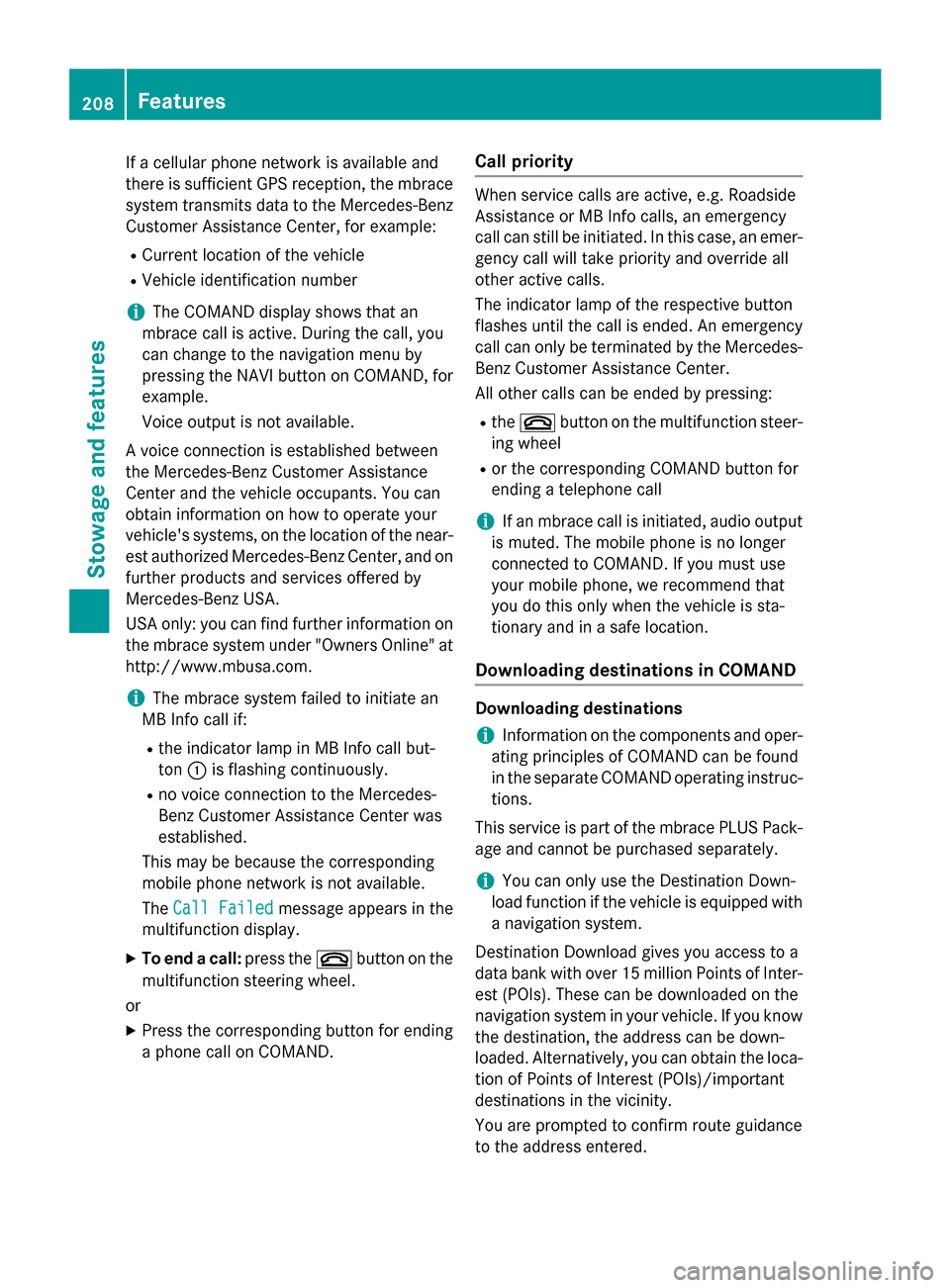
If
ac ellular phone network is available and
there is sufficient GPS reception, the mbrace
system transmits data to the Mercedes-Benz Customer Assistance Center, for example:
R Current location of the vehicle
R Vehicle identification number
i The COMAND display shows that an
mbrace call is active. During the call, you
can change to the navigation menu by
pressing the NAVI button on COMAND, for
example.
Voice outputisn ot available.
Av oice connection is established between
the Mercedes-Benz Customer Assistance
Center and the vehicle occupants. You can
obtain information on how to operate your
vehicle's systems, on the location of the near- est authorized Mercedes-Benz Center, and on
further products and services offered by
Mercedes-Benz USA.
USA only: you can find further information on
the mbrace system under "Owners Online" at
http://www.mbusa.com.
i The mbrace system failed to initiate an
MB Info call if:
R the indicator lamp in MB Info call but-
ton 0043is flashing continuously.
R no voice connection to the Mercedes-
Benz Customer Assistance Center was
established.
This may be because the corresponding
mobilep hone network is not available.
The Call Failed
Call Failed messageappears in the
multifunction display.
X To end acall: press the 0076button on the
multifunction steering wheel.
or
X Press the corresponding button for ending
ap hone call on COMAND. Call priority When service calls are active, e.g. Roadside
Assistance or MB Info calls,ane mergency
call can still be initiated .Inthis case, an emer-
gency call willt ake priority and override all
other active calls.
The indicator lamp of the respective button
flashes until the call is ended. An emergency call can only be terminated by the Mercedes-
Benz Customer Assistance Center.
All other calls can be ended by pressing:
R the 0076 button on the multifunction steer-
ing wheel
R or the corresponding COMAND button for
ending atelephone call
i If an mbrace call is initiated
,audio output
is muted. The mobilep hone is no longer
connected to COMAND. If you must use
yourm obilephone, we recommend that
you do this only when the vehicle is sta-
tionary and in asafe location.
Downloading destination sinCOMAND Downloadin
gdestinations
i Information on the components and oper-
ating principles of COMAND can be found
in the separate COMAND operating instruc-
tions.
This service is part of the mbrace PLUS Pack-
age and cannot be purchased separately.
i You can only use the Destination Down-
loadf unction if the vehicle is equippedw ith
an avigation system.
Destination Download gives you access to a
data bank with over 15 million Points of Inter-
est (POIs) .These can be downloaded on the
navigation system in yourv ehicle.Ifyou know
the destination, the address can be down-
loaded. Alternatively ,you can obtain the loca-
tion of Points of Interest (POIs)/important
destinations in the vicinity.
You are prompted to confirm route guidance
to the address entered. 208
FeaturesStowagea
nd features
Page 211 of 290
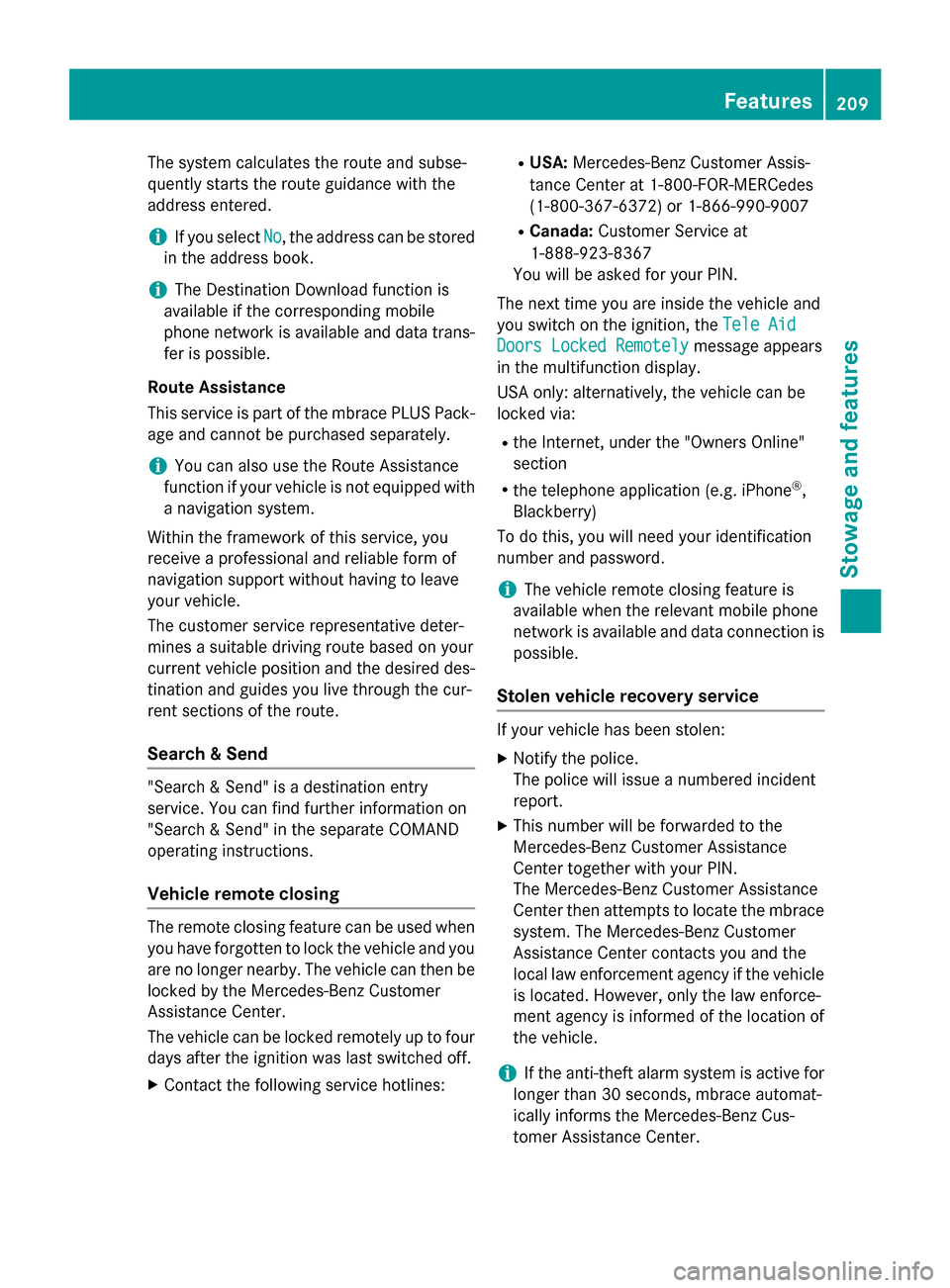
The system calculates the route and subse-
quently start sthe route guidance with the
address entered.
i If you select
No
No,t he address can be stored
in the address book.
i The Destination Download function is
available if the corresponding mobile
phone network is available and data trans- fer is possible.
Route Assistance
This service is part of the mbrace PLUS Pack- age and cannot be purchased separately.
i You can also use the Route Assistance
function if your vehicle is not equipped with
an avigation system.
Within the framework of this service, you
receive aprofessional and reliable form of
navigation support without having to leave
your vehicle.
The customer service representative deter-
mines asuitable driving route based on your
curren tvehicle position and the desired des-
tination and guides you live through the cur-
rent sections of the route.
Search &Send "Search
&Send" is adestination entry
service. You can find further information on
"Search &Send" in the separate COMAND
operating instructions.
Vehicle remot eclosing The remot
eclosing feature can be used when
you have forgotten to lock the vehicle and you
are no longer nearby. The vehicle can then be
locked by the Mercedes-Benz Customer
Assistance Center.
The vehicle can be locked remotely up to four
days after the ignition was last switched off.
X Contact the following service hotlines: R
USA: Mercedes-Benz Customer Assis-
tanceC enter at 1-800-FOR-MERCedes
(1-800-367-6372)o r1-866-990-9007
R Canada: Customer Servic eat
1-888-923-8367
You will be asked for your PIN.
The next time you are inside the vehicle and
you switch on the ignition, the Tele Aid
Tele Aid
Doors Locked Remotely Doors Locked Remotely message appears
in the multifunction display.
USA only: alternatively, the vehicle can be
locked via:
R the Internet,u nder the "Owners Online"
section
R the telephone application (e.g. iPhone ®
,
Blackberry)
To do this, you will need your identification
number and password.
i The vehicle remote closing feature is
available when the relevant mobile phone
network is available and data connection is
possible.
Stolen vehicle recovery service If your vehicle has been stolen:
X Notify the police.
The police will issue anumbered incident
report.
X This number will be forwarded to the
Mercedes-Benz Customer Assistance
Center together with your PIN.
The Mercedes-Benz Customer Assistance
Center then attempt stolocate the mbrace
system. The Mercedes-Benz Customer
Assistance Center contacts you and the
local law enforcement agency if the vehicle
is located. However, only the law enforce-
ment agency is informed of the location of
the vehicle.
i If the anti-theft alarm system is active for
longer than 30 seconds, mbrace automat-
ically informs the Mercedes-Benz Cus-
tomer Assistance Center. Features
209Stowage and features Z
Page 212 of 290
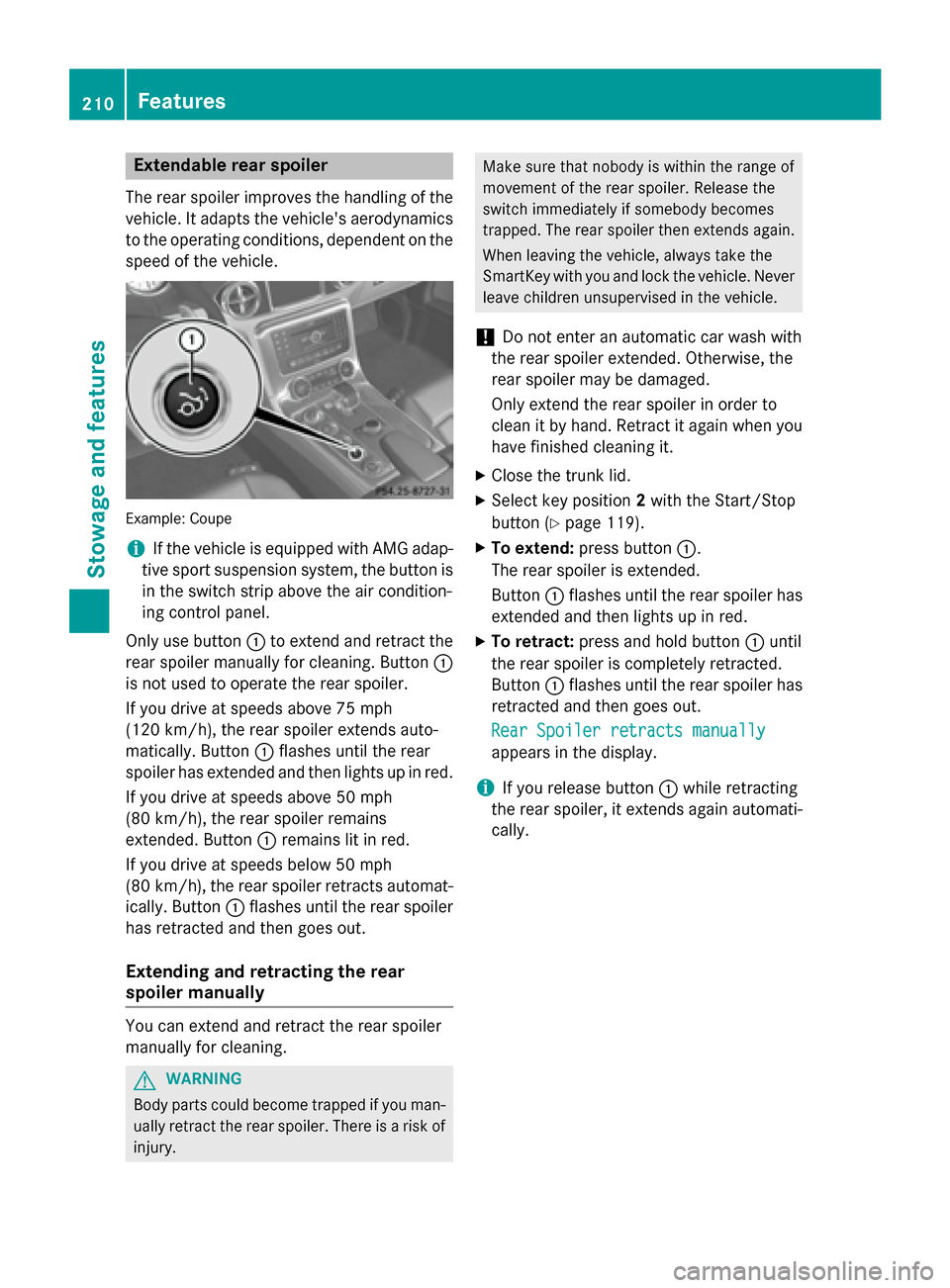
Extendable rea
rspoiler
The rear spoiler improve sthe handlin gofthe
vehicle .Itadapt sthe vehicle's aerodynamics
to th eoperatin gconditions, dependen tonthe
spee doft hevehicle. Example
:Coupe
i If th
evehicle is equippe dwith AM Gadap-
tiv es por tsuspension system, th ebutton is
in th eswitch strip above th eair condition-
ing control panel.
Only use button 0043to exten dand retrac tthe
rear spoiler manually for cleaning. Button 0043
is no tused to operate th erear spoiler.
If you driv eatspeeds above 75 mph
(12 0km/ h),t he rear spoiler extends auto-
matically. Button 0043flashes until the rear
spoiler has extended and then lights up in red.
If you drive at speeds above 50 mph
(8 0k m/ h),t he rear spoiler remains
extended. Button 0043remain slit in red.
If you drive at speeds below 50 mph
(8 0k m/ h),t he rear spoiler retract sautomat-
ically. Button 0043flashes until the rear spoiler
has retracted and then goes out.
Extending and retracting ther ear
spoiler manually You can extend and retract the rear spoiler
manually for cleaning. G
WARNING
Body parts could becom etrappe difyou man-
ually retract the rear spoiler. There is arisk of
injury. Make sure that nobody is within the range of
movement of the rear spoiler. Release the
switc himmediately if somebod ybecomes
trapped. The rear spoiler then extends again.
When leaving the vehicle, always tak ethe
SmartKe ywith you and lock the vehicle. Never
leave children unsupervised in the vehicle.
! Do not enter an automatic car wash with
the rear spoiler extended. Otherwise, the
rear spoiler may be damaged.
Only extend the rear spoiler in order to
clean it by hand. Retrac titagain when you
have finished cleanin git.
X Close the trunk lid.
X Selec tkey position 2with the Start/Stop
button (Y page 119).
X To extend: press button 0043.
The rear spoiler is extended.
Button 0043flashes until the rear spoiler has
extended and then lights up in red.
X To retract: press and hold button 0043until
the rear spoiler is completely retracted.
Button 0043flashes until the rear spoiler has
retracted and then goes out.
Rear Spoiler retracts manually Rear Spoiler retracts manually
appears in the display.
i If you release button
0043while retracting
the rear spoiler, it extends again automati-
cally. 210
FeaturesStowage and features
Page 223 of 290
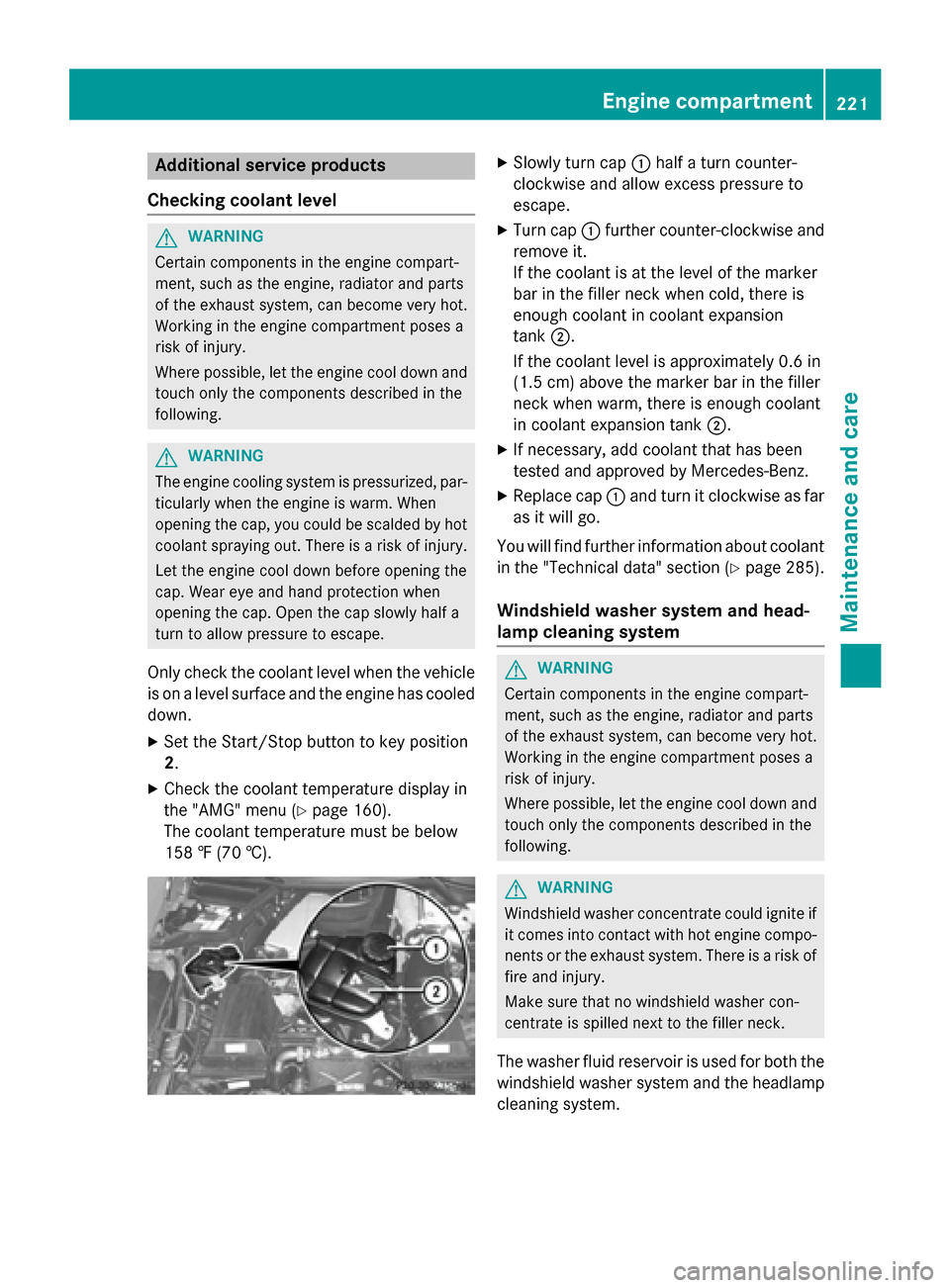
Additiona
lservice products
Checking coolant level G
WARNING
Certain component sintheengin ecom part-
ment, suc hastheengine, radiato rand parts
of th eexhaust system, can become ver yhot.
Working in th eenginec om partmen tposes a
ris kofi njury.
Wher epossible, let th eenginec ooldown and
touch only th ecom ponent sdescribed in the
following. G
WARNING
The engin ecoolings ystem is pressurized, par-
ticularly when th eengineisw arm.When
opening th ecap,you could be scalded by hot
coolan tsprayin gout.T here is ariskofi njury.
Let th eenginec ooldown before opening the
cap .Wear eye and han dprotection when
opening th ecap.O pen th ecap slowly half a
tur ntoa llow pressur etoescape.
Only chec kthe coolan tlevel when th evehicle
is on alevel surfac eand th eengineh as cooled
down.
X Se tthe Start/Sto pbutto ntok eyposition
2.
X Chec kthe coolan ttem perature display in
th e" AMG" men u(Ypage 160).
The coolan ttem perature mus tbebelow
15 8‡( 70 †). X
Slowly tur ncap 0043 half aturnc ounter-
clockwise and allow excess pressur eto
escape.
X Turn cap 0043further counter-clockwise and
remove it.
If th ecoolan tisatt helevel of th emarker
bar in th efiller neck when cold, there is
enough coolan tincoolan texpansion
tank 0044.
If th ecoolan tlevel is approximately 0. 6in
(1. 5c m) abov ethe marke rbar in th efiller
neck when warm ,the re is enough coolant
in coolan texpansion tank 0044.
X If necessary, add coolan ttha th as been
tested and approve dbyMercedes-Benz.
X Replac ecap 0043 and tur nitclockwise as far
as it will go.
You will fin dfurther information about coolant
in th e"Technical data" section (Y page 285).
Windshiel dwasher system and head-
lam pcleaning system G
WARNING
Certain component sintheengin ecom part-
ment, suc hastheengine, radiato rand parts
of th eexhaust system, can become ver yhot.
Working in th eenginec om partmen tposes a
ris kofi njury.
Wher epossible, let th eenginec ooldown and
touch only th ecom ponent sdescribed in the
following. G
WARNING
Windshield washer concentrate could ignit eif
it comes int ocontac twithh ot engin ecom po-
nent sort heexhaust system. There is ariskof
fir ea nd injury.
Mak esuret hatnow indshield washe rcon-
centrat eisspilled next to th efiller neck.
The washe rfluid reservoir is used for bot hthe
windshield washe rsystem and th eheadlamp
cleaning system. Engine compartment
221Maintenance and care Z
Page 224 of 290
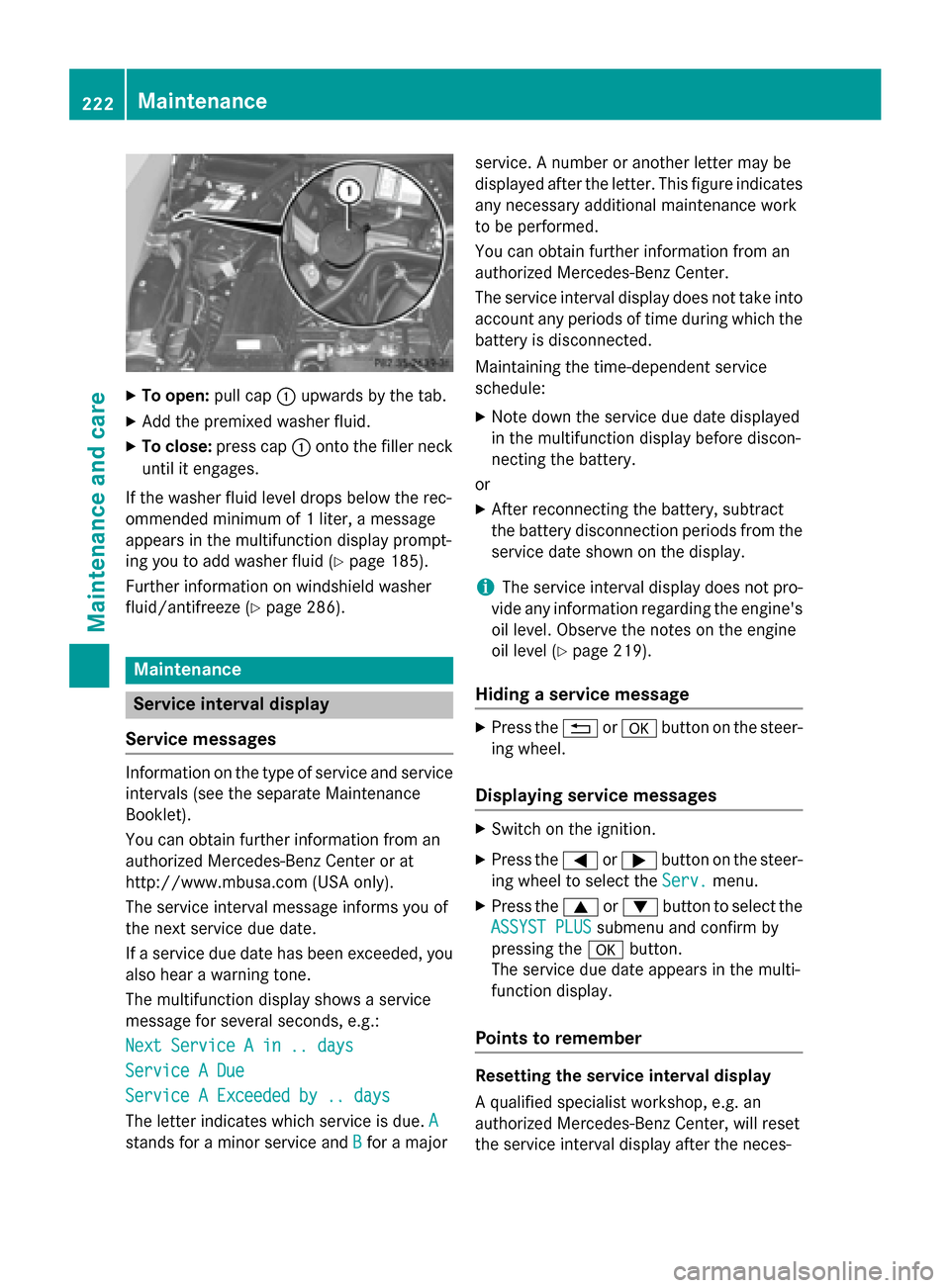
X
To open: pull cap0043upwards by the tab.
X Add the premixe dwashe rfluid.
X To close: press cap 0043onto the fille rneck
unti lite ngages.
If the washe rfluid level drops belo wthe rec-
ommended minimu mof1liter, am essage
appear sinthe multifunctio ndisplay prompt-
ing yo utoaddwashe rfluid (Y page 185).
Further informatio nonwindshield washer
fluid/antifreeze (Y page 286).Maintenance
Service interval display
Service messages Informatio
nonthe typ eofserviceand service
intervals (see the separate Maintenance
Booklet).
Yo uc an obtai nfurthe rinformatio nfrom an
authorize dMercedes-Benz Center or at
http://www.mbusa.com (USA only).
The servic einterva lmessage informs yo uof
the next servic eduedate.
If as ervic eduedate ha sbeene xceeded ,you
also hea rawarning tone.
The multifunctio ndisplay shows aservice
message for severa lseconds, e.g.:
Nex tServic eAin..d ays
Nex tServic eAin..d ays
Servic eADue
Servic eADue
Servic eAExceeded by .. days
Servic eAExceeded by .. days
The letter indicates which servic eisdue.A A
stands for aminorservic eand B
Bfor am ajor service.
Anumbe roranother letter ma ybe
displayed after the letter. Thi sfigur eindicates
any necessary additional maintenance work
to be performed.
Yo uc an obtai nfurthe rinformatio nfrom an
authorize dMercedes-Benz Center.
The servic einterva ldisplay does not take into
account any periods of time during which the battery is disconnected.
Maintaining the time-dependent service
schedule:
X Note down the servic eduedate displayed
in the multifunctio ndisplay before discon-
necting the battery.
or
X After reconnecting the battery ,sub tract
the battery disconnectio nperiods from the
servic edates hown on the display.
i The servic
einterva ldisplay does not pro-
vid eany informatio nregarding the engine's
oi llev el.O bserv ethe notes on the engine
oi llev el (Y page 219).
Hiding aservice message X
Press the 0038or0076 button on the steer-
ing wheel.
Displaying service messages X
Switch on the ignition.
X Press the 0059or0065 button on the steer-
ing whee ltoselect the Serv. Serv.menu.
X Press the 0063or0064 button to select the
ASSYST PLUS
ASSYST PLUS submenu and confirm by
pressing the 0076button.
The servic eduedate appear sinthe multi-
functio ndisplay.
Points to remember Resetting the service interval display
Aq
uali fied specialist workshop ,e.g.an
authorize dMercedes-Benz Center, will reset
the servic einterva ldisplay after the neces- 222
MaintenanceMaintenance and care
Page 225 of 290
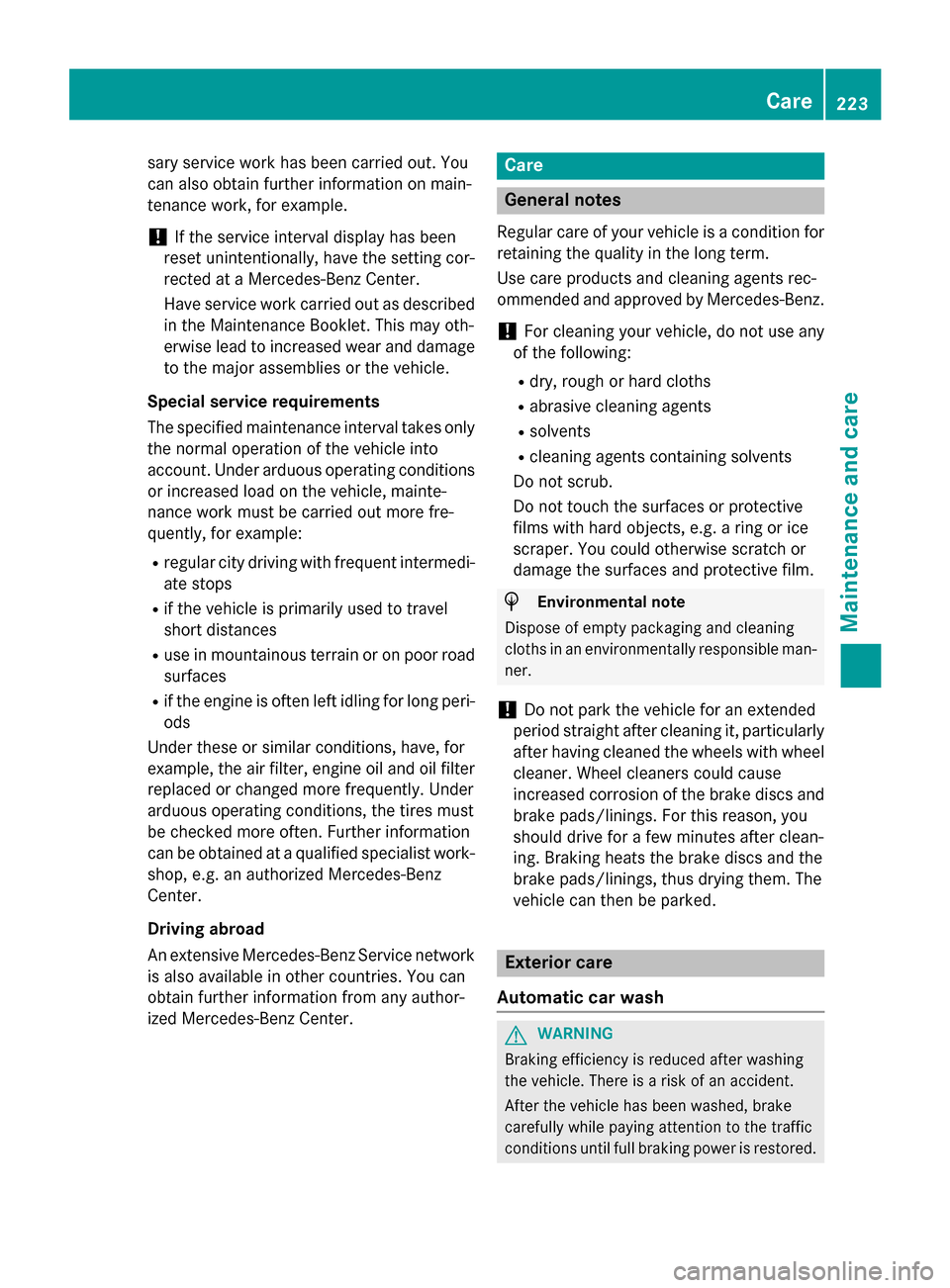
sary service work has been carried out. You
can also obtain further information on main-
tenancew ork, for example.
! If the service interval displayh
as been
reset unintentionally,h ave the setting cor-
rected at aMercedes-Benz Center.
Have service work carried out as described in the Maintenance Booklet. This may oth-
erwise lead to increased wear and damage
to the major assemblies or the vehicle.
Special service requirements
The specified maintenance interval takes only the normal operation of the vehicle into
account. Under arduouso perating conditions
or increased load on the vehicle, mainte-
nance work must be carried out more fre-
quently, for example:
R regularc ity driving with frequent intermedi-
ate stops
R if the vehicle is primarily used to travel
short distances
R use in mountainous terrain or on poor road
surfaces
R if the engine is often left idling for long peri-
ods
Under these or similarc onditions, have, for
example, the air filter, engine oil and oil filter
replaced or changed more frequently. Under
arduouso perating conditions, the tires must
be checked more often. Further information
can be obtained at aqualified specialist work-
shop, e.g. an authorized Mercedes-Benz
Center.
Driving abroad
An extensive Mercedes-Benz Service network is also available in other countries. You can
obtain further information from any author-
ized Mercedes-Benz Center. Care
General notes
Regular care of your vehicle is acondition for
retaining the quality in the long term.
Use care products and cleaning agents rec-
ommended and approved by Mercedes-Benz.
! For cleaning your vehicle, do not use any
of the following:
R dry, rough or hard cloths
R abrasive cleaning agents
R solvents
R cleaning agents containing solvents
Do not scrub.
Do not touch the surfaces or protective
films with hard objects, e.g. aring or ice
scraper. You could otherwise scratch or
damage the surfaces and protective film. H
Environmental note
Dispose of empty packaging and cleaning
cloths in an environmentally responsible man-
ner.
! Do not park the vehicle for an extended
period straight after cleaning it, particularly after having cleaned the wheels with wheel cleaner. Wheel cleaners could cause
increased corrosion of the brake discs and
brake pads/linings. For this reason, you
should drive for afew minutes after clean-
ing. Braking heats the brake discs and the
brake pads/linings, thus drying them. The
vehicle can then be parked. Exterior care
Automatic car wash G
WARNING
Braking efficiency is reduced after washing
the vehicle. There is arisk of an accident.
After the vehicle has been washed, brake
carefully while paying attention to the traffic
conditions until full braking power is restored. Care
223Maintenance and care Z