2015 MERCEDES-BENZ SLS AMG GT ROADSTER tires
[x] Cancel search: tiresPage 5 of 290
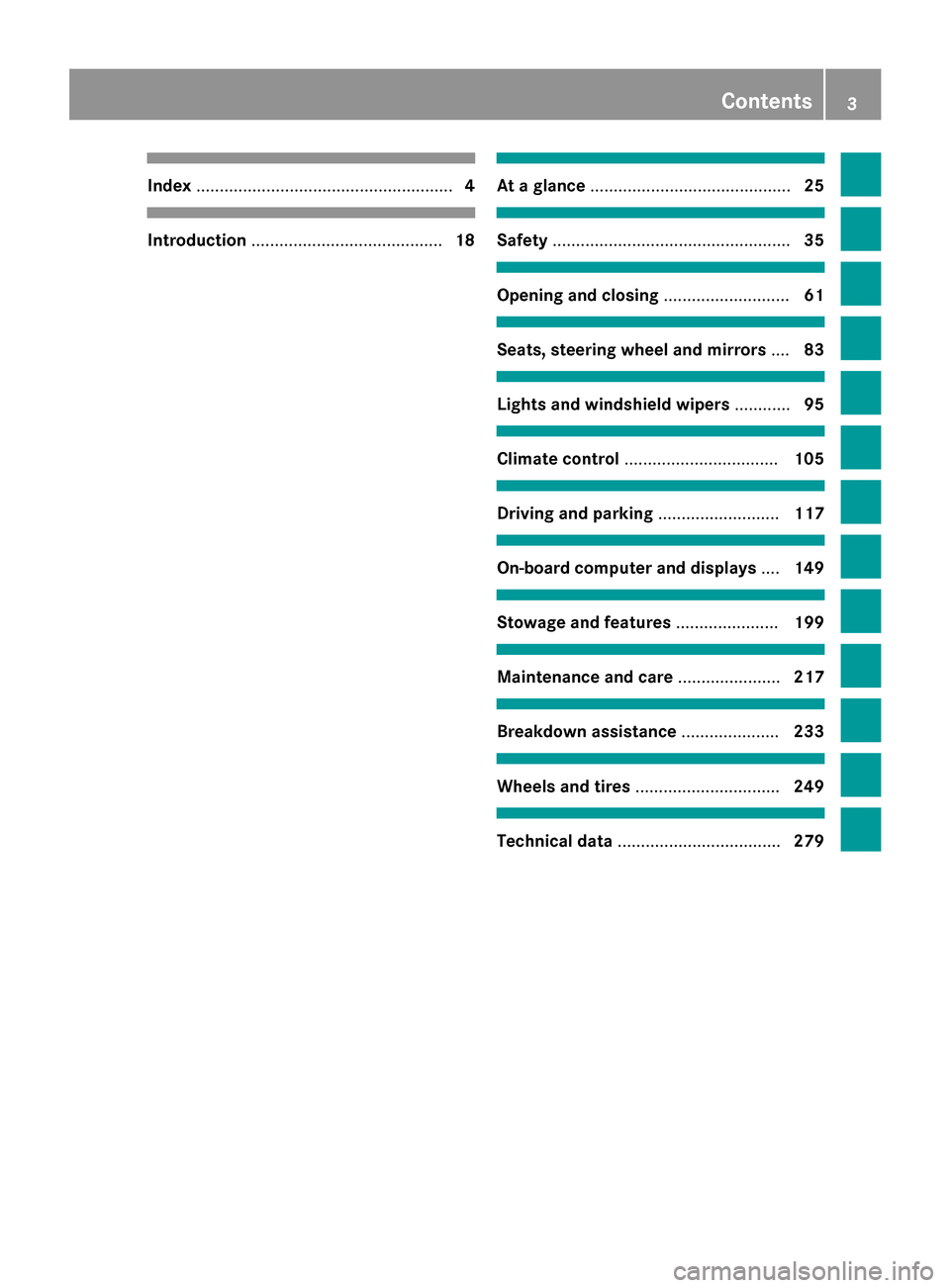
Index
....................................................... 4Introduction
......................................... 18 At
ag lance ........................................... 25 Safety
................................................... 35 Opening and closing
...........................61 Seats
,steering wheel and mirrors ....83 Lights and windshield wipers
............95 Climat
econtrol ................................. 105 Driving and parking
..........................117 On-boar
dcomputer and displays ....149 Stowage and features
......................199 Maintenance and care
......................217 Breakdown assistance
.....................233 Wheels and tires
............................... 249 Technica
ldata ................................... 279 Contents
3
Page 8 of 290
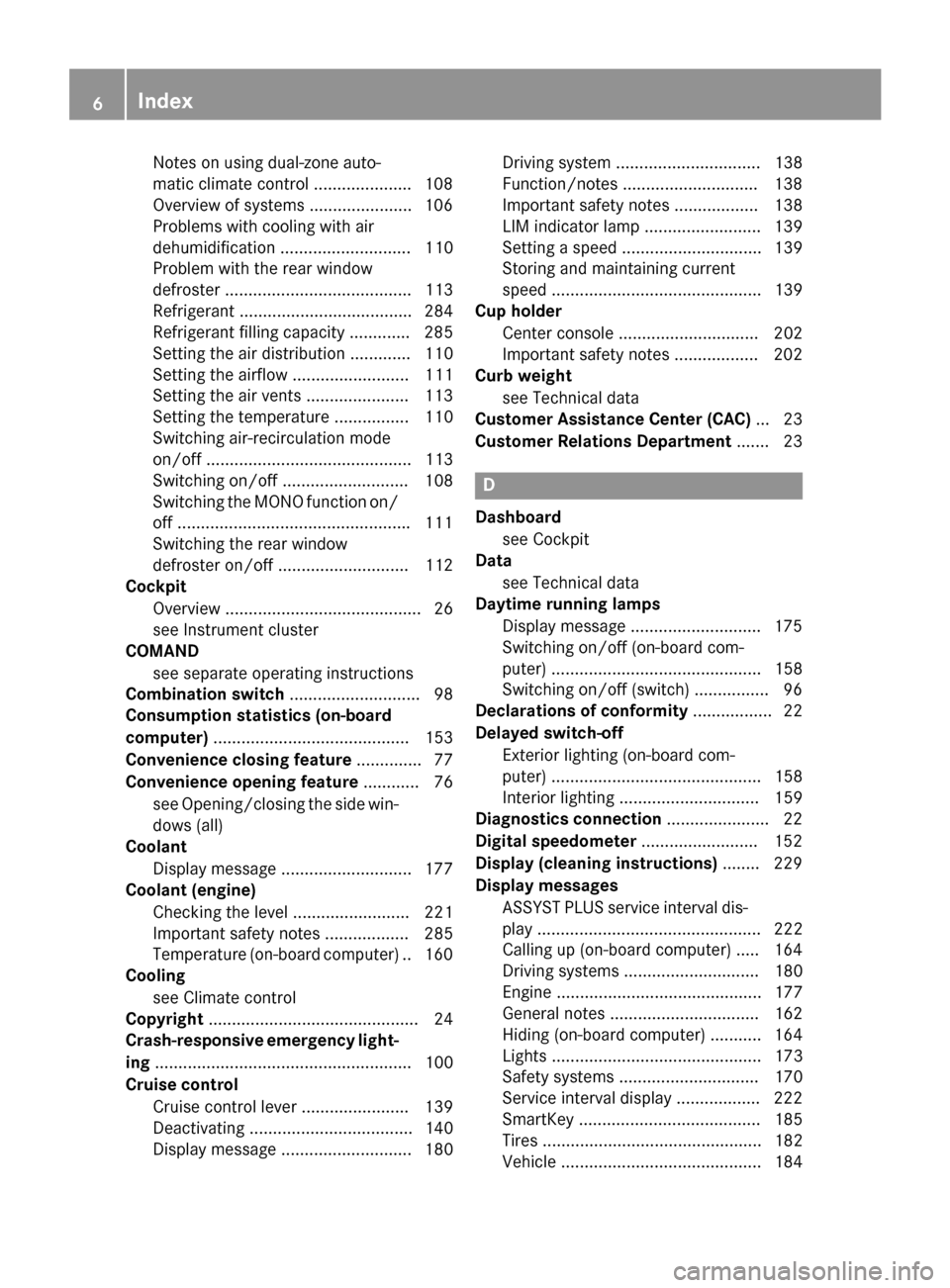
Notes on using dual-zone auto-
matic climate control .....................1
08
Overview of systems ..................... .106
Problems with cooling with air
dehumidification ............................ 110
Problem with the rear window
defroster ........................................ 113
Refrigerant ..................................... 284
Refrigerant filling capacity ............. 285
Setting the aird istribution ............. 110
Setting the airflow ......................... 111
Setting the airv ents ..................... .113
Setting the temperature ................ 110
Switching air-recirculation mode
on/off ............................................ 113
Switching on/off ........................... 108
Switching the MONO function on/
off ................................................. .111
Switching the rear window
defroster on/off ............................ 112
Cockpit
Overview .......................................... 26
see Instrument cluster
COMAND
see separate operating instructions
Combination switch ............................ 98
Consumptio nstatistic s(on -board
computer) .......................................... 153
Convenience closing feature .............. 77
Convenience opening feature ............ 76
see Opening/closing the sid ewin-
dow s(all)
Coolant
Display message ............................ 177
Coolan t(en gine)
Checking the leve l......................... 221
Important safety notes .................. 285
Temperature (on-board computer) .. 160
Cooling
see Climate control
Copyright ............................................. 24
Crash-responsive emergency light-
ing ....................................................... 100
Cruis econtrol
Cruise control leve r....................... 139
Deactivating ................................... 140
Display message ............................ 180 Driving system ............................... 138
Function/notes ............................
.138
Important safety notes .................. 138
LIM indicator lamp ......................... 139
Setting aspee d.............................. 139
Storing and maintaining current
spee d............................................. 139
Cup holder
Center console .............................. 202
Important safety notes .................. 202
Curb weight
see Technical data
Customer Assistanc eCenter (CAC) ... 23
Customer Relations Department ....... 23 D
Dashboard see Cockpit
Data
see Technical data
Daytime runnin glamps
Display message ............................ 175
Switching on/off (on-board com-
puter) ............................................. 158
Switching on/off (switch) ................ 96
Declarations of conformity ................. 22
Delaye dswitch-off
Exterior lighting (on-board com-
puter) ............................................. 158
Interior lighting .............................. 159
Diagnostic sconnection ..................... .22
Digital speedometer .........................152
Display (cleaning instructions) ........229
Display messages ASSYST PLUS service interva ldis-
pla y................................................ 222
Calling up (on-board computer) ..... 164
Driving system s............................. 180
Engine ............................................ 177
Genera lnotes ................................ 162
Hiding (on-board computer) ........... 164
Lights ............................................. 173
Safety systems .............................. 170
Service interva ldisplay .................. 222
SmartKey ....................................... 185
Tires ............................................... 182
Vehicl e........................................... 184 6
Index
Page 12 of 290
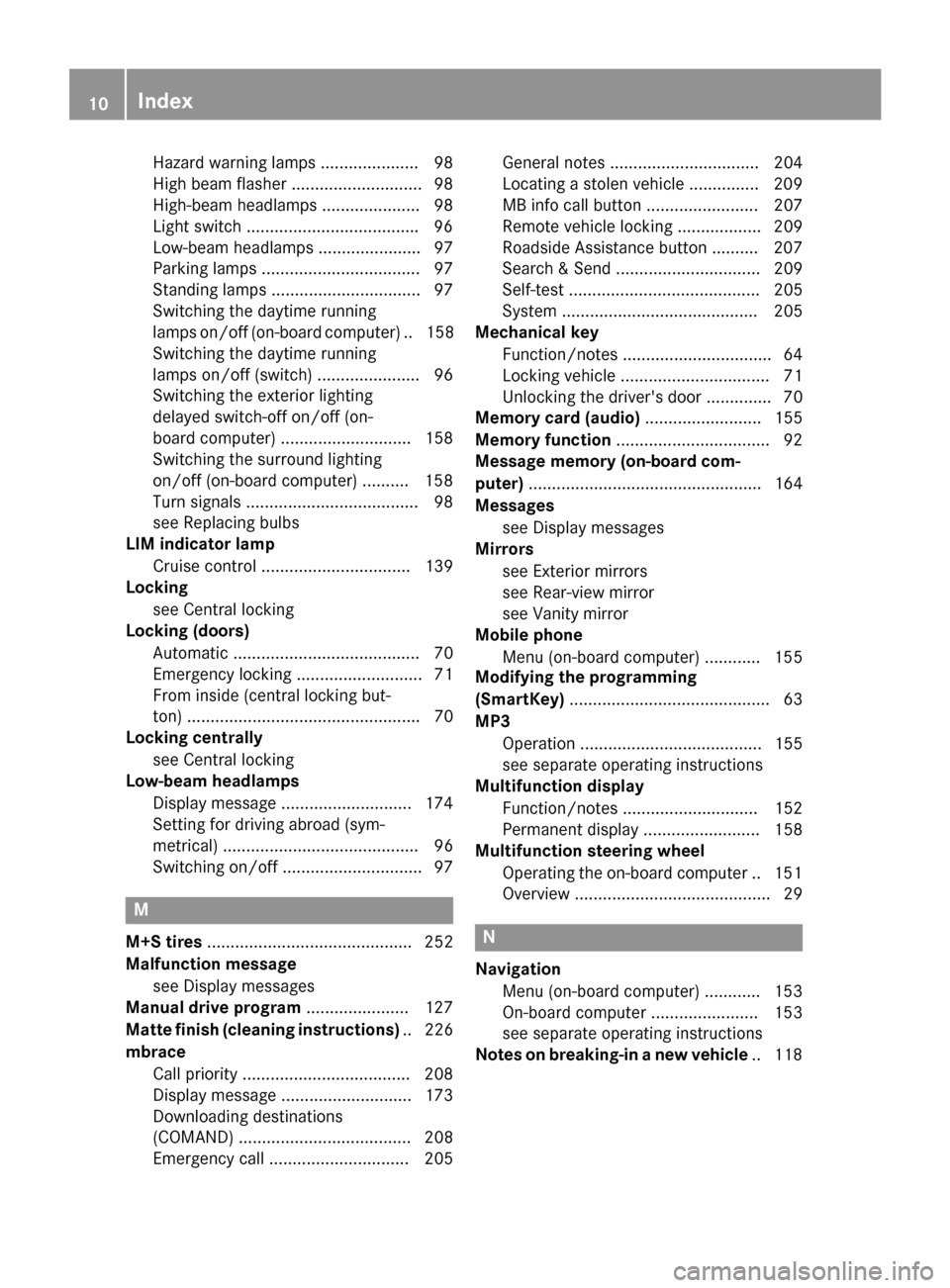
Hazard warning lamps ..................... 98
High bea
mflasher ............................ 98
High-bea mheadlamps ..................... 98
Light switch .................................... .96
Low-bea mheadlamps. ..................... 97
Parking lamps .................................. 97
Standing lamps ................................ 97
Switching the daytime running
lamps on/of f(on -board computer) .. 158
Switching the daytime running
lamps on/of f(switch) ...................... 96
Switching the exterio rlighting
delaye dswitch-off on/of f(on-
board computer) ............................ 158
Switching the surround lighting
on/of f(on -board computer) .......... 158
Turn signal s..................................... 98
see Replacing bulbs
LI Mi ndicator lamp
Cruise control ................................ 139
Locking
see Central locking
Locking (doors)
Automati c........................................ 70
Emergency locking ........................... 71
From inside (central locking but-
ton) .................................................. 70
Locking centrally
see Central locking
Low-beam headlamps
Displa ymessage ............................ 174
Setting for driving abroa d(sym-
metrical ).......................................... 96
Switching on/of f.............................. 97 M
M+S tires ............................................ 252
Malfunctio nmessage
see Displa ymessages
Manual drive program ...................... 127
Matte finis h(clea ning instructions) .. 226
mbrace Call priority .................................... 208
Displa ymessage ............................ 173
Downloading destinations
(COMAND) ..................................... 208
Emergency cal l.............................. 205 Genera
lnotes ................................ 204
Locating astolen vehicl e............... 209
MB info cal lbutton ........................ 207
Remote vehicl eloc king .................. 209
Roadsid eAssistance button .......... 207
Search &Send ............................... 209
Self-test ......................................... 205
System .......................................... 205
Mechanical key
Function/note s................................ 64
Locking vehicl e................................ 71
Unlocking the driver' sdoor.............. 70
Memory card (audio) ......................... 155
Memory function ................................. 92
Messag ememory (on-board com-
puter) .................................................. 164
Messages see Displa ymessages
Mirrors
see Exterior mirrors
see Rear-vie wmirror
see Vanity mirror
Mobil ephone
Menu (on-board computer) ............ 155
Modifying the programming
(SmartKey) ........................................... 63
MP3 Operation ....................................... 155
see separate operating instructions
Multifunctio ndisplay
Function/note s............................. 152
Permanent display ......................... 158
Multifunctio nsteering wheel
Operating the on-board compute r..1 51
Overview .......................................... 29 N
Navigation Menu (on-board computer) ............ 153
On-board computer ....................... 153
see separate operating instructions
Notes on breaking-i nanew vehicle .. 118 10
Index
Page 16 of 290
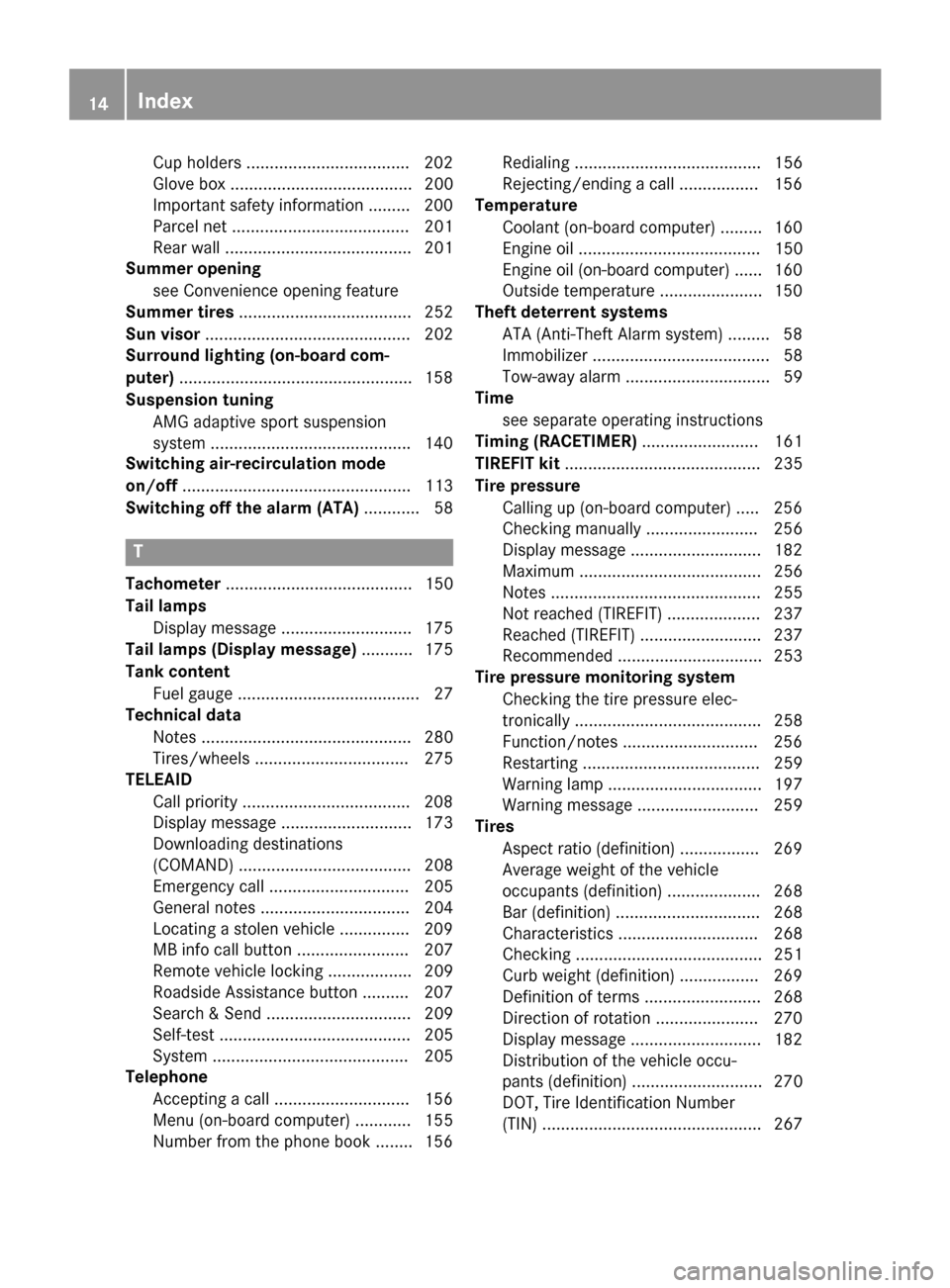
Cup holders ..................................
.202
Glove box ....................................... 200
Important safety information ......... 200
Parce lnet ...................................... 201
Rea rwall. ....................................... 201
Summer opening
see Convenience opening feature
Summer tires ..................................... 252
Sun visor ............................................ 202
Surround lighting (on-board com-
puter) ................................................. .158
Suspensio ntuning
AMG adaptive sport suspension
system .......................................... .140
Switchin gair-recirculation mode
on/off ................................................. 113
Switchin goff the alarm (ATA) ............ 58T
Tachometer ........................................ 150
Tail lamps Display message ............................ 175
Tail lamps (Display message) ........... 175
Tank content Fuel gauge ....................................... 27
Technical data
Notes ............................................. 280
Tires/wheels ................................. 275
TELEAID
Call priority ................................... .208
Display message ............................ 173
Downloading destinations
(COMAND) ..................................... 208
Emergency call .............................. 205
General notes ................................ 204
Locating astole nvehicle .............. .209
MB info call button ........................ 207
Remote vehicle locking .................. 209
Roadside Assistance button .......... 207
Search &Send ............................... 209
Self-test ......................................... 205
System .......................................... 205
Telephone
Accepting acall ............................ .156
Menu (on-board computer) ............ 155
Number from the phone book ....... .156 Redialing ........................................ 156
Rejecting/ending
acall ................. 156
Temperature
Coolant (on-board computer) ......... 160
Engine oil ....................................... 150
Engine oil (on-board computer) ...... 160
Outside temperature ..................... .150
Theft deterren tsystems
ATA (Anti-Theft Alarm system) ......... 58
Immobilize r...................................... 58
Tow-awa yalarm ............................... 59
Time
see separate operating instructions
Timing (RACETIMER) ......................... 161
TIREFIT kit .......................................... 235
Tire pressure Calling up (on-board computer) ..... 256
Checking manually ........................ 256
Display message ............................ 182
Maximum ....................................... 256
Notes ............................................. 255
Not reached (TIREFIT) .................... 237
Reached (TIREFIT) .......................... 237
Recommended ............................... 253
Tire pressure monitoring system
Checking the tire pressure elec-
tronically ........................................ 258
Function/notes ............................ .256
Restarting ...................................... 259
Warning lamp ................................. 197
Warning message .......................... 259
Tires
Aspect ratio (definition) ................. 269
Averag eweight of the vehicle
occupants (definition) .................... 268
Bar (definition) ............................... 268
Characteristics .............................. 268
Checking ........................................ 251
Curb weight (definition) ................. 269
Definition of terms ......................... 268
Direction of rotatio n..................... .270
Display message ............................ 182
Distributio nofthe vehicle occu-
pants (definition) ............................ 270
DOT, Tire Identification Number
(TIN) ............................................... 267 14
Index
Page 19 of 290
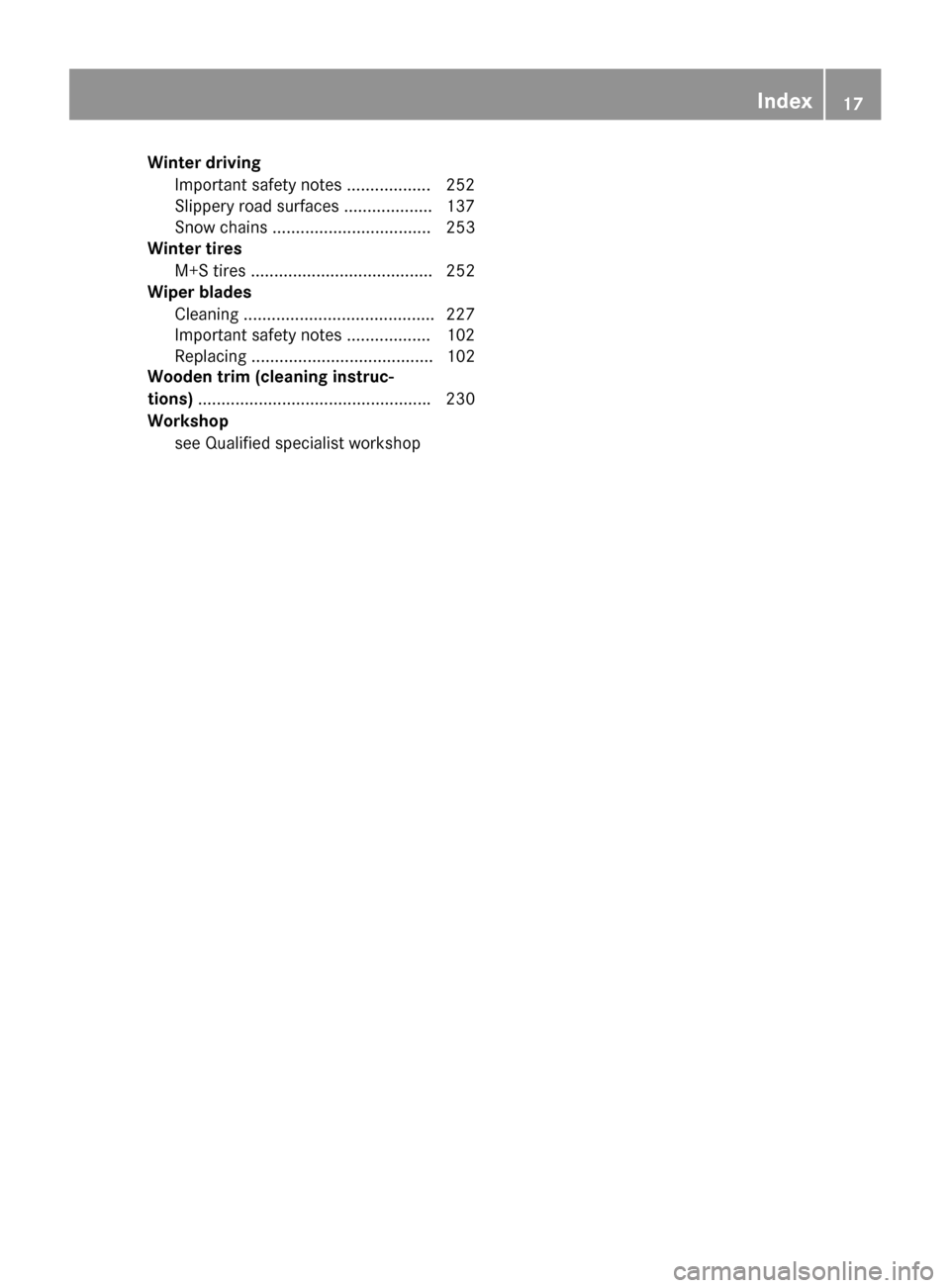
Winter driving
Important safety notes .................. 252
Slippery road surfaces .................. .137
Snow chains .................................. 253
Winte rtires
M+S tires ....................................... 252
Wiper blades
Cleaning ......................................... 227
Important safety notes .................. 102
Replacing ....................................... 102
Wooden trim (cleaning instruc-
tions) ................................................. .230
Workshop see Qualified specialist workshop Index
17
Page 21 of 290
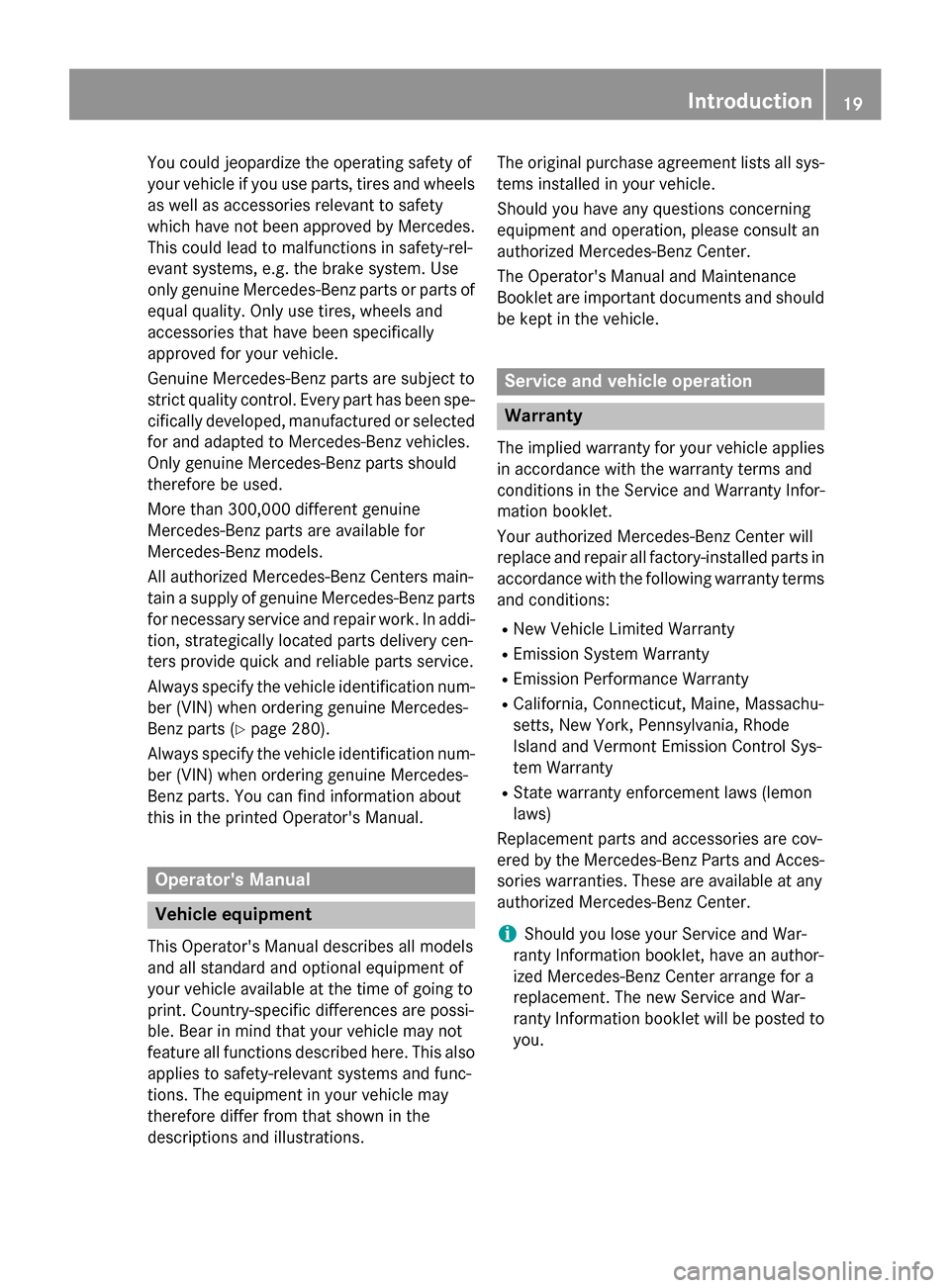
You could jeopardiz
ethe operating safet yof
your vehicle if you use parts, tires and wheels as well as accessories relevant to safety
which have not been approved by Mercedes.
This could lead to malfunctions in safety-rel-
evan tsystems, e.g. the brak esystem. Use
only genuin eMercedes-Ben zpart sorp artsof
equal quality. Only use tires, wheels and
accessories that have been specifically
approved for your vehicle.
Genuin eMercedes-Ben zpartsa re subject to
strict quality control. Every part has been spe- cifically developed, manufactured or selected
for and adapted to Mercedes-Ben zvehicles.
Only genuin eMercedes-Ben zpartss hould
therefore be used.
More than 300,000 differen tgenuine
Mercedes-Ben zpartsa re available for
Mercedes-Ben zmodels.
All authorized Mercedes-Ben zCenters main-
tain asupply of genuin eMercedes-Ben zparts
for necessary service and repair work .Inaddi-
tion ,strategically located part sdeliver ycen-
ter sp rovide quick and reliable part sservice.
Always specify the vehicle identification num- ber (VIN )when ordering genuin eMercedes-
Ben zparts(Ypage 280).
Always specify the vehicle identification num- ber (VIN )when ordering genuin eMercedes-
Ben zparts. You can fin dinformation about
this in the printed Operator's Manual. Operator's Manual
Vehicle equipment
This Operator's Manual describes all models
and all standard and optional equipmen tof
your vehicle available at the tim eofgoingto
print. Country-specific differences are possi-
ble. Bear in min dthat your vehicle may not
feature all function sdescribed here. This also
applies to safety-relevant systems and func-
tions. The equipmen tinyour vehicle may
therefore diffe rfromt hat shown in the
descriptions and illustrations. The original purchase agreement lists all sys-
tem sinstalled in your vehicle.
Should you have any questions concerning
equipmen tand operation, please consult an
authorized Mercedes-Ben zCenter.
The Operator's Manual and Maintenance
Booklet are importan tdocument sand should
be kept in the vehicle. Service and vehicle operation
Warranty
The implied warranty for your vehicle applies
in accordance with the warranty terms and
condition sinthe Service and Warranty Infor-
matio nbooklet.
Your authorized Mercedes-Ben zCenter will
replac eand repair all factory-installed part sin
accordance with the followin gwarranty terms
and conditions:
R New Vehicle Limited Warranty
R Emission System Warranty
R Emission Performance Warranty
R California, Connecticut ,Maine, Massachu-
setts, New York ,Pennsylvania, Rhode
Islan dand Vermont Emission Control Sys-
tem Warranty
R State warranty enforcemen tlaws (lemon
laws)
Replacement part sand accessories are cov-
ered by the Mercedes-Ben zPartsa nd Acces-
sories warranties .These are available at any
authorized Mercedes-Ben zCenter.
i Should you lose your Service and War-
rant yInformatio nbooklet, have an author-
ized Mercedes-Ben zCenter arrange for a
replacement. The new Service and War-
rant yInformatio nbooklet will be posted to
you. Introduction
19 Z
Page 24 of 290
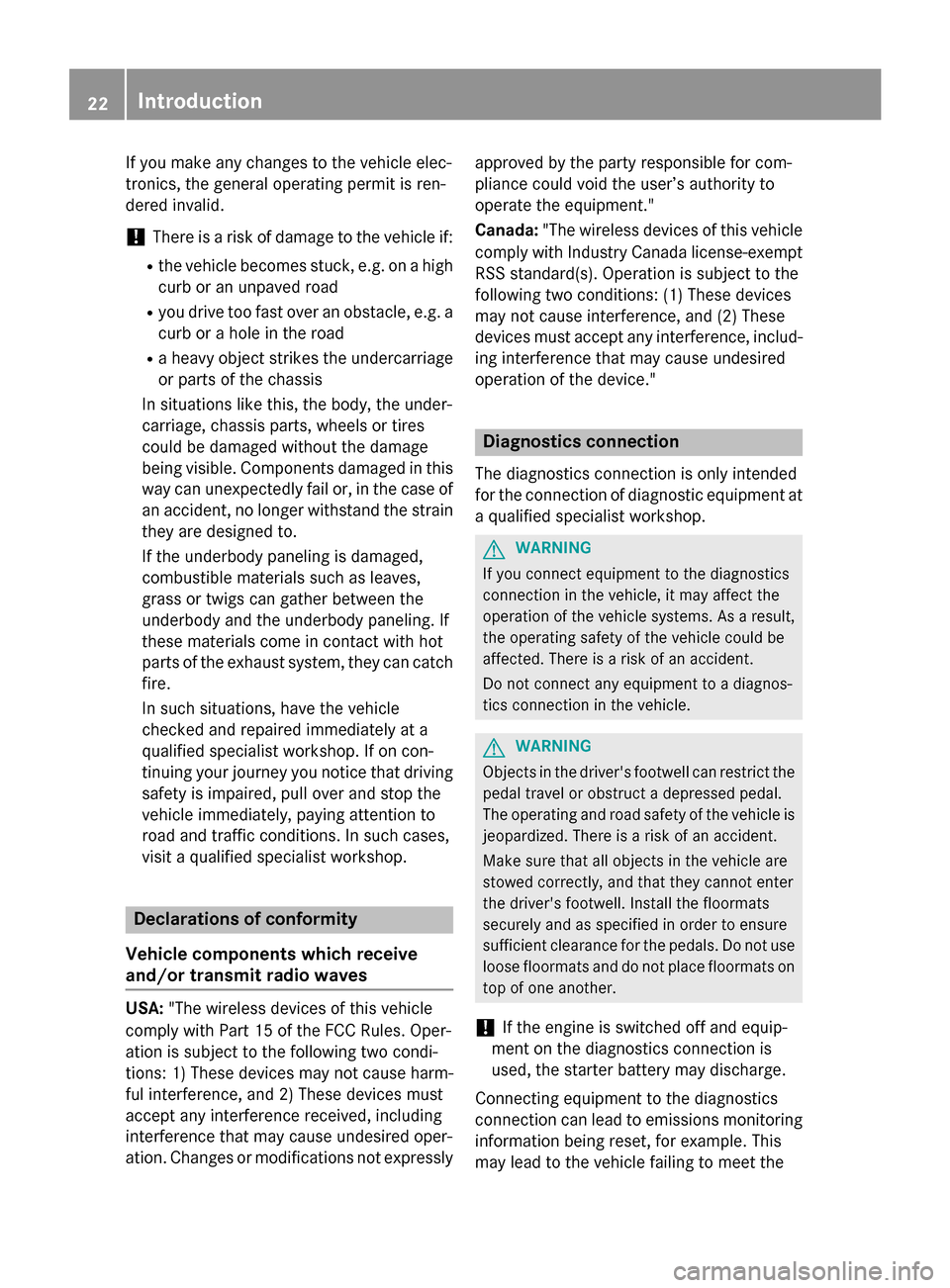
If you make any changes to the vehicle elec-
tronics, the general operating permit is ren-
dered invalid.
! There is
arisk of damage to the vehicle if:
R the vehicle becomes stuck, e.g. on ahigh
curb or an unpave droad
R you drive too fast over an obstacle ,e.g. a
curb or ahole in the road
R ah eavy object strikes the undercarriage
or parts of the chassis
In situations like this, the body,t he under-
carriage, chassis parts, wheels or tires
could be damaged withou tthe damage
being visible. Components damaged in this way can unexpectedly fail or, in the case of
an accident, no longer withstand the strain
they are designed to.
If the underbody paneling is damaged,
combustible materials such as leaves,
grass or twigs can gather betwee nthe
underbody and the underbody paneling. If
these materials come in contact with hot
parts of the exhaust system, they can catch fire.
In such situations, have the vehicle
checked and repaired immediately at a
qualified specialist workshop. If on con-
tinuing yourj ourney you notice that driving
safety is impaired, pullo ver and stop the
vehicle immediately,p aying attention to
road and traffic conditions. In such cases,
visit aqualified specialist workshop. Declarations of conformity
Vehicl ecomponents whichr eceive
and/or transmit radio waves USA:
"The wireless devices of this vehicle
comply with Part 15 of the FCC Rules. Oper-
ation is subject to the following two condi-
tions: 1) These devices may not cause harm-
ful interference, and 2) These devices must
accept any interference received ,including
interference that may cause undesired oper-
ation. Changes or modifications not expressly approved by the party responsible for com-
pliance could void the user’sa
uthority to
operate the equipment."
Canada: "The wireless devices of this vehicle
comply with Industry Canada license-exempt
RSS standard(s). Operation is subject to the
following two conditions: (1) These devices
may not cause interference, and (2) These
devices must accept any interference, includ- ing interference that may cause undesired
operation of the device." Diagnostic
sconnection
The diagnostics connection is only intended
for the connection of diagnostic equipment at aq ualified specialist workshop. G
WARNING
If you connect equipment to the diagnostics
connection in the vehicle ,itmay affect the
operation of the vehicle systems. As aresult,
the operating safety of the vehicle could be
affected. There is arisk of an accident.
Do not connect any equipment to adiagnos-
tics connection in the vehicle. G
WARNING
Objects in the driver's footwell can restrict the pedalt ravel or obstruct adepressed pedal.
The operating and road safety of the vehicle is
jeopardized. There is arisk of an accident.
Make sure that all objects in the vehicle are
stowed correctly, and that they cannot enter
the driver's footwell .Install the floormats
securel yand as specified in order to ensure
sufficient clearance for the pedals. Do not use loose floormats and do not place floormats on
top of one another.
! If the engine is switched off and equip-
ment on the diagnostics connection is
used,t he starter battery may discharge.
Connecting equipment to the diagnostics
connection can leadtoe missions monitoring
information being reset, for example. This
may leadtot he vehicle failing to meet the22
Introduction
Page 56 of 290
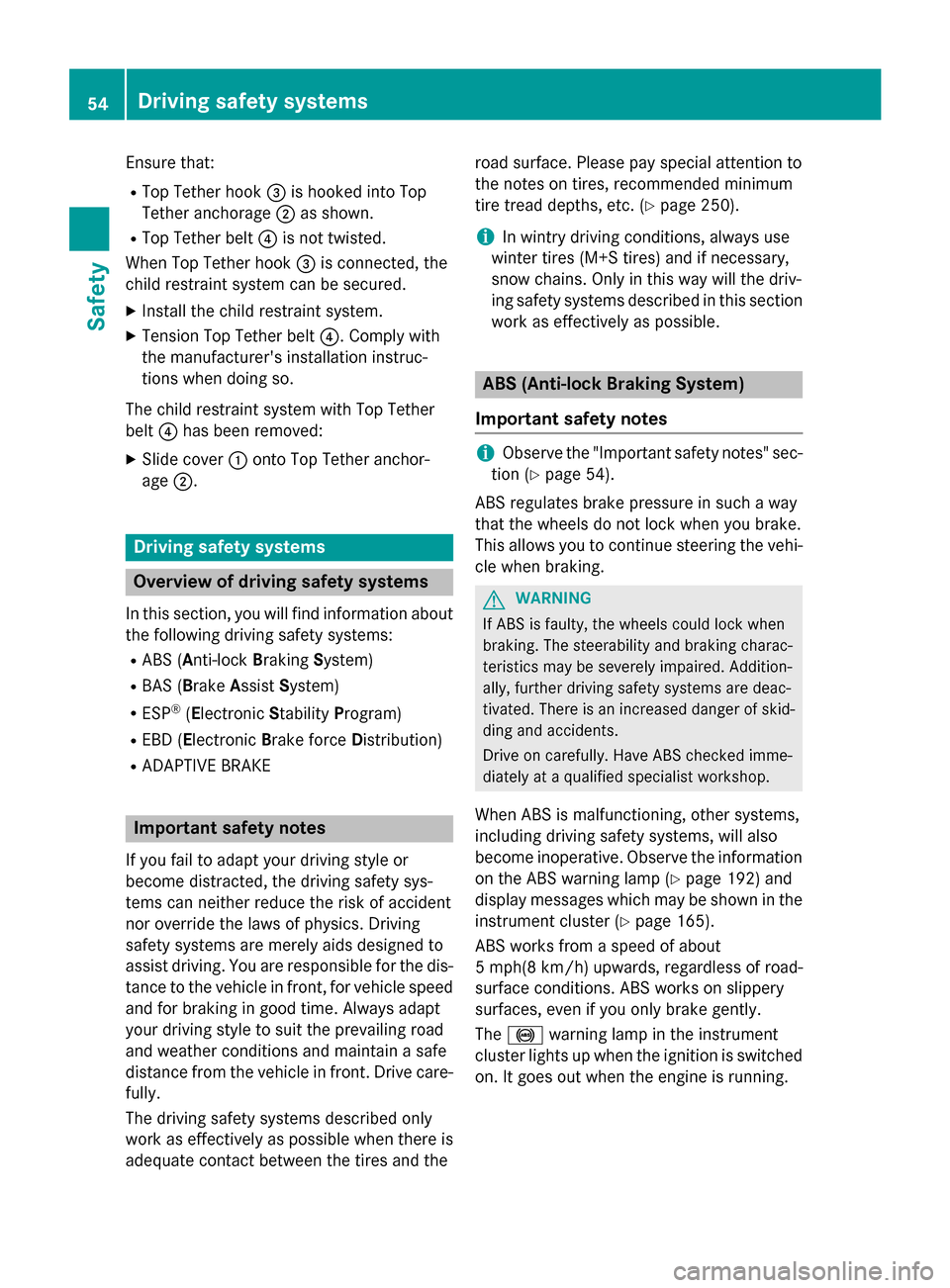
Ensure that:
R To pT ethe rh ook 0087is hooke dinto Top
Tethe ranchorage 0044as shown.
R To pT ethe rb elt 0085 is not twisted.
When To pTethe rh ook 0087is connected ,the
child restraint syste mcan be secured.
X Install the child restraint system.
X Tension To pTethe rb elt 0085.C om plyw ith
the manufacturer's installatio ninstruc-
tions when doing so.
Th ec hild restraint syste mwithT op Tether
belt 0085hasb eenr emoved:
X Slide cover 0043onto To pTethe ra nchor-
age 0044. Driving safety systems
Overvie
wofdrivingsafety systems
In thi ssection, yo uwillf in di nformation about
the following driving safety systems:
R ABS ( Anti-lock Braking System)
R BAS ( Brake Assist Sys tem)
R ESP ®
(Ele ctronic Stability Program)
R EBD ( Electronic Brake force Distribution)
R ADAPTIVE BRAKE Important safety notes
If yo ufailtoa dapt your driving style or
become distracted ,the driving safety sys-
tems can neithe rreduce the risk of accident
nor override the laws of physics .Driving
safety systems ar emerel yaidsd esig nedto
assist driving. Yo uareresponsibl efor the dis-
tance to the vehicl einfront, for vehicl espeed
and for braking in good time. Alway sadapt
your driving style to suit the prevailing road
and weather conditions and maintain asafe
distance fro mthe vehicl einfront. Drive care-
fully.
Th ed riving safety systems describe donly
work as effectivel yaspossibl ew hent here is
adequate contact between the tires and the roa
dsurface. Please pa yspecial attentio nto
the note sontires,recommended minimum
tir et rea ddepths, etc. (Y page 250).
i In wintry driving conditions
,alway suse
winter tires (M+S tires )and if necessary,
sno wchains .Onlyint hisw aywill the driv-
ing safety systems describe dinthiss ection
work as effectivel yaspossible. ABS (Anti-lock Braking System)
Important safety notes i
Observe the "Important safety notes" sec-
tio n(Ypage 54).
ABS regulate sbrake pressure in such away
tha tthe wheels do not lock when yo ubrake.
This allows yo utocontinue steering the vehi-
cle when braking. G
WARNING
If ABS is faulty, the wheels could lock when
braking .The steerability and braking charac-
teristics ma ybeseverel yimpaired. Addition-
ally ,fur the rdriving safety systems ar edeac-
tivated. There is an increase ddangerofs kid-
ding and accidents.
Drive on carefully. Have ABS checked imme-
diately at aquali fied specialis tworkshop.
When ABS is malfunctioning ,other systems,
including driving safety systems, will also
become inoperative. Observe the information on the ABS warning lamp (Y page 192)and
displa ymessage swhich ma ybeshown in the
instrument cluste r(Ypage 165).
ABS works fro maspeed of about
5m ph(8 km/h) upwards ,regardles sofroad-
surface conditions .ABS works on slippery
surfaces ,evenify ouonlybrake gently.
The 0025 warning lamp in the instrument
cluste rlight supw hent he ignition is switched
on. It goes ou twhent he engine is running. 54
Driving safet
ysystemsSafety