2015 MERCEDES-BENZ SLS AMG GT ROADSTER key battery
[x] Cancel search: key batteryPage 6 of 290
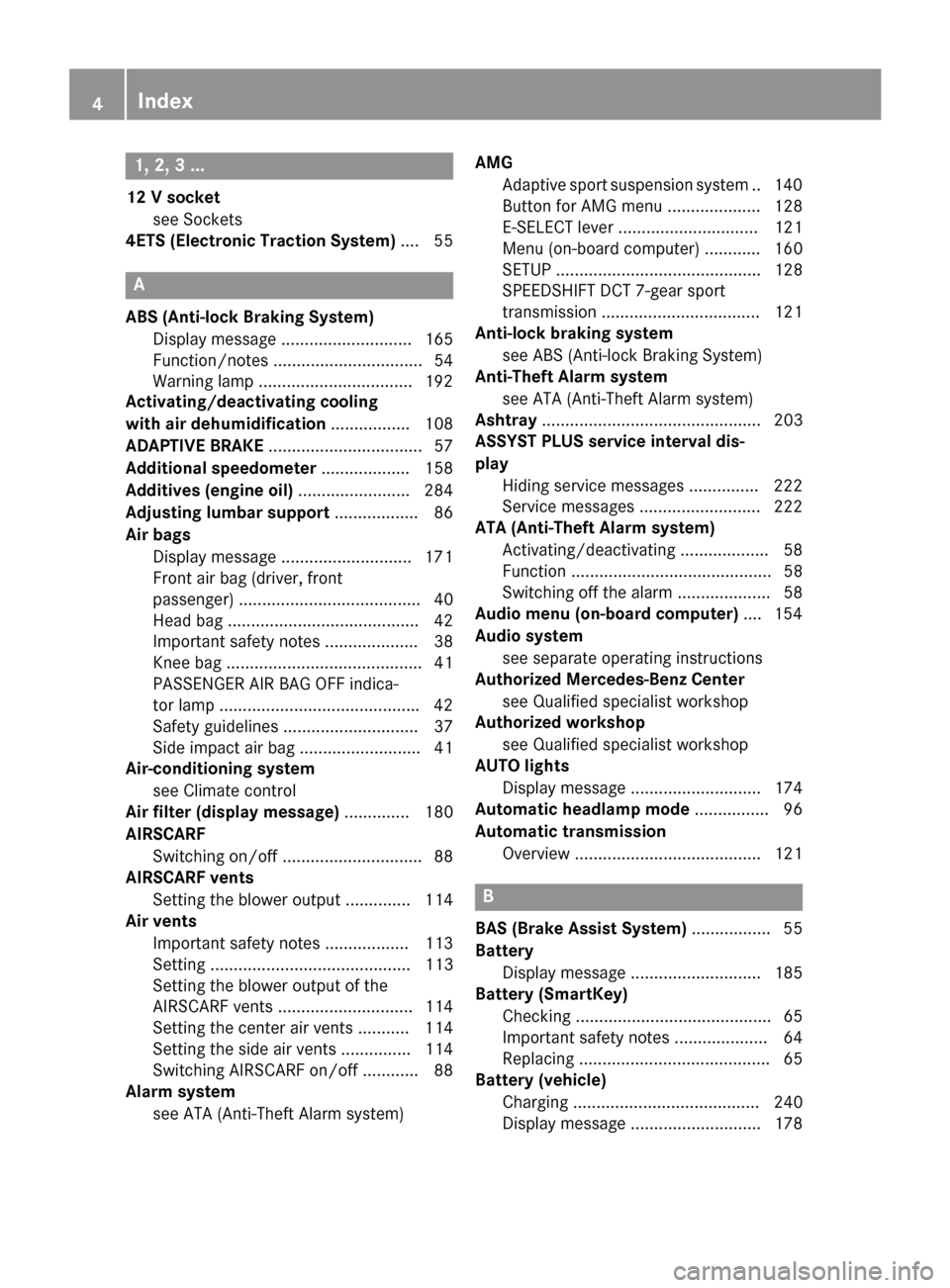
1, 2,
3...
12 Vsocket
see Sockets
4ETS (Electronic Traction System) .... 55A
ABS (Anti-lock Braking System) Display message ............................ 165
Function/notes ................................ 54
Warnin glamp .................................1 92
Activating/deactivating cooling
with air dehumidification ................. 108
ADAPTIVE BRAKE ................................. 57
Additional speedometer ................... 158
Additives (engine oil) ........................ 284
Adjustin glumbar support .................. 86
Airb ags
Display message ............................ 171
Front airb ag (driver, front
passenger )....................................... 40
Head bag ......................................... 42
Important safety notes .................... 38
Knee bag .......................................... 41
PASSENGER AIR BAG OFF indica-
tor lamp .......................................... .42
Safety guideline s............................. 37
Sid eimpact ai rbag .......................... 41
Air-conditioning system
see Climate control
Ai rf ilter (display message) .............. 180
AIRSCARF Switching on/of f.............................. 88
AIRSCARF vents
Setting the blower outpu t.............. 114
Ai rv ents
Important safety notes .................. 113
Setting ........................................... 113
Setting the blower outpu tofthe
AIRSCAR Fvents ............................. 114
Setting the center ai rvents ........... 114
Setting the sid eairvents ............... 114
Switching AIRSCAR Fon/of f............ 88
Alarm system
see ATA (Anti-Theft Alarm system) AMG
Adaptive sport suspensio nsystem .. 140
Butto nfor AMG menu .................... 128
E-SELECT lever .............................. 121
Menu (on-board computer) ............ 160
SETUP ............................................ 128
SPEEDSHIFT DCT 7-gear sport
transmissio n.................................. 121
Anti-loc kbraking system
see ABS (Anti-lock Braking System)
Anti-Theft Alarm system
see ATA (Anti-Theft Alarm system)
Ashtray ............................................... 203
ASSYST PLUS servic einterva ldis-
play Hiding service messages ............... 222
Service messages .......................... 222
ATA (Anti-Thef tAlarm system)
Activating/deactivating ................... 58
Function ........................................... 58
Switching off the alarm .................... 58
Audi omenu( on-board computer) .... 154
Audi osystem
see separate operating instructions
Authorized Mercedes-Benz Center
see Qualifie dspecialist workshop
Authorized workshop
see Qualifie dspecialist workshop
AUTO lights
Displa ymessage ............................ 174
Automatic headlamp mode ................ 96
Automatic transmission Overview ........................................ 121 B
BAS (Brake Assist System) ................. 55
Battery Displa ymessage ............................ 185
Battery (SmartKey)
Checking .......................................... 65
Important safety notes .................... 64
Replacing ......................................... 65
Battery (vehicle)
Charging ........................................ 240
Displa ymessage ............................ 178 4
Index
Page 15 of 290
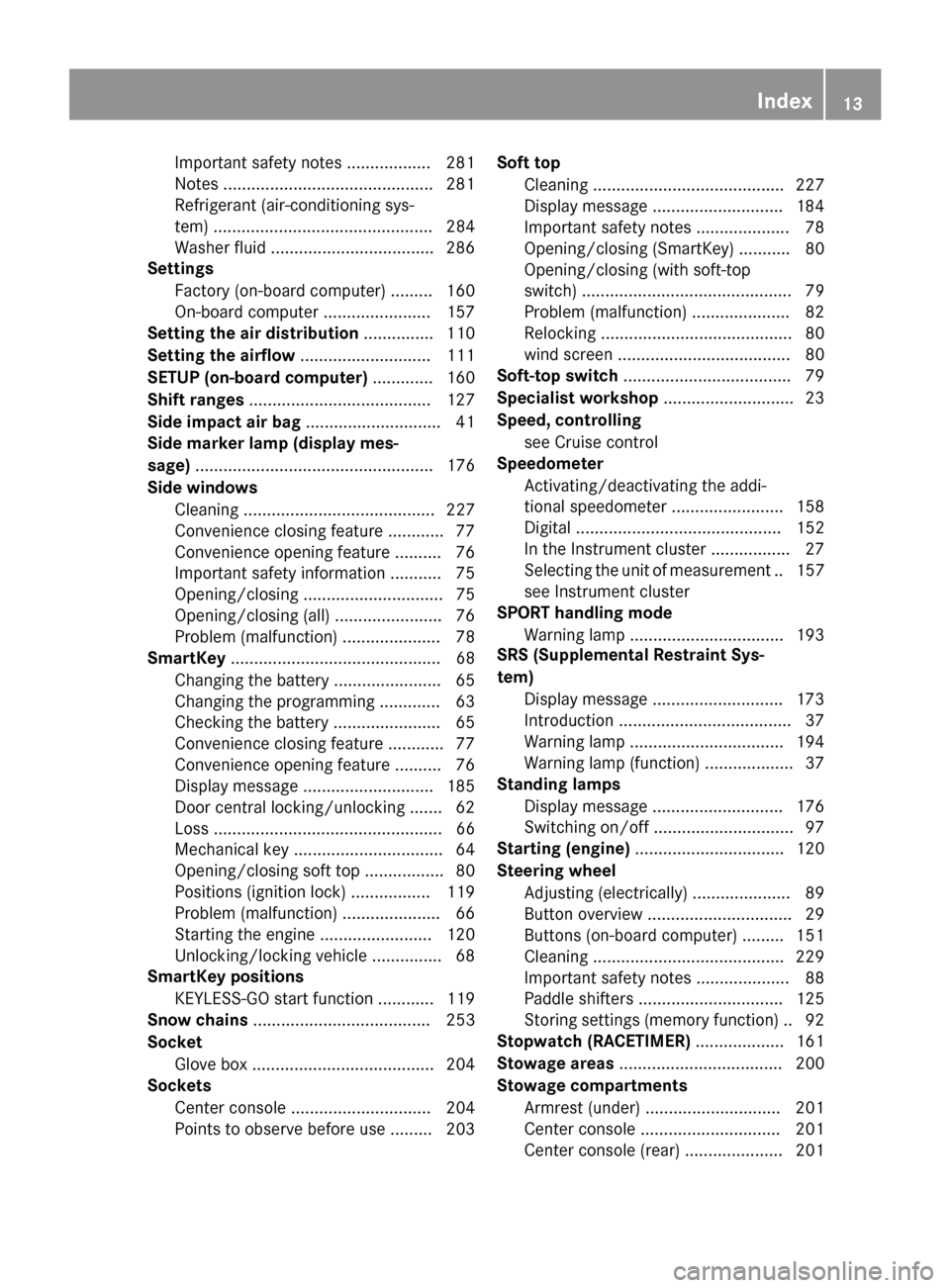
Important safety notes .................. 281
Notes .............................................2
81
Refrigerant (air-conditioning sys-
tem) ............................................... 284
Washer fluid ................................... 286
Settings
Factory (on-board computer) ......... 160
On-board computer ....................... 157
Settin gthe air distribution ...............110
Settin gthe airflow ............................ 111
SETUP (on-board computer) ............. 160
Shift ranges ....................................... 127
Side impact air bag .............................41
Side marker lamp (display mes-
sage) ................................................... 176
Side windows Cleaning ......................................... 227
Convenienc eclosing feature ............ 77
Convenienc eopening feature ..........76
Important safety information ........... 75
Opening/closing .............................. 75
Opening/closing (all) ....................... 76
Proble m(malfunction) .....................78
SmartKey ............................................. 68
Changing the battery ....................... 65
Changing the programming .............63
Checkin gthe battery ...................... .65
Convenience closin gfeature ............ 77
Convenience opening feature .......... 76
Display message ............................ 185
Door central locking/unlocking ...... .62
Loss .................................................66
Mechanical key ................................ 64
Opening/closing soft top ................. 80
Positions (ignition lock) ................. 119
Problem (malfunction) ..................... 66
Starting the engine ........................ 120
Unlocking/locking vehicle ............... 68
SmartKey positions
KEYLESS-GO start function ............ 119
Snow chains ...................................... 253
Socket Glove box ....................................... 204
Sockets
Center console .............................. 204
Points to observe before use ......... 203 Soft top
Cleaning ......................................... 227
Display message ............................1 84
Important safety notes .................... 78
Opening/closing (SmartKey) ........... 80
Opening/closing (with soft-top
switch) ............................................. 79
Problem (malfunction) ..................... 82
Relocking ......................................... 80
wind screen ..................................... 80
Soft-top switch ................................... .79
Specialist workshop ............................23
Speed, controlling see Cruise control
Speedometer
Activating/deactivating the addi-
tional speedometer ........................ 158
Digital ............................................ 152
In the Instrument cluster ................. 27
Selectingt he unit of measurement .. 157
see Instrument cluster
SPORT handling mode
Warning lamp ................................. 193
SRS (Supplementa lRestraint Sys-
tem) Display message ............................1 73
Introduction ..................................... 37
Warning lamp ................................. 194
Warning lamp (function) ................... 37
Standin glamps
Display message ............................ 176
Switching on/off .............................. 97
Starting (engine) ................................ 120
Steering wheel Adjusting (electrically). .................... 89
Button overview ............................... 29
Buttons (on-board computer) ......... 151
Cleaning ......................................... 229
Important safety notes .................... 88
Paddle shifters ............................... 125
Storing settings (memory function) .. 92
Stopwatch (RACETIMER) ................... 161
Stowage areas ................................... 200
Stowage compartments Armrest (under) ............................ .201
Center console .............................. 201
Center console (rear) ..................... 201 Index
13
Page 60 of 290
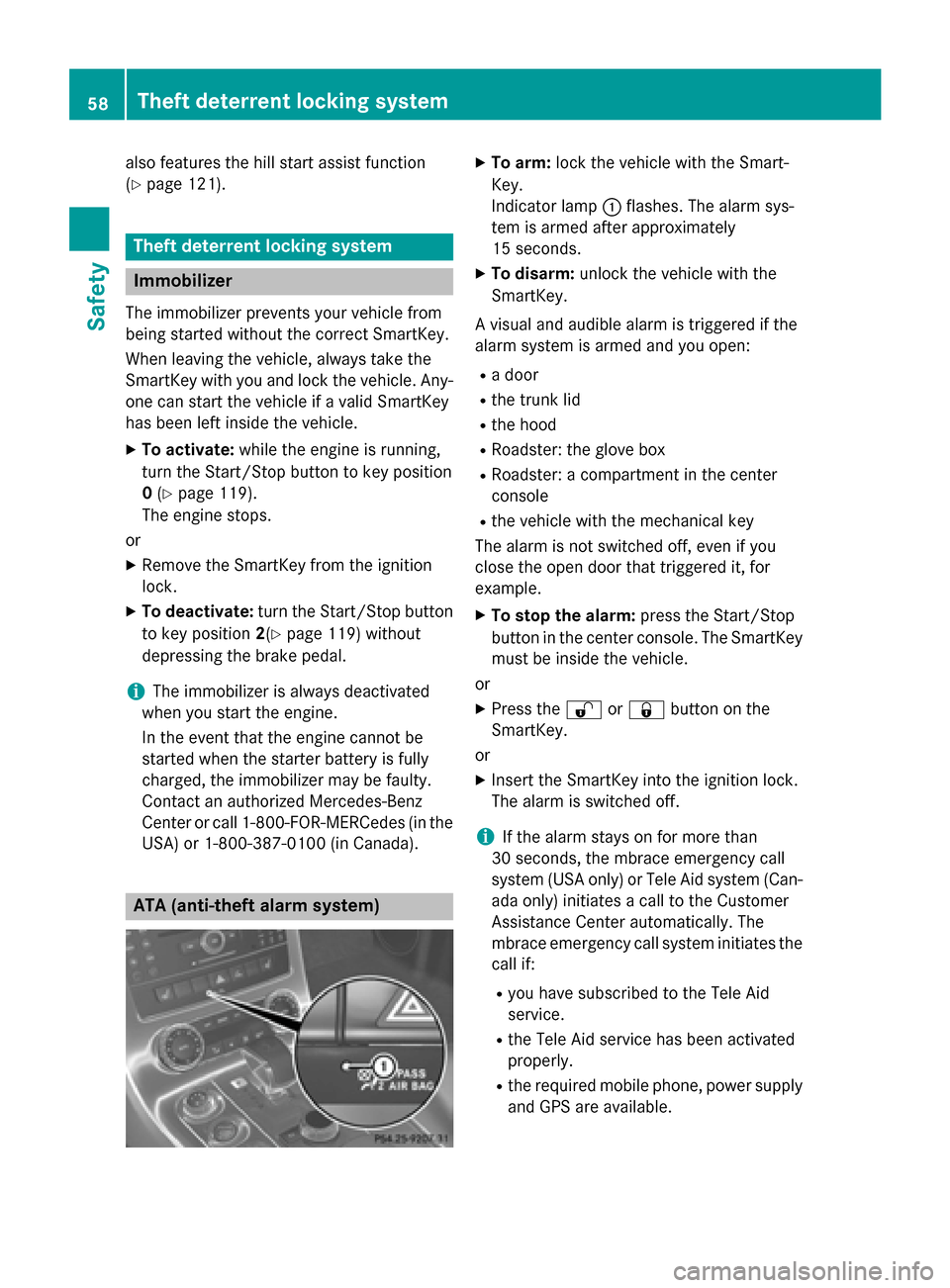
also features th
ehill start assis tfunction
(Y page 121). Theft deterrent lockin
gsystem Immobilizer
The immobilizer prevents your vehicle from
bein gstarted without th ecorrec tSma rtKey.
When leaving th evehicle ,always tak ethe
SmartKey wit hyou and loc kthe vehicle .Any-
on ec an start th evehicle if avalid SmartKey
has been left inside th evehicle.
X To activate: while theengineisr unning,
tur nthe Start/Sto pbutto ntok eyposition
0 (Y page 119).
The engin estops.
or
X Remove th eSmartKey from th eignition
lock.
X To deactivate: turnthe Start/Sto pbutton
to ke yposition 2(Ypage 119) without
depressing th ebrak epedal.
i The immobilizer is always deactivated
when you start th eengine.
In th eevent that th eenginec anno tbe
started when th estarter battery is fully
charged, th eimmobilizer may be faulty.
Contac tanauthorized Mercedes-Benz
Cente rorcall 1-800-FOR-MERCedes (in the
USA) or 1-800-387-0100 (in Canada). ATA (anti-thef
talarm system) X
To arm: lockthe vehicle wit hthe Smart-
Key.
Indicato rlamp 0043flashes. The alarm sys-
te misa rmed after approximately
15 seconds.
X To disarm: unlock thevehicle wit hthe
SmartKey.
Av isual and audible alarm is triggered if the
alarm system is armed and you open:
R ad oor
R thet runk lid
R theh ood
R Roadster: th egloveb ox
R Roadster: acom partmen tinthecenter
console
R thev ehicle wit hthe mechanical key
The alarm is no tswitched off ,evenify ou
close th eopen door that triggered it, for
example.
X To stop th ealarm: pressthe Start/Stop
butto ninthecente rconsol e. The SmartKey
must be inside th evehicle.
or
X Press the 0036or0037 buttonont he
SmartKey.
or X Inser tthe SmartKey int othe ignition lock.
The alarm is switched off.
i If th ealarm stays on for mor ethan
30 seconds, th embrace emergenc ycall
system (US Aonly) or Tele Aid system (Can-
ada only) initiates acall to th eCustomer
Assistanc eCente rautomatically. The
mbrace emergenc ycall system initiates the
call if:
R you have subscribe dtotheTele Aid
service.
R theT ele Aid servic ehas been activated
properly.
R ther equired mobile phone, power supply
and GPS are available. 58
Theft deterrent locking systemSafety
Page 65 of 290
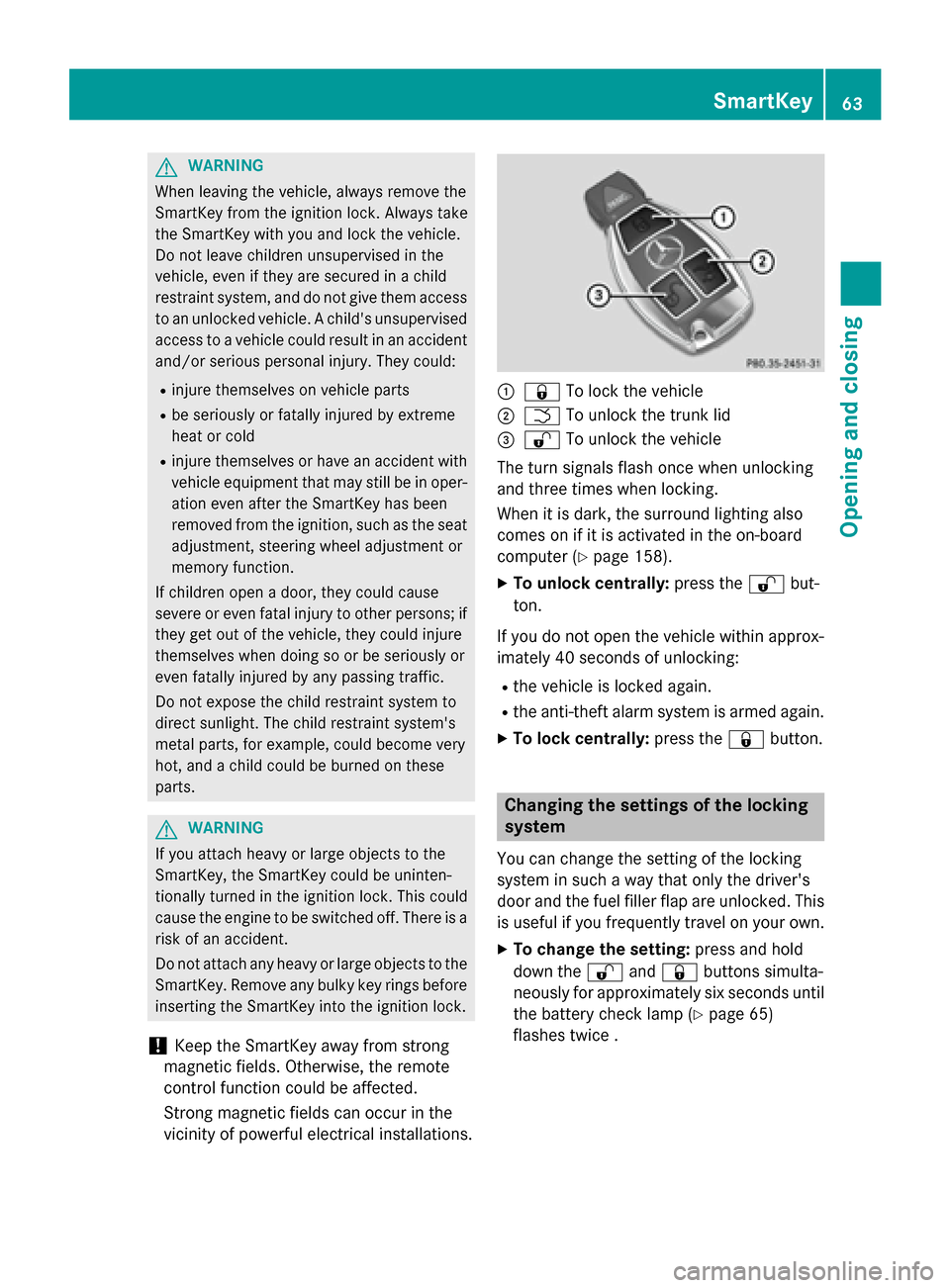
G
WARNING
When leaving the vehicle, alwaysr emove the
SmartKey from the ignitio nlock. Always take
the SmartKey with you and lock the vehicle.
Do not leave children unsupervised in the
vehicle, even if they are secure dinachild
restraint system, and do not give them access to an unlocked vehicle. Achild's unsupervised
access to avehicl ecouldr esult in an accident
and/or serious personal injury .They could:
R injure themselves on vehicl eparts
R be seriouslyorf atally injured by extreme
heatorc old
R injure themselves or have an accident with
vehicl eequipment that may still be in oper-
ation even after the SmartKey has been
removed from the ignition, such as the seat
adjustment, steering whee ladjustment or
memory function.
If children open adoor, they coul dcause
severe or even fatal injury to other persons; if they get out of the vehicle, they coul dinjure
themselves when doing so or be seriouslyor
even fatally injured by any passing traffic.
Do not expose the child restraint system to
direct sunlight. The child restraint system's
metal parts, for example, coul dbecome very
hot, and achild coul dbeburned on these
parts. G
WARNING
If you attach heavy or larg eobjects to the
SmartKey ,the SmartKey coul dbeuninten-
tionally turned in the ignitio nlock. This could
caus ethe engine to be switched off. There is a
risk of an accident.
Do not attach any heavy or larg eobjects to the
SmartKey .Remove any bulky key rings before
inserting the SmartKey into the ignitio nlock.
! Keep the SmartKey away from strong
magnetic fields. Otherwise, the remote
control function coul dbeaffected.
Strong magnetic fields can occur in the
vicinity of powerful electrical installations. 0043
0037 To lock the vehicle
0044 0054 To unlock the trunk lid
0087 0036 To unlock the vehicle
The turn signals flas honce when unlocking
and three times when locking.
When it is dark, the surround lighting also
comes on if it is activated in the on-board
computer (Y page158).
X To unlock centrally: press the0036but-
ton.
If you do not open the vehicl ewithinapprox-
imatel y40seconds of unlocking:
R the vehicl eislocked again.
R the anti-theft alarm system is armed again.
X To lockc entrally: press the 0037button. Changing the setting
softhe locking
system
You can change the setting of the locking
system in such awaythat only the driver's
door and the fuel filler flap are unlocked .This
is useful if you frequently travel on youro wn.
X To chang ethe setting: press and hold
downt he0036 and0037 buttons simulta-
neously for approximatel ysix seconds until
the battery check lamp (Y page65)
flashes twice . SmartKey
63Opening and closing Z
Page 66 of 290
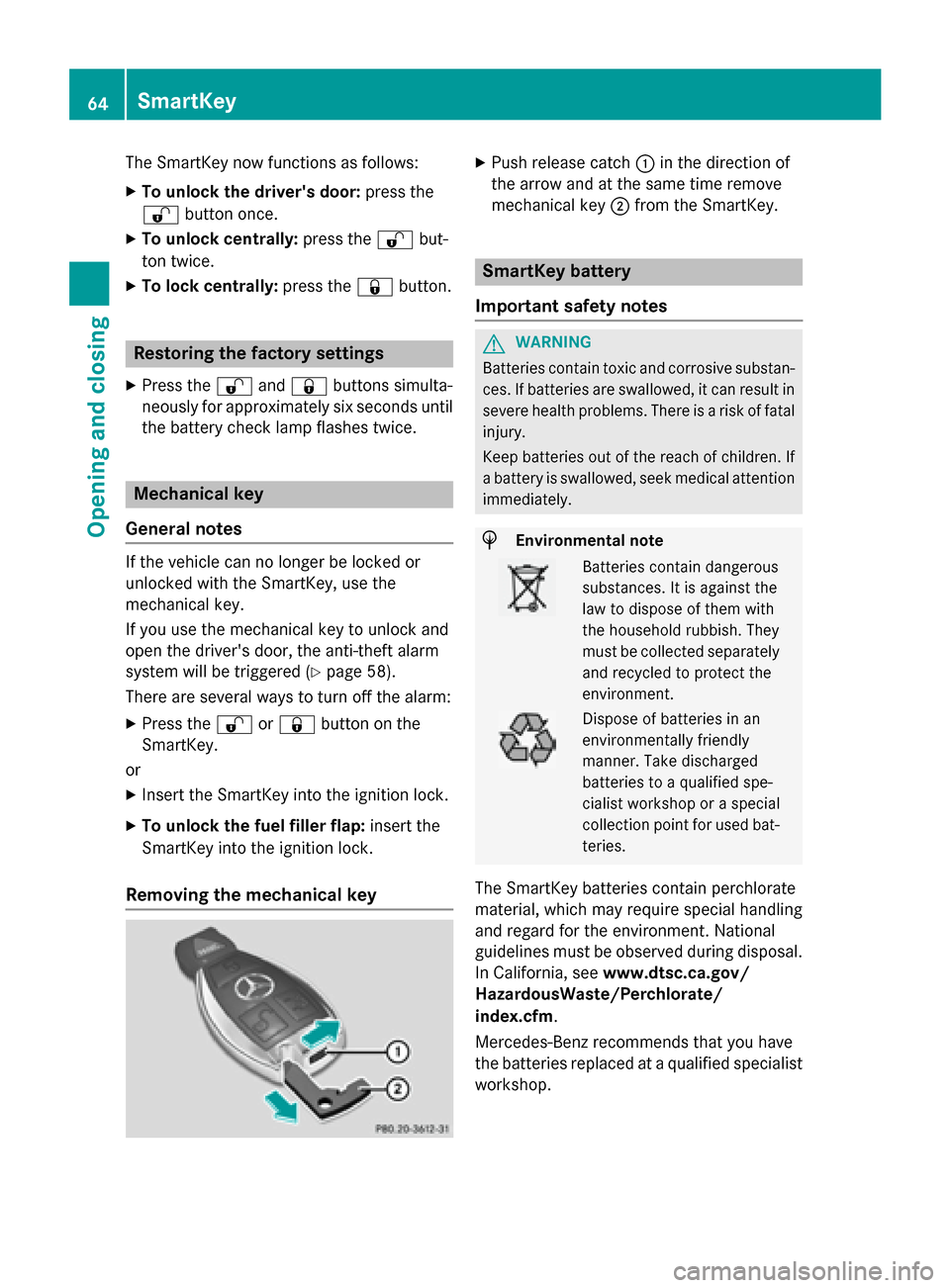
The SmartKey now functions as follows:
X To unlock the driver's door: press the
0036 button once.
X To unlock centrally: press the0036but-
ton twice.
X To lock centrally: press the0037button. Restoring the factor
ysettings
X Press the 0036and0037 button ssimulta-
neously for approximately six seconds until
the battery check lamp flashes twice. Mechanical key
General notes If the vehicle can no longer be locked or
unlocked with the SmartKey, use the
mechanical key.
If you use the mechanical key to unlock and
open the driver's door, the anti-theft alarm
system will be triggered (Y page 58).
There are several ways to turn off the alarm:
X Press the 0036or0037 button on the
SmartKey.
or X Insert the SmartKey into the ignition lock.
X To unlock the fuel filler flap: insert the
SmartKey into the ignition lock.
Removing the mechanical key X
Push release catch 0043in the direction of
the arrow and at the same time remove
mechanical key 0044from the SmartKey. SmartKey battery
Important safety notes G
WARNING
Batteries contain toxic and corrosive substan- ces. If batteries are swallowed ,itcan result in
severe health problems. There is arisk of fatal
injury.
Keep batteries out of the reach of children. If
ab attery is swallowed ,seek medical attention
immediately. H
Environmenta
lnote Batteries contain dangerous
substances
.Itisagainst the
law to dispose of them with
the household rubbish. They
must be collected separately and recycled to protec tthe
environment. Dispose of batteries in an
environmentally friendly
manner
.Take discharged
batteries to aqualified spe-
cialist workshop or aspecial
collection point for used bat- teries.
The SmartKey batteries contain perchlorate
material, which may require special handling
and regard for the environment.N ational
guidelines must be observed during disposal.
In California, see www.dtsc.ca.gov/
HazardousWaste/Perchlorate/
index.cfm .
Mercedes-Benz recommends that you have
the batteries replaced at aqualified specialist
workshop. 64
SmartKeyOpening and closing
Page 67 of 290
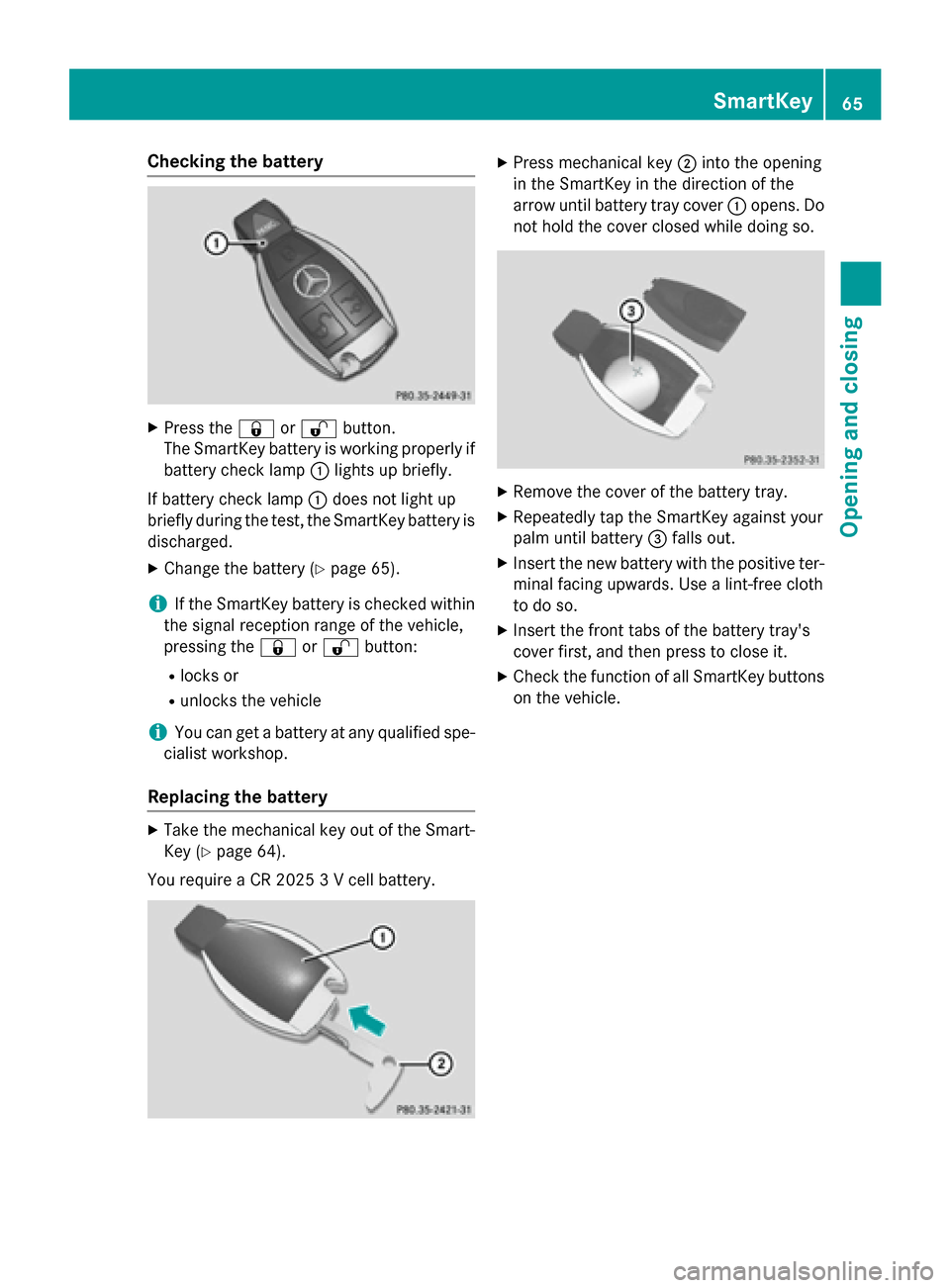
Checking th
ebattery X
Press the 0037or0036 button.
The SmartKey battery is working properl yif
battery check lamp 0043light supb riefly.
If battery check lamp 0043does no tlight up
briefly durin gthe test ,the SmartKey battery is
discharged.
X Change th ebattery (Y page 65).
i If th eSmartKey battery is checked within
th es ignal reception range of th evehicle,
pressin gthe 0037 or0036 button:
R locks or
R unlock sthe vehicle
i You can get
abattery at any qualified spe-
cialist workshop.
Replacin gthe battery X
Tak ethe mechanical ke yout of th eSmart-
Key (Y page 64).
You require aCR20253V cellbattery. X
Press mechanical key 0044intot he opening
in th eSmartKey in th edirection of the
arrow until battery tray cover 0043opens. Do
no th old th ecover closed while doin gso. X
Remove th ecover of th ebattery tray.
X Repeatedly tap th eSmartKey against your
palm until battery 0087falls out.
X Inser tthe newb attery wit hthe positiv eter-
minal facing upwards .Use alint-free cloth
to do so.
X Inser tthe fron ttab soft hebattery tray's
cover first ,and then pres stoclose it.
X Chec kthe function of all SmartKey buttons
on th evehicle. SmartKey
65Opening and closing Z
Page 68 of 290
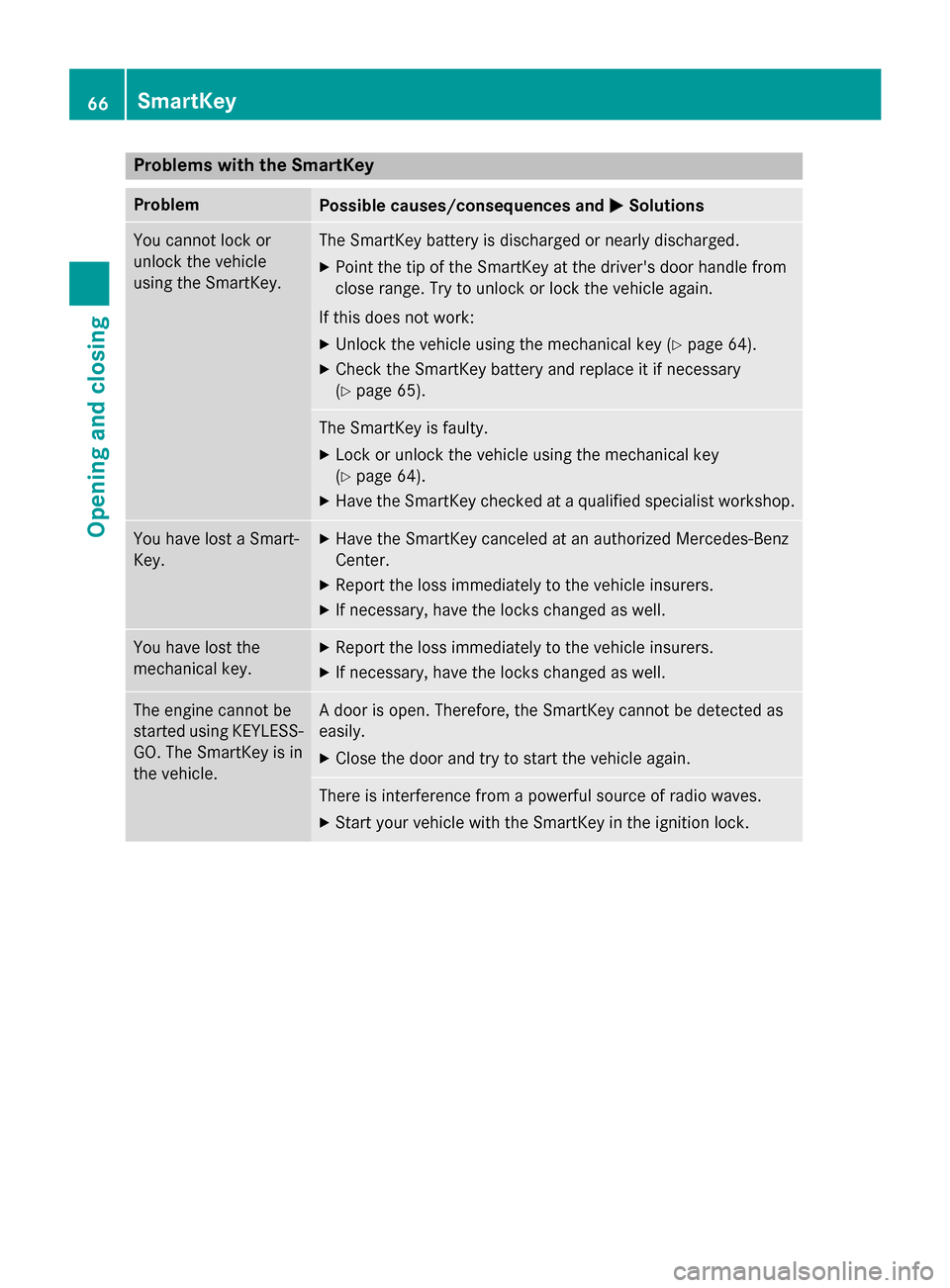
Problems with the SmartKey
Problem
Possible causes/consequences and
0050
0050Solutions You cannot lock or
unlock the vehicle
using the SmartKey. The SmartKey battery is discharged or nearly discharged.
X Point the tip of the SmartKey at the driver's door handle from
close range. Try to unlock or lock the vehicle again.
If this does not work:
X Unlock the vehicle using the mechanical key (Y page 64).
X Check the SmartKey battery and replace it if necessary
(Y page 65). The SmartKey is faulty.
X Lock or unlock the vehicle using the mechanical key
(Y page 64).
X Have the SmartKey checked at aqualified specialist workshop. You have lost
aSmart-
Key. X
Have the SmartKey canceled at an authorized Mercedes-Benz
Center.
X Report the loss immediately to the vehicle insurers.
X If necessary, have the locks changed as well. You have lost the
mechanical key. X
Report the loss immediately to the vehicle insurers.
X If necessary, have the locks changed as well. The engine cannot be
started using KEYLESS-
GO. The SmartKey is in
the vehicle. Ad
oor is open. Therefore, the SmartKey cannot be detected as
easily.
X Close the door and try to start the vehicle again. There is interference from
apowerful source of radio waves.
X Start your vehicle with the SmartKey in the ignition lock. 66
SmartKeyOpening and closing
Page 69 of 290
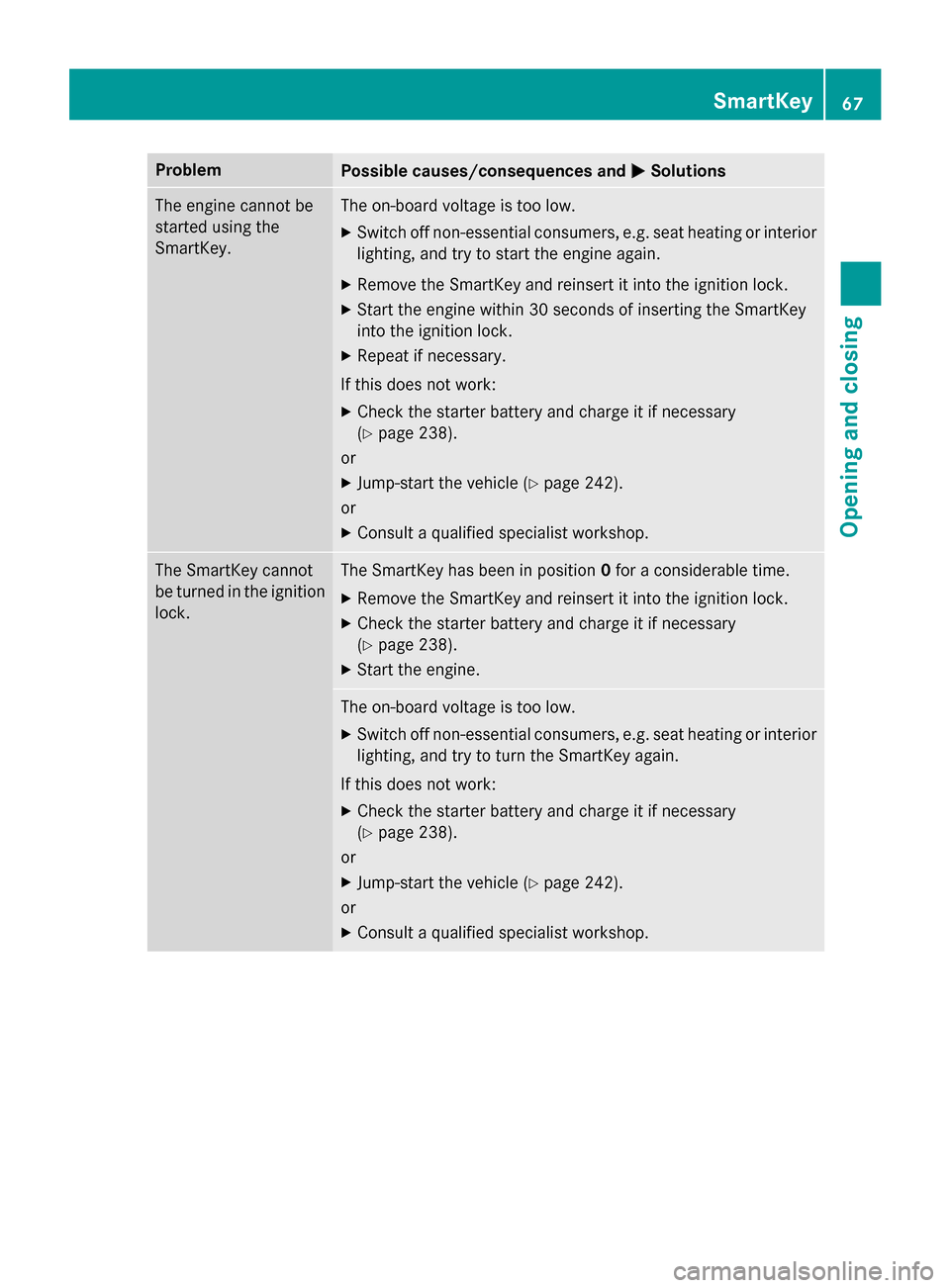
Problem
Possible causes/consequences and
0050
0050Solutions The engine cannot be
started using the
SmartKey. The on-board voltage is too low.
X Switch off non-essential consumers, e.g. seat heating or interior
lighting, and try to start the engine again.
X Remove the SmartKey and reinsert it into the ignition lock.
X Start the engine within 30 seconds of insertingt he SmartKey
into the ignition lock.
X Repeatifn ecessary.
If this does not work: X Check the starter battery and charge it if necessary
(Y page 238).
or
X Jump-start the vehicle (Y page 242).
or
X Consult aqualified specialist workshop. The SmartKey cannot
be turned in the ignition
lock. The SmartKey has been in position
0for aconsiderable time.
X Remove the SmartKey and reinsert it into the ignition lock.
X Check the starter battery and charge it if necessary
(Y page 238).
X Start the engine. The on-board voltage is too low.
X Switch off non-essential consumers, e.g. seat heating or interior
lighting, and try to turn the SmartKey again.
If this does not work:
X Check the starter battery and charge it if necessary
(Y page 238).
or
X Jump-start the vehicle (Y page 242).
or
X Consult aqualified specialist workshop. SmartKey
67Opening and closing Z