2015 MERCEDES-BENZ SLS AMG GT COUPE radio
[x] Cancel search: radioPage 171 of 202

COMAN
Dfea tures ........ .......... ........... 170
Over view ........ .......... .......................... 170
Phon e<0024002400240024002400240024002400240024002400240024002400240024
0024002400240024002400240024002400240024002400240024002400240024
0024002400240024002400240024002400240024002400240024002400240024
0024> 173
Nav igation <0024002400240024002400240024002400240024002400240024002400240024
0024002400240024002400240024002400240024002400240024002400240024
002400240024002400240024002400240024> 176
Addr essBook <0024002400240024002400240024002400240024002400240024002400240024
0024002400240024002400240024002400240024002400240024002400240024
0024002400240024> 182
Rad ioand Satellite Radio<0024002400240024002400240024002400240024002400240024002400240024
0024> 185
DVD Changer <0024002400240024002400240024002400240024002400240024002400240024
0024002400240024002400240024002400240024002400240024002400240024
00240024002400240024> 188
Externa lEquip ment (Aux) ................ 189
Comma ndList <0024002400240024002400240024002400240024002400240024002400240024
0024002400240024002400240024002400240024002400240024002400240024
002400240024> 189
Tr ouble Shooting <0024002400240024002400240024002400240024002400240024002400240024
00240024002400240024002400240024002400240024002400240024> 196 169Voice
Control
Page 172 of 202

COMAN
Dfea tures
Thes eOper atingIn st ruc tions desc ribeall
st andar dand optionalequipm enta vail able
for you rCOMAND systematthe time of
purcha se.Cou ntry-specifi cdeviation sare
possible. Pleasenotethat your COMAND
system maynotbeequipped withallthe
features described. Overview
Opera
tingSafet y G
WARN
ING
Please devote youratten tionfirst and
foremo stto the traff icsituation youarein.
While thesystem permitshands- freephone
operation ,atten tiontotraff icmay bedivert ed
not only byphysical operation ofaphone, but
also bythe distrac tionofaphone
con versat ionwhile driving. Assuch, forsafety
reasons, weenco urage thedriver tostop the
vehicle inasafe place before answering or
placing aphone call.
For safety reasons, youshould onlyselect a
destin ationwhen thevehicle isstat ionary.
While thenavigation systemprovides
direct ionalassistanc e,the driver mustremain
focused onsafe driving behavior, especially
pay atten tiontotraff icand street signs, and
should utilizethesystem's audiocueswhile
driving.
The navigation systemdoesnotsupply any
infor mation onstop signs, yieldsigns, traffic
regulations ortraff icsafety rules.Their
observan cealway sremains inthe driver's
person alrespon sibility. DVDmaps donot
cover allareas norallroutes withinanarea.
Traffic regulations alwayshave priority over
any route recom mendat ionsgiven.
Bear inmind thatataspeed ofjust 30mph
(approximat ely50km/ h),your vehicle is
cover ingadistanc eof 44 feet (approximat ely
14 m)every second. G
WARN
ING
Navigation announcementsare intended to
direct youwhile driving without divertingyour
atten tionfrom theroad anddriving.
Please alwaysuse this feature instead of
con sulting themap display fordirect ions.
Consultin gthe symbols ormap display for
direct ionsmay cause youtodivert your
atten tionfrom driving andincrease yourrisk
of an acciden t. G
WARN
ING
Please donot use theVoice ControlSystem
in an emergen cy,asthe toneof your voice
may change inastr essful situation .This could
cause adelay incompleting yourphone call
in atimely manner. Thiscould distract youin
an emergency situationandcause youtobe
involved inan accident. Symbols
OnlyUsed inthis Chapter
The following symbolsindicate:
s thatyouhave tosay something
t thatthere isavoice output fromthe
voice control
u thatthesystem showsinformation on
the displa y. Usage
You canusethevoice controlsystem to
operate thefollowing systemsdepending on
the equipment inyour vehicle:
R Phone
R Navigation
R Address book
R Audio (radio, satellite radio,DVDchanger,
memory card,music register, media
interface)
Say thecommands withoutpausingbetween
individua lwords. Ifyou enter acommand that
does notexist orisincorrec t,the voice
cont rolsystem asksyouforanew command 170
OverviewVoice
Control
Page 173 of 202

with
Please repeat or
Ple ase repeat you
rent ry! .
The voicecon trol con firms
impor tantcommands toyou and gives you
instr uctions inthe event ofincorr ectentr ies. Command
Types
Voice controldistinguishes betweenthe
following typesofcomman d:
R Global comman ds:
These arecomman dswhich canbecalled
up atany time (e.g.help, navigation or
phone comman ds).
R Local comman ds:
These arecomman dswhich areonly
availa bleforthe active application (e.g.
“Save”). Active
Application
The local comman dsrefer tothe application
current lyshown onthe display andtothe
audio source youarecurrent lylistening to.
For example, ifyou arelistening tothe radio
while thenavigation application isactive on
the display ,you can operate both
applications usingvoicecontrol. Overview
171VoiceControl Z
Page 187 of 202

“Dele
teAddr essBook” You
canusethe“Delete address book”
comman dto delete individual voicenames or
all the voice names inthe address book.The
address dataisnot deleted.
“Open Entry” You
canusethe“Open entry”comman dto
open anyaddress bookentry.
Ex ample ofdialog:
s Openentry
t Please saythename
s Smith
u Thesystem showsanumbered listin
the display .
t Please selectaline number.
s Linenumber 1...
t Linenumber 1accepted.
The system opensthefirst entryon the
list.
If the selected entrycont ains atleast
one phone number oran address,
voice controlasks whether youwant
to dial thenumber ornavigate tothe
stored address.
“Spell Entry” You
canusethe“Spell entry“comman dto
open anyaddress bookentryby spelling the
name.
Say theletter sin the form ofacont inuous
strin gof letter s(five toseven letters).
Al ist ofpossible entries willappear inthe
display andyoucan choose theone you
require .
Ex ample ofdialog:
s Spellentry
t Please spellthename .
s S-M-I -T-H
u Thesystemshows anumb eredlistin
the display.
t Please selectaline number. s
Number four
t Number fouraccepte d
The systemopen sthe fourt hentry on
the list.
If the selecte dentry containsatleas t
one phone num bero rana ddress,
voice controlasks whether youwant
to dial thenumber ornavigat eto the
stor edaddress.
i You canusethe“Next page” or“Previous
page” commandstoscro llthr ough thelist.
You canusethe“Correc tion”comm andto
spell thename again. Rad
ioand Satellite Radio G
WARN
ING
Please devoteyour attent ion first and
forem osttothe trafficsituation youarein.
Befor eyour journ ey,please familiarize
yourself withtheradio functions.
Only usetheVoice ControlSyst emwhen road
and trafficcon dition spermit youtodo so.
Other wiseyoucould beinvolv edinan
acciden tinw hich youorothers couldbe
injured. Operat
ion
You canusevoice controlto:
R select thewaveba nd
R find astation
R select afrequency (FM,AM)
R select acategory (Satellite radio)
R listen tothe station list
R save avoice name forastati on
R de lete asta tionlist (voic ename sonly)
R delet east ation (voicename only)
R selec tach annelnumb er(Sa tellite rad io)
The name sof allrece ivedand store dstati ons
are availab lefor voice reco gnition.To Radio
andSatel lite Radio
185VoiceControl Z
Page 188 of 202

impro
vevoic erec ogn ition ,you can store a
voic ename foraspec ificspeak er.
X To select thera dio orsat ellite radio
ap plica tion: Press the? buttonon the
mult ifunc tionsteerin gwheel.
X Say thecom mand Radio or
Sate llite Radi
o .
X Press the? button.
X Say one ofthe radio orsate lliteradio
com mand sexplain edbelow. Comm
ands
You canalways givethecom mand sfor the
radio when youarelistenin gto the radio, even
if adiff eren tapplication isshown onthe
display.
“Help Radio” Using
the“Help Radio” command,youcan
have allthe comm andsforthe radio readout.
“Help Satellite Radio” Using
the“Help Satellit eRadio” command,
you can have allthe comm andsforthe
satellite radioreadout.
Selecting aWaveb and You
cansetthe waveba ndwith the followi ng
command s:
R “FM”
R “AM”
“Next Station ”/“Previ ousStation ” You
canstart manu altuning andsetthe next
statio nusing thefollowi ngcommands:
R “Next station”
R “Previous station” “Next
<00190001001400050007000F0012001B00180022004800470012000500160009
000FF usCategory” You
canusethefollowi ngcommands to
change thecategory onsatellite radio:
R “Next category”
R “Previous category”
Selec tingtheFrequency (FMRange) You
canselect frequencies withintheFM
range (87.7to107.9 MHz)directly. Voice
cont rolalso recognizes thewords
“frequency”, “point”and“megahertz”.
Example ofdial og:
s Eighty sevenpointninemegahertz
u Voicecontrolsets thefrequency.
Selec tingtheFrequency (AMRange) You
canselect frequencies withintheAM
range (530to1710 kHz)directly. Voice
cont rolalso recognizes thewords
“frequency” and“kilohertz”.
Example ofdial og:
s Fivehundred andthirty kilohertz
u Voicecontrolsets thefrequency.
“Save Station” Using
the“Save station” command youcan
give avoice name tothe station currently
selected. Youcanalso usethis command to
improve voicerecognition fordifficult names
or ifyou want touse aname ofyour own. You
could, forexample, saveastati onwith the
nam e“Fa vorite station”.
Wh enyouha ve given thecomm and,voi ce
contr olpro mpts uptothre etim estosaythe
sta tionn ame. When repeatingth est atio n
nam e,mak esure that you pronounc eit in
ex act lythesame wayasyou didthefir st tim e.
Ot her wise, thenam ecan notb esaved and
voice control aborts thesaving procedure.
Ex ample ofdialog:
s Savestation
t Please saythestationname 186
Rad
ioand Satellite RadioVoice Control
Page 189 of 202

s
Favoritestati on
t Please repeatthe station name.
s Favorite station
t Thestation hasbeen saved.
“Selec tStatio n” Usi
ngthe “Select sta tion” comm and,yo ucan
se lect asta tion.
Exam ple of dialog :
s Select station
t Plea se saythe stationn ame
s Favoritest atio n
u Voiceco ntrol setsth est atio n
“St ation 'Fav oriteStation'” Usin
gth is co mm and,you can selec tastation.
Example ofdial og:
s Station 'Favorite station'
u Voicecontrolsets thestation 'Favorite
station'
“Sele ctCategory” (Satelliteradio) Using
the“Select category” command, you
can select anavail able category.
Example ofdial og:
s Select category
t Please saythecategory name
s News
u Voicecontrolsets thecategory
“Category News”(Satellite Radio) Use
thiscommand toselect asatellite radio
category.
Example ofdial og:
s Category news
u Voicecontrolsets thecategory “Enter
Channel Number”(Satellite
Radio) Use
thecommand “Enterchannel number” to
select asatellite radiocategory.
“Read OutStat ionList” and“Sele cting a
Stat ion” Using
the“Rea dout station list”command,
you can hear alist ofall receivable stations
and choose onefrom yourstation list.
i Ifvoice controldoes notrecognize the
station name,haveitread outthelistof
stations. Thisallow syou tocheck whether
you have saved thestation yourequire in
the station list.
Example ofdial og:
s Readoutstation list
The system readsoutthestation list.
If the station yourequire isread out:
X Press the? button.
The system setsthecorresponding
frequency.
X To cance lthe dialog: Pressthe%
button.
You have cancelled thedialog. The system
confirms byresponding “Cancel”.
“Del eteStat ion” You
canusethe“Delete station” command to
delete avoice name forastation fromyour
station list.
Example ofdial og:
s Delete station
t Which station namedoyou want to
delete?
s Favorite station
t Doyou want todelete 'Favorite
station'?
s Yes
t Station deleted. Rad
ioand Satellite Radio
187Voice Control Z
Page 192 of 202

R
Pause R
Address book R
MP3 R
CD changer R
CD R
Navigation
R Route guidance
R Nav R
DVD video R
DVD audio R
Radio R
Satellite radio/Sirius R
Phon e R
Message s R
Video R
Corre ction
R Wron g
R Incor rect R
Help R
Help functions
R Help devic es R
Help voicecon trol [syst em]
R Help voicecon trol/v oice control help
R Gener alhelp R
0–9 (Numbers ) R
a–z (Lettersof the alphabet) R
Cont inue
R Go forward
R Next page R
Previo uspage
R Go back
R Back R
Help radio R
Help phone /help telephone R
Help address book R
Help CDchan ger R
Help DVD
R Help DVDchanger R
Help DVDaudio
R Help DVDaudio changer R
Help MP3
R Help MP3changer R
Help navigat ion
R Help route guidance
R Help nav Phone
Commands R
Phon e
R Telephon eon/ phone on R
Save
R Save name
R Save number
R Save phone number R
Dial number
R Dial phone number R
Confir m
R Confir mnumber
R Confir mphone number R
List phone book
R Read outphone book R
Redia l
R Redia llast number
R Redia llast phone number 190
Command
ListVoiceControl
Page 195 of 202
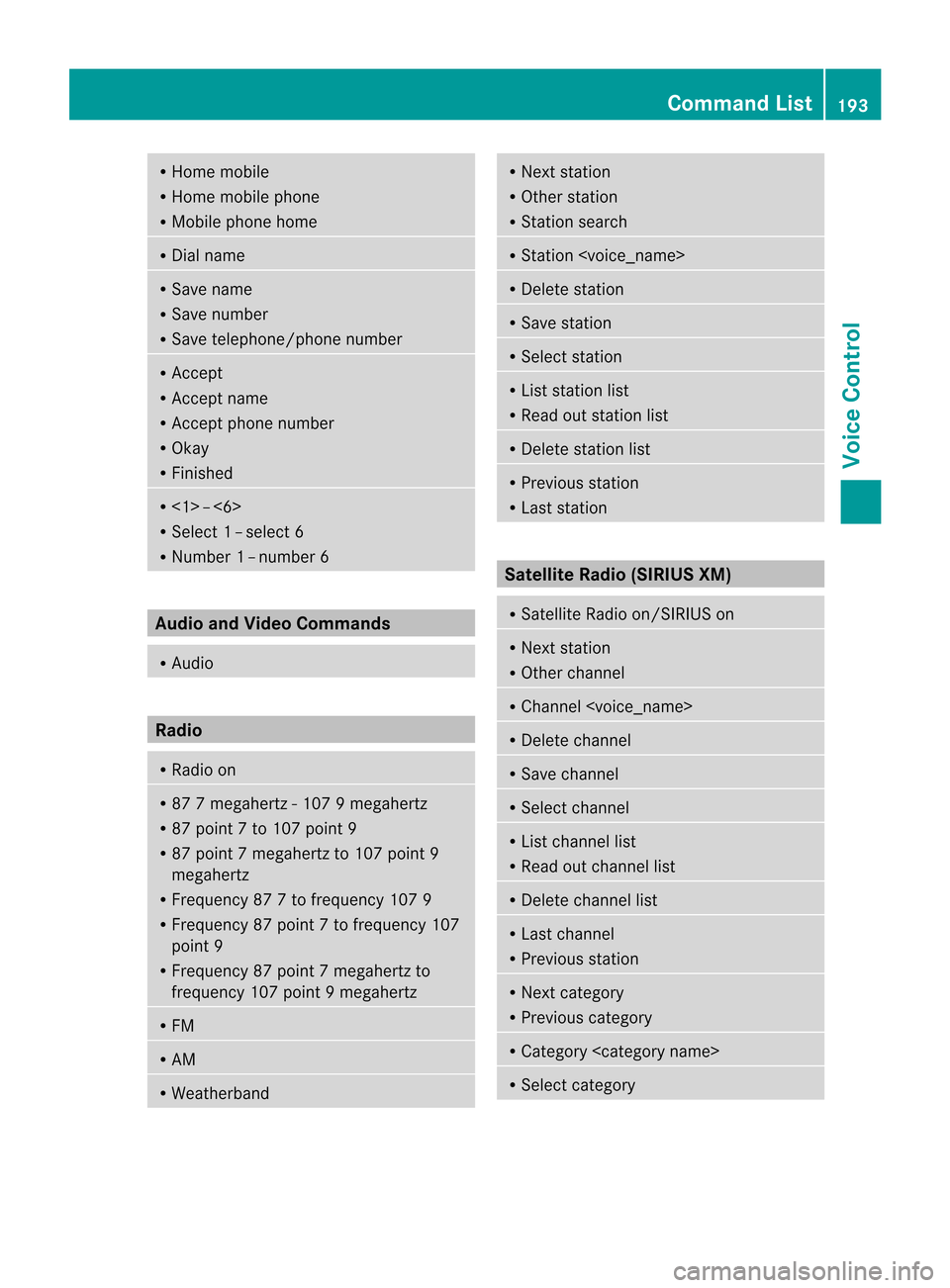
R
Home mobile
R Home mobilepho ne
R Mob ile pho nehome R
Dia lname R
Save name
R Save numb er
R Save telepho ne/pho nenumb er R
Accept
R Accept name
R Accept phonenumb er
R Okay
R Finis hed R
<1> –<6>
R Sele ct1–s elect 6
R Number 1–numbe r6 Aud
ioand VideoComm ands R
Aud io Ra
dio R
Radio on R
87 7meg aher tz-10 79meg aher tz
R 87 poin t7 to 107poin t9
R 87 poin t7 meg aher tzto 107poin t9
meg aher tz
R Frequen cy87 7to frequen cy1079
R Frequen cy87 poin t7 to frequen cy107
poin t9
R Freq uency 87point7mega hertz to
freq uency 107 point9mega hertz R
FM R
AM R
Wea therb and R
Next station
R Other station
R Statio nsea rch R
Statio n
Dele testati on R
Save station R
Sele ctstati on R
Lis tstati onlist
R Re ad outstati onlist R
Del ete stationlist R
Prev ious station
R Last station Sat
ellite Radio (SIRIUS XM) R
Sat ellite Radio on/SIRI USon R
Nex tst ation
R Ot her chan nel R
Chann el
Delet echan nel R
Save channel R
Selec tchan nel R
List chan nellist
R Read outchan nellist R
Delet echan nellist R
Last channel
R Prev ious station R
Nex tcat egory
R Prev ious category R
Catego ry
Selec tcate gor y Comm
andList
193Voice Control Z