2015 MERCEDES-BENZ SLS AMG GT COUPE radio
[x] Cancel search: radioPage 41 of 202
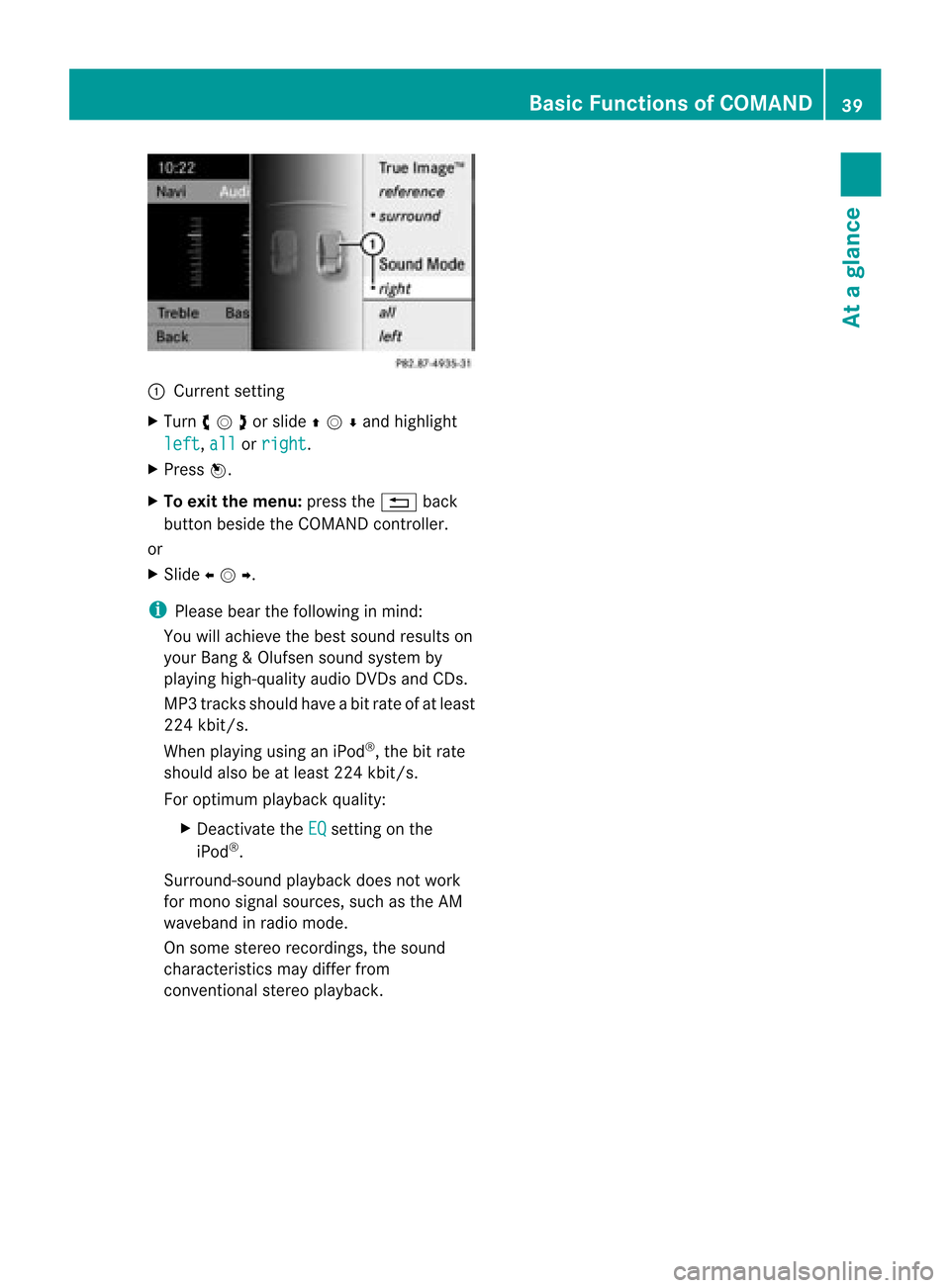
:
Curr entset ting
X Turn cVdor slideZVÆand highlight
lef t ,
all or
rig ht .
X Pre ssW.
X To exit themen u:pres sth e% back
but tonb eside theCOMAND controller.
or
X Slide XVY .
i Please bearthefollowing inmind:
You willachieve thebest sound results on
your Bang &Olufsen soundsyst emby
playing high-quality audioDVDs and CDs.
MP3 track sshould haveabitrat eof at least
224 kbit/s.
When playing usinganiPod ®
,the bitrate
should alsobeatleast 224kbit/s.
For optimum playback quality:
X Deac tivate the EQ set
tingon the
iPod ®
.
Surr ound- soundplayback doesnotwork
for mon osign alsourc es,such asthe AM
waveban din radio mode.
On some stereo recordin gs,the soun d
char acterist icsmay differfro m
con vention alstereo playback . Ba
sic Functions ofCOMAND
39Ataglance Z
Page 46 of 202
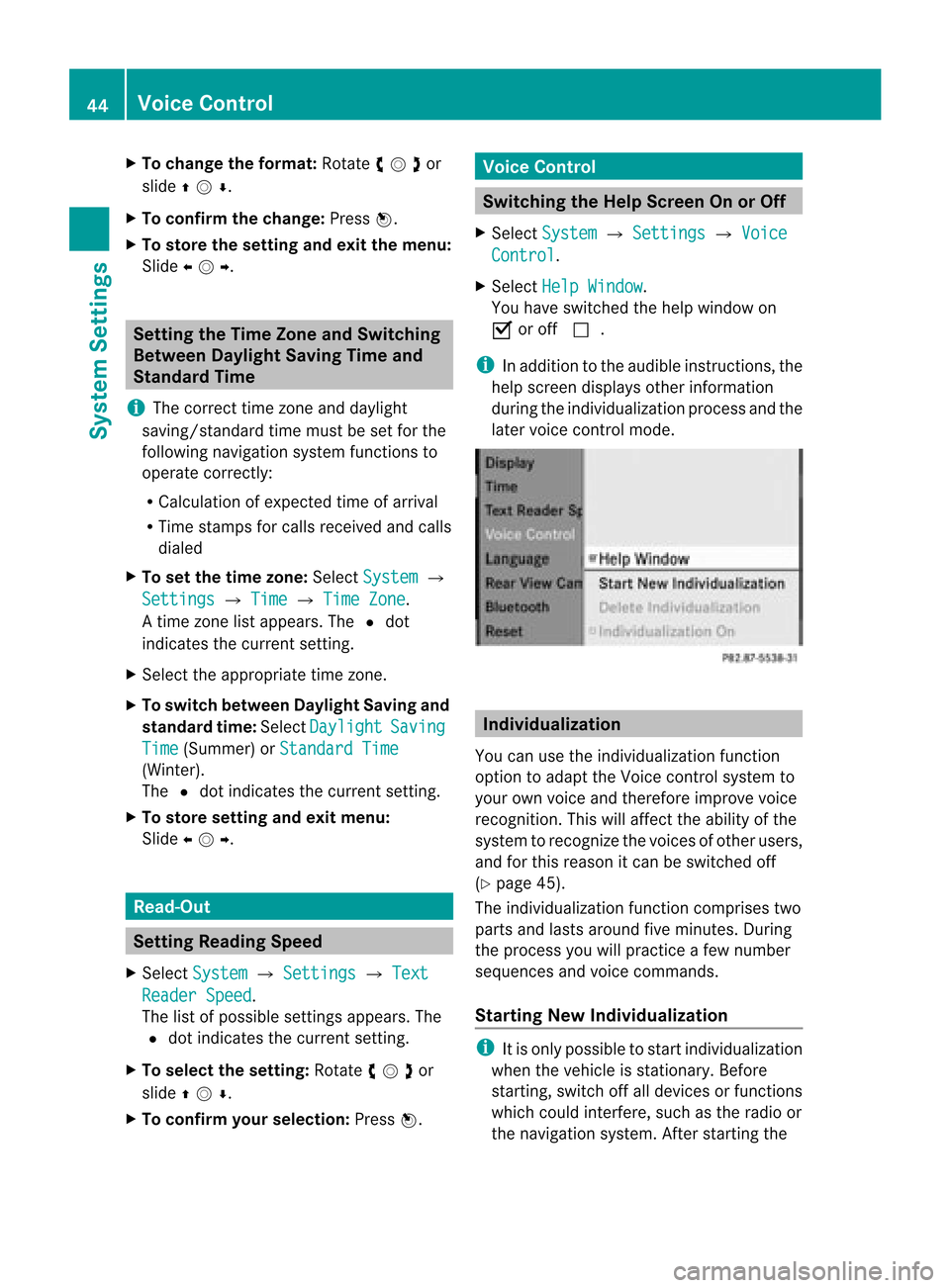
X
To chang ethe format: Rotate ymzor
slide qmr .
X To confi rm the chang e:Pre ssn.
X To sto rethe settin gand exitthe men u:
Sli de omp . Setting
theTime ZoneandSwitching
Between DaylightSavingTimeand
Stand ardTime
i The correc ttime zoneand daylight
savin g/standard timemust beset forthe
followin gnavig ation systemfunc tionsto
operat ecor rectly:
R Calculatio nofexpe cted time ofarriv al
R Time stamps forcallsrece ivedand calls
di aled
X To setthe time zone:Sel ect System £
Set tings £
Time £
TimeZon e .
At ime zonelist appears. TheRdot
indic ates thecurr entsetting.
X Selec tthe appropria tetime zone.
X To switch between DaylightSavingand
standa rdtime: Select Daylight Saving
Time (Summer)
orStandard Time (Winter).
The Rdot indicates thecurrent setting.
X To store setting andexit menu:
Slide omp . Read-O
ut Se
tting Readi ngSpe ed
X Sel ect Syst em £
Sett ings £
Text Read
erSpee d .
The list of pos siblesetti ngsappea rs.The
R dot indicates the curr entsetti ng.
X To select the setting :Ro tate ymzor
slide qmr .
X To confi rm your selecti on:Pre ssn. Voi
ceContro l Sw
itchin gthe HelpScree nOn orOff
X Se lec tSys tem £
Settings £
Voice Con
trol .
X Se lec tHel pWin dow .
You have switched thehelp window on
Ç oroff c.
i Inaddit iontotheaudible instruct ions,the
help scree ndisplays otherinform ation
durin gthe indiv idualizat ionproc essand the
later voicecon trol mode. Individ
ualization
You canusetheindiv idualizat ionfunc tion
opt ion toadapt theVoic econ trol syst emto
your ownvoiceand therefore impro vevoic e
rec ogn ition .This will affect theabili tyof the
system torecogniz ethe voices ofother users,
and forthis reason itcan beswitched off
(Y page 45).
The individua lizationfunctioncomprises two
parts andlasts around fiveminutes. During
the process youwillpractice afew number
sequences andvoice commands.
Star ting New Individualizat ion i
Itis only possible tostart individua lization
when thevehicle isstationary. Before
startin g,switch offalldevices orfunct ions
which couldinterfere,such asthe radio or
the navigation system.Afterstartin gthe 44
Voice
ControlSystem Settings
Page 63 of 202

Exam
ple of ma pfrom bird' s-ey evie w
1 Curre ntcros shairslocati on
2 Curre ntly setmapori enta tion
X To setmap orientatio n:Dis play menu
sy stem ifap plica ble (Y page 60) .
X Sel ect Navi £
Map Display .
Ad otR indicates thecurrent setting. 1
Options formap orient ation
X Select North Up or
Heading Up or
Bird's-eye View .
X To exit menu: Slideomp .
X Hide menu systems ifap plicab le
(Y page 58).
The map orientati onchang esaccor dingly.
Setti ngPOI Symbo ls You
canselect whichPOIs aretobe displa yed
as symbol son the map .Points ofinter ests
include, forexample, gasstation ,hotels,
cinemas andrestaurant s. 1
Options forPOI symbols (Ypage 61).
X To set: Display menusystem ifapplicabl e
(Y page 58).
X Select Navi £
POI Symbols OnMap .
X Select Standard Symbols or
Personal Symbols or
No Symbols .
The settings have thefollowing effect:
R Standard Symbols Displays
thefactor y-setsymbols
R Personal Symbols The
listofPOIs isdisplay ed
R No Symbols No
POI symbols areshown onthe map.
i The listindicates allsymbols forall
count riesthat arecont ained inthe digital
map. However, notallPOIs areavailba lein
all count ries.Asaresult, certainPOI
symbols maynotbeshown onthe map
even though thesymbol displayisswitched
on.
X To exit menu: Slideomp .
X Hide menu system ifap plicab le
(Y page 58).
Traffic Informatio non Map Provi
dedyouhav easub scrip tiontoSIRIU S
XM Satel lite Radio Traffic Mess ageServi ce,
yo ucan havethe traffi cinform ation displ ayed
on the map.The rearethre ediffer ent
cate goriesof info rma tiony ou can select. Introdu
ction
61Navigation Z
Page 67 of 202
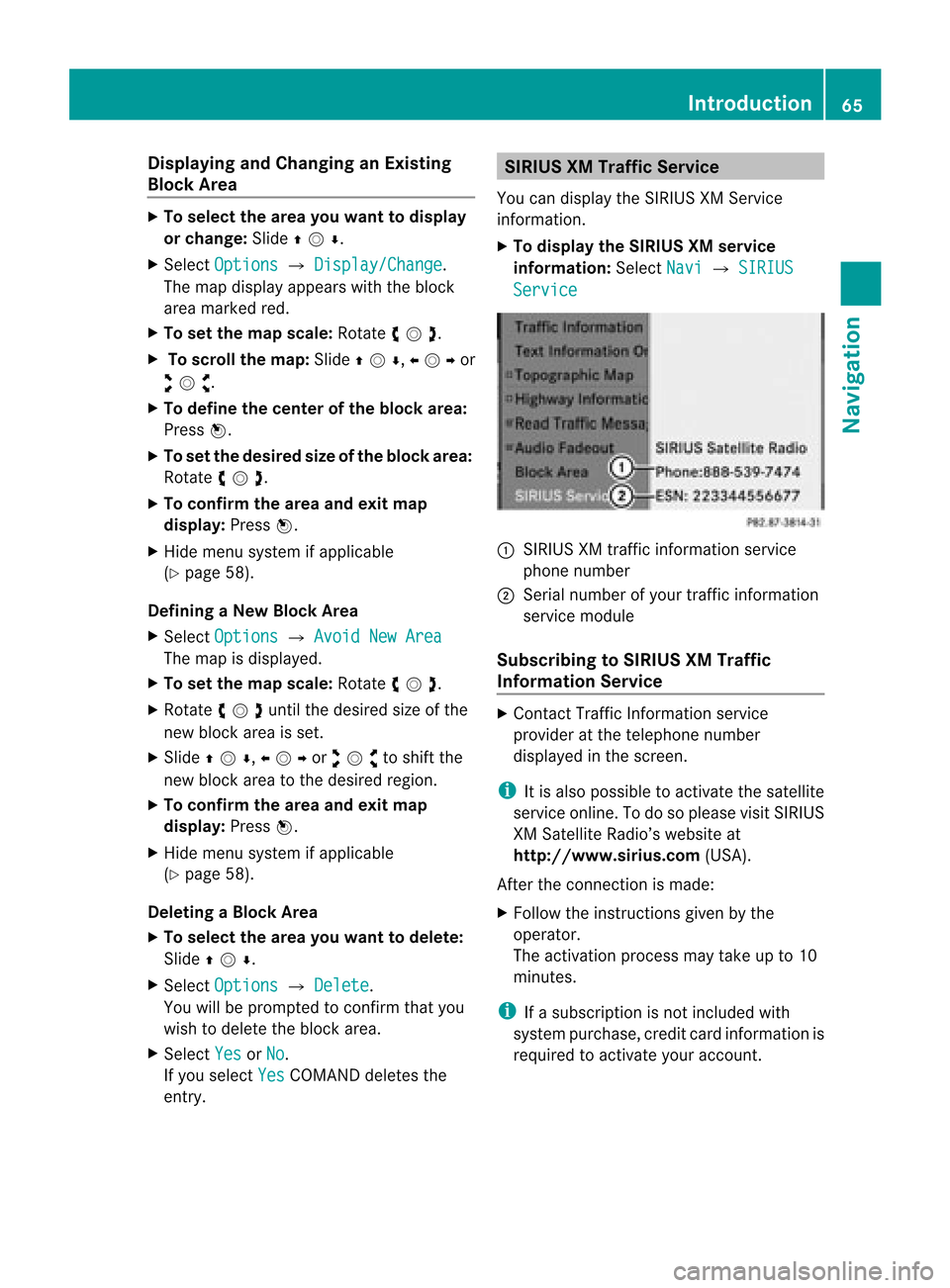
Disp
laying andC hangi nganExisting
Bloc kArea X
To select the areayo uwa nttodis pla y
or chang e:Slide qmr .
X Sel ect Option s £
Display/Change .
The map displ ayappe ars with the block
are amar ked red.
X To setthe map scale :Ro tate ymz .
X To scrol lthe map: Slideqmr ,omp or
wmx .
X To def inethe cente rof the bloc karea :
Pre ssn.
X To setthe desi redsize ofthe blockarea:
Rota teymz .
X To confi rm the area andexitmap
dis play :Pre ssn.
X Hid emenu system ifap plica ble
(Y page 58) .
De finingaN ew Block Area
X Sele ctOpt ion s £
AvoidNew Area The
map isdisplayed.
X To set thema pscale: Rotateymz .
X Rot ate ymzunt ilth edesi redsizeof the
ne wbloc karea isset.
X Slide qmr ,ompor wmxtoshiftthe
new block area tothe desired region.
X To confi rm the areaand exitmap
dis pla y:Pre ssn.
X Hid emenu syste mifapplicable
(Y page 58).
Deleting aBlock Area
X To select thear ea you want todelet e:
Slide qmr .
X Sel ect Option s £
Delete .
Yo uwi llbe pro mpte dto confi rmthatyou
wish todelete theblock area.
X Select Yes or
No .
If you select Yes COMAND
deletesthe
entr y. SIRIUS
XMTraffic Service
You candisplay theSIRIUS XMServic e
informat ion.
X To display theSIRIUS XMservice
informa tion:Select Navi £
SIRIUS Service
:
SIRIUS XMtraffic informat ionservice
phone number
; Serial number ofyour traffic informat ion
service module
Subscribing toSIRIUS XMTraffic
Informat ionService X
Contact TrafficInformation service
provider atthe telephone number
display edinthe screen .
i Itis also possible toactivate thesatellite
service online.Todo soplease visitSIRIUS
XM Satellite Radio’swebsite at
htt <0010002D00220022001700170017002100130009001200090015001300210003
000F000DF (USA).
Aft erthe conn ection ismade:
X Follow theinstr uctions givenbythe
operator.
The activation processmaytake upto10
minutes.
i Ifasubscription isnot included with
system purchase, creditcardinform ationis
required toactivate youraccount . Introdu
ction
65Navigation Z
Page 93 of 202
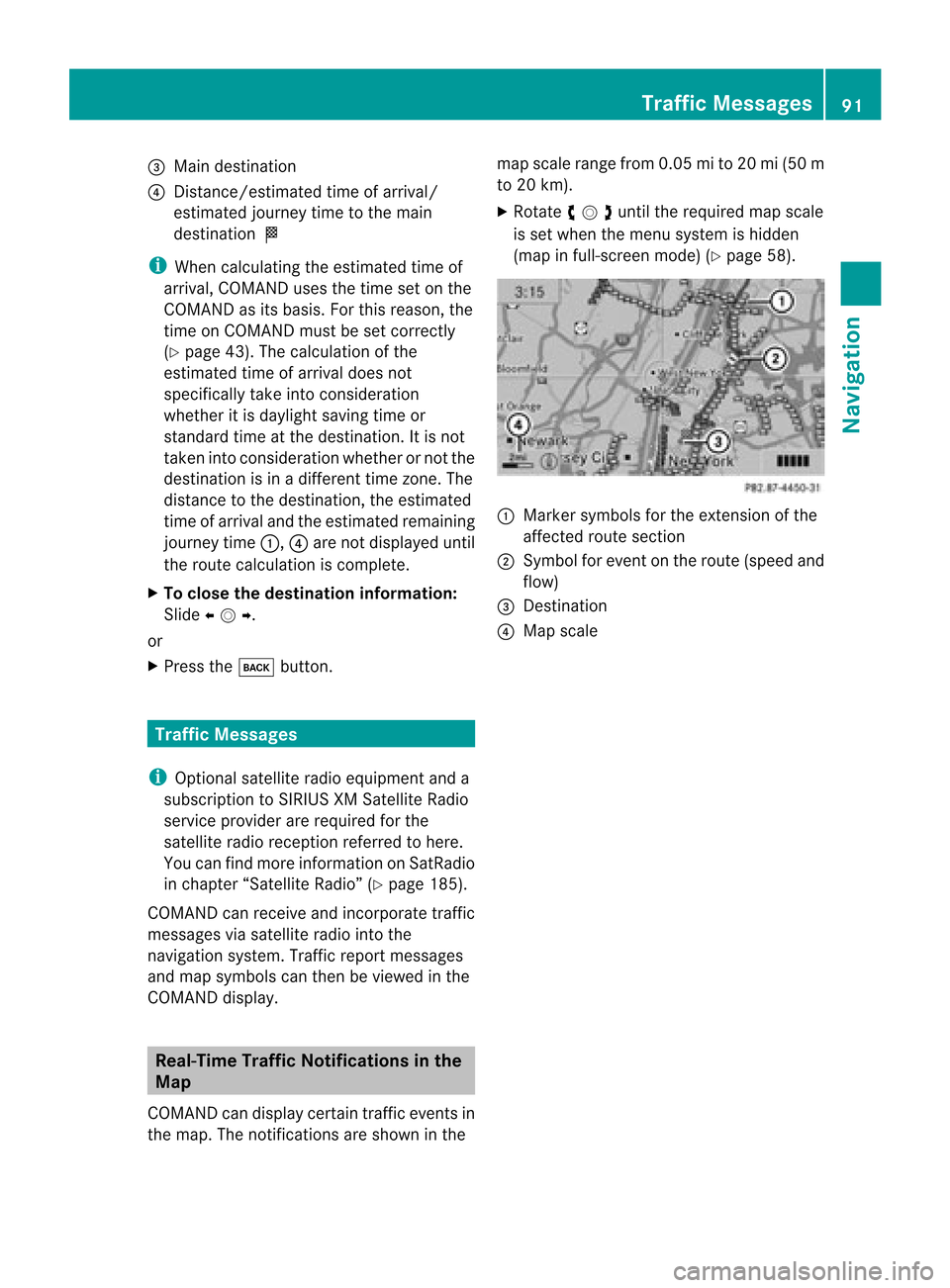
3
Main destination
4 Distanc e/estimated timeofarrival/
estimated journeytimetothe main
destination <
i When calculating theestimated timeof
arrival, COMAND usesthetime setonthe
COMAND asits basis. Forthis reason, the
time onCOMAND mustbeset correct ly
(Y page 43).Thecalculation ofthe
estimated timeofarrival doesnot
specifically takeintoconsideration
whether itis dayl ight saving timeor
standard timeatthe destination. Itis not
taken intoconsideration whetherornot the
destination isin adifferent timezone. The
distance tothe destination, theestimated
time ofarrival andtheestimated remaining
journey time1,4are not displa yeduntil
the route calculation iscomplete.
X To close thedestination information:
Slide omp .
or
X Press thek button . Tr
affic Messages
i Optional satelliteradioequipment anda
subscription toSIRIUS XMSatellite Radio
service provider arerequired forthe
satellite radioreception referredtohere.
You canfind more inform ationonSatRadio
in chapter “Satellite Radio”(Ypage 185).
COMAND canreceive andincorpor atetraffic
messages viasatellite radiointothe
navigation system.Trafficreportmessages
and map symbols canthen beviewed inthe
COMAND display. Real-T
imeTraffic Notificat ionsinthe
Map
COMAND candisplay certaintraffic eventsin
the map. Thenotifications areshown inthe map
scale range from0.05mi to20 mi(50 m
to 20 km).
X Rotate ymzunt ilth ereq uired mapscale
is set when themen usyst emishidde n
(map infull- scree nm ode) (Ypage 58). 1
Marker symbols forthe exten sionofthe
affect edroute section
2 Symbol forevent onthe route (speed and
flow)
3 Dest ination
4 Map scale Tr
affic Messages
91Navigation Z
Page 127 of 202

COMAN
Dfea tures ........ .......... ........... 126
Aud ioMenu <0024002400240024002400240024002400240024002400240024002400240024
0024002400240024002400240024002400240024002400240024002400240024
0024002400240024002400240024> 126
Rad io<0024002400240024002400240024002400240024002400240024002400240024
0024002400240024002400240024002400240024002400240024002400240024
0024002400240024002400240024002400240024002400240024002400240024
00240024> 126
Sat ellite Radio<0024002400240024002400240024002400240024002400240024002400240024
0024002400240024002400240024002400240024002400240024002400240024
002400240024> 131
CD Audio/DVD Audio/MP3 ..............135
Music Register <0024002400240024002400240024002400240024002400240024002400240024
0024002400240024002400240024002400240024002400240024002400240024
00240024> 148
Media Interface<0024002400240024002400240024002400240024002400240024002400240024
0024002400240024002400240024002400240024002400240024002400240024
0024> 151
Audio Aux<0024002400240024002400240024002400240024002400240024002400240024
0024002400240024002400240024002400240024002400240024002400240024
0024002400240024002400240024002400240024> 157 125Audio
Page 128 of 202

COMAN
Dfea tures
Thes eOper atingIn st ruc tions desc ribeall
st andar dand optionalequipm enta vail able
for you rCOMAND systematthe time of
purcha se.Cou ntry-specifi cdeviation sare
possible. Pleasenotethat your COMAND
system maynotbeequipped withallthe
features described. Audio
Menu
i Information onthe COMAND control
system andhow tooperate itcan befound
on (Ypage 18).
i For many operatin gfunc tionsyou can
also usethebutton son the multifunc tion
steer ingwheel, e.g.the=, ;,
9, :button s,for select ingachann el
or amenu orscrollin gthr ough lists
(Y page 27). Calling
upthe Audio Menu
X Select Audio .
The audio mode lastactive isswitch edon.
or
X Press theófunc tion button .
Radio modeisswitch edon.
X Select Audio The
audio menu appears.
i Ifradio mode wasactive last,youonly
need toselect Audio . Display
withAudio menu
1 Current audiomode
2 Main function line
3 Audio menu
You canswitch tothe various audiomodes in
the audio menu:
R FM /AM radio mode (Ypage 126)
R SatRadio mode(Ypage 132)
R CD-/ DVDaudio/MP3 mode(Ypage 143)
R Memory Card(Ypage 140)
R Music Register (Ypage 148)
R Aux mode (Ypage 157) Rad
io Switching
tothe Radio
From theCOMAND ControlUnit X
Press theófunc tion button .
or
X Select Audio £
Audio £
FM/AM Radio in
the display.
i Press thebutton repeatedly toswitch
wavebands inthe sequence FM,AM, WB
and SatRadio mode.Pressin gagain will
switch backtoFM radio mode.
With inthe Audio Function X
Select Audio £
FM/AM Radio .
The radio display appears. Thelastselect ed
stat ioninthe last select edwaveband is
heard. 126
Rad
ioAudio
Page 129 of 202

1
Main areawithtuning dial
2 Memory presetnumber
3 Name ofselected station
4 Stat ionfrequency
5 Sound settings
6 FM, AMorWB radio
7 Program info
8 Stor edstation list
9 Radi ofunct ions Rad
io
127Audio