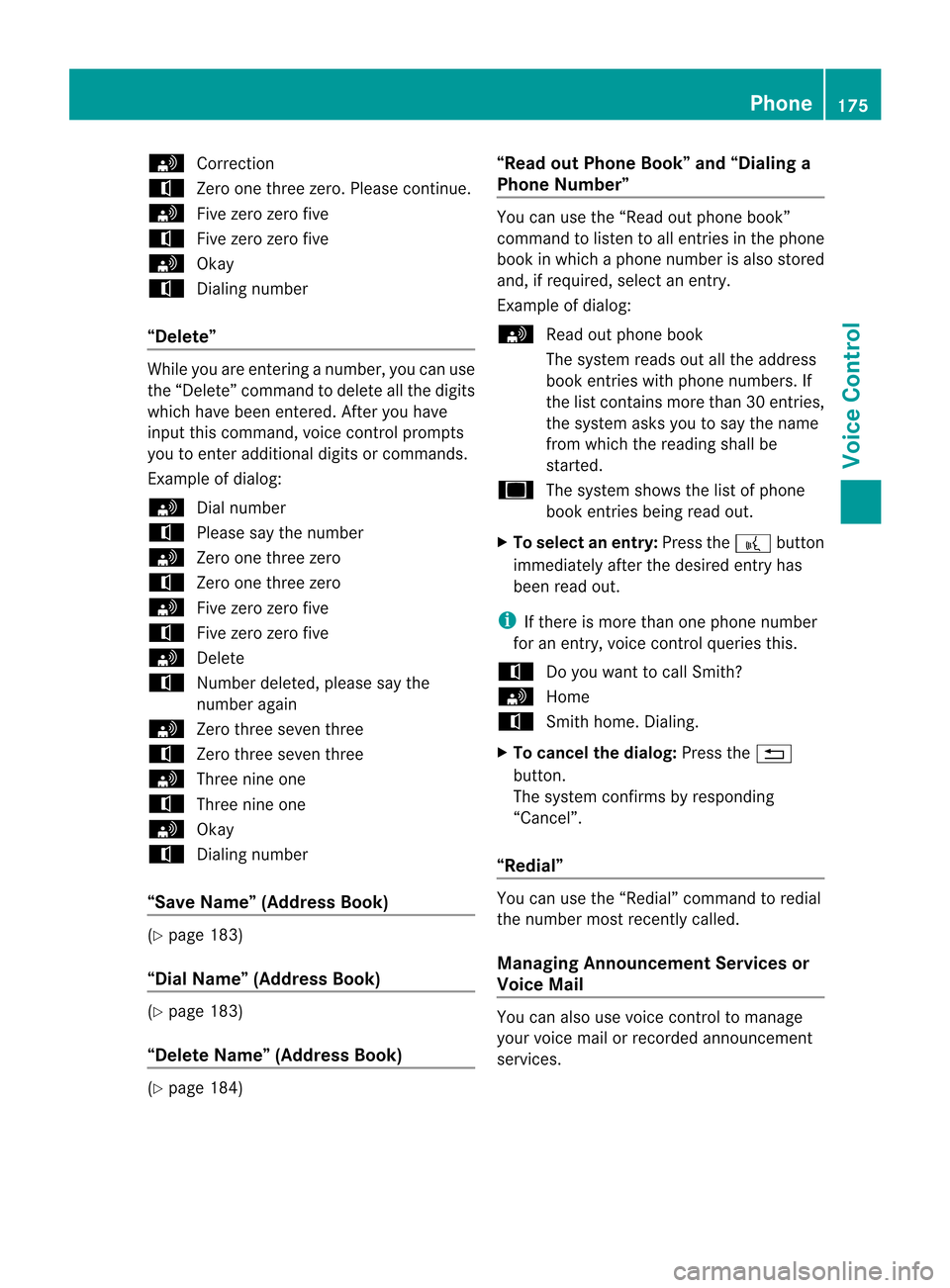Page 177 of 202
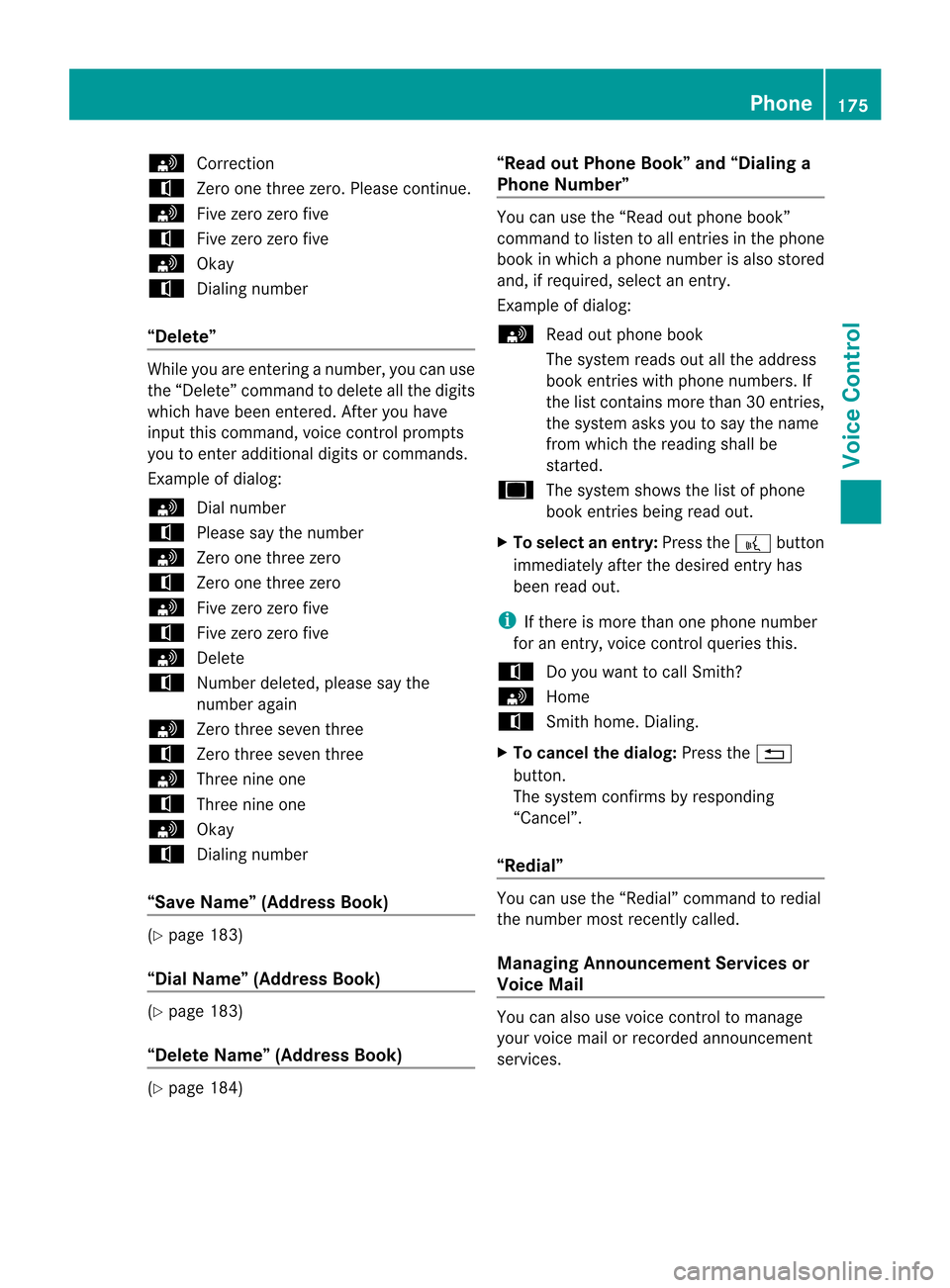
s
Correction
t Zerooneth ree zero. Pleas econt inue.
s Fivezero zerofive
t Fivezero zerofive
s Okay
t Dialing number
“Dele te” While
youareenter inganumber, youcan use
the “Delete” commandto delete allthe digits
which havebeen entered.Afteryou have
input thiscomman d,voice controlprompts
you toenter additional digitsorcomman ds.
Ex ample ofdialog:
s Dialnumber
t Please saythenumber
s Zeroonethree zero
t Zeroonethree zero
s Fivezero zerofive
t Fivezero zerofive
s Delete
t Number deleted, pleasesaythe
number again
s Zerothree seven three
t Zerothree seven three
s Threenineone
t Threenineone
s Okay
t Dialing number
“Save Name”(Address Book) (Y
page 183)
“Dial Name”(Address Book) (Y
page 183)
“Dele teNam e”(Address Book) (Y
page 184) “Read
outPhone Book”and“Dialing a
Phone Number” You
canusethe“Read outphone book”
comman dto listen toall entr iesinthe phone
book inwhich aphone number isalso stored
and, ifrequired, selectanentr y.
Ex ample ofdialog:
s Readoutphone book
The system readsoutallthe address
book entrieswith phone numbers. If
the listcont ains more than30entr ies,
the system asksyoutosay thename
from which thereading shallbe
start ed.
u Thesystem showsthelistofphone
book entriesbeing readout.
X To select anentry: Pressthe? button
immediately afterthedesired entryhas
been readout.
i Ifthere ismore thanonephone number
for anentr y,voice controlqueries this.
t Doyou want tocall Smith ?
s Home
t Smithhome. Dialing.
X To cancel thedialog: Pressthe%
button .
The system confirms byresponding
“Cancel”.
“Redial” You
canusethe“Redia l”comman dto redial
the number mostrecent lycalled.
Managing AnnouncementServices or
Voice Mail You
canalso usevoice controltomanage
your voice mailorrecorded announcement
services. Phone
175VoiceControl Z
Page 178 of 202

X
Press the? button whileaphone callis
in progress.
An acoustic signalconfirms thatthesystem
is activat ed.
X Say therequired digits(“zero” to“nine”).
or
X Say therequired words“Star” or“Hash”.
X Say theconc luding comman d“Okay”.
The system dialsthenumber entered. Naviga
tion G
WARNIN
G
For safety reasons, youshould onlyselect a
destinat ionwhen thevehicle isstation ary.
While thenavigation systemprovides
direction alassistanc e,the driver mustremain
focused onsafe driving behavior, especially
pay atten tiontotraff icand street signs,and
should utilizethesystem's audiocueswhile
driving.
The navigation systemdoesnotsupply any
inform ationonstop signs, yieldsigns, traffic
regulations ortraff icsafety rules.Their
observanc ealway sremains inthe driver's
personal responsibility. DVDmaps donot
cover allareas norallroutes withinanarea.
Traffic regulations alwayshave priority over
any route recomm endation sgiven. Bearin
mind thatataspeed ofjust 30mph
(approximately 50km/ h),your vehicle is
coverin gadistanc eof 44 feet (approximately
14 m)every second.
During routeguidance, youwillnotreceive
inform ationon:
R traff iclights
R stop andyield signs
R parking orstopping zones
R one-way streets
R narrow bridges
R other trafficregulation data
You should thereforealway sstric tlyobserve
traff icregulations whiledriving. Drive carefully
andalway sobey trafficlaws and
road signs, evenifthey contradict navigation
system instruction s. G
WARNIN
G
Please donot use theVoice ControlSystem
in an emergenc y,as the toneof your voice
may change inastress fulsituation. Thiscould
cause adelay incomplet ingyour phone call
in atimely manner .This could distract youin
an emergency situationandcause youtobe
involved inan accident. Operat
ion
You canusevoice controlto:
R enter astate
R enter aprovince
R enter acity
R enter adistrict (center)
R enter astreet
R enter anintersec tion
R enter ahouse number
R enter anentire address
R enter azip code
R find address
R enter apoint ofinterest
R select oneofyour previous destinations
R call uproute information
R store adestination
R displa ythe map
R enlarge/reduce thesize ofthe map
R listen tothe destination memory
R start andstop route guidance
R switch theguida nceinstruct ionsonand off
X To select thenavigation application press
the ? button onthe multifunction
steering wheel.
X Give the“Navigation” command.
X Press the? button.
X Give oneofthe navigation commands
explained below. 176
Navigat
ionVoiceControl
Page 179 of 202

Comm
ands
You cannotstar tthe route guidanceuntil all
the necessary addressdatahasbeen
entered.
“Help Navigat ion”/“Help” Using
the“Help navigation” command,you
can have allthe essential commands forthe
navigation systemreadout. Entering
anAddress
i Ifvoice controlfails torecogniz eyour
entr y,itis advisabl eto spell thename of
the town andstreet. Spellnames oftowns
and streets whenabroad.
The system guidesyoucompletely through
the dialo gto route guidance.Assoon asa
valid address isentered (atleast thetown),
you can usethe“Start routeguidance”
command tostart theroute guidance.
“Enter state”/“E nterprovince” You
canusethe“Ent erstate”/“E nter
province” command tochange thestate or
province settingof the navigation system.
Example ofdialo g:
s Enterstate
t Please enterthename ofthe state
u Thesystem showsanumbered listof
possible statenames onthe displa y.If
there isonly oneentryon the list, voice
cont rolasks ifit is correct .
t Please selectaline number
s Linenumber 1
t Linenumber 1accepted
“Enter Destination” You
canusethe“Ent erdestination”
command toenter acomplete address.
The system guidesyouthrough thewhole
dialo g.As soon asavalid address isentered
(at least thetown), youcan usethe“Start route
guidance”command tostart theroute
guida nce.
Example ofdialog :
s Enterdestination
t Doyou want toenter street firstor
town first?
s Town
t Please saythename ofthe town
s Albany
t Loading listoftowns
u Thesystem showsanumbered listof
possible citynames onthe displa y.If
there isonly oneentryon the list, voice
cont rolasks ifit is correct .
t Please selectaline number.
s Linenumber 1
t Linenumber 1accepted
t Would youliketoenter astree t?
s Yes
t Plea se saythe nam eof the stre et
s Park Aven ue
t Loading list of stre ets
u Thesy ste ms hows anumbered listof
possible streetnames onthe displa y.
If there isonly oneentryon the list,
voice controlasks ifit is correct .
t Please selectaline number
s Linenumber 1
t Linenumber 1accepted
t Would youliketoenter ahouse
number?
s No
t Wouldyouliketostart route guidance?
s Yes
t Startingroute guidance
The system storestheselected destination
and start sroute guidance.
If you give oneofthe following commands,
the system guidesyouthrough thedialog to
route guidance. Nav
igation
177VoiceControl Z
Page 180 of 202

“Enter
Town” You
canusethe“Entertown” comman dto
enter anytown inthe state orprovinc ethat is
current lyselected.
i Ifthe city you require doesnotappear in
the listorthe system failstorecogn izethe
name ofthe town, itcan beenter edby
using the“Spell town” comman d.
i You canusethe“Next page” or“Previous
page” comman dstoscroll through thelist.
You canusethe“Correct ion”comman dto
enter thename ofthe town again.
Ex ample ofdialog:
s Enter town
t Please saythename ofthe town
s Albany
t Loading listoftowns
u Thesystem showsanumbered listof
possible townnames onthe display .If
the reisonl yone entry onthe list, voice
contr olasks ifit is corr ect.
t Plea se select aline num ber
s Line num ber1
t Line num ber1 acc epted
Th etow nisstored forroute guidance.
“Spell town” Using
the“Spell town” command, youcan
spell anytown. Thismay benecessary if
certain townorstreet names arenot
recognized.
Say theletters inthe form ofacont inuous
string ofletters. Inthe case oflong names, it
is not alwa ysnecessary tospell thewhole
name. Usuallyonly thefirst fivetoseven
letters arerequired.
Al ist ofcityname swill appear inthe display
and youcan choose theone yourequire .
Say each individual letterclear ly.
It is not easy toavoid confusion of
similars oundinglett ers (e.g .Da ndE). Exam
ple of dialog:
s Spelltow n
t Plea se spe llthe town
s F-R-E-N -S
t Loading list of tow ns
u Thesystem showsanum bered list of
city nam eson the displ ay
t Plea se select aline num ber
s Numbe rthre e
t Numbe rthree accepted
The town isstored forroute guidance.
i You canusethe“Next page” or“Previous
page” commands toscroll through thelist.
You canusethe“Correction” commandto
spell thetown again fromthebeginning.
i Note thatthelistinthe displa yis sorted
according tothe probabil ityofvoice
recognit ion.
“Enter District” (Center) You
canusethe“Ent erdistrict” command to
enter anarea inacity which youhave
selected previously .
Example ofdialog :
s Enterdistrict
t Please saythename ofthe district
s Manhattan
u Thesystem showsanumbered listof
districts inthe displa yif the selected
city hasmore thanonedistrict
t Please selectaline number
s Linenumber 1
t Linenumber 1accepted
The district isstored forroute guidance.
“Enter Street” You
canusethe“Ent erStr eet” command to
enter thename ofany street inthe selected
city.
i Ifonly afew street sare stored fora
selected town,theywillbedispla yedfor 178
Navigat
ionVoiceControl
Page 181 of 202

selection
immediately afteryougive the
“Ent erStreet ”command.
Example ofdial og:
s EnterStreet
t Please saythename ofthe street
s Mabel’ sStreet
u Thesystem showsanumbered listof
street names onthe displa y
t Please selectaline number
s Number three
t Number threeaccepted
The street nameisstored forroute guidance.
“Correction” If
you have entered orspelled acity orstreet,
you can usethe“Correction” commandto
enter thecity orstreet againor spell itfrom
the beginning.
“Enter Intersectio n” You
canusethe“Intersec tion”command to
specify anintersect ionoftwo streets.
No street hasbeen entered yet
Example ofdial og:
s EnterIntersec tion
t Please saythename ofthe first street
s Mainstreet
t Please selectaline number orsay
cont inue
s Number 1
t Number 1accepted
t Please saythename ofthe
intersect ingstreet
s Mable street
t Please selectaline number orsay
cont inue
s Number 4
t Number 4accepted
t Doyou want tostart route guidance?
s Yes The
route guidancetothe specified
intersect ionisstarted.
A street hasalready beenentered
Example ofdial og:
s EnterIntersec tion
t Please saythename ofthe
intersect ingstreet
s Mable street
t Please selectaline number orsay
cont inue
s Number 4
t Number 4accepted
t Doyou want tostart route guidance?
s Yes
The route guidancetothe specified
intersect ionisstarted.
In conne ctionwiththe"Enter
Destination" dialog
i You canenter anintersect ioninstead of
a house number inthe “Ent erDestinat ion”
dial og.
Example ofdial og(contin ues“Ent er
Destinat ion”dialog):
t Dowant toenter ahouse number?
s EnterIntersec tion
t Please saythename ofthe
intersect ingstreet
s Mable street
t Please selectaline number orsay
cont inue
s Number 4
t Number 4accepted
t Doyou want tostart route guidance?
s Yes
The route guidancetothe specified
intersect ionisstarted.
“House Number” You
canusethe“House number” command
to specify thehouse number forthe selected
street inindividua ldigits. Navigat
ion
179Voice Control Z
Page 182 of 202

Exam
ple of dialog :
s Housenum ber
t Plea se saythe housenum berins ingle
digit s
s Threefour
t Threefour
s Okay
The house numberisstored forrout e
guidanc e.
“Point sof inter est”(POI) You
canusethe“Poin tsof int erest ”com mand
to selec tspecific destinations (gasstations,
airport s,stat ions, etc.).
Ex ample ofdialog:
s Pointofinterest
u Thesystem showsthefollowing listin
the display:
t Please selectaline number
s Linenumber 1...
t Linenumber 1accept ed
u Thesystem showsanumbere dlist of
POI categ ories
t Please selectaline number orsay the
categ oryname
s Linenumber 5
u Thesystem showsanumbere dlist
with destin ations fromtheselect ed
categ ory
t Please selectaline number
s Linenumber 1
t Linenumber 1accept ed
The specific destinationwhich hasthe
number oneisstor edfor route guidance.
i Depen dingonthe select edarea, other
lists may beshown.
You canonly select pointsofintere stinthe
sta teor pro vinc ethe navigati on system isset
for. Se
lecti ng next poi ntofintere st
Yo ucan usethe followi ng comm andsto
sel ect nearby points ofinte rest:
R “Ne xtgassta tion”
R “Ne xtcar park”
R “Ne xtMer cedes-B enzServ ice”
R “Ne xtres tau rant”
R “Ne xthos pital ”
Exam ple of dialog:
s Nextgassta tion
u Thesystem showsanum bered list of
ga ssta tions on the displ ay
t Plea se select aline num ber.
s Linenumber1
u Linenumbero ne acce pted.Wo uldyo u
li ke tosta rtrou teguidance ?
s Yes
The routeguidance forthisp oint ofinteres t
is start ed.
or
s No
t Doyou want tosave thedestination ?
s Yes
The dialog continues asshown inthe section
“Save destination ”.
“Last Destinations” You
canusethe“Last destination s”
comman dto reselect adestination fromalist
of the previously selecteddestination s.
Ex ample ofdialog:
s Lastdestination s
u Thesystem showsanumbered listof
the previously selecteddestination s
t Please selectaline number
s Linenumber 1
u Linenumber oneaccepted. Wouldyou
like tostart route guidance?
s Yes
The route guidance forthis destination is
start ed. 180
Nav
igationVoice Control
Page 183 of 202

“Save
Destination” You
canusethe“Save destinat ion”comman d
to save thecurrent destinat ioninthe address
book bymeans ofavoice name.
i Ifthe desired voicename already existsin
the address book,thesystem asksifyou
want toadd theaddress.
Ex ample ofdialog:
s Savedestinat ion
t Please saythename
s Smith
t Please repeatthename
s Smith
t Where wouldyouliketosave: home or
work?
s Work
t Thedestinat ionhas been saved.
“Find Address” You
canusethe“Find address” commandto
select apreviously savedaddress andstart
route guidance.
Ex ample ofdialog:
s Findaddress
t Please saythename
s Smith
u Thesystem showsanumbered listof
saved addresses inthe display
t Please selectaline number
s Linenumber 1
t Linenumber 1accepted
t Smith.Start ingroute guidance.
“Star tRoute Guidance” When
Route Guidanceisinactiv e,you can use
the “Start routeguidance” commandto start
route guidance onceavalid destinat ionhas
been entered.
s Startroute guidance
t Startingroute guidance “Route
Informat ion” You
canusethe“Route information”
comman dto have thefollowing information
on your current lyplanned routereadout:
R Distan cetodestinat ion
R Remaining drivingtime
R Ex pected arrivaltime
“Guida nceInstruct ionsOn” When
youusethe“Guida nceinstr uctions on”
comman d,voice controlrepeats thelast
driving tip.Ifthe driving tipoutput hasbeen
switched offuptothis point, itis now
switched onagain.
“Guida nceInstruct ionsOff” You
canusethis comman dto switch offthe
route guidance voiceoutput.
“Cancel RouteGuidance” You
canusethis comman dto stop route
guidance.
Ex ample ofdialog:
s Cancel routeguidance
t Areyou sure youwant tocanc elroute
guidance?
s Yes
t Cancelling routeguidance
Voice controlcanc elsroute guidance.
or
s No
t Continuingroute guidance.
The dialog withvoice controlistermin ated.
Route guidance remainsactivated.
“Zoom In”/“Zoo mOut” You
canusethese commands tozoom the
map displayone step inor out. Navigatio
n
181Voic eCo ntrol Z
Page 184 of 202

“Zoom
In<0019000F000D0010000C000500140005000C001B0018002200480037000F000F
000DF Out
Completely” You
canusethese comman dstoset the map
display directly tothe smallest orlargest
scale.
“Read OutDestination Memory” You
canusethe“Read outdestinat ion
memory” commandto listen tothe entr ies
from theaddress book’sdestinat ionmemory
and, ifrequired, navigatetoone ofthem.
Ex ample ofdialog:
s Readoutdestinat ionmemory
The system readsoutallentr ies, from
the address bookdestinat ionmemory.
If the listcont ains more than30
entr ies,thesystem asksyoutosay the
name fromwhich thereading shallbe
start ed.
i Ifyou donot say aname, voicecontrol
reads outalldestinat ionentr ies.
X To select anentry andsetanadd ress:
Press the? button atthe selected
entr y.
t Ifthere ismore thanoneaddress, the
system asks“Navigate to:home or
work?”
s Home
The system startsroute guidance.
X To cancel thedialog: Pressthe%
button .
You have canceled thedialog. Thesystem
conf irms byresponding “Cancel”. Addr
essBook G
WARNIN
G
Please devote youratten tionfirst and
foremost tothe traffic situation youarein.
Before yourjourney, pleasefamiliarize
yourself withtheaddress bookfunctions. Only
usetheVoice Control System whenroad
and traffic conditionspermit youtodo so.
Otherwise youcould beinvolved inan
accident inwhich youorothers couldbe
injured. Overview
The address bookgives youtheoption of
storin ginform ationabout people inthe form
of entr ies.
Using voicecontrol,you can dialaphone
number storedinthe address bookorstart
route guidance forastored address.
Apart fromthespeaker-depen dentvoice
names storedinthe address book,voice
cont rolcan recogn izeallthe entr iesinthe
name fieldsofthe address book.Recognition
of the entr iesinthe address bookdepends on
the text that wasenter ed.Tomake acall you
must saythetext ofthe entr y.
Check theaddress bookentriesforthe
following:
R The name entries, e.g. lastname andfirst
name, areinthe right fields.
R Do not use abbreviations oracronyms.
R Avoid unnecessary spaces innames.
R Do not use special characters.
You canimprove voicerecogn itionbysaving
a speaker-depen dentvoice name foraddress
book entries.
Use aspeaker-depen dentvoice name:
R for names whicharedifficult topronounc e
R to distinguish nameswhichsound similar
R for names whicharenot pronounc edas
they arewritten
Voice controlcan store upto50 ofthese
address bookentriesbymeans ofaspeaker-
dependent voicename. 182
Addr
essBookVoice Control
 1
1 2
2 3
3 4
4 5
5 6
6 7
7 8
8 9
9 10
10 11
11 12
12 13
13 14
14 15
15 16
16 17
17 18
18 19
19 20
20 21
21 22
22 23
23 24
24 25
25 26
26 27
27 28
28 29
29 30
30 31
31 32
32 33
33 34
34 35
35 36
36 37
37 38
38 39
39 40
40 41
41 42
42 43
43 44
44 45
45 46
46 47
47 48
48 49
49 50
50 51
51 52
52 53
53 54
54 55
55 56
56 57
57 58
58 59
59 60
60 61
61 62
62 63
63 64
64 65
65 66
66 67
67 68
68 69
69 70
70 71
71 72
72 73
73 74
74 75
75 76
76 77
77 78
78 79
79 80
80 81
81 82
82 83
83 84
84 85
85 86
86 87
87 88
88 89
89 90
90 91
91 92
92 93
93 94
94 95
95 96
96 97
97 98
98 99
99 100
100 101
101 102
102 103
103 104
104 105
105 106
106 107
107 108
108 109
109 110
110 111
111 112
112 113
113 114
114 115
115 116
116 117
117 118
118 119
119 120
120 121
121 122
122 123
123 124
124 125
125 126
126 127
127 128
128 129
129 130
130 131
131 132
132 133
133 134
134 135
135 136
136 137
137 138
138 139
139 140
140 141
141 142
142 143
143 144
144 145
145 146
146 147
147 148
148 149
149 150
150 151
151 152
152 153
153 154
154 155
155 156
156 157
157 158
158 159
159 160
160 161
161 162
162 163
163 164
164 165
165 166
166 167
167 168
168 169
169 170
170 171
171 172
172 173
173 174
174 175
175 176
176 177
177 178
178 179
179 180
180 181
181 182
182 183
183 184
184 185
185 186
186 187
187 188
188 189
189 190
190 191
191 192
192 193
193 194
194 195
195 196
196 197
197 198
198 199
199 200
200 201
201