2015 MERCEDES-BENZ S-CLASS COUPE display
[x] Cancel search: displayPage 174 of 417
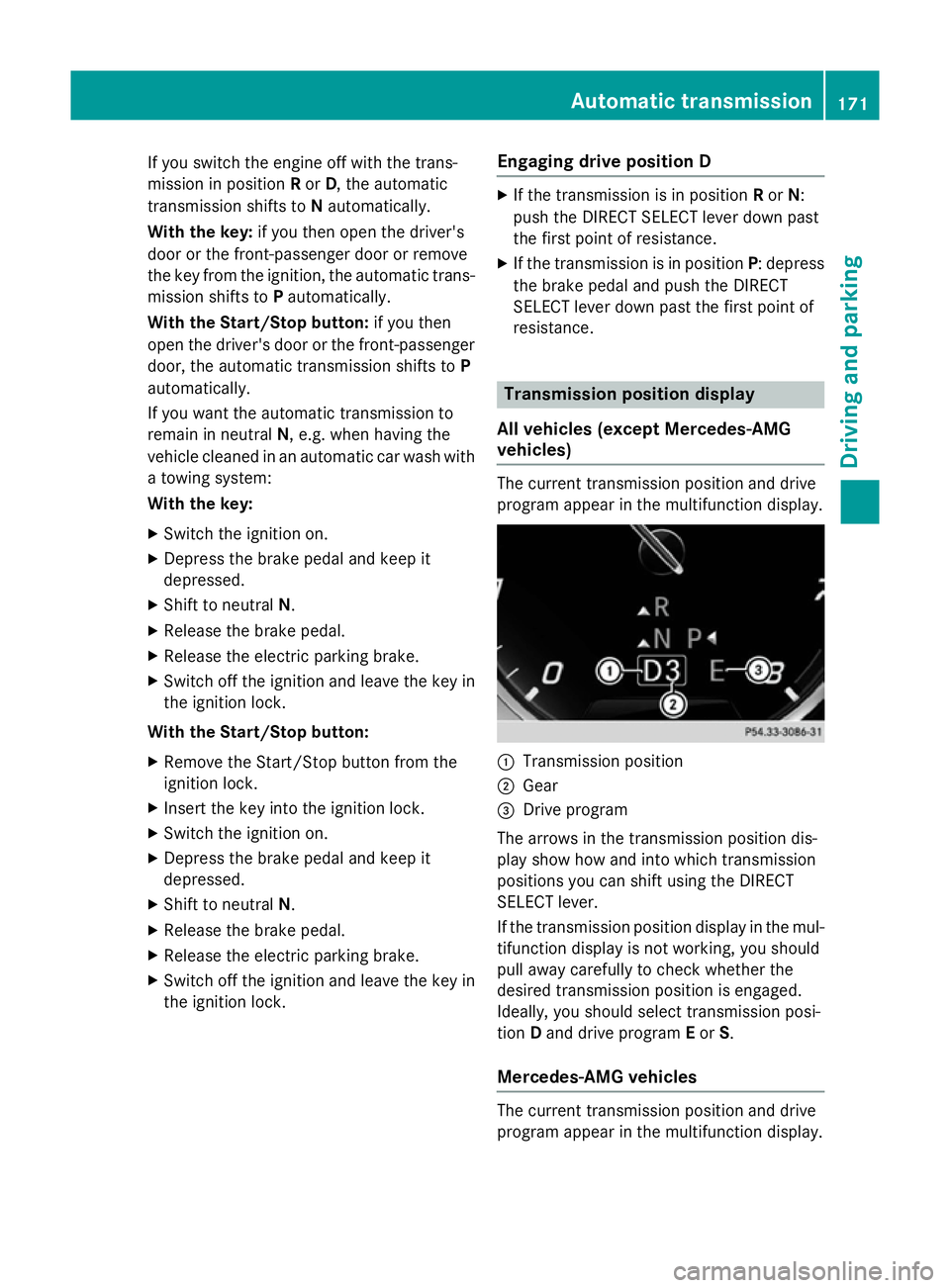
If you switch the engine off with the trans-
mission in position Ror D, the automatic
transmission shifts to Nautomatically.
With the key: if you then open the driver's
door or the front-passenger door or remove
the key from the ignition, the automatic trans- mission shifts to Pautomatically.
With the Start/Stop button: if you then
open the driver's door or the front-passenger
door, the automatic transmission shifts to P
automatically.
If you want the automatic transmission to
remain in neutral N, e.g. when having the
vehicle cleaned in an automatic car wash with a towing system:
With the key:
X Switch the ignition on.
X Depress the brake pedal and keep it
depressed.
X Shift to neutral N.
X Release the brake pedal.
X Release the electric parking brake.
X Switch off the ignition and leave the key in
the ignition lock.
With the Start/Stop button: X Remove the Start/Stop button from the
ignition lock.
X Insert the key into the ignition lock.
X Switch the ignition on.
X Depress the brake pedal and keep it
depressed.
X Shift to neutral N.
X Release the brake pedal.
X Release the electric parking brake.
X Switch off the ignition and leave the key in
the ignition lock. Engaging drive position D X
If the transmission is in position Ror N:
push the DIRECT SELECT lever down past
the first point of resistance.
X If the transmission is in position P: depress
the brake pedal and push the DIRECT
SELECT lever down past the first point of
resistance. Transmission position display
All vehicles (except Mercedes-AMG
vehicles) The current transmission position and drive
program appear in the multifunction display.
:
Transmission position
; Gear
= Drive program
The arrows in the transmission position dis-
play show how and into which transmission
positions you can shift using the DIRECT
SELECT lever.
If the transmission position display in the mul-
tifunction display is not working, you should
pull away carefully to check whether the
desired transmission position is engaged.
Ideally, you should select transmission posi-
tion Dand drive program Eor S.
Mercedes-AMG vehicles The current transmission position and drive
program appear in the multifunction display. Automatic transmission
171Driving and parking Z
Page 175 of 417
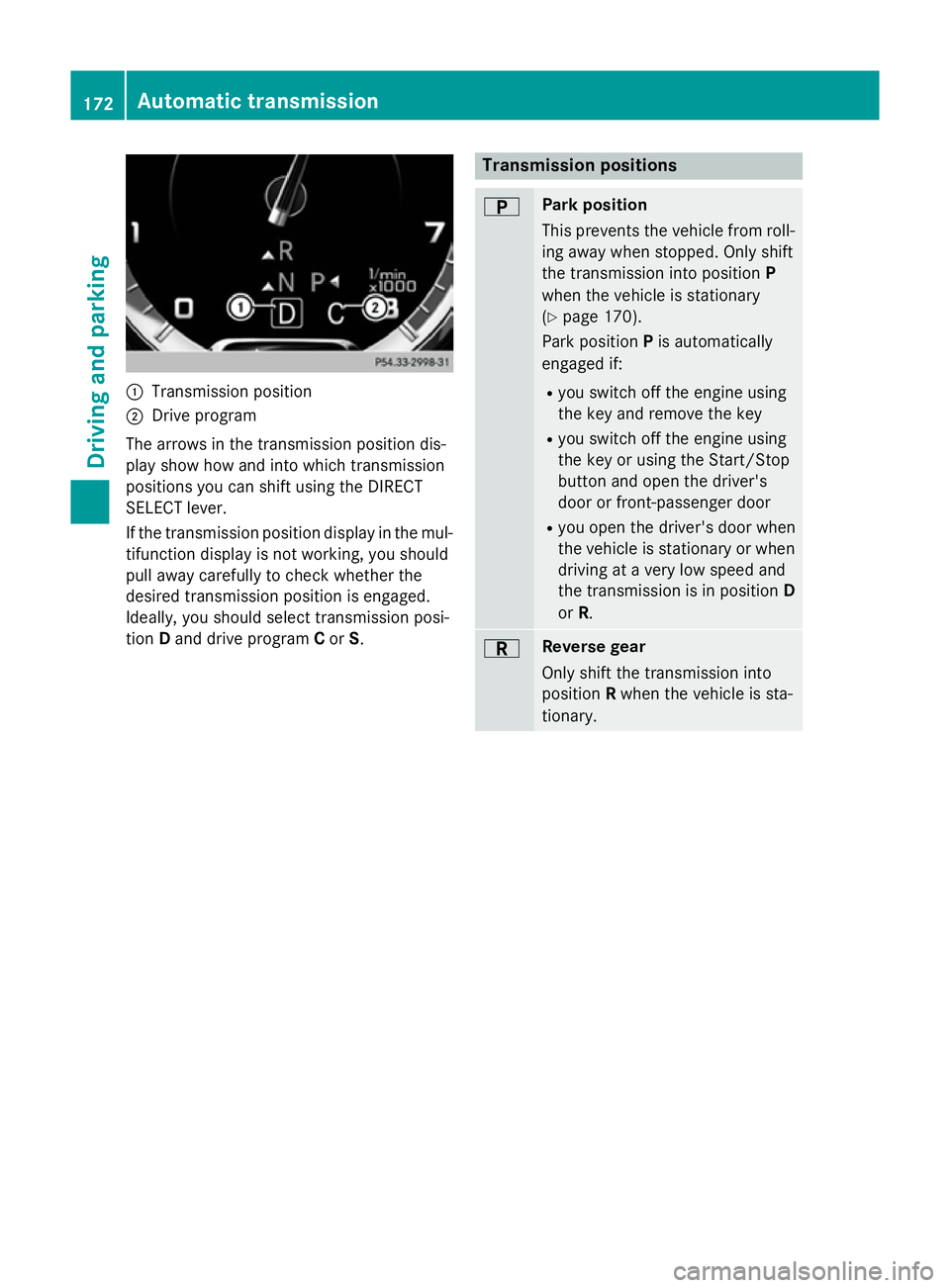
:
Transmission position
; Drive program
The arrows in the transmission position dis-
play show how and into which transmission
positions you can shift using the DIRECT
SELECT lever.
If the transmission position display in the mul-
tifunction display is not working, you should
pull away carefully to check whether the
desired transmission position is engaged.
Ideally, you should select transmission posi-
tion Dand drive program Cor S. Transmission positions
B Park position
This prevents the vehicle from roll-
ing away when stopped. Only shift
the transmission into position P
when the vehicle is stationary
(Y page 170).
Park position Pis automatically
engaged if:
R you switch off the engine using
the key and remove the key
R you switch off the engine using
the key or using the Start/Stop
button and open the driver's
door or front-passenger door
R you open the driver's door when
the vehicle is stationary or when
driving at a very low speed and
the transmission is in position D
or R. C Reverse gear
Only shift the transmission into
position
Rwhen the vehicle is sta-
tionary. 172
Automatic transmissionDriving and parking
Page 176 of 417
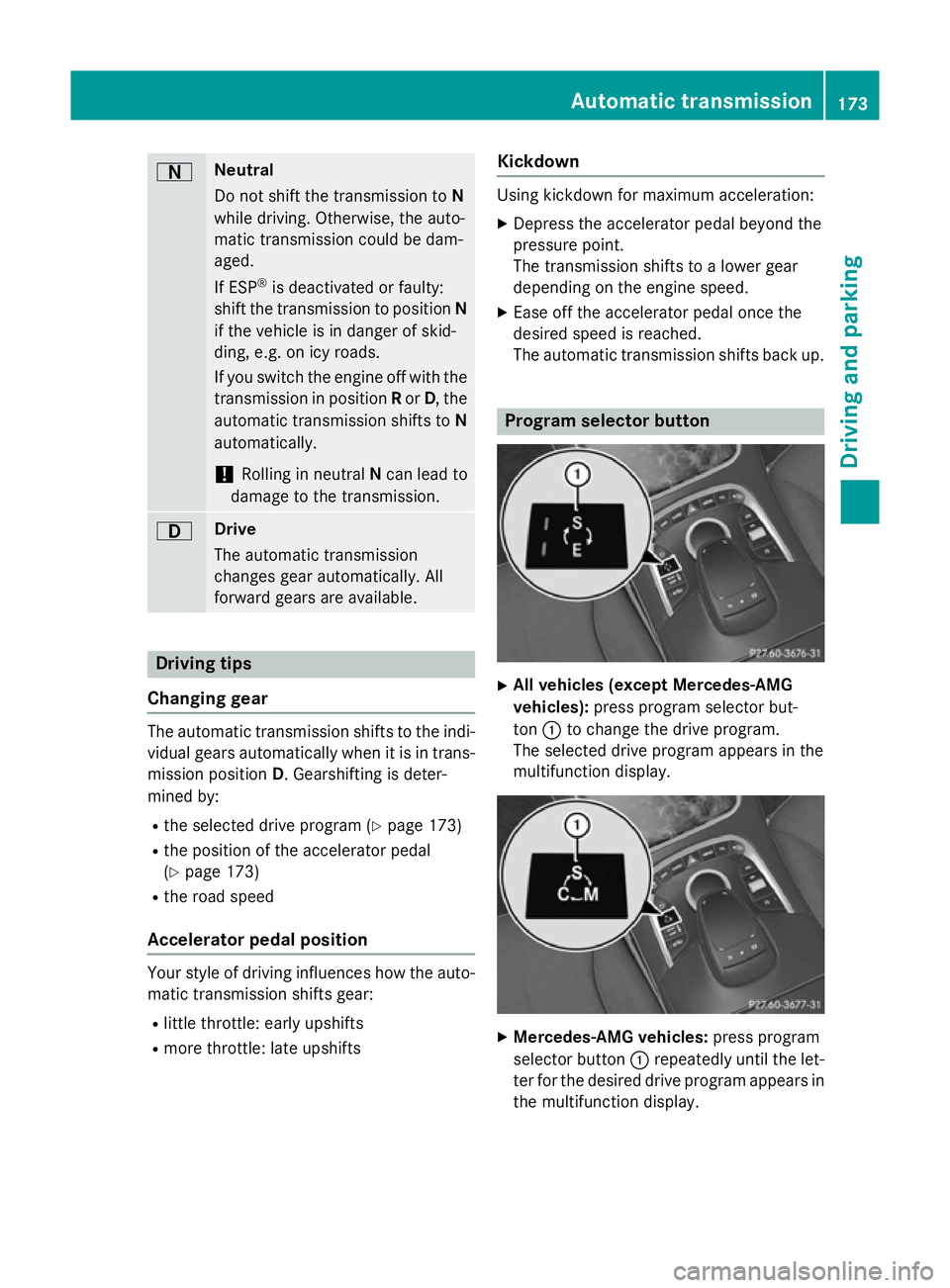
A Neutral
Do not shift the transmission to
N
while driving. Otherwise, the auto-
matic transmission could be dam-
aged.
If ESP ®
is deactivated or faulty:
shift the transmission to position N
if the vehicle is in danger of skid-
ding, e.g. on icy roads.
If you switch the engine off with the
transmission in position Ror D, the
automatic transmission shifts to N
automatically.
! Rolling in neutral
Ncan lead to
damage to the transmission. 7 Drive
The automatic transmission
changes gear automatically. All
forward gears are available.
Driving tips
Changing gear The automatic transmission shifts to the indi-
vidual gears automatically when it is in trans-
mission position D. Gearshifting is deter-
mined by:
R the selected drive program (Y page 173)
R the position of the accelerator pedal
(Y page 173)
R the road speed
Accelerator pedal position Your style of driving influences how the auto-
matic transmission shifts gear:
R little throttle: early upshifts
R more throttle: late upshifts Kickdown Using kickdown for maximum acceleration:
X Depress the accelerator pedal beyond the
pressure point.
The transmission shifts to a lower gear
depending on the engine speed.
X Ease off the accelerator pedal once the
desired speed is reached.
The automatic transmission shifts back up. Program selector button
X
All vehicles (except Mercedes-AMG
vehicles): press program selector but-
ton :to change the drive program.
The selected drive program appears in the
multifunction display. X
Mercedes-AMG vehicles: press program
selector button :repeatedly until the let-
ter for the desired drive program appears in
the multifunction display. Automatic transmission
173Driving and parking Z
Page 178 of 417
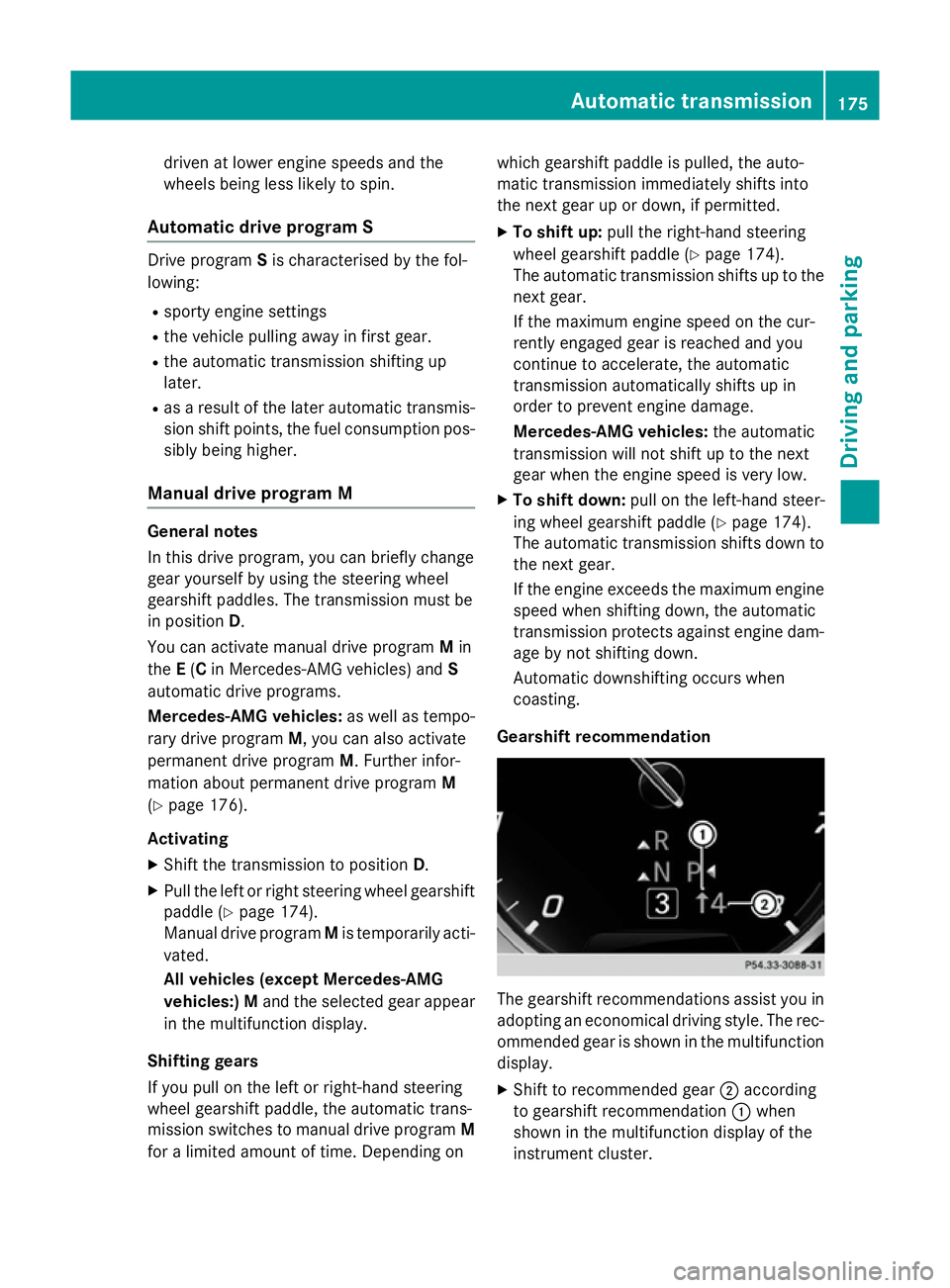
driven at lower engine speeds and the
wheels being less likely to spin.
Automatic drive program S Drive program
Sis characterised by the fol-
lowing:
R sporty engine settings
R the vehicle pulling away in first gear.
R the automatic transmission shifting up
later.
R as a result of the later automatic transmis-
sion shift points, the fuel consumption pos-sibly being higher.
Manual drive program M General notes
In this drive program, you can briefly change
gear yourself by using the steering wheel
gearshift paddles. The transmission must be
in position
D.
You can activate manual drive program Min
the E(C in Mercedes-AMG vehicles) and S
automatic drive programs.
Mercedes-AMG vehicles: as well as tempo-
rary drive program M, you can also activate
permanent drive program M. Further infor-
mation about permanent drive program M
(Y page 176).
Activating
X Shift the transmission to position D.
X Pull the left or right steering wheel gearshift
paddle (Y page 174).
Manual drive program Mis temporarily acti-
vated.
All vehicles (except Mercedes-AMG
vehicles:) M and the selected gear appear
in the multifunction display.
Shifting gears
If you pull on the left or right-hand steering
wheel gearshift paddle, the automatic trans-
mission switches to manual drive program M
for a limited amount of time. Depending on which gearshift paddle is pulled, the auto-
matic transmission immediately shifts into
the next gear up or down, if permitted.
X To shift up: pull the right-hand steering
wheel gearshift paddle (Y page 174).
The automatic transmission shifts up to the
next gear.
If the maximum engine speed on the cur-
rently engaged gear is reached and you
continue to accelerate, the automatic
transmission automatically shifts up in
order to prevent engine damage.
Mercedes-AMG vehicles: the automatic
transmission will not shift up to the next
gear when the engine speed is very low.
X To shift down: pull on the left-hand steer-
ing wheel gearshift paddle (Y page 174).
The automatic transmission shifts down to
the next gear.
If the engine exceeds the maximum engine speed when shifting down, the automatic
transmission protects against engine dam- age by not shifting down.
Automatic downshifting occurs when
coasting.
Gearshift recommendation The gearshift recommendations assist you in
adopting an economical driving style. The rec- ommended gear is shown in the multifunction
display.
X Shift to recommended gear ;according
to gearshift recommendation :when
shown in the multifunction display of the
instrument cluster. Automatic transmission
175Driving and parking Z
Page 179 of 417
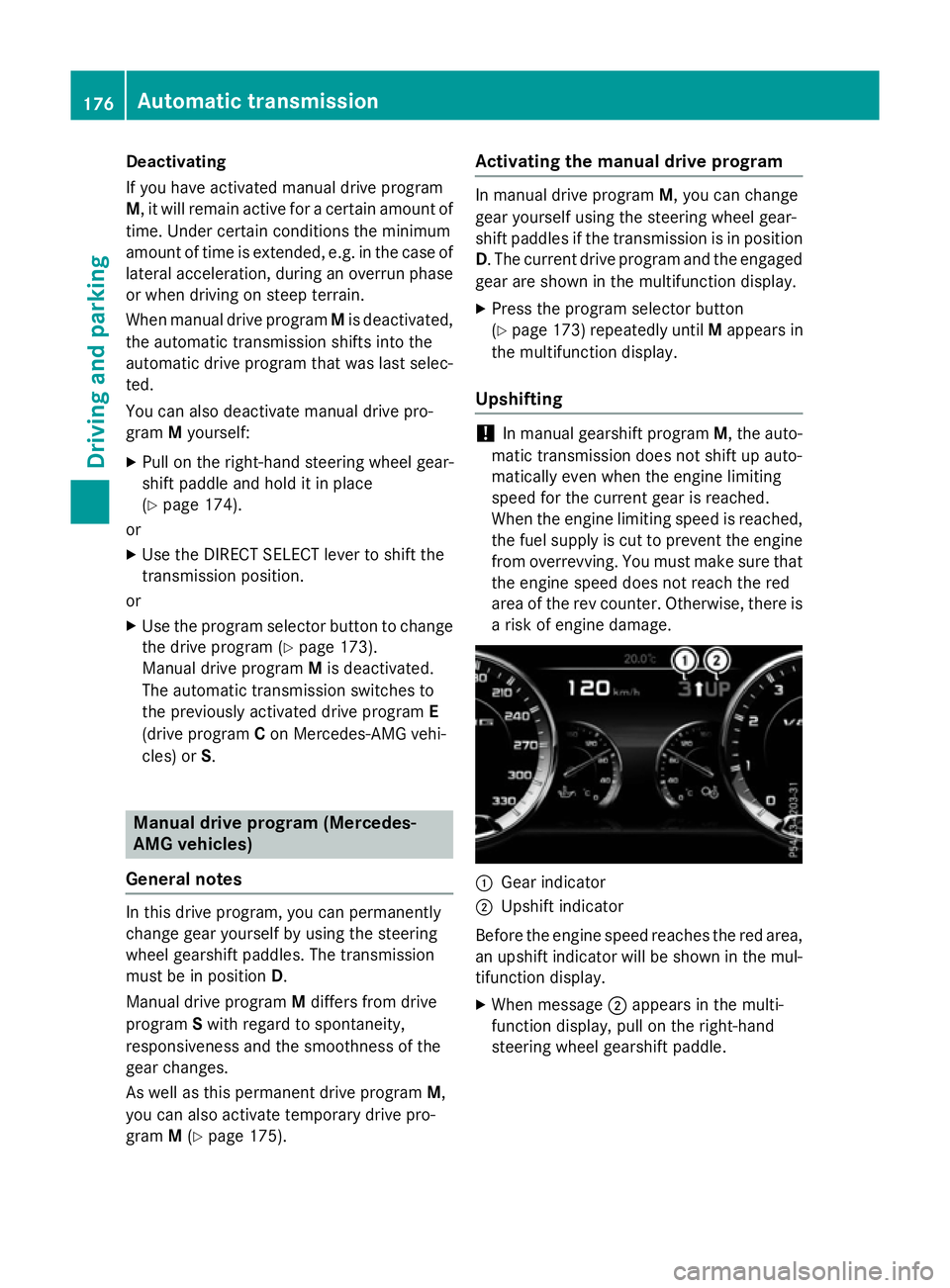
Deactivating
If you have activated manual drive program
M, it will remain active for a certain amount of
time. Under certain conditions the minimum
amount of time is extended, e.g. in the case of lateral acceleration, during an overrun phase or when driving on steep terrain.
When manual drive program Mis deactivated,
the automatic transmission shifts into the
automatic drive program that was last selec-
ted.
You can also deactivate manual drive pro-
gram Myourself:
X Pull on the right-hand steering wheel gear-
shift paddle and hold it in place
(Y page 174).
or
X Use the DIRECT SELECT lever to shift the
transmission position.
or
X Use the program selector button to change
the drive program (Y page 173).
Manual drive program Mis deactivated.
The automatic transmission switches to
the previously activated drive program E
(drive program Con Mercedes-AMG vehi-
cles) or S. Manual drive program (Mercedes-
AMG vehicles)
General notes In this drive program, you can permanently
change gear yourself by using the steering
wheel gearshift paddles. The transmission
must be in position
D.
Manual drive program Mdiffers from drive
program Swith regard to spontaneity,
responsiveness and the smoothness of the
gear changes.
As well as this permanent drive program M,
you can also activate temporary drive pro-
gram M(Y page 175). Activating the manual drive program In manual drive program
M, you can change
gear yourself using the steering wheel gear-
shift paddles if the transmission is in position
D. The current drive program and the engaged
gear are shown in the multifunction display.
X Press the program selector button
(Y page 173) repeatedly until Mappears in
the multifunction display.
Upshifting !
In manual gearshift program
M, the auto-
matic transmission does not shift up auto-
matically even when the engine limiting
speed for the current gear is reached.
When the engine limiting speed is reached, the fuel supply is cut to prevent the engine
from overrevving. You must make sure that the engine speed does not reach the red
area of the rev counter. Otherwise, there is
a risk of engine damage. :
Gear indicator
; Upshift indicator
Before the engine speed reaches the red area, an upshift indicator will be shown in the mul-
tifunction display.
X When message ;appears in the multi-
function display, pull on the right-hand
steering wheel gearshift paddle. 176
Automatic transmissionDriving and pa
rking
Page 180 of 417
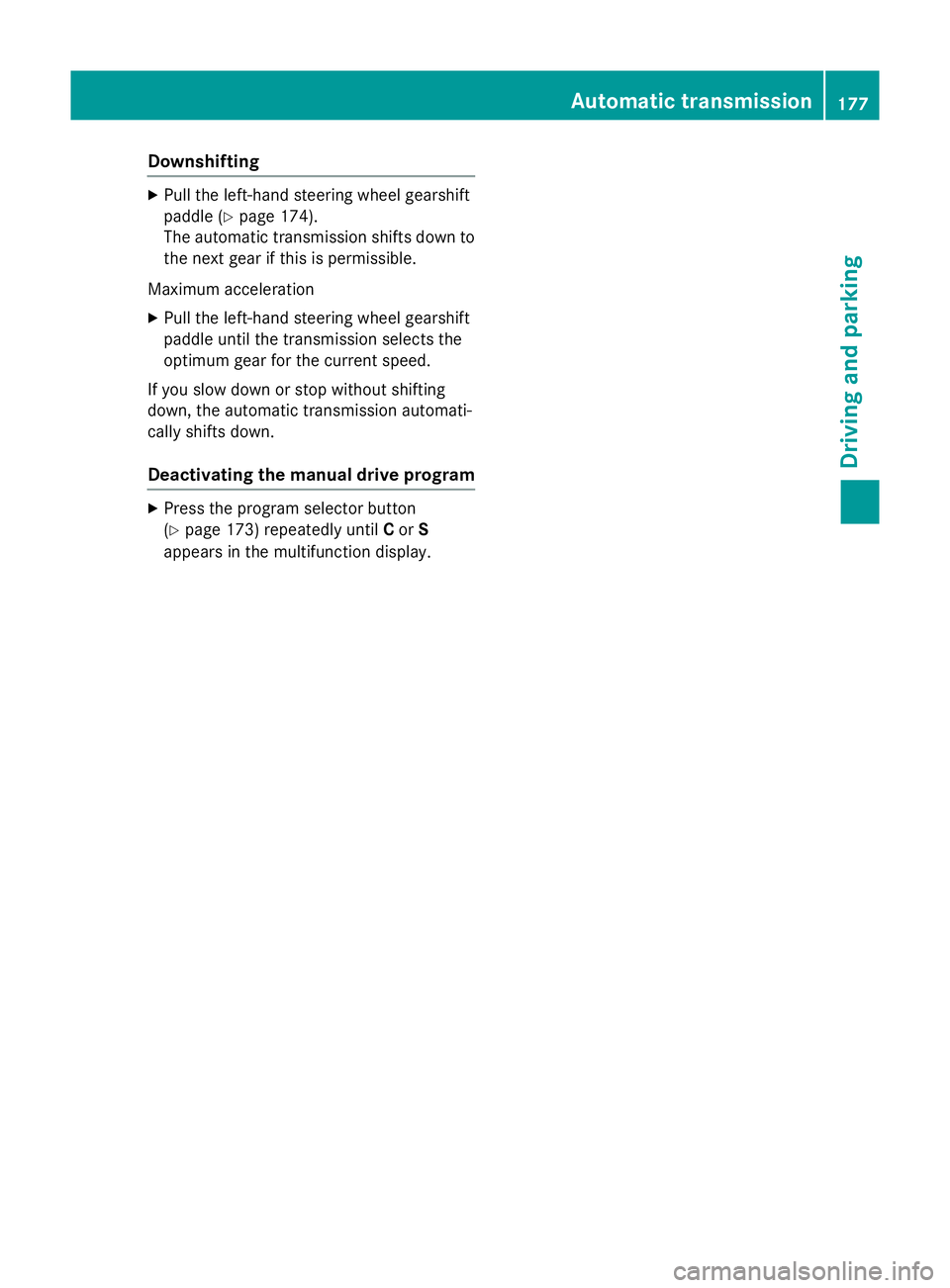
Downshifting
X
Pull the left-hand steering wheel gearshift
paddle (Y page 174).
The automatic transmission shifts down to the next gear if this is permissible.
Maximum acceleration
X Pull the left-hand steering wheel gearshift
paddle until the transmission selects the
optimum gear for the current speed.
If you slow down or stop without shifting
down, the automatic transmission automati-
cally shifts down.
Deactivating the manual drive program X
Press the program selector button
(Y page 173) repeatedly until Cor S
appears in the multifunction display. Automatic transmission
177Driving and parking Z
Page 183 of 417
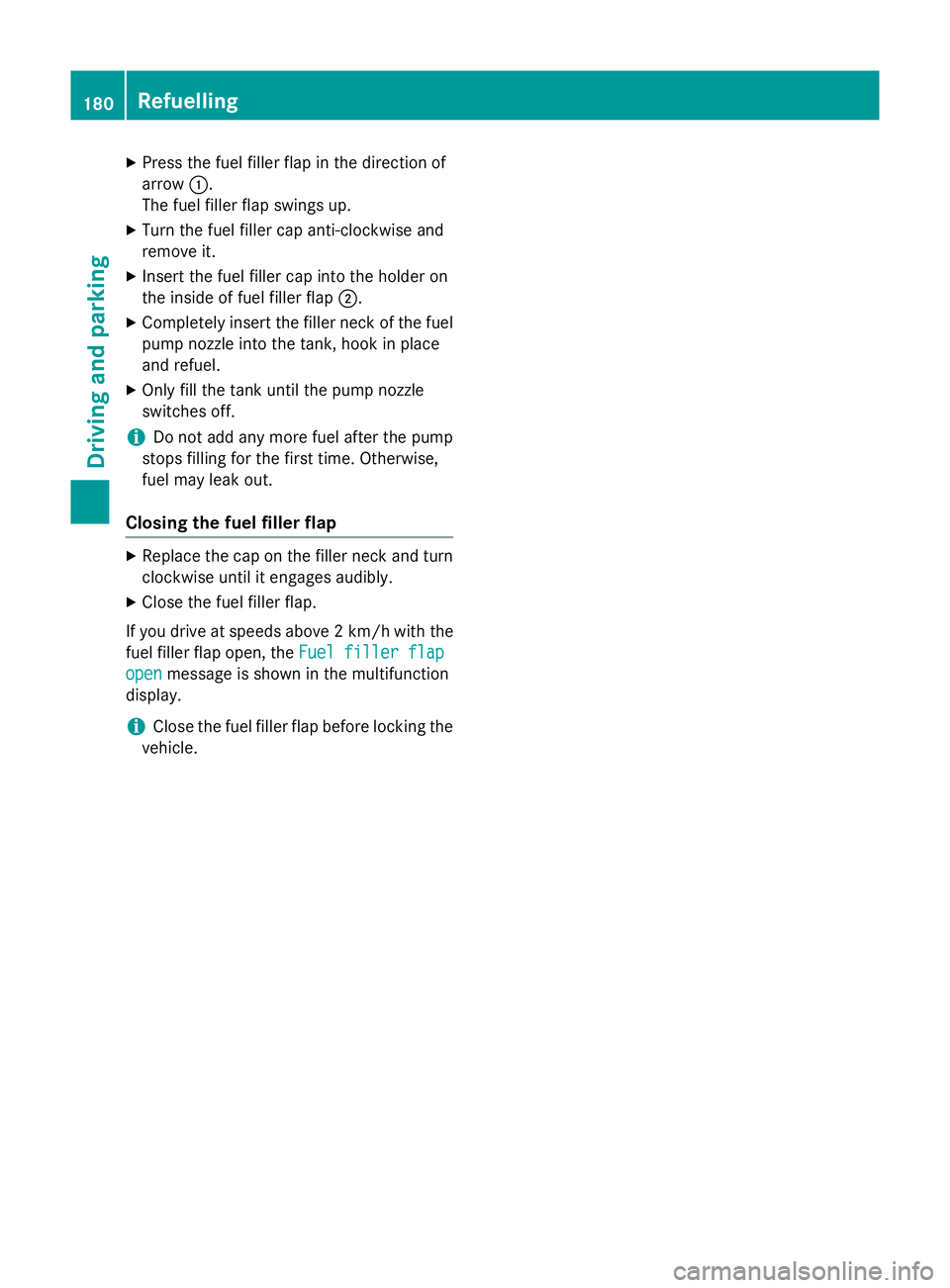
X
Press the fuel filler flap in the direction of
arrow :.
The fuel filler flap swings up.
X Turn the fuel filler cap anti-clockwise and
remove it.
X Insert the fuel filler cap into the holder on
the inside of fuel filler flap ;.
X Completely insert the filler neck of the fuel
pump nozzle into the tank, hook in place
and refuel.
X Only fill the tank until the pump nozzle
switches off.
i Do not add any more fuel after the pump
stops filling for the first time. Otherwise,
fuel may leak out.
Closing the fuel filler flap X
Replace the cap on the filler neck and turn
clockwise until it engages audibly.
X Close the fuel filler flap.
If you drive at speeds above 2 km/hw ith the
fuel filler flap open, the Fuel
Fuel filler filler flap
flap
open
open message is shown in the multifunction
display.
i Close the fuel filler flap before locking the
vehicle. 180
RefuellingDriving and parking
Page 187 of 417
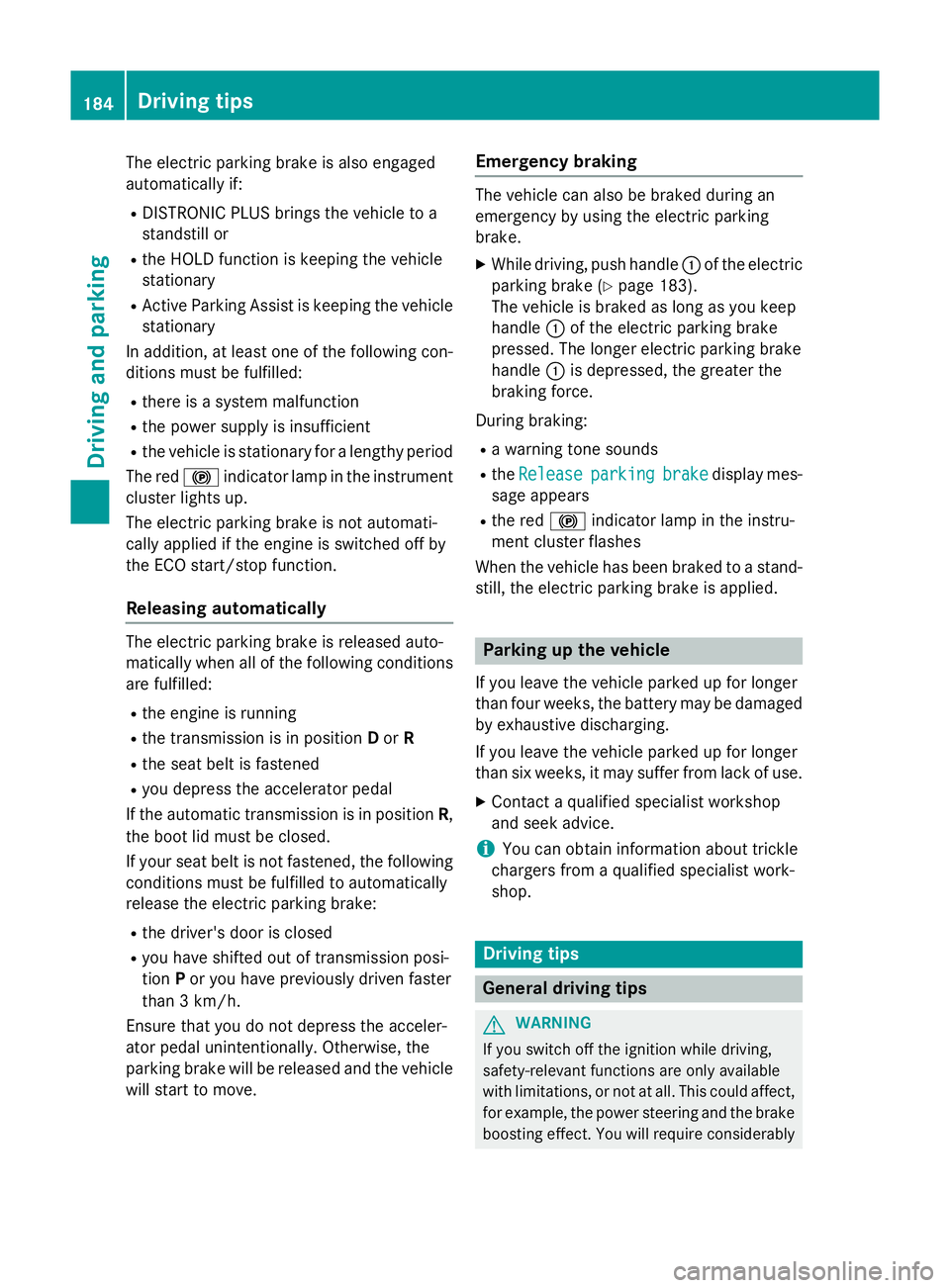
The electric parking brake is also engaged
automatically if:
R DISTRONIC PLUS brings the vehicle to a
standstill or
R the HOLD function is keeping the vehicle
stationary
R Active Parking Assist is keeping the vehicle
stationary
In addition, at least one of the following con-
ditions must be fulfilled:
R there is a system malfunction
R the power supply is insufficient
R the vehicle is stationary for a lengthy period
The red !indicator lamp in the instrument
cluster lights up.
The electric parking brake is not automati-
cally applied if the engine is switched off by
the ECO start/stop function.
Releasing automatically The electric parking brake is released auto-
matically when all of the following conditions
are fulfilled:
R the engine is running
R the transmission is in position Dor R
R the seat belt is fastened
R you depress the accelerator pedal
If the automatic transmission is in position R,
the boot lid must be closed.
If your seat belt is not fastened, the following conditions must be fulfilled to automatically
release the electric parking brake:
R the driver's door is closed
R you have shifted out of transmission posi-
tion Por you have previously driven faster
than 3 km/h.
Ensure that you do not depress the acceler-
ator pedal unintentionally. Otherwise, the
parking brake will be released and the vehicle
will start to move. Emergency braking The vehicle can also be braked during an
emergency by using the electric parking
brake.
X While driving, push handle :of the electric
parking brake (Y page 183).
The vehicle is braked as long as you keep
handle :of the electric parking brake
pressed. The longer electric parking brake
handle :is depressed, the greater the
braking force.
During braking:
R a warning tone sounds
R the Release Release parking
parking brake
brakedisplay mes-
sage appears
R the red !indicator lamp in the instru-
ment cluster flashes
When the vehicle has been braked to a stand- still, the electric parking brake is applied. Parking up the vehicle
If you leave the vehicle parked up for longer
than four weeks, the battery may be damaged
by exhaustive discharging.
If you leave the vehicle parked up for longer
than six weeks, it may suffer from lack of use.
X Contact a qualified specialist workshop
and seek advice.
i You can obtain information about trickle
chargers from a qualified specialist work-
shop. Driving tips
General driving tips
G
WARNING
If you switch off the ignition while driving,
safety-relevant functions are only available
with limitations, or not at all. This could affect, for example, the power steering and the brake
boosting effect. You will require considerably 184
Driving tipsDriving and parking