2015 MERCEDES-BENZ S-CLASS COUPE four wheel drive
[x] Cancel search: four wheel drivePage 7 of 417
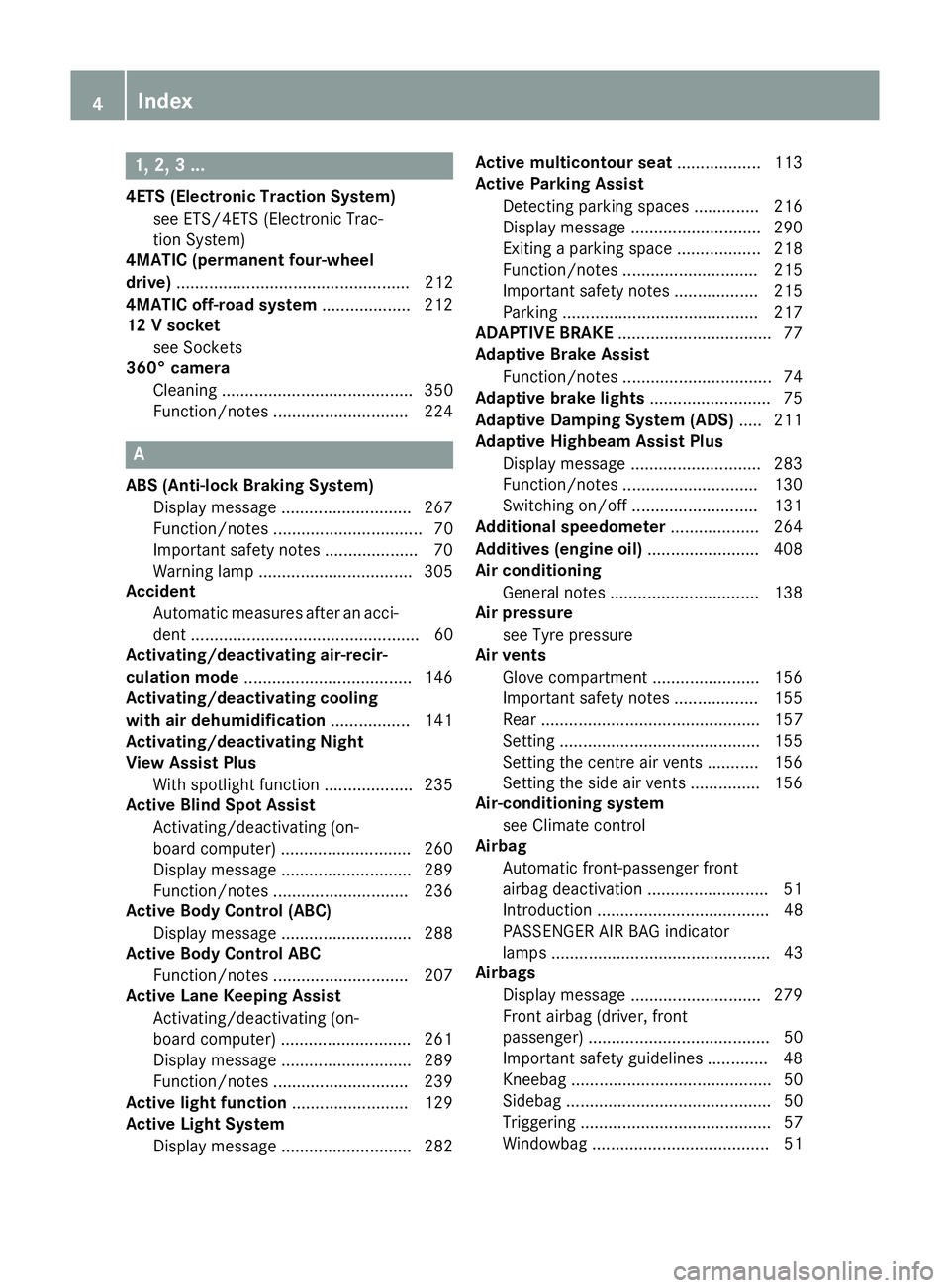
1, 2, 3 ...
4ETS (Electronic Traction System) see ETS/4ETS (Electronic Trac-
tion System)
4MATIC (permanent four-wheel
drive) .................................................. 212
4MATIC off-road system ...................212
12 V socket
see Sockets
360° camera
Cleaning ......................................... 350
Function/notes ............................ .224 A
ABS (Anti-lock Braking System) Display message ............................ 267
Function/notes ................................ 70
Important safety notes .................... 70
Warning lamp ................................. 305
Accident
Automatic measures after an acci-
dent ................................................. 60
Activating/deactivating air-recir-
culation mode ................................... .146
Activating/deactivating cooling
with air dehumidification ................. 141
Activating/deactivating Night
View Assist Plus
With spotlight function ................... 235
Active Blind Spot Assist
Activating/deactivating (on-
board computer) ............................ 260
Display message ............................ 289
Function/notes ............................ .236
Active Body Control (ABC)
Display message ............................ 288
Active Body Control ABC
Function/notes ............................ .207
Active Lane Keeping Assist
Activating/deactivating (on-
board computer) ............................ 261
Display message ............................ 289
Function/notes ............................ .239
Active light function ......................... 129
Active Light System
Display message ............................ 282 Active multicontour seat
.................. 113
Active Parking Assist
Detecting parking spaces .............. 216
Display message ............................ 290
Exiting a parking space .................. 218
Function/notes ............................ .215
Important safety notes .................. 215
Parking .......................................... 217
ADAPTIVE BRAKE ................................. 77
Adaptive Brake Assist
Function/notes ................................ 74
Adaptive brake lights .......................... 75
Adaptive Damping System (ADS) ..... 211
Adaptive Highbeam Assist Plus
Display message ............................ 283
Function/notes ............................ .130
Switching on/off ........................... 131
Additional speedometer ................... 264
Additives (engine oil) ........................ 408
Air conditioning
General notes ................................ 138
Air pressure
see Tyre pressure
Air vents
Glove compartment ....................... 156
Important safety notes .................. 155
Rear ............................................... 157
Setting .......................................... .155
Setting the centre air vents ........... 156
Setting the side air vents .............. .156
Air-conditioning system
see Climate control
Airbag
Automatic front-passenger front
airbag deactivatio n.......................... 51
Introduction ..................................... 48
PASSENGER AIR BAG indicator
lamps ............................................... 43
Airbags
Display message ............................ 279
Front airbag (driver, front
passenger) ....................................... 50
Important safety guidelines ............. 48
Kneebag ........................................... 50
Sidebag ............................................ 50
Triggering ......................................... 57
Windowba g...................................... 51 4
Index
Page 215 of 417

X
If indicator lamp ;
;is not lit: press but-
ton :.
Indicator lamp ;lights up. You have selec-
ted "Comfort mode".
All vehicles except AMG vehicles: the
AIRMATIC COMFORT AIRMATIC COMFORT message appears in
the multifunction display.
AMG vehicles: theAMG Ride Control AMG Ride Control
COMFORT
COMFORT message appears in the multi-
function display.
All vehicles except AMG vehicles: if the
driving speed is higher than 160 km/h, the
vehicle is automatically lowered by 10 mm.
Load compensation The vehicle can compensate differences in
the vehicle level by raising or lowering the
axles. 4MATIC (permanent all-wheel drive)
4MATIC ensures that all four wheels are per-
manently driven. Together with ESP ®
, it
improves the traction of your vehicle when-
ever a drive wheel spins due to insufficient
grip.
If you fail to adapt your driving style, 4MATIC
can neither reduce the risk of accident nor
override the laws of physics. 4MATIC cannot
take account of road, weather and traffic con- ditions. 4MATIC is only an aid. You are
responsible for the distance to the vehicle in
front, for vehicle speed, for braking in good
time, and for staying in the lane.
If a drive wheel spins due to insufficient grip:
R when pulling away, only depress the accel-
erator pedal as far as is necessary.
R accelerate less when driving
! Never tow the vehicle with one axle
raised. This may damage the transfer case.
Damage of this sort is not covered by the
Mercedes-Benz implied warranty. All
wheels must remain either on the ground or be fully raised. Observe the instructions for towing the vehicle with all wheels in full
contact with the ground.
i In wintry driving conditions, the maximum
effect of 4MATIC can only be achieved if
you use winter tyres (M+S tyres),with snow
chains if necessary. PARKTRONIC
Important safety notes PARKTRONIC is an electronic parking aid with
ultrasonic sensors. It monitors the area
around your vehicle using six sensors in the
front bumper and six sensors in the rear
bumper. PARKTRONIC indicates visually and
audibly the distance between your vehicle
and an object.
PARKTRONIC is only an aid. It is not a substi-
tute for your attention to the immediate sur-
roundings. The responsibility for safe
manoeuvring and parking remains with you.
Make sure that there are no persons, animals
or objects in range while manoeuvring and
parking.
! When parking, pay particular attention to
objects above or below the sensors, such
as flower pots or trailer drawbars.
PARKTRONIC does not detect such objects
when they are in the immediate vicinity of
the vehicle. You could damage the vehicle
or the objects.
The sensors may not detect snow and
objects which absorb ultrasonic sources.
Ultrasonic sources, such as an automatic
car wash, a lorry's compressed-air brakes
or a pneumatic drill, could cause
PARKTRONIC to malfunction.
PARKTRONIC may not function correctly on uneven terrain.
PARKTRONIC is activated automatically when you:
R switch on the ignition
R shift the transmission to position D,Ror N 212
Driving systemsDriving and parking
Page 384 of 417

The tyres are cold:
R if the vehicle has been parked with the tyres
out of direct sunlight for at least three
hours and
R if the vehicle has not been driven further
than 1.6 km
Depending on the ambient temperature, the
vehicle speed and the load on the tyres, the
tyre temperature and thus the tyre pressure
changes by approximately 10 kPa (0.1 bar/
1.5 psi) per 10 †. Take this into account
when checking the pressure of warm tyres.
Only correct the tyre pressure if it is too low
for the current operating conditions.
Driving with tyre pressure that is too high or
too low can:
R shorten the service life of the tyres
R cause increased tyre damage
R have a negative effect on handling charac-
teristics and thus driving safety (e.g. aqua-
planing)
i The tyre pressure values given for low
loads are minimum values which offer you
good ride comfort characteristics.
However, you can also use the values given for higher loads. These are permissible andwill not adversely affect the running of the
vehicle.
The values on the tyre pressure information
label (fuel filler flap) for the vehicle in "parti-
ally laden" and "fully laden" conditions apply
when driving at maximum speed.
Despite the values stated on the tyre pressure
information label, for the vehicle with "parti-
ally laden up to 210 km/h" status, the val-
ues can be reduced as follows, without com-
promising safety:
R Ò20 kPa (Ò0.2 bar/Ò3 psi) for all models
This improves the ride comfort of your vehi-
cle; however, fuel consumption may increase slightly. Tyre pressure monitor
General notes If a tyre pressure monitor system is fitted, the
vehicle's wheels have sensors fitted that
monitor the tyre pressures in all four tyres.
The tyre pressure monitor warns you if the
pressure drops in one or more of the tyres.
The tyre pressure monitor only functions if
the corresponding sensors are fitted to all
wheels.
Information on tyre pressures is shown in the multifunction display. After a few minutes of
driving, the current tyre pressure of each tyre
is shown in the Service Servicemenu of the multi-
function display, see illustration (example). For information on the message display, refer
to the "Checking the tyre pressure electroni-
cally" section (Y page 382).
Important safety notes It is the driver's responsibility to set the tyre
pressure to the recommended cold tyre pres-
sure suitable for the operating situation
(Y page 380). Note that the correct tyre pres-
sure for the current operating situation must
first be taught-in to the tyre pressure monitor. If there is a substantial loss of pressure, the
warning threshold for the warning message isaligned to the reference values taught-in.
Restart the tyre pressure monitor after
adjusting to the cold tyre pressure
(Y page 383). The current pressures are
saved as new reference values. This will Tyre pressure
381Wheels and tyres Z
Page 386 of 417

Warning messages of the tyre pressure
monitor If the tyre pressure monitor detects a pres-
sure loss in one or more tyres, a warning mes-
sage is shown in the multifunction display and the yellow tyre pressure monitor warning
lamp comes on.
R If the Please correct tyre pressure
Please correct tyre pressure
message appears in the multifunction dis-
play, the tyre pressure in at least one tyre is too low and must be corrected at the next
opportunity.
R If the Check tyre(s)
Check tyre(s) message appears in
the multifunction display, the tyre pressure
in one or more tyres has dropped signifi-
cantly and the tyres must be checked.
R If the Warning tyre defect
Warning tyre defect message
appears in the multifunction display, the
tyre pressure in one or more tyres has drop-
ped suddenly and the tyres must be
checked.
Observe the instructions and safety notes in
the display messages in the "Tyres" section
(Y page 295).
If the wheel positions on the vehicle are inter-
changed, the tyre pressures may be displayed for the wrong positions for a short time. After
a few minutes of driving, this is rectified and
the tyre pressures are displayed for the cor-
rect positions.
Restarting the tyre pressure monitor When you restart the tyre pressure monitor,
all existing warning messages are deleted and
the warning lamps go out. The monitor uses
the currently set tyre pressures as the refer-
ence values for monitoring. In most cases, the tyre pressure monitor will automatically
detect the new reference values after you
have changed the tyre pressure. However,
you can also define reference values man-
ually as described here. The tyre pressure
monitor then monitors the new tyre pressure values. X
Use the table on the inside of the fuel filler
flap to ensure that the tyre pressure is set
correctly in all four tyres for the current
operating conditions.
Also observe the notes in the section on
tyre pressures (Y page 380).
X Make sure that the key is in position 2in the
ignition lock.
X Press the òbutton on the steering
wheel to call up the list of menus.
X Press 9or: on the steering wheel
to select the Service Servicemenu.
X Press the abutton.
X Press 9or: to select Tyre pres‐
Tyre pres‐
sure
sure .
X Press the abutton.
The current tyre pressure for each wheel or
the Tyre pressures will be dis‐ Tyre pressures will be dis‐
played
played after
aftera
afew
few minutes
minutes of
ofdriv‐
driv‐
ing
ing message will be displayed in the mul-
tifunction display.
X Press the :button.
The Use current pressures as new
Use current pressures as new
reference values
reference values message appears in
the multifunction display.
If you wish to confirm the restart:
X Press the abutton.
The Tyre press. monitor restarted
Tyre press. monitor restarted
message appears in the multifunction dis-
play.
After you have driven for a few minutes, the
system checks whether the current tyre
pressures are within the specified range.
The new tyre pressures are then accepted
as reference values and monitored.
If you wish to cancel the restart:
X Press the %button.
The tyre pressure values stored at the last
restart will continue to be monitored. Tyre pressure
383Wheels and tyres Z