2015 MERCEDES-BENZ S-CLASS COUPE radiator
[x] Cancel search: radiatorPage 15 of 417

General notes ................................ 330
Important safety notes .................. 330
Opening/closing the garage door .. 332
Programming (button in the rear-
view mirror
) ................................... 330
Synchronising the ro lling code .......331
Gear indicator (on-board com-
puter, Mercedes-AMG vehicles) ....... 265
Gearshift program
SETUP (on-board computer) .......... 265
Genuine Mercedes-Benz parts ........... 23
Glove compartment .......................... 317H
HANDS-FREE ACCESS .......................... 96
Hazard warning lamps ......................128
Head restraints
Adjusting ....................................... 111
Adjusting (manually) ..................... .111
Adjusting (rear) .............................. 112
Head-up display
Adjusting the brightness ................ 262
Displays and operating .................. 247
Function/notes ............................ .247
Important safety notes .................. 247
Selecting displays .......................... 261
Setting the position ....................... 262
Storing settings (memory func-
tion) ............................................... 123
Headbag
Display message ............................ 277
Headlamp flasher .............................. 128
Headlamps
Misting up ...................................... 132
see Automatic headlamp mode
Heater booster function ................... 153
Heating
see Climate control
High-pressure cleaners .................... 347
Hill start assist .................................. 164
HOLD function
Activating ....................................... 206
Activation conditions ..................... 206
Deactivating ................................... 206
Display message ............................ 291
Function/notes ............................ .205
General notes ................................ 205 Horn
...................................................... 30
HUD
see Head-up display I
Ignition lock see Key positions
Immobiliser .......................................... 80
Indicator and warning lamp
Restraint system ............................ 309
Indicator and warning lamps
COLLISION PREVENTION ASSIST
PLUS .............................................. 312
Coolant .......................................... 310
Engine diagnostics ......................... 310
Indicator lamps
Display message ............................ 280
see Warning and indicator lamps
Indicators
see Turn signals
Insect protection on the radiator .... 340
Instrument cluster
Overview .......................................... 32
Warning and indicator lamps ........... 33
Instrument cluster lighting .............. 244
Intelligent Light System
Activating/deactivating ................. 262
Display message ............................ 282
Overview ........................................ 129
Setting the dipped-beam head-
lamps for driving on the right/left .. 263
Interior lighting
Control .......................................... .132
Emergency lighting ........................ 133
Overview ........................................ 132
Reading lamp ................................. 132
Interior motion sensor
Deactivating ..................................... 82
Function .......................................... .81
Priming ............................................ 81
Switching off .................................... 82
ISOFIX child seat securing system ....62 J
Jack Storage location ............................3 5712
Index
Page 19 of 417

Parking brake
Display message ............................2 70
Electric parking brake .................... 183
Warning lamp ................................. 309
Parking lamps
Display message ............................ 281
Switching on/off ........................... 128
PARKTRONIC
Deactivating/activating ................. 214
Driving system ............................... 212
Function/notes ............................ .212
Important safety notes .................. 212
Problem (fault) ............................... 215
Sensor range ................................. 213
Warning displa y............................. 214
PASSENGER AIR BAG
Display message ............................ 279
Indicator lamps ................................ 43
Problems (malfunctions) ................ 279
Pedestrian protection
Active bonnet (pedestrian protec-tion) ............................................... 338
Perfume atomizer
Operating ....................................... 147
Perfume via l................................... 147
Problem (malfunction) ................... 149
Petrol .................................................. 405
Pets in the vehicle ............................... 69
Plastic trim (cleaning instruc-
tions) .................................................. 352
Power closing ...................................... 92
Power socket
Boot ............................................... 326
Power windows
see Side windows
PRE-SAFE ®
(anticipatory occupant
protection)
Operation ......................................... 58
PRE-SAFE ®
(preventive occupant
safety system)
Display message ............................ 274
PRE-SAFE ®
Brake
Activating/deactivating ................. 260
Display message ............................ 274
Function/note s................................ 77
Important safety notes .................... 78
Warning lamp ................................. 312 PRE-SAFE
®
PLUS (anticipatory
occupant protection PLUS)
Display message ............................ 274
Operation ......................................... 59
Program selector button .................. 173
Protection against theft
ATA (Anti-Theft Alarm system )......... 80
Immobiliser ...................................... 80
Interior motion sensor ..................... 81
Tow-away protection ........................ 81
Protection of the environment
General notes .................................. 23
Pulling away
Automatic transmission ................. 164
General notes ................................ 164
Hill start assist ............................... 164 Q
QR code Mercedes-Benz Guide App ................. 1
Rescue card ..................................... 27
Qualified specialist workshop ........... 26 R
Radiator cover ................................... 340
Radio
Selecting a station ......................... 253
Radio-based vehicle components
Declaration of conformity ................ 25
Reading lamp ..................................... 132
Rear compartment
Setting the air vents ...................... 157
Stowage compartment .................. 318
Rear foglamp
Display message ............................ 281
Switching on/of f........................... 127
Rear lamps
see Lights
Rear seats
Overview .......................................... 40
Rear window blind ............................ 324
Rear window heating
Problem (fault) ............................... 146
Switching on/of f........................... 145
Rear-compartment seat belt sta-
tus indicator ........................................ 4816
Index
Page 25 of 417
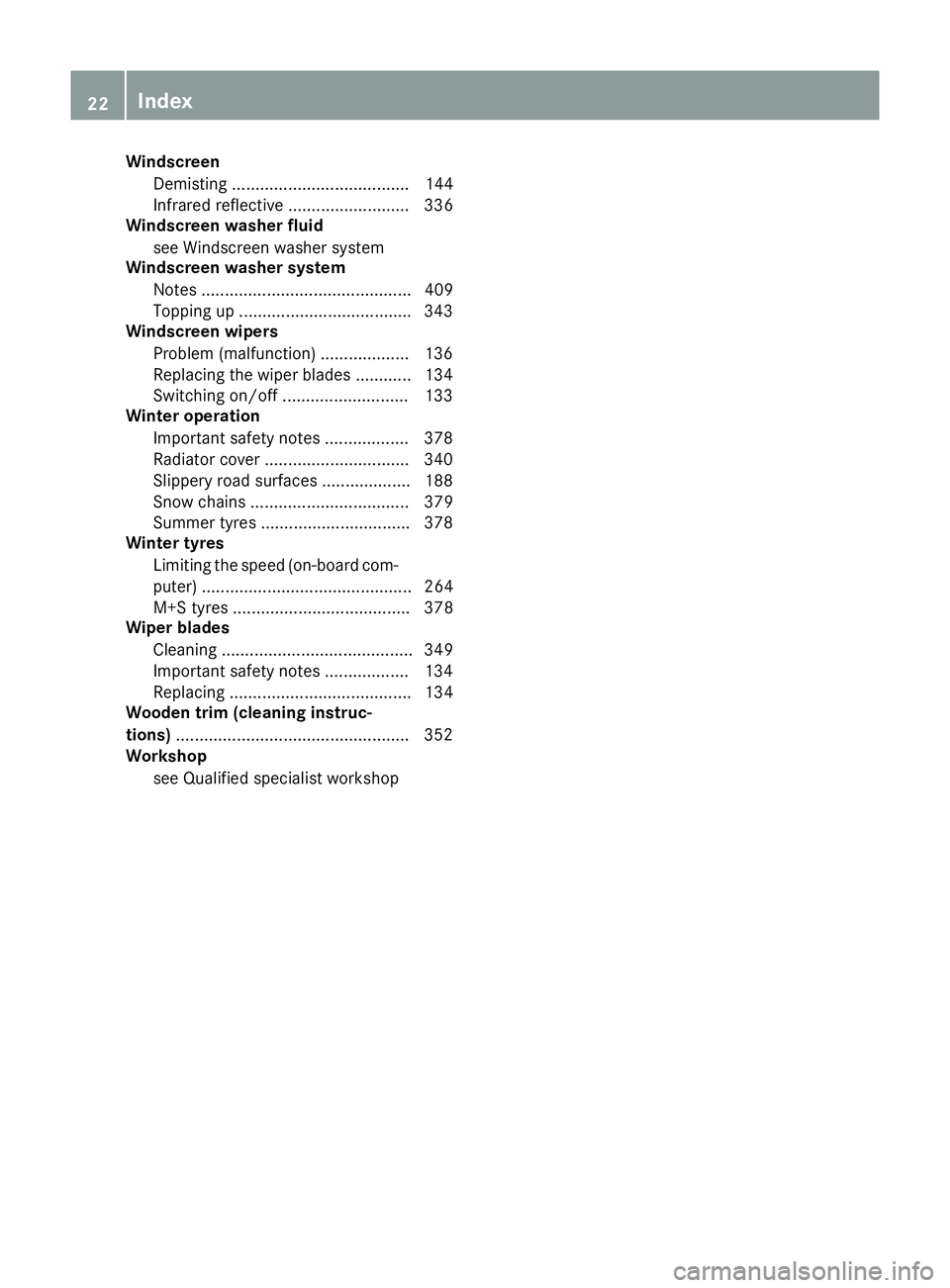
Windscreen
Demisting ...................................... 144
Infrared reflective .......................... 336
Windscreen washer fluid
see Windscreen washer system
Windscreen washer system
Notes ............................................. 409
Topping up .................................... .343
Windscreen wipers
Problem (malfunction) ................... 136
Replacing the wiper blades ............ 134
Switching on/off ........................... 133
Winter operation
Important safety notes .................. 378
Radiator cover ............................... 340
Slippery road surfaces ................... 188
Snow chains .................................. 379
Summer tyres ................................ 378
Winter tyres
Limiting the speed (on-board com-
puter) ............................................. 264
M+S tyres ...................................... 378
Wiper blades
Cleaning ......................................... 349
Important safety notes .................. 134
Replacing ....................................... 134
Wooden trim (cleaning instruc-
tions) ................................................. .352
Workshop
see Qualified specialist workshop 22
Index
Page 172 of 417
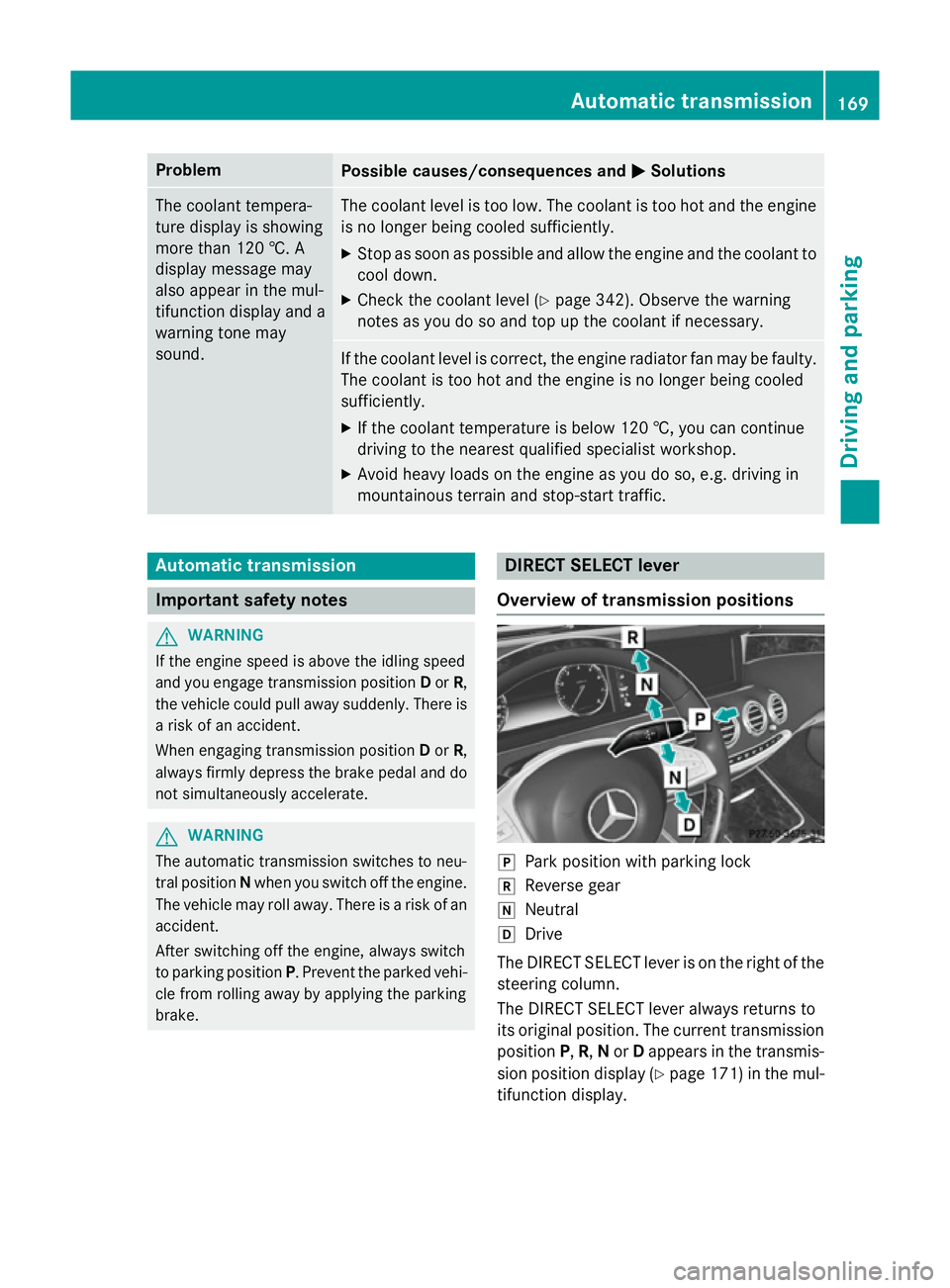
Problem
Possible causes/consequences and
M
MSolutions The coolant tempera-
ture display is showing
more than 120 †. A
display message may
also appear in the mul-
tifunction display and a
warning tone may
sound. The coolant level is too low. The coolant is too hot and the engine
is no longer being cooled sufficiently.
X Stop as soon as possible and allow the engine and the coolant to
cool down.
X Check the coolant level (Y page 342). Observe the warning
notes as you do so and top up the coolant if necessary. If the coolant level is correct, the engine radiator fan may be faulty.
The coolant is too hot and the engine is no longer being cooled
sufficiently.
X If the coolant temperature is below 120 †, you can continue
driving to the nearest qualified specialist workshop.
X Avoid heavy loads on the engine as you do so, e.g. driving in
mountainous terrain and stop-start traffic. Automatic transmission
Important safety notes
G
WARNING
If the engine speed is above the idling speed
and you engage transmission position Dor R,
the vehicle could pull away suddenly. There is a risk of an accident.
When engaging transmission position Dor R,
always firmly depress the brake pedal and do not simultaneously accelerate. G
WARNING
The automatic transmission switches to neu-
tral position Nwhen you switch off the engine.
The vehicle may roll away. There is a risk of an
accident.
After switching off the engine, always switch
to parking position P. Prevent the parked vehi-
cle from rolling away by applying the parking
brake. DIRECT SELECT lever
Overview of transmission positions j
Park position with parking lock
k Reverse gear
i Neutral
h Drive
The DIRECT SELECT lever is on the right of the
steering column.
The DIRECT SELECT lever always returns to
its original position. The current transmission position P,R, Nor Dappears in the transmis-
sion position display (Y page 171) in the mul-
tifunction display. Automatic transmission
169Driving and parking Z
Page 236 of 417
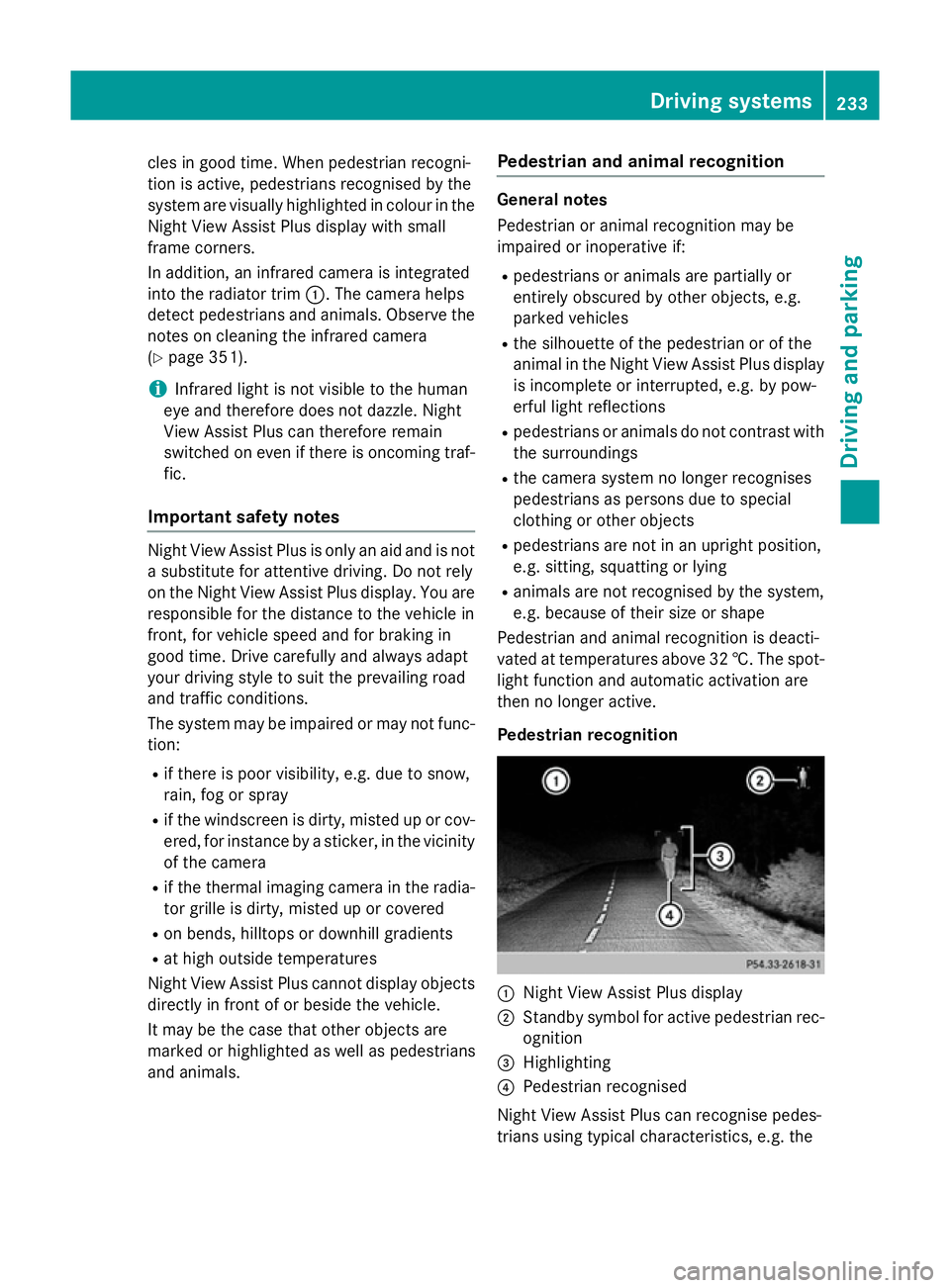
cles in good time. When pedestrian recogni-
tion is active, pedestrians recognised by the
system are visually highlighted in colour in the
Night View Assist Plus display with small
frame corners.
In addition, an infrared camera is integrated
into the radiator trim :. The camera helps
detect pedestrians and animals. Observe the notes on cleaning the infrared camera
(Y page 351).
i Infrared light is not visible to the human
eye and therefore does not dazzle. Night
View Assist Plus can therefore remain
switched on even if there is oncoming traf- fic.
Important safety notes Night View Assist Plus is only an aid and is not
a substitute for attentive driving. Do not rely
on the Night View Assist Plus display. You are responsible for the distance to the vehicle in
front, for vehicle speed and for braking in
good time. Drive carefully and always adapt
your driving style to suit the prevailing road
and traffic conditions.
The system may be impaired or may not func-
tion:
R if there is poor visibility, e.g. due to snow,
rain, fog or spray
R if the windscreen is dirty, misted up or cov-
ered, for instance by a sticker, in the vicinity of the camera
R if the thermal imaging camera in the radia-
tor grille is dirty, misted up or covered
R on bends, hilltops or downhill gradients
R at high outside temperatures
Night View Assist Plus cannot display objects
directly in front of or beside the vehicle.
It may be the case that other objects are
marked or highlighted as well as pedestrians
and animals. Pedestrian and animal recognition General notes
Pedestrian or animal recognition may be
impaired or inoperative if:
R pedestrians or animals are partially or
entirely obscured by other objects, e.g.
parked vehicles
R the silhouette of the pedestrian or of the
animal in the Night View Assist Plus display
is incomplete or interrupted, e.g. by pow-
erful light reflections
R pedestrians or animals do not contrast with
the surroundings
R the camera system no longer recognises
pedestrians as persons due to special
clothing or other objects
R pedestrians are not in an upright position,
e.g. sitting, squatting or lying
R animals are not recognised by the system,
e.g. because of their size or shape
Pedestrian and animal recognition is deacti-
vated at temperatures above 32 †. The spot- light function and automatic activation are
then no longer active.
Pedestrian recognition :
Night View Assist Plus display
; Standby symbol for active pedestrian rec-
ognition
= Highlighting
? Pedestrian recognised
Night View Assist Plus can recognise pedes-
trians using typical characteristics, e.g. the Driving systems
233Driving and parking Z
Page 239 of 417

Problems with Night View Assist Plus
Problem
Possible causes/consequences and
M
MSolutions The picture quality of
Night View Assist Plus
has deteriorated. The windscreen is misted up on the inside.
X Fold down the camera cover (Y page 351).
X Demist the windscreen (Y page 144). The windscreen is iced up.
X De-ice the windscreen (Y page 144). The windscreen wipers are smearing the windscreen.
X Replace the wiper blades (Y page 134). The windscreen is smeared after the vehicle has been cleaned in a
car wash.
X Clean the windscreen (Y page 348). The windscreen has been damaged by stone impact in the cam-
era's field of vision.
X Replace the windscreen. The pedestrian and ani-
mal recognition is not
available. The infrared camera in the radiator grille is dirty.
X Use a soft cloth and water to clean the infrared camera. Driving Assistance Plus package
General notes The Driving Assistance PLUS package con-
sists of DISTRONIC PLUS (Y
page 194), Active
Blind Spot Assist (Y page 236) and Active
Lane Keeping Assist (Y page 239).
Active Blind Spot Assist General notes
Active Blind Spot Assist monitors the areas
on either side of the vehicle that are not visi-
ble to the driver with two lateral, rear-facing
radar sensors. A warning display in the exte-
rior mirrors draws your attention to vehicles
detected in the monitored area. If you then
switch on the corresponding turn signal to
change lanes, you will also receive a visual
and audible collision warning. If a risk of side impact is detected, corrective braking may
help you avoid a collision. Active Blind Spot
Assist evaluates the free space in the direc-
tion of travel and to the side before making a
course-correcting brake application. For this,Active Blind Spot Assist uses the forward-
facing radar sensors.
Active Blind Spot Assist supports you from a
speed of approximately 30 km/h.
Important safety notes
Active Blind Spot Assist is only an aid and is
not a substitute for attentive driving. 236
Driving systemsDriving and parking
Page 240 of 417

G
WARNING
Active Blind Spot Assist does not react to
vehicles:
R overtaking too closely on the side, placing
them in the blind spot area
R if the difference in the speed of approach
and overtaking is too great
As a result, Active Blind Spot Assist may nei-
ther give warnings nor intervene in such sit-
uations. There is a risk of an accident.
Always pay careful attention to the traffic sit-
uation and maintain a safe distance at the side of the vehicle.
Radar sensors
The Active Blind Spot Assist radar sensors are
integrated into the front and rear bumpers
and behind a cover in the radiator trim. Make sure that the bumpers and the cover in the
radiator trim are free of dirt, ice or slush. The rear sensors must not be covered, e.g. by
bicycle racks or overhanging loads. Following
a severe impact or in the event of damage to the bumpers, have the function of the radar
sensors checked at a qualified specialist
workshop. Active Blind Spot Assist may oth-
erwise no longer function properly.
Monitoring range G
WARNING
Active Blind Spot Assist does not detect all
traffic situations and road users. There is a
risk of an accident.
Always make sure that there is sufficient dis-
tance to the side for other traffic or obstacles. Active Blind Spot Assist monitors the area up
to 3.0 mbehind your vehicle and directly next
to your vehicle, as shown in the diagram.
The detection of vehicles may be impaired in the case of:
R dirt on the sensors or obscured sensors
R poor visibility, e.g. due to rain, snow or
spray
Vehicles in the monitoring range are then not
indicated.
Active Blind Spot Assist may not detect nar-
row vehicles, such as motorcycles or bicy-
cles, or may only detect them too late.
If the lanes are narrow, vehicles driving in the
lane beyond the lane next to your vehicle may
be indicated, especially if the vehicles are not driving in the middle of their lane. This may be
the case if there are vehicles at the edge of
their lane nearest your vehicle.
Due to the nature of the system:
R warnings may be issued in error when driv-
ing close to crash barriers or similar solid
lane borders
R warnings may be interrupted when driving
alongside particularly long vehicles, for
example lorries, for a prolonged time Driving systems
237Driving and parking Z
Page 243 of 417

In such cases, Active Lane Keeping Assist
can:
R give an unnecessary warning and then
make a course-correcting brake application
to the vehicle
R neither give a warning nor intervene
There is a risk of an accident.
Always pay particular attention to the traffic
situation and keep within the lane, especially
if Active Lane Keeping Assist alerts you. Ter-
minate the intervention in a non-critical driv-
ing situation.
The system may be impaired or may not func-
tion if:
R there is poor visibility, e.g. due to insuffi-
cient illumination of the road, or due to
snow, rain, fog or spray
R there is glare, e.g. from oncoming traffic,
the sun or reflection from other vehicles
(e.g. if the road surface is wet)
R the windscreen is dirty, misted up, dam-
aged or covered, for instance by a sticker,
in the vicinity of the camera
R the radar sensors in the front or rear bump-
ers or the radiator trim are dirty, e.g.
obscured by snow
R no or several, unclear lane markings are
present for one lane, e.g. in a construction
area
R the lane markings are worn away, dark or
covered up, e.g. by dirt or snow
R the distance to the vehicle in front is too
small and the lane markings thus cannot be
detected
R the lane markings change quickly, e.g.
lanes branch off, cross one another or
merge
R the road is narrow and winding
R there are highly variable shade conditions
on the road
If no vehicle is detected in the adjacent lane
and broken lane markings are detected, no
lane-correcting brake application is made. Warning vibration through the steering
wheel
A warning may be given if a front wheel
passes over a lane marking. It will warn you by
means of intermittent vibration in the steer-
ing wheel for up to 1.5 seconds.
In order that you are warned only when nec-
essary and in good time if you cross the lane marking, the system detects certain condi-
tions and warns you accordingly.
The warning vibration occurs earlier if:
R you approach the outer lane marking on a
bend
R the road has very wide lanes, e.g. a motor-
way
R the system detects solid lane markings
The warning vibration occurs later if:
R the road has narrow lanes
R you cut the corner on a bend
Lane-correcting brake application
If you leave your lane under certain circum-
stances, the vehicle will brake briefly on one
side. This is intended to help you return the
vehicle to the original lane. G
WARNING
A lane-correcting brake application cannot
always bring the vehicle back into the original lane. There is a risk of an accident.
Always steer, brake or accelerate yourself,
especially if Active Lane Keeping Assist warns
you or makes a lane-correcting brake appli-
cation. G
WARNING
Active Lane Keeping Assist does not detect
traffic conditions or road users. In very rare
cases, the system may make an inappropriate brake application, e.g. after intentionally driv-
ing over a solid lane marking. There is a risk of an accident.
An inappropriate brake application may be
interrupted at any time if you steer slightly in
the opposite direction. Always make sure that 240
Driving systemsDriving and parking