2015 MERCEDES-BENZ S-CLASS COUPE service reset
[x] Cancel search: service resetPage 8 of 417

AIRMATIC
Display message ............................ 287
Function/notes ............................ .210
Alarm
ATA (Anti-Theft Alarm system) ......... 80
Switching off (ATA) .......................... 80
Switching the function on/off
(ATA) ................................................ 80
Alarm system
see ATA (Anti-Theft Alarm system)
Anti-glare film ................................... .336
Anti-lock braking system
see ABS (Anti-lock Braking System)
Anti-Theft Alarm system
see ATA (Anti-Theft Alarm system)
Aquaplaning ....................................... 187
Armrest
Stowage compartment .................. 318
Ashtray ............................................... 324
Assistance display (on-board com-
puter) ................................................. .257
Assistance menu (on-board com-
puter) ................................................. .258
ASSYST PLUS
Displaying a service message ....... .344
Hiding a service message .............. 344
Resetting the service interval dis-
play ................................................ 344
Service message ............................ 344
Special service requirements ......... 345
ATA (Anti-Theft Alarm system)
Activating/deactivating ................... 80
Function .......................................... .80
Switching off the alarm .................... 80
ATTENTION ASSIST
Activating/deactivating ................. 261
Display message ............................ 287
Function/note s............................. 228
Authorised workshop
see Qualified specialist workshop
AUTO lights
Display message ............................ 282
see Lights
Automatic engine start (ECO start/
stop function) .................................... 166
Automatic engine switch-off (ECO
start/stop function) .......................... 165 Automatic front-passenger front
airbag deactivation
Display message ............................ 279
Automatic front-passenger front
airbag deactivation system
Operation ......................................... 52
Problems ......................................... 56
System self-test ............................... 55
Automatic headlamp mode .............. 127
Automatic transmission
Accelerator pedal position ............. 173
Automatic drive program ............... 174
Changing gear ............................... 173
DIRECT SELECT lever ..................... 169
Display message ............................ 297
Driving tips .................................... 173
Emergency running mode .............. 178
Engaging drive position .................. 171
Engaging neutral ............................ 170
Engaging park position automati-
cally ............................................... 170
Engaging reverse gear ................... 170
Engaging the park position ............ 170
Kickdown ....................................... 173
Manual drive progra m.................... 175
Manual drive program (Mercedes-
AMG vehicles) ................................ 176
Oil temperature (on-board com-
puter, Mercedes-AMG vehicles) ..... 265
Overview ........................................ 169
Problem (fault) ............................... 178
Program selector button ................ 173
Pulling away ................................... 164
Starting the engine ........................ 163
Steering wheel gearshift paddle s... 174
Transmission position display ........ 171
Transmission positions .................. 172
Automatic transmission emer-
gency running mode ......................... 178
Auxiliary heating/ventilation
Display message ............................ 299
Heater booster function ................. 153
Important safety notes .................. 149
Problem (display message) ............ 155
Remote control .............................. 151
Switching on/off (on the centre
console) ......................................... 150 Index
5
Page 21 of 417

Calling up a stored setting (mem-
ory function) .................................. 123
Cleaning the cover ........................ .352
Correct driver's seat position ....... .108
EASY-ENTRY/EXIT system ............. 118
Folding the backrests forward/
back ............................................... 112
Important safety notes .................. 109
Seat heating .................................. 113
Seat heating problem .................... 115
Seat ventilation .............................. 115
Seat ventilation problem ................ 116
Storing settings (memory func-
tion) ............................................... 123
Switching seat heating on/off ....... 113
Switching the seat ventilation on/
off ................................................. .115
Section
Wheels and tyres ........................... 376
Securing a load
see Stowage space
Securing luggage ............................... 321
Selector lever
Cleaning ......................................... 352
see Automatic transmission
Sensors (cleaning instructions) ....... 349
Service
see ASSYST PLUS
Service Centre
see Qualified specialist workshop
Service menu (on-board com-
puter) ................................................. .258
Service message
see ASSYST PLUS
Service products
Brake fluid ..................................... 408
Coolant (engine) ............................ 409
Engine oil ....................................... 407
Fuel ................................................ 405
Important safety notes .................. 404
Washer fluid ................................... 409
Settings
Factory (on-board computer) ......... 264
On-board computer ....................... 258
SETUP (on-board computer) ............. 265
Side lamps
Switching on/off ........................... 127 Side windows
Convenience closing ..................... .101
Convenience opening .................... 100
Important safety notes .................... 99
Opening/closing ............................ 100
Problem (malfunction) ................... 103
Resetting ....................................... 101
Reversing feature ............................ .99
Sidebag ................................................ 50
Skibag ................................................ 319
Snow chains ...................................... 379
Sockets
Centre console .............................. 325
General notes ................................ 325
Rear compartment .........................3 25
Specialist workshop ............................ 26
Spectacles compartment ................. 317
Speed, controlling
see Cruise control
Speedometer
Activating/deactivating the addi-
tional speedometer ........................ 264
Digital ............................................ 251
In the Instrument cluster ................. 32
Selecting a display unit .................. 263
see Instrument cluster
SPEEDTRONIC
Deactivating variable ..................... 194
Display message ............................ 293
Function/notes ............................ .191
General notes ................................ 191
Important safety notes .................. 192
LIM indicator lamp ......................... 192
Permanent ..................................... 194
Selecting ........................................ 192
Setting the spee d.......................... 193
Storing the current speed .............. 193
Storing the current speed or call-
ing up the last stored speed .......... 193
Switching to passive ...................... 193
Variable ......................................... 192
Start/Stop button
General notes ................................ 161
Key positions ................................. 162
Removing ....................................... 163
Starting the engine ........................ 164 18
Index
Page 23 of 417

TIREFIT kit
.......................................... 359
Tyre pressure not reached ............. 361
Tyre pressure reache d................... 361
Top Tether ............................................ 62
Total distance recorder .................... 249
Tow-away protection
Activating ......................................... 81
Deactivating ..................................... 81
Function ........................................... 81
Tow-starting
Emergency engine starting ............ 372
Important safety notes .................. 369
Towing
Important safety notes .................. 369
Notes for 4MATIC vehicles ............ 372
Transporting the vehicle ................ 371
With the rear axle raised ................ 371
Towing away
Fitting the towing eye .................... 370
Removing the towing eye ............... 371
With both axles on the ground ....... 371
Towing eye ......................................... 357
Traffic Sign Assist
Activating ....................................... 231
Display message ............................ 291
Function/note s............................. 230
Important safety notes .................. 230
Instrument cluster display ............. 231
Switching on/of f........................... 259
Transmission
see Automatic transmission
Transporting the vehicle .................. 371
Trim pieces (cleaning instruc-
tions) .................................................. 352
Trip computer (on-board com-
puter) .................................................. 250
Trip meter
Calling up ....................................... 249
Resetting (on-board computer) ...... 251
Turn signals
Switching on/of f........................... 128
TV
Operating (on-board computer) ..... 255
Two-way radio
Frequencies ................................... 402
Installation ..................................... 402
Transmission output (maximum) .... 402 Windscreen (infrared reflective) ..... 336
Type identification plate
see Vehicle identification plate
Tyre pressure
Calling up (on-board computer) ..... 381
Display message ............................ 295
Not reached (TIREFIT) .................... 361
Reached (TIREFIT) .......................... 361
Recommended ............................... 380
Tyre pressure loss warning
General notes ................................ 384
Important safety notes .................. 384
Restarting ...................................... 385
Tyre pressure monitor
Checking the tyre pressure elec-
tronically ........................................ 382
Function/note s............................. 381
General notes ................................ 381
Important safety notes .................. 381
Radio type approval for the tyre
pressure monitor ........................... 384
Restarting ...................................... 383
Warning lamp ................................. 313
Warning message .......................... 383
Tyres
Changing a whee l.......................... 385
Checking ........................................ 377
Direction of rotation ...................... 386
Display message ............................ 295
General notes ................................ 391
Important safety notes .................. 376
Information on driving .................... 376
MOExtended tyre s......................... 378
Replacing ....................................... 386
Service life ..................................... 377
Snow chains .................................. 379
Storing ........................................... 386
Summer tyres in winter ................. 378
Tyre size (data ).............................. 391
Tyre tread ...................................... 377
Wheel and tyre combinations ........ 393
see Flat tyre U
Unlocking Emergency unlocking ....................... 93 20
Index
Page 29 of 417

depressed pedal. This jeopardises the oper-
ating and road safety of the vehicle. There is a risk of an accident.
Stow all objects securely in the vehicle so that
they do not get into the driver's footwell.
Always fit the floormats securely and as pre-
scribed in order to ensure that there is always sufficient room for the pedals. Do not use
loose floormats and do not place several floor-mats on top of one another.
! If the engine is switched off and equip-
ment on the diagnostics connection is
used, the starter battery may discharge.
Connecting equipment to the diagnostics
connection can lead to emissions monitoring information being reset, for example. This
may lead to the vehicle failing to meet the
requirements of the next emissions test dur-
ing the main inspection. Qualified specialist workshop
A qualified specialist workshop has the nec-
essary special skills, tools and qualifications
to correctly carry out any necessary work on
your vehicle. This particularly applies to work
relevant to safety.
Observe the notes in the Service Booklet.
Always have the following work carried out at a qualified specialist workshop:
R work relevant to safety
R service and maintenance work
R repair work
R modifications, installations and conver-
sions
R work on electronic components
Mercedes-Benz recommends that you use a
Mercedes-Benz Service Centre. Vehicle registration
Mercedes-Benz may ask its Service Centres
to carry out technical inspections on certain vehicles. The quality or safety of the vehicle is
improved as a result of the inspection.
Mercedes-Benz can only inform you about
vehicle checks if it has your registration data.
It is possible that your vehicle has not yet
been registered in your name in the following
cases:
R if your vehicle was not purchased at an
authorised specialist dealer.
R if your vehicle has not yet been examined at
a Mercedes-Benz Service Centre.
It is advisable to register your vehicle with a
Mercedes-Benz Service Centre.
Inform Mercedes-Benz as soon as possible
about any change in address or vehicle own-
ership. You can do this at a Mercedes-Benz
Service Centre, for example. Correct use
If you remove any warning stickers, you or
others could fail to recognise certain dangers.
Leave warning stickers in position.
Observe the following information when driv- ing your vehicle:
R the safety notes in this manual
R the vehicle technical data
R traffic rules and regulations
R laws and safety standards pertaining to
motor vehicles Implied warranty
! Follow the instructions in this manual
about the proper operation of your vehicle
as well as about possible vehicle damage.
Damage to your vehicle that arises from
culpable contraventions against these
instructions are not covered either by
Mercedes-Benz implied warranty or by the
New or Used-Vehicle Warranty. 26
Introduction
Page 267 of 417
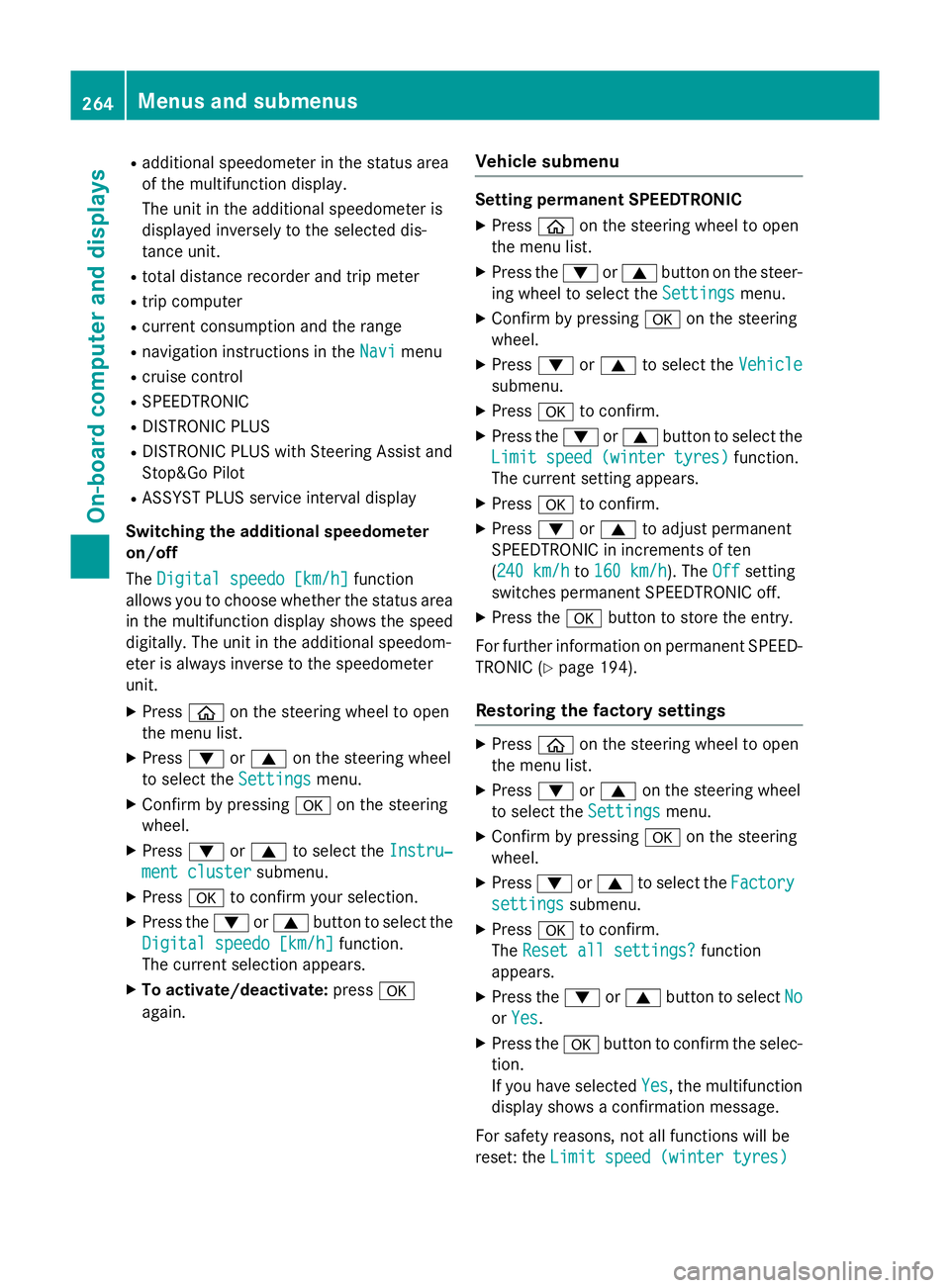
R
additional speedometer in the status area
of the multifunction display.
The unit in the additional speedometer is
displayed inversely to the selected dis-
tance unit.
R total distance recorder and trip meter
R trip computer
R current consumption and the range
R navigation instructions in the Navi
Navi menu
R cruise control
R SPEEDTRONIC
R DISTRONIC PLUS
R DISTRONIC PLUS with Steering Assist and
Stop&Go Pilot
R ASSYST PLUS service interval display
Switching the additional speedometer
on/off
The Digital speedo [km/h] Digital speedo [km/h] function
allows you to choose whether the status area
in the multifunction display shows the speed
digitally. The unit in the additional speedom-
eter is always inverse to the speedometer
unit.
X Press òon the steering wheel to open
the menu list.
X Press :or9 on the steering wheel
to select the Settings
Settings menu.
X Confirm by pressing aon the steering
wheel.
X Press :or9 to select the Instru‐
Instru‐
ment cluster ment cluster submenu.
X Press ato confirm your selection.
X Press the :or9 button to select the
Digital speedo [km/h]
Digital speedo [km/h] function.
The current selection appears.
X To activate/deactivate: pressa
again. Vehicle submenu Setting permanent SPEEDTRONIC
X Press òon the steering wheel to open
the menu list.
X Press the :or9 button on the steer-
ing wheel to select the Settings
Settings menu.
X Confirm by pressing aon the steering
wheel.
X Press :or9 to select the Vehicle Vehicle
submenu.
X Press ato confirm.
X Press the :or9 button to select the
Limit speed (winter tyres) Limit speed (winter tyres) function.
The current setting appears.
X Press ato confirm.
X Press :or9 to adjust permanent
SPEEDTRONIC in increments of ten
(240 km/h 240 km/h to160 km/h 160 km/h). The Off
Offsetting
switches permanent SPEEDTRONIC off.
X Press the abutton to store the entry.
For further information on permanent SPEED- TRONIC (Y page 194).
Restoring the factory settings X
Press òon the steering wheel to open
the menu list.
X Press :or9 on the steering wheel
to select the Settings
Settingsmenu.
X Confirm by pressing aon the steering
wheel.
X Press :or9 to select the Factory
Factory
settings
settings submenu.
X Press ato confirm.
The Reset all settings?
Reset all settings? function
appears.
X Press the :or9 button to select No
No
or Yes
Yes .
X Press the abutton to confirm the selec-
tion.
If you have selected Yes Yes, the multifunction
display shows a confirmation message.
For safety reasons, not all functions will be
reset: the Limit speed (winter tyres) Limit speed (winter tyres) 264
Menus and submenusOn-board computer and displays
Page 347 of 417

X
Top up with the premixed washer fluid.
X To close: press cap :onto the filler neck
until it engages.
If the washer fluid level drops below the rec-
ommended minimum of 1 litre, a message
appears in the multifunction display prompt-
ing you to top up the washer fluid
(Y page 300).
Further information on windscreen washer
fluid/antifreeze (Y page 409).ASSYST PLUS
Service message
The ASSYST PLUS service interval display
informs you of the next service due date.
Information on the type of service and service
intervals (see the separate Service Booklet).
You can obtain further information from a
Mercedes-Benz Service Centre.
i The ASSYST PLUS service interval display
does not show any information on the
engine oil level. Observe the notes on the
engine oil level (Y page 340).
The multifunction display shows a service
message for a few seconds, e.g.:
R Service A in .. days
Service A in .. days
R Service A due Service A due
R Service A overdue by .. days
Service A overdue by .. days
Depending on the operating conditions of the vehicle, the remaining time or distance until
the next service due date is displayed.
The letter indicates which service is due. A
A
stands for a minor service and B
B for a major
service. A number or another letter may be
displayed after the letter.
Only for certain countries: the position after
the letter A
A or B Bindicates any necessary addi-
tional maintenance work to be performed. If
you notify a qualified specialist workshop of
this display, you will receive a statement on
the associated costs. The ASSYST PLUS service interval display
does not take into account any periods of
time during which the battery is disconnec-
ted.
Maintaining the time-dependent service
schedule:
X Note down the service due date displayed
in the multifunction display before discon-
necting the battery.
or X After reconnecting the battery, subtract
the battery disconnection periods from the
service date shown on the display. Hiding service messages
X Press the aor% button on the steer-
ing wheel. Displaying service messages
X Switch the ignition on.
X Use ò on the steering wheel to call up
the list of menus.
X Press the 9or: button on the steer-
ing wheel to select the Service Servicemenu and
press ato confirm.
X Press the 9or: button on the steer-
ing wheel to select the ASSYST PLUS
ASSYST PLUSsub-
menu and press ato confirm.
The service due date appears in the multi-
function display. Information about Service
Resetting the ASSYST PLUS service
interval display !
If the ASSYST PLUS service interval dis-
play has been inadvertently reset, this set-
ting can be corrected at a qualified special-
ist workshop.
Have service work carried out as described in the Service Booklet. This may otherwise 344
ASSYST PLUSMaintenance and care
Page 348 of 417

lead to increased wear and damage to the
major assemblies or the vehicle.
A qualified specialist workshop, e.g. a
Mercedes-Benz Service Centre, will reset the ASSYST PLUS service interval display after
the service work has been carried out. You
can also obtain further information on main-
tenance work, for example.
Special service requirements The prescribed service interval is based on
normal operation of the vehicle. Service work
will need to be performed more often if the
vehicle is operated under arduous conditions
or increased loads, for example:
R regular city driving with frequent intermedi-
ate stops
R if the vehicle is primarily used to travel
short distances
R for frequent operation in mountainous ter-
rain or on poor road surfaces
R if the engine is often left idling for long peri-
ods
In these or similar operating conditions, have,
for example, the air filter, engine oil and oil
filter changed more frequently. The tyres
must be checked more frequently if the vehi-
cle is operated under increased loads. Fur-
ther information can be obtained at a quali-
fied specialist workshop, e.g. a Mercedes-
Benz Service Centre.
Driving abroad An extensive Mercedes-Benz Service network
is also available in other countries. You can
obtain further information from any
Mercedes-Benz Service Centre. Care
General notes
H
Environmental note
Dispose of empty packaging and cleaning
cloths in an environmentally responsible man- ner.
! For cleaning your vehicle, do not use any
of the following:
R dry, rough or hard cloths
R abrasive cleaning agents
R solvents
R cleaning agents containing solvents
Do not scrub.
Do not touch the surfaces or protective
films with hard objects, e.g. a ring or ice
scraper. You could otherwise scratch or
damage the surfaces and protective film.
! Do not park up the vehicle for an extended
period straight after cleaning it, particularly after having cleaned the wheels with wheel cleaner. Wheel cleaners could cause
increased corrosion of the brake discs and
brake pads/linings. For this reason, you
should drive for a few minutes after clean-
ing. Braking heats the brake discs and the
brake pads/linings, thus drying them. The
vehicle can then be parked up.
Regular care of your vehicle is a condition for
retaining the quality in the long term.
Use care products and cleaning agents rec-
ommended and approved by Mercedes-Benz. Washing the vehicle and cleaning the
paintwork
Automatic car wash G
WARNING
Braking efficiency is reduced after the vehicle has been washed. There is a risk of an acci-
dent. Care
345Maintenance and care
Z