2015 MERCEDES-BENZ S-CLASS COUPE navigation system
[x] Cancel search: navigation systemPage 17 of 417

M
M+S tyres ........................................... 378
MAGIC BODY CONTROL .................... 207
MAGIC SKY CONTROL ....................... 105
Main-beam headlamps
Adaptive Highbeam Assist PLUS .... 130
Display message ............................ 281
Switching on/off ........................... 128
Matt finish (cleaning instructions) .. 348
MBC
see MAGIC BODY CONTROL
Media Interface
USB port in the armrest of the
centre console .............................. .318
see Separate operating instructions
Memory card (audio) ......................... 254
Memory function
Seats, steering wheel, exterior
mirrors .......................................... .122
Mercedes-Benz Contact
Display message ............................ 273
General notes ................................ 327
Info call button .............................. 328
Roadside Assistance call button .... 328
Mercedes-Benz emergency call
system
Switch in the overhead control
panel .............................................. 327
Mercedes-Benz Intelligent Drive
360°camera .................................. 224
ABS (Anti-lock Braking System) ....... 70
Active Blind Spot Assist ................. 236
Active Lane Keeping Assist ............ 239
Active Parking Assist ..................... 215
ATTENTION ASSIST ........................ 228
BAS (Brake Assist) ........................... 70
BAS PLUS (Brake Assist PLUS)
with Cross-Traffic Assist .................. 71
Crosswind Assist (vehicles with
MAGIC BODY CONTROL) .............. .207
Crosswind Assist (vehicles with-
out MAGIC BODY CONTROL) ........... 77
DISTRONIC PLUS ........................... 194
DISTRONIC PLUS with Steering
Assist and Stop&Go Pilot .............. .203
ESP ®
(Electronic Stability Pro-
gram) ............................................... 75 General notes ................................ 188
MAGIC BODY CONTROL ................ 207
Night View Assist Plus ................... 232
PARKTRONIC ................................. 212
PRE-SAFE
®
(anticipatory occu-
pant protection) ............................... 58
PRE-SAFE ®
Brake ............................ .77
PRE-SAFE ®
PLUS (anticipatory
occupant protection PLUS) .............. 59
Reversing camera .......................... 220
ROAD SURFACE SCAN .................. 209
SPEEDTRONIC ...............................1 91
Traffic Sign Assist .......................... 230
Mercedes-Benz Service Centre
see Qualified specialist workshop
Message memory (on-board com-
puter) ................................................. .266
Messages
see Display messages
see Warning and indicator lamps
Mirror turn signal
Cleaning ......................................... 349
Mirrors
see Exterior mirrors
see Rear-view mirror
see Vanity mirror (in sun visor)
Mobile phone
Frequencies ................................... 402
Installation ..................................... 402
Menu (on-board computer) ............ 256
Notes/placing in the bracket ......... 328
Transmission output (maximum) .... 402
Modifying the programming (key) ..... 86
MOExtended tyres .............................358
Motorway mode ................................ 130
MP3
Operating ....................................... 254
Multifunction display
Function/notes ............................ .246
Multifunction steering wheel
Operating the on-board computer .. 245Overview .......................................... 34 N
Navigation Menu (on-board computer) ............ 251 14
Index
Page 18 of 417

Night View Assist Plus
Activating/deactivating ................. 234
Cleaning ......................................... 351
Display message ............................ 290
Function/note s............................. 232
Pedestrian and animal recogni-
tion ................................................ 233
Problem (fault) ............................... 236
Switching automatic activation
on/of f............................................ 259
Notes on running in a new vehicle .. 160O
Occupant safety Automatic front-passenger front
airbag deactivation .......................... 51
Automatic measures after an acci-
dent ................................................. 60
Children in the vehicle ..................... 60
Important safety notes .................... 43
PASSENGER AIRBAG indicator
lamp ................................................. 43
Pets in the vehicle ........................... 69
PRE-SAFE ®
(anticipatory occu-
pant protection) ............................... 58
PRE-SAFE ®
PLUS (anticipatory
occupant protection PLUS) .............. 59
Restraint system introduction .......... 42
Restraint system warning lamp ........ 43
Odometer
see Total distance recorder
see Trip meter
Oil
see Engine oil
On-board computer
AMG menu ..................................... 265
Assistance graphic menu ............... 257
Assistance menu ........................... 258
Display messages .......................... 266
Displaying a service message ........ 344
DISTRONIC PLUS ........................... 201
Factory settings ............................. 264
Head-up display ............................. 247
Important safety notes .................. 244
Instrument cluster menu ............... 263
Light menu ..................................... 262
Media menu ................................... 254 Menu overview .............................. 249
Message memory .......................... 266
Navigation menu ............................ 251
Operating the TV ............................ 255
Operating video DVD ..................... 255
Operation ....................................... 245
Radio menu ................................... 253
Service menu ................................. 258
Settings menu ............................... 258
Standard display ............................ 249
Telephone menu ............................ 256
Trip menu ...................................... 249
Vehicle menu ................................. 264
Operating instructions
Vehicle equipment ........................... 24
Operating safety
Declaration of conformity ................ 25
Important safety note ...................... 24
Operating system
see On-board computer
Outside temperature display ........... 245
Overhead control panel ...................... 38
Owner's Manual
Overview .......................................... 24 P
Paint code .......................................... 404
Paintwork (cleaning instructions) ... 347
Panic alarm .......................................... 42
Panorama roof ................................... 103
Parking
Important safety notes .................. 181
Parking brake ................................ 183
Position of exterior mirror, front-
passenger side ............................... 121
Reversing camera .......................... 220
Switching off the engine ................ 182
see PARKTRONIC
Parking aid
see 360° camera
see Active Parking Assist
see Exterior mirrors
see PARKTRONIC
see Reversing camera
Parking assistance
see PARKTRONIC Index
15
Page 201 of 417

X
If you want to pull away with
DISTRONIC PLUS: remove your foot from
the brake pedal.
X Briefly pull the cruise control lever towards
you :.
or
X Accelerate briefly.
Your vehicle pulls away and adapts its
speed to that of the vehicle in front. If no
vehicle is detected in front, your vehicle
accelerates to the set speed.
The vehicle can also pull away when it is
facing an unidentified obstacle or is driving on
a different line from another vehicle. The vehi-
cle then brakes automatically. Be ready to
brake at all times.
If there is no vehicle in front, DISTRONIC
PLUS operates in the same way as cruise
control.
If DISTRONIC PLUS detects that the vehicle in front has slowed down, it brakes your vehicle.
In this way, the distance you have selected is
maintained.
If DISTRONIC PLUS detects a faster-moving
vehicle in front, it increases the driving speed. However, the vehicle is only accelerated up tothe speed you have stored.
Selecting the drive program
All vehicles (except AMG vehicles):
DISTRONIC PLUS supports a sporty driving
style when you select the Sdrive program
(Y page 173). Acceleration behind the vehicle
in front or to the set speed is then noticeably
more dynamic. If you have selected the E
drive program, the vehicle accelerates more
gently. This setting is recommended in stop-
and-start traffic.
AMG vehicles: DISTRONIC Plus supports a
sporty driving style when you select the Sor
M drive program (Y page 173). Acceleration
behind the vehicle in front or to the set speed is then noticeably more dynamic. When you
select the Cdrive program, the vehicle accel-
erates more gently. This setting is recom-
mended in stop-and-start traffic. Changing lanes
If you change to the overtaking lane,
DISTRONIC PLUS supports you if:
R you are driving faster than 70 km/h
R you switch on the respective turn signal
R DISTRONIC PLUS does not detect a danger
of collision
If these conditions are met, your vehicle is
accelerated. Acceleration will be interrupted
if changing lanes takes too long or if the dis-
tance between your vehicle and the vehicle in front becomes too small.
i When you change lanes, DISTRONIC
PLUS monitors the right lane (on left-hand-
drive vehicles) or the left lane (on right-
hand-drive vehicles).
Road and traffic conditions i
The following function is not operational
in all countries.
DISTRONIC PLUS uses additional information
from your navigation system so that it can
adapt to certain traffic situations. This is the
case if, while following a vehicle, DISTRONIC
PLUS is active and you:
R approach or drive around a roundabout
R approach a T-junction
R turn off at a motorway exit
Even if the vehicle in front leaves the detec-
tion range, DISTRONIC PLUS temporarily
maintains the current driving speed and does not accelerate. This is based on the current
map data in the navigation system. 198
Driving systemsDriving and pa
rking
Page 233 of 417

only happen if ATTENTION ASSIST still
detects typical indicators of fatigue or
increasing lapses in concentration.
If a warning is output in the multifunction dis-
play, COMAND Online provides a service sta-
tion search. You can select a service station
and navigation to this service station will then
begin. This function can be activated and
deactivated in COMAND Online. Traffic Sign Assist
General notes Traffic Sign Assist displays the maximum
speed permitted and overtaking restrictions
to the driver in the instrument cluster. Driving
onto a section of road in the wrong direction
triggers a warning. Traffic Sign Assist detects
traffic signs with camera system :attached
behind the top of the windscreen. The data
and general traffic regulations stored in the
navigation system are also used to determine the current speed limit.
If a traffic sign that is relevant to your vehicleis passed, the display of the speed limits and
overtaking restrictions is updated.
The display can also be updated without a
visible traffic sign if:
R the vehicle changes roads (e.g. motorway
exit or slip road)
R a village or town boundary is passed which
is stored in the digital map
R the last traffic sign detected by the camera
has not been repeated If a sign indicating the end of a restriction
(speed limit or overtaking restriction) is
passed, the sign is displayed for five seconds.
The currently applicable traffic regulation
continues to be shown in the assistance
graphic display (Y page 257).
The camera also detects traffic signs with a
restriction indicated by an additional sign
(e.g. in wet conditions).
The traffic signs are only displayed with the
restrictions if:
R the regulation must be observed with the
restriction, or
R Traffic Sign Assist is unable to determine
whether the restriction applies
If Traffic Sign Assist is unable to determine a
maximum permitted speed from any of the
available sources, no speed limit is displayed
in the instrument cluster either. Traffic Sign Assist is not available in all coun-
tries. In this case, display :is shown in the
speedometer.
Important safety notes Traffic Sign Assist is only an aid and is not
always able to correctly display speed limits
and overtaking restrictions. Traffic signs
always have priority over the Traffic Sign
Assist display.230
Driving systemsDriving and parking
Page 234 of 417

The system may be either functionally
impaired or temporarily unavailable if:
R visibility is poor, e.g. due to snow, rain, fog
or spray
R there is glare, e.g. from the sun being low in
the sky
R there is dirt, ice or misting on the wind-
screen in the vicinity of the camera
R traffic signs are hard to detect (dirt, ice,
snow)
R the traffic signs are insufficiently lit at night
R signs are ambiguous (e.g. traffic signs on
construction sites or in adjacent lanes)
R the information in the digital street map of
the navigation system is incorrect or out of
date
Activating Traffic Sign Assist X
Activate the Traffic Sign Assist display
using the on-board computer
(Y page 259).
If you have activated the Traffic Sign Assist
display in the on-board computer, the traffic
regulations (speed limits and overtaking
restrictions) are displayed in the instrument
cluster for five seconds respectively. The
wrong-way warning and the traffic sign dis-
play for speed limits and overtaking restric-
tions remain active even when the display has
been deactivated.
Instrument cluster display Speed limit with overtaking restriction A maximum permitted speed of 60 km/h
(60 mph)
:and an overtaking restriction ;
apply.
Speed limit with unknown restriction :
Maximum permitted speed
; Maximum permitted speed for vehicles
for which the restriction in the additional
sign is relevant
= Additional sign for unknown restriction
A maximum permitted speed of 80 km/h
(80 mph) and a speed limit of 60 km/h
(60 mph) with an unknown restriction apply.
Speed limits in wet conditions :
Maximum permitted speed
; Additional signs for wet conditions
A maximum permitted speed of 80 km/h
(80 mph) applies in wet conditions and when
Traffic Sign Assist has determined that the
restriction must be observed. Driving systems
231Driving and parking Z
Page 250 of 417

j
Active Parking Assist
(Ypage 215)
_ Adaptive Highbeam Assist Plus
(Ypage 130)
a DISTRONIC PLUS Steering
Assist and Stop&Go Pilot
(Ypage 203)
- - - mph - - - mph Additional speedometer
(Y
page 264)
120 km/h! 120 km/h! Maximum permissible speed
exceeded (only for certain coun-
tries) Head-up display
General notes The head-up display projects information
from the navigation system and the driver
assistance system above the dashboard into
the driver's field of vision.
A requirement for the display of the contents
is that the following functions are available in the vehicle and are switched on:
R Cruise control and SPEEDTRONIC
R DISTRONIC PLUS
R Traffic Sign Assist
R Navigation
The head-up display allows the driver to see
all of the information without having to take
their eyes off the road.
Important safety notes The head-up display is only an aid and is not a
substitute for attentive driving.
Speed limits and overtaking restrictions are
not always correctly displayed. Traffic signs
always have priority over the Traffic Sign
Assist display.
The visibility of the head-up display is influ-
enced by the following conditions:
R the driver's seat position
R the positioning of the display image
R the general light conditions R
sunglasses with polarisation filters
R wet road surfaces
R blocking of sunlight by objects on the dis-
play cover
In the event of extreme sunlight, sections of
the display may fade. This can be reversed by
switching the head-up display off and on
again.
i Vehicles with the head-up display are
equipped with a special windscreen.
Should repairs be necessary, have the
windscreen replaced at a qualified special-
ist workshop.
Displays and operation Switching the head-up display on/off
X
Press button :.
When the head-up display is switched on,
the display appears in the driver's field of
vision. Displays and operation
247On-board computer and displays Z
Page 265 of 417
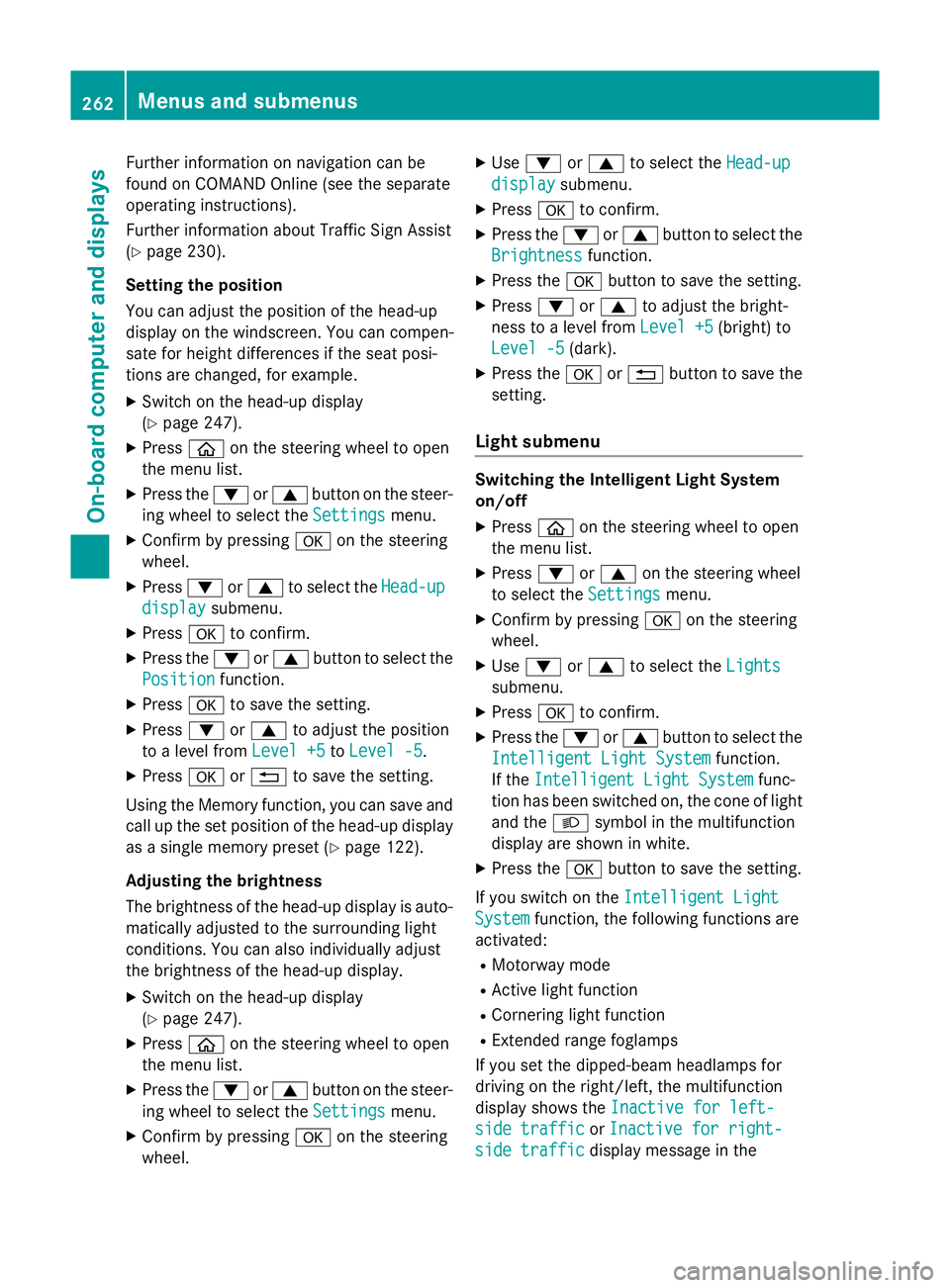
Further information on navigation can be
found on COMAND Online (see the separate
operating instructions).
Further information about Traffic Sign Assist
(Y page 230).
Setting the position
You can adjust the position of the head-up
display on the windscreen. You can compen-
sate for height differences if the seat posi-
tions are changed, for example.
X Switch on the head-up display
(Y page 247).
X Press òon the steering wheel to open
the menu list.
X Press the :or9 button on the steer-
ing wheel to select the Settings
Settings menu.
X Confirm by pressing aon the steering
wheel.
X Press :or9 to select the Head-up Head-up
display
display submenu.
X Press ato confirm.
X Press the :or9 button to select the
Position
Position function.
X Press ato save the setting.
X Press :or9 to adjust the position
to a level from Level +5
Level +5 toLevel -5
Level -5.
X Press aor% to save the setting.
Using the Memory function, you can save and
call up the set position of the head-up display as a single memory preset (Y page 122).
Adjusting the brightness
The brightness of the head-up display is auto-
matically adjusted to the surrounding light
conditions. You can also individually adjust
the brightness of the head-up display.
X Switch on the head-up display
(Y page 247).
X Press òon the steering wheel to open
the menu list.
X Press the :or9 button on the steer-
ing wheel to select the Settings
Settings menu.
X Confirm by pressing aon the steering
wheel. X
Use : or9 to select the Head-up
Head-up
display display submenu.
X Press ato confirm.
X Press the :or9 button to select the
Brightness
Brightness function.
X Press the abutton to save the setting.
X Press :or9 to adjust the bright-
ness to a level from Level +5
Level +5 (bright) to
Level -5
Level -5 (dark).
X Press the aor% button to save the
setting.
Light submenu Switching the Intelligent Light System
on/off
X Press òon the steering wheel to open
the menu list.
X Press :or9 on the steering wheel
to select the Settings Settingsmenu.
X Confirm by pressing aon the steering
wheel.
X Use : or9 to select the Lights
Lights
submenu.
X Press ato confirm.
X Press the :or9 button to select the
Intelligent Light System
Intelligent Light System function.
If the Intelligent Light System
Intelligent Light System func-
tion has been switched on, the cone of light and the Lsymbol in the multifunction
display are shown in white.
X Press the abutton to save the setting.
If you switch on the Intelligent Light
Intelligent Light
System
System function, the following functions are
activated:
R Motorway mode
R Active light function
R Cornering light function
R Extended range foglamps
If you set the dipped-beam headlamps for
driving on the right/left, the multifunction
display shows the Inactive for left-
Inactive for left-
side traffic side traffic orInactive for right-
Inactive for right-
side traffic
side traffic display message in the262
Menus and submenusOn-board computer and displays
Page 308 of 417
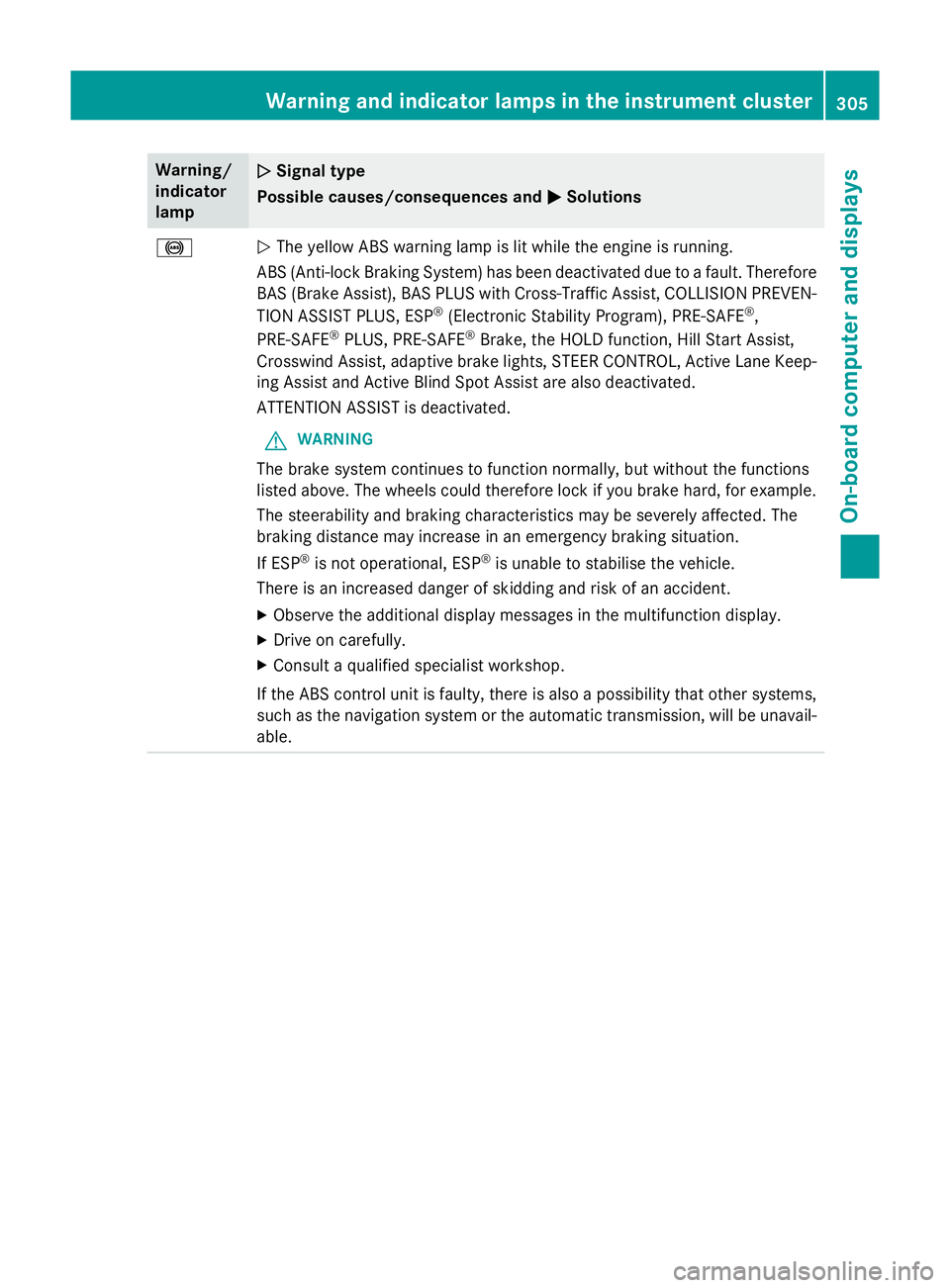
Warning/
indicator
lamp
N N
Signal type
Possible causes/consequences and M
MSolutions !
N
The yellow ABS warning lamp is lit while the engine is running.
ABS (Anti-lock Braking System) has been deactivated due to a fault. Therefore BAS (Brake Assist), BAS PLUS with Cross-Traffic Assist, COLLISION PREVEN-
TION ASSIST PLUS, ESP ®
(Electronic Stability Program), PRE‑SAFE ®
,
PRE‑ SAFE ®
PLUS, PRE‑ SAFE®
Brake, the HOLD function, Hill Start Assist,
Crosswind Assist, adaptive brake lights, STEER CONTROL, Active Lane Keep- ing Assist and Active Blind Spot Assist are also deactivated.
ATTENTION ASSIST is deactivated.
G WARNING
The brake system continues to function normally, but without the functions
listed above. The wheels could therefore lock if you brake hard, for example.
The steerability and braking characteristics may be severely affected. The
braking distance may increase in an emergency braking situation.
If ESP ®
is not operational, ESP ®
is unable to stabilise the vehicle.
There is an increased danger of skidding and risk of an accident.
X Observe the additional display messages in the multifunction display.
X Drive on carefully.
X Consult a qualified specialist workshop.
If the ABS control unit is faulty, there is also a possibility that other systems,
such as the navigation system or the automatic transmission, will be unavail- able. Warning and indicator lamps in the instrument cluster
305On-board computer and displays Z