2015 MERCEDES-BENZ S-CLASS COUPE suspension
[x] Cancel search: suspensionPage 22 of 417

Start/stop function
see ECO start/stop function
Starting (engine) ................................ 163
STEER CONTROL ..................................80
Steering
Display message ............................3 00
Warning lamps ............................... 314
Steering Assist
see DISTRONIC PLUS
Steering Assist and Stop&Go Pilot
(DISTRONIC PLUS)
Display message ............................ 293
Steering assistant STEER CON-
TROL
see STEER CONTROL
Steering wheel
Adjusting (electrically) ................... 116
Button overview ............................... 34
Buttons (on-board computer) ......... 245
Cleaning ......................................... 352
EASY ENTRY/EXIT feature ............. 118
Gearshift paddle s........................... 174
Important safety notes .................. 116
Steering wheel heating .................. 117
Storing settings (memory func-
tion) ............................................... 123
Steering wheel gearshift paddles .... 174
Steering wheel heating
Problem (malfunction) ................... 118
Switching on/of f........................... 117
Stop&Go Pilot
see DISTRONIC PLUS
Stowage areas ................................... 316
Stowage compartments
Armrest (under) ............................. 318
Centre console .............................. 317
Centre console in rear compart-
ment .............................................. 319
Cup holde r..................................... 322
Door ............................................... 318
Glove compartment ....................... 317
Important safety information ......... 316
Rear ............................................... 318
Spectacles compartment ............... 317
see Stowage areas
Stowage net ....................................... 319 Stowage space
Luggage net retainers .................... 321
Rear seat backrest ......................... 319
Securing a load .............................. 321
Stowage net ................................... 319
Stowage well beneath the boot
floor .................................................... 321
Summer tyres
In winter ........................................ 378
Sun visor ............................................ 323
Suspension tuning
Active Body Control ABC ............... 208
AIRMATIC ...................................... 211
SETUP (on-board computer) .......... 265
Switching the auxiliary heating/
ventilation
On/off ........................................... 150 T
Tail lamps Display message ............................ 281
see Lights
Technical data
Capacities ...................................... 404
Information .................................... 402
Tyres/wheels ................................. 391
Vehicle data ................................... 410
Telephone
Accepting a call (multifunction
steering wheel) .............................. 256
Display message ............................ 300
Introduction ................................... 256
Menu (on-board computer) ............ 256
Number from the phone book ........ 257
Redialling ....................................... 257
Rejecting/ending a call ................. 257
Telephone compartment ................ 318
Temperature
Coolant .......................................... 245
Engine oil (on-board computer,
Mercedes-AMG vehicles) ............... 265
Outside temperature ...................... 245
Setting (climate control )................ 143
Transmission oil (on-board com-
puter, Mercedes-AMG vehicles) ..... 265
TEMPOMAT
Function/note s............................. 189 Index
19
Page 39 of 417

Centre console
Function Page
:
Switches COMAND Online
on/off (see the separate
operating instructions)
;
Adjusts/mutes the volume
(see the separate operating
instructions) =
è
ECO start/stop func-
tion 166
?
Touchpad (see the separate
operating instructions) Telephone keypad (see the
separate operating instruc-
tions)
A
É
Sets the vehicle level 207,
210 B
Adjusts the suspension set-
tings 208,
210 C
Û
Selects the drive pro-
gram/program selector
button 173
Ñ
Selects the drive pro-
gram/program selector
button (Mercedes-AMG
vehicles) 173 Function Page
D
Back button (see the sepa-
rate operating instructions)
E
Seat adjustment button
(see the separate operating
instructions) F
Navigation button (see the
separate operating instruc-
tions)
G
Radio button (see the sep-
arate operating instruc-
tions)
H
£
Hazard warning
lamps 128
I
Media button (see the sep-
arate operating instruc-
tions)
J
Telephone, address book
and Internet button (see
separate operating instruc-
tions)36
Centre consoleAt a glance
Page 211 of 417
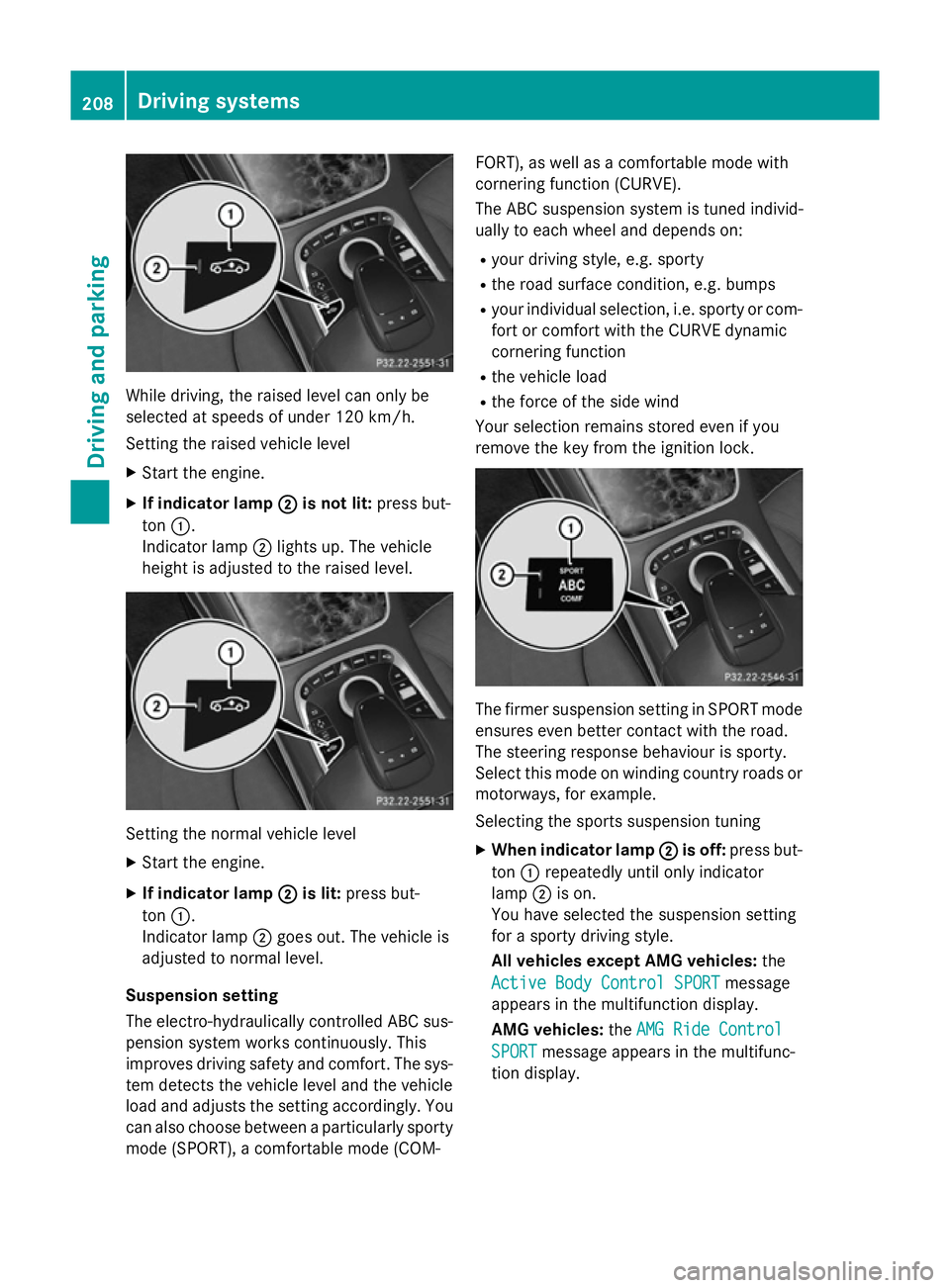
While driving, the raised level can only be
selected at speeds of under 120 km/h.
Setting the raised vehicle level
X Start the engine.
X If indicator lamp ;
; is not lit: press but-
ton :.
Indicator lamp ;lights up. The vehicle
height is adjusted to the raised level. Setting the normal vehicle level
X Start the engine.
X If indicator lamp ;
;is lit: press but-
ton :.
Indicator lamp ;goes out. The vehicle is
adjusted to normal level.
Suspension setting
The electro-hydraulically controlled ABC sus- pension system works continuously. This
improves driving safety and comfort. The sys- tem detects the vehicle level and the vehicle
load and adjusts the setting accordingly. You
can also choose between a particularly sporty
mode (SPORT), a comfortable mode (COM- FORT), as well as a comfortable mode with
cornering function (CURVE).
The ABC suspension system is tuned individ-
ually to each wheel and depends on:
R your driving style, e.g. sporty
R the road surface condition, e.g. bumps
R your individual selection, i.e. sporty or com-
fort or comfort with the CURVE dynamic
cornering function
R the vehicle load
R the force of the side wind
Your selection remains stored even if you
remove the key from the ignition lock. The firmer suspension setting in SPORT mode
ensures even better contact with the road.
The steering response behaviour is sporty.
Select this mode on winding country roads or
motorways, for example.
Selecting the sports suspension tuning
X When indicator lamp ;
; is off: press but-
ton :repeatedly until only indicator
lamp ;is on.
You have selected the suspension setting
for a sporty driving style.
All vehicles except AMG vehicles: the
Active Body Control SPORT Active Body Control SPORT message
appears in the multifunction display.
AMG vehicles: theAMG Ride Control
AMG Ride Control
SPORT
SPORT message appears in the multifunc-
tion display. 208
Driving systemsDriving and parking
Page 212 of 417
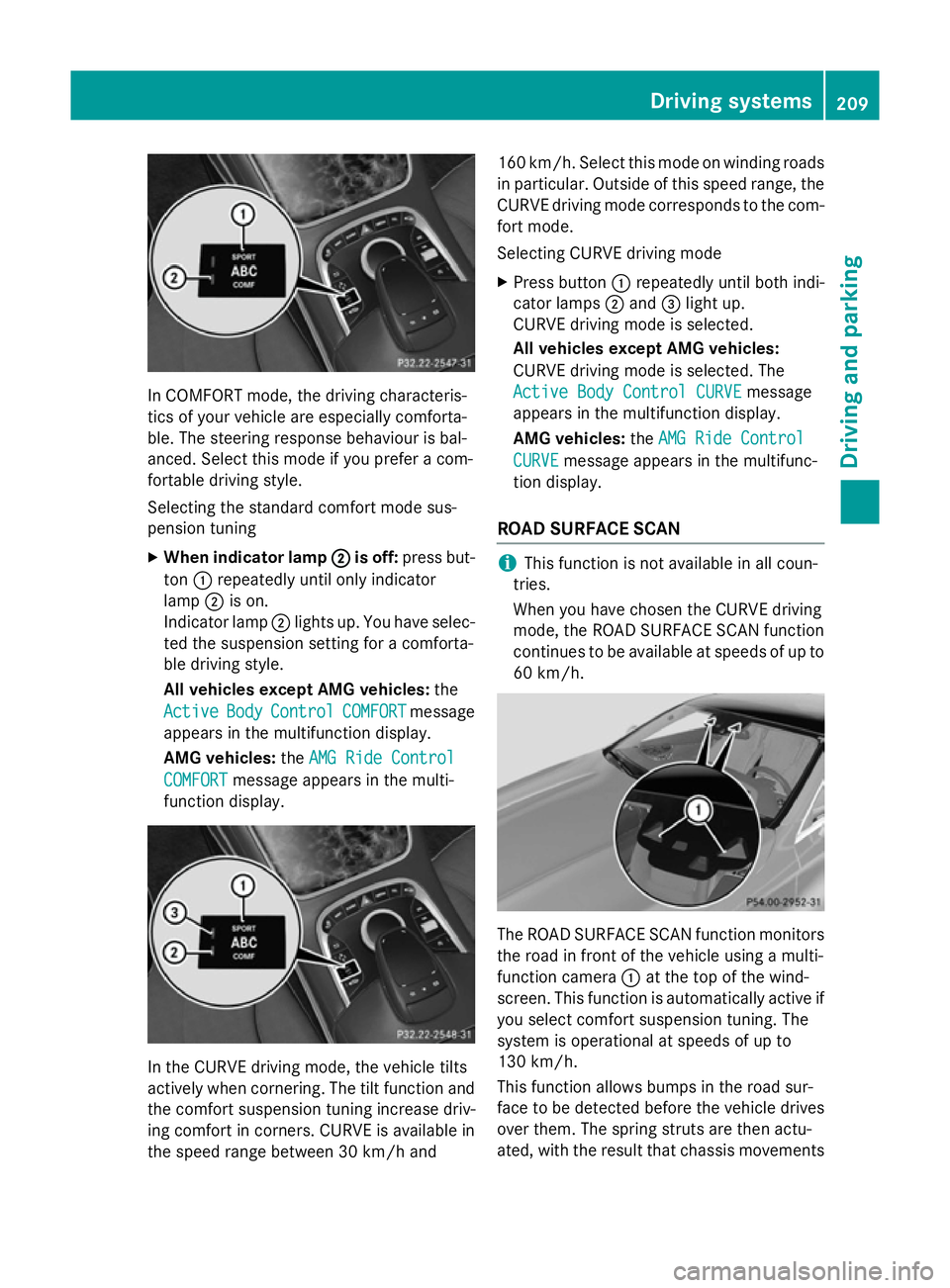
In COMFORT mode, the driving characteris-
tics of your vehicle are especially comforta-
ble. The steering response behaviour is bal-
anced. Select this mode if you prefer a com-
fortable driving style.
Selecting the standard comfort mode sus-
pension tuning
X When indicator lamp ; ;is off: press but-
ton :repeatedly until only indicator
lamp ;is on.
Indicator lamp ;lights up. You have selec-
ted the suspension setting for a comforta-
ble driving style.
All vehicles except AMG vehicles: the
Active
Active Body
Body Control Control COMFORT
COMFORTmessage
appears in the multifunction display.
AMG vehicles: theAMG Ride Control
AMG Ride Control
COMFORT COMFORT message appears in the multi-
function display. In the CURVE driving mode, the vehicle tilts
actively when cornering. The tilt function and
the comfort suspension tuning increase driv-
ing comfort in corners. CURVE is available in
the speed range between 30 km/h and 160 km/h. Select this mode on winding roads
in particular. Outside of this speed range, the
CURVE driving mode corresponds to the com- fort mode.
Selecting CURVE driving mode
X Press button :repeatedly until both indi-
cator lamps ;and =light up.
CURVE driving mode is selected.
All vehicles except AMG vehicles:
CURVE driving mode is selected. The
Active Body Control CURVE
Active Body Control CURVE message
appears in the multifunction display.
AMG vehicles: theAMG Ride Control
AMG Ride Control
CURVE CURVE message appears in the multifunc-
tion display.
ROAD SURFACE SCAN i
This function is not available in all coun-
tries.
When you have chosen the CURVE driving
mode, the ROAD SURFACE SCAN function
continues to be available at speeds of up to 60 km/h. The ROAD SURFACE SCAN function monitors
the road in front of the vehicle using a multi-
function camera :at the top of the wind-
screen. This function is automatically active if
you select comfort suspension tuning. The
system is operational at speeds of up to
130 km/h.
This function allows bumps in the road sur-
face to be detected before the vehicle drives over them. The spring struts are then actu-
ated, with the result that chassis movements Driving systems
209Driving and parking Z
Page 213 of 417
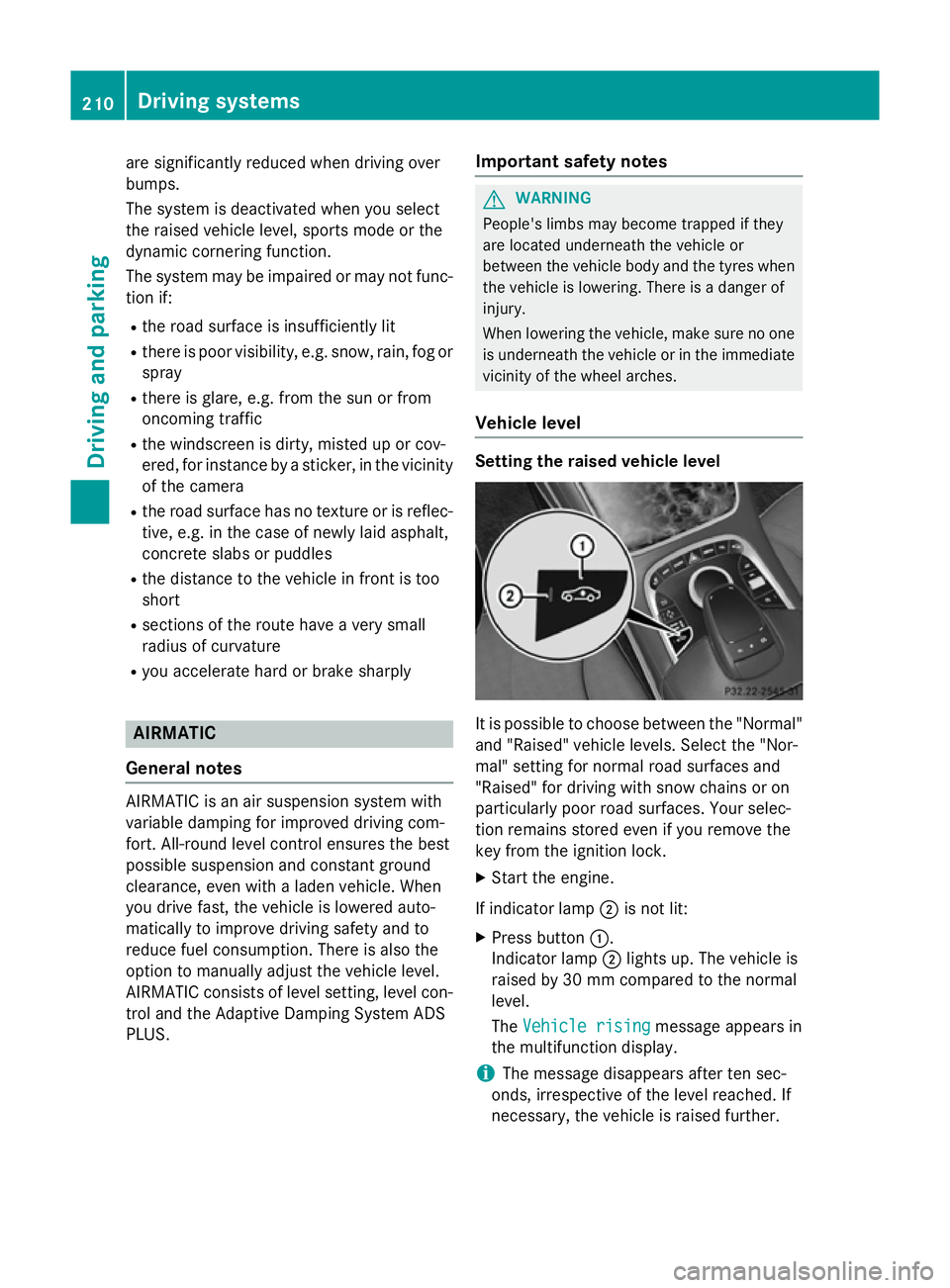
are significantly reduced when driving over
bumps.
The system is deactivated when you select
the raised vehicle level, sports mode or the
dynamic cornering function.
The system may be impaired or may not func-
tion if:
R the road surface is insufficiently lit
R there is poor visibility, e.g. snow, rain, fog or
spray
R there is glare, e.g. from the sun or from
oncoming traffic
R the windscreen is dirty, misted up or cov-
ered, for instance by a sticker, in the vicinity
of the camera
R the road surface has no texture or is reflec-
tive, e.g. in the case of newly laid asphalt,
concrete slabs or puddles
R the distance to the vehicle in front is too
short
R sections of the route have a very small
radius of curvature
R you accelerate hard or brake sharply AIRMATIC
General notes AIRMATIC is an air suspension system with
variable damping for improved driving com-
fort. All-round level control ensures the best
possible suspension and constant ground
clearance, even with a laden vehicle. When
you drive fast, the vehicle is lowered auto-
matically to improve driving safety and to
reduce fuel consumption. There is also the
option to manually adjust the vehicle level.
AIRMATIC consists of level setting, level con-
trol and the Adaptive Damping System ADS
PLUS. Important safety notes G
WARNING
People's limbs may become trapped if they
are located underneath the vehicle or
between the vehicle body and the tyres when the vehicle is lowering. There is a danger of
injury.
When lowering the vehicle, make sure no one
is underneath the vehicle or in the immediate vicinity of the wheel arches.
Vehicle level Setting the raised vehicle level
It is possible to choose between the "Normal"
and "Raised" vehicle levels. Select the "Nor-
mal" setting for normal road surfaces and
"Raised" for driving with snow chains or on
particularly poor road surfaces. Your selec-
tion remains stored even if you remove the
key from the ignition lock.
X Start the engine.
If indicator lamp ;is not lit:
X Press button :.
Indicator lamp ;lights up. The vehicle is
raised by 30 mm compared to the normal
level.
The Vehicle rising Vehicle rising message appears in
the multifunction display.
i The message disappears after ten sec-
onds, irrespective of the level reached. If
necessary, the vehicle is raised further. 210
Driving systemsDriving and parking
Page 214 of 417
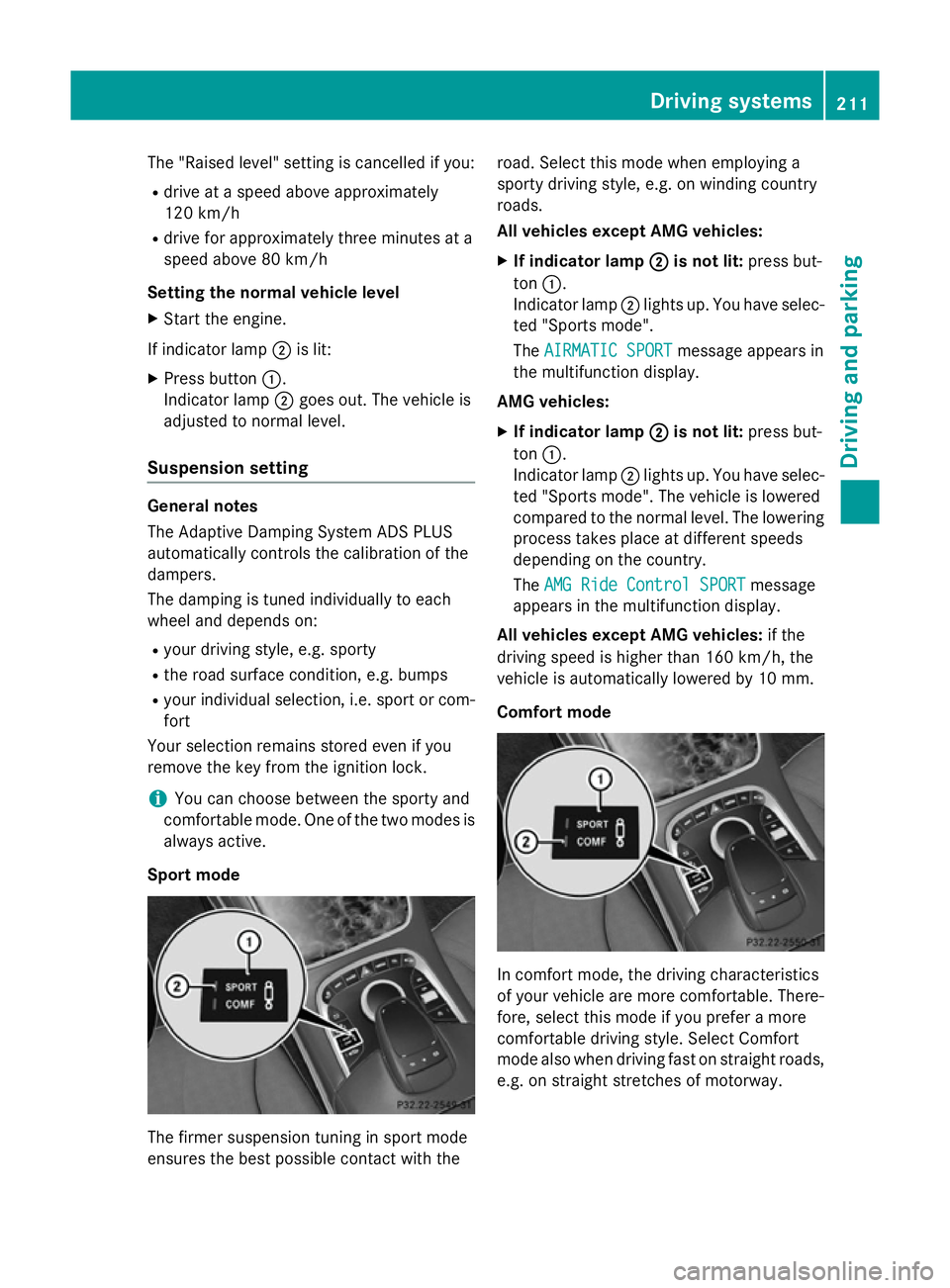
The "Raised level" setting is cancelled if you:
R drive at a speed above approximately
120 km/h
R drive for approximately three minutes at a
speed above 80 km/h
Setting the normal vehicle level X Start the engine.
If indicator lamp ;is lit:
X Press button :.
Indicator lamp ;goes out. The vehicle is
adjusted to normal level.
Suspension setting General notes
The Adaptive Damping System ADS PLUS
automatically controls the calibration of the
dampers.
The damping is tuned individually to each
wheel and depends on:
R your driving style, e.g. sporty
R the road surface condition, e.g. bumps
R your individual selection, i.e. sport or com-
fort
Your selection remains stored even if you
remove the key from the ignition lock.
i You can choose between the sporty and
comfortable mode. One of the two modes is
always active.
Sport mode The firmer suspension tuning in sport mode
ensures the best possible contact with the road. Select this mode when employing a
sporty driving style, e.g. on winding country
roads.
All vehicles except AMG vehicles:
X If indicator lamp ; ;is not lit: press but-
ton :.
Indicator lamp ;lights up. You have selec-
ted "Sports mode".
The AIRMATIC SPORT AIRMATIC SPORT message appears in
the multifunction display.
AMG vehicles:
X If indicator lamp ;
;is not lit: press but-
ton :.
Indicator lamp ;lights up. You have selec-
ted "Sports mode". The vehicle is lowered
compared to the normal level. The lowering
process takes place at different speeds
depending on the country.
The AMG Ride Control SPORT AMG Ride Control SPORT message
appears in the multifunction display.
All vehicles except AMG vehicles: if the
driving speed is higher than 160 km/h, the
vehicle is automatically lowered by 10 mm.
Comfort mode In comfort mode, the driving characteristics
of your vehicle are more comfortable. There-
fore, select this mode if you prefer a more
comfortable driving style. Select Comfort
mode also when driving fast on straight roads,
e.g. on straight stretches of motorway. Driving systems
211Driving and parking Z
Page 268 of 417
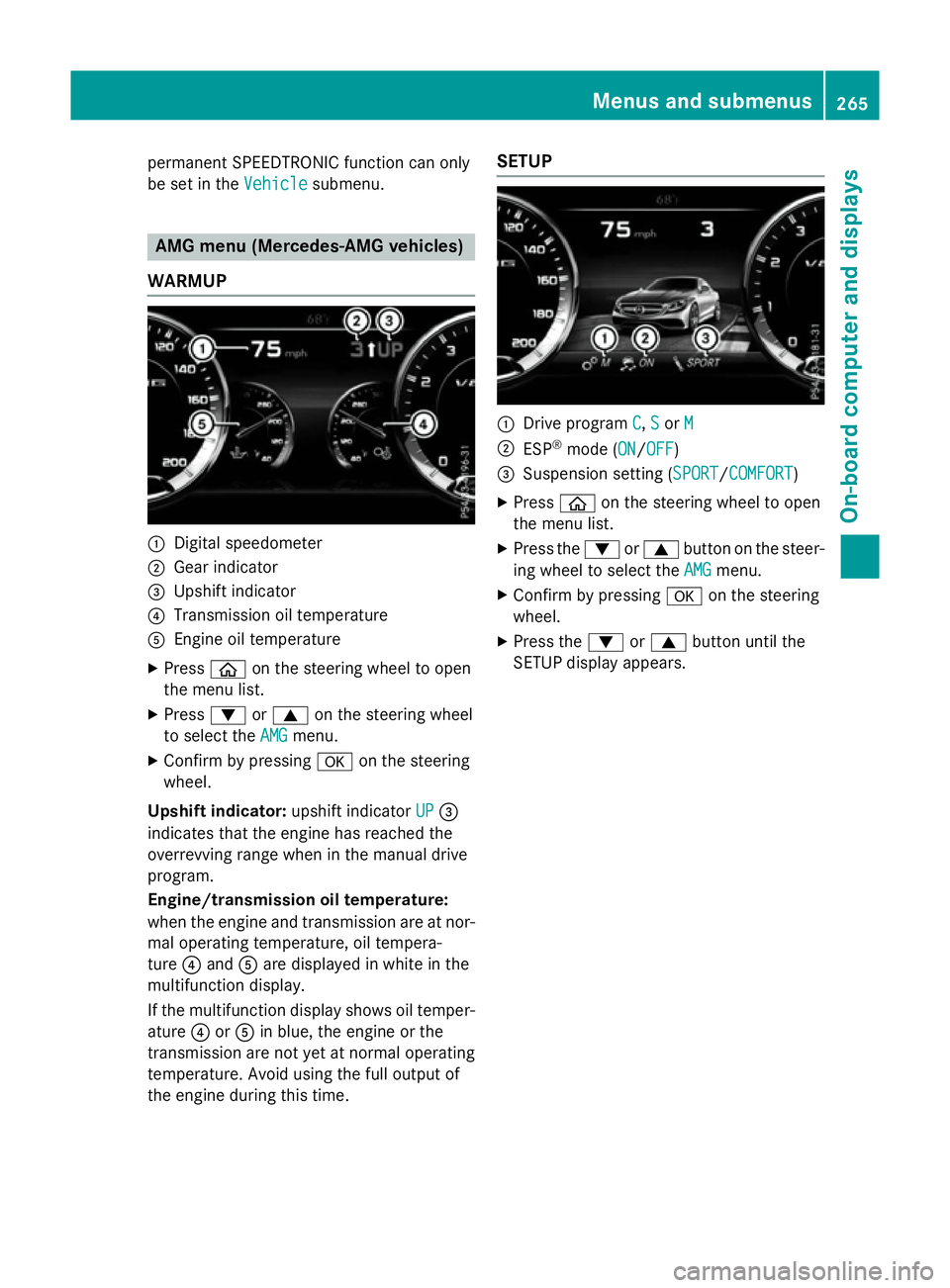
permanent SPEEDTRONIC function can only
be set in the Vehicle
Vehiclesubmenu. AMG menu (Mercedes-AMG vehicles)
WARMUP :
Digital speedometer
; Gear indicator
= Upshift indicator
? Transmission oil temperature
A Engine oil temperature
X Press òon the steering wheel to open
the menu list.
X Press :or9 on the steering wheel
to select the AMG
AMG menu.
X Confirm by pressing aon the steering
wheel.
Upshift indicator: upshift indicatorUP
UP=
indicates that the engine has reached the
overrevving range when in the manual drive
program.
Engine/transmission oil temperature:
when the engine and transmission are at nor-
mal operating temperature, oil tempera-
ture ?and Aare displayed in white in the
multifunction display.
If the multifunction display shows oil temper-
ature ?orA in blue, the engine or the
transmission are not yet at normal operating
temperature. Avoid using the full output of
the engine during this time. SETUP
:
Drive program C C,S
Sor M
M
; ESP ®
mode (ON ON/OFFOFF)
= Suspension setting ( SPORT
SPORT/COMFORT
COMFORT)
X Press òon the steering wheel to open
the menu list.
X Press the :or9 button on the steer-
ing wheel to select the AMG
AMG menu.
X Confirm by pressing aon the steering
wheel.
X Press the :or9 button until the
SETUP display appears. Menus and submenus
265On-board computer and displays Z
Page 379 of 417
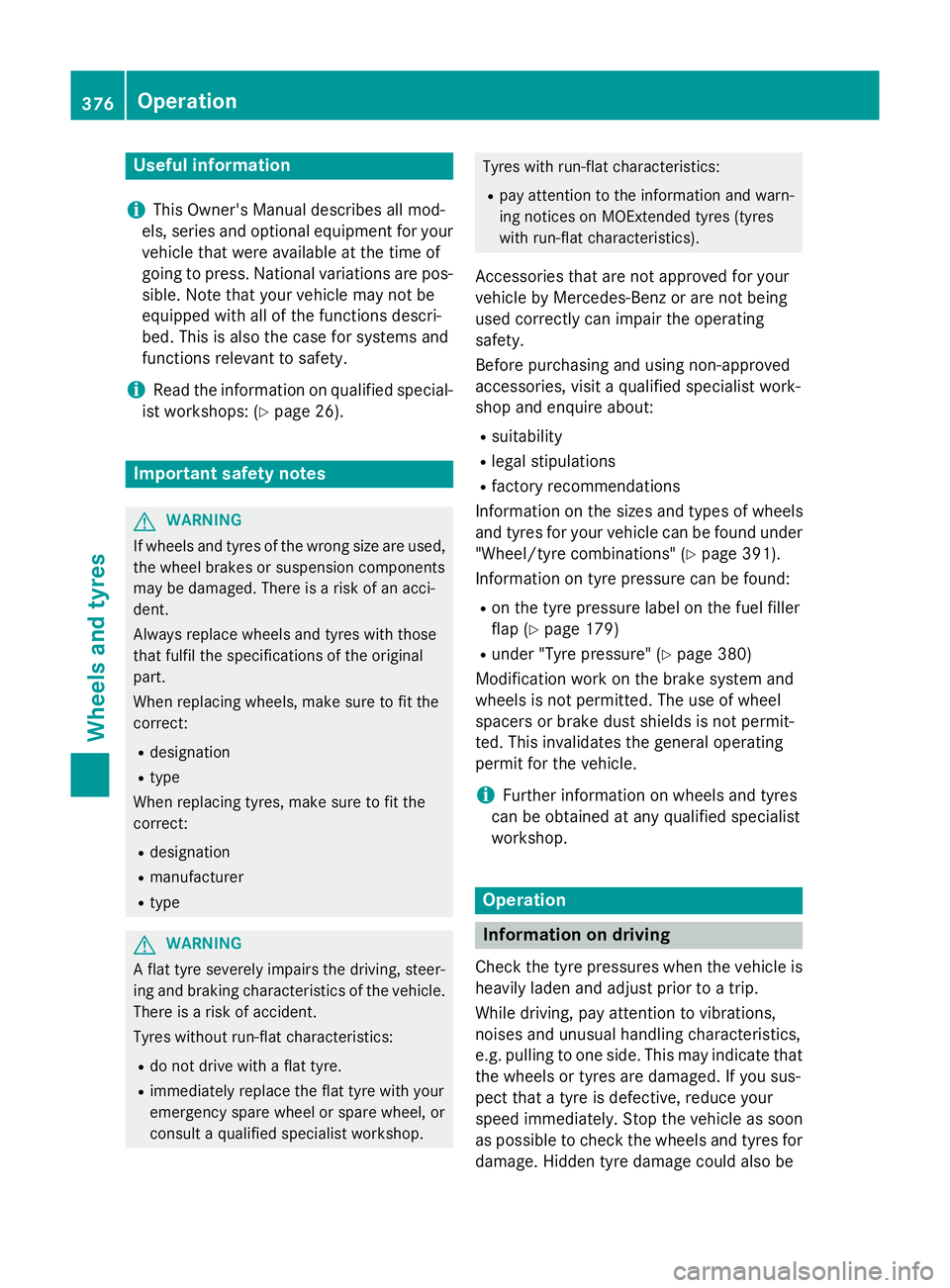
Useful information
i This Owner's Manual describes all mod-
els, series and optional equipment for your
vehicle that were available at the time of
going to press. National variations are pos- sible. Note that your vehicle may not be
equipped with all of the functions descri-
bed. This is also the case for systems and
functions relevant to safety.
i Read the information on qualified special-
ist workshops: (Y page 26). Important safety notes
G
WARNING
If wheels and tyres of the wrong size are used, the wheel brakes or suspension components
may be damaged. There is a risk of an acci-
dent.
Always replace wheels and tyres with those
that fulfil the specifications of the original
part.
When replacing wheels, make sure to fit the
correct:
R designation
R type
When replacing tyres, make sure to fit the
correct:
R designation
R manufacturer
R type G
WARNING
A flat tyre severely impairs the driving, steer-
ing and braking characteristics of the vehicle.
There is a risk of accident.
Tyres without run-flat characteristics:
R do not drive with a flat tyre.
R immediately replace the flat tyre with your
emergency spare wheel or spare wheel, or
consult a qualified specialist workshop. Tyres with run-flat characteristics:
R pay attention to the information and warn-
ing notices on MOExtended tyres (tyres
with run-flat characteristics).
Accessories that are not approved for your
vehicle by Mercedes-Benz or are not being
used correctly can impair the operating
safety.
Before purchasing and using non-approved
accessories, visit a qualified specialist work-
shop and enquire about:
R suitability
R legal stipulations
R factory recommendations
Information on the sizes and types of wheels
and tyres for your vehicle can be found under
"Wheel/tyre combinations" (Y page 391).
Information on tyre pressure can be found:
R on the tyre pressure label on the fuel filler
flap (Y page 179)
R under "Tyre pressure" (Y page 380)
Modification work on the brake system and
wheels is not permitted. The use of wheel
spacers or brake dust shields is not permit-
ted. This invalidates the general operating
permit for the vehicle.
i Further information on wheels and tyres
can be obtained at any qualified specialist
workshop. Operation
Information on driving
Check the tyre pressures when the vehicle is
heavily laden and adjust prior to a trip.
While driving, pay attention to vibrations,
noises and unusual handling characteristics,
e.g. pulling to one side. This may indicate that the wheels or tyres are damaged. If you sus-
pect that a tyre is defective, reduce your
speed immediately. Stop the vehicle as soon
as possible to check the wheels and tyres fordamage. Hidden tyre damage could also be 376
OperationWheels and tyres