2015 MERCEDES-BENZ S-CLASS COUPE coolant temperature
[x] Cancel search: coolant temperaturePage 11 of 417

Convenience opening feature
.......... 100
Convenience opening/closing (air-
recirculation mode) ...........................146
Coolant (engine)
Checking the level ......................... 342
Display message ............................ 283
Important safety notes .................. 409
Temperature gauge ........................ 245
Warning lamp ................................. 310
Coolbox .............................................. 326
Cooling
see Climate control
Copyright ............................................. 28
Cornering light function
Display message ............................ 280
Function/notes ............................ .129
Crash-responsive emergency light-
ing ....................................................... 133
Crosswind Assist (vehicles with
MAGIC BODY CONTROL) ................... 207
Crosswind Assist (vehicles with-
out MAGIC BODY CONTROL) ...............77
Cruise control
Calling up the speed last store d.... 190
Cruise control lever ....................... 189
Deactivating ................................... 191
Display message ............................ 293
Driving system ............................... 189
General notes ................................ 189
Important safety notes .................. 189
LIM indicator lamp ......................... 189
Selecting ........................................ 190
Setting a speed .............................. 191
Storing and maintaining current
speed ............................................. 190
Cup holder
Centre console .............................. 322
Important safety notes .................. 322
Rear compartment ......................... 323 D
Data see Technical data
Data carrier
Selecting ........................................ 254
Daytime driving lights
Display message ............................ 282 Function/note
s............................. 127
Dealership
see Qualified specialist workshop
Declarations of conformity ................. 25
Diagnostics connection ...................... 25
Digital speedometer ......................... 251
Dipped-beam headlamps
Display message ............................ 280
Setting for driving abroad (sym-
metrical) ........................................ 126
Setting for driving on the right/
left ................................................. 263
Switching on/of f........................... 127
DIRECT SELECT lever
Automatic transmission ................. 169
Display
see Display message
see Warning and indicator lamps
Display message
Driving system s............................. 287
Display messages
ASSYST PLU S................................ 344
Calling up (on-board computer) ..... 266
Engine ............................................ 283
General information ....................... 266
Hiding (on-board computer) ........... 266
Introduction ................................... 266
Key ................................................ 301
Lights ............................................. 280
Safety systems .............................. 267
Tyres .............................................. 295
Vehicle ........................................... 297
Distance warning function
Function/note s................................ 73
Distance warning signal (warning
lamp) .................................................. 312
DISTRONIC PLUS
Activating ....................................... 196
Activation conditions ..................... 196
Cruise control lever ....................... 196
Deactivating ................................... 201
Display message ............................ 291
Displays in the instrument cluster .. 200 Driving tip s.................................... 202
Driving with DISTRONIC PLUS ....... 197
Function/note s............................. 194
Important safety notes .................. 195
Selecting ........................................ 196 8
Index
Page 22 of 417

Start/stop function
see ECO start/stop function
Starting (engine) ................................ 163
STEER CONTROL ..................................80
Steering
Display message ............................3 00
Warning lamps ............................... 314
Steering Assist
see DISTRONIC PLUS
Steering Assist and Stop&Go Pilot
(DISTRONIC PLUS)
Display message ............................ 293
Steering assistant STEER CON-
TROL
see STEER CONTROL
Steering wheel
Adjusting (electrically) ................... 116
Button overview ............................... 34
Buttons (on-board computer) ......... 245
Cleaning ......................................... 352
EASY ENTRY/EXIT feature ............. 118
Gearshift paddle s........................... 174
Important safety notes .................. 116
Steering wheel heating .................. 117
Storing settings (memory func-
tion) ............................................... 123
Steering wheel gearshift paddles .... 174
Steering wheel heating
Problem (malfunction) ................... 118
Switching on/of f........................... 117
Stop&Go Pilot
see DISTRONIC PLUS
Stowage areas ................................... 316
Stowage compartments
Armrest (under) ............................. 318
Centre console .............................. 317
Centre console in rear compart-
ment .............................................. 319
Cup holde r..................................... 322
Door ............................................... 318
Glove compartment ....................... 317
Important safety information ......... 316
Rear ............................................... 318
Spectacles compartment ............... 317
see Stowage areas
Stowage net ....................................... 319 Stowage space
Luggage net retainers .................... 321
Rear seat backrest ......................... 319
Securing a load .............................. 321
Stowage net ................................... 319
Stowage well beneath the boot
floor .................................................... 321
Summer tyres
In winter ........................................ 378
Sun visor ............................................ 323
Suspension tuning
Active Body Control ABC ............... 208
AIRMATIC ...................................... 211
SETUP (on-board computer) .......... 265
Switching the auxiliary heating/
ventilation
On/off ........................................... 150 T
Tail lamps Display message ............................ 281
see Lights
Technical data
Capacities ...................................... 404
Information .................................... 402
Tyres/wheels ................................. 391
Vehicle data ................................... 410
Telephone
Accepting a call (multifunction
steering wheel) .............................. 256
Display message ............................ 300
Introduction ................................... 256
Menu (on-board computer) ............ 256
Number from the phone book ........ 257
Redialling ....................................... 257
Rejecting/ending a call ................. 257
Telephone compartment ................ 318
Temperature
Coolant .......................................... 245
Engine oil (on-board computer,
Mercedes-AMG vehicles) ............... 265
Outside temperature ...................... 245
Setting (climate control )................ 143
Transmission oil (on-board com-
puter, Mercedes-AMG vehicles) ..... 265
TEMPOMAT
Function/note s............................. 189 Index
19
Page 35 of 417
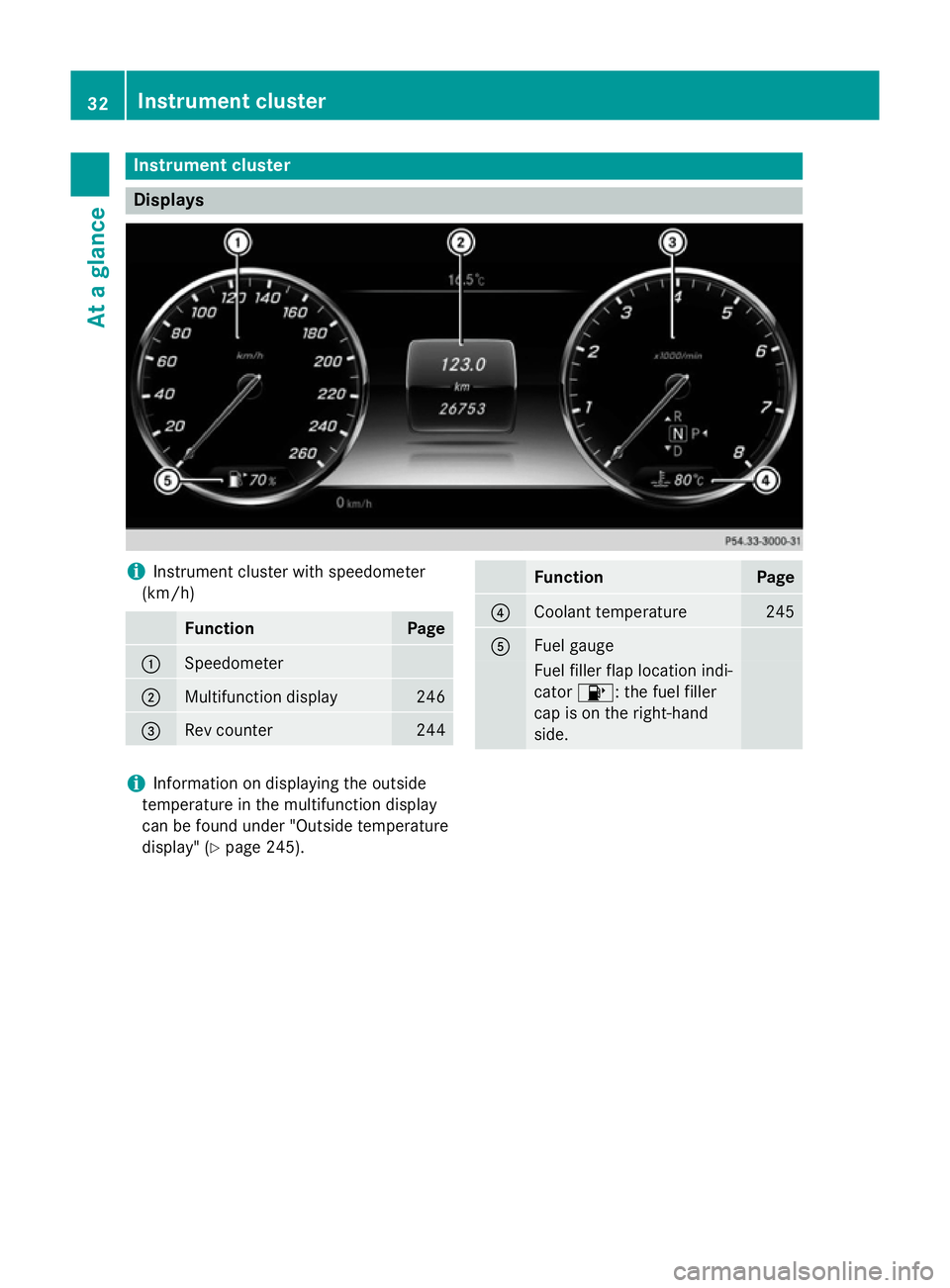
Instrument cluster
Displays
i
Instrument cluster with speedometer
(km/h) Function Page
:
Speedometer
;
Multifunction display 246
=
Rev counter 244 Function Page
?
Coolant temperature 245
A
Fuel gauge
Fuel filler flap location indi-
cator 8: the fuel filler
cap is on the right-hand
side. i
Information on displaying the outside
temperature in the multifunction display
can be found under "Outside temperature
display" (Y page 245). 32
Instrument clusterAt a glance
Page 156 of 417
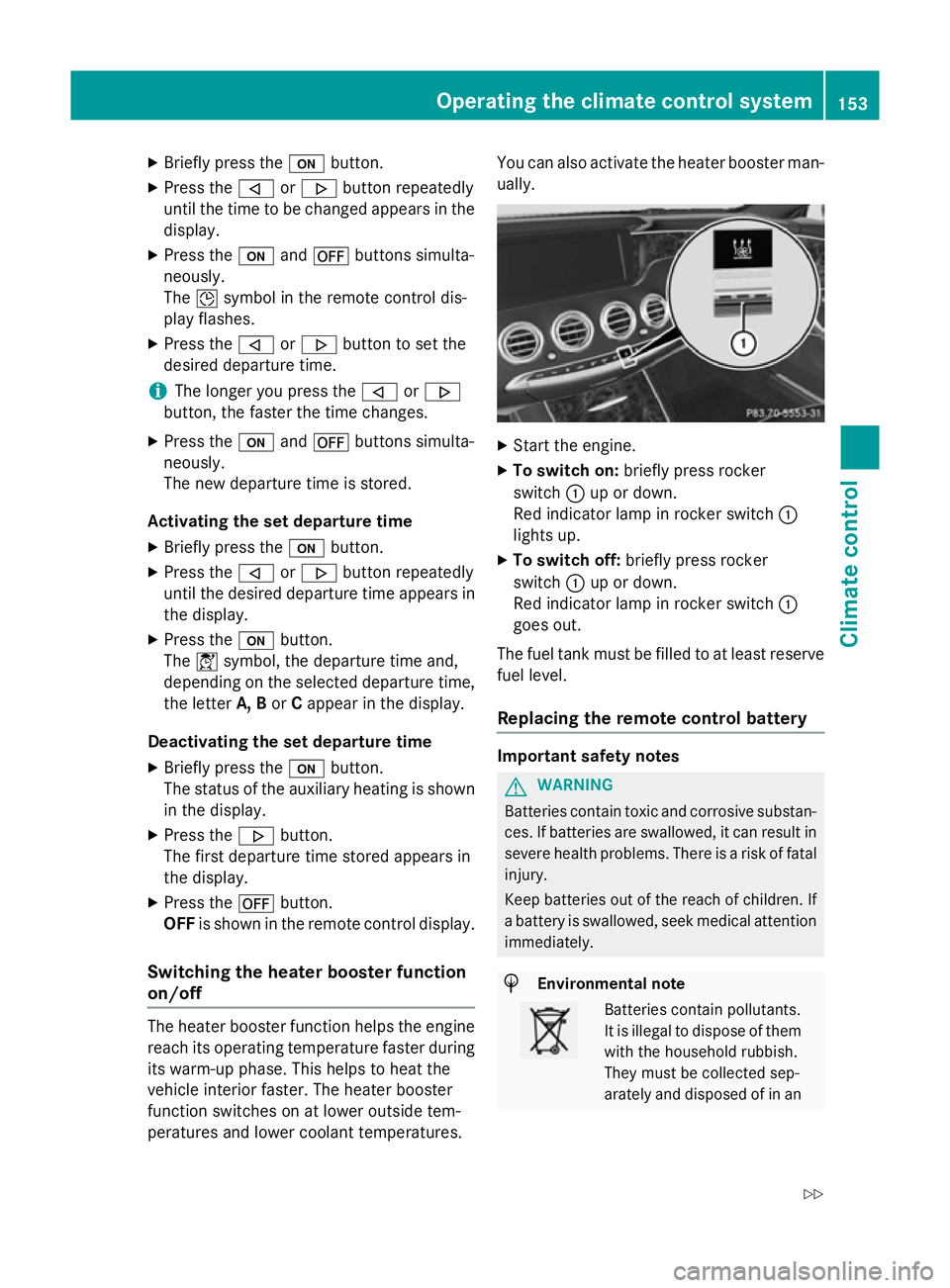
X
Briefly press the ubutton.
X Press the ,or. button repeatedly
until the time to be changed appears in the
display.
X Press the uand^ buttons simulta-
neously.
The Îsymbol in the remote control dis-
play flashes.
X Press the ,or. button to set the
desired departure time.
i The longer you press the
,or.
button, the faster the time changes.
X Press the uand^ buttons simulta-
neously.
The new departure time is stored.
Activating the set departure time X Briefly press the ubutton.
X Press the ,or. button repeatedly
until the desired departure time appears in the display.
X Press the ubutton.
The Ísymbol, the departure time and,
depending on the selected departure time, the letter A, BorCappear in the display.
Deactivating the set departure time
X Briefly press the ubutton.
The status of the auxiliary heating is shown in the display.
X Press the .button.
The first departure time stored appears in
the display.
X Press the ^button.
OFF is shown in the remote control display.
Switching the heater booster function
on/off The heater booster function helps the engine
reach its operating temperature faster during
its warm-up phase. This helps to heat the
vehicle interior faster. The heater booster
function switches on at lower outside tem-
peratures and lower coolant temperatures. You can also activate the heater booster man-
ually. X
Start the engine.
X To switch on: briefly press rocker
switch :up or down.
Red indicator lamp in rocker switch :
lights up.
X To switch off: briefly press rocker
switch :up or down.
Red indicator lamp in rocker switch :
goes out.
The fuel tank must be filled to at least reserve fuel level.
Replacing the remote control battery Important safety notes
G
WARNING
Batteries contain toxic and corrosive substan- ces. If batteries are swallowed, it can result in
severe health problems. There is a risk of fatal injury.
Keep batteries out of the reach of children. If
a battery is swallowed, seek medical attention immediately. H
Environmental note Batteries contain pollutants.
It is illegal to dispose of them
with the household rubbish.
They must be collected sep-
arately and disposed of in an Operating the climate control system
153Climate control
Z
Page 172 of 417
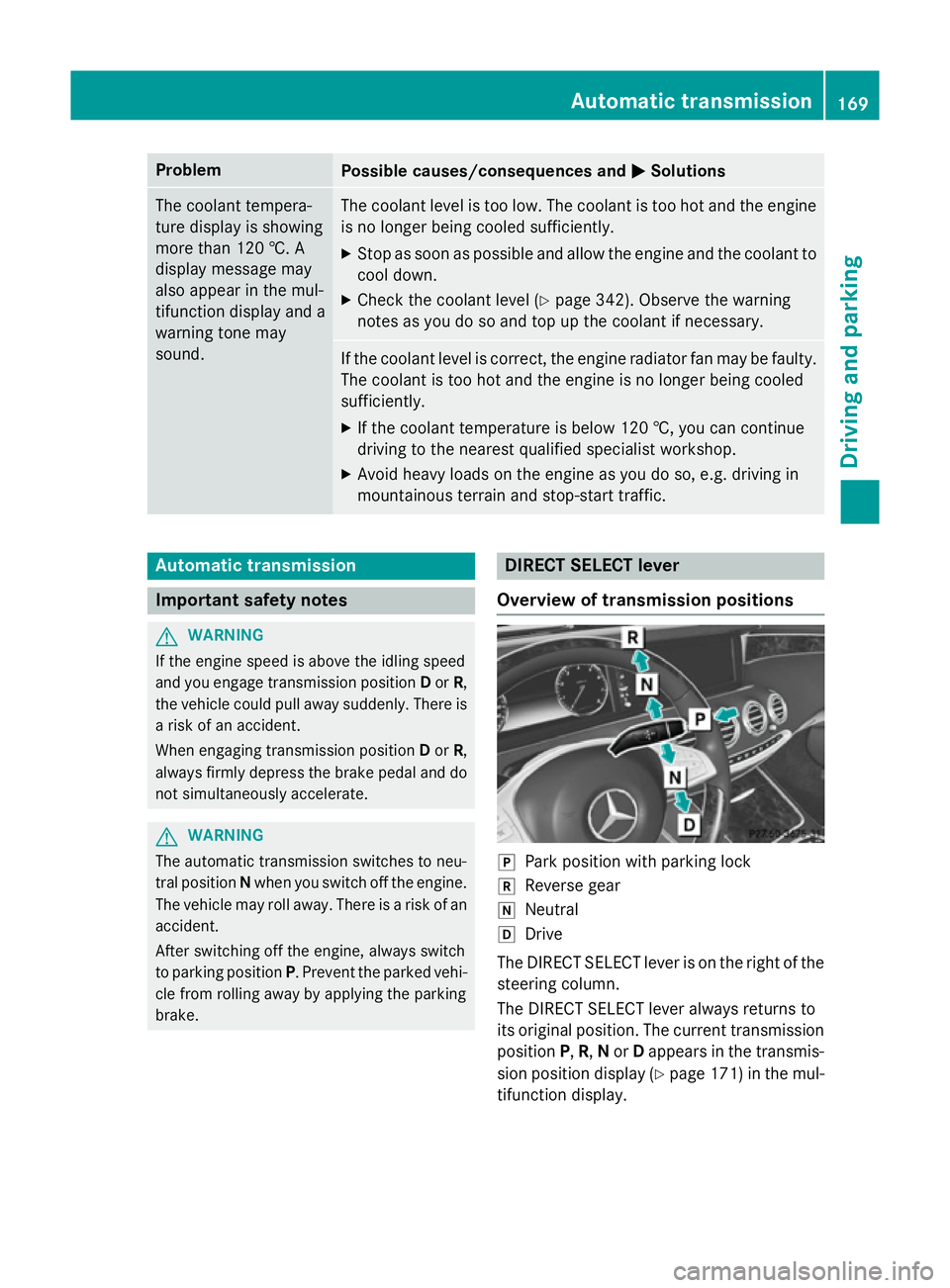
Problem
Possible causes/consequences and
M
MSolutions The coolant tempera-
ture display is showing
more than 120 †. A
display message may
also appear in the mul-
tifunction display and a
warning tone may
sound. The coolant level is too low. The coolant is too hot and the engine
is no longer being cooled sufficiently.
X Stop as soon as possible and allow the engine and the coolant to
cool down.
X Check the coolant level (Y page 342). Observe the warning
notes as you do so and top up the coolant if necessary. If the coolant level is correct, the engine radiator fan may be faulty.
The coolant is too hot and the engine is no longer being cooled
sufficiently.
X If the coolant temperature is below 120 †, you can continue
driving to the nearest qualified specialist workshop.
X Avoid heavy loads on the engine as you do so, e.g. driving in
mountainous terrain and stop-start traffic. Automatic transmission
Important safety notes
G
WARNING
If the engine speed is above the idling speed
and you engage transmission position Dor R,
the vehicle could pull away suddenly. There is a risk of an accident.
When engaging transmission position Dor R,
always firmly depress the brake pedal and do not simultaneously accelerate. G
WARNING
The automatic transmission switches to neu-
tral position Nwhen you switch off the engine.
The vehicle may roll away. There is a risk of an
accident.
After switching off the engine, always switch
to parking position P. Prevent the parked vehi-
cle from rolling away by applying the parking
brake. DIRECT SELECT lever
Overview of transmission positions j
Park position with parking lock
k Reverse gear
i Neutral
h Drive
The DIRECT SELECT lever is on the right of the
steering column.
The DIRECT SELECT lever always returns to
its original position. The current transmission position P,R, Nor Dappears in the transmis-
sion position display (Y page 171) in the mul-
tifunction display. Automatic transmission
169Driving and parking Z
Page 248 of 417
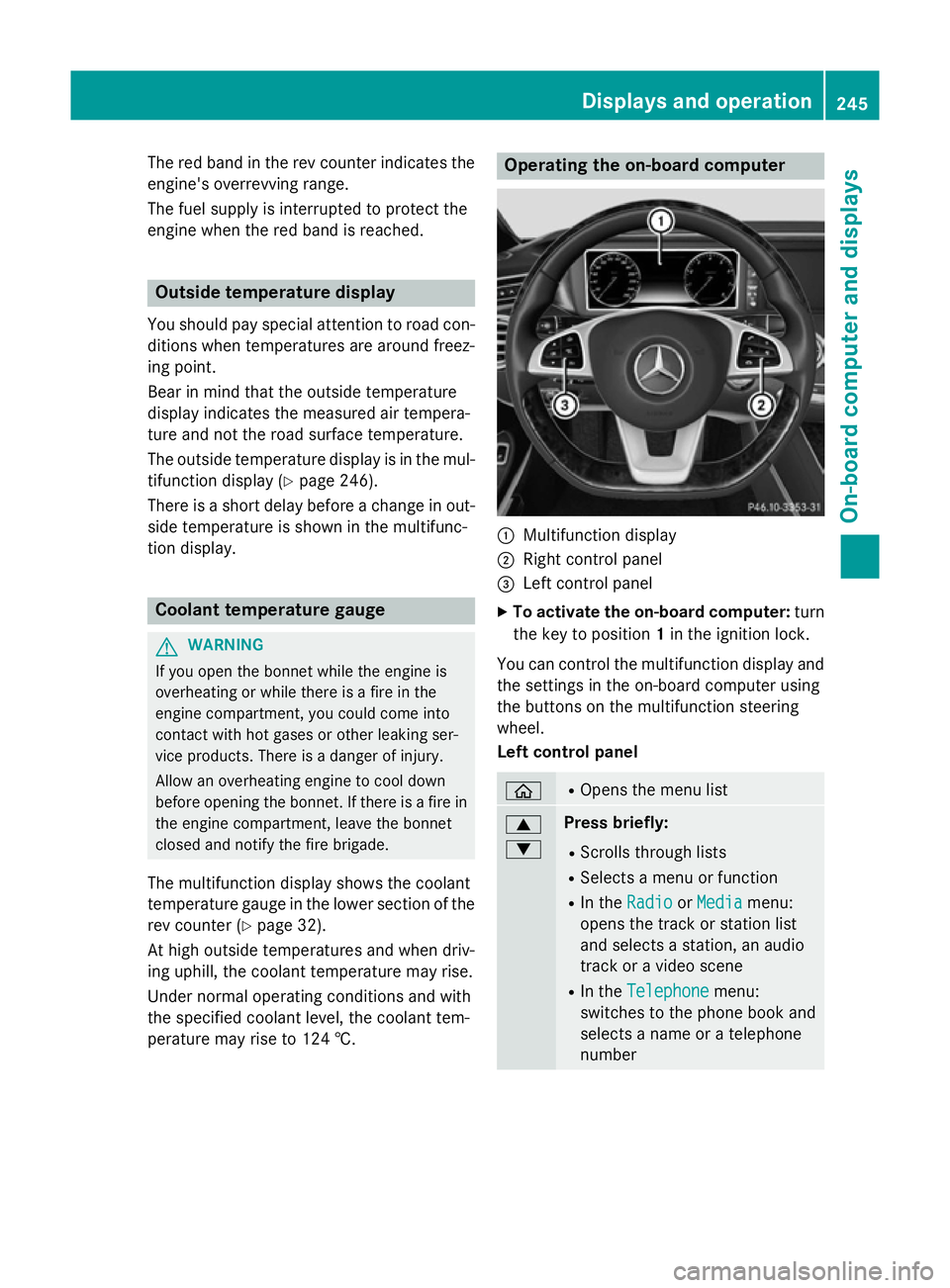
The red band in the rev counter indicates the
engine's overrevving range.
The fuel supply is interrupted to protect the
engine when the red band is reached. Outside temperature display
You should pay special attention to road con-
ditions when temperatures are around freez-
ing point.
Bear in mind that the outside temperature
display indicates the measured air tempera-
ture and not the road surface temperature.
The outside temperature display is in the mul- tifunction display (Y page 246).
There is a short delay before a change in out- side temperature is shown in the multifunc-
tion display. Coolant temperature gauge
G
WARNING
If you open the bonnet while the engine is
overheating or while there is a fire in the
engine compartment, you could come into
contact with hot gases or other leaking ser-
vice products. There is a danger of injury.
Allow an overheating engine to cool down
before opening the bonnet. If there is a fire in the engine compartment, leave the bonnet
closed and notify the fire brigade.
The multifunction display shows the coolant
temperature gauge in the lower section of the rev counter (Y page 32).
At high outside temperatures and when driv-
ing uphill, the coolant temperature may rise.
Under normal operating conditions and with
the specified coolant level, the coolant tem-
perature may rise to 124 †. Operating the on-board computer
:
Multifunction display
; Right control panel
= Left control panel
X To activate the on-board computer: turn
the key to position 1in the ignition lock.
You can control the multifunction display and
the settings in the on-board computer using
the buttons on the multifunction steering
wheel.
Left control panel ò R
Opens the menu list 9
: Press briefly:
R Scrolls through lists
R Selects a menu or function
R In the Radio Radio orMedia
Media menu:
opens the track or station list
and selects a station, an audio
track or a video scene
R In the Telephone
Telephone menu:
switches to the phone book and
selects a name or a telephone
number Displays and operation
245On-board computer and displays Z
Page 286 of 417
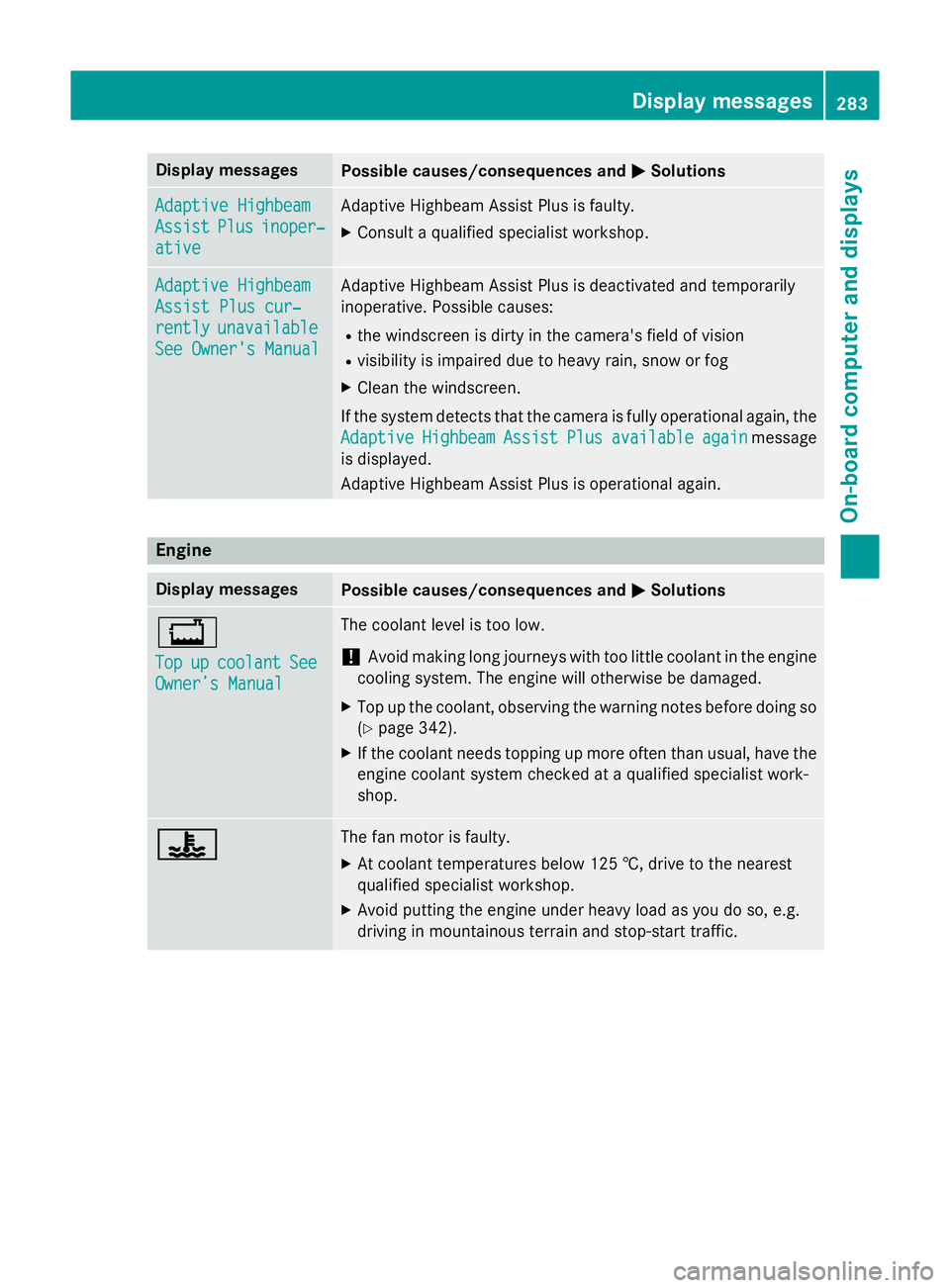
Display messages
Possible causes/consequences and
M
MSolutions Adaptive Highbeam
Adaptive Highbeam
Assist Assist
Plus
Plusinoper‐
inoper‐
ative
ative Adaptive Highbeam Assist Plus is faulty.
X Consult a qualified specialist workshop. Adaptive Highbeam
Adaptive Highbeam
Assist Plus cur‐ Assist Plus cur‐
rently rently
unavailable
unavailable
See Owner's Manual
See Owner's Manual Adaptive Highbeam Assist Plus is deactivated and temporarily
inoperative. Possible causes:
R the windscreen is dirty in the camera's field of vision
R visibility is impaired due to heavy rain, snow or fog
X Clean the windscreen.
If the system detects that the camera is fully operational again, the
Adaptive
Adaptive Highbeam
HighbeamAssist
AssistPlus
Plusavailable
available again
againmessage
is displayed.
Adaptive Highbeam Assist Plus is operational again. Engine
Display messages
Possible causes/consequences and
M MSolutions +
Top Top
up
upcoolant
coolant See
See
Owner’s Manual
Owner’s Manual The coolant level is too low.
! Avoid making long journeys with too little coolant in the engine
cooling system. The engine will otherwise be damaged.
X Top up the coolant, observing the warning notes before doing so
(Y page 342).
X If the coolant needs topping up more often than usual, have the
engine coolant system checked at a qualified specialist work-
shop. ? ? The fan motor is faulty.
X At coolant temperatures below 125 †, drive to the nearest
qualified specialist workshop.
X Avoid putting the engine under heavy load as you do so, e.g.
driving in mountainous terrain and stop-start traffic. Display
messages
283On-board computer and displays Z
Page 287 of 417
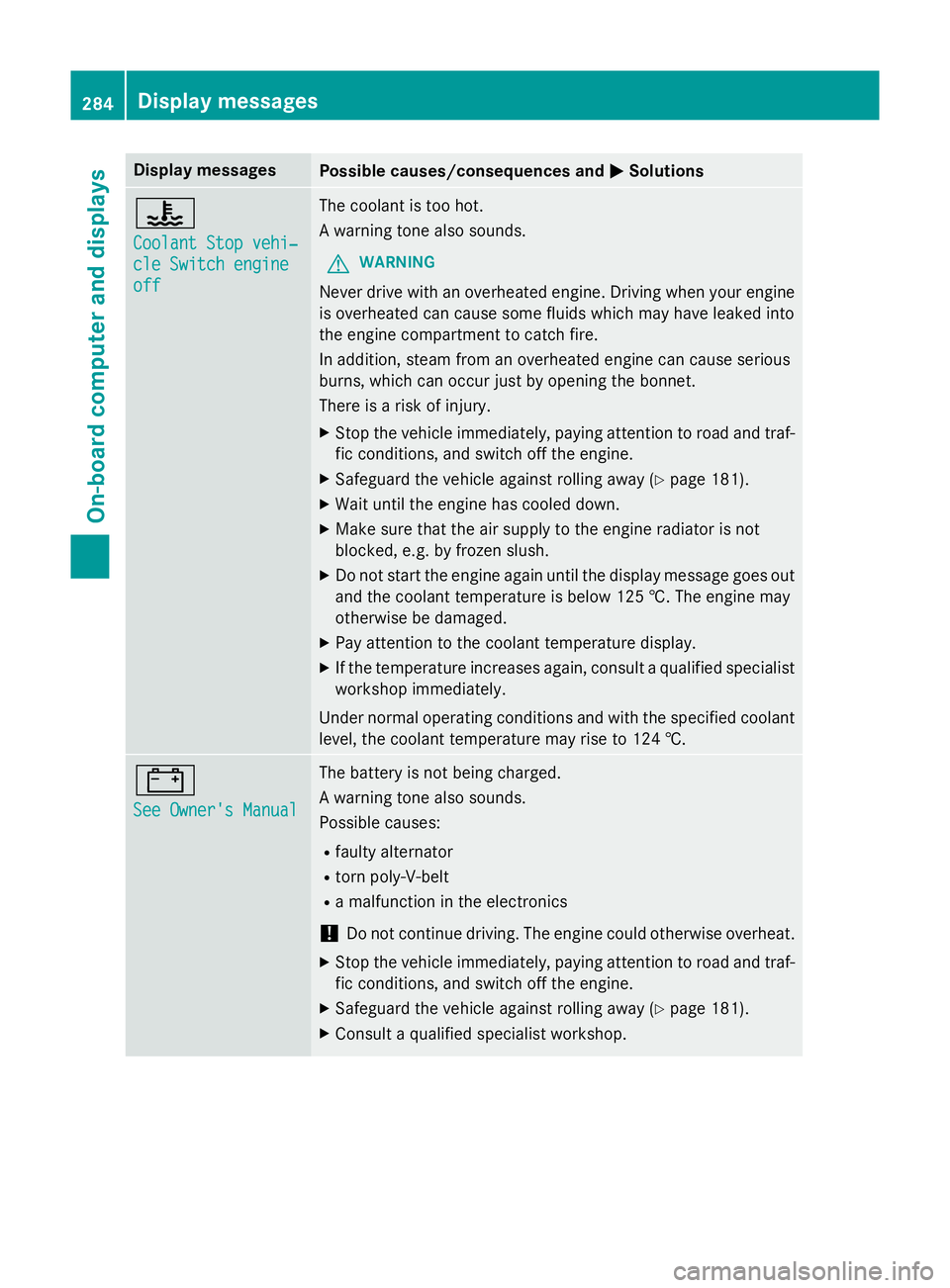
Display messages
Possible causes/consequences and
M
MSolutions ?
Coolant Stop vehi‐ Coolant Stop vehi‐
cle Switch engine cle Switch engine
off off The coolant is too hot.
A warning tone also sounds.
G WARNING
Never drive with an overheated engine. Driving when your engine is overheated can cause some fluids which may have leaked into
the engine compartment to catch fire.
In addition, steam from an overheated engine can cause serious
burns, which can occur just by opening the bonnet.
There is a risk of injury.
X Stop the vehicle immediately, paying attention to road and traf-
fic conditions, and switch off the engine.
X Safeguard the vehicle against rolling away (Y page 181).
X Wait until the engine has cooled down.
X Make sure that the air supply to the engine radiator is not
blocked, e.g. by frozen slush.
X Do not start the engine again until the display message goes out
and the coolant temperature is below 125 †. The engine may
otherwise be damaged.
X Pay attention to the coolant temperature display.
X If the temperature increases again, consult a qualified specialist
workshop immediately.
Under normal operating conditions and with the specified coolant level, the coolant temperature may rise to 124 †. #
See Owner's Manual See Owner's Manual The battery is not being charged.
A warning tone also sounds.
Possible causes:
R faulty alternator
R torn poly-V-belt
R a malfunction in the electronics
! Do not continue driving. The engine could otherwise overheat.
X Stop the vehicle immediately, paying attention to road and traf-
fic conditions, and switch off the engine.
X Safeguard the vehicle against rolling away (Y page 181).
X Consult a qualified specialist workshop. 284
Display
messagesOn-board computer and displays