2015 MERCEDES-BENZ GLC SUV stop start
[x] Cancel search: stop startPage 300 of 497
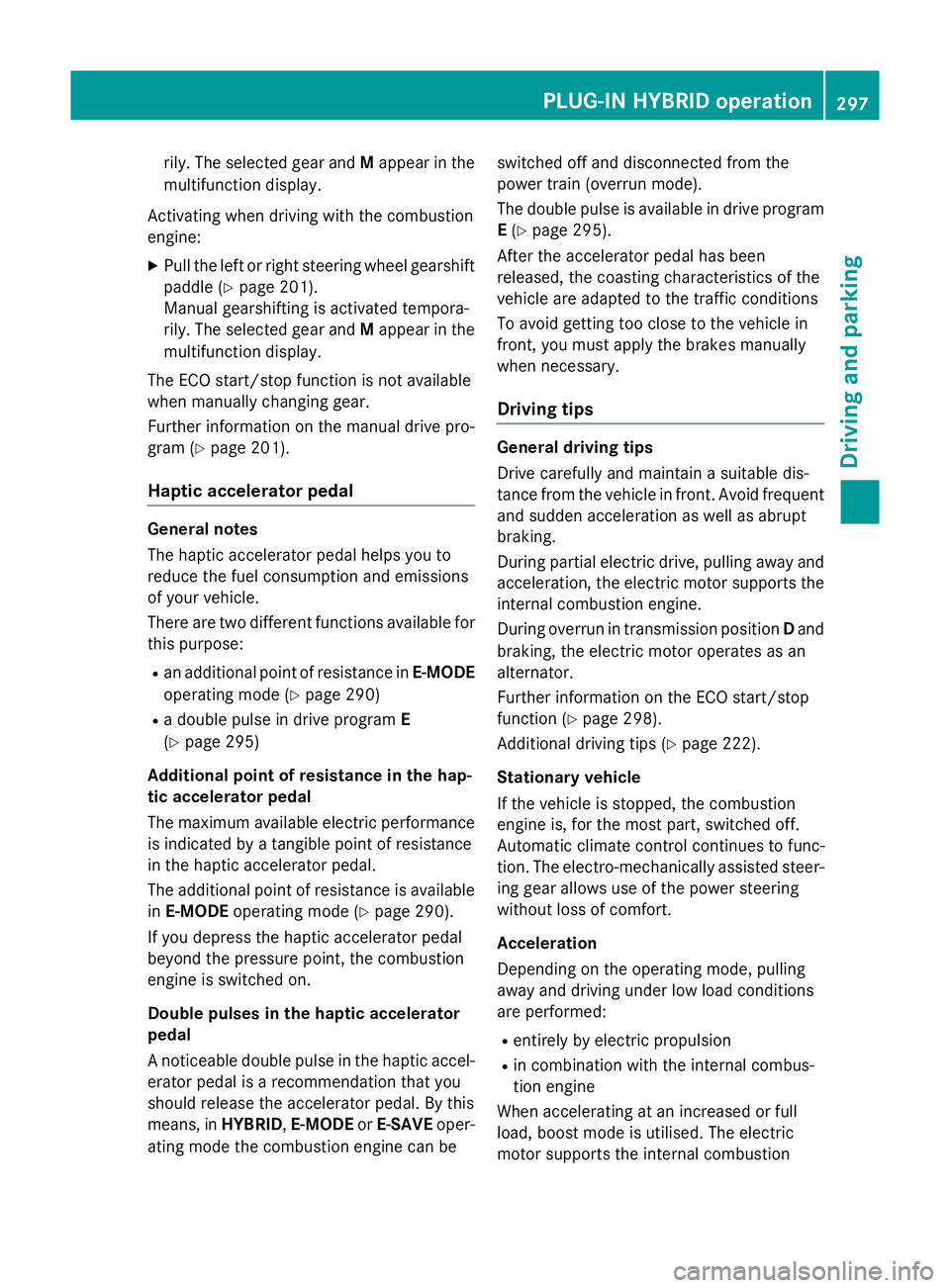
rily. The selected gear and
Mappear in the
multifunction display.
Activating when driving with the combustion
engine:
X Pull the left or right steering wheel gearshift
paddle (Y page 201).
Manual gearshifting is activated tempora-
rily. The selected gear and Mappear in the
multifunction display.
The ECO start/stop function is not available
when manually changing gear.
Further information on the manual drive pro-
gram (Y page 201).
Haptic accelerator pedal General notes
The haptic accelerator pedal helps you to
reduce the fuel consumption and emissions
of your vehicle.
There are two different functions available for
this purpose:
R an additional point of resistance in E-MODE
operating mode (Y page 290)
R a double pulse in drive program E
(Y page 295)
Additional point of resistance in the hap-
tic accelerator pedal
The maximum available electric performance
is indicated by a tangible point of resistance
in the haptic accelerator pedal.
The additional point of resistance is available in E-MODE operating mode (Y page 290).
If you depress the haptic accelerator pedal
beyond the pressure point, the combustion
engine is switched on.
Double pulses in the haptic accelerator
pedal
A noticeable double pulse in the haptic accel-
erator pedal is a recommendation that you
should release the accelerator pedal. By this
means, in HYBRID,E-MODE orE-SAVE oper-
ating mode the combustion engine can be switched off and disconnected from the
power train (overrun mode).
The double pulse is available in drive program
E (Y page 295).
After the accelerator pedal has been
released, the coasting characteristics of the
vehicle are adapted to the traffic conditions
To avoid getting too close to the vehicle in
front, you must apply the brakes manually
when necessary.
Driving tips General driving tips
Drive carefully and maintain a suitable dis-
tance from the vehicle in front. Avoid frequent
and sudden acceleration as well as abrupt
braking.
During partial electric drive, pulling away and acceleration, the electric motor supports the internal combustion engine.
During overrun in transmission position Dand
braking, the electric motor operates as an
alternator.
Further information on the ECO start/stop
function (Y page 298).
Additional driving tips (Y page 222).
Stationary vehicle
If the vehicle is stopped, the combustion
engine is, for the most part, switched off.
Automatic climate control continues to func-
tion. The electro-mechanically assisted steer-
ing gear allows use of the power steering
without loss of comfort.
Acceleration
Depending on the operating mode, pulling
away and driving under low load conditions
are performed:
R entirely by electric propulsion
R in combination with the internal combus-
tion engine
When accelerating at an increased or full
load, boost mode is utilised. The electric
motor supports the internal combustion PLUG‑IN HYBRID operation
297Driving and parking Z
Page 301 of 497
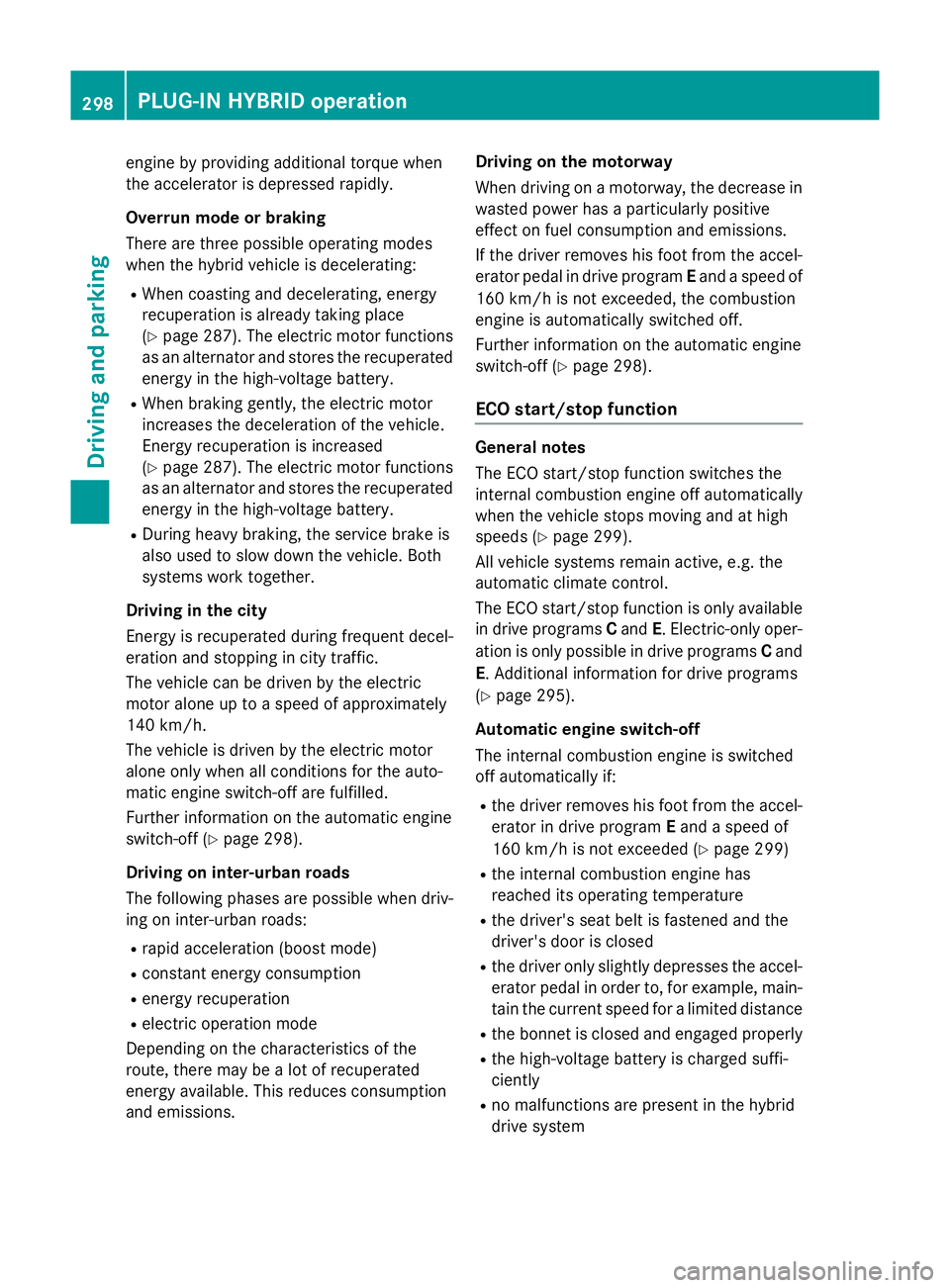
engine by providing additional torque when
the accelerator is depressed rapidly.
Overrun mode or braking
There are three possible operating modes
when the hybrid vehicle is decelerating:
R When coasting and decelerating, energy
recuperation is already taking place
(Y page 287). The electric motor functions
as an alternator and stores the recuperated energy in the high-voltage battery.
R When braking gently, the electric motor
increases the deceleration of the vehicle.
Energy recuperation is increased
(Y page 287). The electric motor functions
as an alternator and stores the recuperated energy in the high-voltage battery.
R During heavy braking, the service brake is
also used to slow down the vehicle. Both
systems work together.
Driving in the city
Energy is recuperated during frequent decel-
eration and stopping in city traffic.
The vehicle can be driven by the electric
motor alone up to a speed of approximately
140 km/h.
The vehicle is driven by the electric motor
alone only when all conditions for the auto-
matic engine switch-off are fulfilled.
Further information on the automatic engine
switch-off (Y page 298).
Driving on inter-urban roads
The following phases are possible when driv-
ing on inter-urban roads:
R rapid acceleration (boost mode)
R constant energy consumption
R energy recuperation
R electric operation mode
Depending on the characteristics of the
route, there may be a lot of recuperated
energy available. This reduces consumption
and emissions. Driving on the motorway
When driving on a motorway, the decrease in
wasted power has a particularly positive
effect on fuel consumption and emissions.
If the driver removes his foot from the accel-
erator pedal in drive program Eand a speed of
160 km/h is not exceeded, the combustion
engine is automatically switched off.
Further information on the automatic engine
switch-off (Y page 298).
ECO start/stop function General notes
The ECO start/stop function switches the
internal combustion engine off automatically
when the vehicle stops moving and at high
speeds (Y page 299).
All vehicle systems remain active, e.g. the
automatic climate control.
The ECO start/stop function is only available in drive programs Cand E. Electric-only oper-
ation is only possible in drive programs Cand
E. Additional information for drive programs
(Y page 295).
Automatic engine switch-off
The internal combustion engine is switched
off automatically if:
R the driver removes his foot from the accel-
erator in drive program Eand a speed of
160 km/h is not exceeded (Y page 299)
R the internal combustion engine has
reached its operating temperature
R the driver's seat belt is fastened and the
driver's door is closed
R the driver only slightly depresses the accel-
erator pedal in order to, for example, main- tain the current speed for a limited distance
R the bonnet is closed and engaged properly
R the high-voltage battery is charged suffi-
ciently
R no malfunctions are present in the hybrid
drive system 298
PLUG‑IN HYBRID operationDriving and parking
Page 304 of 497
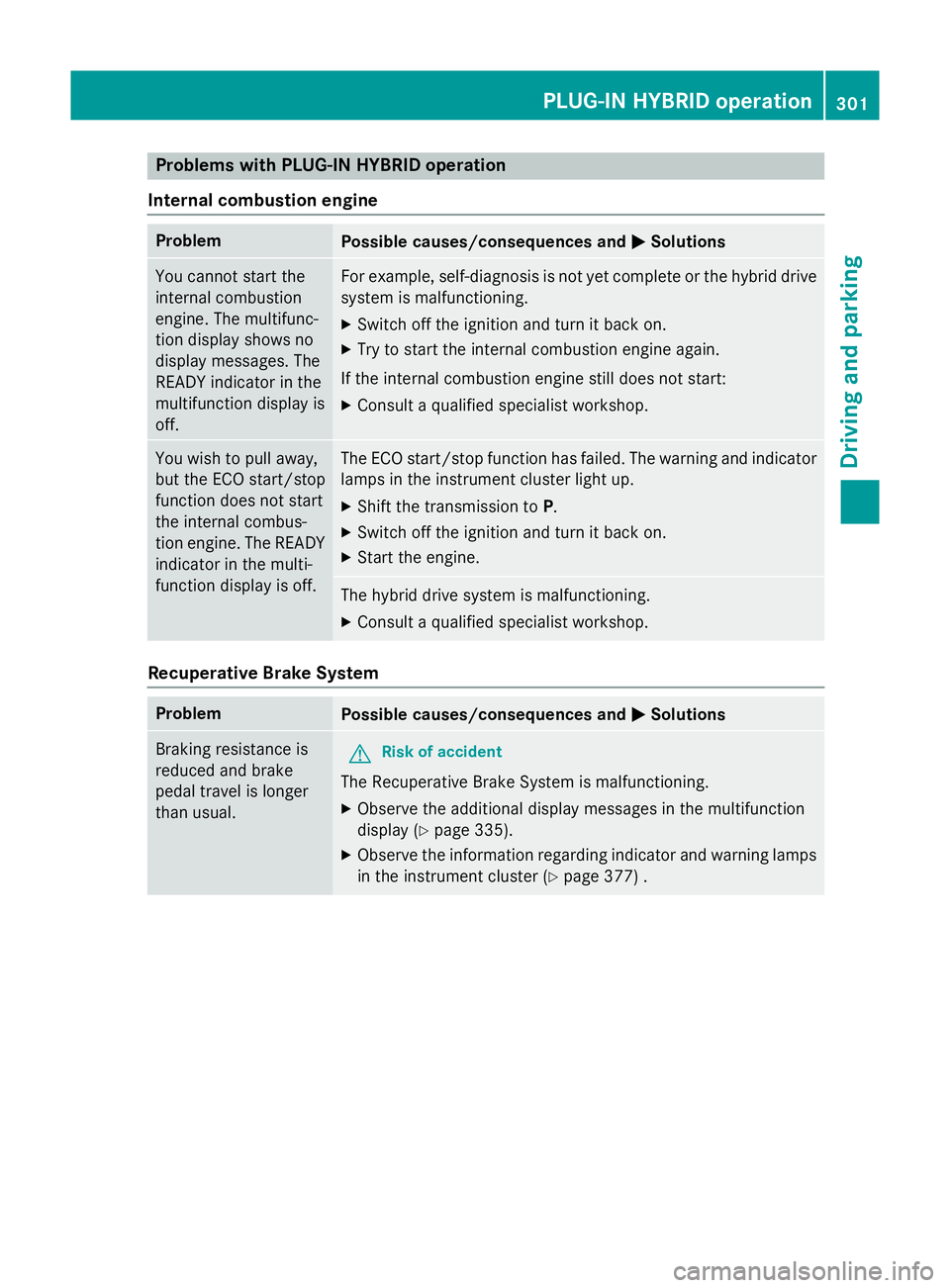
Problems with PLUG-IN HYBRID operation
Internal combustion engine Problem
Possible causes/consequences and
M
MSolutions You cannot start the
internal combustion
engine. The multifunc-
tion display shows no
display messages. The
READY indicator in the
multifunction display is
off. For example, self-diagnosis is not yet complete or the hybrid drive
system is malfunctioning.
X Switch off the ignition and turn it back on.
X Try to start the internal combustion engine again.
If the internal combustion engine still does not start: X Consult a qualified specialist workshop. You wish to pull away,
but the ECO start/stop
function does not start
the internal combus-
tion engine. The READY
indicator in the multi-
function display is off. The ECO start/stop function has failed. The warning and indicator
lamps in the instrument cluster light up.
X Shift the transmission to P.
X Switch off the ignition and turn it back on.
X Start the engine. The hybrid drive system is malfunctioning.
X Consult a qualified specialist workshop. Recuperative Brake System
Problem
Possible causes/consequences and
M MSolutions Braking resistance is
reduced and brake
pedal travel is longer
than usual.
G
Risk of accident
The Recuperative Brake System is malfunctioning.
X Observe the additional display messages in the multifunction
display (Y page 335).
X Observe the information regarding indicator and warning lamps
in the instrument cluster (Y page 377) . PLUG‑IN HYBRID operation
301Driving and parking Z
Page 318 of 497
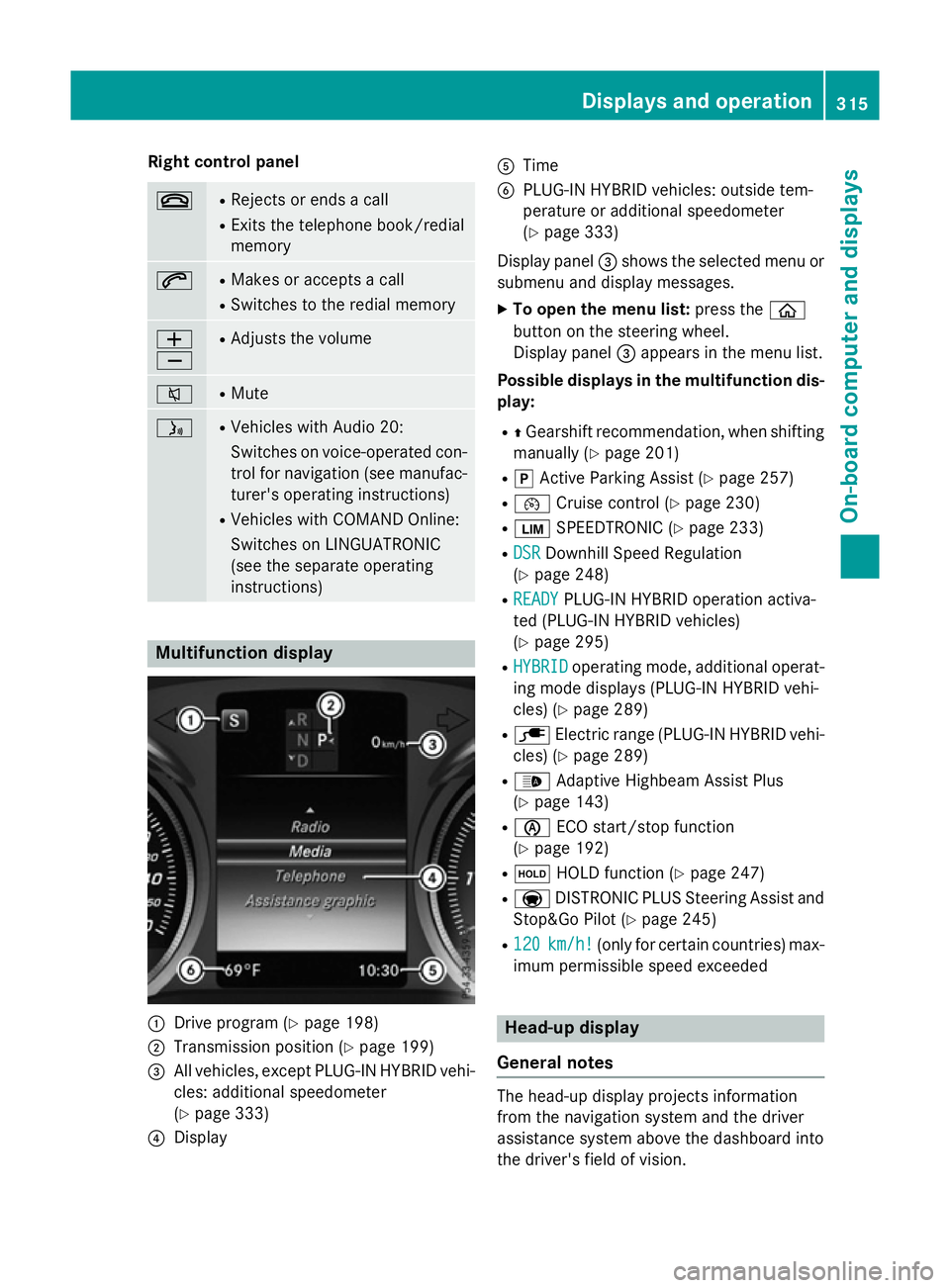
Right control panel
~ R
Rejects or ends a call
R Exits the telephone book/redial
memory 6 R
Makes or accepts a call
R Switches to the redial memory W
X R
Adjusts the volume 8 R
Mute ó R
Vehicles with Audio 20:
Switches on voice-operated con-
trol for navigation (see manufac-
turer's operating instructions)
R Vehicles with COMAND Online:
Switches on LINGUATRONIC
(see the separate operating
instructions) Multifunction display
:
Drive program (Y page 198)
; Transmission position (Y page 199)
= All vehicles, except PLUG-IN HYBRID vehi-
cles: additional speedometer
(Y page 333)
? Display A
Time
B PLUG-IN HYBRID vehicles: outside tem-
perature or additional speedometer
(Ypage 333)
Display panel =shows the selected menu or
submenu and display messages.
X To open the menu list: press theò
button on the steering wheel.
Display panel =appears in the menu list.
Possible displays in the multifunction dis-
play:
R ZGearshift recommendation, when shifting
manually (Y page 201)
R j Active Parking Assist (Y page 257)
R ¯ Cruise control (Y page 230)
R È SPEEDTRONIC (Y page 233)
R DSR DSR Downhill Speed Regulation
(Y page 248)
R READY READY PLUG-IN HYBRID operation activa-
ted (PLUG-IN HYBRID vehicles)
(Y page 295)
R HYBRID HYBRID operating mode, additional operat-
ing mode displays (PLUG-IN HYBRID vehi-
cles) (Y page 289)
R è Electric range (PLUG-IN HYBRID vehi-
cles) (Y page 289)
R _ Adaptive Highbeam Assist Plus
(Y page 143)
R è ECO start/stop function
(Y page 192)
R ë HOLD function (Y page 247)
R a DISTRONIC PLUS Steering Assist and
Stop&Go Pilot (Y page 245)
R 120 120 km/h!
km/h! (only for certain countries) max-
imum permissible speed exceeded Head-up display
General notes The head-up display projects information
from the navigation system and the driver
assistance system above the dashboard into
the driver's field of vision. Displays and operation
315On-board computer and displays Z
Page 328 of 497
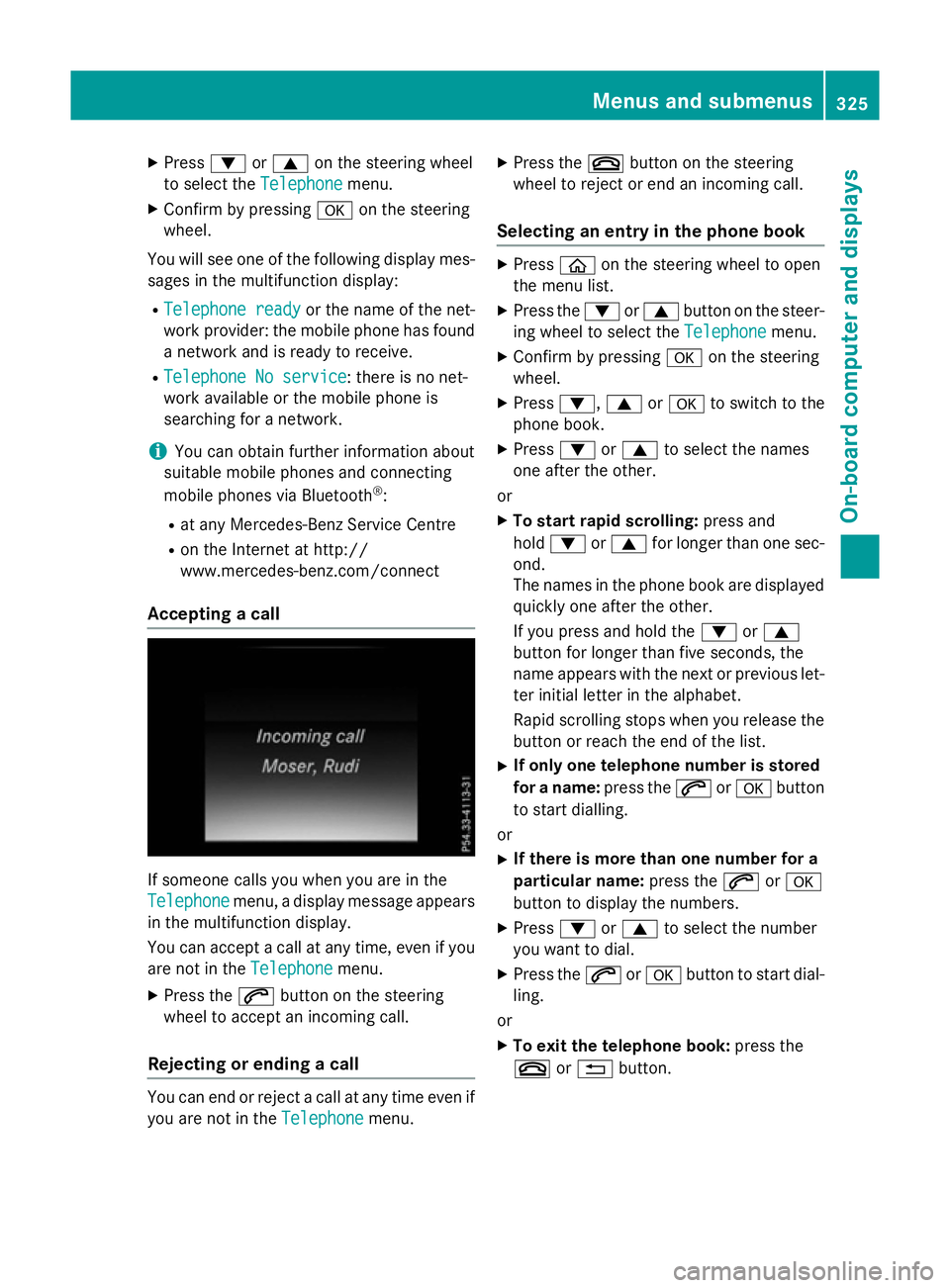
X
Press :or9 on the steering wheel
to select the Telephone Telephonemenu.
X Confirm by pressing aon the steering
wheel.
You will see one of the following display mes- sages in the multifunction display:
R Telephone ready Telephone ready or the name of the net-
work provider: the mobile phone has found a network and is ready to receive.
R Telephone No service
Telephone No service: there is no net-
work available or the mobile phone is
searching for a network.
i You can obtain further information about
suitable mobile phones and connecting
mobile phones via Bluetooth ®
:
R at any Mercedes-Benz Service Centre
R on the Internet at http://
www.mercedes-benz.com/connect
Accepting a call If someone calls you when you are in the
Telephone
Telephone menu, a display message appears
in the multifunction display.
You can accept a call at any time, even if you
are not in the Telephone
Telephone menu.
X Press the 6button on the steering
wheel to accept an incoming call.
Rejecting or ending a call You can end or reject a call at any time even if
you are not in the Telephone Telephonemenu. X
Press the ~button on the steering
wheel to reject or end an incoming call.
Selecting an entry in the phone book X
Press òon the steering wheel to open
the menu list.
X Press the :or9 button on the steer-
ing wheel to select the Telephone
Telephonemenu.
X Confirm by pressing aon the steering
wheel.
X Press :, 9ora to switch to the
phone book.
X Press :or9 to select the names
one after the other.
or
X To start rapid scrolling: press and
hold : or9 for longer than one sec-
ond.
The names in the phone book are displayed quickly one after the other.
If you press and hold the :or9
button for longer than five seconds, the
name appears with the next or previous let-
ter initial letter in the alphabet.
Rapid scrolling stops when you release the button or reach the end of the list.
X If only one telephone number is stored
for a name: press the6ora button
to start dialling.
or X If there is more than one number for a
particular name: press the6ora
button to display the numbers.
X Press :or9 to select the number
you want to dial.
X Press the 6ora button to start dial-
ling.
or X To exit the telephone book: press the
~ or% button. Menus and submenus
325On-board computer and displays Z
Page 342 of 497
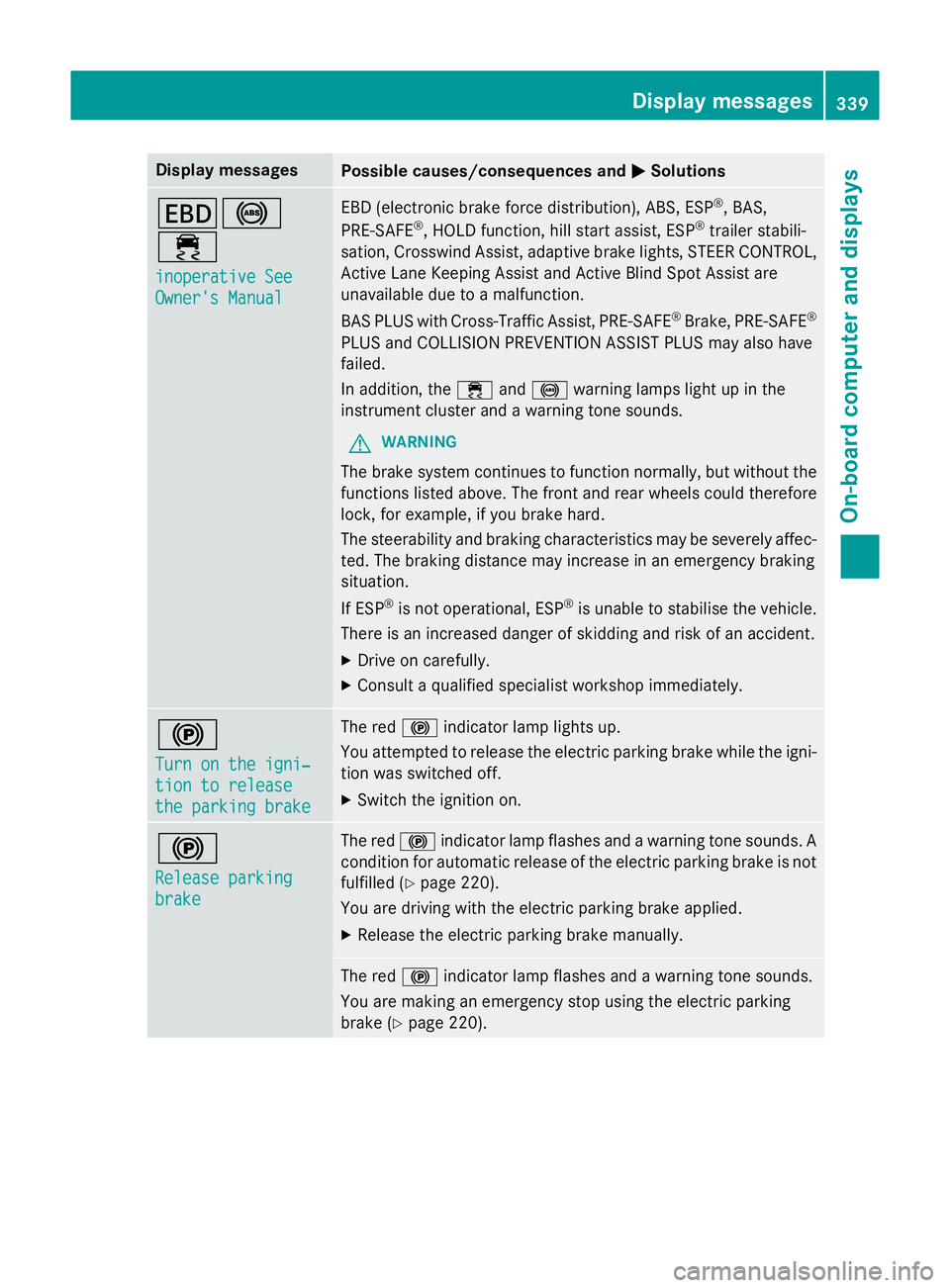
Display messages
Possible causes/consequences and
M
MSolutions T!
÷
inoperative See inoperative See
Owner's Manual Owner's Manual EBD (electronic brake force distribution), ABS, ESP
®
, BAS,
PRE ‑SAFE ®
, HOLD function, hill start assist, ESP ®
trailer stabili-
sation, Crosswind Assist, adaptive brake lights, STEER CONTROL, Active Lane Keeping Assist and Active Blind Spot Assist are
unavailable due to a malfunction.
BAS PLUS with Cross-Traffic Assist, PRE‑ SAFE®
Brake, PRE ‑SAFE®
PLUS and COLLISION PREVENTION ASSIST PLUS may also have
failed.
In addition, the ÷and! warning lamps light up in the
instrument cluster and a warning tone sounds.
G WARNING
The brake system continues to function normally, but without the functions listed above. The front and rear wheels could therefore
lock, for example, if you brake hard.
The steerability and braking characteristics may be severely affec-ted. The braking distance may increase in an emergency braking
situation.
If ESP ®
is not operational, ESP ®
is unable to stabilise the vehicle.
There is an increased danger of skidding and risk of an accident.
X Drive on carefully.
X Consult a qualified specialist workshop immediately. !
Turn on the igni‐ Turn on the igni‐
tion to release tion to release
the parking brake the parking brake The red
!indicator lamp lights up.
You attempted to release the electric parking brake while the igni-
tion was switched off.
X Switch the ignition on. !
Release parking Release parking
brake brake The red
!indicator lamp flashes and a warning tone sounds. A
condition for automatic release of the electric parking brake is not
fulfilled (Y page 220).
You are driving with the electric parking brake applied.
X Release the electric parking brake manually. The red
!indicator lamp flashes and a warning tone sounds.
You are making an emergency stop using the electric parking
brake (Y page 220). Display
messages
339On-board computer and displays Z
Page 345 of 497
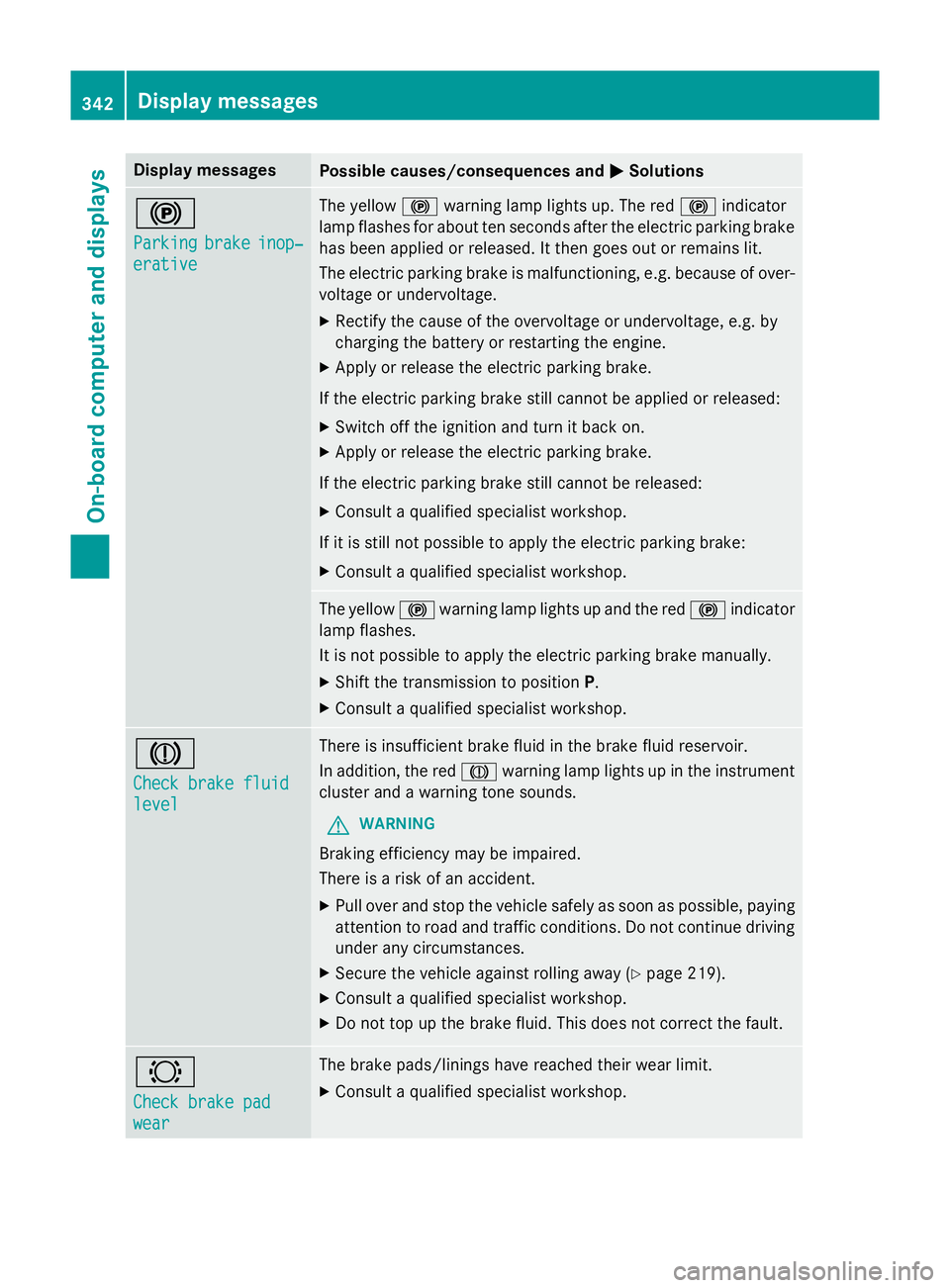
Display messages
Possible causes/consequences and
M
MSolutions !
Parking Parking
brake
brakeinop‐
inop‐
erative
erative The yellow
!warning lamp lights up. The red !indicator
lamp flashes for about ten seconds after the electric parking brake
has been applied or released. It then goes out or remains lit.
The electric parking brake is malfunctioning, e.g. because of over- voltage or undervoltage.
X Rectify the cause of the overvoltage or undervoltage, e.g. by
charging the battery or restarting the engine.
X Apply or release the electric parking brake.
If the electric parking brake still cannot be applied or released: X Switch off the ignition and turn it back on.
X Apply or release the electric parking brake.
If the electric parking brake still cannot be released: X Consult a qualified specialist workshop.
If it is still not possible to apply the electric parking brake: X Consult a qualified specialist workshop. The yellow
!warning lamp lights up and the red !indicator
lamp flashes.
It is not possible to apply the electric parking brake manually.
X Shift the transmission to position P.
X Consult a qualified specialist workshop. J
Check brake fluid Check brake fluid
level level There is insufficient brake fluid in the brake fluid reservoir.
In addition, the red Jwarning lamp lights up in the instrument
cluster and a warning tone sounds.
G WARNING
Braking efficiency may be impaired.
There is a risk of an accident. X Pull over and stop the vehicle safely as soon as possible, paying
attention to road and traffic conditions. Do not continue driving
under any circumstances.
X Secure the vehicle against rolling away (Y page 219).
X Consult a qualified specialist workshop.
X Do not top up the brake fluid. This does not correct the fault. #
Check brake pad Check brake pad
wear wear The brake pads/linings have reached their wear limit.
X Consult a qualified specialist workshop. 342
Display
messagesOn-board computer and displays
Page 346 of 497
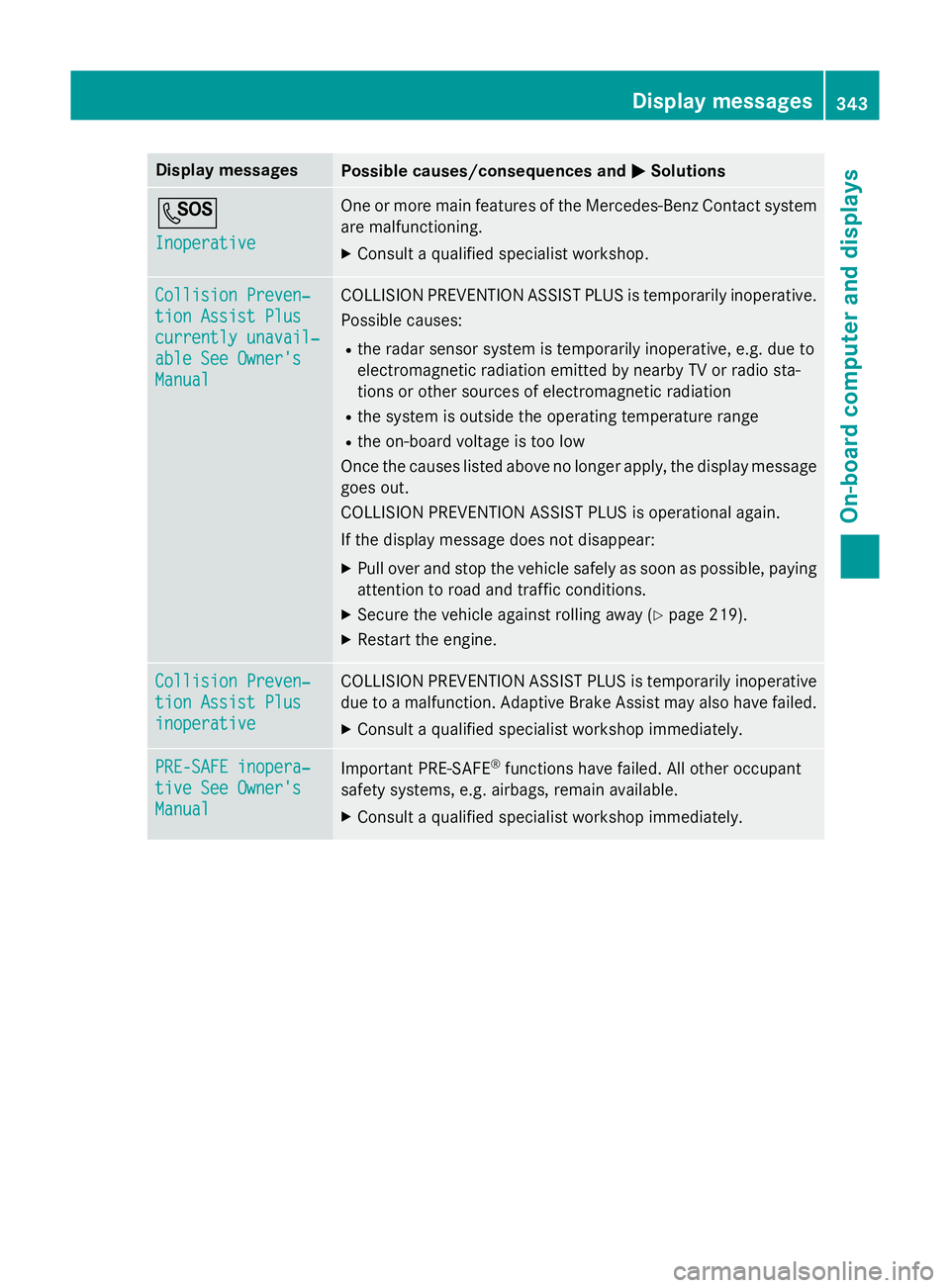
Display messages
Possible causes/consequences and
M
MSolutions G
Inoperative Inoperative One or more main features of the Mercedes-Benz Contact system
are malfunctioning.
X Consult a qualified specialist workshop. Collision Preven‐
Collision Preven‐
tion Assist Plus tion Assist Plus
currently unavail‐ currently unavail‐
able See Owner's able See Owner's
Manual Manual COLLISION PREVENTION ASSIST PLUS is temporarily inoperative.
Possible causes:
R the radar sensor system is temporarily inoperative, e.g. due to
electromagnetic radiation emitted by nearby TV or radio sta-
tions or other sources of electromagnetic radiation
R the system is outside the operating temperature range
R the on-board voltage is too low
Once the causes listed above no longer apply, the display message goes out.
COLLISION PREVENTION ASSIST PLUS is operational again.
If the display message does not disappear:
X Pull over and stop the vehicle safely as soon as possible, paying
attention to road and traffic conditions.
X Secure the vehicle against rolling away (Y page 219).
X Restart the engine. Collision Preven‐ Collision Preven‐
tion Assist Plus tion Assist Plus
inoperative inoperative COLLISION PREVENTION ASSIST PLUS is temporarily inoperative
due to a malfunction. Adaptive Brake Assist may also have failed.
X Consult a qualified specialist workshop immediately. PRE-SAFE inopera‐
PRE-SAFE inopera‐
tive See Owner's tive See Owner's
Manual Manual
Important PRE-SAFE
®
functions have failed. All other occupant
safety systems, e.g. airbags, remain available.
X Consult a qualified specialist workshop immediately. Display
messages
343On-board computer and displays Z