2015 MERCEDES-BENZ GLC SUV instrument cluster
[x] Cancel search: instrument clusterPage 277 of 497
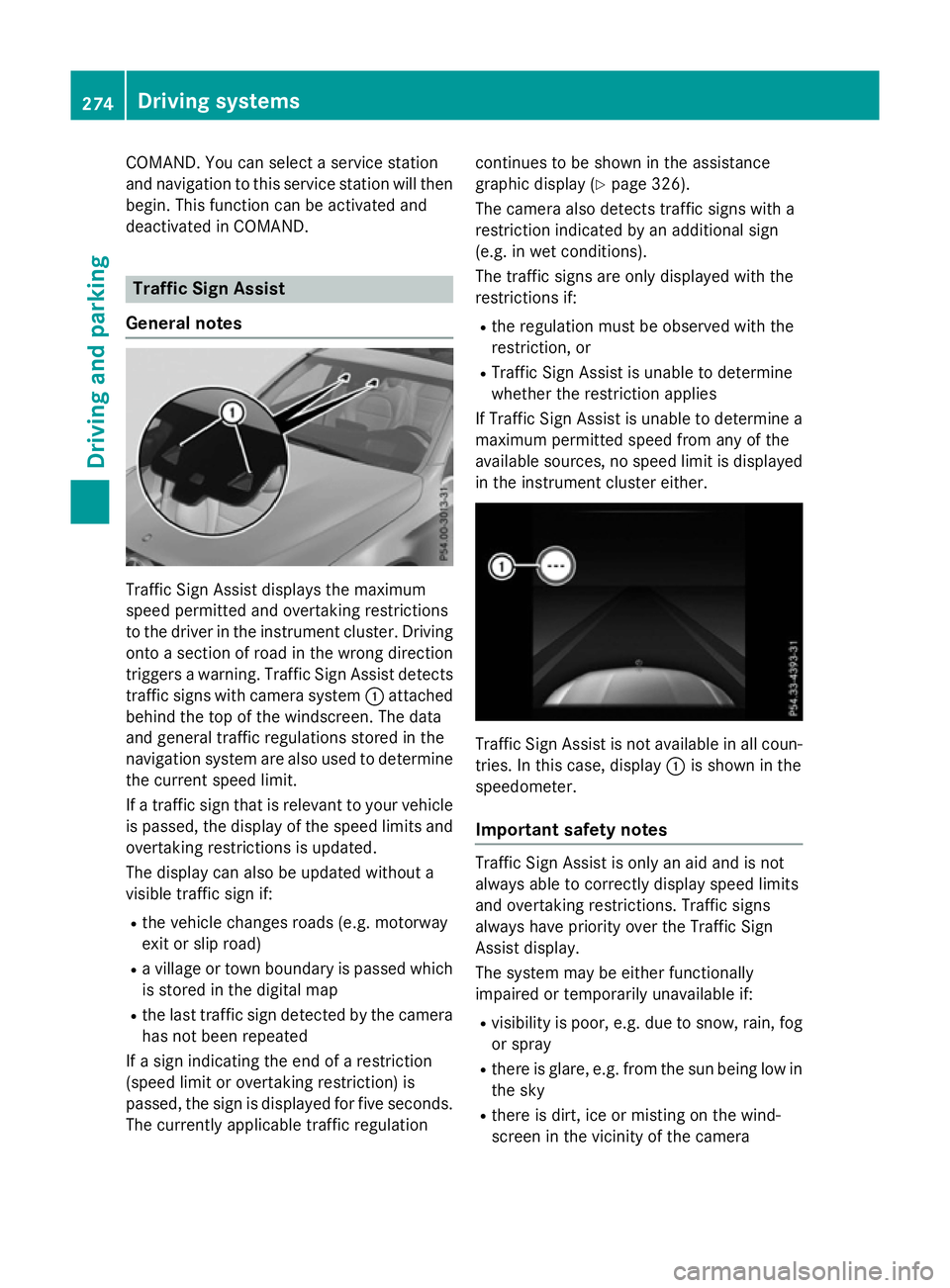
COMAND. You can select a service station
and navigation to this service station will then
begin. This function can be activated and
deactivated in COMAND. Traffic Sign Assist
General notes Traffic Sign Assist displays the maximum
speed permitted and overtaking restrictions
to the driver in the instrument cluster. Driving onto a section of road in the wrong direction
triggers a warning. Traffic Sign Assist detects traffic signs with camera system :attached
behind the top of the windscreen. The data
and general traffic regulations stored in the
navigation system are also used to determine
the current speed limit.
If a traffic sign that is relevant to your vehicle is passed, the display of the speed limits and
overtaking restrictions is updated.
The display can also be updated without a
visible traffic sign if:
R the vehicle changes roads (e.g. motorway
exit or slip road)
R a village or town boundary is passed which
is stored in the digital map
R the last traffic sign detected by the camera
has not been repeated
If a sign indicating the end of a restriction
(speed limit or overtaking restriction) is
passed, the sign is displayed for five seconds.
The currently applicable traffic regulation continues to be shown in the assistance
graphic display (Y
page 326).
The camera also detects traffic signs with a
restriction indicated by an additional sign
(e.g. in wet conditions).
The traffic signs are only displayed with the
restrictions if:
R the regulation must be observed with the
restriction, or
R Traffic Sign Assist is unable to determine
whether the restriction applies
If Traffic Sign Assist is unable to determine a
maximum permitted speed from any of the
available sources, no speed limit is displayed
in the instrument cluster either. Traffic Sign Assist is not available in all coun-
tries. In this case, display :is shown in the
speedometer.
Important safety notes Traffic Sign Assist is only an aid and is not
always able to correctly display speed limits
and overtaking restrictions. Traffic signs
always have priority over the Traffic Sign
Assist display.
The system may be either functionally
impaired or temporarily unavailable if:
R visibility is poor, e.g. due to snow, rain, fog
or spray
R there is glare, e.g. from the sun being low in
the sky
R there is dirt, ice or misting on the wind-
screen in the vicinity of the camera 274
Driving systemsDriving and pa
rking
Page 278 of 497
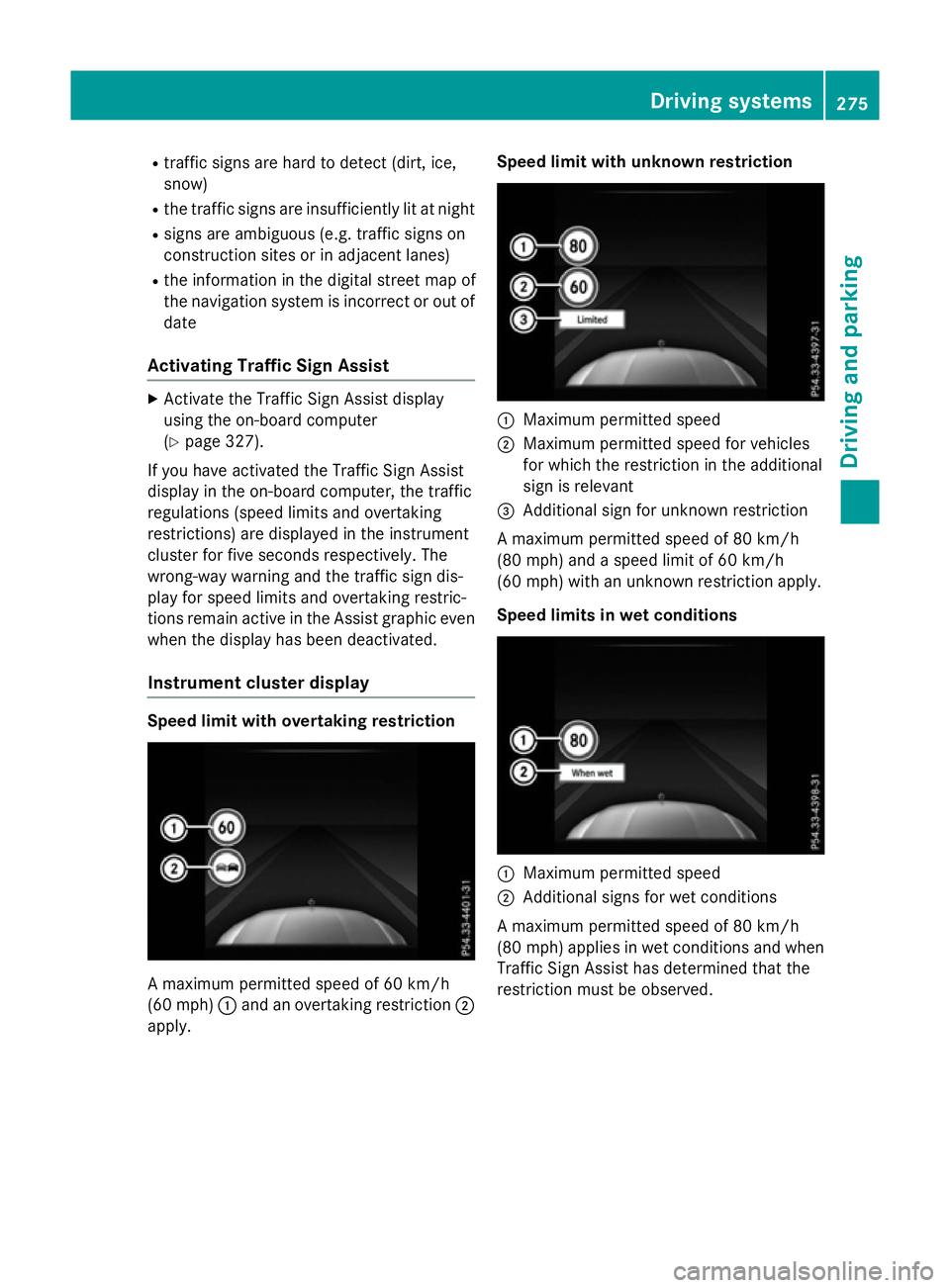
R
traffic signs are hard to detect (dirt, ice,
snow)
R the traffic signs are insufficiently lit at night
R signs are ambiguous (e.g. traffic signs on
construction sites or in adjacent lanes)
R the information in the digital street map of
the navigation system is incorrect or out of
date
Activating Traffic Sign Assist X
Activate the Traffic Sign Assist display
using the on-board computer
(Y page 327).
If you have activated the Traffic Sign Assist
display in the on-board computer, the traffic
regulations (speed limits and overtaking
restrictions) are displayed in the instrument
cluster for five seconds respectively. The
wrong-way warning and the traffic sign dis-
play for speed limits and overtaking restric-
tions remain active in the Assist graphic even
when the display has been deactivated.
Instrument cluster display Speed limit with overtaking restriction
A maximum permitted speed of 60 km/h
(60 mph) :and an overtaking restriction ;
apply. Speed limit with unknown restriction
:
Maximum permitted speed
; Maximum permitted speed for vehicles
for which the restriction in the additional
sign is relevant
= Additional sign for unknown restriction
A maximum permitted speed of 80 km/h
(80 mph) and a speed limit of 60 km/h
(60 mph) with an unknown restriction apply.
Speed limits in wet conditions :
Maximum permitted speed
; Additional signs for wet conditions
A maximum permitted speed of 80 km/h
(80 mph) applies in wet conditions and when
Traffic Sign Assist has determined that the
restriction must be observed. Driving systems
275Driving and parking Z
Page 279 of 497
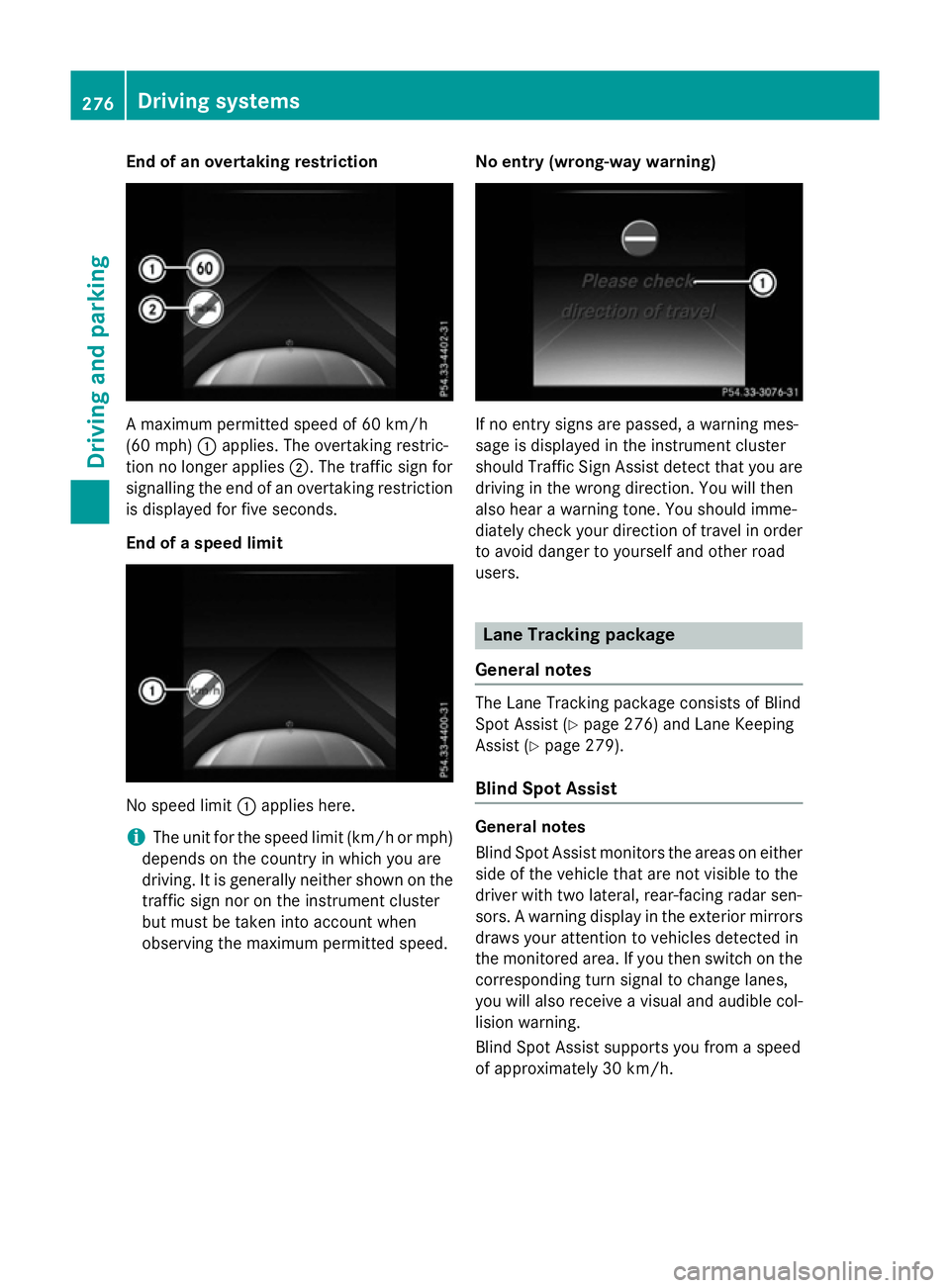
End of an overtaking restriction
A maximum permitted speed of 60 km/h
(60 mph) :applies. The overtaking restric-
tion no longer applies ;. The traffic sign for
signalling the end of an overtaking restriction
is displayed for five seconds.
End of a speed limit No speed limit
:applies here.
i The unit for the speed limit (km/h or mph)
depends on the country in which you are
driving. It is generally neither shown on the
traffic sign nor on the instrument cluster
but must be taken into account when
observing the maximum permitted speed. No entry (wrong-way warning) If no entry signs are passed, a warning mes-
sage is displayed in the instrument cluster
should Traffic Sign Assist detect that you are
driving in the wrong direction. You will then
also hear a warning tone. You should imme-
diately check your direction of travel in order to avoid danger to yourself and other road
users. Lane Tracking package
General notes The Lane Tracking package consists of Blind
Spot Assist (Y
page 276) and Lane Keeping
Assist (Y page 279).
Blind Spot Assist General notes
Blind Spot Assist monitors the areas on either
side of the vehicle that are not visible to the
driver with two lateral, rear-facing radar sen-
sors. A warning display in the exterior mirrors draws your attention to vehicles detected in
the monitored area. If you then switch on the corresponding turn signal to change lanes,
you will also receive a visual and audible col-
lision warning.
Blind Spot Assist supports you from a speed
of approximately 30 km/h. 276
Driving systemsDriving and parking
Page 292 of 497
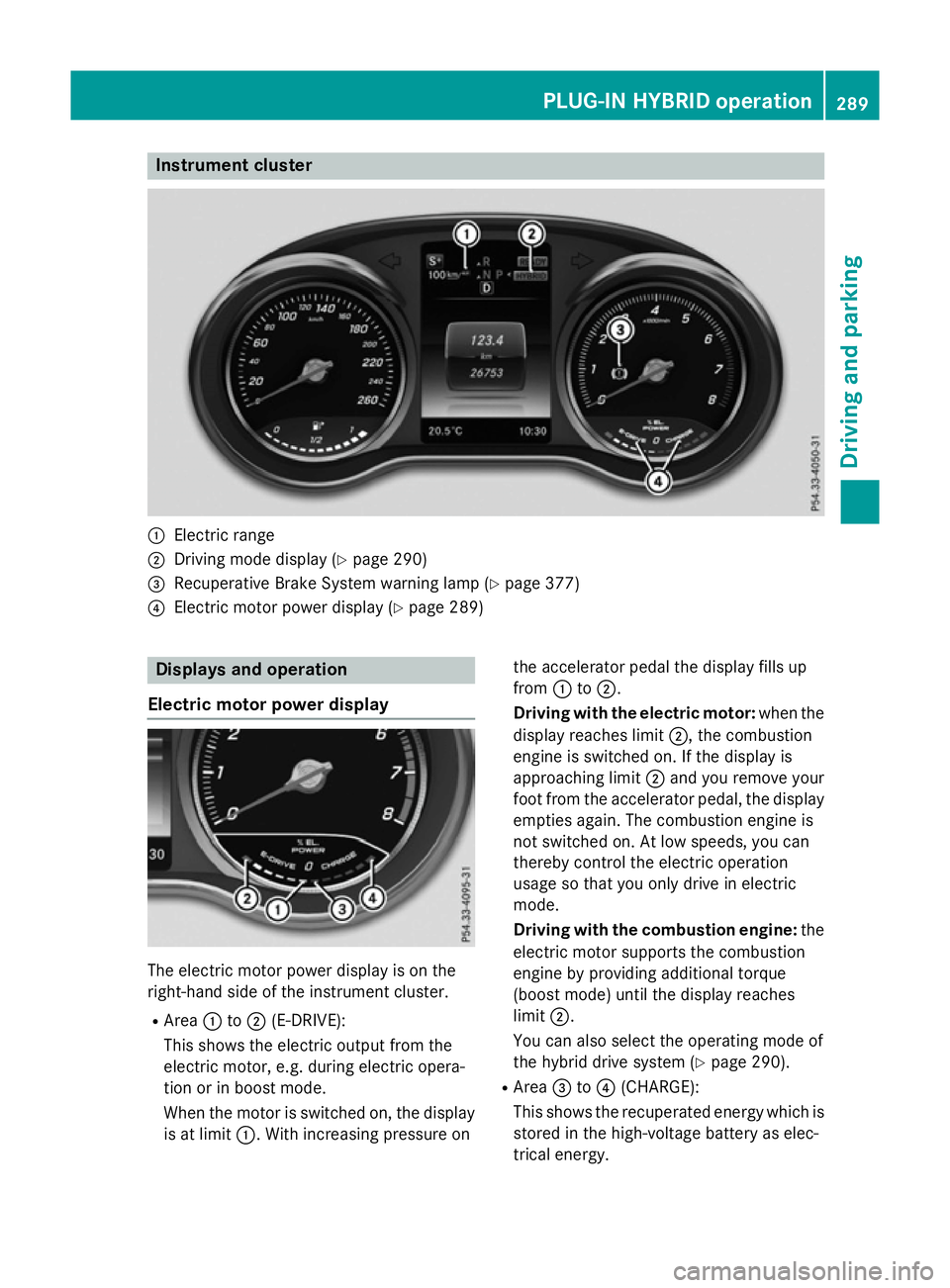
Instrument cluster
:
Electric range
; Driving mode display (Y page 290)
= Recuperative Brake System warning lamp (Y page 377)
? Electric motor power display (Y page 289)Displays and operation
Electric motor power display The electric motor power display is on the
right-hand side of the instrument cluster.
R Area :to; (E-DRIVE):
This shows the electric output from the
electric motor, e.g. during electric opera-
tion or in boost mode.
When the motor is switched on, the display
is at limit :. With increasing pressure on the accelerator pedal the display fills up
from
:to;.
Driving with the electric motor: when the
display reaches limit ;, the combustion
engine is switched on. If the display is
approaching limit ;and you remove your
foot from the accelerator pedal, the display
empties again. The combustion engine is
not switched on. At low speeds, you can
thereby control the electric operation
usage so that you only drive in electric
mode.
Driving with the combustion engine: the
electric motor supports the combustion
engine by providing additional torque
(boost mode) until the display reaches
limit ;.
You can also select the operating mode of
the hybrid drive system (Y page 290).
R Area =to? (CHARGE):
This shows the recuperated energy which is stored in the high-voltage battery as elec-
trical energy. PLUG
‑IN HYBRID operation
289Driving and parking Z
Page 293 of 497
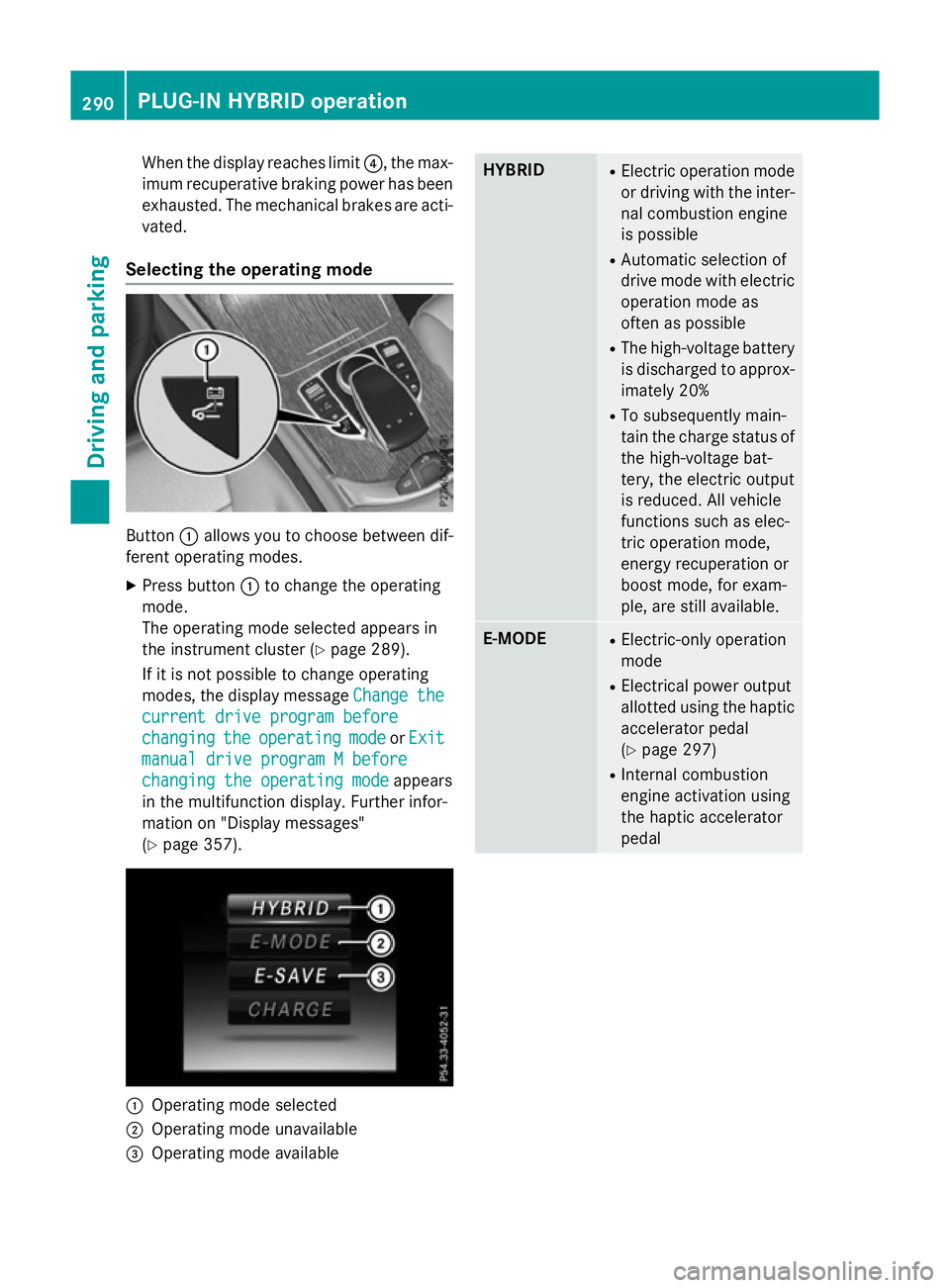
When the display reaches limit
?, the max-
imum recuperative braking power has been exhausted. The mechanical brakes are acti-
vated.
Selecting the operating mode Button
:allows you to choose between dif-
ferent operating modes.
X Press button :to change the operating
mode.
The operating mode selected appears in
the instrument cluster (Y page 289).
If it is not possible to change operating
modes, the display message Change
Change the the
current drive program before
current drive program before
changing changing the
theoperating
operating mode
modeorExit
Exit
manual drive program M before
manual drive program M before
changing the operating mode changing the operating mode appears
in the multifunction display. Further infor-
mation on "Display messages"
(Y page 357). :
Operating mode selected
; Operating mode unavailable
= Operating mode available HYBRID R
Electric operation mode
or driving with the inter- nal combustion engine
is possible
R Automatic selection of
drive mode with electric
operation mode as
often as possible
R The high-voltage battery
is discharged to approx-imately 20%
R To subsequently main-
tain the charge status of
the high-voltage bat-
tery, the electric output
is reduced. All vehicle
functions such as elec-
tric operation mode,
energy recuperation or
boost mode, for exam-
ple, are still available. E-MODE R
Electric-only operation
mode
R Electrical power output
allotted using the haptic
accelerator pedal
(Y page 297)
R Internal combustion
engine activation using
the haptic accelerator
pedal 290
PLUG‑IN HYBRID operationDriving and parking
Page 303 of 497
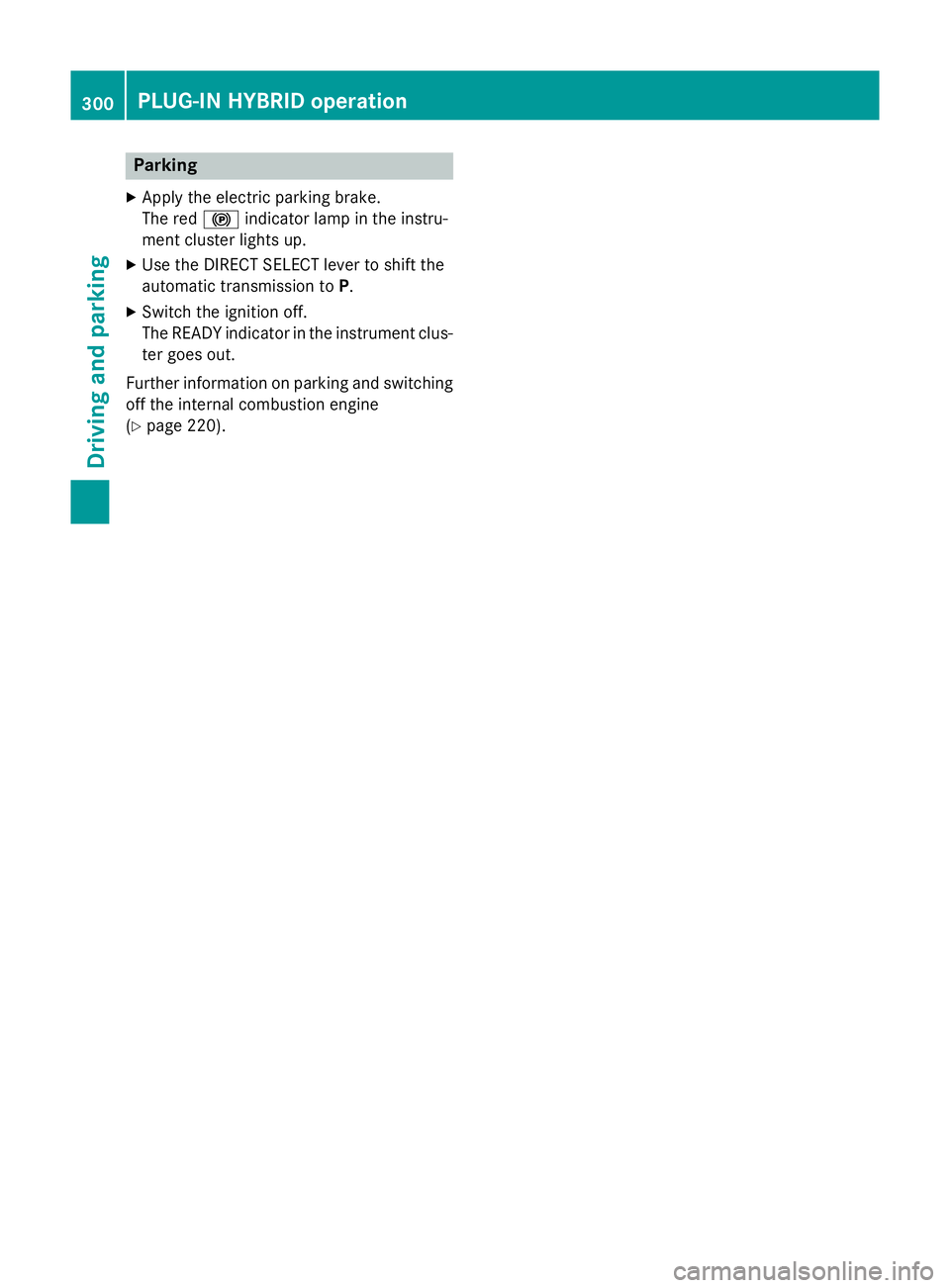
Parking
X Apply the electric parking brake.
The red !indicator lamp in the instru-
ment cluster lights up.
X Use the DIRECT SELECT lever to shift the
automatic transmission to P.
X Switch the ignition off.
The READY indicator in the instrument clus-
ter goes out.
Further information on parking and switching off the internal combustion engine
(Y page 220). 300
PLUG‑IN HYBRID operationDriving and parking
Page 304 of 497
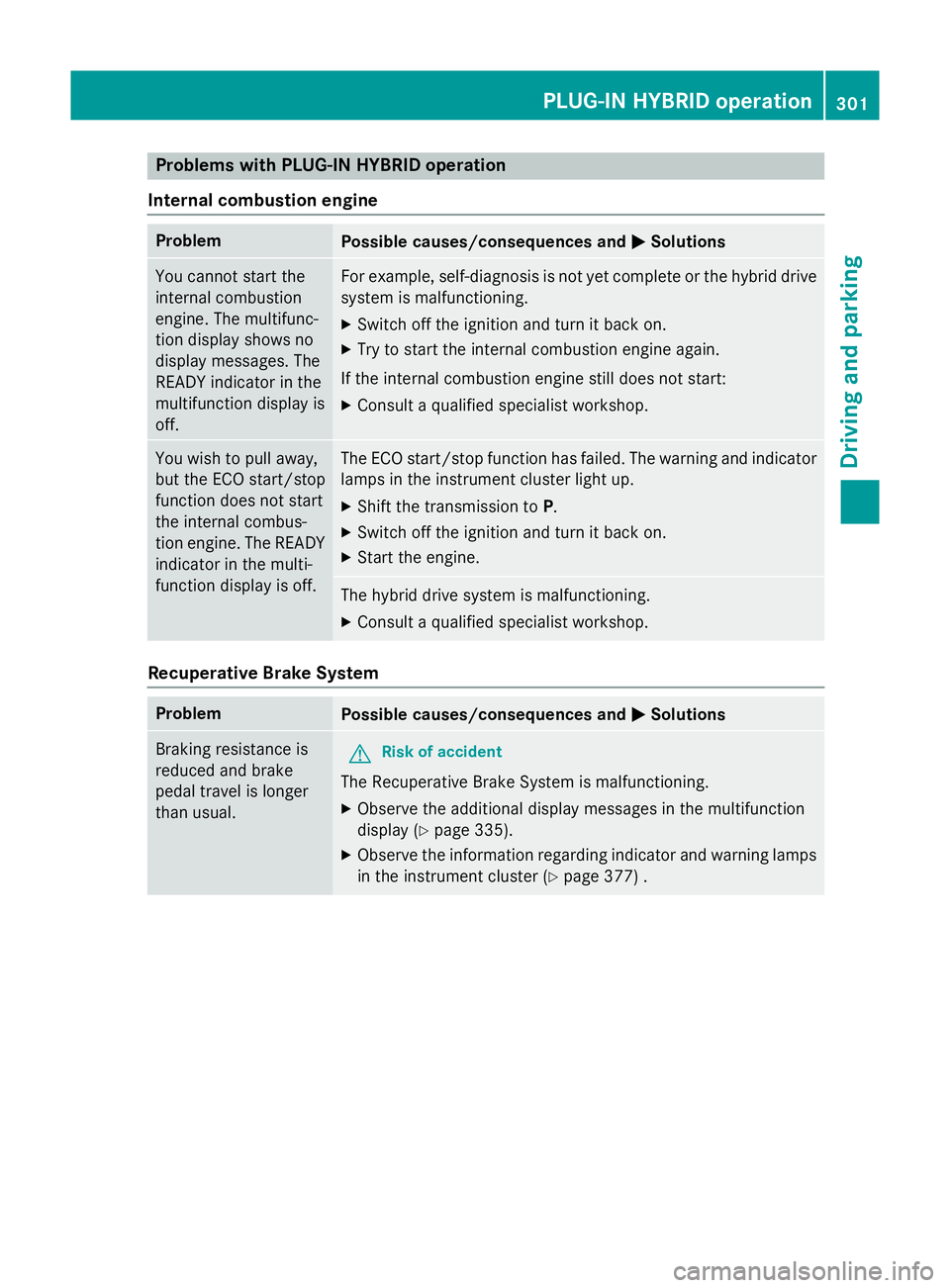
Problems with PLUG-IN HYBRID operation
Internal combustion engine Problem
Possible causes/consequences and
M
MSolutions You cannot start the
internal combustion
engine. The multifunc-
tion display shows no
display messages. The
READY indicator in the
multifunction display is
off. For example, self-diagnosis is not yet complete or the hybrid drive
system is malfunctioning.
X Switch off the ignition and turn it back on.
X Try to start the internal combustion engine again.
If the internal combustion engine still does not start: X Consult a qualified specialist workshop. You wish to pull away,
but the ECO start/stop
function does not start
the internal combus-
tion engine. The READY
indicator in the multi-
function display is off. The ECO start/stop function has failed. The warning and indicator
lamps in the instrument cluster light up.
X Shift the transmission to P.
X Switch off the ignition and turn it back on.
X Start the engine. The hybrid drive system is malfunctioning.
X Consult a qualified specialist workshop. Recuperative Brake System
Problem
Possible causes/consequences and
M MSolutions Braking resistance is
reduced and brake
pedal travel is longer
than usual.
G
Risk of accident
The Recuperative Brake System is malfunctioning.
X Observe the additional display messages in the multifunction
display (Y page 335).
X Observe the information regarding indicator and warning lamps
in the instrument cluster (Y page 377) . PLUG‑IN HYBRID operation
301Driving and parking Z
Page 305 of 497
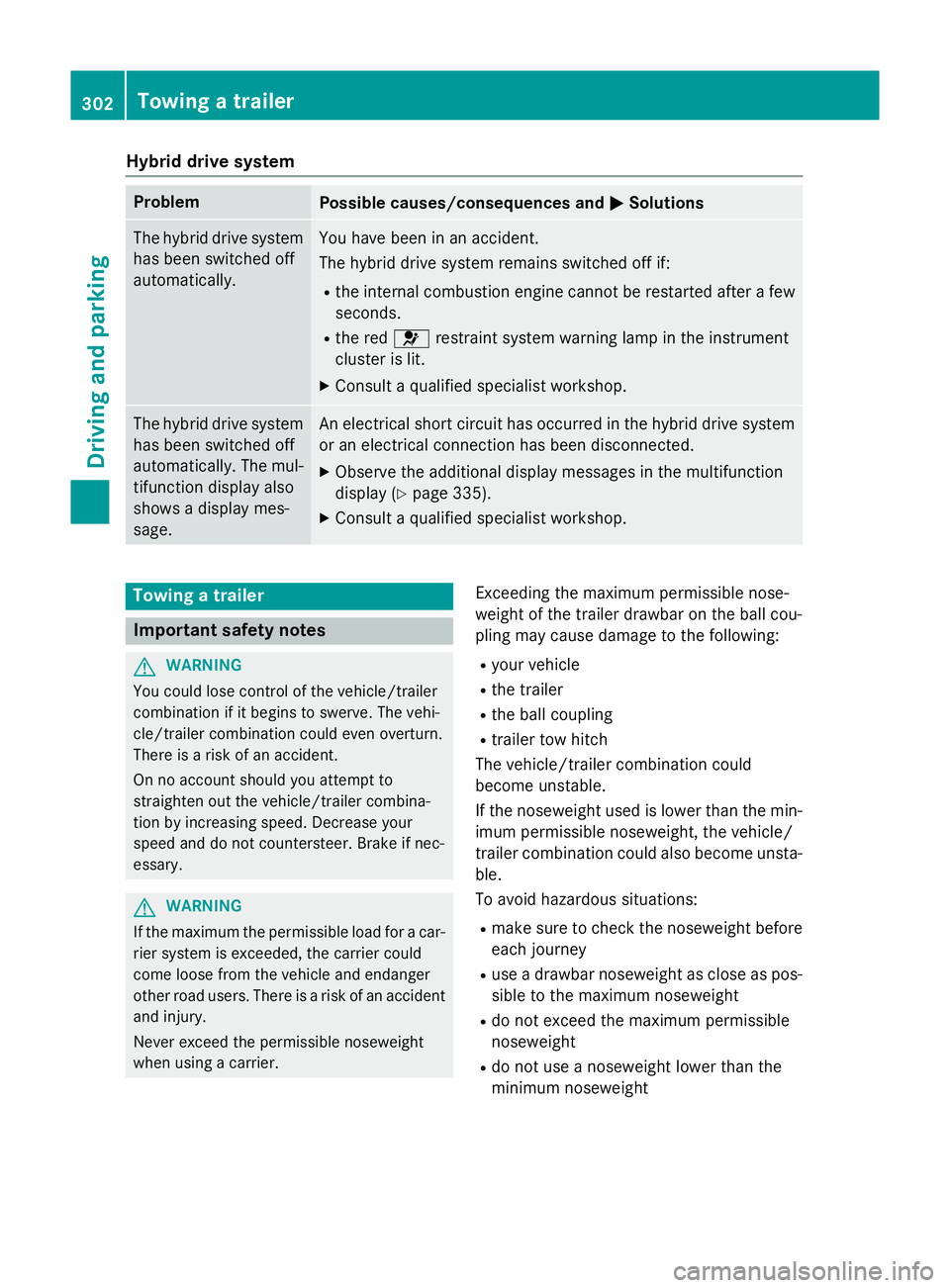
Hybrid drive system
Problem
Possible causes/consequences and
M
MSolutions The hybrid drive system
has been switched off
automatically. You have been in an accident.
The hybrid drive system remains switched off if:
R the internal combustion engine cannot be restarted after a few
seconds.
R the red 6restraint system warning lamp in the instrument
cluster is lit.
X Consult a qualified specialist workshop. The hybrid drive system
has been switched off
automatically. The mul-
tifunction display also
shows a display mes-
sage. An electrical short circuit has occurred in the hybrid drive system
or an electrical connection has been disconnected.
X Observe the additional display messages in the multifunction
display (Y page 335).
X Consult a qualified specialist workshop. Towing a trailer
Important safety notes
G
WARNING
You could lose control of the vehicle/trailer
combination if it begins to swerve. The vehi-
cle/trailer combination could even overturn.
There is a risk of an accident.
On no account should you attempt to
straighten out the vehicle/trailer combina-
tion by increasing speed. Decrease your
speed and do not countersteer. Brake if nec-
essary. G
WARNING
If the maximum the permissible load for a car- rier system is exceeded, the carrier could
come loose from the vehicle and endanger
other road users. There is a risk of an accident and injury.
Never exceed the permissible noseweight
when using a carrier. Exceeding the maximum permissible nose-
weight of the trailer drawbar on the ball cou-
pling may cause damage to the following:
R your vehicle
R the trailer
R the ball coupling
R trailer tow hitch
The vehicle/trailer combination could
become unstable.
If the noseweight used is lower than the min- imum permissible noseweight, the vehicle/
trailer combination could also become unsta- ble.
To avoid hazardous situations:
R make sure to check the noseweight before
each journey
R use a drawbar noseweight as close as pos-
sible to the maximum noseweight
R do not exceed the maximum permissible
noseweight
R do not use a noseweight lower than the
minimum noseweight 302
Towing a trailerDriving and parking