2015 MERCEDES-BENZ GLC SUV manual transmission
[x] Cancel search: manual transmissionPage 8 of 497
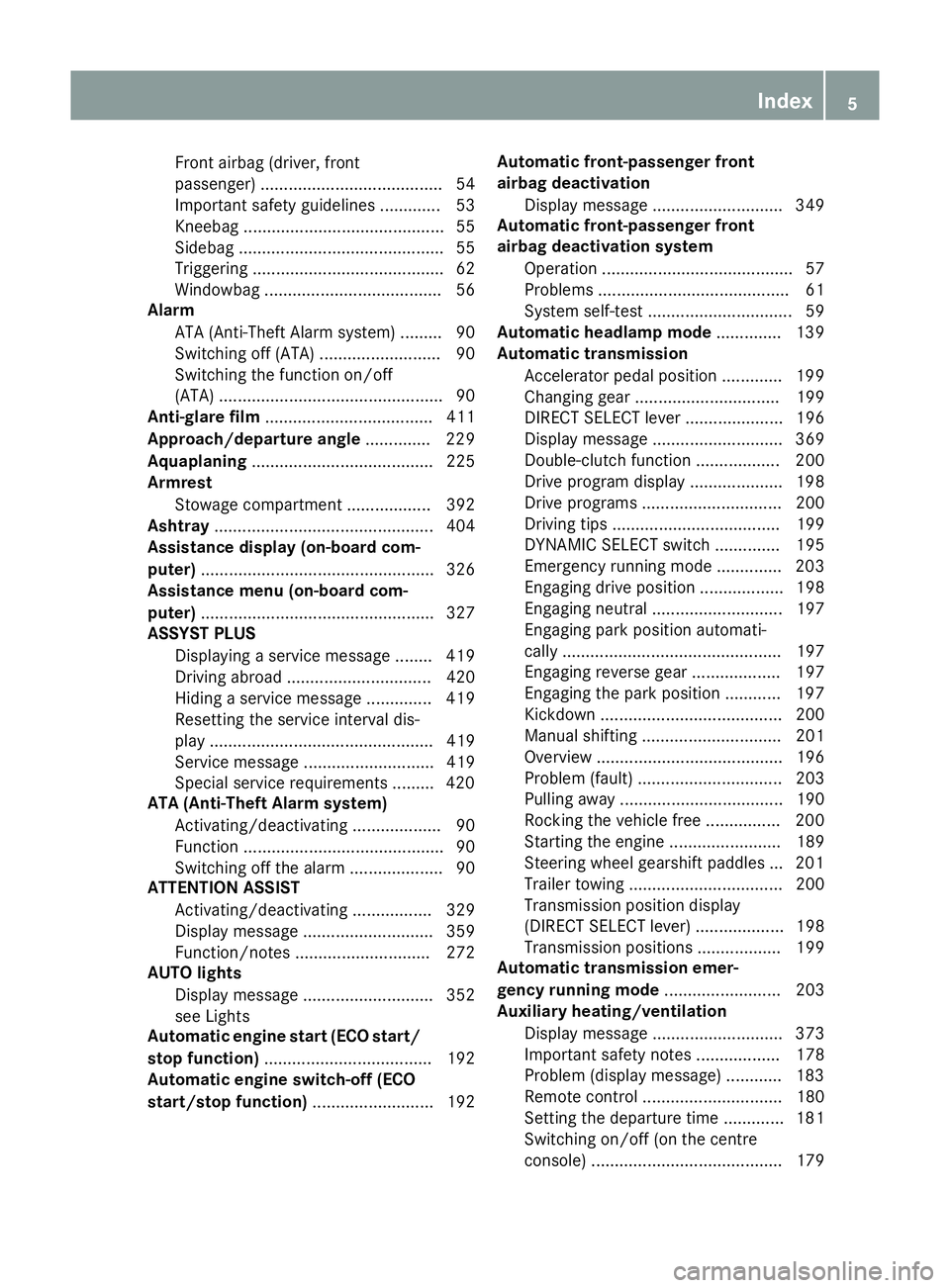
Front airbag (driver, front
passenger) ....................................... 54
Important safety guidelines ............. 53
Kneebag ........................................... 55
Sidebag ............................................ 55
Triggering ......................................... 62
Windowbag ...................................... 56
Alarm
ATA (Anti-Theft Alarm system) ......... 90
Switching off (ATA) .......................... 90
Switching the function on/off
(ATA) ................................................ 90
Anti-glare film .................................... 411
Approach/departure angle .............. 229
Aquaplaning ....................................... 225
Armrest
Stowage compartment .................. 392
Ashtray ............................................... 404
Assistance display (on-board com-
puter) .................................................. 326
Assistance menu (on-board com-
puter) .................................................. 327
ASSYST PLUS
Displaying a service messag e........ 419
Driving abroad ............................... 420
Hiding a service message .............. 419
Resetting the service interval dis-
play ................................................ 419
Service message ............................ 419
Special service requirements ......... 420
ATA (Anti-Theft Alarm system)
Activating/deactivating ................... 90
Function ........................................... 90
Switching off the alarm .................... 90
ATTENTION ASSIST
Activating/deactivating ................. 329
Display message ............................ 359
Function/note s............................. 272
AUTO lights
Display message ............................ 352
see Lights
Automatic engine start (ECO start/
stop function) .................................... 192
Automatic engine switch-off (ECO
start/stop function) .......................... 192 Automatic front-passenger front
airbag deactivation
Display message ............................ 349
Automatic front-passenger front
airbag deactivation system
Operation ......................................... 57
Problems ......................................... 61
System self-test ............................... 59
Automatic headlamp mode .............. 139
Automatic transmission
Accelerator pedal position ............. 199
Changing gear ............................... 199
DIRECT SELECT lever ..................... 196
Display message ............................ 369
Double-clutch function .................. 200
Drive program display .................... 198
Drive programs .............................. 200
Driving tips .................................... 199
DYNAMIC SELECT switch .............. 195
Emergency running mode .............. 203
Engaging drive position .................. 198
Engaging neutral ............................ 197
Engaging park position automati-
cally ............................................... 197
Engaging reverse gear ................... 197
Engaging the park position ............ 197
Kickdown ....................................... 200
Manual shifting .............................. 201
Overview ........................................ 196
Problem (fault) ............................... 203
Pulling away ................................... 190
Rocking the vehicle free ................ 200
Starting the engine ........................ 189
Steering wheel gearshift paddle s... 201
Trailer towing ................................. 200
Transmission position display
(DIRECT SELECT lever) ................... 198
Transmission positions .................. 199
Automatic transmission emer-
gency running mode ......................... 203
Auxiliary heating/ventilation
Display message ............................ 373
Important safety notes .................. 178
Problem (display message) ............ 183
Remote control .............................. 180
Setting the departure time ............. 181
Switching on/off (on the centre
console) ......................................... 179 Index
5
Page 21 of 497
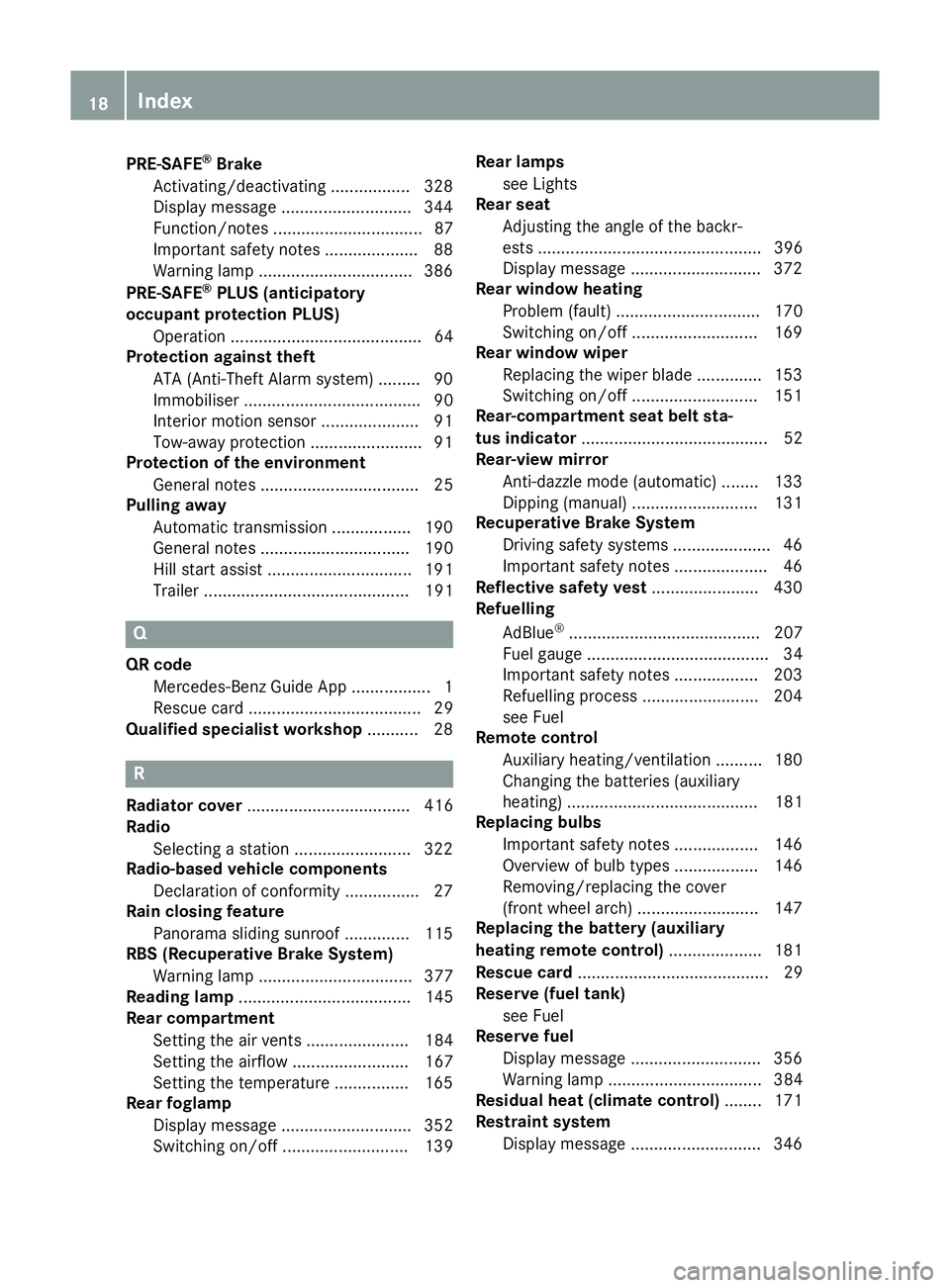
PRE-SAFE
®
Brake
Activating/deactivating ................. 328
Display message ............................3 44
Function/notes ................................ 87
Important safety notes .................... 88
Warning lamp ................................. 386
PRE-SAFE ®
PLUS (anticipatory
occupant protection PLUS)
Operation ......................................... 64
Protection against theft
ATA (Anti-Theft Alarm system) ......... 90
Immobiliser ...................................... 90
Interior motion sensor ..................... 91
Tow-away protectio n ........................91
Protection of the environment
General notes .................................. 25
Pulling away
Automatic transmission ................. 190
General notes ................................ 190
Hill start assist ............................... 191
Trailer ............................................ 191 Q
QR code Mercedes-Benz Guide App ................. 1
Rescue card ..................................... 29
Qualified specialist workshop ........... 28R
Radiator cover ................................... 416
Radio
Selecting a station ......................... 322
Radio-based vehicle components
Declaration of conformity ................ 27
Rain closing feature
Panorama sliding sunroo f.............. 115
RBS (Recuperative Brake System)
Warning lamp ................................. 377
Reading lamp ..................................... 145
Rear compartment
Setting the air vents ...................... 184
Setting the airflow ......................... 167
Setting the temperature ................ 165
Rear foglamp
Display message ............................ 352
Switching on/of f........................... 139 Rear lamps
see Lights
Rear seat
Adjusting the angle of the backr-
ests ................................................ 396
Display message ............................ 372
Rear window heating
Problem (fault) ............................... 170
Switching on/of f........................... 169
Rear window wiper
Replacing the wiper blad e.............. 153
Switching on/of f........................... 151
Rear-compartment seat belt sta-
tus indicator ........................................ 52
Rear-view mirror
Anti-dazzle mode (automatic) ........ 133
Dipping (manual) ........................... 131
Recuperative Brake System
Driving safety systems ..................... 46
Important safety notes .................... 46
Reflective safety vest ....................... 430
Refuelling
AdBlue ®
......................................... 207
Fuel gauge ....................................... 34
Important safety notes .................. 203
Refuelling process ......................... 204
see Fuel
Remote control
Auxiliary heating/ventilation .......... 180
Changing the batteries (auxiliary
heating) ......................................... 181
Replacing bulbs
Important safety notes .................. 146
Overview of bulb types .................. 146
Removing/replacing the cover
(front wheel arch) .......................... 147
Replacing the battery (auxiliary
heating remote control) .................... 181
Rescue card ......................................... 29
Reserve (fuel tank)
see Fuel
Reserve fuel
Display message ............................ 356
Warning lamp ................................. 384
Residual heat (climate control) ........ 171
Restraint system
Display message ............................ 346 18
Index
Page 22 of 497
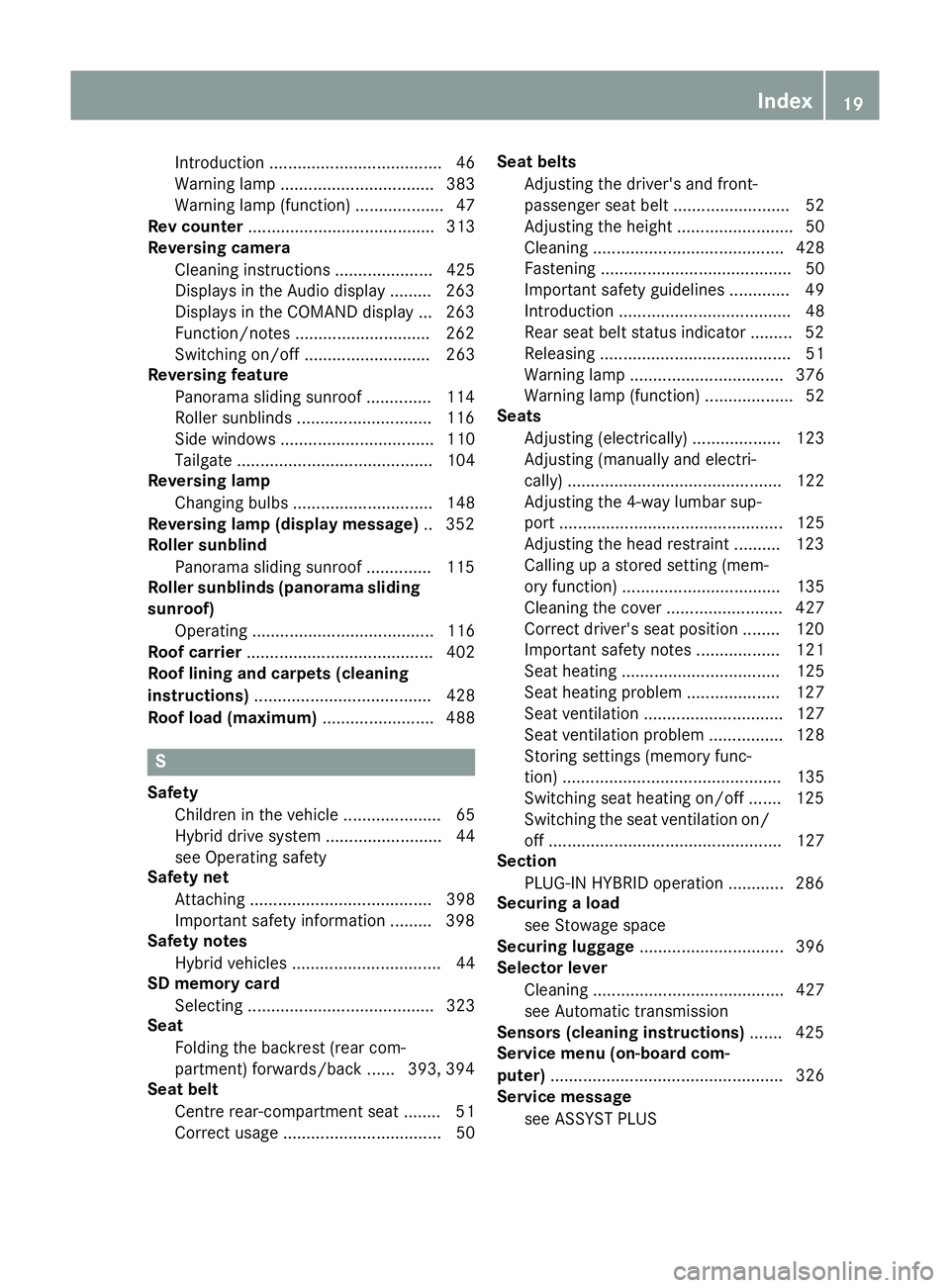
Introduction .....................................46
Warning lamp ................................. 383
Warning lamp (function) ...................47
Rev counter ........................................ 313
Reversing camera
Cleaning instructions ..................... 425
Displays in the Audio display ......... 263
Displays in the COMAND display ... 263
Function/notes ............................ .262
Switching on/off ........................... 263
Reversing feature
Panorama sliding sunroof .............. 114
Roller sunblinds ............................ .116
Side windows ................................. 110
Tailgate .......................................... 104
Reversing lamp
Changing bulbs .............................. 148
Reversing lamp (display message) .. 352
Roller sunblind
Panorama sliding sunroof .............. 115
Roller sunblinds (panorama sliding
sunroof)
Operating ....................................... 116
Roof carrier ........................................ 402
Roof lining and carpets (cleaning
instructions) ...................................... 428
Roof load (maximum) ........................ 488S
Safety Children in the vehicle ..................... 65
Hybrid drive system ......................... 44
see Operating safety
Safety net
Attaching ....................................... 398
Important safety information ......... 398
Safety notes
Hybrid vehicles ................................ 44
SD memory card
Selecting ........................................ 323
Seat
Folding the backrest (rear com-
partment) forwards/back ...... 393, 394
Seat belt
Centre rear-compartment sea t........ 51
Correct usage .................................. 50 Seat belts
Adjusting the driver's and front-
passenger seat belt ......................... 52
Adjusting the height ......................... 50
Cleaning ......................................... 428
Fastening ......................................... 50
Important safety guidelines ............. 49
Introduction ..................................... 48
Rear seat belt status indicator ......... 52
Releasing ......................................... 51
Warning lamp ................................. 376
Warning lamp (function) ................... 52
Seats
Adjusting (electrically) ................... 123
Adjusting (manually and electri-
cally) .............................................. 122
Adjusting the 4-way lumbar sup-
port ................................................ 125
Adjusting the head restraint .......... 123
Calling up a stored setting (mem-
ory function) .................................. 135
Cleaning the cover ......................... 427
Correct driver's seat position ........ 120
Important safety notes .................. 121
Seat heating .................................. 125
Seat heating problem .................... 127
Seat ventilation .............................. 127
Seat ventilation problem ................ 128
Storing settings (memory func-
tion) ............................................... 135
Switching seat heating on/of f....... 125
Switching the seat ventilation on/
off .................................................. 127
Section
PLUG-IN HYBRID operation ............ 286
Securing a load
see Stowage space
Securing luggage ............................... 396
Selector lever
Cleaning ......................................... 427
see Automatic transmission
Sensors (cleaning instructions) ....... 425
Service menu (on-board com-
puter) .................................................. 326
Service message
see ASSYST PLUS Index
19
Page 48 of 497
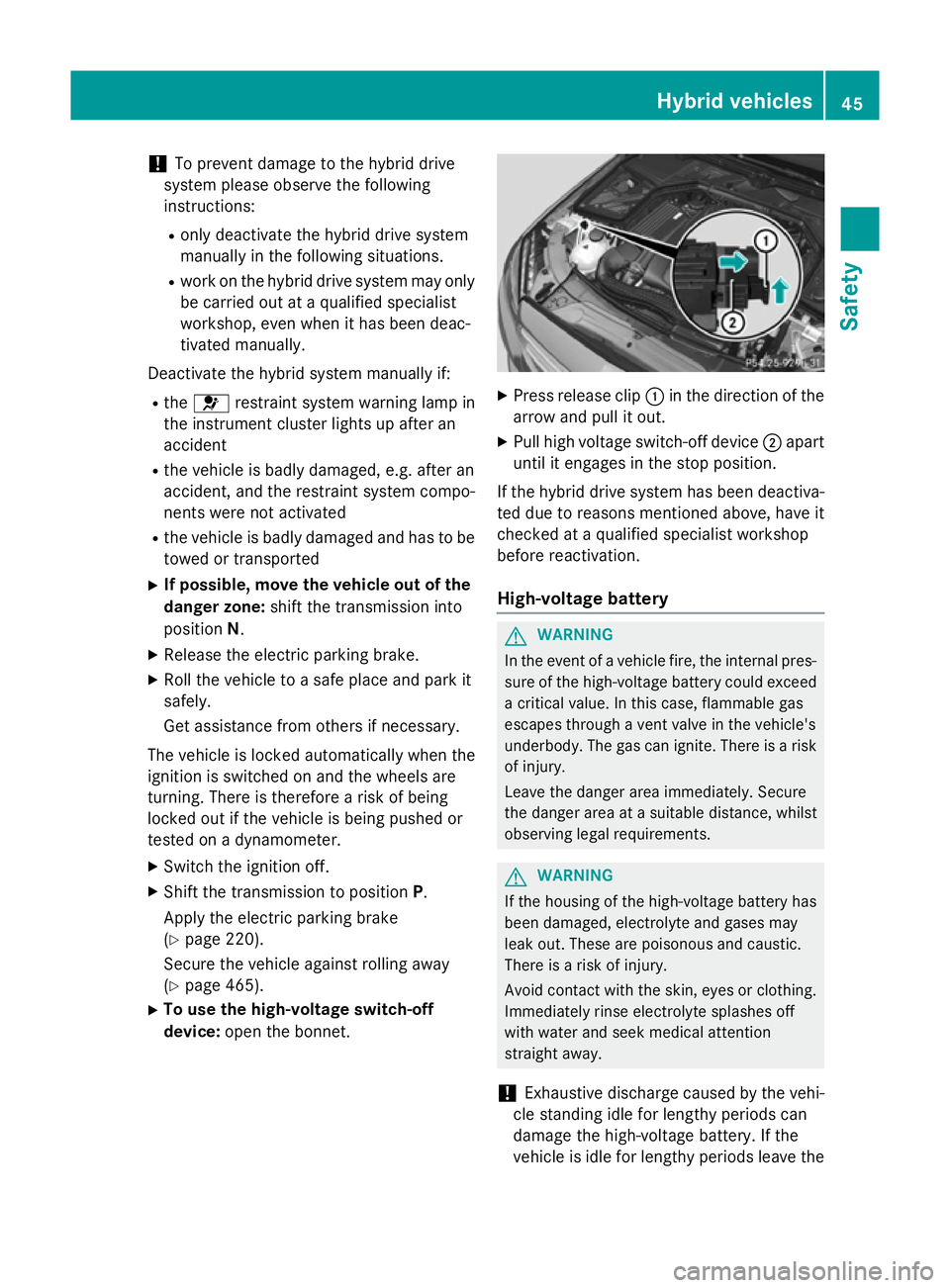
!
To prevent damage to the hybrid drive
system please observe the following
instructions:
R only deactivate the hybrid drive system
manually in the following situations.
R work on the hybrid drive system may only
be carried out at a qualified specialist
workshop, even when it has been deac-
tivated manually.
Deactivate the hybrid system manually if:
R the 6 restraint system warning lamp in
the instrument cluster lights up after an
accident
R the vehicle is badly damaged, e.g. after an
accident, and the restraint system compo-
nents were not activated
R the vehicle is badly damaged and has to be
towed or transported
X If possible, move the vehicle out of the
danger zone: shift the transmission into
position N.
X Release the electric parking brake.
X Roll the vehicle to a safe place and park it
safely.
Get assistance from others if necessary.
The vehicle is locked automatically when the
ignition is switched on and the wheels are
turning. There is therefore a risk of being
locked out if the vehicle is being pushed or
tested on a dynamometer.
X Switch the ignition off.
X Shift the transmission to position P.
Apply the electric parking brake
(Y page 220).
Secure the vehicle against rolling away
(Y page 465).
X To use the high-voltage switch-off
device: open the bonnet. X
Press release clip :in the direction of the
arrow and pull it out.
X Pull high voltage switch-off device ;apart
until it engages in the stop position.
If the hybrid drive system has been deactiva- ted due to reasons mentioned above, have it
checked at a qualified specialist workshop
before reactivation.
High-voltage battery G
WARNING
In the event of a vehicle fire, the internal pres- sure of the high-voltage battery could exceeda critical value. In this case, flammable gas
escapes through a vent valve in the vehicle's
underbody. The gas can ignite. There is a risk
of injury.
Leave the danger area immediately. Secure
the danger area at a suitable distance, whilst
observing legal requirements. G
WARNING
If the housing of the high-voltage battery has
been damaged, electrolyte and gases may
leak out. These are poisonous and caustic.
There is a risk of injury.
Avoid contact with the skin, eyes or clothing. Immediately rinse electrolyte splashes off
with water and seek medical attention
straight away.
! Exhaustive discharge caused by the vehi-
cle standing idle for lengthy periods can
damage the high-voltage battery. If the
vehicle is idle for lengthy periods leave the Hybrid vehicles
45Safety Z
Page 97 of 497
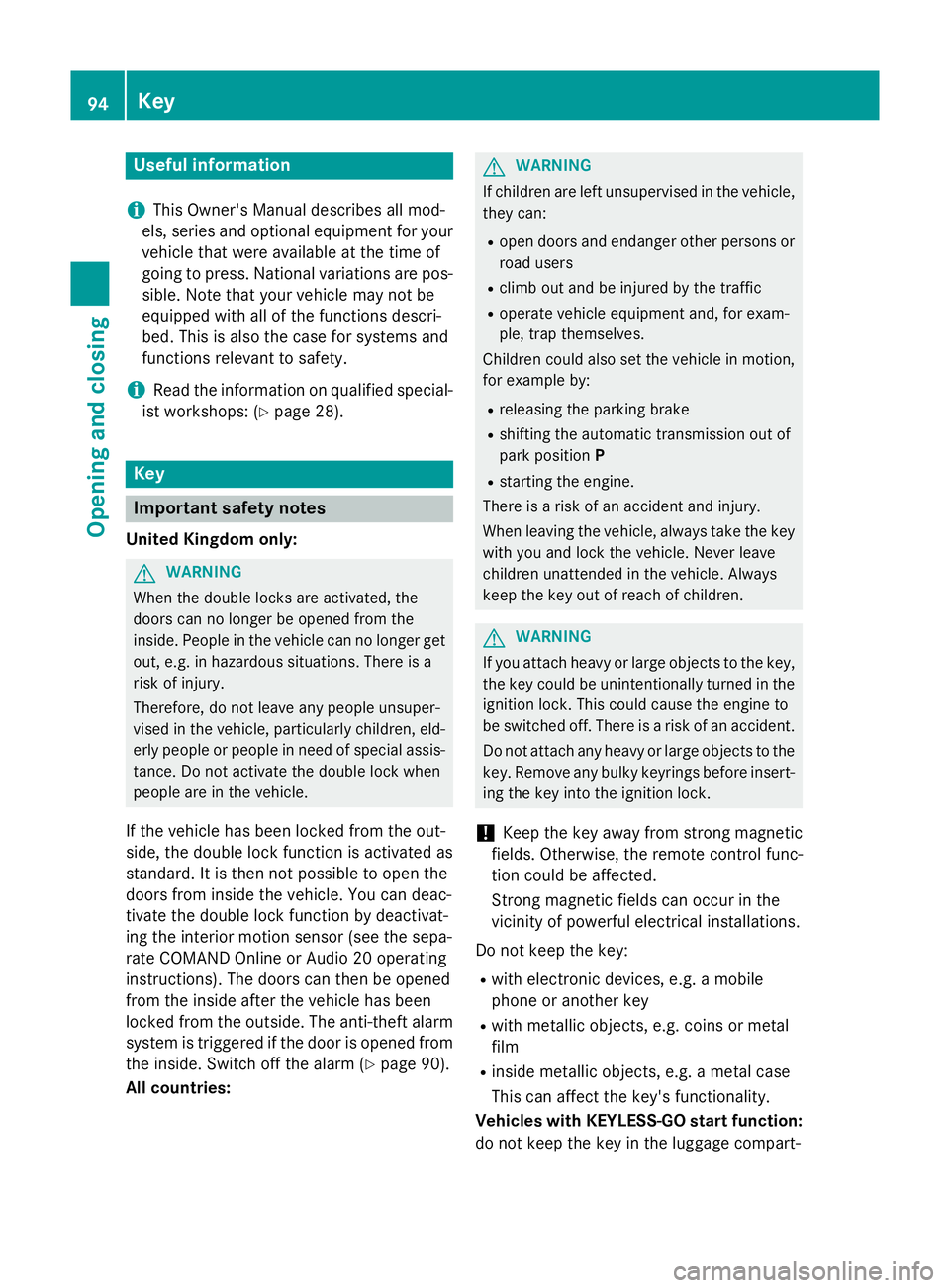
Useful information
i This Owner's Manual describes all mod-
els, series and optional equipment for your
vehicle that were available at the time of
going to press. National variations are pos- sible. Note that your vehicle may not be
equipped with all of the functions descri-
bed. This is also the case for systems and
functions relevant to safety.
i Read the information on qualified special-
ist workshops: (Y page 28). Key
Important safety notes
United Kingdom only: G
WARNING
When the double locks are activated, the
doors can no longer be opened from the
inside. People in the vehicle can no longer get out, e.g. in hazardous situations. There is a
risk of injury.
Therefore, do not leave any people unsuper-
vised in the vehicle, particularly children, eld-
erly people or people in need of special assis-
tance. Do not activate the double lock when
people are in the vehicle.
If the vehicle has been locked from the out-
side, the double lock function is activated as
standard. It is then not possible to open the
doors from inside the vehicle. You can deac-
tivate the double lock function by deactivat-
ing the interior motion sensor (see the sepa-
rate COMAND Online or Audio 20 operating
instructions). The doors can then be opened
from the inside after the vehicle has been
locked from the outside. The anti-theft alarm
system is triggered if the door is opened from
the inside. Switch off the alarm (Y page 90).
All countries: G
WARNING
If children are left unsupervised in the vehicle, they can:
R open doors and endanger other persons or
road users
R climb out and be injured by the traffic
R operate vehicle equipment and, for exam-
ple, trap themselves.
Children could also set the vehicle in motion, for example by:
R releasing the parking brake
R shifting the automatic transmission out of
park position P
R starting the engine.
There is a risk of an accident and injury.
When leaving the vehicle, always take the key
with you and lock the vehicle. Never leave
children unattended in the vehicle. Always
keep the key out of reach of children. G
WARNING
If you attach heavy or large objects to the key, the key could be unintentionally turned in the
ignition lock. This could cause the engine to
be switched off. There is a risk of an accident.
Do not attach any heavy or large objects to the
key. Remove any bulky keyrings before insert-
ing the key into the ignition lock.
! Keep the key away from strong magnetic
fields. Otherwise, the remote control func-
tion could be affected.
Strong magnetic fields can occur in the
vicinity of powerful electrical installations.
Do not keep the key: R with electronic devices, e.g. a mobile
phone or another key
R with metallic objects, e.g. coins or metal
film
R inside metallic objects, e.g. a metal case
This can affect the key's functionality.
Vehicles with KEYLESS-GO start function: do not keep the key in the luggage compart- 94
KeyOpening and closing
Page 193 of 497
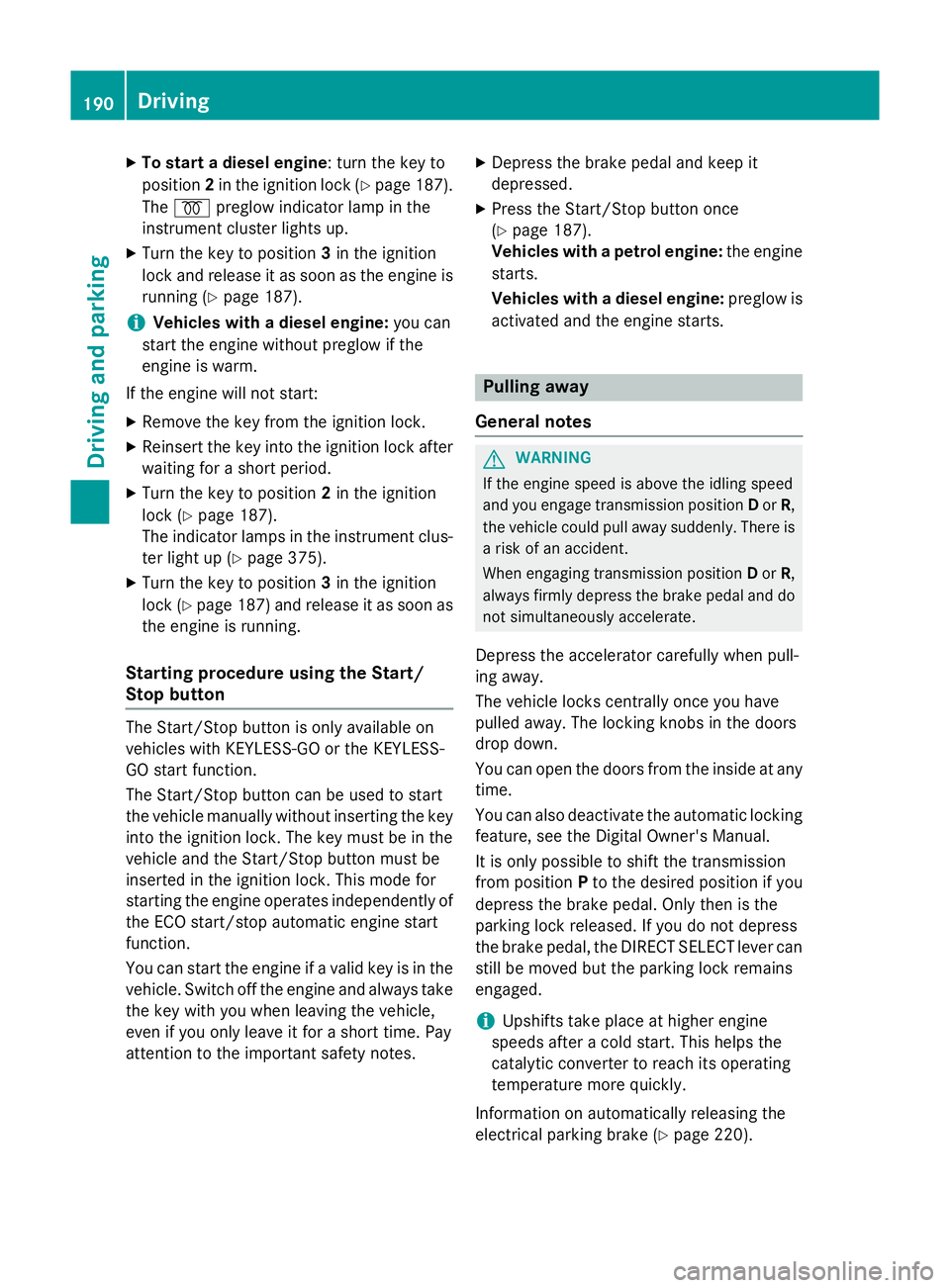
X
To start a diesel engine : turn the key to
position 2in the ignition lock (Y page 187).
The % preglow indicator lamp in the
instrument cluster lights up.
X Turn the key to position 3in the ignition
lock and release it as soon as the engine is running (Y page 187).
i Vehicles with a diesel engine:
you can
start the engine without preglow if the
engine is warm.
If the engine will not start:
X Remove the key from the ignition lock.
X Reinsert the key into the ignition lock after
waiting for a short period.
X Turn the key to position 2in the ignition
lock (Y page 187).
The indicator lamps in the instrument clus- ter light up (Y page 375).
X Turn the key to position 3in the ignition
lock (Y page 187 )and release it as soon as
the engine is running.
Starting procedure using the Start/
Stop button The Start/Stop button is only available on
vehicles with KEYLESS-GO or the KEYLESS-
GO start function.
The Start/Stop button can be used to start
the vehicle manually without inserting the key
into the ignition lock. The key must be in the
vehicle and the Start/Stop button must be
inserted in the ignition lock. This mode for
starting the engine operates independently of
the ECO start/stop automatic engine start
function.
You can start the engine if a valid key is in the vehicle. Switch off the engine and always take
the key with you when leaving the vehicle,
even if you only leave it for a short time. Pay
attention to the important safety notes. X
Depress the brake pedal and keep it
depressed.
X Press the Start/Stop button once
(Y page 187).
Vehicles with a petrol engine: the engine
starts.
Vehicles with a diesel engine: preglow is
activated and the engine starts. Pulling away
General notes G
WARNING
If the engine speed is above the idling speed
and you engage transmission position Dor R,
the vehicle could pull away suddenly. There is a risk of an accident.
When engaging transmission position Dor R,
always firmly depress the brake pedal and do not simultaneously accelerate.
Depress the accelerator carefully when pull-
ing away.
The vehicle locks centrally once you have
pulled away. The locking knobs in the doors
drop down.
You can open the doors from the inside at any
time.
You can also deactivate the automatic locking feature, see the Digital Owner's Manual.
It is only possible to shift the transmission
from position Pto the desired position if you
depress the brake pedal. Only then is the
parking lock released. If you do not depress
the brake pedal, the DIRECT SELECT lever can still be moved but the parking lock remains
engaged.
i Upshifts take place at higher engine
speeds after a cold start. This helps the
catalytic converter to reach its operating
temperature more quickly.
Information on automatically releasing the
electrical parking brake (Y page 220).190
DrivingDriving an
d parking
Page 196 of 497
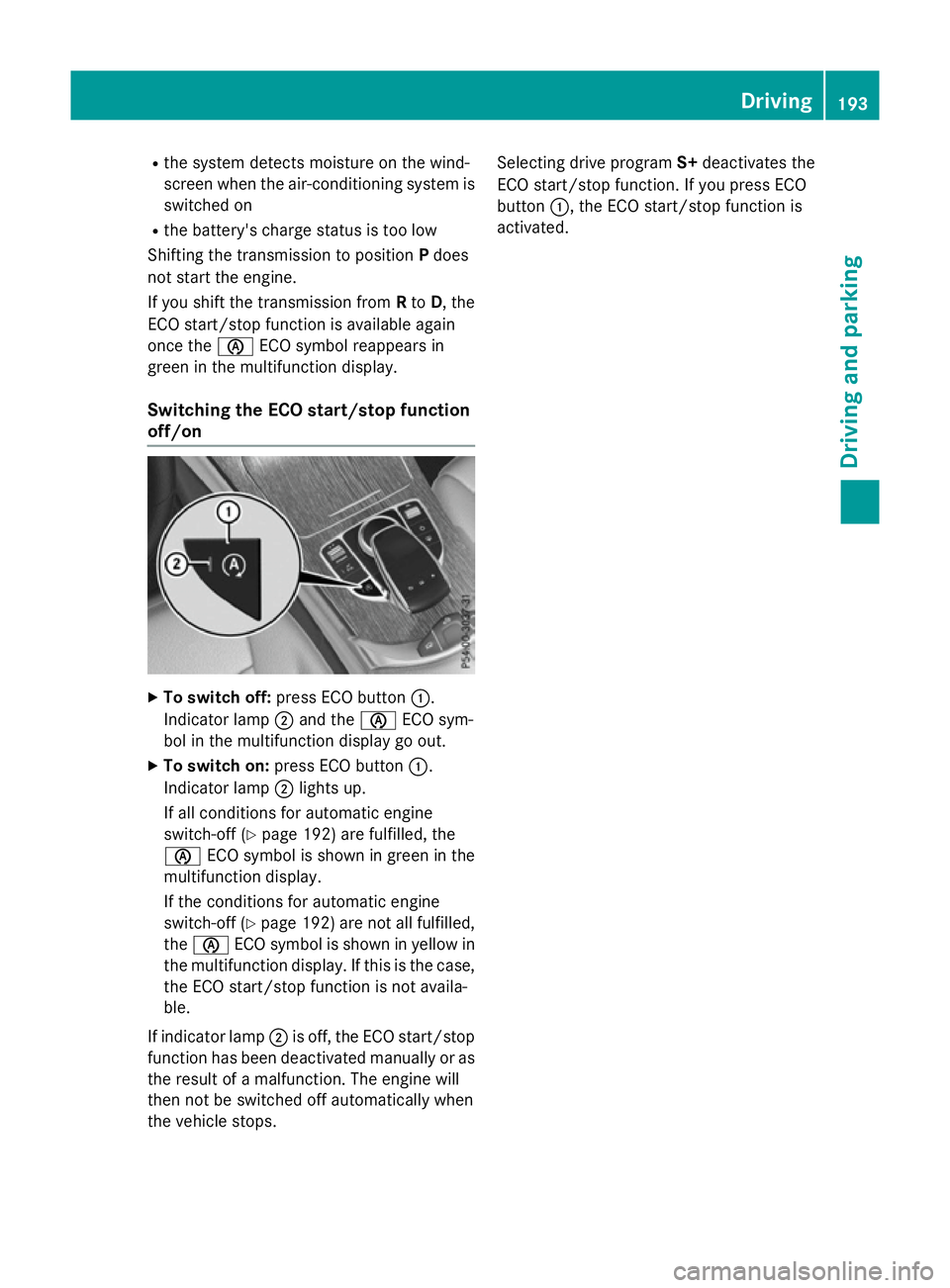
R
the system detects moisture on the wind-
screen when the air-conditioning system is
switched on
R the battery's charge status is too low
Shifting the transmission to position Pdoes
not start the engine.
If you shift the transmission from Rto D, the
ECO start/stop function is available again
once the èECO symbol reappears in
green in the multifunction display.
Switching the ECO start/stop function
off/on X
To switch off: press ECO button :.
Indicator lamp ;and the èECO sym-
bol in the multifunction display go out.
X To switch on: press ECO button :.
Indicator lamp ;lights up.
If all conditions for automatic engine
switch-off (Y page 192) are fulfilled, the
è ECO symbol is shown in green in the
multifunction display.
If the conditions for automatic engine
switch-off (Y page 192) are not all fulfilled,
the è ECO symbol is shown in yellow in
the multifunction display. If this is the case,
the ECO start/stop function is not availa-
ble.
If indicator lamp ;is off, the ECO start/stop
function has been deactivated manually or as the result of a malfunction. The engine will
then not be switched off automatically when
the vehicle stops. Selecting drive program
S+deactivates the
ECO start/stop function. If you press ECO
button :, the ECO start/stop function is
activated. Driving
193Driving an d parking Z
Page 199 of 497
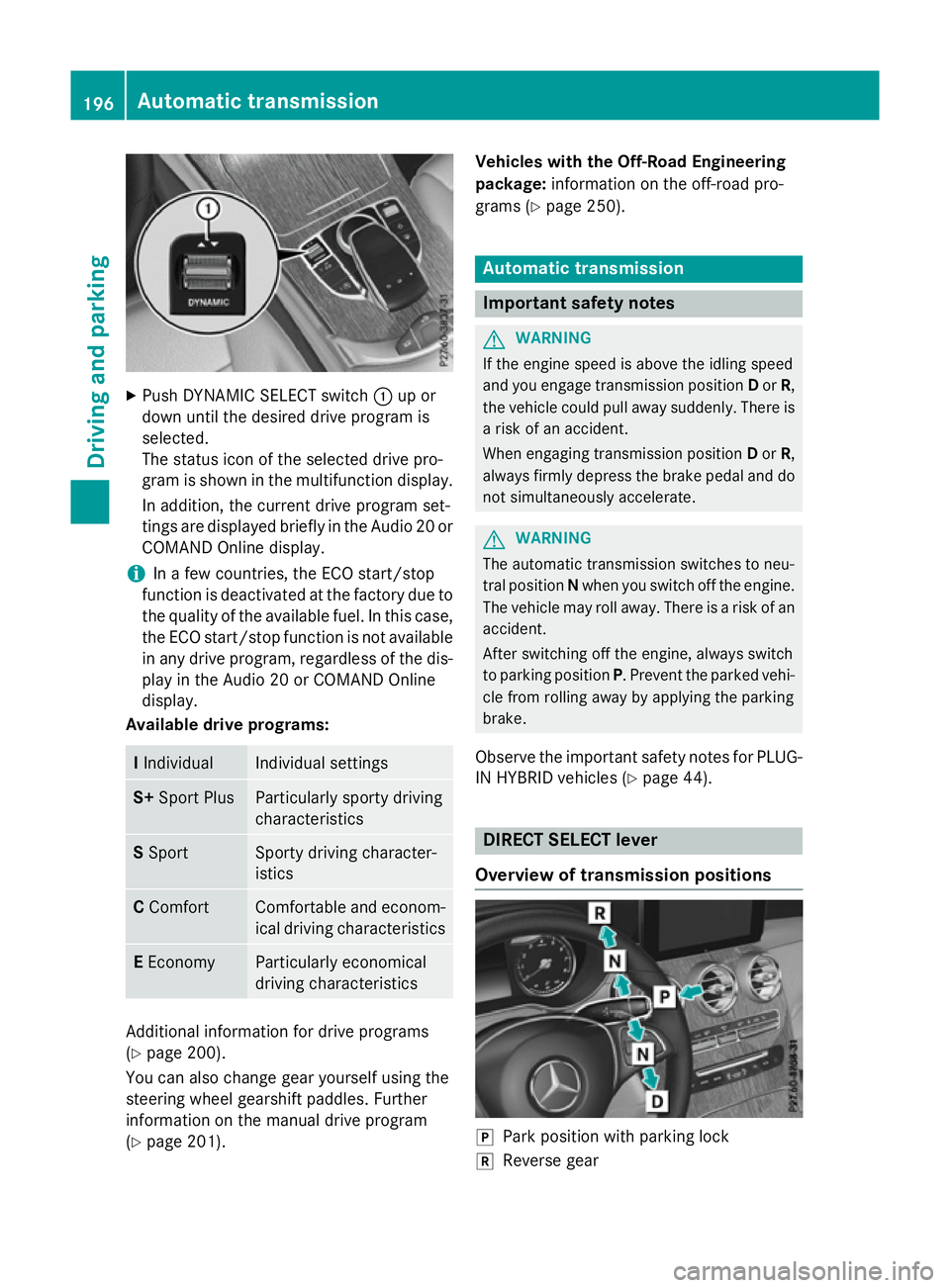
X
Push DYNAMIC SELECT switch :up or
down until the desired drive program is
selected.
The status icon of the selected drive pro-
gram is shown in the multifunction display.
In addition, the current drive program set-
tings are displayed briefly in the Audio 20 or COMAND Online display.
i In a few countries, the ECO start/stop
function is deactivated at the factory due to the quality of the available fuel. In this case,
the ECO start/stop function is not available in any drive program, regardless of the dis-
play in the Audio 20 or COMAND Online
display.
Available drive programs: I
Individual Individual settings
S+
Sport Plus Particularly sporty driving
characteristics
S
Sport Sporty driving character-
istics
C
Comfort Comfortable and econom-
ical driving characteristics E
Economy Particularly economical
driving characteristics
Additional information for drive programs
(Y page 200).
You can also change gear yourself using the
steering wheel gearshift paddles. Further
information on the manual drive program
(Y page 201). Vehicles with the Off-Road Engineering
package:
information on the off-road pro-
grams (Y page 250). Automatic transmission
Important safety notes
G
WARNING
If the engine speed is above the idling speed
and you engage transmission position Dor R,
the vehicle could pull away suddenly. There is a risk of an accident.
When engaging transmission position Dor R,
always firmly depress the brake pedal and do not simultaneously accelerate. G
WARNING
The automatic transmission switches to neu-
tral position Nwhen you switch off the engine.
The vehicle may roll away. There is a risk of an
accident.
After switching off the engine, always switch
to parking position P. Prevent the parked vehi-
cle from rolling away by applying the parking
brake.
Observe the important safety notes for PLUG-
IN HYBRID vehicles (Y page 44). DIRECT SELECT lever
Overview of transmission positions j
Park position with parking lock
k Reverse gear 196
Automatic transmissionDriving and parking