Page 57 of 67

59
4.2.4 Route settings
These settings determine how routes will be calculated.
ButtonDescription
The route calculation can be optimized for different situations. See below
for details.
You might need to avoid highways/freeways if you are towing another
vehicle.
Charge roads are pay roads where you can purchase a pass or vignette to
use the road for a longer period of time. They can be enabled or disabled
separately from toll roads.
The navigation system includes toll roads (pay roads where there is a
per-use charge) in the routes by default. If you disable toll roads, th\
e
navigation system plans the best toll-free route.
The navigation system includes ferries in a planned route by default.
However, a map does not necessarily contain information about the
accessibility of temporary ferries. You might also need to pay a fare on
ferries.
Setting in which routes with carpool lanes can be created or not created\
.
The navigation system excludes unpaved roads by default: unpaved roads
can be in a bad condition and usually you cannot reach the speed limit o\
n
them.
A border crossing may be a shorter route depending on the route. For this\
function, you can select whether or not to cross a border when planning \
the route.
�/�"�7�����"�7�6�#�&���J�O�E�C����������������������������������������������������
Page 58 of 67
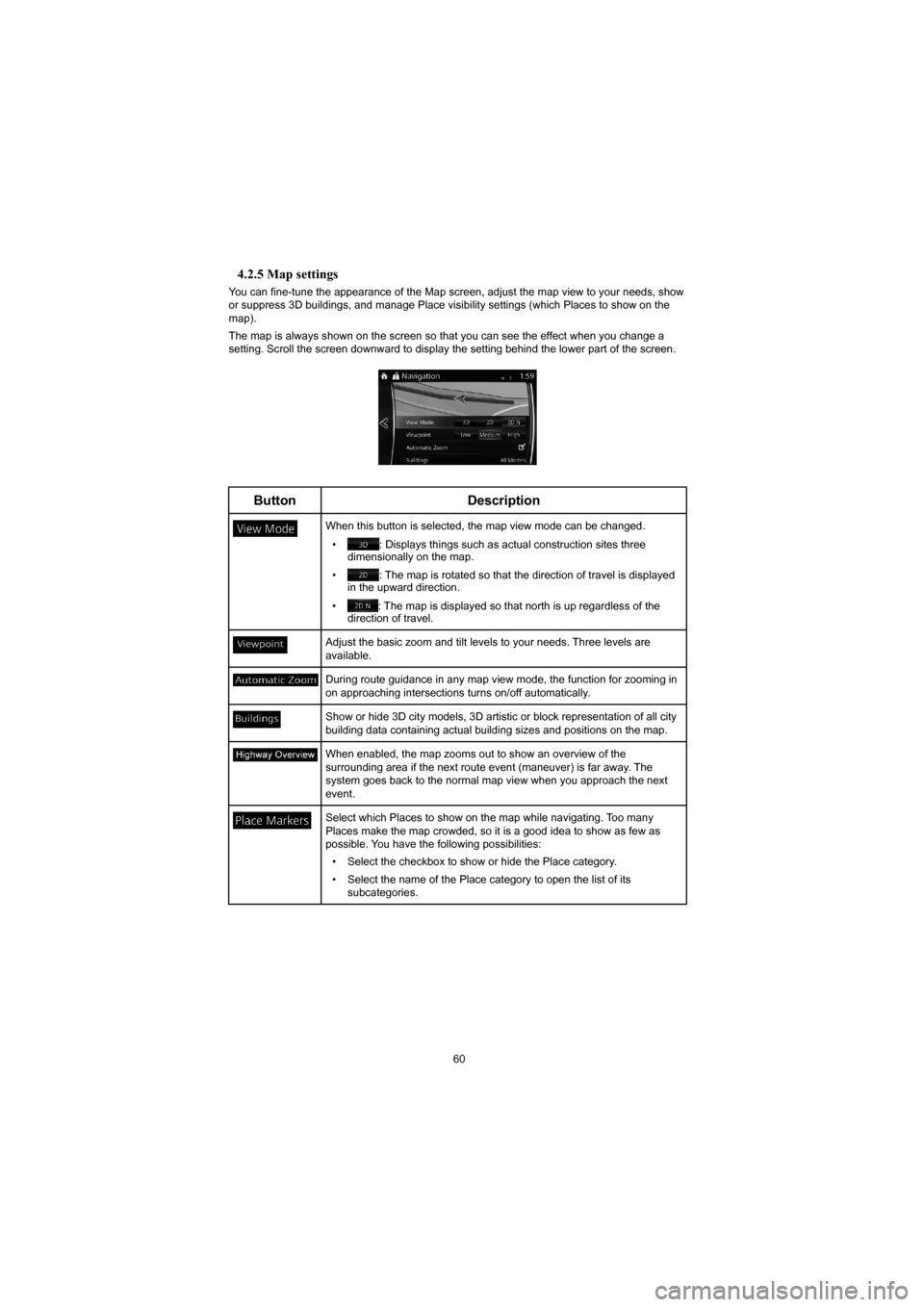
60
4.2.5 Map settings
You can fi ne-tune the appearance of the Map screen, adjust the map view to your ne\
eds, show
or suppress 3D buildings, and manage Place visibility settings (which P\
laces to show on the
map).
The map is always shown on the screen so that you can see the effect when you change a
setting. Scroll the screen downward to display the setting behind the lo\
wer part of the screen.
Button Description
When this button is selected, the map view mode can be changed.
•
: Displays things such as actual construction sites three
dimensionally on the map.
•
: The map is rotated so that the direction of travel is displayed
in the upward direction.
•
: The map is displayed so that north is up regardless of the
direction of travel.
Adjust the basic zoom and tilt levels to your needs. Three levels are
available.
During route guidance in any map view mode, the function for zooming in \
on approaching intersections turns on/off automatically.
Show or hide 3D city models, 3D artistic or block representation of all \
city
building data containing actual building sizes and positions on the map.\
When enabled, the map zooms out to show an overview of the
surrounding area if the next route event (maneuver) is far away. The
system goes back to the normal map view when you approach the next
event.
Select which Places to show on the map while navigating. Too many
Places make the map crowded, so it is a good idea to show as few as
possible. You have the following possibilities:
• Select the checkbox to show or hide the Place category.
• Select the name of the Place category to open the list of its subcategories.
�/�"�7�����"�7�6�#�&���J�O�E�C����������������������������������������������������
Page 59 of 67
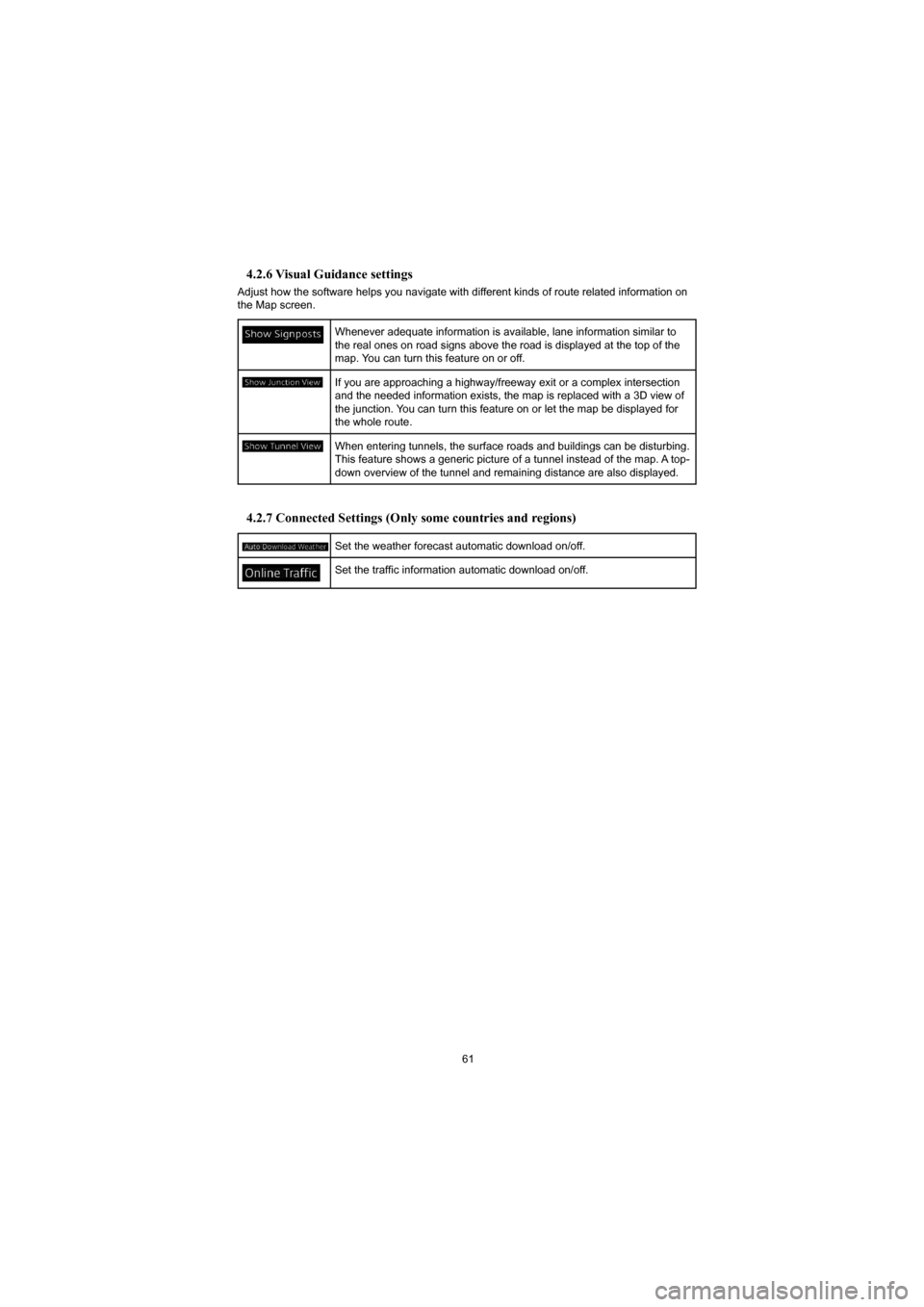
61
4.2.6 Visual Guidance settings
Adjust how the software helps you navigate with different kinds of route related information on
the Map screen.
Whenever adequate information is available, lane information similar to \
the real ones on road signs above the road is displayed at the top of th\
e
map. You can turn this feature on or off.
If you are approaching a highway/freeway exit or a complex intersection \
and the needed information exists, the map is replaced with a 3D view of\
the junction. You can turn this feature on or let the map be displayed for
the whole route.
When entering tunnels, the surface roads and buildings can be disturbing\
.
This feature shows a generic picture of a tunnel instead of the map. A top-
down overview of the tunnel and remaining distance are also displayed.
4.2.7 Connected Settings (Only some countries and regions)
Set the weather forecast automatic download on/off.
Set the traffi c information automatic download on/off.
�/�"�7�����"�7�6�#�&���J�O�E�C����������������������������������������������������
Page 60 of 67
62
5 Wi-Fi™ (Only some countries and regions)
5.1 What is Wi-Fi™*?
Wi-Fi™ is the brand name which indicates the interconnection between \
IEEE 802.11 standardized
devices and certifi ed by Wi-Fi Alliance®. Wireless Internet access is possible according to the
surrounding environment (such as a mobile Wi-Fi™ router or a public \
Wi-Fi™ area).
By connecting the audio unit with a Wi-Fi™ compatible device, the Rea\
l Time Traf fi c function of
the navigation system can be used.
* Wi-Fi™, Wi-Fi Alliance
®, and the logo are the trademark or registered trademark of
Wi-Fi Alliance®.
Supported standard IEEE 802.11 b/g/n
Supported security type None
WEP
WPA (WPA-Personal)
WPA2
WPA/WPA2 (WPA+AES&TKIP)
Note! For enhanced communication safety, a WPA, WPA2, or WPA/WPA2
security type setting is recommended. Follow the security setting
procedure in the device's instruction manual.
�/�"�7�����"�7�6�#�&���J�O�E�C����������������������������������������������������
Page 61 of 67

63
5.2 Connecting to Wi-Fi™
Connection is possible under conditions in which an Internet connection \
using Wi-Fi™ is
possible, and the Wi-Fi™ setting for the device is on.
5.2.1 Turning Wi-Fi™ on
1. Select the icon on the home screen and display the Settings screen.
2. Select the
tab.
3. Select
or .
4. Turn the Wi-Fi™ setting on.
5. Available networks are displayed.
6. Select a desired network.
Note! • When the connection to a Wi-Fi™ network is successful, the
icon
is displayed.
• If there is no available network when connecting to Wi-Fi™ for the fi rst time, you need to fi rst add a network.
• When entering in a network area previously connected to, re- connection to the network is automatic.
• The
icon is displayed on the network name currently connected.
• The network name and its security type, and the radio wave
reception level are displayed.
• If the connection to a network is lost, connection to another available \
network is automatic.
5.2.2 Adding a network
To connect to a network except for the public Wi-Fi™ area, a network n\
eeds to be added
manually. By adding the network, the security certi fi cation information of the network is
recorded, and automatic connection is possible when entering an availabl\
e area. A maximum of
20 networks can be stored.
1. Turn on Wi-Fi™ if it is off.
2. Select
.
3. Select
. The keyboard screen is displayed.
4. Input a network name (SSID) and select
.
5. Select
.
6. Select a security type.
7. Select
. The keyboard screen is displayed.
8. Input the password then select
.
9. Select
to connect to the network.
Note! • If “None” is selected during the security type selection, the pass\
word
cannot be input.
• If 20 networks have already been stored and another network is newly stored, the oldes network (oldest access) is deleted.
�/�"�7�����"�7�6�#�&���J�O�E�C����������������������������������������������������
Page 62 of 67
64
Selecting a connecting network
1. Turn on Wi-Fi™ if it is off.
2. The available networks are displayed.
3. Select a desired network.
Note! If a public Wi-Fi™ network is selected, password input may be require\
d.
5.2.3 Stopping connection to network
1. Select the currently connected network.
2. Select
.
�/�"�7�����"�7�6�#�&���J�O�E�C����������������������������������������������������
Page 63 of 67

65
6 Glossary
Active route
The currently navigated route. Whenever a destination is set, the route \
is active until you delete
it or reach your destination. See also: Route.
City Center
The city center is not the geometric center of the city but an arbitrary\
point the map creators
have chosen. In cities and villages, it is usually the most important in\
tersection; in larger cities,
it is one of the important intersections.
Color theme
The navigation system has different color themes for daytime and nighttime which can be
selected as desired.
One daytime scheme and one nighttime scheme is always selected for the m\
ap and for the
menus.
The navigation system uses them when it switches from day to night and b\
ack.
GPS accuracy
Several factors have impact on the deviation between your real position \
and the one given by
the GPS device. For example, signal delay in the ionosphere or refl ecting objects near the GPS
device have a different and varying impact on how accurately the GPS device can calculate\
your position.
�/�"�7�����"�7�6�#�&���J�O�E�C����������������������������������������������������
Page 64 of 67

66
Map
The navigation system works with digital maps which are not simply the c\
omputerized versions
of traditional paper maps. Similarly to paper road maps, the 2D mode of \
digital maps show you
streets, roads, and elevation by colors.
In 3D mode, you can see the altitude differences, for example valleys and mountains, elevated
roads, and in selected cities 3D landmarks and 3D buildings are also dis\
played.
You can use digital maps interactively: you can zoom in and out (increas\
e or decrease the
scale), you can tilt them up and down, and rotate them left and right. \
In GPS-supported
navigation, digital maps facilitate route planning.
North-up map orientation
In North-up mode the map is rotated so its top always faces North. This is the orientation for
example in Find on Map.
Road Safety Camera
This function is not available in some countries and regions.
Special alert points for speed, red light or bus lane cameras. Different data sources are
available. You can confi gure the navigation system to warn you when you approach one of
these cameras.
Detecting the location of Road Safety Cameras is prohibited in certain c\
ountries. It is the sole
responsibility of the driver to check whether this feature can be used d\
uring the trip.
The software is capable of showing and warning for more than just camera\
s. Various other
types of proximity alert points like school zones and railway crossings \
are also available.
Route
A sequence of maneuvers (for example, turns and roundabouts) to reach t\
he destination. The
route contains one start point and one or more destinations.
Track-up map orientation
In Track-up mode the map is rotated so its top always points in the current \
driving direction.
This is the default orientation in 3D map view mode.
Vehicle marker
The current position is indicated by a blue arrow on the map. The direction the blue arrow is
pointed indicates the current heading.
�/�"�7�����"�7�6�#�&���J�O�E�C����������������������������������������������������