Page 49 of 67

51
3.4 Saving a location as a Favorite destination
You can add any location to Favorites, the list of frequently used destin\
ations. Planning a route
to one of the Favorite destinations is described on page 42. 1. Select a destination as described before. It can be an address, a Place,\
any location on the map, a previously used destination from History, etc.
2. A searched destination can be registered to Favorites by selecting
on
the verifi cation screen of the destination search results.
3.4.1 Editing the details of a Favorite destination
You can select a location that you have already saved as a Favorite and e\
dit its details. Adding
a location to the list of Favorite destinations is described on page 51.\
1. Press the Favorites button on the commander switch.
2. Select the Navigation tab.
3. The list of Favorite destinations is displayed.
The following functions can be used by selecting Add/Edit Navigation Favorite.
Add Current Location : Set the current location to Favorites.
Add Current Destination: Register the current destination to Favorites.
Add from Contact: Register an address registered to the contacts list.
Move: Switch the Favorites order.
Delete: Delete the registered Favorites.
Your home address can be registered/changed by selecting Home.
The following functions can be used by selecting the registered Favorite\
s.
Replace with Current Location : Set the current location to Favorites.
Replace with Current Destination: Register the current destination to Favorites.
Replace with Address from Contacts:
Register an address registered to the contacts list.
Move: Switch the Favorites order.
Rename : Edit the registered Favorites name.
Delete: Delete the selected Favorites.
�/�"�7�����"�7�6�#�&���J�O�E�C����������������������������������������������������
Page 50 of 67

52
4 Reference Guide
4.1 Concepts
4.1.1 Smart Zoom
Smart Zoom provides much more than just a usual automatic zoom feature: \
• While following a route: when approaching a turn, it will zoom in and raise the view
angle to let you easily recognize your maneuver at the next junction. If\
the next turn is at
a distance, it will zoom out and lower the view angle to be fl at so you can see the road in
front of you.
• While driving without an active route: Smart Zoom will zoom in if you drive slowly and
zoom out when you drive at high speed.
• Off: Turns the Smart Zoom setting off.
4.1.2 Route calculation and recalculation
The navigation system calculates the route based on your preferences:
• Route planning methods: •
: Gives a quick route if you can travel at or near the speed limit on a\
ll
roads.
•
: Gives a route that has the smallest total distance of all possible ro\
utes.
•
: This method combines the merits of the Fast and Short routes:
The navigation system makes a calculation for the Fast route, but it als\
o
includes other roads in the calculation in consideration of fuel economy\
.
•
: Results in a route with fewer turns and no dif fi cult maneuvers. With this
option, you can make the navigation system take, for example, the highwa\
y/
freeway instead of a series of smaller roads or streets.
• Road type used for route plan:
•
•
•
•
•
•
•
Whenever data exist, route calculation takes into account historical tra\
f fi c data for the given day
of week and time of day (page 54).
If the setting for Traf fi c Settings is valid, Real-time Traffi c events are taken into account and the
route is largely modi fi ed.
The navigation system automatically recalculates the route if you deviat\
e from the proposed
itinerary or if a newly received Traf fi c event concerns a part of the recommended route.
For further information about Route settings, see page 59.
Note! Some functions are not available depending on some countries and
regions.
�/�"�7�����"�7�6�#�&���J�O�E�C����������������������������������������������������
Page 51 of 67

53
4.1.3 Road safety cameras and other proximity alert points (Only some countries
and regions)
There is a special proximity warning for road safety cameras (like spee\
d or red light cameras)
and other proximity alert points (like schools or railroad crossings).\
The application can warn you when you approach road safety cameras like \
speed cameras
or dangerous areas like school zones or railroad crossings. You can set up the different alert
types individually in Warning settings (page 57).
The following alert types are available: • Audio warning: When approaching one of these points, a beep sound (regular sound) can be used or the type of warning can be announced (TTS), and an extra al\
ert can warn you
if you exceed the given speed limit while approaching the point.
• Always: The type of the alert point, its distance, and the related speed limit a\
ppear on the Map screen while you are approaching one of these points.
For some of the alert points, the enforced or expected speed limit is av\
ailable. For these points,
the audio alert can be different if you are below or above the given speed limit.
Setting can be selected using Warning Settings:
• Only when speeding: The audio alert is only played when you exceed the given speed limit.
• When approaching: The audio alert is always played when approaching one of these alert points. To draw you attention, the alert may differ if you exceed the speed limit.
Note! The warning for road safety cameras is disabled when you are in a
country where road safety camera warning is prohibited. However, you
must ensure on your own liability that using this feature is legal in th\
e
country where you intend to use it.
�/�"�7�����"�7�6�#�&���J�O�E�C����������������������������������������������������
Page 52 of 67

54
4.1.4 Speed limit warning (Only some countries and regions)
Maps may contain information about the speed limits of the roads. The navigation system is
able to warn you if you exceed the current limit. This information may not be available for your
region (ask your local dealer), or may not be fully correct for all ro\
ads on the map.
The speed warning can be set from the Warning Settings (page 57).
Setting can be selected using Warning Settings:• Audio warning: You will hear a warning beep if you exceed the speed limit by a certain percentage.
• Visual warning: If you exceed the speed limit on a road, the speed limit \
for the current road is shown on the map.
You can also choose to see the speed limit sign on the map all the time. \
4.1.5 Traffi c information in route planning (Only some countries and regions)
The recommended route is not always the same between two points. Of fl ine historical traf fi c
information (historical speed information or traf fi c patterns) can be taken into account in the
route calculation based on the time of day and the day of week whenever \
suitable data exists.
In addition, real-time traf fi c information can help you avoid current traf fi c events like temporary
road closures or a traf fi c jam caused by an accident. Both functions are subject to data
availability.
Select
after selecting on the MAP screen to display the historical traf fi c information
on the map. A 2D map is displayed with road segments colored by the density of the tr\
af fi c in
the given period. The current information is shown when you open the screen. Modify the da\
y
of week and the time of day to see the desired period.
4.1.5.1 Historical traf fi c
If historical traffi c information is available with the map data, the navigation system can \
use it
when planning a route. In normal cases, these statistics help you avoid \
usual traf fi c jams on
the given day of week in the given hour but in some cases like on public\
holidays that fall on
normal weekdays, they can be misleading. You can disable this feature in Traf fi c settings (page
58).
Select
after selecting on the MAP screen to display the historical traf fi c information
on the map.
�/�"�7�����"�7�6�#�&���J�O�E�C����������������������������������������������������
Page 53 of 67
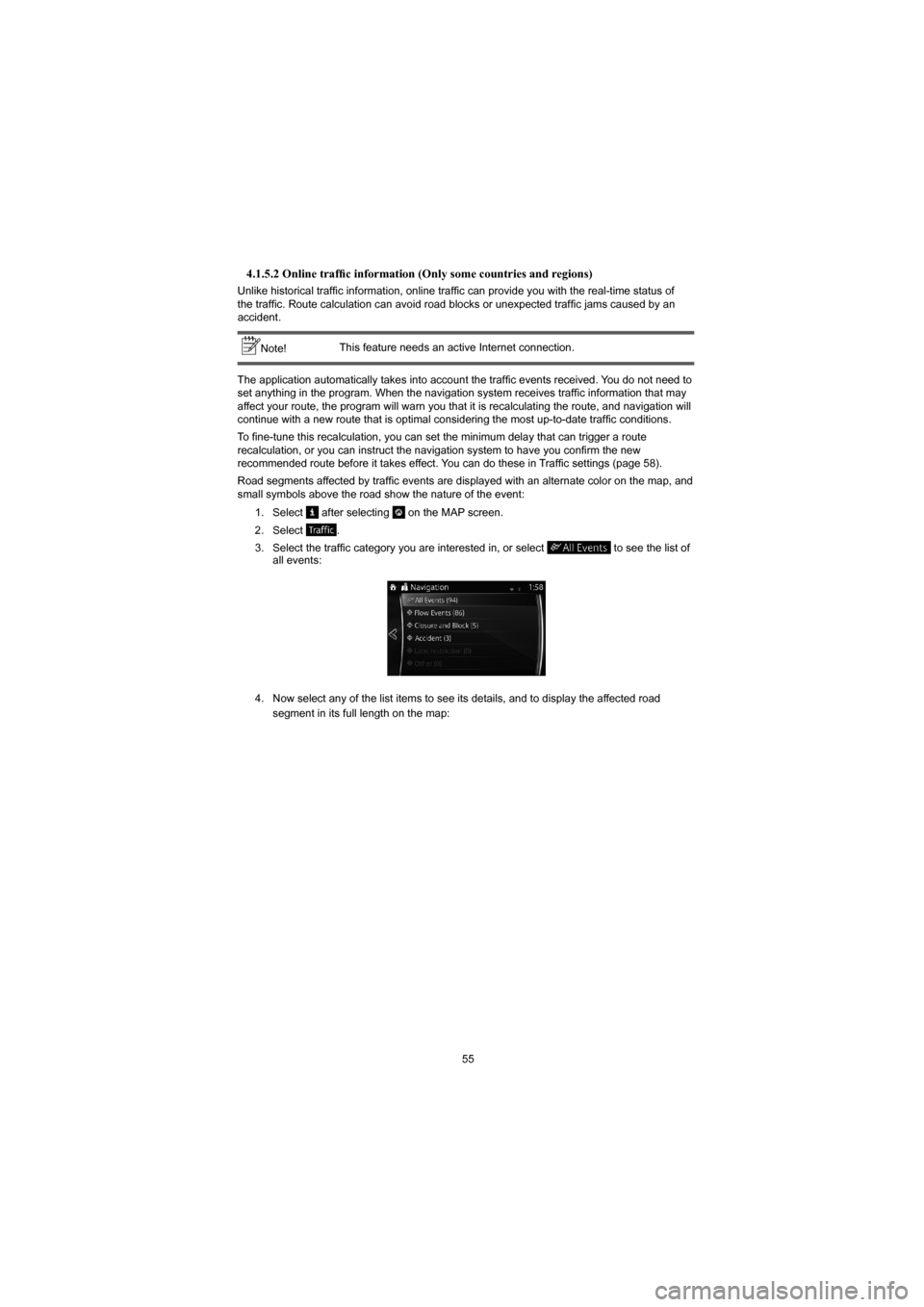
55
4.1.5.2 Online traffi c information (Only some countries and regions)
Unlike historical traf fi c information, online traf fi c can provide you with the real-time status of
the traffi c. Route calculation can avoid road blocks or unexpected traf fi c jams caused by an
accident.
Note! This feature needs an active Internet connection.
The application automatically takes into account the traf fi c events received. You do not need to
set anything in the program. When the navigation system receives traf fi c information that may
affect your route, the program will warn you that it is recalculating the \
route, and navigation will
continue with a new route that is optimal considering the most up-to-dat\
e traf fi c conditions.
To fi ne-tune this recalculation, you can set the minimum delay that can trigg\
er a route
recalculation, or you can instruct the navigation system to have you con\
fi rm the new
recommended route before it takes effect. You can do these in Traf fi c settings (page 58).
Road segments affected by traffi c events are displayed with an alternate color on the map, and
small symbols above the road show the nature of the event:
1. Select
after selecting on the MAP screen.
2. Select
.
3. Select the traffi c category you are interested in, or select
to see the list of
all events:
4. Now select any of the list items to see its details, and to display the \
affected road
segment in its full length on the map:
�/�"�7�����"�7�6�#�&���J�O�E�C����������������������������������������������������
Page 54 of 67
56
4.2 Settings menu
You can confi gure the program settings, and modify the behaviour of the navigation sy\
stem.
Select after selecting on the MAP screen.
Button Description
You can fi ne-tune the appearance of the Map screen. Adjust the map
view to your needs, show or hide 3D buildings, and manage POI (point of\
interest) display settings (which POI to show on map).
A guidance-related setting is available during route guidance.
A setting related to warnings is available.
Refer to Changing the road types used in route planning (page 50).
A setting for traffi c information is available.
A setting for on-line service is available.
Note!Some functions are not available depending on some countries and
regions.
�/�"�7�����"�7�6�#�&���J�O�E�C����������������������������������������������������
Page 55 of 67
57
4.2.1 Guidance Settings
ButtonDescription
The guidance audio volume can be changed during route guidance.
4.2.2 Warning Settings
Warning and alert settings are available.
ButtonDescription
The following alert types are available:
: No display and sound
: Only display
: Both sound and display
The speed limit warning display can be changed.
: No display and sound
: Only display
: Both sound and display
A setting is available which sounds a beep at alert points, and it can be\
set to on or off. In addition, detailed settings concerning the warning can
be made.
: No display and sound
: Only display
: Both sound and display
The speed camera warning setting can be changed.
: No display and sound
: Only display
: Both sound and display
Note!Some functions are not available depending on some countries and
regions.
�/�"�7�����"�7�6�#�&���J�O�E�C����������������������������������������������������
Page 56 of 67

58
4.2.3 Traffi c settings
Button Description
Use this switch to enable or disable historical traf fi c data and traffi c
patterns. This locally stored information can be very useful in normal
circumstances but for example on public holidays it may be better to tur\
n
off in order not to take into account normal weekday traf fi c jams.
Use this switch to enable or disable receiving real-time traf fi c information
online. The rest of the buttons below are all related to this real-time
information and are available only if receiving is enabled.
You can also de fi ne whether to receive online traf fi c only when connected
to a WiFi network.
Alternative routes are offered for detours.
An appropriate alternative route is determined provided by the navigatio\
n
system in consideration of traf fi c conditions.
You can select how much time delay on the alternative route you are
willing to accept.
The alternative route is offered based on the set time.
Note! Some functions are not available depending on some countries and
regions.
�/�"�7�����"�7�6�#�&���J�O�E�C����������������������������������������������������