Page 222 of 620
2204-2. Driving procedures
LS600hL_U(OM50E41U)
NOTICE
■To prevent 12-volt battery discharge
Do not leave the power switch in ACCESSORY or ON mode for long periods of
time without the hybrid system on.
■When starting the hybrid system
●Do not depress the accelerator pedal unnecessarily.
●If the hybrid system becomes difficult to start, have your vehicle checked by your
Lexus dealer immediately.
■Symptoms indicating a malfunction with the power switch
If the power switch seems to be operating somewhat differently than usual, such as
the switch sticking slightly, there may be a malfunction. Contact your Lexus dealer
immediately.
Page 224 of 620

2224-2. Driving procedures
LS600hL_U(OM50E41U)
■Automatic cancelation of EV drive mode
When driving in EV drive mode, the gasoline engine may automatically restart in the
following situations. When EV drive mode is canceled, a buzzer will sound and the
EV drive mode indicator will flash and go off.
●The hybrid battery (traction battery) becomes low.
The remaining battery level indicated in the “Energy Monitor” display is low.
( P. 113)
●Vehicle speed becomes more than about 25 mph (40 km/h).
●The accelerator pedal is depressed firmly or the vehicle is on a hill etc.
When it is possible to inform the driver of automatic cancelation in advance, a prior
notice screen will appear on the multi-information display.
■Possible driving distance when driving in EV drive mode
EV drive mode’s possible driving distan ce ranges from a few hundred meters to
approximately 0.6 mile (1 km). Driving is possible at speeds of less than approxi-
mately 25 mph (40 km/h). However, depend ing on vehicle conditions, there are sit-
uations when EV drive mode cannot be used. (The distance that is possible depends
on the hybrid battery [traction ba ttery] level and driving conditions.)
■Fuel economy
Your Lexus is designed to achieve the best possible fuel economy during normal
driving (using the gasoline engine and electric motor [traction motor]). Driving in EV
drive mode more than necessary may lower fuel economy.
CAUTION
■Caution while driving
When driving in EV drive mode no engi ne noise is made. As such, pedestrians,
people riding bicycl es or other people and vehicles in the surrounding area may
not be aware of the vehicle starting off or approaching them. Therefore, take extra
care while driving even if the vehicle proximity notification system is active.
Page 227 of 620
2254-2. Driving procedures
4
Driving
LS600hL_U(OM50E41U)
■Sport mode/Comfort mode/Eco drive mode
P. 2 8 3
■Snow mode
Snow mode can be selected to suit the conditions when driving on slip-
pery road surfaces, such as on snow.
Press the switch.
The snow mode indicator light will
come on.
Press the switch again to return to
normal mode.
Selecting the driving mode
Page 232 of 620
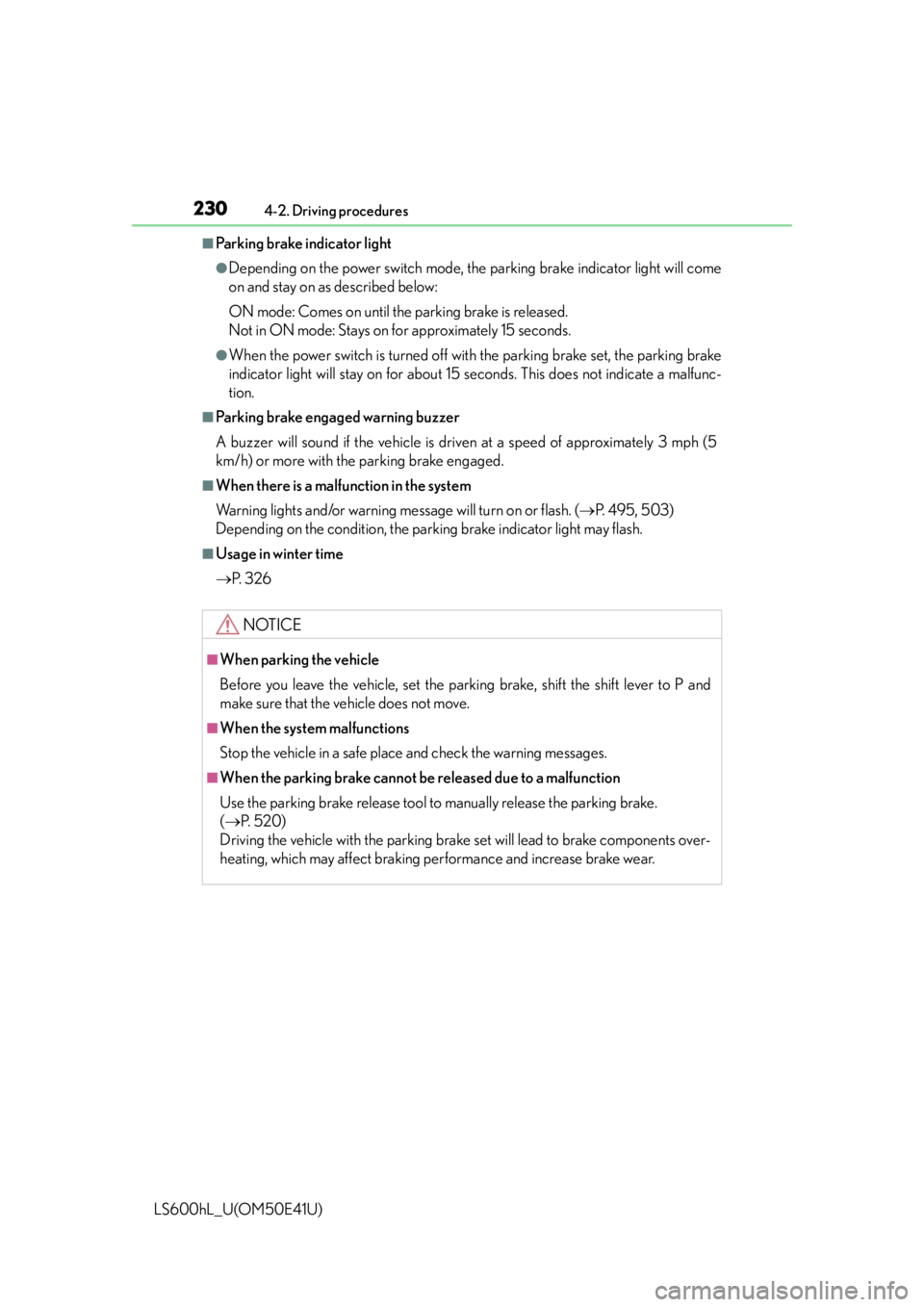
2304-2. Driving procedures
LS600hL_U(OM50E41U)
■Parking brake indicator light
●Depending on the power switch mode, the parking brake indicator light will come
on and stay on as described below:
ON mode: Comes on until the parking brake is released.
Not in ON mode: Stays on for approximately 15 seconds.
●When the power switch is turned off with the parking brake set, the parking brake
indicator light will stay on for about 15 seconds. This does not indicate a malfunc-
tion.
■Parking brake engaged warning buzzer
A buzzer will sound if the vehicle is dr iven at a speed of approximately 3 mph (5
km/h) or more with the parking brake engaged.
■When there is a malfunction in the system
Warning lights and/or warning message will turn on or flash. ( P. 495, 503)
Depending on the condition, the parking brake indicator light may flash.
■Usage in winter time
P. 3 2 6
NOTICE
■When parking the vehicle
Before you leave the vehicle, set the parking brake, shift the shift lever to P and
make sure that the vehicle does not move.
■When the system malfunctions
Stop the vehicle in a safe place and check the warning messages.
■When the parking brake cannot be released due to a malfunction
Use the parking brake release tool to manually release the parking brake.
( P. 5 2 0 )
Driving the vehicle with the parking brake set will lead to brake components over-
heating, which may affect braking performance and increase brake wear.
Page 238 of 620

2364-3. Operating the lights and wipers
LS600hL_U(OM50E41U)
■Daytime running light system
●To make your vehicle more visible to other drivers, the parking lights turn on auto-
matically (at an increased intensity) whenever the hybrid system is started and the
parking brake is released. Daytime running lights are not designed for use at night.
●Compared to turning on the headlights, the daytime running light system offers
greater durability and consumes less electricity, so it can help improve fuel econ-
omy.
■Headlight control sensor
■Automatic light off system
●When the headlights are on: The headlights and tail lights turn off 30 seconds after
a door is opened and closed if the power switch is turned to ACCESSORY mode
or turned off. (The lights turn off immediat ely if on the key is pressed after all the
doors are closed.)
●When only the tail lights are on: The tail lights turn off automatically if the power
switch is turned to ACCESSORY mode or turned off and the driver’s door is
opened.
To turn the lights on again, turn the power switch to ON mode, or turn the light
switch off once and then back to or .
If any of the doors or trunk lid is kept op en, the lights automatically turn off after 20
minutes.
■Light reminder buzzer
A buzzer sounds when the power switch is turned off or turned to ACCESSORY
mode and the driver’s door is opened while the lights are turned on.
■Automatic headlight leveling system
The level of the headlights is automatically adjusted according to the number of pas-
sengers and the loading conditio n of the vehicle to ensure that the headlights do not
interfere with other road users. The sensor may not func tion properly if an
object is placed on the sensor, or anything
that blocks the sensor is affixed to the wind-
shield.
Doing so interferes with the sensor detecting
the level of ambient light and may cause the
automatic headlight system to malfunction.
Page 248 of 620
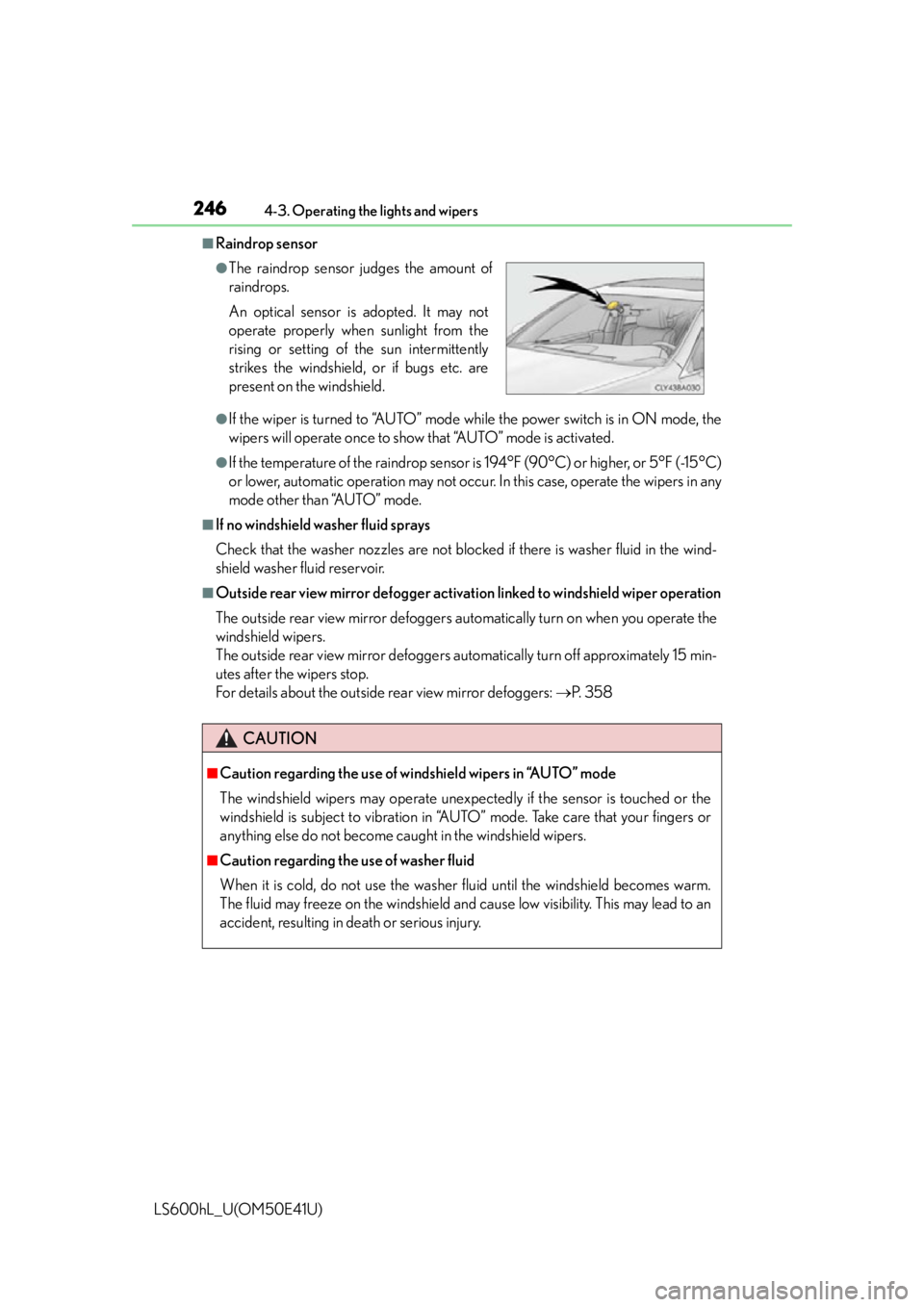
2464-3. Operating the lights and wipers
LS600hL_U(OM50E41U)
■Raindrop sensor
●If the wiper is turned to “AUTO” mode while the power switch is in ON mode, the
wipers will operate once to show that “AUTO” mode is activated.
●If the temperature of the raindrop sensor is 194°F (90°C) or higher, or 5°F (-15°C)
or lower, automatic operation may not occur. In this case, operate the wipers in any
mode other than “AUTO” mode.
■If no windshield washer fluid sprays
Check that the washer nozzles are not blocked if there is washer fluid in the wind-
shield washer fluid reservoir.
■Outside rear view mirror defogger activation linked to windshield wiper operation
The outside rear view mirror defoggers automatically turn on when you operate the
windshield wipers.
The outside rear view mirror defoggers automatically turn off approximately 15 min-
utes after the wipers stop.
For details about the outside rear view mirror defoggers: P. 3 5 8
●The raindrop sensor judges the amount of
raindrops.
An optical sensor is adopted. It may not
operate properly when sunlight from the
rising or setting of the sun intermittently
strikes the windshield, or if bugs etc. are
present on the windshield.
CAUTION
■Caution regarding the use of windshield wipers in “AUTO” mode
The windshield wipers may operate unexpect edly if the sensor is touched or the
windshield is subject to vibration in “AUTO” mode. Take care that your fingers or
anything else do not become ca ught in the windshield wipers.
■Caution regarding the use of washer fluid
When it is cold, do not use the washer fluid until the windshield becomes warm.
The fluid may freeze on the windshield and cause low visibility. This may lead to an
accident, resulting in death or serious injury.
Page 260 of 620
2584-5. Using the driving support systems
LS600hL_U(OM50E41U)
Press the “ON•OFF” button to
activate the cruise control.
Radar cruise control indicator will
come on and a message will be shown
on the multi-information display.
Press the button again to deactivate
the cruise control.
Accelerate or decelerate the
vehicle to the desired speed, and
push the lever down to set the
speed.
“SET” indicator will be displayed.
The vehicle speed at the moment the
lever is released becomes the set
speed.
While the vehicle is in vehicle-to-vehi-
cle distance control mode, if the lever
is released when vehicle speed is less
than 30 mph (50 km/h) and a vehicle
ahead can be detected, the vehicle
will start following the vehicle ahead at
a set speed of 30 mph (50 km/h).
Setting the vehicle speed (vehicle-to-vehicle distance control
mode)
1
2
Page 261 of 620

2594-5. Using the driving support systems
4
Driving
LS600hL_U(OM50E41U)
To change the set speed, operate the lever until the desired set speed is
displayed.
Increases the speed
(Except when the vehicle has been
stopped by system control in vehicle-
to-vehicle distance control mode)
Decreases the speed
Fine adjustment: Momentarily move
the lever in the desired direction.
Large adjustment: Hold the lever in
the desired direction.
In the vehicle-to-vehicle distance control mode, the set speed will be increased or
decreased as follows:• When the set speed is shown in “MPH”
Fine adjustment: By approximately 1 mp h (1.6 km/h) each time the lever is
operated
Large adjustment: By approximately 5 mph (8 km/h) for each 0.75 seconds
the lever is held
• When the set speed is shown in “km/h”
Fine adjustment: By approximately 0.6 mph (1 km/h) each time the lever is
operated
Large adjustment: By approximately 3.1 mph (5 km/h) for each 0.75 seconds
the lever is held
In the constant speed control mode ( P. 265), the set speed will be increased or
decreased as follows:
Fine adjustment: By approximately 1 mph (1.6 km/h) each time the lever is oper-
ated
Large adjustment: The set speed can be increased or decreased continually until
the lever is released.
Adjusting the set speed
1
2