Page 177 of 620

1753-3. Adjusting the seats
3
Operation of each component
LS600hL_U(OM50E41U)
Using the door lock switch
Carry only one of the keys (including the card key) to which you want to
link the driving position. If 2 or mo re keys are in the vehicle, the driving
position cannot be linked properly.
Turn the power switch off and close the driver's door.
While pressing the recalled
switch, press and hold the door
lock switch (either lock or
unlock) unt il the buzzer
sounds.
■Recall procedure
Carry the electronic key that has b een registered to the driving posi-
tion, and then unlock and open the driver's door using the smart
access system with pu sh-button start or wireless remote control.
The driving position will move to the recorded position (not including the
steering wheel). However, the seat will move to a position slightly behind the
recorded position in order to make entering the vehicle easier.
If the driving position is in a position that has already been recorded, the seat
and outside rear view mirrors will not move.
Turn the power switch to ACCESSORY mode or fasten your seat-
belt.
The seat and steering wheel will move to the recorded position.
1
2
1
2
Page 179 of 620
1773-3. Adjusting the seats
3
Operation of each component
LS600hL_U(OM50E41U)
Turn the power switch to ON mode.
Adjust the rear seat to the desired position.
Press the “SET” button until the
signal beeps.
If the preset is being used, the previ-
ously recorded seat position will be
overwritten.
Press the “M” button until the signal
beeps.
Relaxation seat:
The memorized position will only be
recalled if the ottoman is in a position
higher than the memorized position. It
will not move in an upward direction.
Rear seat position memory
The rear seat position can be memorized and recalled with the touch of
a button.
Entering a position to memory
1
2
3
Recalling the memorized position
Page 180 of 620
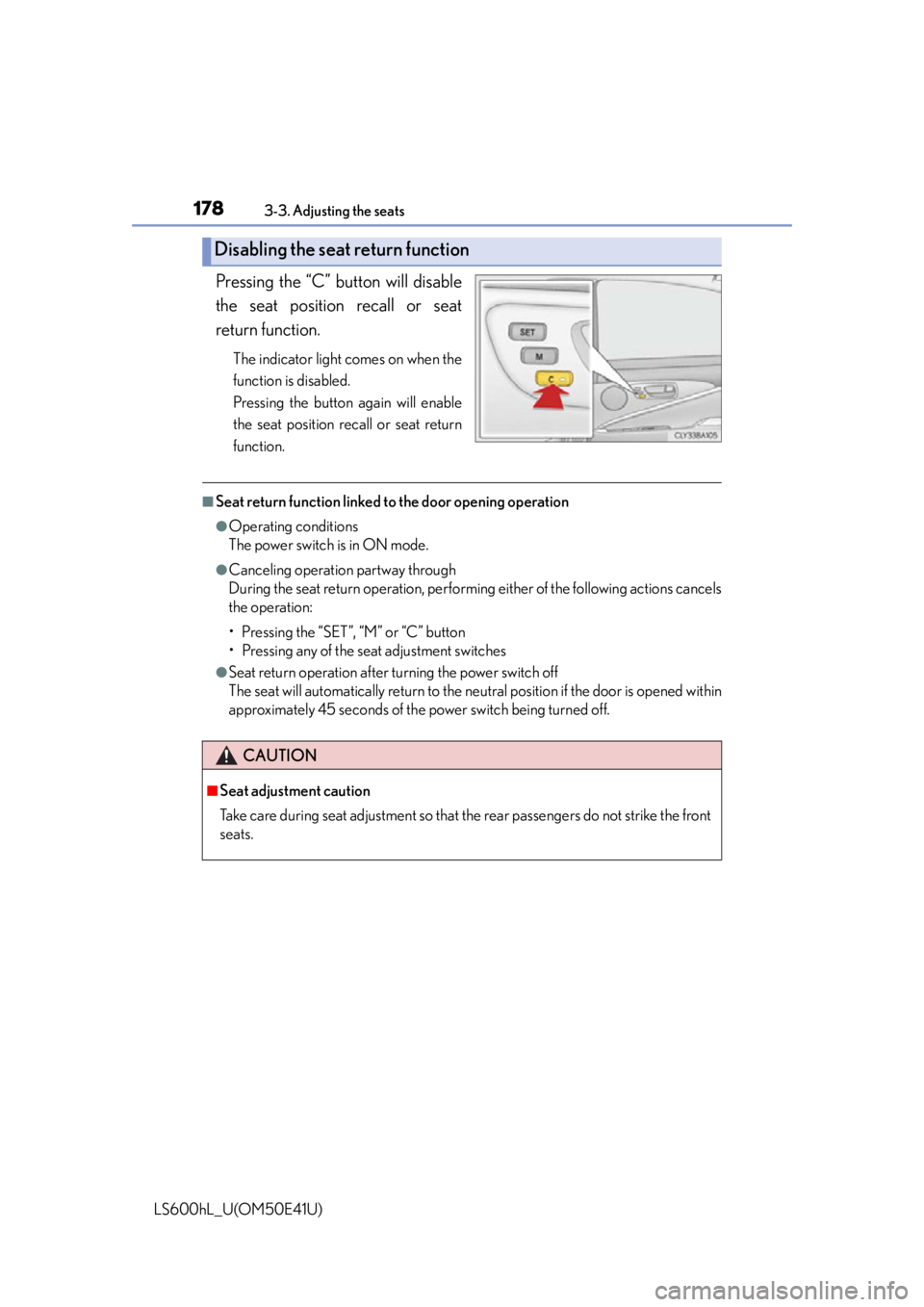
1783-3. Adjusting the seats
LS600hL_U(OM50E41U)
Pressing the “C” button will disable
the seat position recall or seat
return function.
The indicator light comes on when the
function is disabled.
Pressing the button again will enable
the seat position recall or seat return
function.
■Seat return function linked to the door opening operation
●Operating conditions
The power switch is in ON mode.
●Canceling operation partway through
During the seat return operation, performi ng either of the following actions cancels
the operation:
• Pressing the “SET”, “M” or “C” button
• Pressing any of the seat adjustment switches
●Seat return operation after turning the power switch off
The seat will automatically return to the neutral position if the door is opened within
approximately 45 seconds of the power switch being turned off.
Disabling the seat return function
CAUTION
■Seat adjustment caution
Take care during seat adjustment so that the rear passengers do not strike the front
seats.
Page 192 of 620

1903-5. Opening, closing the windows and moon roof
LS600hL_U(OM50E41U)
■The power windows can be operated when
The power switch is in ON mode.
■Operating the power windows after turning the hybrid system off
The power windows can be operated for approximately 45 seconds even after the
power switch is turned to ACCESSORY mode or turned off. They cannot, however,
be operated once either front door is opened.
■Jam protection function
If an object becomes caught between the window and the window frame, window
travel is stopped and the wi ndow is opened slightly.
■When the power window does not close normally
If the jam protection function is operating abnormally and a window cannot be
closed, perform the following operations using the power window switch on the rele-
vant door.
●After stopping the vehicle, the window ca n be closed by holding the power window
switch in the one-touch closing position while the power switch is turned to ON
mode.
●If the window still cannot be closed even by carrying out the operation as explained
above, initialize the function by performing the following procedure.
Hold the power window switch in th e one-touch closing position. Continue
holding the switch for a further 6 seconds after the window has closed.
Hold the power window switch in the one-touch opening position. Continue
holding the switch for a further 2 seco nds after the window has opened com-
pletely.
Hold the power window switch in the one-touch closing position once again.
Continue holding the switch for a further 2 seconds after the window has
closed.
If you release the switch while the window is moving, start again from the beginning.
If the window continues to close but then re-open slightly even after performing the
above procedure correctly, have the vehicle inspected by your Lexus dealer.
1
2
3
Page 195 of 620
1933-5. Opening, closing the windows and moon roof
3
Operation of each component
LS600hL_U(OM50E41U)
■The moon roof can be operated when
The power switch is in ON mode.
■Operating the moon roof after turning the hybrid system off
The moon roof can be operated for approximately 45 seconds after the power
switch is turned to ACCESSORY mode or turned off. It cannot, however, be oper-
ated once either front door is opened.
■Jam protection function
If an object is detected between the moon roof and the frame while the moon roof is
closing or tilting down, travel is stopped and the moon roof opens slightly.
■Sunshade
The sunshade can be opened and closed manually. However, the sunshade will open
automatically when the moon roof is opened.
■Door lock linked moon roof operation
●The moon roof can be closed using the entry function. ( P. 1 2 7 )
●The moon roof can be opened and closed using the mechanical key. ( P. 5 2 4 )
Page 206 of 620

2044-1. Before driving
LS600hL_U(OM50E41U)
CAUTION
Observe the following precautions.
Failure to do so may result in death or serious injury.
■If a brake pad wear warning message is displayed
Have your Lexus dealer check and replace the brake pads as soon as possible.
The rotor damage can result if the pads are not replaced when needed.
Moderate levels of the brake pad and disc wear allow enhanced braking power. As
a result, the discs may wear more quickly than conventional brake discs. Therefore,
when replacing the brake pads, Lexus recommends that you also have the thick-
ness of the discs measured.
It is dangerous to drive the vehicle when the wear limits of the brake pads and/or
those of the brake discs are exceeded.
■When the vehicle is stopped
●Do not depress the accelerator pedal unnecessarily.
If the vehicle is in any gear other than P or N, the vehicle may accelerate suddenly
and unexpectedly, causing an accident.
●In order to prevent accidents due to the vehicle rolling away, always keep
depressing the brake pedal while the “R EADY” indicator is on, and apply the
parking brake as necessary.
●If the vehicle is stopped on an incline, in order to prevent accidents caused by the
vehicle rolling forward or backward, always depress the brake pedal and securely
apply the parking brake as needed.
●Avoid revving or racing the engine.
Running the engine at high speed whil e the vehicle is stopped may cause the
exhaust system to overheat, which could result in a fire if combustible material is
nearby.
Page 215 of 620
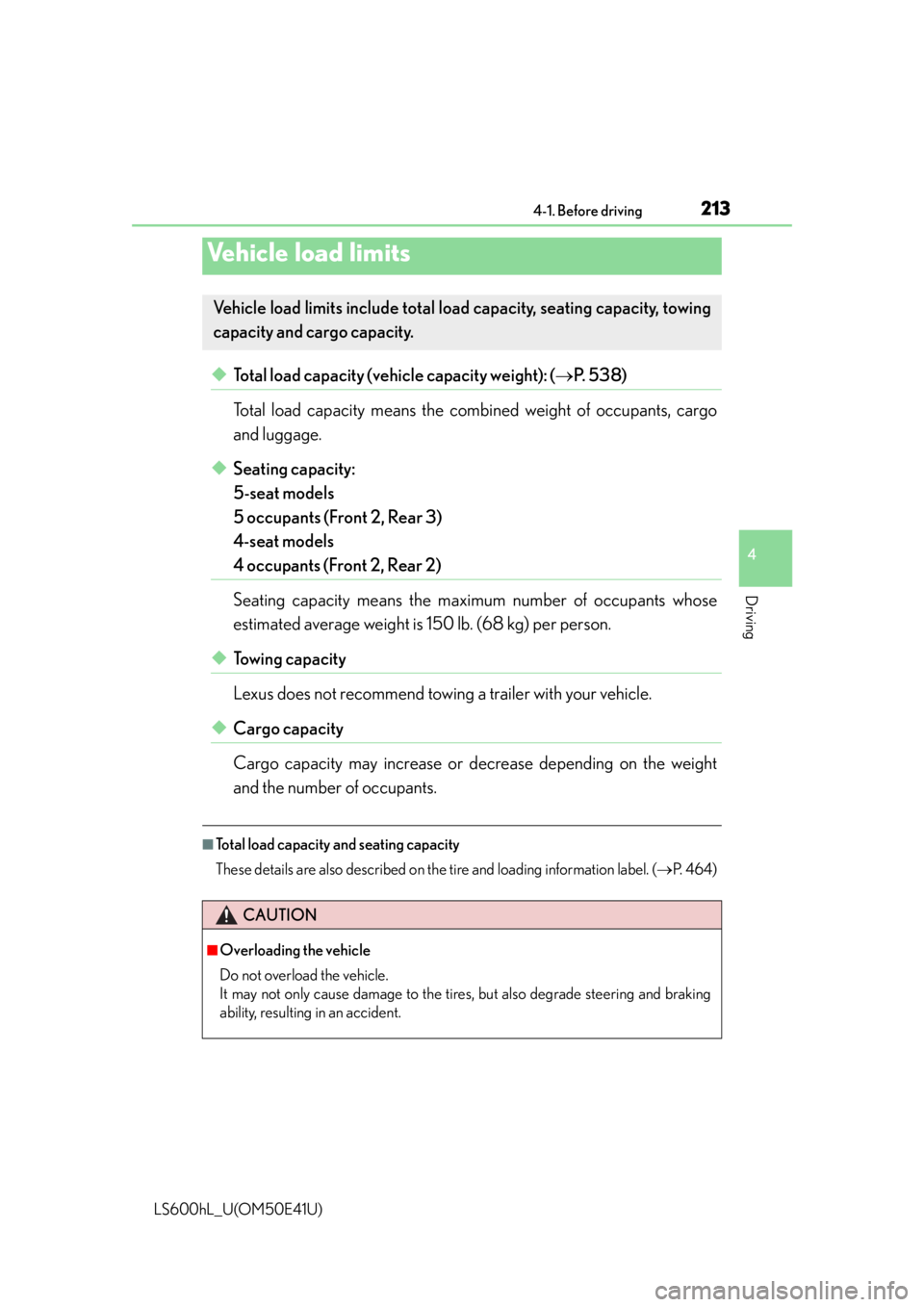
2134-1. Before driving
4
Driving
LS600hL_U(OM50E41U)
◆Total load capacity (vehicle capacity weight): (P. 5 3 8 )
Total load capacity me ans the combined weight of occupants, cargo
and luggage.
◆Seating capacity:
5-seat models
5 occupants (Front 2, Rear 3)
4-seat models
4 occupants (Front 2, Rear 2)
Seating capacity means the maximum number of occupants whose
estimated average weight is 150 lb. (68 kg) per person.
◆Towing capacity
Lexus does not recommend towing a trailer with your vehicle.
◆Cargo capacity
Cargo capacity may increase or decrease depending on the weight
and the number of occupants.
■Total load capacity and seating capacity
These details are also described on the tire and loading information label. ( P. 4 6 4 )
Vehicle load limits
Vehicle load limits include total load capacity, seating capacity, towing
capacity and cargo capacity.
CAUTION
■Overloading the vehicle
Do not overload the vehicle.
It may not only cause damage to the tire s, but also degrade steering and braking
ability, resulting in an accident.
Page 220 of 620

2184-2. Driving procedures
LS600hL_U(OM50E41U)
■Auto power off function
If the vehicle is left in ACCESSORY mode for more than 20 minutes with the shift
lever in P, the power switch will automatically turn off.
■Sounds and vibrations specific to a hybrid vehicle
P. 7 9
■Electronic key battery depletion
P. 1 3 7
■When the ambient temperature is low, such as during winter driving conditions
It may take time until the “READY” indicator comes on.
■Conditions affecting operation
P. 1 3 4
■Notes for the entry function
P. 1 3 5
■If the hybrid system does not start
The immobilizer system may not have been deactivated. ( P. 8 8 )
Contact your Lexus dealer.
■Steering lock
After turning the power switch off and opening and closing the doors, the steering
wheel will be locked due to the steering lock function. Operating the power switch
again automatically cancels the steering lock.
■When the steering lock cannot be released
■Steering lock motor overheating prevention
To prevent the steering lock motor from ov erheating, the motor may be suspended if
the hybrid system is turned on and off repeatedly in a short period of time. In this
case, refrain from operating the hybrid sy stem. After about 10 seconds, the steering
lock motor will resume functioning. The green indicator light on the power switch
will flash and a message will be shown on the
multi-information display. Press the power
switch again while turning the steering wheel
left and right.