Page 360 of 620
3585-3. Using the air conditioning system and defogger
LS600hL_U(OM50E41U)
On/off
The defoggers will automatically turn
off after approximately 15 minutes.
■Operating conditions
The power switch must be in the ON mode.
Rear window and outside rear view mirror
defoggers
These features are used to defog the rear window, and to remove rain-
drops, dew and frost from the outside rear view mirrors.
CAUTION
■When the outside rear view mirror defoggers are on
Do not touch the rear view mirror surfaces, as they can become very hot and burn
you.
NOTICE
■To prevent 12-volt battery discharge
Turn the defoggers off when the hybrid system is off.
Page 361 of 620
3595-3. Using the air conditioning system and defogger
5
Interior features
LS600hL_U(OM50E41U)
Press the “MENU” button on the Remote Touch. ( P. 330)
Select on the “Menu” screen.
Select on the “Climate” screen.
Operates the windshield wiper
de-icer on/off.
Select on the option control
screen to turn on the windshield wiper
de-icer, then the indicator will be on.
The windshield wiper de-icer will
automatically turn off after approxi-
mately 15 minutes, then the indicator
will be off. Selecting on the
option control screen again also turns
the de-icer off.
■Operating conditions
The power switch must be in the ON mode.
Windshield wiper de-icer
: If equipped
This feature is used to prevent ice from building up on the windshield
and wiper blades.
1
2
3
4
CAUTION
■When the windshield wiper de-icer is on
Do not touch the glass at the lower part of the windshield or to the side of the front
pillars as the surfaces can become very hot and burn you.
Page 367 of 620
3655-5. Using the storage features
5
Interior features
LS600hL_U(OM50E41U)
4-seat models
Glove box (P. 366)
Auxiliary boxes ( P. 371)
Cup holders ( P. 368)
Door pockets ( P. 367)Auxiliary boxes (if equipped)
(P. 371)
Ashtrays (if equipped)
(P. 3 7 9 )
Console box ( P. 369)
Coin holder ( P. 367)
CAUTION
■Items that should not be left in the storage spaces
Do not leave glasses, lighters or spray cans in the storage spaces, as this may cause
the following when cabin temperature becomes high:
●Glasses may be deformed by heat or cracked if they come into contact with
other stored items.
●Lighters or spray cans may explode. If they come into contact with other stored
items, the lighter may catch fire or the spray can may release gas, causing a fire
hazard.
1
2
3
4
5
6
7
Page 398 of 620
3965-6. Other interior features
LS600hL_U(OM50E41U)
■From rear seat
5-seat models
Extend/retract
4-seat models
Extend/retract
■The rear sunshade can be used when
The power switch is in ON mode.
■Operating the rear sunshade after turning the hybrid system off
The rear sunshade can be operated for approximately 60 seconds even after the
power switch is switched to ACCESSORY mode or turned off.
Page 401 of 620
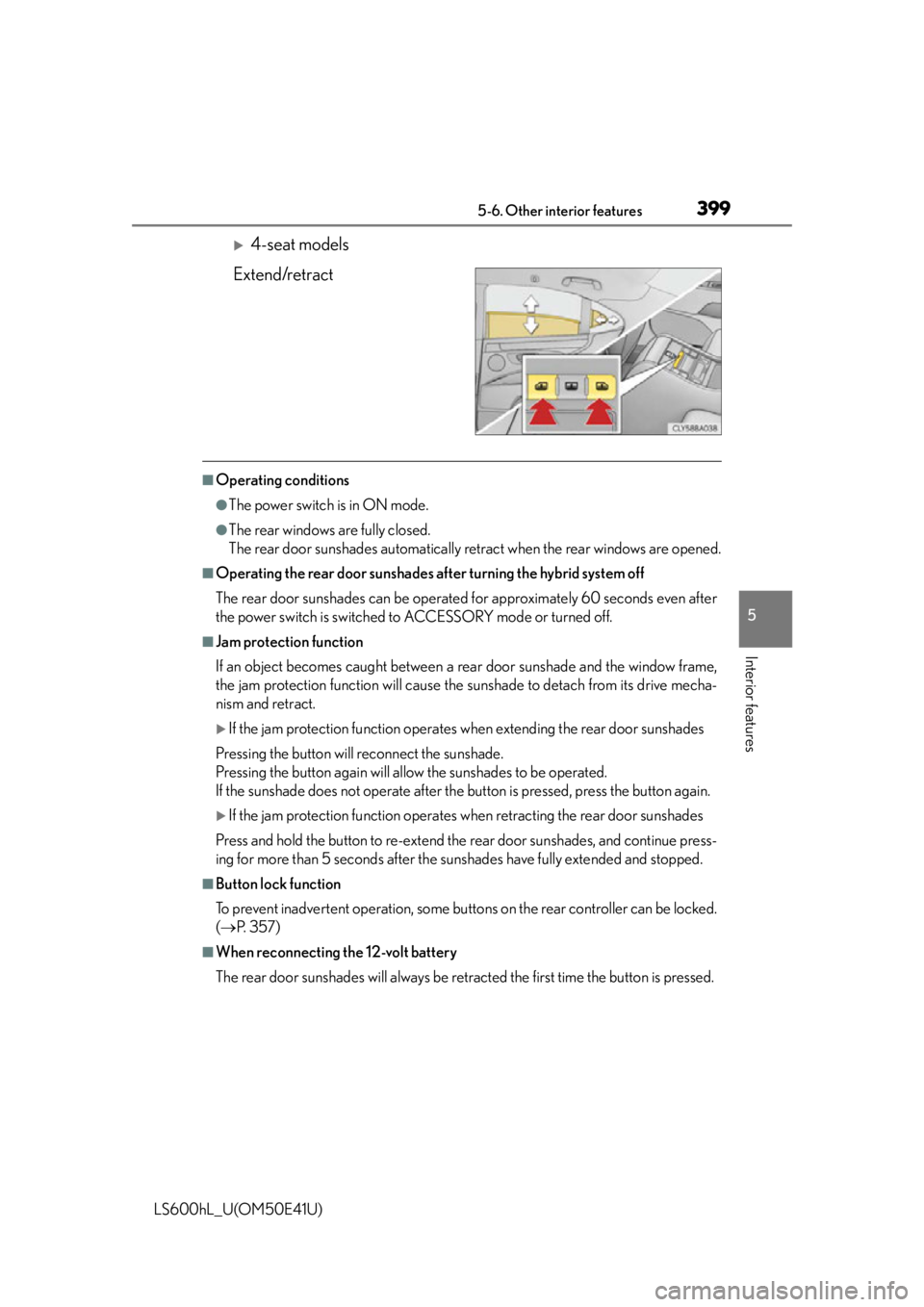
3995-6. Other interior features
5
Interior features
LS600hL_U(OM50E41U)
4-seat models
Extend/retract
■Operating conditions
●The power switch is in ON mode.
●The rear windows are fully closed.
The rear door sunshades automatically retract when the rear windows are opened.
■Operating the rear door sunshades after turning the hybrid system off
The rear door sunshades can be operated for approximately 60 seconds even after
the power switch is switched to ACCESSORY mode or turned off.
■Jam protection function
If an object becomes caught between a rear door sunshade and the window frame,
the jam protection function will cause the sunshade to detach from its drive mecha-
nism and retract.
If the jam protection function operates when extending the rear door sunshades
Pressing the button will reconnect the sunshade.
Pressing the button again will allow the sunshades to be operated.
If the sunshade does not op erate after the button is pressed, press the button again.
If the jam protection function operates when retracting the rear door sunshades
Press and hold the button to re-extend the rear door sunshades, and continue press-
ing for more than 5 seconds after the su nshades have fully extended and stopped.
■Button lock function
To prevent inadvertent operation, some butt ons on the rear controller can be locked.
( P. 3 5 7 )
■When reconnecting the 12-volt battery
The rear door sunshades will always be re tracted the first time the button is pressed.
Page 414 of 620

4125-6. Other interior features
LS600hL_U(OM50E41U)
■Safety Connect Services Information
●Phone calls using the vehicles Bluetooth® technology will not be possible during
Safety Connect.
●Safety Connect is available beginning Fall 2009 on select Lexus models. Contact
with the Safety Connect response center is dependent upon the telematics device
being in operative condition, cellular conn ection availability, and GPS satellite sig-
nal reception, which can limit the ability to reach the response center or receive
emergency service support. Enrollment and Telematics Subscription Service
Agreement required. A variety of subscription terms is available; charges vary by
subscription term selected.
●Automatic Collision Notification, Emergency Assistance and Stolen Vehicle Loca-
tion will function in the United States, including Hawaii and Alaska, and in Canada,
and Enhanced Roadside Assistance will function in the United States (except
Hawaii) and in Canada. No Safety Connect services will function outside of the
United States in countries other than Canada.
●Safety Connect services are not subject to section 255 of the Telecommunications
Act and the device is not TTY compatible.
■Languages
The Safety Connect response center will offer support in multiple languages. The
Safety Connect system will offer voice prompts in English and Spanish. Please indi-
cate your language of choice when enrolling.
■When contacting the response center
You may be unable to contact the response center if the network is busy.
Page 415 of 620

4135-6. Other interior features
5
Interior features
LS600hL_U(OM50E41U)
When the power switch is turned to ON mode, the red indicator light
comes on for 2 seconds then turns off. Afterward, the green indicator light
comes on, indicating that the service is active.
The following indicator light patter ns indicate specific system usage con-
ditions:
●Green indicator light on = Active service
●Green indicator light flashing = Safety Connect call in process
●Red indicator light (except at vehicle start-up) = System malfunction
(contact your Lexus dealer)
●No indicator light (off) = Safety Connect service not active
■Automatic Collision Notification
In case of either airbag deployment or severe rear-end collision, the
system is designed to automatically call the response center. The
responding agent receives the vehicl e’s location and attempts to speak
with the vehicle occupants to assess the level of emergency. If the occu-
pants are unable to communicate, th e agent automatically treats the
call as an emergency, contacts th e nearest emergency services pro-
vider to describe the situation, and re quests that assistance be sent to
the location.
Safety Connect LED light Indicators
Safety Connect services
Page 428 of 620

4266-2. Maintenance
LS600hL_U(OM50E41U)
■Repair and replacement
It is recommended that genuine Lexus parts be used for repairs to ensure perfor-
mance of each system. If non-Lexus parts are used in replacement or if a repair shop
other than a Lexus dealer performs repairs, confirm the warranty coverage.
■Resetting the message indicating maintenance is required (U.S.A. only)
After the required maintenance is perfor med according to the maintenance sched-
ule, please reset the message.
To reset the message, follow the procedure described below:
Switch the display to the trip meter “A” ( P. 101) when the hybrid system is operat-
ing.
Turn the power switch off.
While pressing the trip meter reset switch ( P. 101), turn the power switch to the
ON mode (do not start the hybrid system because otherwise the reset mode will
be canceled).
■Allow inspection and repairs to be performed by a Lexus dealer
●Lexus technicians are well-trained specialist s and are kept up to date with the latest
service information. They are well informed about the operations of all systems on
your vehicle.
●Keep a copy of the repair order. It proves that the maintenance that has been per-
formed is under warranty coverage. If any problem should arise while your vehicle
is under warranty, your Lexus dealer will promptly take care of it. The message shown in the illustration will
appear on the display.
Continue to press and hold the button until
the trip meter displays “COMPLETE”.
1
2
3