Page 17 of 81

26 || 27
INSTRUMENT PANEL
INSTRUMENT PANEL
Condition Indicators
These indicators may require you to perform an action.
Parking brake
Release the parking brake before driving. You will hear a beep if you drive
with it not fully released.
Seat belt reminder
Make sure seat belts are fastened for you and all passengers. The indica\
tor
blinks and beeps sound continuously if you or your front passenger has n\
ot
fastened your seat belts when you begin driving. If the indicator remain\
s on
after seat belts are fastened, see your dealer.
Door/tailgate open*
A door or the tailgate is open.
Tailgate open*
The tailgate is open.
Low fuel
Refuel as soon as possible. If the indicator blinks, there is a problem \
with the
fuel gauge. See your dealer.
Low tire pressure
Stop in a safe place, check tire pressures, and infl ate tire(s) if necessary. If
the indicator remains on after tire infl ation, you need to calibrate the system
(see page 115). The indicator also appears if your vehicle is fi tted with the
compact spare tire. Have your regular tire repaired or replaced as soon \
as
possible.
Vehicle Stability Assist ( VSA
®)
(Blinks) VSA is active.
Canada U.S.
*if equipped
Lane Departure Warning ( LDW)*
(Blinks) Take appropriate action to keep the vehicle within the lane.
Maintenance Minder™*
Scheduled maintenance for your vehicle is due.
Immobilizer
Your key or remote transmitter cannot be recognized by the vehicle. If th\
e
indicator blinks, you may not be able to start the engine. Turn the vehicle off,
and then on again. If it continues to blink, there may be a problem with\
the
system. See your dealer.
On/Off Indicators
These indicators remind you when an item is on or off.
VSA off
CRUISE MAIN on
CRUISE CONTROL on
Turn signals/ hazards on
Fog lights* on High beams on
Exterior lights on
ECON mode on
LKAS* off
CMBS* off
*if equipped
Page 18 of 81

28 || 29
INSTRUMENT PANEL
INSTRUMENT PANEL
Information Display*
Consists of several displays that provide you with useful information.
Information Displays
Press the select/reset knob to change displays.
Instant fuel economy,
odometer, trip
meter A, outside temperature
Engine oil life Instant fuel economy,
average fuel B, trip meter B, outside temperature Instant fuel
economy,
range, trip
meter A, outside temperature
Instant fuel economy, average fuel A, trip meter A, outside temperature
*if equipped
Multi-Information Display (MID)*
Consists of several displays that provide you with useful information.
Main Displays
Press the Info buttons to change main displays.
Lower DisplaysPress the SEL/RESET button to change lower displays.
Odometer,
Outside temperature Trip A,
Outside temperature Trip B,
Outside temperature
023456miles73°FA02345.6miles73°FB02345.6miles73°F
*if equipped
Select/reset knob
Off Instant fuel economy Average fuel economy A Range
Elapsed time A
A verage speed A
V ehicle settings
Info
buttons
SEL/RESET
button
Oil life
Page 19 of 81

30 || 31
INSTRUMENT PANEL
INSTRUMENT PANEL
Changing Settings Using the MID
Use the Info and SEL/RESET buttons to operate the Vehicle Settings menu in the
MID. The vehicle must be in Park (P) to enter the menu.
Press the Info buttons
to scroll to the V ehicle
Settings screen. Press the
SEL/RESET button to enter
the menu.
Info buttons: Scroll through
menu options.
SEL/RESET button: Select a
menu option.
Customized Features
Use the Vehicle Menu in the i-MID to customize certain features, such as the
display , the trip computer , and door locking/unlocking. Use the steering wheel
controls to make and enter selections when the vehicle is stopped.
Changing Settings Using the Touchscreen*
Select items on the touchscreen to make selections.
1. Select SETTINGS.
2. Select an option (Clock/Info, Audio, Bluetooth, Phone, Camera, System, \
or Navi*).
3. Select a setting option, and make your preferred changes.
4. Press BACK to exit the menus.
*if equipped
+ Button
Press to scroll upwards.
Button
Press to go back to the
previous display .
- Button
Press to scroll downards. SOURCE Button
Press to set your selection.
Button
Press to go to the next
display .
MENU Button
Press to go to V ehicle Menu.
Page 20 of 81

32 || 33
VEHICLE CONTROLS
VEHICLE CONTROLS
Smart Entry System*
When you carry the remote transmitter (for example, in a pocket or purs\
e) and it
is outside the vehicle and within range (about 32 inches or 80 cm), yo\
u can lock or
unlock the doors and tailgate without handling the transmitter.
Unlocking/ Locking the Doors
To unlock: Grab the driver’s door handle when the
vehicle is off to unlock the driver’s door. Grab the
front passenger’s door handle to unlock all doors
and the tailgate.
To lock: Press the door lock button on the front
door handle when the vehicle is off. If the remote
transmitter is inside the vehicle, the doors will not
lock.
Unlocking/ Locking the TailgateTo unlock: Press the tailgate release button under
the tailgate handle to unlock the tailgate. The
vehicle can be on or off.
To lock: Press the tailgate lock button to lock the
tailgate and all doors. If the remote transmitter is
inside the vehicle, the tailgate and doors will not
lock.
Door lock
button
Release
button
Door lock
button
*if equipped
Learn about the various controls necessary for operating and driving the\
vehicle.
Using the Key or Remote Transmitter
Lock or unlock the doors and tailgate.
HOLD
HOLD
Unlock button: Press once
to unlock the driver’ s door.
Press again to unlock all
doors and the tailgate.
Built-in key: Slide the release
knob on the back of the
transmitter and pull out the
built-in key .
Power tailgate button*:
Press and hold to unlock
and open the power
tailgate. Press again to
close it. Lock button: Press to lock the
doors and tailgate. Press again
for audible verifi
cation.
Panic button: Press and
hold to sound the alarm for
30 seconds. Press again to
cancel.
VEHICLE CONTROLS
Release knob
Built-in key
*if equipped
Leaving the key or remote transmitter in the vehicle can result in theft\
or
accidental movement of the vehicle. Always take it with you whenever you\
leave
the vehicle unattended.
NOTICE
Tailgate button*: Press
to unlock the tailgate.
Page 21 of 81

34 || 35
VEHICLE CONTROLS
VEHICLE CONTROLS
Tailgate Operation*
Use these methods to operate the tailgate.
Opening the Tailgate
Press the tailgate release button and lift up the
tailgate to open it.
Closing the TailgateGrab the inner handle and pull the tailgate down.
Push it closed from the outside.
Release button
Inner handle
*if equipped
Door Operation
Use several methods to lock or unlock the doors.
Using the Lock TabTo unlock: Pull the lock tab rearward. When you
unlock the door using the lock tab on the driver’s
door, only the driver’s door unlocks.
To lock: Push the lock tab forward. When you lock
the door using the lock tab on the driver’s door, all
other doors and the tailgate lock.
Using the Front Door Inner HandleWhen you pull either front door inner handle, the
door unlocks and opens.
Using the Master Door Lock SwitchTo unlock: Press the unlock side of the switch to
unlock all doors and the tailgate.
To lock: Press the lock side of the switch to lock all
doors and the tailgate.
The front passenger’s door also has the master door
lock switch.
Childproof Door LocksThe childproof door locks prevent the rear doors
from being opened from the inside, regardless of the
position of the lock tab.
Slide the lever in the rear door to the lock position,
and close the door.
Open the door using the outer door handle.
Lock tabT o lock
T o unlock
To lock
To unlock
Master door
lock switch
Lock Unlock
Page 22 of 81

36 || 37
VEHICLE CONTROLS
VEHICLE CONTROLS
Power Window Operation
The power windows can be opened and closed when the vehicle is on by usi\
ng the
switches on the doors. The switches on the driver’s side can be used to open and
close all the windows.
Automatic Operation
To open: Push the switch down fi rmly.
To close: Pull the switch up fi rmly.
The window opens or closes completely. To
stop the window at any time, push or pull the
switch again briefl y.
Manual OperationTo open: Push the switch down lightly.
To close: Pull the switch up lightly.
Release the switch when the windows reach the desired position.
Power Window LockPush in the power window lock button so only the driver’s window can be
operated. The driver can operate all other windows using the specifi c switches.
OFFPower window
lock button
Indicator
Driver’s
window
switch
Front passenger’ s
window switch ON
Closing a power window on someone’s hands or fi ngers can cause serious
injury.
Make sure your passengers are away from the windows before closing them.\
WARNING
Power Tailgate Operation*
Use these methods to operate the power tailgate.
Power Tailgate Button
The vehicle must be in Park (P) with all doors
unlocked.
Press and hold the power tailgate button on the
dashboard to open the tailgate. Press it again at any
time to close it.
Power Tailgate Close ButtonPress the power tailgate close button to
automatically close the tailgate. Press it again at
any time to reverse the tailgate direction.
Closing the power tailgate while anyone is in the path of the tailgate c\
an
cause serious injury .
Make sure everyone is away from the tailgate before closing it.
W ARNING
Do not push or pull on the power tailgate when it is being automatically\
opened
or closed. Forcibly opening or closing the power tailgate while in opera\
tion can
deform the tailgate frame.
NOTICE
*if equipped
Page 23 of 81

38 || 39
VEHICLE CONTROLS
VEHICLE CONTROLS
Interior and Exterior Lights
Operate interior and exterior lights when the vehicle is on or off.
Brightness Control
Adjust instrument panel brightness when the
vehicle is on.
To brighten: Turn the knob to the right.
To dim: Turn the knob to the left.
A beep sounds when the brightness reaches
minimum or maximum.
Interior LightsChange the interior light settings using the switch
on the ceiling.
ON position: Interior lights remain on.
Door-activated position: Interior lights come on
when any of the doors are opened, the driver’s door
is unlocked, or the vehicle is turned off.
OFF position: Interior lights remain off.
Map Lights Press the front map lights to turn on or off.
Cargo Area Lights Located on the rear ceiling in front of the tailgate.
ON position: Cargo lights remain on.
Door-activated position: Cargo area lights are on
when the tailgate is open.
OFF position: Cargo area lights remain off.
Control knob
Off
Door -activated
position
Door -activated
position On
Off
Power Moonroof Operation*
The moonroof can be opened and closed when the vehicle is on by using th\
e switch
on the ceiling.
Automatic Operation To open: Push the switch back fi rmly to the
second detent, then release.
To close: Push the switch forward fi rmly to the
second detent, then release.
The moonroof opens or closes completely. To
stop the moonroof at any time, push the switch
briefl y.
Manual OperationTo open: Push and hold the switch back to the fi rst detent until the desired position
is reached.
To close: Push and hold the switch forward to the fi rst detent until the desired
position is reached.
Moonroof TiltTo tilt: Push the center of the switch.
To close: Push the switch forward fi rmly, then release.
Close Open
T ilt
Opening the moonroof in below freezing temperatures or when it is covere\
d with
snow or ice can damage the moonroof panel or motor .
NOTICE
Closing the moonroof on someone’ s hands or fi ngers can cause serious
injury .
Make sure your passengers are away from the moonroof before closing it.
W ARNING
*if equipped
Page 24 of 81
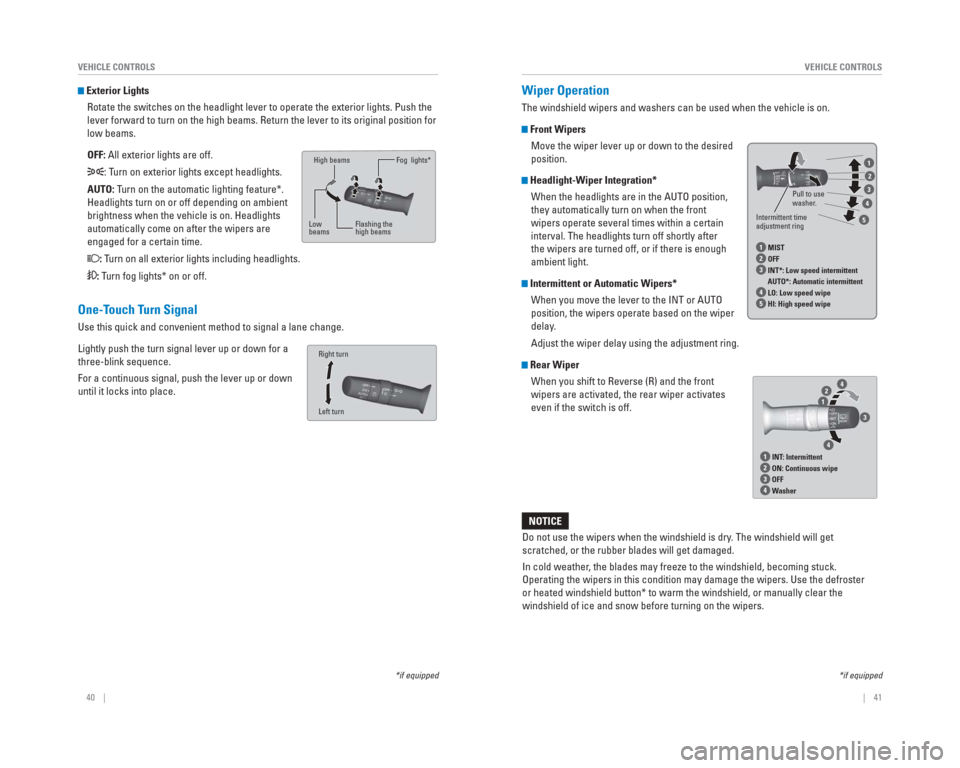
40 || 41
VEHICLE CONTROLS
VEHICLE CONTROLS
Wiper Operation
The windshield wipers and washers can be used when the vehicle is on.
Front Wipers
Move the wiper lever up or down to the desired
position.
Headlight-Wiper Integration*When the headlights are in the AUTO position,
they automatically turn on when the front
wipers operate several times within a certain
interval. The headlights turn off shortly after
the wipers are turned off, or if there is enough
ambient light.
Intermittent or Automatic Wipers*When you move the lever to the INT or AUTO
position, the wipers operate based on the wiper
delay.
Adjust the wiper delay using the adjustment ring.
Rear WiperWhen you shift to Reverse (R) and the front
wipers are activated, the rear wiper activates
even if the switch is off.
1 INT : Intermittent2 ON: Continuous wipe3 OFF4 Washer
421
3
4
Do not use the wipers when the windshield is dry . The windshield will get
scratched, or the rubber blades will get damaged.
In cold weather , the blades may freeze to the windshield, becoming stuck.
Operating the wipers in this condition may damage the wipers. Use the de\
froster
or heated windshield button* to warm the windshield, or manually clear t\
he
windshield of ice and snow before turning on the wipers.
NOTICE
*if equipped
Exterior Lights
Rotate the switches on the headlight lever to operate the exterior light\
s. Push the
lever forward to turn on the high beams. Return the lever to its origina\
l position for
low beams.
OFF: All exterior lights are off.
: Turn on exterior lights except headlights.
AUTO: Turn on the automatic lighting feature*.
Headlights turn on or off depending on ambient
brightness when the vehicle is on. Headlights
automatically come on after the wipers are
engaged for a certain time.
: Turn on all exterior lights including headlights.
: Turn fog lights* on or off.
*if equipped
High beams
Low
beams Flashing the
high beamsFog lights*
One-Touch Turn Signal
Use this quick and convenient method to signal a lane change.
Lightly push the turn signal lever up or down for a
three-blink sequence.
For a continuous signal, push the lever up or down
until it locks into place.
Left turn Right turn
Intermittent time
adjustment ring
Pull to use
washer
.
1 MIST2 OFF3 INT*: Low speed intermittent
AUTO*: Automatic intermittent
4 LO: Low speed wipe5 HI: High speed wipe
1
2
3
4
5