2015 AUDI S3 SEDAN ignition
[x] Cancel search: ignitionPage 84 of 282
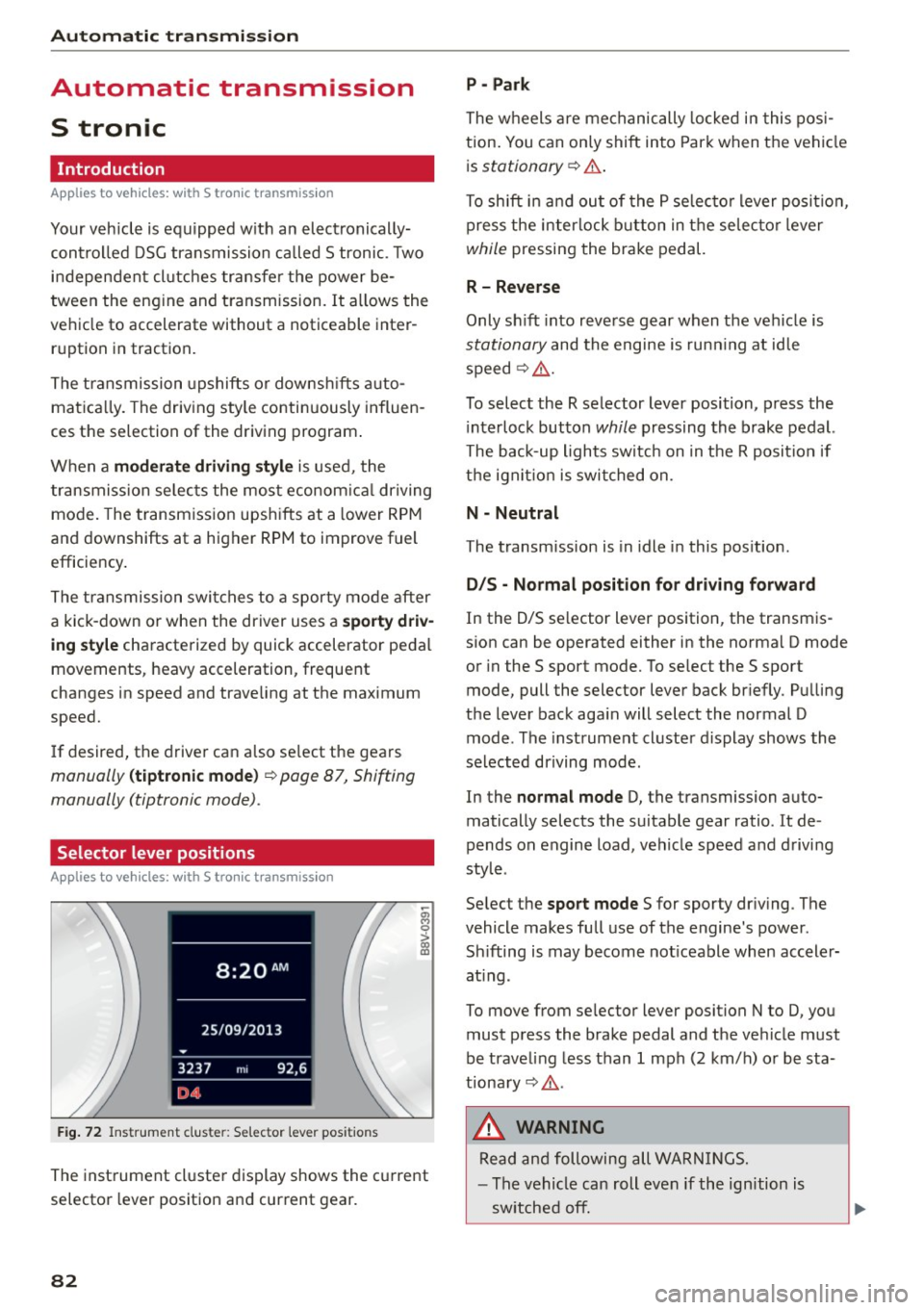
Automatic transmi ssion
Automatic transmission
S tronic
Introduction
Applies to veh icles: w ith S tro nic transmiss ion
Your vehicle is equ ipped w ith an electronically
contro lled DSG transmission ca lled S tronic. Two
independent clutches transfer the power be
tween the eng ine and t ransmission. It a llows the
vehicle to accelerate without a noticeable inter
ruption in tract ion .
The transmission upshifts or downsh ifts auto
matica lly. The driv ing style contin uously influen
ces the se lection of the driving program .
When a
mod era te driving style is used, the
transmiss ion se lects the mos t econom ica l driving
mode. The transmission upsh ifts at a lower RPM
and downshifts at a higher RPM to improve fuel
efficiency .
The transmission swit ches to a sporty mode after
a kick-down or when the driver uses a
s po rty driv
ing sty le
characterized by quick accelerator pedal
movements, heavy acceleration, frequent
changes in speed and t raveling at the maximum
speed.
If desired, the drive r can a lso se lect the gears
manually ( tiptronic mode) ¢ page 87, Shift ing
manually (tiptronic mode) .
Selector lever positions
Applies to vehicles: w ith S tro nic transmiss ion
F ig. 72 In strum ent clus te r: S electo r lev er pos it io ns
-~ 0 > a, ID
The inst rument cl uste r display shows the c urrent
selector lever position and current gear.
82
P - Park
The wheels a re mechanically locked i n this pos i
tion . You can on ly shift into Par k when the vehi cle
i s
stationary ¢.&. .
To shift i n and ou t of the P se lec to r lever posit io n,
press the interlock button in the selec tor lever
while pressing the brake pedal.
R - Reverse
Only sh ift into reve rse gear when the vehicle is
stationary and the engine is run ning at id le
speed¢ .&..
To select the R selector lever position, p ress the
i nterlock button
while pressing the brake pedal.
The back-up lights switc h on in the R posit ion if
the ign it io n is switched on.
N - Neutral
The transm ission is in idle in this pos ition .
D/S - Normal po sit ion fo r dri ving f orward
In the D/S se lector lever position , the transm is
s ion can be operated either in the norma l D mode
or in the S sport mode. To se lect the S sport
mode, pull the selector lever back br iefly . Pu lling
the lever back aga in will select the normal D
mode . The instrument cluster display shows the
selected driving mode .
In the
normal mode D, the transmission auto
matically selects the suitable gear ratio. It de
pends on engine load, vehicle speed and d rivi ng
style .
Se lect the
sport mode S for sporty dr iv ing . The
vehicle makes fu ll use of the engine 's power.
Sh ifting is may become not iceable when accele r
at ing .
To move from se lec tor lever position N to D, you
must p ress the brake pedal and the ve hicle must
be traveling less than 1 mph (2 km/h) o r be sta
tiona ry¢ .&..
&, WARNING
Read and following all WA RN IN GS.
- The vehicle can roll even if the ignition is
sw itched off.
Page 85 of 282
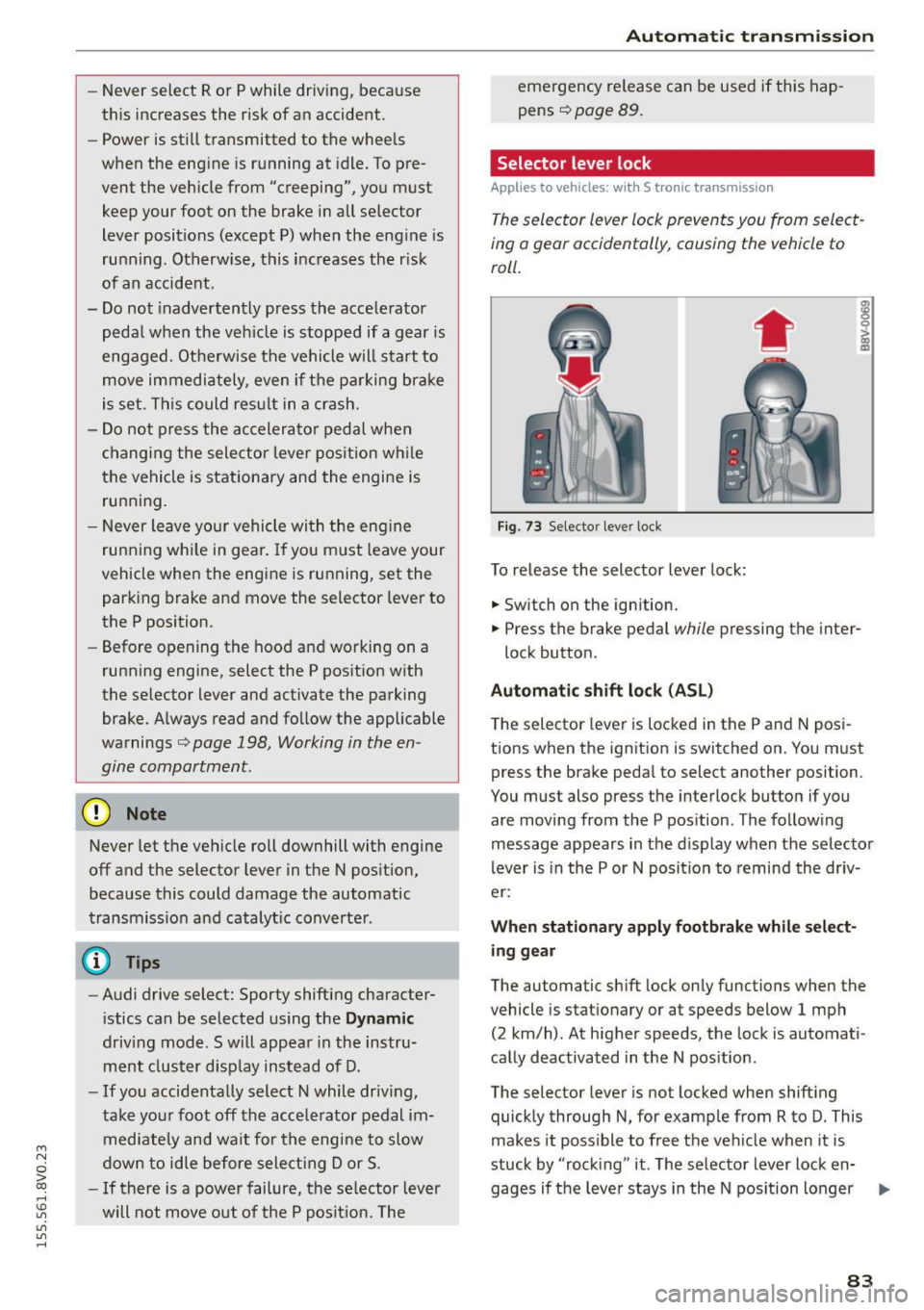
....,
N
0 > co
rl I.O
"'
"'
"'
rl
-Never select R or P while driving, because
this increases the risk of an accident.
- Power is stil l transmitted to the whee ls
when the engine is running at idle. To pre
vent the vehicle from "creeping", you must
keep your foot on the brake in all selector
lever positions (except P) when the engine is
running . Otherwise, this inc reases the r isk
of an accident.
- Do not inadvertently press the accelerator
peda l when the veh icle is stopped if a gear is
engaged . Otherwise the vehicle will start to
move immediately, even if the pa rking brake
is set . This could res ult in a crash.
- Do not press the accelerator pedal when
changing the selector lever pos ition while
the vehicle is stationary and the engine is running.
- Never leave your vehicle with the eng ine
running whi le in gear . If you must leave your
vehicle when the engine is running, set the parking brake and move the selector lever to
the P position.
- Before opening the hood and working on a
running engine, select the P position with
the se lector lever and activate the parking
brake. Always read and fo llow the applicable
warnings
¢ page 198, Working in the en
gine compartment.
(D Note
Never let the veh icle roll downhill with engine
off and the selector lever in the N pos ition,
because this could damage the automatic
transmiss ion and catalyt ic converte r.
(D Tips
- Audi drive select: Sporty shifting character
i stics can be selected us ing the
Dynam ic
driving mode.Sw ill appear in the instru
ment clust er disp lay ins tead of D.
- If you accidentally select N while driv ing,
take your foot off the acce le rator pedal im
mediately and wa it for the engine to slow
down to idle before select ing Dor S .
-If there is a power failure, the se lector lever
will not move out of the P posit ion. The
Au tom atic t ra nsm iss io n
emergency release can be used if this hap
pens
¢page 89.
Selector lever lock
Applies to veh icles: w ith S tronic tra nsm iss io n
The selector lever lock prevents you from select
ing o gear occidentally, causing the vehicle to
roll.
Fig. 73 Selecto r lever lock
To release the selector lever lock:
.,. Switch on the ignition.
•
m 0
0
>
~
.,. Press the brake pedal while pressing the inter-
lock button.
Automat ic shift loc k (AS L)
The selector lever is locked in the P and N posi
tions when the ignition is switched on. You must press the brake peda l to select another position .
You must also press the interlock button if you
are moving from the P pos ition . The fol low ing
message appears in the d isplay when the selector
lever is in the P or N posit ion to remind the dr iv
er:
When stationar y appl y footbrake whil e selec t
ing g ear
The automatic sh ift lock only functions when the
vehicle is stat ionary or at speeds below 1 mph
(2 km/h). At h igher speeds, the lock is automati
cally deactivated in the N pos ition .
The selector lever is not locked when shift ing
quickly through N, for example from R to D. This
makes it poss ible to free the vehicle when it is
stuck by "rock ing" it . The selector lever lock en-
gages if the leve r stays in the N pos ition longer
liJ,,
83
Page 86 of 282

Automatic transmission
than approximately 2 seconds when the brake
pedal is not pressed.
Interlock button
The interlock butto n in the selector lever handle
p revents you from moving the selector lever in
advertently while in some selector lever posi
t ions . The positions that require the interlock
button to be pressed are marked in co lor in the il
lustration
c::> fig. 73.
Ignition key safety interlock*
You can only remove the key from the ignition af
ter sw itching the ign ition off if the selector lever
is in the P position. The selector lever will be
locked in the P posit ion as long as the key is not
in the ignition .
A WARNING
Read and following all WARNINGS. c::> & in Se
lector lever positions on page 82.
@ Tips
- If the selector lever does not engage, there
is a malfunction. The engine is disabled to
prevent the vehicle from driving off uninten
tionally. Press the brake pedal br iefly to al
low the selector lever lock to engage again.
- If the vehicle does not move forward or in
reverse even though a drive position is se
lected, proceed as follows:
- >If the vehicle does not move in the desired
direct ion, the system may not have engaged
the drive pos ition correctly. Press the brake
pedal and select the drive position again.
- >If the veh icle still does not move in the de
sired direct ion, there is a system malfunc
tion. See an authorized Audi dealer or au
thorized Audi Service Facility for ass istance
to have the system checked.
84
Driving tips
Applies to vehicles: with S tronic transmissio n
The transmission shifts up and down automati
cally when in the driving gears .
Fig. 74 Sec tion of t he ce nter conso le: se le ct or lever with
interloc k button
The engine will only be able start when the selec
tor lever is in the P or N positions . At low temper
atures (be low 14 °F (-10 °C)), the engine can only
be started when the selector lever is in the P po
sition.
Starting from a stop
"' Press and hold the brake pedal.
"' Press and hold the interlock button in the selec
tor lever hand le, select the desired selector lev
er position such as D
c::> page 82 and release the
lock button.
"' Wait a moment until the transmission shifts .
You will notice a slight movement when the
gear engages .
"' Release the brake peda l and press the accelera
tor pedal
c::> ,&. .
Stopping temporarily
"'Keep the veh icle stationary using the braking
pedal, for example at traff ic lights .
"' Do not press the accelerator peda l when doing
this.
"' To prevent the vehicle from rolling when you
start driving, set the parking brake when stop
ping on steep incl ines
c::> ,&. .
"'The parking brake will release automat ically
and the vehicle will start moving once you press
the acce lerator pedal. Requirement: The door
must be closed.
Page 98 of 282
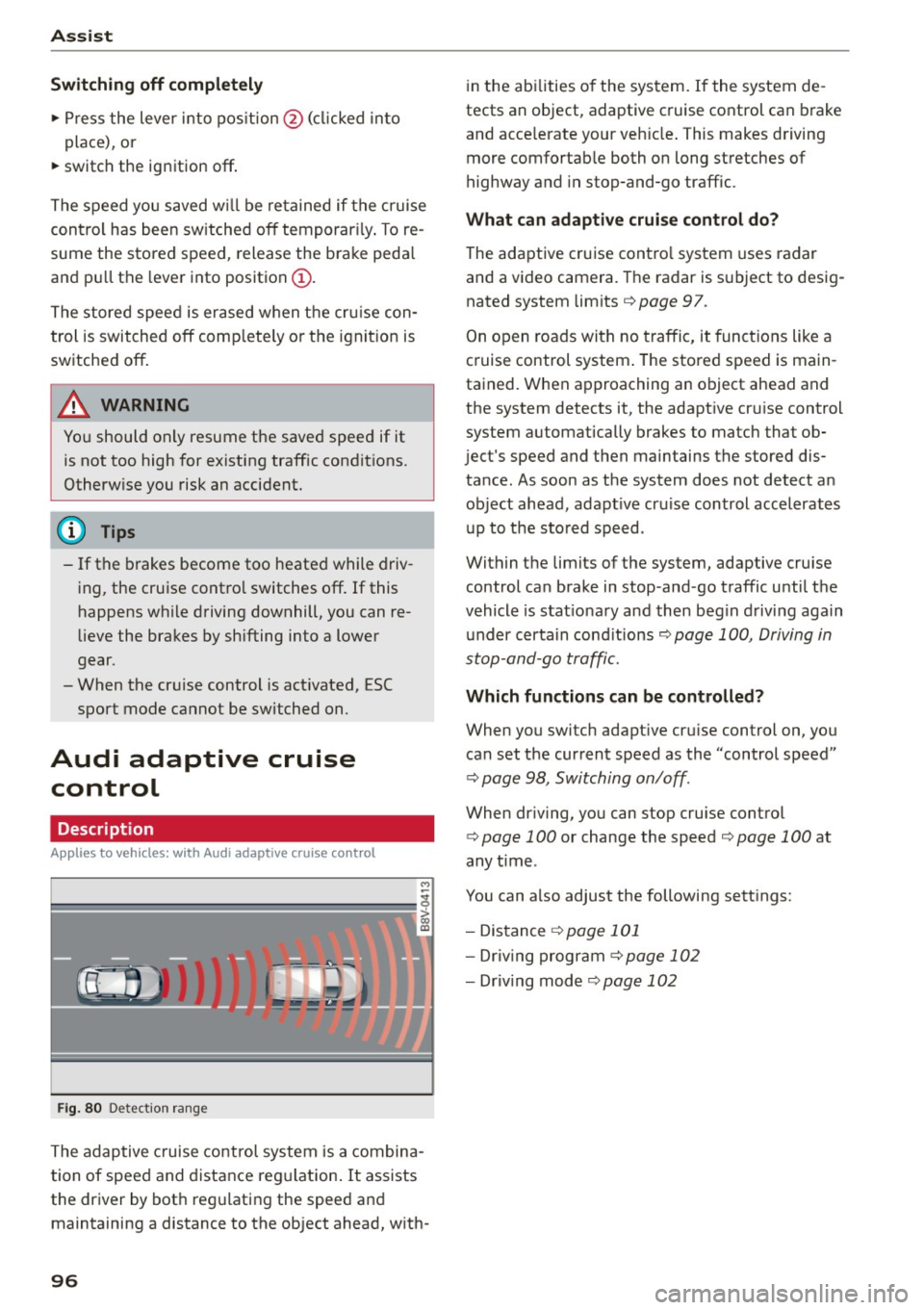
Ass is t
Sw it c h ing off c omplet ely
.,. Press the lever into pos ition @ (clicked into
place) , or
.,. switch the ignition
off .
The speed you saved w ill be retained if the cr uise
control has been sw itched
off temporar ily . To re
sume the stored speed, release the brake peda l
and pu ll the lever into position
(D .
The stored speed is erased when the cru ise con
trol is switched
off comp lete ly or the ignition is
switched
off .
A WARNING
You should only resume the saved speed if it
is not too high for existing traffic conditions.
Otherw ise you risk an accident.
@ Tips
- If the brakes become too heated while driv
ing, the cruise contro l switches
off. If this
happens while driving downhill, you can re
lieve the brakes by sh ifting into a lower
gear.
- When the cruise control is act ivated, ESC
sport mode cannot be switched on.
Audi adaptive cruise control
Description
Applies to veh icles: w ith Audi adaptive cruise control
F ig. 80 Det ect ion rang e
The adaptive cruise control system is a combina
tion of speed and distance reg ulation . It assists
the driver by bot h reg ulating the speed and
maintaining a distance to the object ahead, w ith -
96
in the abilities o f the system. If the system de
tects an object, adaptive cruise control can brake
and acce lerate your veh icle . This makes driving
more comfortab le both on long stretches of
highway and in stop-and-go traffic.
What can adaptive crui se con trol do?
The adaptive cruise contro l system uses radar
and a video camera. The radar is subject to desig
nated system limits
q page 97.
On open roads with no traffic, it funct ions like a
cruise control system . The stored speed is main
tained. When approaching an object ahead and
the system detects it, the adapt ive cruise control
system automatically brakes to match that ob
ject's speed and then maintains the stored dis
tance. As soon as the system does not detect an object ahead, adapt ive cr uise control accelerates
up to the sto red speed .
Within the limits of the system, adaptive cruise
control can brake in stop -and -go traffic until the
vehicle is stat iona ry and then beg in driving again
under certain cond itions
q page 100, Driving in
stop-and-go traff ic.
Which functions can be controlled?
When you swi tch adapt ive cru ise control on, you
can set the current speed as the "control speed"
q page 98, Switching on/off .
When driving, yo u can stop cruise contro l
q page 100 or change the speed q page 100 at
any time .
You can also adjust the following sett ings:
- Distance
q page 101
- Dr iv ing program C) page 102
-Dr iv ing mode C)page 102
Page 104 of 282
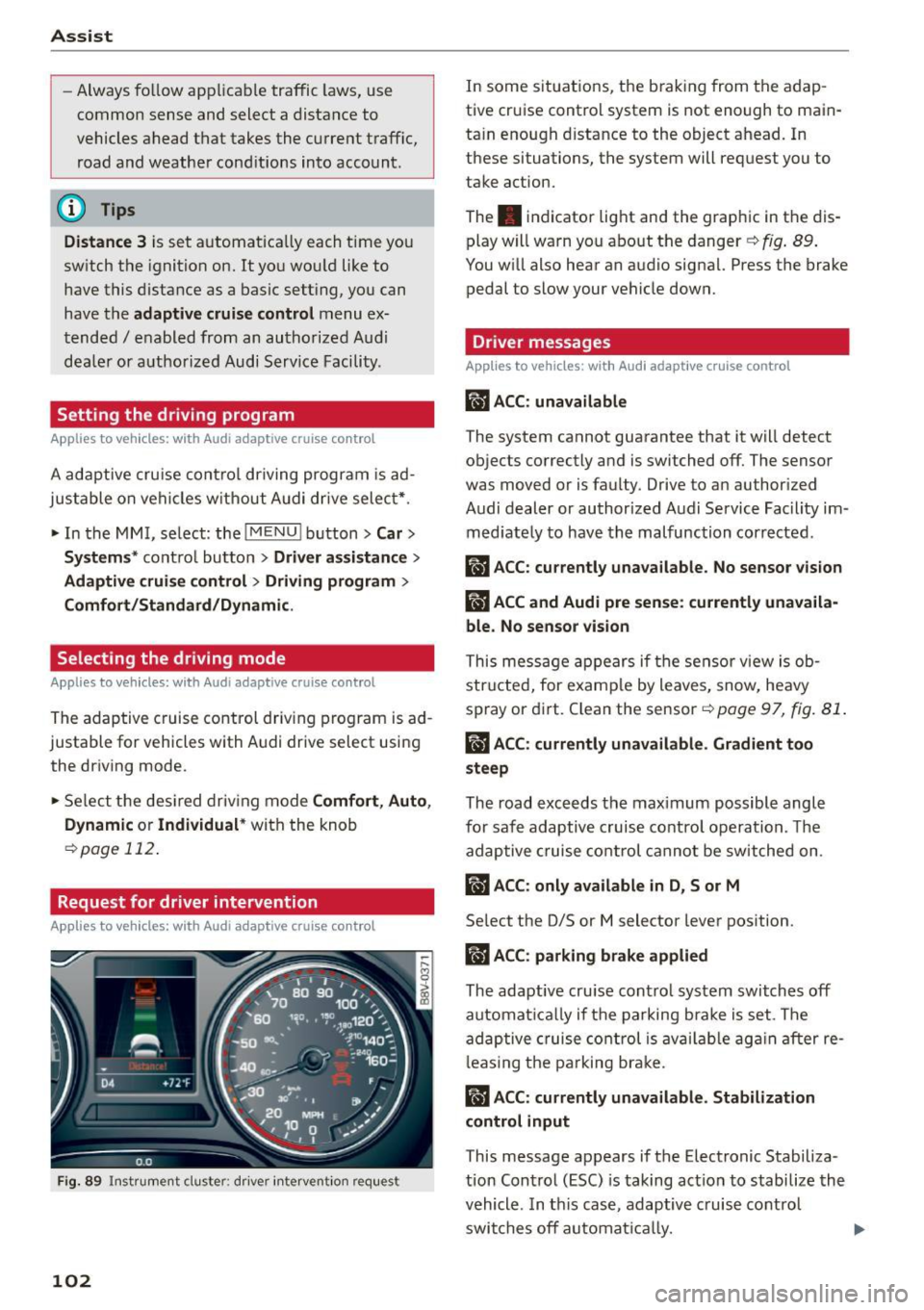
Ass is t
- Always fo llow applicable traffic laws, use
common sense and select a distance to
vehicles ahead that takes the current traffic, road and weathe r cond itions into account.
(D Tips
Distance 3
is set a utomat ica lly each time you
sw itch the ignition on. It you wou ld like to
have this distance as a basic sett ing, you can
have the
adaptive cruise control menu ex
tended
I e nabled from an authorized Aud i
dea le r or a uthorized Audi Service Facility .
Setting the driving program
Applies to vehicles: with Audi adaptive cruise co ntrol
A adaptive cru ise con trol dr iving pr ogram is ad
justable on veh icles w it h out A udi drive selec t*.
• In the MMI, se lect: the
! MENU ! button> Car >
Sy stem s*
cont ro l bu tton > Driver a ssistance >
Adaptive crui se control > Driving program >
Comfort /Standard/Dynamic .
Selecting the driving mode
Applies to veh icles: w ith Audi adaptive cruise co ntrol
The adap tive c ruise control driv ing program is ad
justable for vehicles with Audi
drive select usi ng
the dr iv ing mode.
• Select the des ired driv ing mode
Comfo rt , Auto ,
Dynamic or Individual *
with the knob
¢page 112 .
Request for driver intervention
App lies to veh icles: w ith Audi adaptive cruise co ntrol
F ig. 89 Instr ument cluste r: d river intervent ion req uest
102
In some situations, the brak ing from the adap
tive cruise control system is not enough to main
ta in enough d istance to the object ahead. In
these situations, the system will request you to
take action.
The . indicator light and the graph ic in the dis
play w ill warn you abo ut the danger ¢
fig. 89 .
You w ill also hear an audio signa l. Press the brake
pedal to slow your vehicle down.
Driver messages
App lies to vehicles: wit h Aud i adapt ive c ru ise contro l
ill ACC: unavailable
The system cannot guarantee that it will detect
objects correctly and is switched off. The sensor
was
moved or is faulty. Drive to an author ized
Audi dealer or authorized Audi Service Fac ility im
med iate ly to have the malfunction corrected.
ill ACC : currently unava ilable . No sensor vision
IIJ ACC and Audi pre sen se : currently unava ila
ble. No sensor vis ion
This mess age appears if the sensor v iew is ob
str ucted, for e xam ple by leaves, snow, heavy
spray or di rt. C lean the sensor-=>
page 97, fig. 81 .
ill ACC: currently unavailable . Gradient too
steep
The road exceeds the max imum possible angle
for safe adaptive c ruise contro l operation . Th e
adap tive cruise co ntrol cannot be switched on .
ill ACC: only available in D, Sor M
Select the D/S or M selector lever pos ition.
II) ACC: parking brake applied
The adaptive cru ise cont ro l system swi tch es off
automat ically if t he parking b ra ke is set . The
ad aptive cruise co ntrol is av ail ab le ag ain after re
l eas ing t he pa rking br ake.
II ACC : currently unavailable. Stabilization
control input
This message appears if the Electronic Stabiliza
tion Control (ESC) is taking act io n to stabilize the
vehicle . In t his case, adaptive c ruise cont rol
swi tches off automat ically.
Page 107 of 282
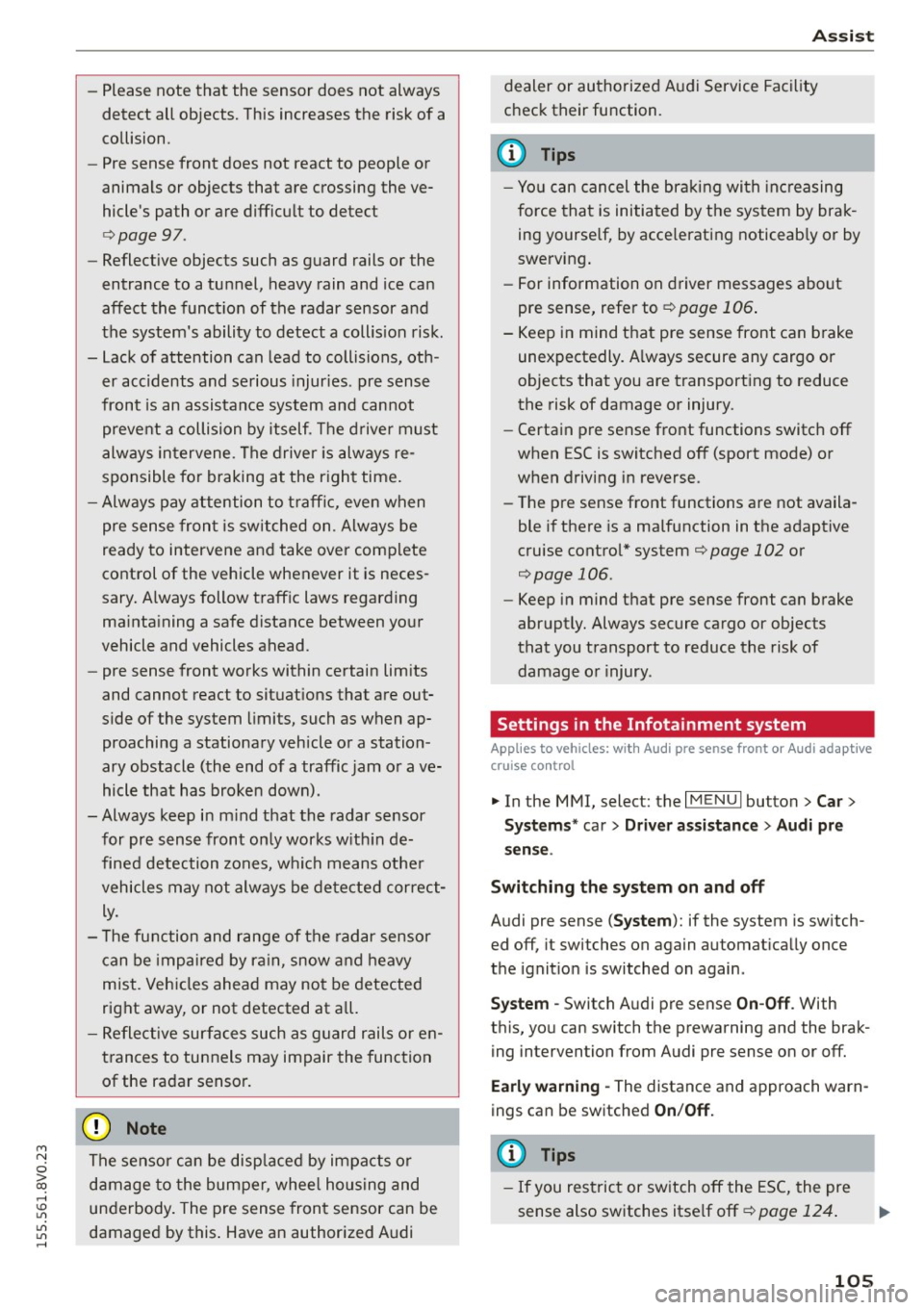
M N
0 > co ,...., \!) ..,.,
..,.,
..,., ,....,
-Please note that the sensor does not always
detect all objects. This increases the risk of a
collision.
- Pre sense front does not react to people or
animals or objects that are crossing the ve
hicle's path or are difficult to detect
¢ page 97.
-Reflective objects such as guard rails or the
entrance to a tunnel, heavy rain and ice can
affect the funct ion of the radar sensor and
the system's ability to detect a collision risk .
- Lack of attention can lead to collisions, oth
er accidents and serious injuries. pre sense
front is an assistance system and cannot
prevent a collision by itself. The driver must
always intervene . The driver is always re
sponsible for braking at the right time.
- Always pay attention to traffic, even when
pre sense front is switched on . Always be
ready to intervene and take over complete
control of the vehicle whenever it is neces
sary. Always follow traffic laws regarding
maintaining a safe distance between your
vehicle and vehicles ahead.
- pre sense front works within certain limits
and cannot react to situations that are out
side of the system limits, such as when ap
proaching a stationary vehicle or a station
ary obstacle (the end of a traffic jam or ave
hicle that has broken down).
- Always keep in m ind that the radar sensor
for pre sense front only works w ith in de
fined detection zones, which means other
vehicles may not always be detected correct
ly.
- The function and range of the radar sensor
can be impaired by rain, snow and heavy
mist. Vehicles ahead may not be detected
right away, or not detected at a ll.
- Reflective surfaces such as guard rails or en
trances to tunnels may impair the function
of the radar sensor.
(D Note
The sensor can be disp laced by impacts or
damage to the bumper, whee l hous ing and
underbody. The pre sense front sensor can be
damaged by this . Have an authorized Audi
Assist
dealer or authorized Audi Service Facility
check their function.
(D Tips
- You can cancel the braking with increasing
force that is initiated by the system by brak
ing yourself, by acce lerating noticeably or by
swerving .
- For information on driver messages about
pre sense, refer to ¢
page 106.
- Keep in mind that pre sense front can brake
unexpectedly. Always secure any cargo or
objects that you are transporting to reduce
the risk of damage or injury .
- Certain pre sense front functions switch
off
when ESC is switched off (sport mode) or
when driving in reverse.
- The pre sense front functions are not availa
ble if there is a malfunction in the adaptive
cruise control* system
¢page 102 or
¢ page 106.
-Keep in mind that pre sense front can brake
abruptly. Always secure cargo or objects
that you transport to reduce the risk of
damage or injury .
Settings in the Infotainment system
Applies to vehicles : wi th Audi pre sense front or A ud i ada ptive
cruise co ntrol
.,. In the MMI, select: the I MENU I button >C ar>
Systems*
car > Driver assistance > Audi pre
sense .
Switching the system on and off
Audi pre sense (Sys tem): if the system is switch
ed
off, it switches on again automatically once
the ignition is switched on again.
System -Switch Audi pre sense On-Off . With
this, you can switch the prewarning and the brak ing intervention from Audi pre sense on or
off.
Early warning -The distance and approach warn
ings can be switched
On /Off.
(D Tips
-If you restrict or switch off the ESC, the pre
sense also switches itse lf off ¢
page 124 .
105
Page 119 of 282
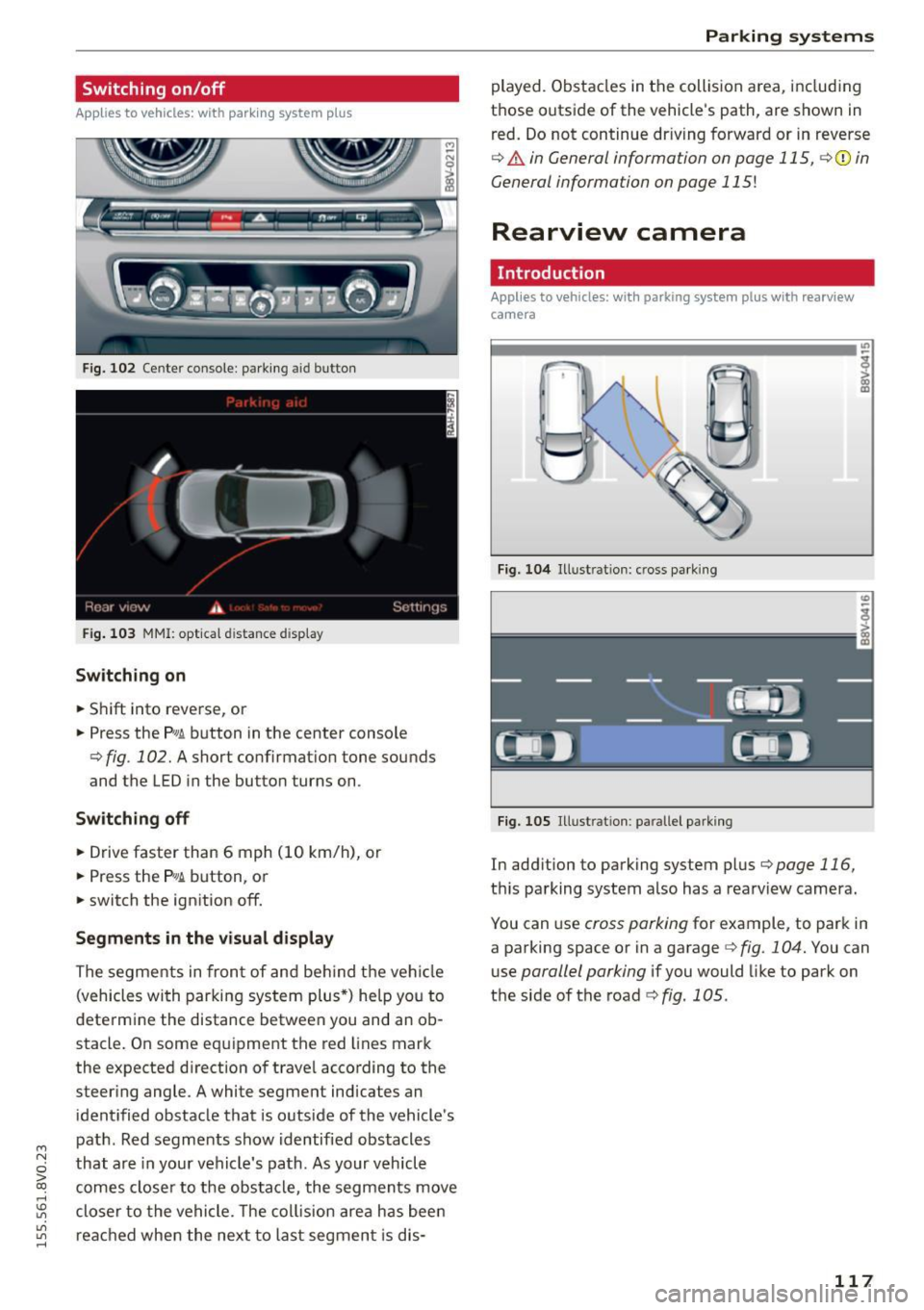
....,
N
0 > co
rl I.O
"'
"'
"'
rl
Switching on/off
Applies to vehicles: with parking system plus
F ig. 102 Ce nter console: parking a id button
Fig. 103 MMI: opt ical d istance d isplay
Switching on
• Shift into reverse, or
• Press the
p,g ~ button in the center console
¢ fig . 102. A short confirmat ion tone sounds
and the LED in the butto n turns on .
Switching off
• Drive faster than 6 mph (10 km/h), or
• Press the
P,g~ button, or
• switch the ignition off.
Segments in the visual display
The segments in fron t of and behind the vehicle
(vehicles with parking system plus*) he lp you to
determine the distance between you and an ob
stacle. On some equipment the red lines mark
the expected d irection of trave l according to the
steer ing angle . A white segment indicates an
identified obstacle that is outside of the vehicle's
path . Red segments show identified obstacles
that are in your vehicle's path. As your vehicle
comes closer to the obstacle, the segments move
closer to the vehicle. The collision area has been
reached when the next to last segmen t is dis-
Parking systems
played. Obstacles in the collision a rea, including
those outside of the veh icle's path, are shown in
red. Do not continue dr iving forward or in reverse
¢ & in General information on page 115, ¢(i) in
General information on page 115!
Rearview camera
Introduction
Applies to vehicles: wit h parking sys tem plus with rearview
camera
Fig. 104 Illust rat ion : cross parking
Fig. 105 Illust ration : pa ralle l park ing
In add ition to parking system plus ¢page 116,
this parking system also has a rearv iew camera.
You can use
cross parking for example, to park in
a parking space or in a garage
¢ fig . 104. You can
use
parallel parking if you would like to park on
the side of the road
¢ fig. 1 OS.
117
Page 123 of 282

M N
0 > co ,...., \!) 1.1"1
1.1"1
1.1"1
,....,
Adjusting the display and the warning tones
App lies to vehicles: with pa rking system p lus/rearv iew cam
era
The display and warning tones con be adjusted in
the MMI.
~ Select: the I MENU ! button >Car> Systems *
control button > Driver assistance > Parking
aid.
Display
On* -
optical display is shown for the parking sys
tem plus, rearview camera image is shown for
parking system plus with rearv iew camera *.
Off -when the parking system is switched off, on
l y audible signals are given.
Warning tones
Front volume -
Volume for the front and side*
area
Rear volume -Volume for the rear area
Front frequency -Frequency for the front and
side* area
Rear frequency -Frequency for the rear area
Entertainment volume lowering -When the
parking system is turned on, the volum e of the
audio/video source is lowered.
The newly adjusted value is briefly heard from
the signal generator.
- The warning tones can also be adjusted di
re ctly from the visual d isplay or the rearview
camera image*. Simply press the
Settings
control button.
- The settings a re automatically stored and
ass igned to the remote control key that is in
use.
Error messages
Ap plies to vehicles: with park ing system p lus/rearv iew cam
era
There is an error in the system if the LED in the
p, ,1 A. button is blinking and you hear a continuous
Parking systems
alarm for a few seconds after switching on the
parking system or when the parking system is al
ready activated .
If the error is not corrected be
fore you switch
off the ignition, the LED in the P1
1,
button w ill blink the next time you switch on the
parking system by shift ing into reverse .
Parking system plus*
If a sensor is faulty, the~ symbol will appear in
front of/behind the vehicle in the MMI display. If
a rear sensor is faulty, only obstacles that are in
areas @and @are shown ¢
page 116, fig. 101.
If a front sensor is faulty, only obstacles that are
i n areas © and @are shown .
Drive to an authorized Audi dealer or authorized
Audi Serv ice Facility immediately to have the
malfunction corrected .
121