2015 AUDI S3 SEDAN service interval
[x] Cancel search: service intervalPage 12 of 282

Instruments and indicato r Lights
Instruments and indicator Lights
Instruments
Instrument cluster overview
The instrument cluster is the central information center for the driver.
Fig. 3 Instrument cluster overview
(D Tachometer with indicator lights
@ Coolant temperature ind icator* or
Boost* (boost press ure indicato r)
® Turn signa l indicator lights
@ Display 12,29
- Indicator lights or . . . . . . . . . . . . 13
- Drive r information system . . . . . 27
- Date and time . . . . . . . . . . . . . . . 10
- Mileage . . . . . . . . . . . . . . . . . . . . 11
- Service interval display . . . . . . . 212
® Speedometer w ith indicator lights
® Fu el level .. ................ . .
0 Display for: Central indicator light
or system displays ..... ..... .. .
@ Trip odometer reset button 10.01
(D Tips
11
13
11
The needles in the instrument cluster are illu
minated when the ignition is switched on. The
gauges are also illuminated when the lights
are turned on . The instrument illum inat ion
dims automatically as the amount of light
outside decreases. This helps to remind the
driver to turn the headlights on as it becomes
darker outside.
10
Setting the time/date
Fig. 4 Instrument cluste r: time and date
The date, time of day, time and date format can
be set in the MMI. Refer to the MMI owner's
manua l for instructions .
(0 Tips
-When you switch the ignition off or open
the driver's door, the date and time are dis
played for approximately 30 seconds.
- You can also turn on the display with the
IO.O ! button when the ignition is switched
off
I:=;) page 10, fig. 3.
g .., 0 :> CX) m
Page 29 of 282

....,
N
0 > co
rl I.O
"'
"'
"'
rl
Driver information
system
Overview
App lies to vehicles: with driver information syste m
Fig. 8 Instr ument cluster : dr iver informat ion system (ex
a mp le}
Data is automatically recorded, processed and
d is played in the driver information system . Set
tings for special equipment can be adjusted in
the MMI. Select the
I MENU ! button >Car> Sys
tems* control button.
Introduction
The driver information system is controlled
through the multifunction steering wheel
¢ page 28, fig . 9.
The Driver Information System ¢ fig. 8 contains
the following information:
- @ Tab (register)
-® Vehicle information
-© S tatus line (se lector lever position, ou tside
temperature ¢
page 11)
- @ On-b oar d computer
~ M 0 :> CX) ID
The follow ing funct ions are possible, depending
on vehicle equipment:
Dri ver information system
@ ®
First tab ~ Vehicle functions:
On-board computer, time, date
¢page28
Efficiency program
¢page29
Digital speedometer
Assist
Aud i adaptive cruise control*
¢pag e 96
Audi active lane ass ist*
¢page 106
Lap timer* ¢page 30
Reduced display
Second
-!;1 / Lt Messages and indicator lights
tab
=< Service reminder indicator
¢page 212
Third tab fl I I Audio/ l'>l Radio
F ourth ,.,.
Telephone*
tab
Fifth tab
~I~ Navigation *
The second tab is only visib le if at least one indi
cator light or message is shown or if that system
is switched on.
Display
In the driver information system you will see:
Radio station or CD
time and date
¢page 10
Odometer, trip odometer ¢page 11
Outside air temperature ¢page 11
Service interval disp lay ¢ page 212
Indicator lights and messages ¢page 13
Digital speedometer
Lap t imer*
¢page30
Cruise control system ¢ page 94
Speed warn ing ¢page 94
Selector lever positions ¢page82
On-board computer display ¢page28
27
...
Page 81 of 282

M N
0 > co ,...., \!) 1.1'1
1.1'1
1.1'1
,....,
brake provides various convenience and safety
functions.
When starting from rest
- The integral hill start assist helps you when
driving by automatically releasing the parking
brake ¢
page 80 , Starting from a stop.
- When starting on inclines, the hill start assist
prevents the vehicle from unintentionally roll
ing back. The braking force of the parking brake
is not r eleased until sufficient driving forc e has
b ee n built up at the wh eels.
Emergency brake function
An emergency braking functions ensures that the
vehicle can be slowed down even if the
normal
brakes fail¢ page 80, Emergency braking func
tion.
A WARNING
- Do not press the accelerator pedal inadver
tently if the vehicle is stationary but the en gine is running and a gear is selected . Other
wise the vehicle will start to move immedi
ately and could result in a crash.
-If the power supply fails, the released park
ing brake can no longer engage. In this case,
park the vehicle on level ground and secure
it by placing the selector lever in the P posi
tion. See an authorized Audi dealer or au
thorized Audi Service Facility for assistance.
(D Note
If the . or 1111 (USA models)/ . (Canada
models) indicator light in the instrument clus
ter blinks , there is a malfunction in the brake
system. Refer to the detailed description of
the indicator lights¢
page 17.
-If the - (USA models)/ . (Cana-
da models) or
Ill indicator light turns on,
there is a malfunction in the parking brake
¢ page 18.
(D Tips
-If the parking brake is set while the ignition
is switched
off, thP l<@) indicator light in the
button and in the instrument cluster dis
play - (USA models) /. (Canada mod-
Driving
els) will turn off after a certain amount of
time.
- If driver's door is opened while the ignition
is switched on, the parking brake sets auto
matically. This prevents unintended rolling
of the vehicle.
- Occasional noises when the parking brake is
applied and released are normal and are not
a cause for concern.
- When the vehicle is parked, the parking
brake goes through a self-test cycle at regu
lar intervals. Any noises associated with this
are normal.
- If there is a power failure, the parking brake will not set if it is released, and it will not
release if it is set¢&. See an authorized
Audi dealer or authorized Audi Service Fa
cility for assistance .
Parking
.. Press the brake pedal to stop the vehicle.
.. Pull the switch@¢
page 78, fig . 71 to set the
parking brake.
.. Place the selector lever in the P position.
.. Turn th e engine off¢,& .
.. Turn the steering wheel when pa rking on in
clines so that the wheels will roll into the curb
if the vehicle starts moving .
A WARNING
--Always take the vehicle key with you when
leaving the vehicle, even for a short period
of time. This applies particularly when chil
dren remain in the vehicle. Otherwise the
children could start the engine , release the
parking brake or operate electrical equip
ment (e.g. power windows). There is the risk
of an accident.
- When the vehicle is locked, no one -particu
larly not children should remain in the vehi
cle. Locked doors make it more difficult for
emergency workers to get into the vehicle,
which puts lives at risk.
79
Page 127 of 282
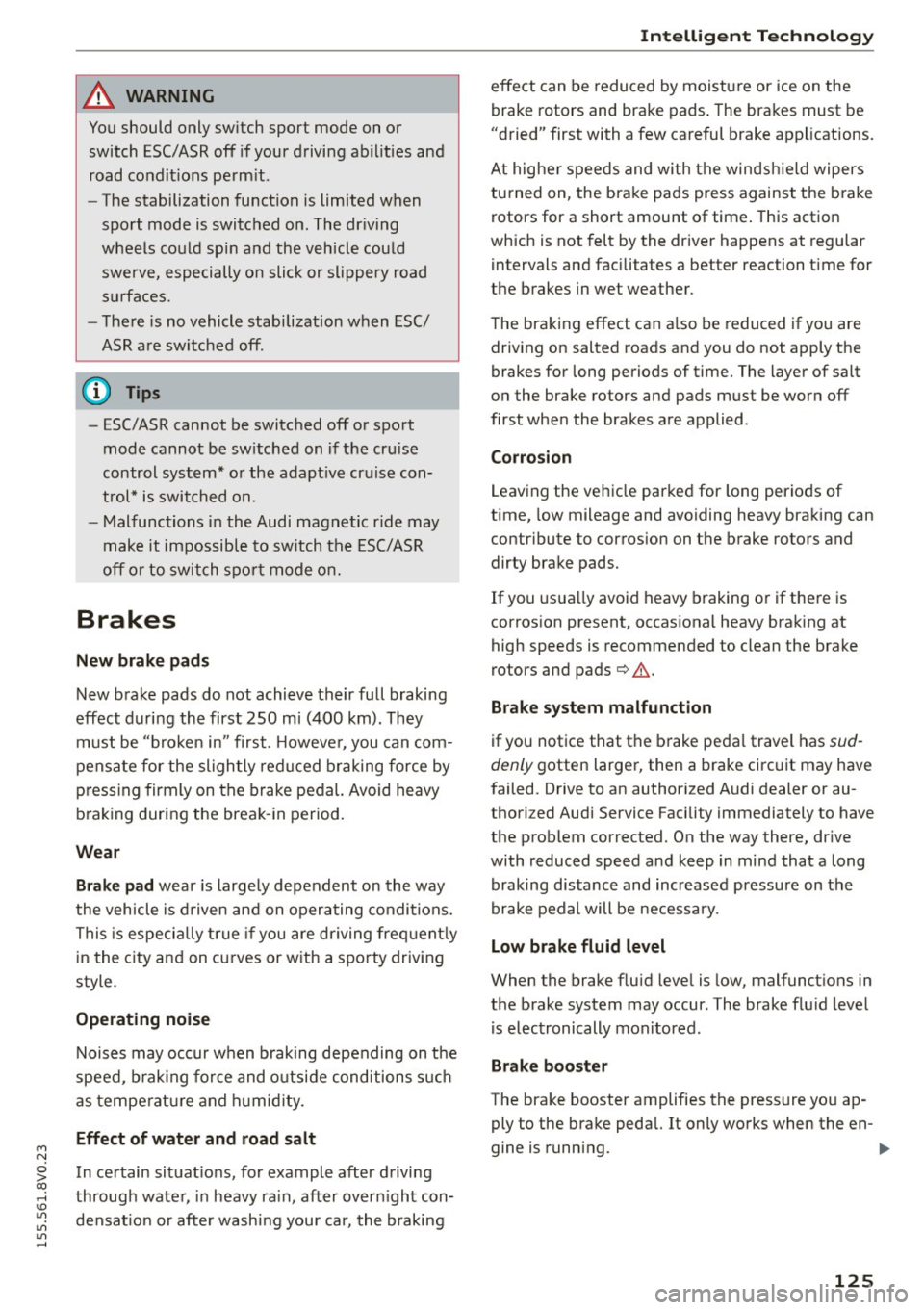
M N
0 > co ,...., \!) 1.1'1
1.1'1
1.1'1
,....,
A WARNING
You should only switch sport mode on or switch ESC/ASR off if your driving ab ilities and
road condit ions perm it.
- The stabilization function is limited when
sport mode is switched on. The dr iving
wheels could sp in and the veh icle could
swerve, especially on slick or slippery road
surfaces.
- There is no vehicle stabilization when ESC/
ASR are switched off.
(D Tips
- ESC/ASR cannot be switched off or sport
mode cannot be sw itched on if the cru ise
control system* or the adapt ive cruise con
trol* is switched on.
- Malfunctions in the Audi magnetic r ide may
make it impossible to sw itch the ESC/ASR
off or to switch spo rt mode o n.
Brakes
New brake pads
New brake pads do not achieve their full braking
effect during the first 250 mi (400 km). They
must be "broken in" f irst. Howeve r, you can com
pensate for the slightly reduced braking force by
press ing firmly on the b rake pedal. Avoid heavy
braking during the break -in period.
Wear
Brake pad wear is large ly dependent on the way
the veh icle is d riven and on operating co nditions.
This is especially t rue if you are driving frequent ly
in the city and on cu rves or with a sporty driving
style.
Operating noise
Noises may occur when braking depending on the
speed, b rak ing force and o utside conditions s uch
as tempe rat ure and h umid ity.
Effect of water and road s alt
In certain situat ions, for example after driving
throug h wate r, in heavy ra in, after overn ight con
densat ion or afte r wash ing you r car, the braking
In te llig ent T echnolog y
effect can be reduced by moisture or ice on the
brake rotors and brake pads . The brakes must be
"dried" first with a few careful brake applications.
At higher speeds and with the windsh ield wipers
turned on, the brake pads press against the b rake
rotors for a short amount of time . This action
wh ich is not felt by the driver happens at regular
intervals and facilitates a better reaction t ime for
the brakes in wet weather.
The braking effect can a lso be reduced if you are
driv ing on salted roads and you do not apply the
brakes for long periods of time. The layer of salt
on the brake rotors and pads must be worn off
first whe n the brakes a re applied .
Corro sio n
Leav ing the ve hicle parked for long periods of
t ime, low mileage and avoiding heavy braking can
contribute to corros ion on the brake rotors and
dirty brake pads.
If you usua lly avoid heavy b raking or if there is
corrosion present, occas ional heavy braking at
high speeds is recommended to clean the brake
rotors and pads¢,&.
Brake sy stem malfunct ion
if you notice that the b rake pedal travel has sud
denly gotten larger, then a brake circ uit may have
failed. Drive to an authorized Audi dealer or au
thori zed Audi Service Facility immediately to have
the problem cor rected. On the way there, dr ive
with reduced speed and keep in mind that a long
braking distance and increased pressu re on the
brake pedal will be necessa ry.
Low br ake fluid level
When the brake f lu id level is low, malfunct ions in
the brake system may occur. The brake flu id leve l
is electronically mon itored.
Brake boo ste r
The brake booster amplifies the pressure yo u ap
ply to the brake peda l.
It only works when the en-
gine is running.
IJ>
125
Page 128 of 282

Intelligent Technology
& WARNING
-New brake pads do not achieve their full
braking effect during the first 250 mi
(400 km). They must be "broken in" first .
However, you can compensate for the slight·
ly reduced braking force by pressing firmly
on the brake pedal. Avoid heavy braking dur·
ing the break-in period.
- Alway apply the brakes for the purpose of
cleaning the brake system when road and
traffic conditions permit. You must not en·
danger other road users. This increases the
risk of an accident.
- On steep slopes , reduce the speed and se
lect a lower gear or lower selector lever po·
sition. Drive as little as possible while press· ing the brake pedal and avoid putting your
left foot on the brake pedal while driving.
This could cause the brakes to overheat and impair the efficiency of the brakes .
- Do not let the brakes "grind" by always
keeping your foot on the brake pedal. This
can cause the brakes to overheat, increase
wear and increase braking distance unneces·
sarily.
- Certain weather and operating conditions
such as driving through water, driving in
heavy rain or driving after washing your
ve·
hide can impair the effectiveness of the
brakes. In the winter, ice may build up on
the brake pads, rotors and drums. Check
these components by braking carefully. Ap·
plying the brakes carefully several times
dries the brakes and removes ice build-up .
- The efficiency of the brakes can also be im·
paired by driving for long stretches on roads
covered with salt without using the brakes.
You can
remove salt deposits from the brake
rotors and pads by carefully applying the
brakes several times.
- If the front spoiler is damaged or you install
another spoiler, make sure the front wheel
brakes are ventilated properly . Otherwise,
the brake system could overheat, which re·
duces their effectiveness.
- Failure of a brake circuit impairs braking
performance, which increases braking dis·
126
tance. Avoid driving the vehicle and have it
towed it to the nearest authorized Audi
dealer or authorized Audi Service Facility .
- Never let the vehicle roll while the engine is
stopped because this increases the risk of an
accident .
-If the brake booster is not working, you will
have to press much harder on the brake ped·
al to compensate for the lack of the booster .
(D Note
-Never let the brakes "rub" by pressing the
pedal lightly when braking is not really nee·
essary. This causes the brakes to overheat
and increases braking distance and causes
wear .
- Before driving on a long stretch with steep
slopes, reduce your speed and shift to the
next lower gear This makes use of the en·
gine braking effect and relieves the brakes .
If you need to brake additionally, brake in
intervals and not continuously.
(D Tips
-If the brake booster is not working, you
must press the brake pedal with much more
force then normal.
- If you retrofit your vehicle with a front spoil·
er, wheel covers or similar items, make sure
that the air flow to the front wheels is not
interrupted. Otherwise the brake system
can become too hot.
Electromechanical
steering
The electromechanical steering supports the
driver's steering movements .
Power steering adapts electronically based on
the vehicle speed.
T he vehicle still has full steering functionality if
the power steering fails or when the engine is
stopped (towing). To steer, you must apply much
more force than usual.
Indicator lights and messages
• Do not drive vehicle: steering defective
Page 203 of 282

....,
N
0 > co
rl I.O
"'
"'
"'
rl
Checking and Filling
Diesel engine compartment overview
The most important check points .
Fig. 158 Typical locat ion of the reservoi r, eng ine oil dipstick, and engine o il filler opening
CD Coolant expansion tank (-L) .....
@
®
©
®
®
(J)
®
Engine oil dipstick ... ...... ... .
Engine oil filler opening (~) .. .
Brake fluid reservoir
(0))
Battery(+) under a cover
Body ground point(-)
Washer fluid reservoir
(O) ..... .
Fuse housing .......... ...... .
206
203
203 207
209
212
248
The engine oil filler opening and the dipstick
(items ® and @)¢
fig . 158 may be located in a
d ifferent area depending on engine version.
A WARNING
-
Read and following the WARNINGS before
checking anything in the engine compartment
¢page 198.
Engine oil
Engine oil specifications
The engine oil used must conform to exact speci
fications.
T he service interval display in the instrument
cluster of your vehicle will inform you when it is
time for an oi l change. We recommend that you
have your oil changed by an authorized Audi Serv
ice Advisor.
If you have to top off the oil between o il changes,
use the Audi oil qua lity standard specified in the
table .
Audi oil quality standard
Gasoline
VW 502 00 or
engine vw 504 00
Diesel VW 507 00
engine
201
Page 204 of 282

Checking and F ill in g
Using the proper engine o il is important for the
functionality and service life of the engine. Your
engine was factory-fi lled w ith a high-quality o il
which can usually be used throughout the ent ire
year.
@) Note
Your L imited New Vehicle Warranty does not
cover damage or malfunctions due to failure
to follow recommended ma intenance and use
requ irements as set forth in the Audi Ow ne r's
Manual and Wa rranty
& Ma intenance booklet .
- Use only a high quality eng ine oil t hat ex-
pressly comp lies w ith the Audi o il quality
standard specified for your vehicle's e ngine .
Using a ny other oil can cause se rious engine
damage.
- Do not mix any lubricants o r othe r addit ives
i nto the engine oil. Doing so can cause en
g ine damage.
(D Tips
If you need to add oil and there is none availa
ble that meets the Audi o il quality standard
y o ur eng ine requires, you m ay add a total of
no more than 0.5 quart/li ter o f a h igh-quali ty
"synthet ic"oil that meets the fo llowing speci
fications .
- V ehicles wi th gasoline engine: AC EA A3 o r
API SM with a viscosity grade of SAE 0W- 30,
SAE SW -30 or SAE SW-40 .
- Vehicles with d iesel engine: ACEA C3 o r
API CF with a viscosity g rade of SAE 0W-30
or SAE SW-30.
- Fo r more information abo ut engine oi l t h at
has been approved for your vehicle, please
contact either your a uthorized Audi dea ler
or Audi Customer Relations at
1 (800) 822-2834 or visit ou r web site at
www.aud iusa.com or www .aud icanada .ca.
Engine oil consumption
The engine in your vehicle depends on an ade
quate amount of oil to lubricate and cool all of
its moving parts .
In order to provide effective lubrication and cool ing of in ternal engine components, all internal
202
combust ion engines consume a certa in amoun t
of oil. Oil consumptio n varies from engine to en
gine and may change sign ificant ly over the li fe of
the engine . Typically, eng ines with a specif ied
break-in period (see
¢ page 70) consume more
o il dur ing the break-in per iod than they consume
after oil consumption has s tabilized .
Under normal cond itions, the rate of oil con
sump tion depends on the quality and viscos ity of
the oil, the RPM (revolutions per minute) at
wh ich the engine is operated, the ambie nt tem
perature and road cond it ions . Furthe r facto rs a re
t h e amo unt of o il di lution from water conde nsa
t ion or fue l residue and the ox idat ion leve l o f the
o il. As any engine is s ubject to wear as mileage
builds up, the oil consumption may increase ove r
time unt il rep lacement of wo rn components may
become necessary.
With a ll these va riab les coming into p lay, no
standard rate of oil consumption can be estab
li shed or spec ified. There is no alte rnative to reg
ul ar and frequent checking o f the oil leve l, see
Note .
If the yellow engine oi l level warning sym bo l Ill
in the instrument cluster lights up, yo u should
check the o il level as soon as possible
¢ page 203. Top off the oil at your earliest con
venience
¢ page 203.
A WARNING
Before you c heck anythi ng in the eng ine com
partment, always read and heed al l WAR N
IN GS ¢page 198.
(D Note
Driving w it h an insufficient o il level is likely to
cause severe damage to the engine.
(D Tips
- The oil pressure warning d isplay. is not
an indicator of the oil level. Do not rely on
it. Instead, check th e oil level in your en
gine at regular intervals, preferably each
time you refuel , and alway s before going
on a long trip.
Page 206 of 282

Checking and Filling
"' Check the oil level again after two minutes
¢ page 203 , Checking the engine oil level.
"'Add oil, if necessary.
"'Close the engine oil filler cap and push the dip
stick all the way in.
A WARNING
- When adding oil, do not let oil drip onto hot
engine components. There could be risk of a
fire.
- You must secure the cap on the oil filler
opening correctly so that oil does not leak
out onto the hot engine and exhaust system
when the engine is running, because this is
a fire hazard.
- Always clean skin thoroughly if it comes into
contact with engine oil.
(D Note
- Applies to vehicles with gasoline engines:
the oil level cannot be above the
0 range
¢ page 203, fig. 159, because this can
cause damage to the catalytic converter or
the engine. Contact an authorized Audi
dealer or authorized Audi Service Facility to
have excess oil extracted if necessary.
- Applies to vehicles with diesel engines: the
oil level must not be in the
(v range
¢ page 203, fig. 160 -The oil must not be
extracted, because this can damage the en
gine. Drive to an authorized Audi dealer or
authorized Audi Service Facility immediate ly .
- Do not mix any additional lubricants into
the engine oil. Damage cause by such addi
tives is not covered by the warranty.
@ For the sake of the environment
- Oil should never enter the sewer system or
come into contact with the ground.
- Pay attention to legal requirements when
disposing of empty oil containers .
204
· Changing the engine oil
We recommend that have your oil changed by an
authorized Audi dealer or a qualified service sta tion.
Before you check anything in the engine compart
ment,
always read and heed all WARNINGS
¢ page 198.
The engine oil must be changed according to the
intervals specified in your Warranty & Mainte
nance booklet . This is very important because the
lubricating properties of oil diminish gradually
during normal vehicle use.
Under some circumstances the engine oil should
be changed more frequently. Change oil more of
ten if you drive mostly short distances, operate
the vehicle in dusty areas or under predominantly stop-and-go traffic conditions, or have your vehi
cle where temperatures remain below freezing
for extended periods.
Detergent additives in the oil will make fresh oil
look dark after the engine has been running for a
short time. This is normal and is not a reason to
change the oil more often than recommended.
Because of the problem of proper disposal, along
with the special tools and necessary expertise re
quired, we strongly recommend that you have
your oil changed by an authorized
Audi dealer or
a qualified service station.
If you choose to change your oil yourself , please
note the following important information:
A WARNING
To reduce the risk of personal injury if you
must change the engine oil in your vehicle
yourself:
- Wear eye protection.
-
- To reduce the risk of burns from hot engine
oil, let the engine cool down to the touch.
- When removing the oil drain plug with your
fingers, stay as far away as possible. Always
keep your forearm parallel to the ground to
help prevent hot oil from running down your
arm.