2015 AUDI S3 SEDAN ABS
[x] Cancel search: ABSPage 17 of 282

M N
0 > co ,...., \!) ..,.,
..,.,
..,., ,....,
Yellow indicator light s
or
·~
&
(D
TPMS
Centra l ind icator light (note addi-
tional information in the instru-
ment cluste r display) ©
c> page 13 , fig . 6
Ele ctr onic Stabilization Control
(ESC) ./
c::>page 21
Electro nic Stabilization Control
(ESC) ./
c>page21
Electronic S tabili za tion Control
(ESC)
c::> page 123
USA models:
Anti-lo ck brak in g sys tem (ABS) ./
c::> page 21
Canada models:
Anti-loc k braki ng system (ABS) ./
c::> page 21
USA models: Speed warning sys-
tern./
c::> page 20
Canada models: Speed warn ing
sy stem./
c::> page 20
Bra ke pads
c::> page 21
Ele ct ro m echan ica l par kin g b rake
c::> page 18
H ill hold*
c::> page 22
Ti re pressure monitor ing sys tem ./
c::> page 232
Tire pressure monitor ing system
c::> page 232 Instruments and indicator lights
or
or
or
or
or
Adaptive dampers
*
c>page 25
En gine co ntrol (gasoline eng ine) ./
c> page 22
Engine co ntro l (diese l eng ine) ./
c>page 22
Emissions con trol sys tem ./
c>page 22
Diesel particulate fi lter *
c>page 22
Engine speed limitation
c>page 23
Engine o il level (min.)
c::> page 23
Engine o il sensor
c::> page 23
15
Page 19 of 282

M N
0 > co ,...., \!) 1.1'1
1.1'1
1.1'1
,....,
or
Ad Blue /9
or
Ad Blue 00
&
AdBlue -I'
or
Ad Blue -I'
&
Transm ission
¢ page88
Fill Ad Bl ue*
¢page 195
Ad Blue ma lf u nction*
¢page 195
Other indic ator lights
-
~
y>))
--------------
Turn signa ls
¢page25
USA models: Cruise control sys
t em*
¢page94
Canda model s: Cruise con trol sys
tem *
¢page94
Adapt ive cr uise control *
¢page98
Adapt ive cr uise con trol *
¢page98
Adap tive cr uise con trol*
¢page98
Active lane ass ist*
¢ page 107
High beams
¢ page45
Conve nience key
¢ page 77
Instruments and indicator lights
El ectromechanica l pa rking brake
¢ page 18
Adaptive c ruise contro l*
¢ page 98
Active lane assist *
¢page 107
Audi s ide ass ist*
¢ page 111
Tra nsmis sion
¢ page 88
USA models :
Electromechan ica l par king brake
¢page 18
Canada models:
Elec tromechanica l pa rking bra ke
¢ page 18
Fill Ad Blue*
¢page 195
BRAKE/((D) Brake system
If this indicato r light tur ns on, the re is a ma lfunc
t ion in the brake system.
1111 (USA models ) /. (Canada models )
Please stop vehicle and check brake fluid level!
Stop t he vehicle and check the b rake fluid level.
See an author ized Audi dealer or authorized A udi
Serv ice Facility for assistance if necessary.
1111 (USA model s) /. (Canada model s)
Warning! Brake servo inoperative!
If br ak e assist (br ake booster) is not work ing, yo u
have to use m uch mo re fo rce when bra king the
vehicle. See an authorized A udi dealer or autho r
ized Audi Serv ice Facility fo r ass istance .
1111 (USA model s) /. (Canada model s)
Warning! Fault in brake system. Plea se contact
Service
If t he ABS ind icator light ril3 (USA models) /
!IJ ( C an ad a mo dels), the ES C indicator light Gl
and the brake sys tem indicator light 1111 (U SA
models)/ . (Canada models) t urn on and this
message appears, then the ABS, ESC and braking
dist ribution are ma lfunctioning
¢ &, . .,_
17
Page 20 of 282

Instruments and indicator lights
Drive to your authorized Audi dea le r or a uthor
ized Audi Service Facility immediate ly to have the
malfunct ion corrected
¢ .&. .
1111 (USA m od els) /. (C an ada mod els) Park
ing brake sy stem f ault! See owner' s manual
- If the indicato r light and the message appear
wh en th e vehi cle is stationar y or aft er swit ch
ing the ignit ion on ,
check if you can release the
parking b rake . If you cannot re lease the parking
brake, see your authorized A udi dealer or au
thorized Audi Service Facility. If you can re lease
the parking brake and the message st ill ap
pears, see an authori zed Audi dealer or author
ized Audi Serv ice Facility immediately to have
the malfunct ion corrected .
- If the indica tor light and message appear
whil e
driving ,
the hill start assist or emergency brak
i ng function may be malfunct ion ing . It may not
be possib le to set the pa rking brake o r release
i t once it has been set. Do not pa rk your ve hicle
o n hill s and see an authorized Audi dea ler or
authorized Audi Service Fac ility for assistance .
If the
1111 and El warning lights turn on to
gethe r, take you r veh icle to a n author ized Audi
dealer o r autho rized Aud i Service Faci lity immedi
ately to have the b rake pads inspected
¢ page 21 .
There is a lso a war ning tone when the lights t urn
on .
_& WARNING
- Read and fo llow ing the warn ings in
¢ page 198, Working in the engine com
partment
before opening the hood and
check ing the brake fluid level.
- If the brake system indicator light does not
turn off or it turns on wh ile driving, the
brake flu id leve l in the reservo ir is too low,
and this increases the r isk of an accident.
Stop the vehicle and do not continue dr iv
ing . See an author ized Audi dealer or au
tho rized Aud i Service Fac ility for assistance.
- If the brake system indicator light tu rns on
together with the ABS and ESC ind icator
lights, the ABS/ ESC regu lating fu nction may
be malfunctioning. Functions th at stabilize
18
the vehicle are no longer ava ilable . This
could cause the rear of the vehicle to
swerve, which increases the r isk that the ve
hicle will slide. Drive carefully to the nearest
author ized Audi dealer or authorized Audi
Service Fac ility and have the malfunction
corrected.
PARK/(®)/ ~ Electromechanical parking
brake
If the -(U SA mode ls) /. (Canada mode ls)
indicato r light turns on, t he parking brake was
set.
- (USA model s) / . (Canad a model s) Cau
tion: Vehicle parked too steep
If the indicato r ligh t blink s and the message ap
pe ars, there is no t eno ugh braking powe r to se
cu re the vehicle. The brakes have overheated. The
vehicle could ro ll away even on a sma ll incline.
- (USA mod els ) /. (Canada model s)
Plea se pr ess brak e pedal t o rel ease parking
br ake
To re lease the park ing brake, press the brake ped
al and p ress the~ button at the same time, o r
star t driving with hill start assist
¢page 80,
Starting from a stop.
Ill Parking brak e!
There is a malfunc tion in the parking brake. Drive
to an authorized Aud i dea ler or authorized Audi
Service Facility immed iately to have the malfunc
tion co rrected .
Ill Parking brake: limited functionality !
There is a malfunction in the parking brake. Drive
to an authorized Audi dea ler or a uthori zed Audi
Service Facility immed iate ly to have the ma lfunc
tion correc ted.
!~;1 ;1J: );J;13~ ( USA models ) / ¢@'A
Release the par king brake if this message ap
pears.
lt1 ;1J :);tJ :H ( USA m odels ) / iiJ (Canada models)
Parking brake aut o release unavailable
...
Page 23 of 282

dealer or authorized Audi Service Facility for as
sistance.
A WARNING
If the engine stops while driving, you will
need to use more force to brake the vehicle.
This increases the risk of an accident. There
will still be power steering if the ignition is
switched on while the vehicle is rolling and
there is sufficient battery charge. Otherwise,
you must use greater force when steering.
!;.!~ Electronic stabilization control (ESC)
and
(8) anti-lock braking system (ABS)
If the DJ indicator light blinks while driving, the
ESC or ASR (Anti-Slip Regulation) is actively regu
lating.
If the
DJ indicator light turns on, the system has
switched the ESC off. In this case , you can switch
the ignition off and then on to switch the ESC on
again. The indicator light turns off when the sys
tem is functioning fully.
Stabilization control (ESC): sport. Warning! Re
stricted stability
If the II indicator light turns on, ESC sport
mode was switched on using the
i .i, O FF I button
¢ page 124. You can turn the ESC on again by
press the
i .i, OFFI button again .
Stabilization control (ESC): off. Warning! Re
stricted stability
If the II indicator light turns on, the ESC was re
stricted or switched off using the
I.$ O FF I button
r::!:> page 124. The message ESC OFF also appears.
You can turn the ESC on again by press the
i.i, OF F! button again.
The system switched on when the ignition is
switched on. The
II indicator light turns off
when the system is functioning fully.
Stabilization control (ESC) malfunction! See
owner's manual
M N Stabilization control (ESC/ABS) malfunction! 0
iii See owner's manual ,...., \!) 1.1"1
1.1"1
1.1"1
,....,
Instruments and indicator lights
ABS malfunction! See owner's manual
If the Bl indicator light and the ABS indicator
light[!] (USA models) /
¢0) (Canada models)
turn on and this message appears, there is a mal
function in the ABS system or electronic differen
tial lock. This also causes the ESC to malfunction.
The brakes still function with their normal power,
but ABS is not active.
Drive to an authorized Audi dealer or authorized
Audi Service Facility immediately to have the
malfunction corrected.
A WARNING
If the 1111 (USA models) /. (Canada mod
els) brake system indicator light turns on to
gether with the ABS and ESC indicator lights,
the ABS/ESC regulating function may have
failed . Functions that stabilize the vehicle are
no longer available. This could cause the vehi
cle to swerve, which increases the risk that
the vehicle will slide. Drive carefully to the
nearest authorized Audi dealer or authorized
Audi Service Facility and have the malfunction
corrected.
(D Tips
For additional information on ESC and ABS,
refer tor::!:> page
123.
BRAKEt< O: Brake pads
1111 (USA models) / [IJ (Canada models)
Brake pads!
If the warning light illuminates, immediately
contact your authorized Audi dealer or qualified
workshop to have all brake pads inspected. Both
sets of brake pads on an axle must always be re
placed at the same time.
A WARNING
-Driving with bad brakes can cause a collision
and serious personal injury .
21
Page 30 of 282

Drive r in formation syste m
On-board comput er display
The on-boa rd comp uter display monitors the dif
ferent memory levels:
- Short-term memory (on-board computer 1)
- Long-term memory (on-board computer 2)
- Efficiency program
The follow ing information can be displayed in on
board computer 1 and 2 one after the other.
-Date
- Estimated range based on current fuel leve l
- Travel time
- Average consumption
- Average speed
- Distance
- Current fuel consumption
- Engine o il temperature indicator*
On -board computer
D (sho rt -term memory )
The short-term memory collects driving informa
tion from the time the ign it ion is switched on un
til it is switched off . If you continue driving with
in tw o ho ur s after sw itchi ng the ignition off, the
new values are included when calcu lating the c ur
rent trip information. If stopped for more the
two hours , the short term memory is automati
cally erased once you begin driving.
On-board com put er
fJ (long-t erm m emor y)
Unlike the short-te rm memory, the long-term
memory is not erased automat ica lly. You can se
lect the time period for evaluating trip informa
tion yourself.
E fficie ncy program
ii
The effic iency program can help you to use less
fuel ~page29.
(j) Tips
- The on-board computer is controlled by the
l eft button fields on the multifunction
steering wheel.
- For information on using the other b utton
fields, such as the audio, telephone* and navigation * functions, see the MM I owner's
manua l.
28
Operation
Applies to vehicles: with driver information system
The driver information system is controlled with
the multifunction steering wheel.
Fig. 9 Mult ifunction steering wheel: driver informat ion sys
tem contro ls
Fig . 10 Dr iver info rmation system: ca lling up the vehicle
functions menu
In addition to information about the on-board
computer (on-board compu ter 1 , 2 and the effi
c iency prog ram), information about othe r sys
tems can also be shown in the display .
You can identify which level (on-board computer
1, 2 or the effi ciency program) is shown in the
display based on the small
D , fJ or the nozz le
ii .
The tab@~ page 2 7, fig. 8 is displayed once you
press the button
(D ~ fig . 9 on the m ultifunction
stee ring wheel.
Operating
"' Switch on the ignition . The last select function
is displayed .
"' To switch between the tabs, press the rocke r
button
(D t o the left or right ~ fig. 9.
"'To access add itiona l informa tion below or
above, rotate the thumbwheel @down or up.
9"'
Page 78 of 282

Driving
Autom ati c s tar t m alfun cti on
If the lll3 (gasoline engine) or II (diese l eng ine)
indicator light turns on when you start the en
gine, there is an automatic start ma lfunction.
To start the engine, press and ho ld the
I START ENGINE STOP! button un til the engine
runs .
Drive to an autho rized Audi dea ler or authorized
Aud i Service Fac ility immediately to have the
mal funct ion corrected.
_& WARNING
- Never allow the engine to run in confined
spaces -danger of asphyxiation.
- Always take the vehicle key with you when
leaving the vehicle, even for a short period
of time . This applies partic ularly when chil
dren remain in the vehicle. Otherw ise the
children could start the engine or operate
electrical equ ipment such as power win
dows.
- Please note that the brake booster and pow
er steering only work when the engine is
running . When the eng ine off, you must use
more force to steer or brake the ve hicle. Be
cause the usual stee ring and bra king capa
bility is not availab le, the risk of accidents o r
injur ies inc reases.
(D Note
- Avoid high eng ine speed, full thrott le, and
heavy engine load as long as the eng ine has
not reached operating temperature yet. You
could damage the engine.
- The engi ne cannot be sta rted by pushing or
tow ing.
@ For the sake of the environment
Do not let the engine run while par ked to
warm up. Beg in d riving immed iately. This re
duces unnecessary emissions.
l ) Th is fun ctio n is not availabl e in all cou ntri es .
76
-
(D Tips
-After starting a cold engine, there may be a
br ief per iod of increased noise because the
oil pressure must first build up in the hy
draulic valve adjusters. This is normal and
not a cause for concern .
- If the . indicator light blinks in the instru
ment cluster before switching the ignition
off, the ignition will not switch on again.
¢page 126
-If you leave your vehicle w ith the ignition
switched on, the ign ition w ill switch off af
ter a certain amou nt of time . Make sure that
elect rical equipment such as the exterio r
lights a re switched off.
Turning the engine off using the
button
Applies to vehicles: with convenience key
... Bring the vehicle to a full stop.
... Move the se lector lever into the P position.
... Press the
I STAR T ENGINE STOP ! button
¢page 75, fig. 69.
Ste ering lo ck1l
The steering locks when yo u turn the engine off
using the
I STAR T ENGINE ST OP !* button, move
the selector lever into the P position and open
the driver's door.
The locked steering he lps prevent ve hicle theft.
Eme rgency off
If it is absolutely necessa ry, the engine can also
be turned off while driving at speeds lower than
6 mph (10 km/h). To switch the engine off, press
the
I START ENGINE STOP! button twice in a row
briefly or press and hold for longer than two sec
onds.
_& WARNING
- Never turn off the engine before the vehicle
has come to a complete stop. The full func
tion of the brake booster and the powe r
steer ing is not guaranteed. You must use
Page 82 of 282
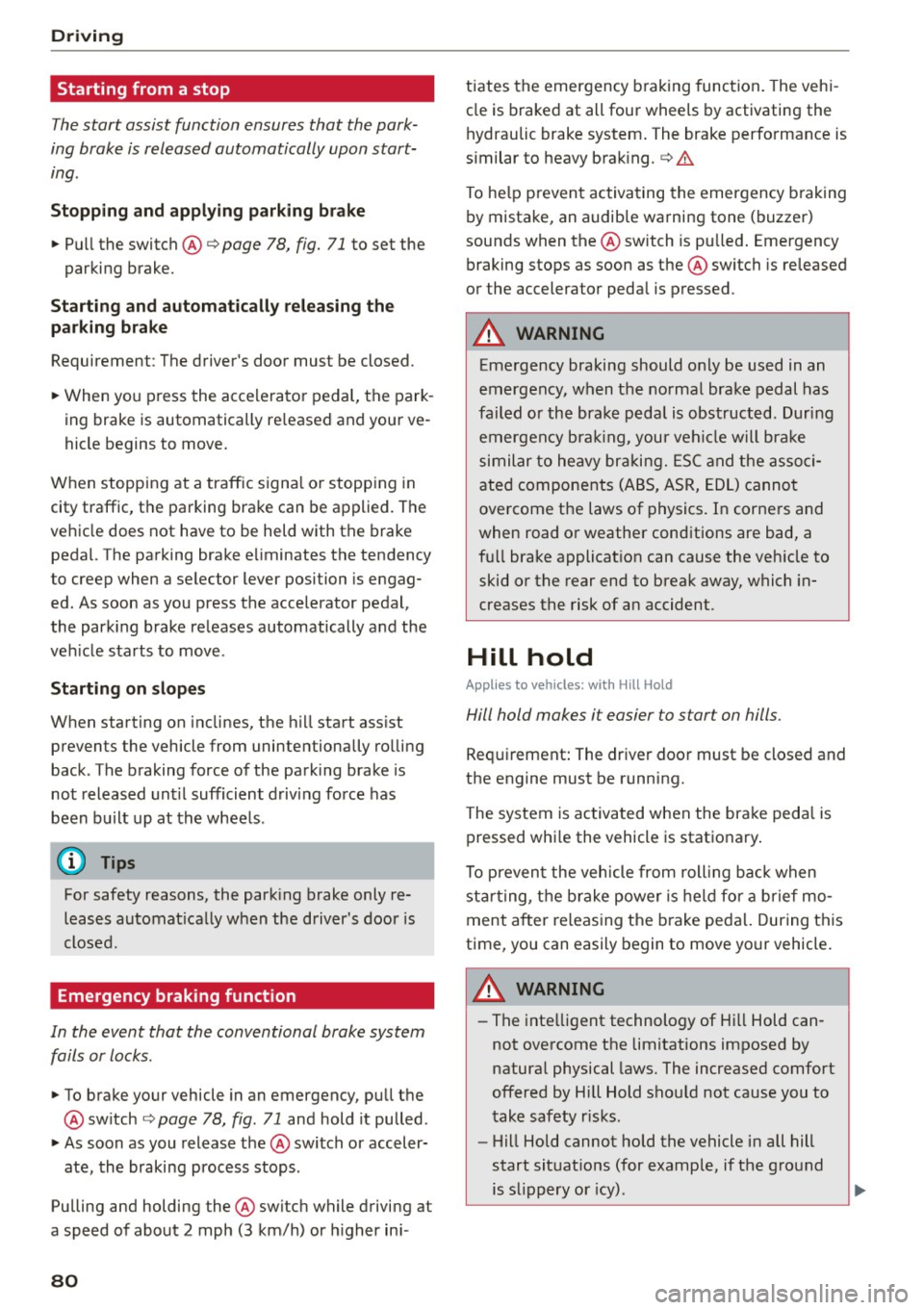
Driving
Starting from a stop
The start assist function ensures that the park
ing brake is released automatically upon start
ing.
Stopp ing and appl ying parking br ake
.,. Pu ll the switch @q page 78, fig. 71 to set the
parking brake.
Starting and aut omatically rel ea sing the
pa rking br ake
Requirement: The driver 's door must be closed.
.,. When you press the accelerato r pedal, the park
ing brake is automatically released and your ve
hicle begins to move.
When stopp ing at a traffic signa l o r stopp ing in
city traffic, the parking brake can be applied . The
vehicle does not have to be held with the brake
pedal. The parking brake e liminates the tendency
to creep when a selector lever position is engag
ed. As soon as you press the accelerator pedal,
the park ing brake releases automatically and the
veh icle starts to move.
St arting on slope s
When starting on inclines, the h ill start ass ist
prevents the vehicle from unintentionally rolling
back . The braking force of the parking brake is
not released unt il sufficient d riving force has
been b uilt up at the whee ls .
(0 Tips
For safety reasons, the park ing brake only re
leases automat ica lly when the driver's door is
closed .
Emergency braking function
In the event that the conventional brake system
fails or locks .
.,. To brake your vehicle in an emergency, pull the
@ switch
q page 78, fig. 71 and hold it pulled.
.,. As soon as you release the @switch or acceler
ate, the braking process stops.
Pulling and holding the@switch while driving at
a speed of about 2 mph (3 km/h) or h igher in i-
80
tiates the emergency b rak ing function . The veh i
cle is braked at all four whee ls by activating the
hydraulic brake system . The brake performance is
s imilar to heavy brak ing.
q &
To he lp prevent activating the emergency braking
by mistake, an audib le wa rning tone (buzzer)
sounds when the @switch is pu lled . Emergency
braking stops as soon as the @switch is released
or the accelerator pedal is pressed.
A WARNING
Emergency braking should only be used in an
emergency, when the norma l brake pedal has
failed or the bra ke pedal is obstructed. During
emergen cy bra king, your ve hicl e will bra ke
similar to he avy braking. ESC and the asso ci
ated components (ABS, ASR, EDL) canno t
overcome the laws of physics. In corners and
when road o r weathe r cond itions are bad, a
fu ll brake applicat ion can cause the veh icle to
skid or the rear end to break away, which in
creases the risk of an accident.
Hill hold
App lies to vehicles: wit h Hill Hold
Hill hold makes it easier to start on hills.
Req uirement: The driver door must be closed and
the engine must be running.
The system is activa ted when the brake peda l is
pressed whi le the vehicle is statio nary .
To prevent the vehicle from roll ing ba ck when
st art ing, the brake power is held fo r a b rief mo
ment afte r releas ing the b rake pedal. During this
time, you can easily begin to move your vehicle.
A WARNING
-The inte lligent technology of Hill Hold can
not overcome the limitations imposed by
natura l physical laws. The increased comfort
offered by Hill Hold shou ld not cause you to
take safety r isks.
- Hill Hold cannot hold the vehicle in all hill
start sit uat ions (for example, if the ground
is s lippery or icy).
Page 93 of 282

M N
0 > co ,...., \!) ..,.,
..,.,
..,., ,....,
Trailer mode Driving with a trailer
General information
Your Audi was designed primarily for passenger
transportation .
If you plan to tow a tra iler, p lease remember that
the additiona l load will affect d urability, econo
my and performance .
T railer towing not on ly places more stress on the
vehicle, it a lso calls for more concentrat ion from
the dr iver .
F or this reason, a lways fo llow the operating and
d riving instructions provided and use common
sense.
Technical requirements
Traile r hitch
Use a weight-carrying hitch conforming to the
gross trailer we ight. The hitch must be suitable
for your vehicle and trai ler and must be mounted
securely on the veh icle 's chassis at a technically
sound
location . Use on ly a tra iler hitc h with a re
movable ba ll mou nt. Always chec k w ith the t ra il
e r hitch m anu fac tur er to make sure that you a re
using the co rrec t hitch.
Do not use a bumper hitch .
The hitch must be installed in such a way that it
does not i nterfere wit h the impact -absorbi ng
bumper system. No mod ificat ions should b e
mad e to the vehicle exhaust and brake systems .
Fr om time to t ime, c hec k t hat a ll h itch mou nti ng
bo lts remain sec urely fastened .
When you are no t tow ing a trailer,
remove the
trai ler hitch ball mount . Th is prevents the hitc h
fr om caus ing damage should you r vehicle be
s truck from behind~,&. .
Trailer brakes
If yo ur tra iler is equipped w it h a braking system,
check to be s ure that it conforms to all regu la
tions.
Trailer mode
T he trailer hyd raulic brake system must not be di
rect ly connected to the ve hicle's hydraulic b rake
system .
Safety chains
Always use s afe ty chains be tween your ve hicle
and the tra ile r.
Trailer lights
Tra ile r li ghts must meet all regulations. Be sure
to check w it h your Aud i dea le r fo r corr ect w irin g,
swi tches and relays.
Mirrors
If you a re unable to see the traffic behind you us
i ng the regular o uts ide mirrors, then you
must in
sta ll extended mirrors .
It is importa nt that you
always have clea r vision to the rea r.
_&. WARNING
Afte r removing the trailer hit ch, d o no t store
i t in yo ur vehicle. In ca se of sudden br akin g,
the hitch could fly fo rward and inju re you or
your passengers.
Operating instructions
Maximum traile r weight
A trai le r fo r you r vehicle is limited to a typi cal
class 1 or class 2 trai le r.
Trailer load distribution
B e sure the load in the t raile r is held secure ly in
pla ce to p revent it from shift ing forward, back
ward or sideways .
Never allow a pas senger to ride in a trailer~.&.
in Driving instructions on page 92.
Engine cooling system
Towing a trailer makes the engine work harder . It
is important tha t the cooling system 's pe rform
ance is up to the additional load. Make s ure that
the coo ling system has enoug h flu id.
Tire pressure
When towing a trailer, inflate the tires of your ve-
hicle to the cold tire pressure listed under "Full
lilJJ..
91