2015 AUDI S3 SEDAN radio
[x] Cancel search: radioPage 11 of 282

M N
0 > co ...... \!) ..,.,
..,.,
..,., ......
CD
@
®
©
®
®
(J)
®
Power windows
Door hand le
Aud i side assist
........ .... .. .
Centra l locking switch ... .. .. .. .
Powe r exter ior mir ro r adjustment
H ead light cont rol swit ch .. .. .. .
Vents
L ever fo r:
- Turn si gnals and high beams . . .
- Audi act ive lane assis t ... .. .. .
® Steer ing whee l w ith horn and
@
©
@
- Driver's airbag ....... .. .. .. .
- On-board computer controls .. .
- MMI, telephone , nav igat ion and
vo ice recogn ition system controls
- tiptron ic shift paddles (automatic
transmission)
I ns trumen t clus te r ..... .. .. .. .
W indshield washer system lever .
Steer ing column with:
- Ignit ion emergency operation (in
vehicles with conve nience key) .
- Ignit ion loc k (in vehicles wi th me-
chanical key) . ..... ... .. .. .. .
@ Adjustable steer ing column
(B) D epending on equipment: 4
0
109
37
47
4 3
64
45
106
152 28
87
1 0
49
7 7
73
72
- Cruise contro l lever . . . . . . . . . . 94
- adaptive cruise cont ro l . .. .. .. .
Driver's knee a irbag .... .. .. .. .
I ns trumen t illum ination . .. .. .. .
Hood re lease
. .. .... ... .. .. .. .
Luggage compartment release ..
C hild safety loc k bu tton . .. .. .. .
MMI disp lay (navigation, radio, TV/
video)
Glove compartment ( lockable) .. .
F ront passenger's airbag . ... .. .
Treble speakers Fr ont passenger's knee airbag .. .
Depending on equipment, b uttons
f or:
- Audi dr ive select ...... .. .. .. .
- Pa rking aid plus (o r with rearview
camera) 9
6
164
4 7
199
39
40
58
152
164
1 12
1 16
Co ckpit over view
-Eme rgency flashers ..... ... . .
- Elect ron ic St abiliza tion Control
( E SC) ..... .. .. .... .... ... . .
- MMI Displ ay
- Airbag Off indicato r ..... .... .
@ Depending on eq uipment:
- Manual climate contro l system .
- Automatic climate control
system ... .. ............. . .
@ Socket . .... .. .. ........... . .
S tronic se lector lever
. .... ... ..
Cup ho lde r .. .. .......... .... .
MM I On/ Off button
MMI control panel
Parking bra ke
@) I S TAR T ENGI NE STOPI button
(vehicles with convenie nce key)
(J} Tips
- Some the eq uipment listed here is only in
sta lled in certa in models or is available as
an option . 44
123
160
6S
66
5 7
82
58
78
75
- Ope rat ion of the Multi Med ia In terface
(MMI) is described in a separate o perating
instructions manual. You can a lso find infor
mation on A udi connect there.
9
Page 29 of 282

....,
N
0 > co
rl I.O
"'
"'
"'
rl
Driver information
system
Overview
App lies to vehicles: with driver information syste m
Fig. 8 Instr ument cluster : dr iver informat ion system (ex
a mp le}
Data is automatically recorded, processed and
d is played in the driver information system . Set
tings for special equipment can be adjusted in
the MMI. Select the
I MENU ! button >Car> Sys
tems* control button.
Introduction
The driver information system is controlled
through the multifunction steering wheel
¢ page 28, fig . 9.
The Driver Information System ¢ fig. 8 contains
the following information:
- @ Tab (register)
-® Vehicle information
-© S tatus line (se lector lever position, ou tside
temperature ¢
page 11)
- @ On-b oar d computer
~ M 0 :> CX) ID
The follow ing funct ions are possible, depending
on vehicle equipment:
Dri ver information system
@ ®
First tab ~ Vehicle functions:
On-board computer, time, date
¢page28
Efficiency program
¢page29
Digital speedometer
Assist
Aud i adaptive cruise control*
¢pag e 96
Audi active lane ass ist*
¢page 106
Lap timer* ¢page 30
Reduced display
Second
-!;1 / Lt Messages and indicator lights
tab
=< Service reminder indicator
¢page 212
Third tab fl I I Audio/ l'>l Radio
F ourth ,.,.
Telephone*
tab
Fifth tab
~I~ Navigation *
The second tab is only visib le if at least one indi
cator light or message is shown or if that system
is switched on.
Display
In the driver information system you will see:
Radio station or CD
time and date
¢page 10
Odometer, trip odometer ¢page 11
Outside air temperature ¢page 11
Service interval disp lay ¢ page 212
Indicator lights and messages ¢page 13
Digital speedometer
Lap t imer*
¢page30
Cruise control system ¢ page 94
Speed warn ing ¢page 94
Selector lever positions ¢page82
On-board computer display ¢page28
27
...
Page 35 of 282

M N
0 > co ,...., \!) 1.1"1
1.1"1
1.1"1
,....,
Opening and closing
Central locking
Key set
Fig. 18 Your vehicle key set
The key set contains two remote control keys or
conven ience keys*. To fold the key out and back in
place, press the release button¢ fig . 18 -arrow- .
Remote control key or convenience key
The convenience key is a vehicle remote contro l
key with special functions¢ page 36, Locking
and unlocking with the convenience key and
¢ page 75, Starting and stopping the engine
(vehicles with a convenience key) .
With the remote control key, you can lock and un
lock the vehicle centrally and start the engine.
Number of keys
You can check the number of keys assigned to
your vehicle in the MMI. This allows you to make
sure you have received all of the keys when you
purchase a used vehicle. Select: the
I MENU I but
ton
> Car> Systems * control button > Program
med keys.
Replacing a key
If a key is lost, see an authorized Audi dealer or
author ized Audi Service Facility. Have this key de
activated. It is important to bring all keys with
you .
If a key is lost, you should report it to your
insurance company.
Immobilizer
The immobilizer prevents unauthorized use of
the vehicle. The vehicle may not start if another
Opening and closing
radio device such as a key for another vehicle or a
transponder is located on the key ring.
Data in the remote control key or
convenience key
While driving, service and maintenance -relevant
data is continuous ly stored on your remote con
trol key or convenience key*. Your Audi service
advisor can read out this data and tell you about
the work your vehicle needs.
A WARNING
-- Always take the vehicle key with you when
leaving the vehicle, even for a short period
of time. This applies particularly when chil
dren remain in the vehicle. Otherwise the
children could star t the engine or operate
electrica l equipment such as power win
dows.
- Do not remove the key from the ignition lock
until the vehicle has come to a complete
stop. Otherw ise, the steering lock could en
gage suddenly and increase the risk of an ac
cident.
(D Tips
The operation of the remote control key can
be temporari ly disrupted by interference from
transmitters in the vicinity of the vehicle
working in the same frequency range (e .g. a
cell phone, radio equipment).
Central locking system description
You can lock and unlock the vehicle centrally.
There are d ifferent ways, depending on vehicle
equipment:
- Remote control key ¢page 35,
- Lock cylinder on the driver's door ¢page 37,
or
- Sensors in the front door hand les on vehicles
with a convenience key* ¢ page 36,
- Central locking switch inside <=:>page 37.
Selective unlocking
T he doors and luggage compa rtment lid lock
when they close. You can set in the MMI whether .,..
33
Page 131 of 282
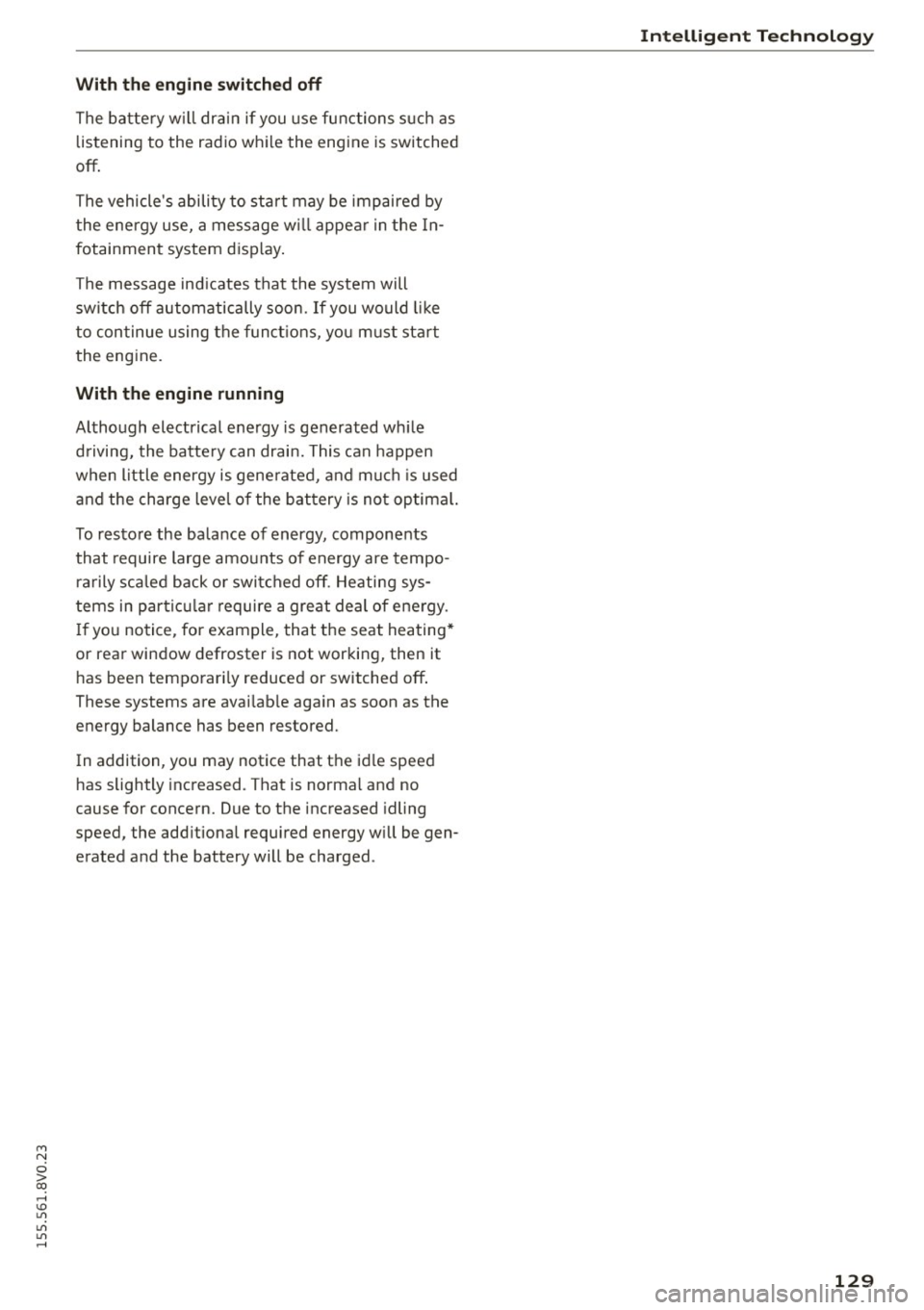
M N
0 > co ,...., \!) 1.1'1
1.1'1
1.1'1
,....,
With the engine switched off
The battery will dra in if you use functions s uch as
listening to the radio while the engine is switched
off.
The vehicle 's ability to start may be impaired by
the energy use, a message w ill appear in the In
fotainment system disp lay.
The message ind icates that the system will
switch off automatically soon.
If you would like
to continue using the functions, you must start
the eng ine.
With the engine running
Although electrical energy is generated wh ile
driving, the batte ry can drain. This can happen
when little energy is gene rated, and much is used
and the charge level of the battery is not optima l.
To restore the balance of energy, components
that require large amounts of energy are tempo
r ar ily sca led back or switched off. Heating sys
tems in particular require a great deal of energy.
If you notice, for example, that the seat heating*
or rear window defroster is not working, then it
has been temporari ly reduced or switched off .
These systems are avai lab le aga in as soon as the
energy balance has been restored.
In addition, you may notice that the idle speed
has slightly increased . That is normal and no
cause for concern. Due to the increased idling
speed, the add itional required energy w ill be gen
erated and the battery will be charged .
Intelligent Technology
129
Page 165 of 282
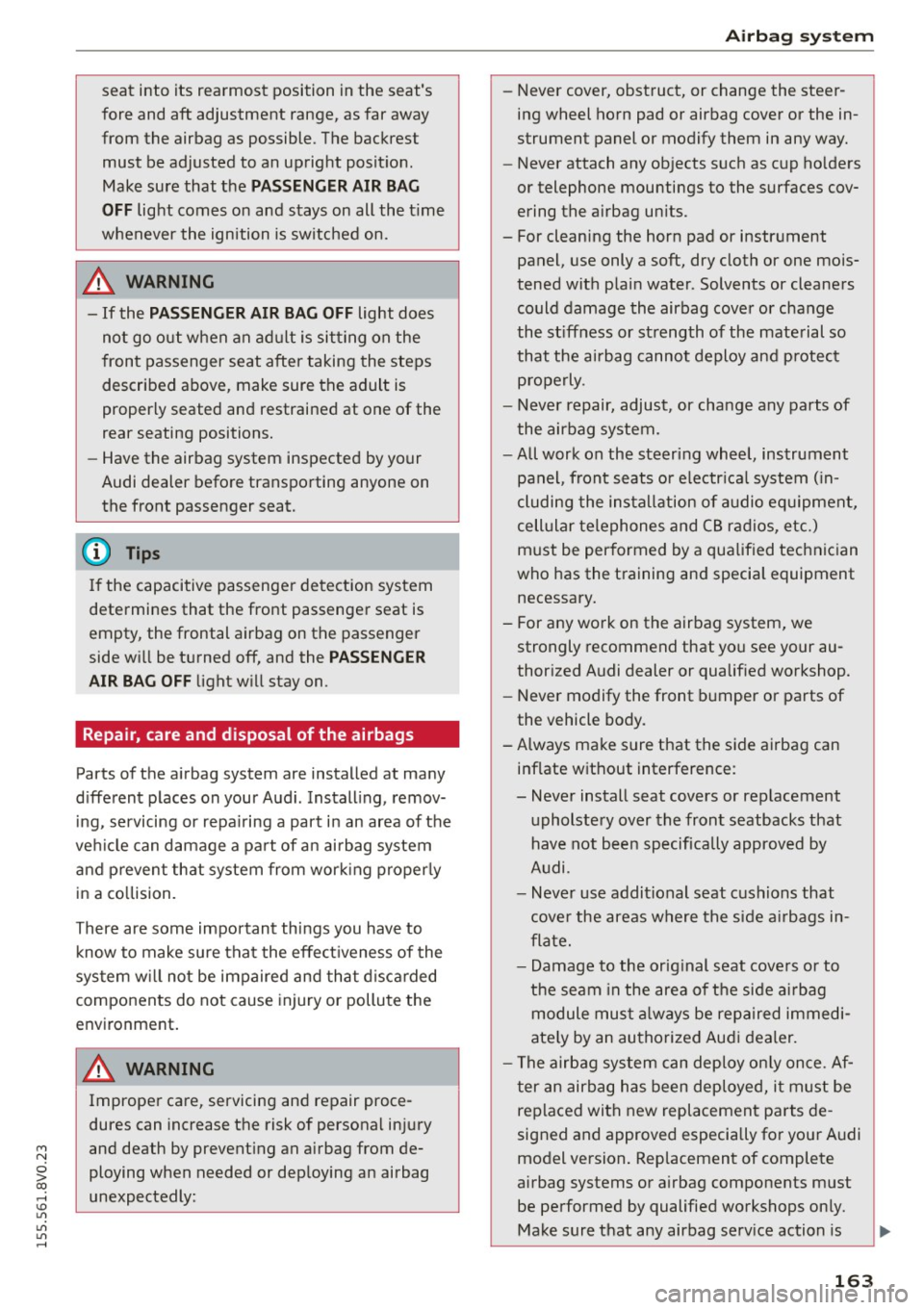
M N
0 > co ,...., \!) ..,.,
..,.,
..,., ,....,
seat into its rearmost position in the seat's
fore and aft adjustment range, as far away
from the airbag as possible . The backrest
must be adjusted to an upright position .
Make sure that the
PASSENGER AIR BAG
OFF
light comes on and stays on all the time
whenever the ignition is switched on.
A WARNING
- If the PASSENGER AIR BAG OFF light does
not go out when an adult is sitting on the
front passenger seat after taking the steps
described above, make sure the adult is
properly seated and restrained at one of the
rear seating positions.
- Have the airbag system inspected by your
Audi dealer before transporting anyone on
the front passenger seat.
(D Tips
If the capacitive passenger detection system
determines that the front passenger seat is
empty, the frontal airbag on the passenger
side will be turned off, and the
PASSENGER
AIR BAG OFF light will stay on .
Repair, care and disposal of the airbags
Parts of the airbag system are installed at many
different places on your Audi . Installing, remov
ing , servicing or repairing a part in an area of the
vehicle can damage a part of an airbag system
and prevent that system from working properly
in a collision.
There are some important things you have to know to make sure that the effectiveness of the
system will not be impaired and that discarded
components do not cause injury or pollute the
environment.
A WARNING
-
Improper care, servicing and repair proce
dures can increase the risk of personal injury
and death by preventing an airbag from de
ploying when needed or deploying an airbag
unexpectedly:
Airbag system
-Never cover, obstruct, or change the steer
ing wheel horn pad or airbag cover or the in
strument panel or modify them in any way.
- Never attach any objects such as cup holders
or telephone mountings to the surfaces cov
ering the airbag units.
- For cleaning the horn pad or instrument
panel, use only a soft, dry cloth or one mois
tened with plain water . Solvents or cleaners
could damage the airbag cover or change
the stiffness or strength of the material so
that the airbag cannot deploy and protect
properly.
- Never repair, adjust, or change any parts of
the airbag system.
-All work on the steering wheel, instrument
panel, front seats or electrical system (in
cluding the installation of audio equipment,
cellular telephones and CB radios, etc.)
must be performed by a qualified technician
who has the training and special equipment
necessary.
- For any work on the airbag system, we strongly recommend that you see your au
thorized Audi dealer or qualified workshop.
- Never modify the front bumper or parts of
the vehicle body.
- Always make sure that the side airbag can inflate without interference:
- Never install seat covers or replacement upholstery over the front seatbacks that
have not been specifically approved by
Audi .
- Never use additional seat cushions that
cover the areas where the side airbags in
flate.
- Damage to the original seat covers or to
the seam in the area of the side airbag
module must always be repaired immedi
ately by an authorized Audi dealer.
- The airbag system can deploy only once. Af
ter an airbag has been deployed, it must be
replaced with new replacement parts de
signed and approved especially for your Audi model version. Replacement of complete
airbag systems or airbag components must be performed by qualified workshops only.
Make sure that any airbag service action is
163
Page 213 of 282

M N
0 > co ,...., \!) 1.1'1
1.1'1
1.1'1
,....,
can be cracked due to ice formation and can leak battery acid.
Battery charging (Maximum charging rate of
30 amps / 14.8 Volt)
When charging at
low voltages (e.g . with a trickl e
charger ), the battery cab les do not have to be
d isconnected first. The battery caps shou ld
not
be opened when charg ing a battery .
It is not necessary to remove the battery from
the luggage compartment, and it is also not nec
essary to disconnect the cables .
Fast charging the battery (charg ing rate
a bo ve 14.8 Volt s)
F or technical reasons do not use a battery charg
er that us es voltage greater than 14 .8 Volts to
charge your vehicle's battery.
A WARNING
Charging a battery can be dangerous.
- Always fo llow the operating instructions
provided by the battery charger manufactur
er when charging y our battery.
- Never charge a frozen battery. It may ex
plode because of gas trapped in the ice. Al
low a frozen battery to thaw o ut first.
- Do not reuse batteries which were frozen .
The battery hous ing may have cracked and
weakened when the battery froze.
- Charge the battery in a well ventilated area .
Keep away from open flame or electrical
spark . Do not smoke. Hyd rogen gas generat
ed by the battery is explos ive .
- To reduce the danger of explosion, never co nnect or disconnect cha rger cables while
the cha rger is operating .
- Fast charg ing a battery is dangerous and
should only be attempted by a competent
tec hnician with the p roper equipment .
- Battery acid that may spill during charg ing
should be washed off w ith a so lution of
wa rm water and baking so da t o n eutrali ze
t he a cid .
Checking and Fillin g
(D Note
Never use a fast charger as a booster to start
the engine . This will ser iously damage sensi
tive electronic components, s uch as control
units, relays, radio, etc., as well as the battery
charger .
Battery replacement
The new bat tery mus t hove the some specifica
tions and dimensions as the original equipmen t
battery.
Intelligent energy management in your vehicle is
responsible for distributing the electrical energy
t h roughout your vehicle
Q page 128 . The intelli
gent energy management system w ill keep the
engine batt ery charged better than vehicles with
out this system. To ma ke s ure t he add it iona l elec
t rical energy is av ailabl e once again afte r yo u
have changed the battery, we recommend tha t
yo u install batteries of the same type and man u
facture on ly (the same as those insta lled at the
t ime yo ur vehicle was delivered). Specifications
are listed on the battery hous ing . Your author
ized dealer must code the battery in the energy
manageme nt system to enab le you to use the en
ergy ma nagement fu nctions cor rectly afte r re
plac ing the battery .
The new battery mus t have the same capacity ,
vo ltage (12 -volts), amperage, construction and
plug seal ing.
When install ing the battery, make sure the ign i
t ion and all electr ica l consumers are switched off.
(D Note
Make sure the ventilat ion hose on the side of
the battery is connected, otherwise f umes or
battery acid can lea k out.
~ For the sake of the environment
Because o f the prob lem of proper disposal of
a battery, we recommend you r authorized
A udi dealer change the battery for you. Bat
teries contain sulfur ic acid and lead and must
always be dispose d of properly in complia nce
with a ll envi ronm ental regulations. Disposing ..,.
211
Page 218 of 282
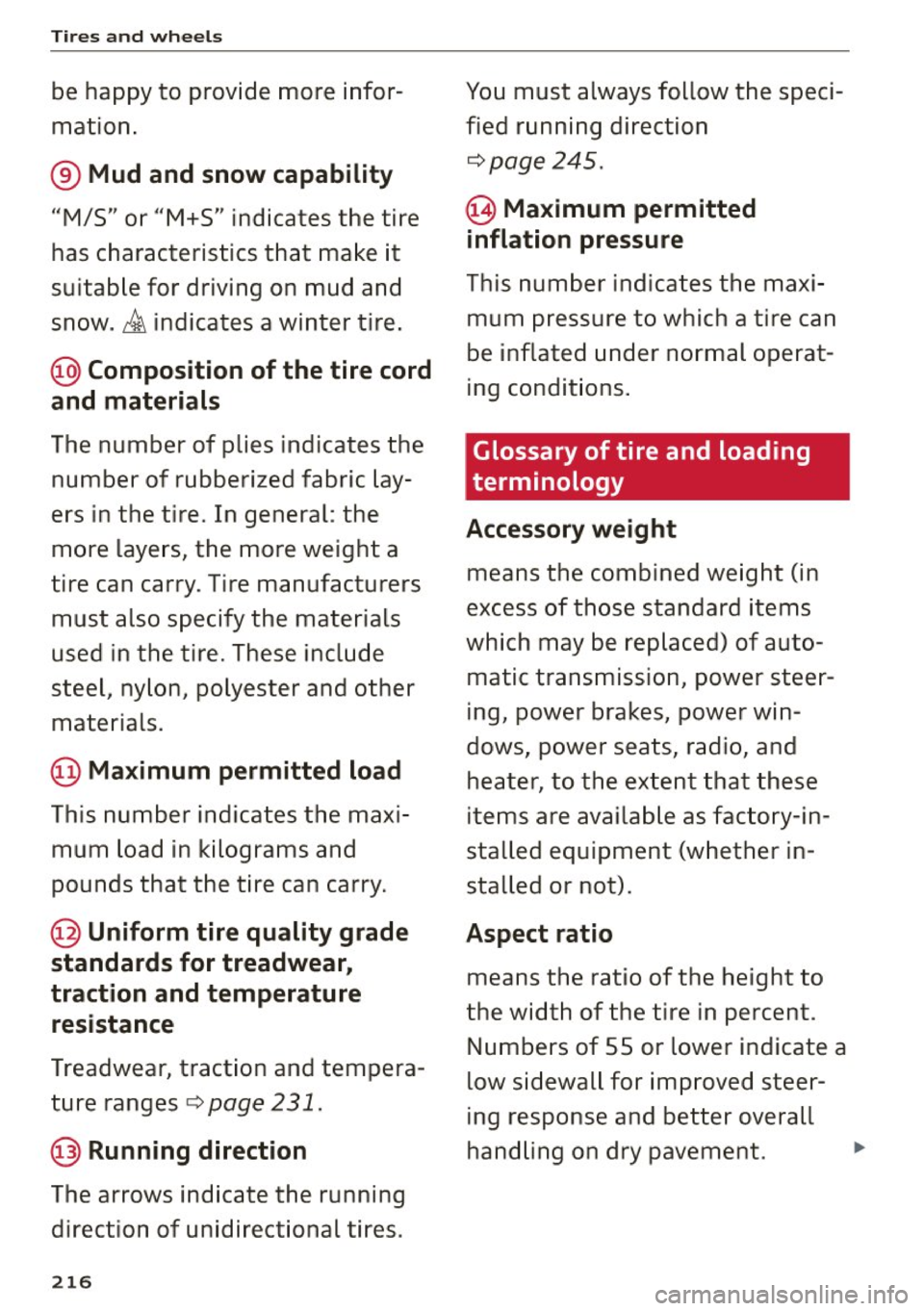
Tires and wheels
be happy to provide more infor
mation .
® Mud and snow capabilit y
"M/S" or "M+S" indicates the tire
has characteristics that make it
suitab le for driving on mud and
snow.
& indicates a winter tire.
@ Compos ition of the tire cord
and materi als
The number of plies indicates the
number of rubberized fabric lay
ers in the tire. In general : the
more laye rs, the more weight a
tire can carry. Tire manufacturers
must also specify the materials
used in the tire. These include
steel , nylon, polyester and other
materials.
@ Maximum permitted load
This number indicates the maxi
mum load in kilograms and
pounds that the tire can carry.
@ Uniform tire quality grade
standards for treadwear,
traction and temperature
resistance
Treadwear, traction and tempera
ture ranges r:>
page 231.
@ Running direction
The arrows indicate the running
direction o f unidirectional tires .
216
You m ust always follow the speci
fied runn ing direction
.:> page 245.
@ Maximum permitted
inflation pressure
This number indicates the maxi
mum pressure to which a tire can
be inflated under normal operat
ing condit ions .
Glossary of tire and loading
terminology
Accessory weight
means the combined we ight (in
excess of those standard items
which may be replaced) of auto
matic transmission, power stee r
ing, power brakes , power win
dows, power seats, radio, and heater, to the extent that these
items are available as fac to ry-in
stalled equipment (w hether in
stalled or not).
Aspect ratio
means the ratio of the height to
the width of the tire in percent .
Numbers of 55 or lower ind icate a
low si dewall for imp roved steer
ing response and better overa ll
handling on dry pavement . .,.
Page 254 of 282

Emerg enc y s it uat ion s
Emergency situations
General
T his c hapt er is inte nded fo r tra ined e merg ency
c rews a nd worki ng p ers onn el w ho h ave the nec
e ssa ry tool s and equipm ent t o perf orm the se
op era tion s.
Starting by pushing or
towing
CD Note
Veh icles w ith an automatic transmission can
not be started by push ing or tow ing.
Starting with jumper
cables
If necessary, the engine con be started by con
necting it to the battery of another vehicle .
If the engine should fail to start because of a d is
charged or weak battery, the battery can be con
nected to the battery of
another vehicle, using a
p air o f jump er ca bles to start the engine.
Jump er c able s
Use only jumper cables of sufficiently large cr oss
se ction
to carry the starter current safely. Refer
to the manufacturer's specifications.
Use on ly jumper cables with
insulated term inal
clamps which are d istinctly mar ked:
pl us( +) cabl e in most cases co lored re d
minu s(-) cable
in most cases colored black .
A WARNING
Batteries contain electricity, ac id, and gas.
Any of these can cause very ser ious or fatal in
jury . Follow the inst ruct ions be low for safe
hand ling of your veh icle's battery.
- Always shield your eyes and avoid leaning
over the battery w henever possible.
- A discharged battery can freeze at tempera
tures just below 32
°F (0 °C). Before con
nect ing a jumper cab le, you must thaw the
25 2
frozen battery completely, otherwise it
could explode.
- Do not allow battery acid to contact eyes or
skin. Flush any contacted area with water immediately.
- Improper use of a booster battery to start a
veh icle may cause an explosion.
- Vehicle batteries generate explosive gases .
Keep sparks, flame and lighted cigarettes
away from batteries.
- Do not try to jump start any vehicle with a
low acid level in the battery.
- The voltage of the booster battery must al
so have a 12-volt rating. The capacity (Ah) of
the booster battery should not be lower
than that of the discharged battery. Use of
batter ies of different voltage or substantial
ly different "Ah" rating may cause an explo
sion and personal injury.
- Never charge a frozen battery. Gas trapped in the ice may cause an explosion .
- Never charge or use a battery that has been
frozen. The battery case may have be weak
ened .
- Use of batter ies of different voltage or sub
stantially d ifferent capacity (Ah) rating may
cause an explosion and injury. The capacity
(Ah) of the booster battery should not be
lowe r than that of the discharged battery.
- Before you check anything in the engine
compartment, always read and heed a ll
WARNINGS
qpoge 198.
CD Note
-App lying a higher voltage booster battery
wi ll cause expensive damage to sensitive
elec tronic components, such as control
units, re lays, radio, etc.
- T here must be no electrical contact between
the vehicles as otherwise cu rrent cou ld al
ready start to flow as soon as the positive
(+) termina ls are connected.
@ Tips
The discharged battery must be properly con-
nected to the vehicle's electrical system. .,.