2015 AUDI S3 SEDAN low beam
[x] Cancel search: low beamPage 26 of 282
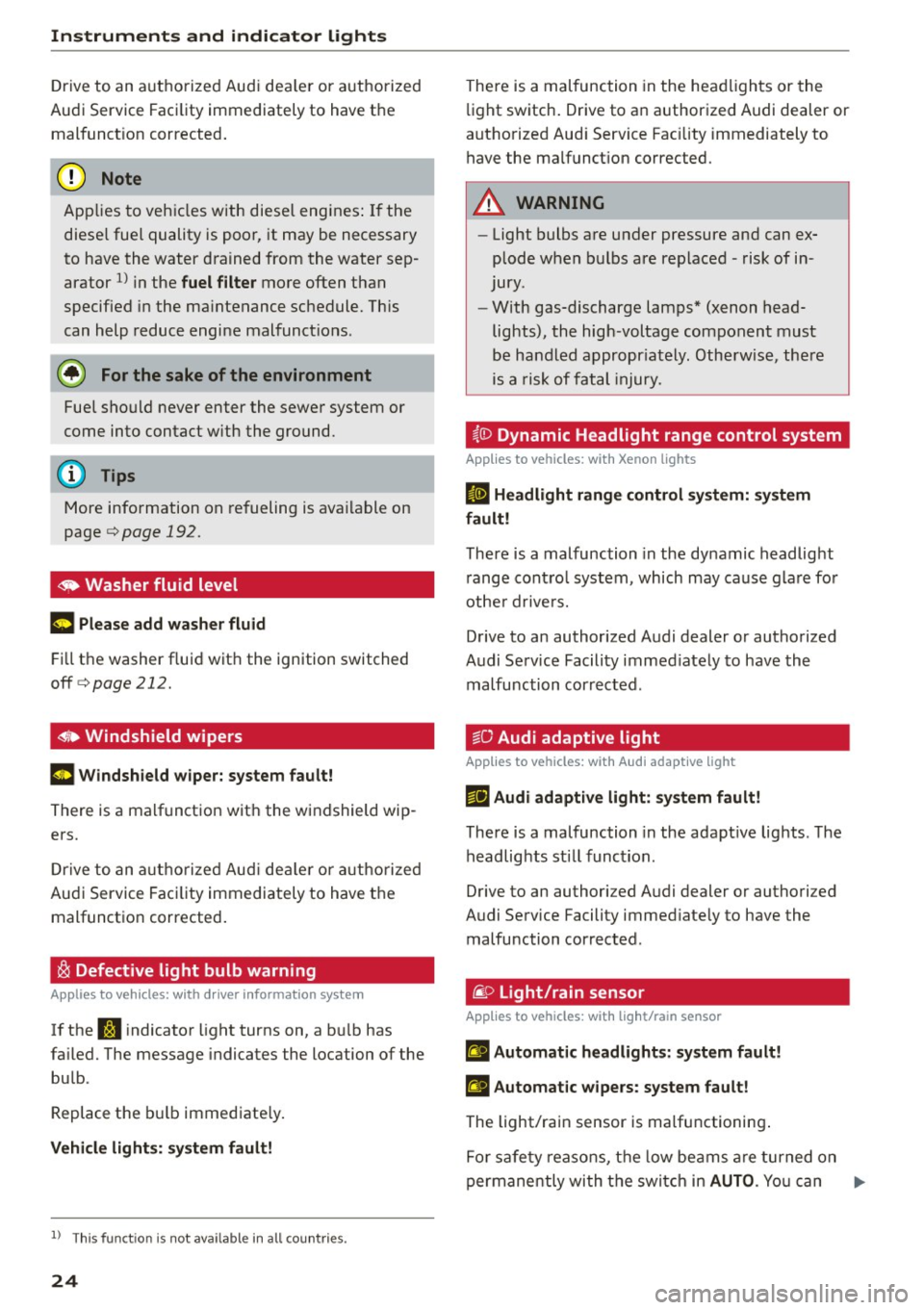
Instruments and indicator lights
Drive to an authorized Aud i dea ler or authorized
Audi Service Faci lity immediately to have the
malfunct ion corrected .
(D Note
Applies to veh icles with diesel engines: If the
diese l fue l quality is poor , it may be necessary
to have the water drained from the water sep
arator
l) in the fuel filter more often than
specified in the ma intenance schedule. Th is
can help reduce engine malfunct ions.
@ For the sake of the environment
Fuel should never enter the sewer system or
come into contact w ith the ground.
More information on refueling is ava ilable on
page
c:> page 192.
~ Washer fluid level
~ Pl ease add w asher flu id
F ill the washer fluid with the ignition switched
off
c:> page 212.
~~ Windshield wipers
m Wind shield w iper: s yste m fault!
There is a malfunction with the windshield wip
ers.
Dr ive to an a utho rized Aud i dea le r or a uthorized
Audi Service Faci lity immediately to have the
malfunct ion corrected .
~ Defective light bulb warning
Applies to veh icles: w ith driver information system
If the S:i indicator light turns on, a bu lb has
fa iled. The message indicates the location of the
bu lb.
Replace the bu lb immediate ly.
Vehi cle l ight s: syste m fault!
l) Thi s fun ction is not av ailable in all c ountri es.
24
There is a malfunction in the headlights or the
li ght switch . Drive to an authorized Audi dealer or
authorized Aud i Service Fac ility immediately to
have the malfunct ion corrected.
A WARNING
--
- Light bulbs are under pressure and can ex
plode when bulbs are replaced -risk of in
jury .
- With gas-discharge lamps* (xenon head
lights), the high -voltage component must
be handled appropr iately. Otherwise, there
is a risk of fatal injury.
~(D Dynamic Headlight range control system
App lies to vehicles: wit h Xeno n lights
II He adlight r an ge control system: sy ste m
f a ult!
There is a malfunction in the dynamic headlight
r ange contro l system, which may cause glare for
othe r drive rs.
Drive to an authorized Audi dealer or authorized
Audi Service Facility immed iate ly to have the
malfunction corrected.
go Audi adaptive light
App lies to vehicles : wi th Audi adapt ive ligh t
l'!J Audi adaptiv e light : system fault!
There is a malfunction in the adapt ive lights . T he
headlights sti ll function.
Drive to an authori zed Audi dealer or authori zed
Audi Service Facility immed iate ly to have the
malfunction corrected.
@ Light/rain sensor
App lies to vehicles: wit h lig ht/rain sensor
II Automat ic headlight s: s ys tem fault!
El Automat ic wipe rs: s ystem fault !
The light/rain sensor is ma lfunctioning .
Fo r safety reasons, the low beams a re turned on
permanently wi th the switch in
AUTO . You can .,..
Page 45 of 282
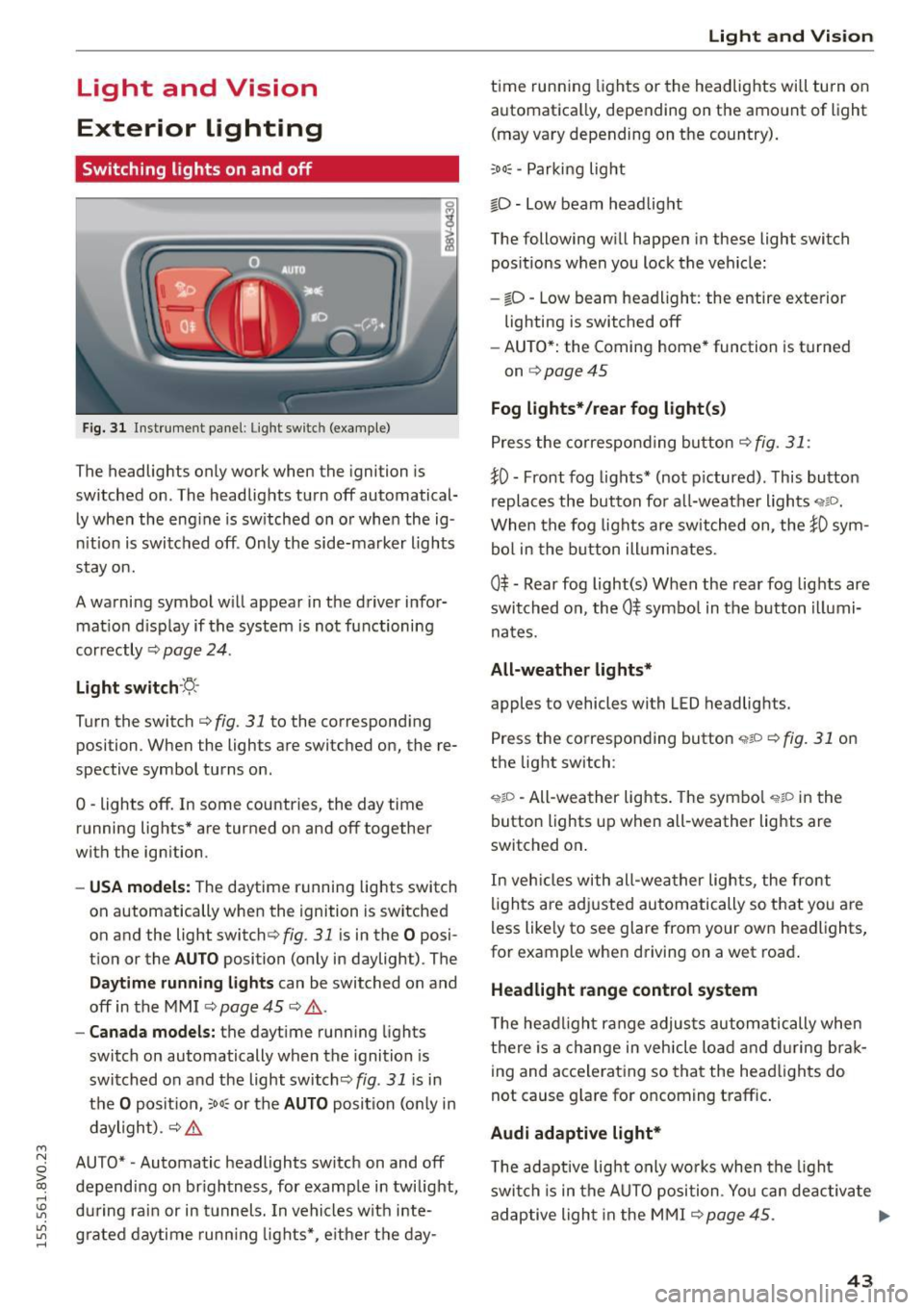
....,
N
0 > co
rl I.O
"'
"'
"'
rl
Light and Vision
Exterior Lighting
Switching lights on and off
Fig. 31 Instrument panel: Ligh t swi tc h (examp le )
The headlights only work when the ignition is
switched on . The headlights turn off automatical
ly when the eng ine is switched on or when the ig
nition is switched off . Only the side-marker lights
stay on.
A warning symbol w ill appear in the driver infor
mat ion d isp lay if the system is not functioning
correctly ¢
page 24.
Light switch ·~-
Turn the switch c::> fig. 31 to the corresponding
position . When the lights are switched on, the re
spective symbol turns on .
0 -lights off. In some countries, the day time
running lights* are turned on and off together
with the ignition .
-USA models: The daytime running lights switch
on automatically when the ignition is switched
on and the light switch¢
fig. 31 is in the O posi
tion or the
AUTO position (only in daylight) . The
Daytime runn ing lights can be switched on and
off in the MMI
c::> page 45 c::> & .
-Canada models: the daytime running lights
switch on automatically when the ignition is
switched on and the light switch<::>
fig. 31 is in
the
O position, ;ooc or the AUTO position (on ly in
daylight) .
c::> &.
AUTO* -Automatic headlights switch on and off
depending on brightness, for example in twilight,
during rain or in tunnels. In vehicles with inte
grated daytime running lights*, e ither the day-
Light and Vision
time running lights or the headlights will turn on
automatica lly, depend ing on the amount of light
(may vary depending on the country).
;oo~ -Parking light
io -Low beam headlight
The following will happen in these light switch
pos itions when you lock the vehicle:
- iD -Low beam headlight: the entire exterior
lighting is switched off
- AUTO*: the Coming home* function is turned
on
c::> page 45
Fog lights* /rear fog light(s)
Press the correspond ing button c::> fig. 31 :
!0 -Front fog lights* (not pictured) . This button
replaces the button for all-weather lights
'i'liD.
When the fog lights are switched on, the !0 sym
bol in the button illuminates.
0$ -Rear fog light(s) When the rear fog lights are
switched on, the
0$ symbol in the button illumi
nates.
All-weather lights*
apples to vehicles with LED headlights.
Press the corresponding button
<,1gD <=> fig. 31 on
the light switch :
'i'!io -All-weather lights . The symbo l 'i'!io in the
button l ights up when all-weather lights are
switched on .
In veh icles with all-weather lights, the front
lights are adjusted automatically so that yo u are
less likely to see glare from your own headlights,
for example when driving on a wet road .
Headlight range control system
The headlight range adjusts automatically when
there is a change in vehicle load a nd during brak
ing and accelerating so that the headlights do
not cause glare for oncoming traff ic.
Audi adaptive light*
T he adaptive light only wo rks when the light
switch is in the AUTO position . You can deactiva te
adaptive light in the MMI ¢
page 45. ..,.
43
Page 46 of 282

Light and Vision
When switched on, adaptive light adjusts to
curves depending on the vehicle speed and steer·
ing wheel angle . This provides better lighting
through the curve. The system operates in a
speed range from approximately 6 mph (10 km/
h) to 68 mph (110 km/h).
Static cornering light* (vehicles with adaptive
light)· the cornering light switches on automati
cally when the steering wheel is turned at acer
tain ang le at speeds up to approximately 44 mph
(70 km/h) and whe n the turn signal is activated
at speeds up to approximately 25 mph (40 km/
h). The area to the side of the vehicle is illuminat
ed better when tu rning.
Speed depend ent light distribution* -The speed
dependent light distribution adapts the light in
towns and on highways or expressways. In tersec
tions can also be illum inated on veh icles with a
navigat ion system*.
Highway light function*
(Vehicles with adaptive light or LED headlights) -
This function adapts the light ing for highway
driving based on vehicle speed .
..&, WARNING
-Automatic headlights* are only int ended to
assist the driver. They do not relieve the
driver of his responsibility to check the
headlights and to turn them on manually
according to the current light and visibi lity
condit ions. For example, fog cannot be de·
tected by the light sensors . So always switch
on the low beam under these weather con
ditions and when driving in the dark
io.
- Accidents could occur if you can not see the
road ahead of you well and if others on the
road cannot see you . Always switch your
head lightsonsothatyoucanseetheroad
ahead of you and others can see your vehicle
from behind.
- Please observe legal regulations when using
the lighting systems described .
44
(D Note
The rear fog lights shou ld only be turned on in
accordance with traffic regulation, as the lights are bright for following traffic.
@ Tips
-The light sensor for the automatic head
lights * is in the rearview mirror mount.
Therefore, do not place any stickers in this
area on the windshield.
- Some functions of the exterior lighting can
be adjusted
c> page 45.
- If you turn off the ignition whi le the exterior
lights are on and open the door, you will
hear a warning tone.
- In some market-specific versions, the tail
lights do not turn on when switching on the
daytime running lights.
- In cool or damp weather, the inside of the headlights, turn signals and taillights can
fog over due to the temperature difference
between the inside and outside . They will
clear shortly after switching them on. This
does not affect the serv ice life of the light
ing .
- A message will appear in the instrument
cluster if there is a malfunction in the light
sensor
c> page 24.
Emergency flasher
Fig. 32 Ins trumen t panel : em ergenc y flasher bu tton
The emergency flashers makes other dr ivers
aware of your vehicle in dangerous s ituations .
.. Press the~ button to switch the emergency
flashers on or off.
Page 47 of 282

....,
N
0 > co
rl I.O
"'
"'
"'
rl
You can indicate a lane change or a turn when the
emergency flashers are switched on by using the
turn signal lever. The emergency flashers stop
temporari ly.
The emergency flashers also work when the igni
tion is turned off.
@ Tips
Yo u should switch the emergency flashers on
if:
- You are the last car in a traffic jam so that
all other vehicles approaching from behind
can see you, or if
- Your vehicle has broken down or you are
having an emergency, or if
- Your vehicle is being towed or if yo u are
towing another vehicle.
Turn signal and high beam lever
The Lever operates the turn signals, the high
beams and the headlight flasher.
Fig. 33 Turn signal a nd high beam leve r
Turn signals ¢i 9
The turn signals activate when you move the lev
er into a turn s ignal position when the ignition is
switched on.
CD -Turn signal
@ -Turn sig nal
The turn s ignal blinks three times if you tap the
l eve r (convenience tu rn signal) .
High beams and headlight flasher ~D
Move the lever to the correspond ing position :
@-high beams on
Light and Vision
@-high beams off or headlight flasher
Th e
El indicator light in the inst rument cl uste r
turns on.
_& WARNING
High beams can cause glare for other drivers,
which increases the risk of an accident . For
this reason, only use the high beams or the
headlight flasher when they will not create
glare for other drivers.
Adjusting the exterior lighting
The settings are adjusted in the MMI.
.. Select: the I MENU I button > Car> Systems*
cont rol button > Vehicle settings > Exterior
lighting.
Automatic headlights
You can adjust the following sett ings in the Auto
matic headlights
menu:
Activation sensitivity -You can adjust if the
headlights switch on
Early, Medium or Late ac
cording to the sens itiv ity of the light sensor .
Audi adaptive light * -you can switch adaptive
light
On and Off .
Coming home, Leaving home*
The coming home function illuminates the area
outside the vehicle when you turn the ignit ion off
and open the driver's door. To turn the function
on, select
Lights when leaving car > On .
The leaving home illuminates the area outside
the vehicle when you un lock the vehicle. To turn
the function on, select
Lights when unlocking
car > On .
The coming home and leaving home functions
on ly operate when it is dark and the light switch
is in the
AUTO position.
Daytime running lights*
USA models:
the daytime running lights can be
switched on or off using the MMI. Select
On or
Off. ...
45
Page 48 of 282
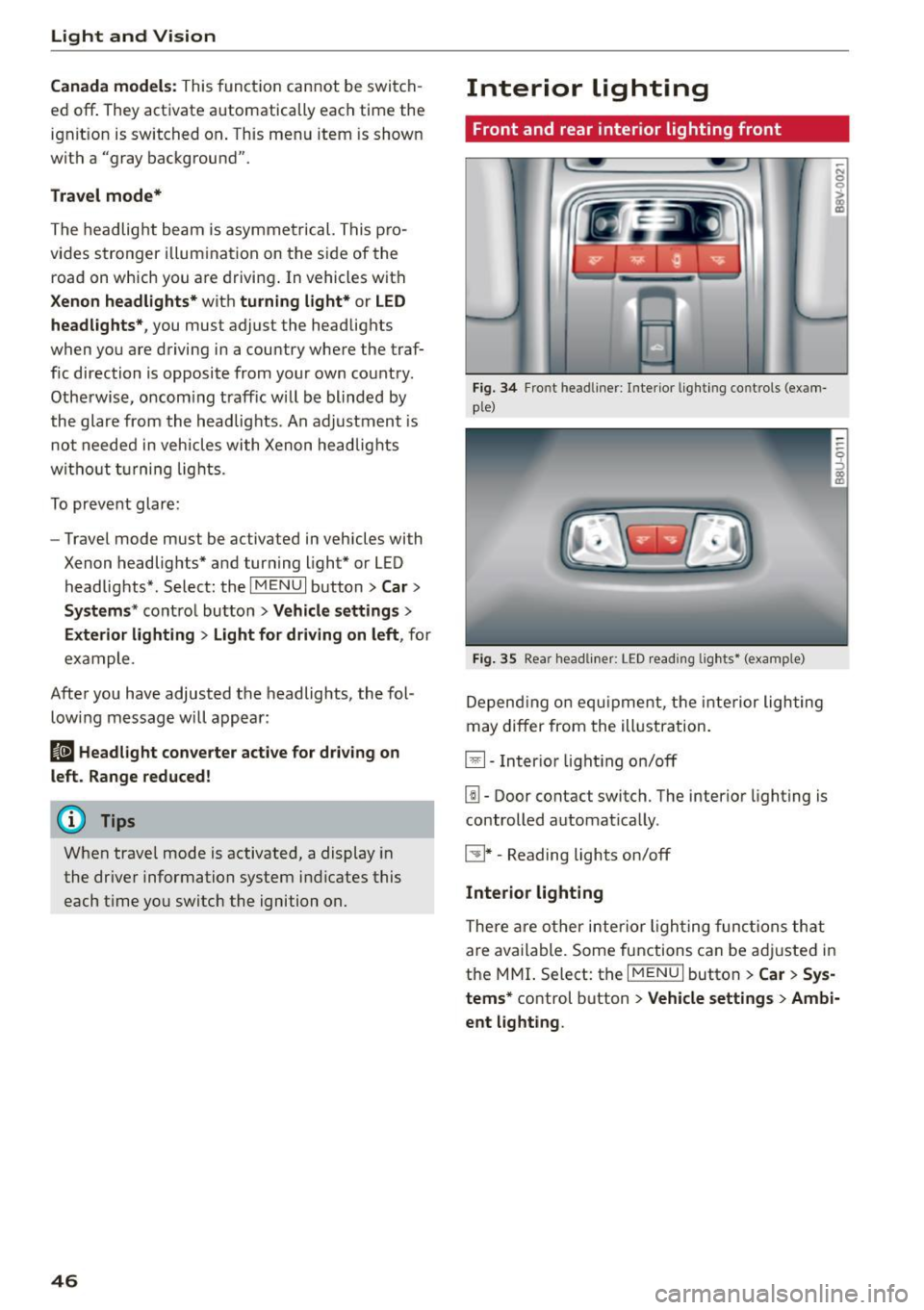
Light and Vision
Canada models: This function can not be switch
ed off . They activate automatically each time the
ignit ion is switched on . Th is menu item is shown
with a "gray background".
Travel mode*
T he headlig ht beam is asymme trical. This p ro
vides stronger illum ination on the s ide of the
road on w hich you are drivi ng . In vehicles with
Xenon headlights* wit h turning light* or LED
headl ights* ,
you must adjust the headlights
when yo u are driving in a cou ntry whe re the traf
f ic direction is opposite from your own country .
Othe rwise, o ncom ing traff ic wi ll be blinded by
t he glare from th e headlights . An adjustm ent is
not needed in veh icles with Xenon he adlig hts
wi thout turni ng lig hts.
To prevent glare:
- Travel mode must be activated in vehicles with
Xenon headlig hts* and turning light* or LED
headlights*. Select: the
I M ENU I button> Car >
Sy stems *
contro l button > V ehicle settings >
Exterior lighting > Light for driving on left ,
for
example.
After you have adjusted the headlights, the fol
low ing message will appear:
II Headlight converter active for driving on
left. Range reduced!
(D Tips
When trave l mode is activated , a display in
the driver information system in dicates this
e ach t ime you switch the ignition on.
46
Interior lighting
Front and rear inter ior lighting front
Fi g. 34 Fro nt head liner : In te rior lig htin g co ntrols (exam
p le)
Fig. 35 Rear headli ner: L ED read ing lig hts • (examp le)
De pend ing o n equ ipme nt, th e interior ligh ting
m ay differ from the ill ustration.
El-Inter io r li ght ing on/off
[!I -Door contact switch. The interio r lighting is
controlled automat ica lly.
~ * -Reading lights on/off
Interior lighting
The re a re o ther inter ior ligh ting func tions th at
a re available. Some functions can be adju sted in
the MMI. S elect: th e
I MENU I button > Car > Sys
tems*
co ntrol button > Vehicle settings > Ambi·
ent light ing .
Page 51 of 282
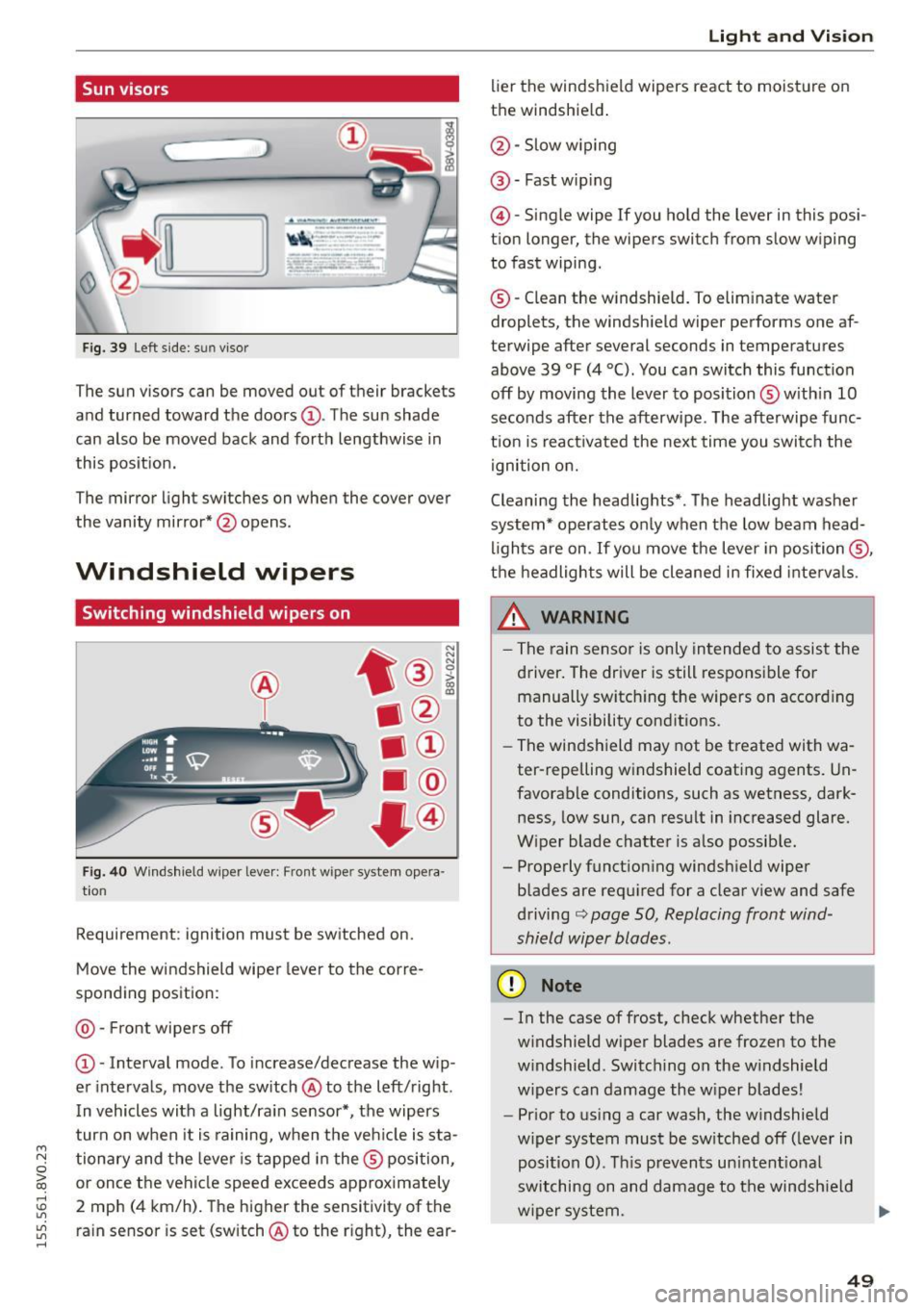
....,
N
0 > co
rl I.O
"'
"'
"'
rl
Sun visors
C1o... ___ J
Fig. 39 Left side: su n viso r
The sun visors can be moved out of their brackets
and turned toward the doors@. The sun shade
can also be moved back and forth lengthwise in
this posit ion.
The mirror light switches on when the cover over
the vanity mirror* @opens .
Windshield wipers
Switching windshield wipers on
Fig. 40 Windshield wiper leve r: Front wiper system opera
tion
Requirement : ignition must be switched on.
Move the windshield wiper lever to the corre
sponding position:
@ -Front wipers off
@ -Interval mode. To increase/decrease the w ip
er intervals, move the switch @to the left/right .
I n vehicles with a light/ra in sensor*, the wipers
turn on when it is ra ining, when the veh icle is sta
tionary and the lever is tapped in the ® position,
or once the vehicle speed exceeds approximately
2 mph (4 km/h). The higher the sensitivity of the ra in sensor is set (switch @to the r ight), the ear-
Light and Visio n
lier the windshield wipers react to moisture on
the windshield .
@-Slow w iping
@ -Fast wip ing
@ -Single wipe If you ho ld the lever in this posi
tion longer, the wipers switch from slow wiping
to fast wiping.
® -C lean the w indshield. To elim inate water
droplets, the windsh ield wiper performs one af
terwipe after several seconds in temperatures
above 39 °F (4 °(). You can switch this function
off by moving the lever to position ® with in 10
seconds after the afterwipe. The afterwipe func
t ion is react ivated the nex t time you switch the
ignition on.
Cleaning the headlights*. The headlight washer
system* operates only when the low beam head
li ghts are on . If you move the lever in position @,
t h e headlights will be cleaned in fixed interva ls .
_& WARNING
- The rain sensor is only intended to assist the
driver. The driver is still responsible for manually switch ing the w ipers on according
to the visibility cond itions.
- The windshield may not be treated with wa
ter-repelling w indshield coat ing agents. Un
favorable conditions, such as wetness, dark
ness, low sun, can result in increased glare.
W iper blade chatter is also possib le.
- Properly function ing windsh ield wiper
b lades are req uired for a clear v iew and safe
driving
c::> page 50, Replacing front wind
shield wiper blades .
(D Note
- In the case of frost, check whether the
windshield wiper blades are fr ozen to the
w indshield. Switching on the w indshield
w ipers can damage the w iper blades!
- Prior to using a car wash, the windshield
w iper system must be sw itched off (leve r in
posit ion 0). T his prevents un intent ional
switching on and damage to the windsh ield
w iper system. .,.
49
Page 275 of 282

M N
0 > co ,...., \!) 1.1'1
1.1'1
1.1'1
,....,
Coming/Leaving home................. 45
Fog lights/rear fog light(s) . . . . . . . . . . . . . 43
Headlight flasher . . . . . . . . . . . . . . . . . . . . . 45
Headlights . . . . . . . . . . . . . . . . . . . . . . . 43, 45
Highway light . . . . . . . . . . . . . . . . . . . . . . . . 44
Low beams . . . . . . . . . . . . . . . . . . . . . . . . . . 43
Park ing light . . . . . . . . . . . . . . . . . . . . . . . . . 43
Switch ing daytime running lights on and off .45
Travel mode . . . . . . . . . . . . . . . . . . . . . . . . . 46
Light/ rain sensor
Headlights . . . . . . . . . . . . . . . . . . . . . . . . . . 43
Indicator light . . . . . . . . . . . . . . . . . . . . . . . 24
Intermittent (windshield wipers) . . . . . . . . 49
Lighting Exterior . . . . . . . . . . . . . . . . . . . . . . . . . . . . . 43
Interior . . . . . . . . . . . . . . . . . . . . . . . . . . . . . 46
Lights Ambient lighting . . . . . . . . . . . . . . . . . . . . . 46
Headlight range control system . . . . . . . . . 43
Interior/reading . . . . . . . . . . . . . . . . . . . . . . 46
L oading the roof rack . . . . . . . . . . . . . . . . . . .
63
Locking/unlocking
by remote contro l . . . . . . . . . . . . . . . . . . . . 35
with the central locking switch . . . . . . . . . . 37
with the convenience key. . . . . . . . . . . . . . .
36
with the door lock . . . . . . . . . . . . . . . . . . . . 37
L ong-term memory
28
Low beam
Indicator light . . . . . . . . . . . . . . . . . . . . . . . 24
L ow beams . . . . . . . . . . . . . . . . . . . . . . . . . . . 43
Lower universal anchorages (Canada) . . . . .
185
Luggage compartment. . . . . . . . . . . . . . . . . . 59
Cargo net . . . . . . . . . . . . . . . . . . . . . . . . . . . 61
Increasing the si ze . . . . . . . . . . . . . . . . . . . . 60
Loading .. .. .. .... ...... ... .. .. .. .... 59
Pass -through . . . . . . . . . . . . . . . . . . . . . . . . 62
Revers ible mat . . . . . . . . . . . . . . . . . . . . . . . 61
Socket . . . . . . . . . . . . . . . . . . . . . . . . . . . . . . 57
Storage hooks . . . . . . . . . . . . . . . . . . . . . . .
61
Storing cargo correctly . . . . . . . . . . . . . . . 136
Stowing luggage . . . . . . . . . . . . . . . . . . . . 136
Tie-downs . . . . . . . . . . . . . . . . . . . . . . . . . . . 61
Luggage compartment lid
Central locking . . . . . . . . . . . . . . . . . . . . . . . 39
Emergency release . . . . . . . . . . . . . . . . . . . 240
Lumbar support 54,55
Index
M
Magnetic ride
refer to Adaptive dampers
Maintenance
. . .. .. .... ...... ... .. .. ..
Maintenance intervals
with driver information system ..... .. . .
Mirror
112
262
212
Digital compass switching on and off. .. .. 51
d ' . 1mming .. .... .. ................ .... 48
Vanity mirror . . . . . . . . . . . . . . . . . . . . . . . . 49
Mirror compass . . . . . . . . . . . . . . . . . . . . . . . .
51
Mirrors
Adjusting the exterior mirrors . . . . . . . . . . . 47
Monitoring the Advanced Airbag System . .
160
Motor
stopping (driver messages with mechanical
ignition key) . . . . . . . . . . . . . . . . . . . . . . . . . 77
Multifunction steering whee l . . . . . . . . . . . . .
28
On-board computer . . . . . . . . . . . . . . . . . . . 28
N
Natural leather care/cleaning . . . . . . . . . . . 238
Navigation system
CD-ROM player . . . . . . . . . . . . . . . . . . . . . . .
58
NH TSA
Contacting . . . . . . . . . . . . . . . . . . . . . . . . .
138
Nitrogen oxide (NOx) catalytic converter
refer to Ad Blue. .. ............. .. .. .. 195
Number of seats . . . . . . . . . . . . . . . . . . . . . . 140
Number of vehicle keys . . . . . . . . . . . . . . . . . 33
0
Occupant protection . . . . . . . . . . . . . . . . . . . 103
Occupant seating posi tions . . . . . . . . . . . . . 131
Octane rating . . . . . . . . . . . . . . . . . . . . . . . . 190
Odometer . . . . . . . . . . . . . . . . . . . . . . . . . . . . 11
Oil
Indicator light . . . . . . . . . . . . . . . . . . . . . . .
23
also refer to Engine oil . . . . . . . . . . . 201, 203
Oil change interval
with driver information system . . . . . . . . .
212
On-Board-D iagnost ic System (OBD)
System indicator light (MIL) . . . . . . . . . . . . 25
On-board computer . . . . . . . . . . . . . . . . . . . . 27
Operation (multifunct ion steering wheel)
28
273