2015 AUDI RS5 CABRIOLET lane assist
[x] Cancel search: lane assistPage 4 of 284

2 Table of contents Vehicle literature .. .. .. .. .. ... .
5
About this Owner's Manual . . . 6
Controls and equipment .. ... .
Ins truments and controls .. . .
General illus tration .... ... .. .. ... .
Instruments and warning /
indicator lights ........ .. .. .. . .
Ins truments . .. .. ..... ... .. .. ... .
War ning/ indi cator lights ... .. ... .. .
Driver information d isplay .. . .
Introduct ion . .. .. ..... ... .. .. ... .
Trip computer .. .. ..... ... .. .. ... .
Service interval d isp lay .... .. .. ... .
Eng ine oil temperature indicator ... .
Lap timer .. ........ ..... .. ... .. .
On -Board Diagnostic system (OBD) .. .
Opening and closing .... .. .. . .
Power locking system .. ... .. .. .. . .
R ear lid .. .. ................ ... . .
P owe r win dows . ...... ... .. .. ... .
Va let par king . ......... .. .. .. .. . .
G arage door opener (HomeL in k) . .. . . 8
8
8
10
1
0
1 3
23
23
24
26
26
27
28
30
30
36
38
39
40
Power top . . . . . . . . . . . . . . . . . . . . . 43
Autom atic power top .... .. .. .. ... .
W ind deflecto r .. ...... ... .. .. ... . 4 3
46
Power top emergency operation . . . . . 47
Clear vision .. ........ .. .. .. .. . .
Lig hts ... .. ... .. ..... ... .. .. ... .
Inter ior lights .. .. ..... ... .. .. ... .
V 1s 1on ..... ... . ...... ... .. .. ... .
W iper and washer system .. .. .. ... .
Dig ita l compass .......... .. .. ... .
51
51
54
54
56
58
Seats and storage . . . . . . . . . . . . . 60
General recommendat ions . .. .. .. . .
Front seats . ... ....... ... .... .. . .
H ead restraints . ............. .. . .
Seat memo ry .. .... .... .. .. .. .. . .
As htray .. .. ............. .. .. .. . .
C igare tte lig hte r .......... .... ... . 60
61
63
63
6 4
65
Storage ... .... .. ... .. ..... .... . .
Luggage compartment . ..... ... .. .
Warm and cold .. ... ..... ... .. .
Climate controls . .... .. ..... .... . .
On the road ... .. ... ..... ... .. .
Stee ring . ..... .. .. .... .... ... .. .
Ig nit ion lock ..... ... .. ..... .... . .
Convenience key .. ... .......... .. .
Driver messages .. ............... .
E lectromechanical parking brake . .. .
Speed warning system . .......... . .
Cru ise cont ro l .. .. ............... .
Transm ission .. .......... ..... .
S tronic ....... .. .. ........ ... .. .
Audi adaptive cruise control
and braking guard .......... . .
65
66
69
69
73
73
73
76
77
78
80
81
83
83
90
I n troduction . . . . . . . . . . . . . . . . . . . . . 90
Genera l information ............. .
Audi adaptive c ruise cont ro l ... .. .. .
A udi braking gu ard ............ .. .
Messages ..... .. .. .... .... ... .. .
Audi side assist .............. .
Lane change ass ista nt 9
0
92
96
97
99
99
Audi drive select . . . . . . . . . . . . . . 102
Dr iving set tings . . . . . . . . . . . . . . . . . . 102
Park assist . . . . . . . . . . . . . . . . . . . . . 105
Parking sys tem . . . . . . . . . . . . . . . . . . . 10 5
Parking system plus . . . . . . . . . . . . . . . 105
Pa rking system plus with rear view
camera . . . . . . . . . . . . . . . . . . . . . . . . .
106
Adjust ing the d isplay and warn ing
tones . .... .... .. ............. ...
111
Error messages 111
Safety first . . . . . . . . . . . . . . . . . . . . 112
Driving Safely . . . . . . . . . . . . . . . . . 112
General notes . . . . . . . . . . . . . . . . . . . . 112
Prop er occ upant seating positions . . . 113
Dr ive r and passenger s ide footwe ll . . . 11 7
Pedal a rea. .... .. ............. ... 11 7
Stow ing luggage . . . . . . . . . . . . . . . . . 118
Page 92 of 284

90 Audi adaptive cruise control and braking guard
Audi adaptive cruise
control and braking
guard
Introduction
App lies to vehicles: with Audi adaptive cruise co ntrol
The adaptive cruise control system assists the
driver by regulating vehicle speed and helping
to maintain a set distance to the vehicle
ahead, within the limits of the system .
If the
system detects a moving vehicle up ahead,
adaptive cruise control can brake and then ac
celerate your vehicle. This he lps to make driv
ing more comfortable on long highway
stretches.
The braking guard system can warn you about
an impending collision and initiate braking
maneuvers
c:::> page 96.
Adaptive cruise control and braking guard
have technical limitations that you must
know, so please read this section carefully, un
derstand how the system works and use them
properly at all times.
General information
General information
Applies to vehicles: with Audi adaptive cruise co ntrol
Fig. 103 Front of the vehicle: Position of radar senso r
The area that contains the radar sensor
c:::> fig. 103 must never be cove red by stickers
or other objects or obstructed with dirt, in
sects, snow or i ce that will interfere with the
adaptive cruise control system and braking
guard. For information on cleaning, refer to
c:::> page 184. The same applies for any modifi
cations made in the front area . T
he function of the adaptive cruise cont rol
system and braking guard is limited under
some condit ions:
- Objects can only be detected when they are
within sensor range
c:::>page 92, fig . 106.
-The system has a limited ability to detect
objects that are a short d istance ahead, off
to the side of your vehicle or moving into
your lane.
- Some kinds of vehicles are hard to detect;
for examp le motorcycles, vehicles with high
ground clearance or overhanging loads may
be detected when it is too late or they may
not be detected at all.
- When driving through curves
c:::> page 91.
-Stat ionary objects c:::> page 91 .
A WARNING
-
Always pay attention to traffic when adap-
tive cruise contro l is switched on and brak
ing guard is active. As the driver, you are
still respons ible for starting and for main
tain ing speed and distance to other ob
jects. Braking guard is used to assist you.
The driver must always take action to avoid
a col lision. The driver is always responsible
for braking at the correct time.
- Im proper use of adaptive cruise con trol
can cause collisions, other accidents and
serio us personal injury.
- Never let the comfor t and convenience
that adaptive cruise control and braking
guard offer distract you from the need to
be alert to traffic conditions and the
need to remain in full control of your ve
h icle at a ll times,
- Always remember that the adaptive
cru ise contro l and brak ing guard have
lim its -they will not s low the vehicle
down or maintain the set distance when
you drive towards an obstacle or some
thing on or near the road that is not
mov ing, such as vehicles stopped in a
traffic jam, a stalled or disabled vehicle.
If registered by the radar sensor, vehicles
or obsta cles that are not moving can
trigger a co llision warning and if
Page 98 of 284

96 Audi adaptive cruise control and braking guard
Audi braking guard
Descript ion
Applies to vehicles: with Audi adaptive cru ise control
Fig . 11 3 Instrumen t cl uste r: approach warn ing
Braking guard uses a radar sensor. It also
functions within the limits of the system
when adaptive cruise cont ro l is switched off .
What can Audi braking guard do? When detected i n time, the system ca n assess
situations when a vehicle ahead brakes sud
denly or if your own veh icle is traveling at a
hi gh speed and approachi ng a ve hicle up
a head that is moving more slowly . Brak ing
guard does not react if i t can not detect the
situation.
The system advises you of various situations :
- The distance warning is given if you are too
close to t he vehicle ahead for a long time . If
the vehicle ahead b rakes sharply, you w ill
not be ab le to avoid a c oll is io n. The indicator
li ght . i n the disp lay comes o n.
- The approach warning is given when a de
tected vehicle up ahead in your lane is mov i ng much more slowly tha n you are or if it
brakes sha rply . W hen th is w arning is given,
i t may only b e possib le to avoid a collision
b y swerving or braking s harply . Th e in dicator
l igh t. and indic ator in the di sp la y w ill
warn you about the danger
i:> fig . 113. Yo u
will a lso hear a n acoustic signa l.
I f yo u do not reac t fas t enoug h or do not reac t
a t all to the situ ation , Br aking gu ard will i n-
ll This is not ava ilable in some co untri es .
tervene by b rak ing and the message braking
guard intervention will appea r.
- If a coll is ion is imm inent, the sys tem wi ll
fi rst provi de an acute warning by br iefly an d
sharply a pplying the brakes.
- If you do not re act to the acu te w arn ing,
bra king g uard can brake w it hi n the lim its of
the system . T his red uces the vehicle speed
in the event of a collision .
- At speeds un der 20 m ph (3 0 km/h), t he sys
tem can initiate a comp lete deceleration
short ly before a co llision
ll .
- If the bra king g uard senses that yo u are not
bra king hard enough w hen a co llision is im
m inent, it can inc rease the brak ing force.
Which functions can be controlled?
You can swi tch braki ng gu ard and t he dis
tance/ap proa ch warn ing on or off in the rad io
o r MM I
r:!;>page 97, Settings in the radio/
MMI.
A WARNING
-Lack of attention can cause collisions, oth
er accidents and serio us pe rsonal injuries.
The braking gua rd is an assist system and
ca nnot preve nt a collision by itself. The
dr ive r must alway s intervene. Th e dr ive r is
al ways res po nsib le fo r braking a t the co r
r e ct ti me.
- Always pay clos e attent io n t o traffic,
eve n when the br aking gu ard is swi tched
o n . B e rea dy t o int erve ne and be re ad y to
t ake com plete control w he never nece ssa
ry. Always keep the safe and legal dis
tance between your ve hicle an d veh icles
up ahead.
- Braking gua rd wo rks within limits and
will not res po nd outside the system lim
its, for examp le w hen approachi ng a
sto pped veh icle o r stationary o bstacle
(end of a traffic jam or ve hicle that has
b roken dow n in t ra ffi c).
Page 101 of 284

"' N
a: LL co
rl I.O
"' rl
"' rl
Audi side assist Lane change assistant
Description
Applies to vehicles: with Audi side assist
Fig. 114 Sensor dete ction ra n ge
Fig. 115 Disp la y on the exterio r mirro r
Side assist he lps you mon itor your blind spot
and traffic behind you r veh icle. With in the
limits of the system, it warns you about
vehicles that are coming closer or that are
traveling w ith you within sensor range
(D
c::, fig . 114 : if a lane change is class ified as crit
ical, the display@ in the exterior mirror
c::>
fig. 115 turns on.
The display in the left exterior mirror provides
assistance when making a lane change to the
le ft, while the display in the right exterior mir
r or provides assistance when making a lane
change to the right.
Information stage
As long as you do not activate the turn signal,
side assist
informs you about vehicles that are
detected and classified as crit ical. The display
in the respective mirror turns on, but is d im.
Audi side assist 99
The display remains dim intentionally in the
information stage so that your view toward
the front is not disturbed .
Warning stage
If you activate the turn signal, side assist
warns you about vehicles that are detected
and classified as critical. The display in the re
spective mirror blinks brightly . If this hap
pens, check traff ic by glanc ing in the rearview
mirror and over your shoulder
c::> A in General
information on page 100 .
@ Tips
-You can adjust the brightness of the dis
play @c::>
page 101.
General information
Applies to vehicles: with A ud i side ass ist
®
®
©
Fig. 116 D riving s it u atio ns
Fig . 117 Rea r of th e ve hicl e: pos it io n of the senso rs
Page 102 of 284

100 Audi side assist
Side assist functions at speeds above approxi
mately 19 mph (30 km/h).
@ Vehicles that are approaching
In certain cases, a vehicle will be classified as
cr itica l for a lane change even if it is still
somewhat far away . The faster a vehicle ap
proaches, the sooner the display in the exteri
or mirror will turn on.
@ Vehicles traveling with you
Vehicles traveling with you are indicated in the
exterior m irror if they are classified as critica l
for a lane change. All vehicles detected by
side assist are indicated by the time they en
ter your "blind spot", at the latest.
© Vehicles left behind
If you slowly pass a vehicle that side assist has
detected (the difference in speed between the
vehicle and your vehicle is less than 9 mph
(15 km/h)), the disp lay in the exterior mirror
turns on as soon as the vehicle enters your blind spot.
The display will not turn on if you quickly pass
a vehicle that side assist has detected (the dif
ference in speed between the vehicle and your
vehicle is greater than 9 mph (15 km/h)).
Functional limitations
The radar sensors are designed to de tect the
l eft and right adjacent lanes when the road
lanes are the normal width. In certain situa
tions, the display in the exterior mirror may
turn on even though there is no vehicle locat
ed in the area that is critical for a lane change.
For example:
- if the lanes are narrow or if your are driving
on the edge of your lane. If this is the case,
the system may have detected the vehicle in
another lane that is
not adjacent to your
current lane.
- if you are driving through a curve. Side assist
may react to a veh icle that is one lane over
from the adjacent lane.
- if side assist reacts to other objects (such as
high or displaced guard ra ils). -
In poor weather conditions . The side assist
functions are limited.
Do not cover the rada r sensors
~ fig. 117 with
stickers, deposits, bicycle wheels or other ob
jects, because this will affect the function . For
information on cleaning, refer to ¢
page 184.
A WARNING
-
-Always pay attention to traffic and to the
area around your vehicle. Side assist can
not replace a driver's attention. The driv
er alone is always responsible for lane
changes and similar dr iving maneuvers .
- Improper reliance on the side assist sys
tem can cause coll is ions and serious per
sonal injury:
- Never rely on ly on side assist when
changing lanes.
- Always check rear view mirrors to make
sure that it is safe to change lanes.
- Side assist cannot detect all vehicles un
der all conditions- danger of accident!
- Please note that side assist indicates
there are approaching vehicles, or
vehicles in your blind spot, only after
your vehicle has reached a driving speed
of at least 19 mph (30 km/h).
- In certain sit uations, the system may not
function or its function may be limited.
For example:
- if vehicles are approach ing or being left
behind ve ry quickly. The d isp lay may
not turn on in time.
- in poor weather conditions such as
heavy rain, snow or heavy mist.
- on very wide lanes, in tight curves or if
there is a rise in the road surface.
Vehicles in the adjacent lane may not
be detected because they are outside
of the sensor range .
([) Note
The sensors can be displaced by impacts or
damage to the bumper, wheel housing and
u nderbody. This can affect the system. .,..
Page 173 of 284
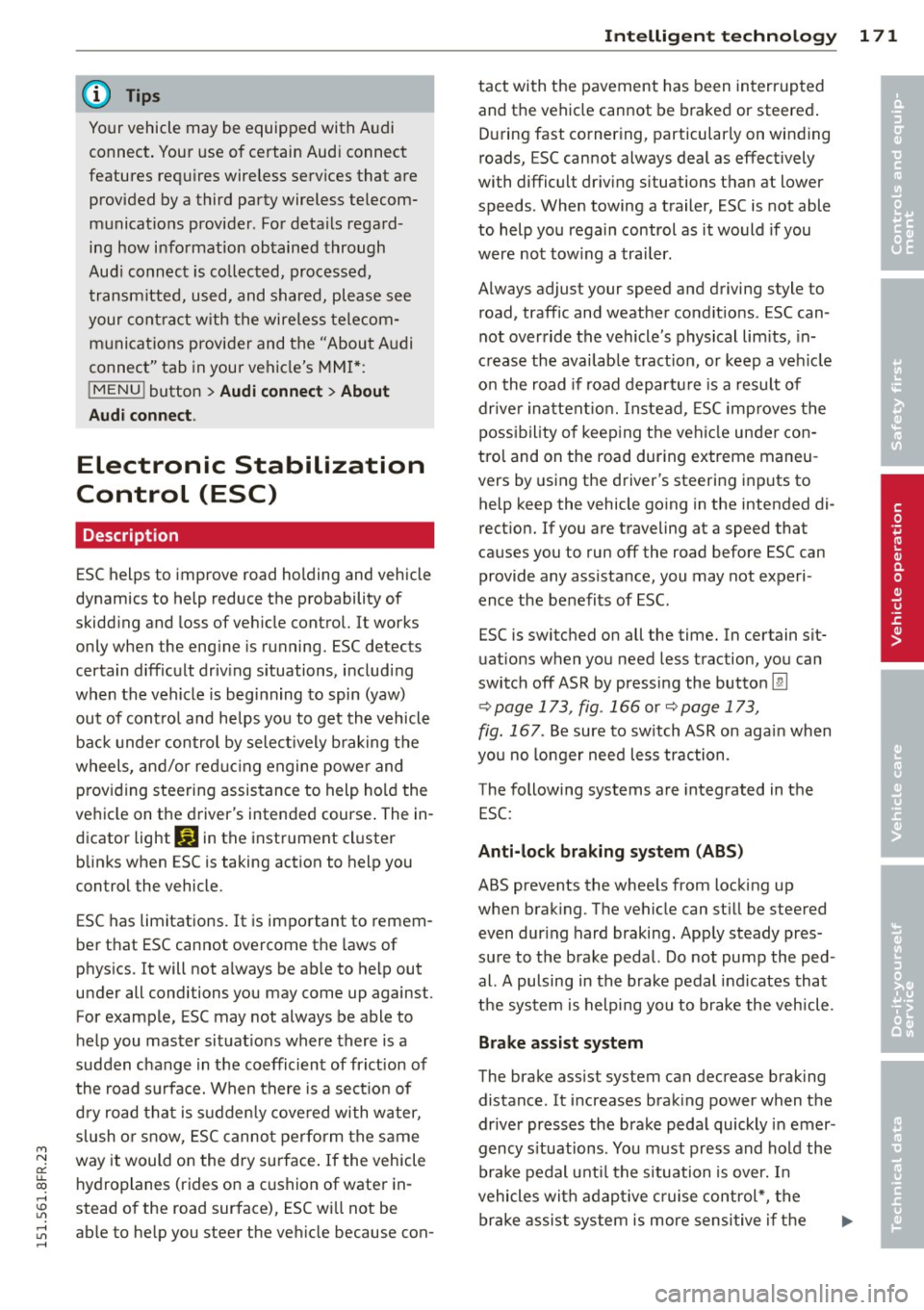
M N
a! u.. co ,...., \!) ..,.,
,...., ..,., ,....,
@ Tips
Your vehicle may be equipped with Audi
connect. Your use of certain Aud i connect
features req uires wireless serv ices that are
provided by a third party wireless telecom
municat ions provider. For details regard
ing how information obtained through
Aud i connect is collected, processed,
transmitted, used, and shared, please see
your contra ct w ith the wire less telecom
municat ions provider and the "About A udi
connect" tab in your vehicle's MMI*:
!MENU ! button> Audi connect > About
Audi con nect .
Electronic Stabilization
Control (ESC)
Description
ESC helps to improve road holding and vehicle
dynamics to help reduce the probability of
skidd ing and loss of veh icle control. It works
only when the eng ine is running. ESC detects
certain difficult driv ing situations, including
when the vehicle is beginning to spin (yaw) out of cont ro l and he lps you to get the vehicle
back under control by select ively b rak ing the
wheels, and/or red ucing engine power and
p roviding steering assistance to help hold the
ve hicle on the driver's intended course . The in
dicator light
DJ in the instrument cluster
blinks when ESC is taking action to help you
control the vehicle.
ESC has limitations.
It is important to remem
ber that ESC cannot overcome the laws of
phys ics. It will not a lways be able to help out
under all conditions you may come up against.
For example, ESC may not always be able to
help you master situat ions where there is a
sudden change in the coefficient of fr iction of
the road surface. When there is a sect io n of
d ry road that is s udden ly cove red with water,
slush o r snow, ESC canno t perform the same
way it would on the dry su rface.
If the vehicle
hydroplanes (rides on a c ush ion of water in
stead of the road surface), ESC wi ll not be
ab le to he lp you steer the veh icle because con-
Int ellig ent technolog y 171
tact with the pavement has been interrupted
and the vehicle cannot be braked or steered .
D uring fast corner ing, particular ly on wind ing
roads, ESC cannot always deal as effectively
with difficult dr iv ing s ituations than at lower
speeds. When towing a trailer, ESC is not able
to help you regain control as it would if you
were not tow ing a trailer.
Always adjust your speed and driving style to road, traffic and weather conditions . ESC can
not override the vehicle's physical lim its, in
crease the availab le tract ion, or keep a veh icle
o n the road if road departu re is a result of
driver ina ttent io n. Instead , ESC imp roves the
poss ibility of keep ing the vehicle under con
trol and on the road during extreme maneu
vers by using the driver's steering i nputs to
help keep the vehicle go ing in the intended di
rect ion. If you are traveling at a speed that
causes you to run off the road before ESC can
provide any assistance, you may not experi
ence the benefits of ESC.
ESC is switched on all the time. In certain sit
uat ions when you need less traction, you can
switch off ASR by pressing the butto n
[ill
~ page 173, fig. 166 or~ page 173,
fig. 167. Be sure to sw itch ASR on aga in when
you no lo nger need less traction.
The following systems are integrated in the
ESC:
Anti-lock bra king sy stem (ABS )
ABS prevents the whee ls from locking up
when brak ing. T he vehicle can st ill be steered
even dur ing hard braking. App ly steady pres
su re to the brake peda l. Do not pump the ped
al. A pulsing in the brake pedal ind icates that
the system is helping you to brake the veh icle .
Brake assi st system
The brake ass ist system can decrease braking
distance. It increases brak ing power when the
drive r presses the brake peda l quickly in emer
gency s ituations. You must press and hold the
brake pedal unti l the s ituation is over. In
vehicles with adaptive c ruise control*, the
brake assis t system is more sensitive if the
•
•
Page 277 of 284

M N
er
u..
co ,...., \!) 1.1'1 ,...., 1.1'1 ,....,
L
Lane Change Assistant
refer to side assist . . . . . . . . . . . . . . . . . . 99
L ap t imer .. .. .. ... ....... .... ... .. ..
27
Evaluating times . . . . . . . . . . . . . . . . . . . 28
Pausing tim ing .....................
27
Starting ... ... .. ..... ... .. .. .. .... 2 7
LA T CH .. .. .. .. ..... ...... .. .. .. .. . 166
D escr ipt ion .................. .. ... 167
I nstal ling a chi ld restraint ........... 168
L ocat ion . .. .... ......... .. .. .. ... 167
M ounting and releasing the ancho rage
hook .... .. .. .. .. .... ... .. .. .. ... 168
L aunch Cont ro l Program . . . . . . . . . . . . . . 88
Leather clean ing/protection . .. .. .. .. . 187
L eaving home . . . . . . . . . . . . . . . . . . . . . . . 52
Left hand drive ...................... 53
Lifting jack . ... .... .... ... .. .. .. ...
247
Lift ing vehi cle .... ......... .... .. .. . 259
Light adaptive light .... .. ... ... .. .. .. .. .. 51
Com ing/Leavi ng home .............. . 52
Daytime running lights . . . . . . . . . . 5 1, 52
E xterio r ligh ting . . . . . . . . . . . . . . . . 5 1, 52
I n ter io r/re ad ing .......... .. .. .. .. .. 54
L ow beam .... .. .. .... ... .. .. .... .. 51
Rear fog lights . . . . . . . . . . . . . . . . . . . . . 51
Side marker lights . . . . . . . . . . . . . . . . . . 51
Travel mode . . . . . . . . . . . . . . . . . . . . . . . 53
Light/ra in se nsor
H eadlig hts . . . . . . . . . . . . . . . . . . . . . . . . 51
Intermittent (windshield wipe rs) . . . . . . 56
Sensor defective .. ..... ... .. .. .. .. .. 22
L ights
E mergency fla shers . . . . . . . . . . . . . . . . . 5 3
H igh beam . .... ......... .... .. .. .. 52
T u rn signa ls . .. .. .. ... ... .. .. .. .... 52
L oc king
Rear lid .. .. .... ......... .... .. .. .. 36
Lock ing/ unlocking
at the lock cylinder .................. 35
by remote con tro l ......... ... ... ... 33
with the central locking switch . . . . . . . . 34
with the convenience key . . . . . . . . . . . . . 34
Low beams .. ............. .... .. .... 51
L ower anchorage locator bu tto n .. .. .. . 16 7
Inde x 275
Lower universal anchorage bars (Canada) 166
Lower universal anc horages (Canada) 166
Luggage Stow ing .. .. .. .. ................. 118
Luggage compartment . . . . . . . . . . . . . . . . 66
En larging ... .... .. . .. .. ..... ... .. . 66
Lid .. ... .. .. .. .... .. .. ...... ... .. . 36
Load ing ... .. .. .. .... ............. 118
Ski sack ... .. .. .. .. ............... . 67
Tie-downs. .. .. .. .. .. ......... 67, 119
Valet parking .. ... ... .............. 39
Luggage compartment lid
Emergency unlocking ............... . 37
Lumbar suppor t . . . . . . . . . . . . . . . . . . . . . 61
M
Maintenance .. .. .... ..... ..... ... .. 264
Malfunction Indicator Lamp (MIL) . . 20, 28
Ma tte fin ish pain t clean ing ........... 184
Mechan ica l key . . . . . . . . . . . . . . . . . . 31, 32
Memory function . . . . . . . . . . . . . . . . . . . . 63
Mileage Ave rage ... .. .. .. .. .. ........... .. . 24
Instantaneous ..... . .. .. ..... ... .. . 24
Mir ro rs
Adjusting the exter ior m irrors ....... .. 54
Compass .. .. .. .. .... ............. . 58
dimming .. .. .. .. ................. . 55
Vanity mirrors . . . . . . . . . . . . . . . . . . . . . 56
Monito ring the Advanced Airbag System 141
N
Natura l leather
Cleaning . . . . . . . . . . . . . . . . . . . . . . . . . 187
New tires and wheels
N HTS A 230
Co ntacting .. .. .. .... ............. 120
Number of seats .... .... ........... . 123
0
Occupant seating positions
113
Oct ane rat ing . .. .. ................. 190
Odometer . . . . . . . . . . . . . . . . . . . . . . . . . . 12
OFF (automatic climate control) . . . . . . . . 70
•
•