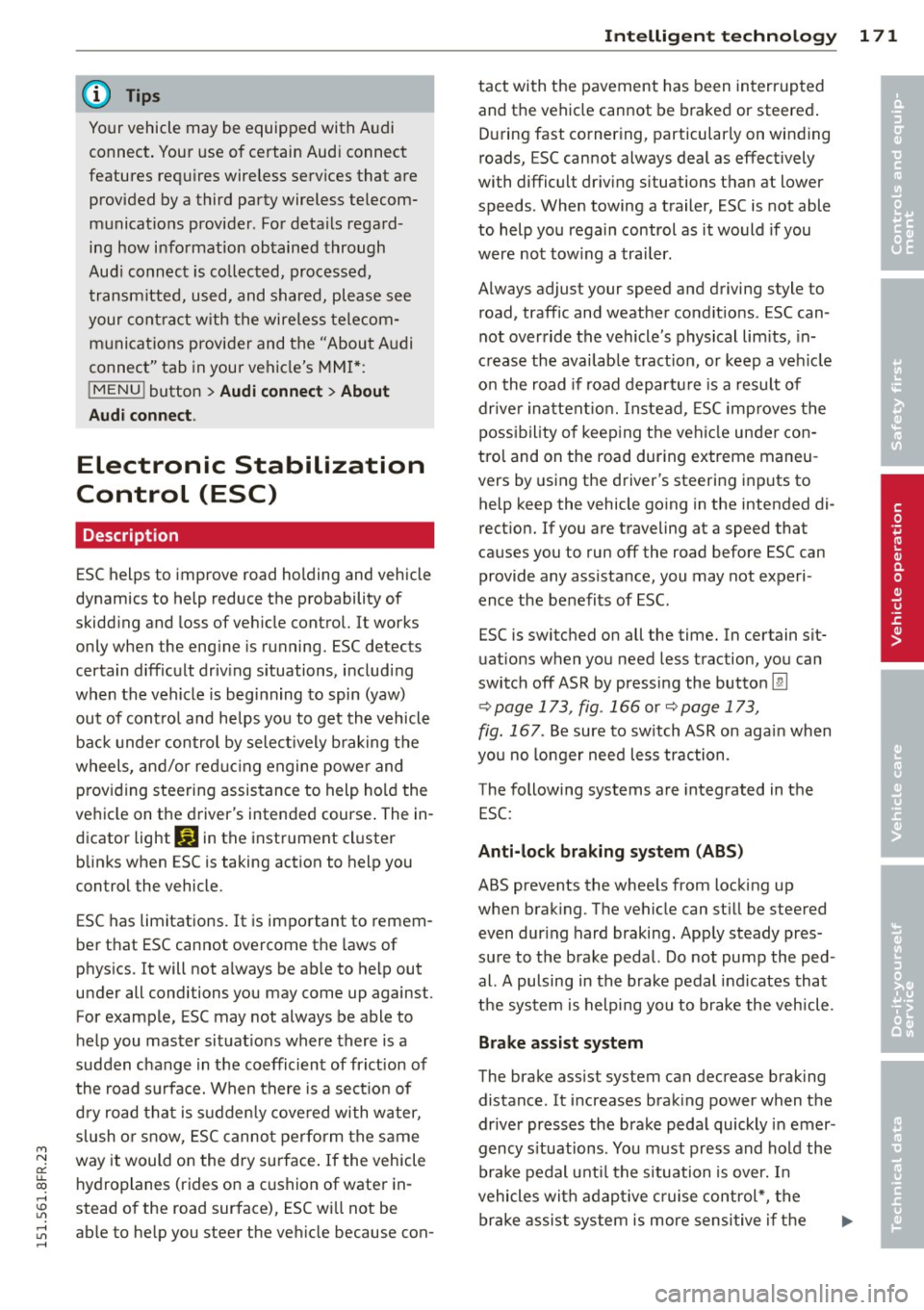Page 169 of 284

Location
Fig. 162 Sche matic overview: LATCH ancho rage point
loca tion s
The i llustration shows the seating locat ions in
your veh icle which are eq uipped w ith the low
er anchorages system.
Description
The Lower anchorage positions are marked
for quick Locating.
F ig . 163 Rear sea tb acks : loca tor butto ns fo r lower an
c horages
Fig. 16 4 Rear sea ts: lower a nch o rage b rac ket locat io ns
Attachment locator markers for lower
anchorages
~ C ircular locator buttons on the rear seatback
a: ~ indi cate the lower anchorage locations on the
:;, rear seat ing pos itions
¢ fig . 163.
"' ,....,
"' ,....,
Child S afety 16 7
Lo w er anchorag es
The lower anchorage attachmen t points are
located between the rear seatback and rear
seat cushion
c:;, fig . 164 .
Lower anchorages secure the chi ld restraint in
the seat withou t using the vehicle's safety
belts. Anchorages provide a secure and easy
to-use attachment and minimize the possibili
ty of improper child restraint installation .
All child restraints manufactured after Sep
tember 1, 2002, must have lower anchorage attachments for the
LATCH system .
Remember that the lower a nchorage po ints
are on ly intended for insta llation and a ttach
ment of chi ld restraints specifically certified
for use with
LATCH lower anchorages. Chi ld
restraints that are not equ ipp ed with th e low
er anchorage attachments can still be insta l
led in compliance with the child restraint
manufacturer 's instructions on using veh icle
safety belts .
A WARNING
Imp roper use of LATCH lower anchorages
can cause serious persona l injury in an ac
cident.
- Always carefully follow the child re
straints manufacturer's instructions for prope r insta llation of the child res traint
and p roper use of the lower anchorages
or safety belts in yo ur vehicle.
- Never secure or attach any luggage or
other items to the
LATCH lowe r ancho
rages.
- Always read and heed the important in
formation about child restraints in this
chapter and WARNINGS
c:;, page 152,
Child Safety.
Page 170 of 284

168 Child Saf ety
Installing a child restraint with LATCH
lower anchorages
Whenever you install a child restraint always
follow the child restraint manufacturer's in
structions.
Fig . 165 Lower a nch orages: p roper moun ting
Mounting
.. Make sure the seatback of the rear seat
bench is in the upright position and sec urely
l atched in place.
.. Attach both hook-on connectors w ith the
spring catch release on the child safety seat onto the LATC H lower anchorage so that the
connectors lock into p lace
r:::;, fig. 165 .
.. Pull on the connecto r attachments to make
s u re they a re properly attached to the LA TCH
l ower anchorage.
.. Pull st raps tight following the child restraint
manufacturer's instructions .
Releasing
.. Loosen the te nsion on the straps following
the chi ld restraint ma nufactu re r's instr uc
t ions.
.. Depress the sp ring catc hes to re lease the
anchorage hooks from the lower anc horag
es.
Remember: Use tether st raps to help keep the
chi ld restraint firmly in p lace .
A WARNING
Improper use of the LATC H system can in
crease the risk of ser ious personal inj ury
and death in an acc ident. -
These anchors were deve loped only for
child safety seats using the "LATCH" sys
tem.
- Never attach other ch ild safety seats,
be lts or other objects to these a nchors.
- Always make sure that you hear a click
when latch ing the seat in p lace. If you do
not hear a cl ick t he seat is not sec ure and
could fly forward and hit the inter ior of
the vehicle, or be ejected from the vehi
cle .
A WARNING
=
Imp roper installat io n of child restra ints
will i ncrease the r isk of injury i n an acci
d ent.
- Always follow the chi ld restraint system
manufac turer's inst ru ct ions for p roper
installa tion of the c hild restr aint system
a nd pro per use of te t her s traps as well as
the lower anchorages or safety belts in
your ve hicle.
- A lways read and heed the important in
formation and WA RNI NGS about ch ild
safety and the insta llation of ch ild re
straint systems
c:> page 152, Child Safe
ty .
Using tether straps on rearward-facing
, child restraints
-
C ur rently, few rea rward-facing chi ld restraint
systems come w it h a tet her. P lease read and
heed the ch ild restra int system m anufactu r
er's instr uctions carefully to determine how to
properly install the tether.
A WARNING
= -
A child in a rearward-fac ing c hild safety
seat installed on the front passenger seat
will be ser ious ly injured and can be killed if
the front airbag inflates -even with an Ad
vanced A irbag System .
- The inflating airbag will h it the c hild
safety seat or infant carrier with great
force and will smash the child safe ty seat _..
Page 171 of 284

M N
er
u..
co ,...., \!) 1.1"1 ,...., 1.1"1 ,....,
and child against the backrest, center
armrest, or door .
- A tight tether or other strap on a rear
ward-fac ing c hild restra int attached to
the front passenger seat can put too much pressure on the weight-mat in the
seat and register a heavier weight in the
Advanced Airbag System . T he heav ie r
we ight registe red ca n make th e system
wor k as thoug h an adu lt were on t he seat
and dep loy the A dvanced Airbag when i t
must be suppressed ca using serious or
even fatal injury to the child.
- If you mus t inst all a rearw ard facing
child safety seat on the front passenger
seat because of exceptional circ umstan
ces and the
PASSENGER AIR BAG OFF
light does not come on and stay on, im
med iate ly install the rearward-facing
child safety seat in a rear seat ing pos i
t io n and have the airbag system inspect
ed by you r a uthorized Audi dea le r.
Additional Information
Sources of information about child
restraints and their use
There are a number of sources of additional
information about ch ild restrai nt select ion, in
stallat ion and use:
NHTSA advises that t he best child safety seat
is the one that fits y our child and fits i n your
ve hicle, and that you w ill use correctly and
consis tently.
Try before you buy !
U.S National Highway T raffic Safety Admin
istration
T e l. : 1-888-327-4236 (T TY : 1-800-424-9153)
www.nhtsa.gov
National SAFE KIDS Campaign
Te l.: (202) 662 -0600
www.safekids.o rg
Child Sa fet y 169
Safety BeltSafe U.S.A
Tel.: (800) 7 45 -SAFE (English)
T el.: (800) 747-SANO (Span ish)
www.carseat.org
Transport Canada Information Centre
Tel.: 1 -800-333-0371 or ca ll
1 -6 13-998-86 16 if yo u are in the Ottawa a rea
http://www .tc.gc.ca/eng/roadsafety/
menu.htm
Audi Customer Relation s
Tel.: (800) 822-2834
•
•
Page 172 of 284

1 70 Intelligent technology
Intelligent technology
Notice about data
recorded by the Event
Data Recorder and
vehicle control modules
E ve nt Data Recorder
This vehicle is equipped with an Event Data
Recorder (EDR) . The main purpose of an EDR
is to record, in certain crash or near crash-like
situations, such as an airbag deployment or hitting a road obstacle, data that will assist in
understand ing how a veh icle's systems per
formed. The EDR is designed to record data
re lated to vehicle dynamics and safety sys
tems for a short period of time, typically
30 seconds or less. The EDR in this vehicle is
designed to record such data as:
- How various systems in you r vehicle were
operating;
- Whether or not the d river and passenger
safety belts were buckled/fastened;
- How far (if at all) the driver was dep ress ing
the accelerator and/or brake pedal; and,
- How fast the vehicle was traveling.
These data can help provide a better under
stand ing of the cir cumstances in which crash
es and injuries occur . NOTE: EDR data are re
corded by your vehicle only if a non-trivial
crash situation occurs; no data are recorded by
the EDR under normal driving conditions and
no personal data (e.g., name, gender, age,
and crash location) are recorded. However,
other parties, such as law enforcement, cou ld
comb ine the EDR data with the type of per
sonally identifying data routinely acquired
during a crash investigation.
To read data recorded by an EDR, special
equipment is required, and access to the vehi
cle or the EDR is needed. In addition to the ve hicle manufacturer, other parties, such as law
enforcement, that have the special equip
ment, can read the information if they have
access to the vehicle or the EDR. Some state
laws restrict the retrieval or down
loading of data stored by ED Rs installed in a
vehicle for the express purpose of retrieving
data after an accident or crash event without
the owner's consent .
Audi will not access the EDR and/or simi lar
data or g ive it to others -
- un less the vehicle owner (or lessee if the ve
hicle has been leased) agrees; or
- upon the official request by the police; or
- upon the ord er of a court of law or a govern-
ment agency; or
- for the defense of a lawsuit through the ju
d icia l discovery p rocess.
- Aud i may also use the data for research
about vehicle operat ion and safety perform
ance or provide the data to a third party for
research purposes without identifying the
specif ic vehicle or information about the
identity of its owner or lessee and only after
the recorded vehicle data has been ac
cessed.
Vehicle control modules
You r vehicle is also equipped with a number of
electron ic control modules for various vehicle
systems, such as engine management, emis
sion contro l, airbags, and safety belts.
T hese electronic control modules record data
during norma l vehicle operation that may be
needed by trained technicians for diagnostic
and repair purposes. The recording capability
of these modu les is limited to data (no sound
is recorded). Only a small amount of data is
actually recorded over a very lim ited period of
t ime, or stored when a system fault is detect
ed by a contro l modu le. Some of the data
stored may relate to vehicle speed, direction,
or braking, as well as restraint system use and
performance in the event of a crash. Stored
data can also only be read and downloaded
with special equipment that is directly con-
nected to the vehicle. .,..
Page 173 of 284
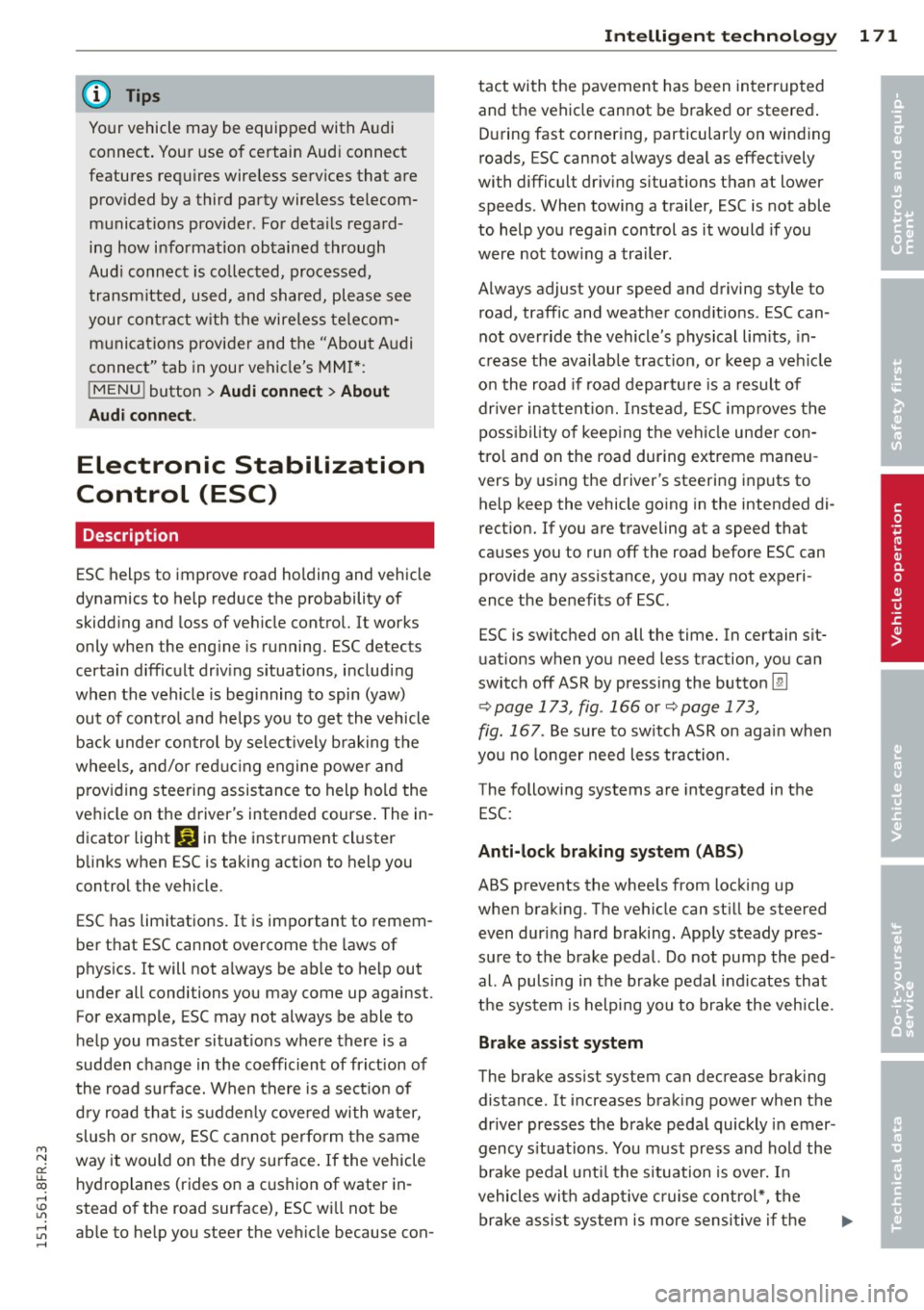
M N
a! u.. co ,...., \!) ..,.,
,...., ..,., ,....,
@ Tips
Your vehicle may be equipped with Audi
connect. Your use of certain Aud i connect
features req uires wireless serv ices that are
provided by a third party wireless telecom
municat ions provider. For details regard
ing how information obtained through
Aud i connect is collected, processed,
transmitted, used, and shared, please see
your contra ct w ith the wire less telecom
municat ions provider and the "About A udi
connect" tab in your vehicle's MMI*:
!MENU ! button> Audi connect > About
Audi con nect .
Electronic Stabilization
Control (ESC)
Description
ESC helps to improve road holding and vehicle
dynamics to help reduce the probability of
skidd ing and loss of veh icle control. It works
only when the eng ine is running. ESC detects
certain difficult driv ing situations, including
when the vehicle is beginning to spin (yaw) out of cont ro l and he lps you to get the vehicle
back under control by select ively b rak ing the
wheels, and/or red ucing engine power and
p roviding steering assistance to help hold the
ve hicle on the driver's intended course . The in
dicator light
DJ in the instrument cluster
blinks when ESC is taking action to help you
control the vehicle.
ESC has limitations.
It is important to remem
ber that ESC cannot overcome the laws of
phys ics. It will not a lways be able to help out
under all conditions you may come up against.
For example, ESC may not always be able to
help you master situat ions where there is a
sudden change in the coefficient of fr iction of
the road surface. When there is a sect io n of
d ry road that is s udden ly cove red with water,
slush o r snow, ESC canno t perform the same
way it would on the dry su rface.
If the vehicle
hydroplanes (rides on a c ush ion of water in
stead of the road surface), ESC wi ll not be
ab le to he lp you steer the veh icle because con-
Int ellig ent technolog y 171
tact with the pavement has been interrupted
and the vehicle cannot be braked or steered .
D uring fast corner ing, particular ly on wind ing
roads, ESC cannot always deal as effectively
with difficult dr iv ing s ituations than at lower
speeds. When towing a trailer, ESC is not able
to help you regain control as it would if you
were not tow ing a trailer.
Always adjust your speed and driving style to road, traffic and weather conditions . ESC can
not override the vehicle's physical lim its, in
crease the availab le tract ion, or keep a veh icle
o n the road if road departu re is a result of
driver ina ttent io n. Instead , ESC imp roves the
poss ibility of keep ing the vehicle under con
trol and on the road during extreme maneu
vers by using the driver's steering i nputs to
help keep the vehicle go ing in the intended di
rect ion. If you are traveling at a speed that
causes you to run off the road before ESC can
provide any assistance, you may not experi
ence the benefits of ESC.
ESC is switched on all the time. In certain sit
uat ions when you need less traction, you can
switch off ASR by pressing the butto n
[ill
~ page 173, fig. 166 or~ page 173,
fig. 167. Be sure to sw itch ASR on aga in when
you no lo nger need less traction.
The following systems are integrated in the
ESC:
Anti-lock bra king sy stem (ABS )
ABS prevents the whee ls from locking up
when brak ing. T he vehicle can st ill be steered
even dur ing hard braking. App ly steady pres
su re to the brake peda l. Do not pump the ped
al. A pulsing in the brake pedal ind icates that
the system is helping you to brake the veh icle .
Brake assi st system
The brake ass ist system can decrease braking
distance. It increases brak ing power when the
drive r presses the brake peda l quickly in emer
gency s ituations. You must press and hold the
brake pedal unti l the s ituation is over. In
vehicles with adaptive c ruise control*, the
brake assis t system is more sensitive if the
•
•
Page 174 of 284

172 Intelligent technology
distance detected to the vehicle ahead is too
smal l.
Anti-slip regulation (ASR )
ASR reduces eng ine power when the drive
wheels begin to spin and adapts the fo rce to
the road condit ions. This makes it eas ier to
start, accelerate and drive up hills .
Electronic differential lock (EDL )
The EDL brakes wheels that are spinn ing and
transfers the d rive powe r to the other wheels.
This f unct ion is available up to abo ut 60 mph
(100 km/h) .
In extreme cases, ED L automat ica lly switches
off to help keep the brake on the braked whee l
from ove rheating. EDL wi ll switch on aga in a u
tomatically when conditions have returned to
norma l.
Steering recommendation
The ESC helps to stabilize the ve hicle by
changing the steering to rque.
In vehicles with dynam ic steeri ng*, ESC also
helps to stabilize the stee ring in critical s itua
tions.
Select ive wheel torque control
Selective whee l torque control is used when
driving on curves . The front wheel on the in
side of the curve or both wheels on the inside
of the curve are braked selective ly as needed.
This a llows mo re prec ise d riving in curves. The
appl icable system may no t activate when d riv
i ng in wet or snowy condi tions.
A WARNING
- The ESC and its integrated systems can
not overcome the laws of physics. This is especia
lly important on slippery o r wet
roads. If the systems begin acting to sta
bilize your veh icle, you should immedi
ately change your speed to match the
road and traffic cond itions. Do not let
the increased safety provided by these
systems tempt you to take risks. Do ing
so will in crease the r is k of a loss of vehi
cle control, collision and serious person al
in juries.
- Always adap t your speed to road, traffi c
and weather conditions . The risk of los
ing control of the vehicle increases when
driving too fast, especially through
curves and on slippery or wet roads, and
when dr iv ing too close to vehicles up
ahead. The ESC and its integrated sys
tems cannot a lways p revent collisions -
there is still a risk of acc idents!
- Always accelerate with special care on
even, smooth s urfaces such as those that
are wet or covered with ice and snow.
T he drive w heels can spin even w ith
these assistance sys tems that cannot al
ways he lp to re duce the risk of loss of ve
h icle control.
(D Tips
- ABS and ASR o nly wo rk correctly when
a ll four wheels are equipped wi th iden ti
c al tires. D ifferen t tire sizes can lead to a
reduction in engine powe r.
- Yo u may hear noises when the systems
descr ibed are workin g.
-If the ind icator light DJ or Ea (USA
mode ls)/ lCOj
t here may be a malfunction
~ page 18,
<=>page 19.
Page 175 of 284

"' N
a: LL co
rl I.O
"' rl
"' rl
Intelligent technology 173
Switching on/off
ESC turns on automatically when you start the engine .
ton
The ESC is designed to function in levels. De
pending on the level that is selected, the sta
b ili zat ion function of the ESC is limited or
switched off. The amount of stab ilizat ion con
trol will differ depend ing on the level.
The following situations are exceptions where
it may be useful to switch on sport mode to
allow the whee ls to spin:
-·-- ; .. _ j __ , ' j ----- -~~ ......... ----
Fig. 167 Version B: upper cente r console,~ OFF bu t
ton
- Rocking the vehicle to free it when it is stuck
- Dr iving in deep snow o r on loose ground
- Dr iving with snow chains
Sport mode on ESC/ASR off Sport mode off or
ESC/ASR on
Behavior
The ESC and ASR stabiliza- The stabilization funct ion The full stabilization func-
tion funct ions are lim ited is not ava ilable
c::> .& . ESC tion of the ESC and ASR is
c::> _& . and ASR are switched off. available again.
Operation Press the I.!> OF FI button Press and hold the I~ OF FI Press the I.!> OFF j button
briefly. button longer than 3 sec- again.
onds.
Indicator II turns on. fl and Ifill•];~ turn on. II turns off or II and
lights If il•lH turn off.
Driver mes- Stabilization control Stabilization control Stabilization control
sages (ESC): Sport. Warning! (ESC): off. Warning! Re- (ESC): On
Restricted stability stricted stability
_& WARNING
You should only switch sport mode on o r
switch ESC/ASR off if your driving abilities
and road conditions perm it.
-
- There is no vehicle stabilization when
ESC/ASR are switched off.
- The stabilization function is limited
when sport mode is sw itched on. The
driv ing whee ls cou ld spin and the vehicle
could swerve, especially on slick or slip
pery road surfaces.
@ Tips
ESC/ASR cannot be switched off or spo rt
mode cannot be switched on when cru ise
control or adaptive cruise control* is
switched on.
Page 176 of 284

174 Intelligent technology
Braking
What affects braking efficiency?
New brake pad s
Du ring the first 2 50 miles (400 k m), new
b ra ke pads do not possess their fu ll braking
effect , they have to be "broken in" first¢.&. .
The break-in period can be considerably lon
ger for vehicles with ceramic brake rotors*.
You can compensate for this slightly reduced br aking power by push ing harder on the brake
pedal. Avoid heavy braking loads during the
b reak-in per iod.
Operating conditions and d riving h abits
The brakes on today's automobi les are st ill
subject to wear, depend ing largely on operat
ing conditions and dr iv ing habits ¢.&. . On
vehicles that are e ithe r dr iven mostly in stop
and-go city traffic o r are driven ha rd, the
b rake pads should be checked by you r aut hor
iz ed A udi de aler more often than specified in
the
Warrant y & Maintenan ce booklet . Fail ure
to have your b ra ke pads inspected can resu lt
in red uced brake performance.
On steep slopes, yo u sh ou ld use t he b ra ki ng
effect of the eng ine. Th is w ay, you preven t un
necessa ry wear on the brake system . If you
must use yo ur brakes, do not ho ld the brakes
down continuously. P ump the brakes at inter
va ls.
Operating noise
N oises may occur when braking depending on
the speed, braking fo rce and outside condi
tions s uch as temperature a nd h umidity.
Due to the na ture of the mate rials used i n ce
ramic brake rotors*, noises may become more
apparent at low speeds.
Effect of water and road salt
I n ce rtain situat ions, for exampl e after d riving
throug h wate r, in heavy ra in, after overn igh t
conde nsation or afte r washi ng your c ar, the
b ra ki ng effect can be reduced by moisture or
ice on the bra ke rotors and b rake pads. The brakes must be dr
ied first with a few careful
brake applications .
At highe r speeds and with the winds hield wip
ers t urned on, the b ra ke pads press against
the b rake roto rs fo r a short amount o f time .
This occurs at regular intervals without the drive r not icing and p rov ides for better brake
response time under wet conditions.
The effectiveness of the brakes can be red uced
whe n the vehicle is driven on a sa lt -covered
road and the brakes are not used . Likewise,
you clean off accumulated salt coating from brake d iscs and pads with a few cautious ap
plicat ions of the bra ke
¢ .&. .
D ue to the ir s urface characteristics, ceramic
brake rotors* absorb moisture in such condi
tions . T his can cause a temporary reduction in
braking force compared to dry brakes . You can
compensate for th is by pressi ng the brake
p eda l harde r.
Corrosion
There may be a tende ncy for dirt to build up
on the brake pads and corros ion to form on
the d iscs if the car is not driven regu larly or
only for short trips w it h litt le use of the
brakes .
If the brakes are not used frequently, or if cor
ros io n has formed on the discs, it is adv isable
to clean off the pads and discs by braking
firmly a few times from a moderately h igh
speed ¢.&. .
Faults in the brake system
If you shou ld notice a sudden increase in
brake pedal trave l, then one of the two brake
c ir cuits may have fa iled
c::> .&. .
Low brake fluid level
Malfunctions can occur in the brake system if
t h e brake fluid level is too low. The brake flu id
level is monitored electro nically .
Brake boo ster
The brake booster increases the pressure that
yo u generate with the brake peda l. It works
on ly when the engine is running
. ¢ .&. .,.
 1
1 2
2 3
3 4
4 5
5 6
6 7
7 8
8 9
9 10
10 11
11 12
12 13
13 14
14 15
15 16
16 17
17 18
18 19
19 20
20 21
21 22
22 23
23 24
24 25
25 26
26 27
27 28
28 29
29 30
30 31
31 32
32 33
33 34
34 35
35 36
36 37
37 38
38 39
39 40
40 41
41 42
42 43
43 44
44 45
45 46
46 47
47 48
48 49
49 50
50 51
51 52
52 53
53 54
54 55
55 56
56 57
57 58
58 59
59 60
60 61
61 62
62 63
63 64
64 65
65 66
66 67
67 68
68 69
69 70
70 71
71 72
72 73
73 74
74 75
75 76
76 77
77 78
78 79
79 80
80 81
81 82
82 83
83 84
84 85
85 86
86 87
87 88
88 89
89 90
90 91
91 92
92 93
93 94
94 95
95 96
96 97
97 98
98 99
99 100
100 101
101 102
102 103
103 104
104 105
105 106
106 107
107 108
108 109
109 110
110 111
111 112
112 113
113 114
114 115
115 116
116 117
117 118
118 119
119 120
120 121
121 122
122 123
123 124
124 125
125 126
126 127
127 128
128 129
129 130
130 131
131 132
132 133
133 134
134 135
135 136
136 137
137 138
138 139
139 140
140 141
141 142
142 143
143 144
144 145
145 146
146 147
147 148
148 149
149 150
150 151
151 152
152 153
153 154
154 155
155 156
156 157
157 158
158 159
159 160
160 161
161 162
162 163
163 164
164 165
165 166
166 167
167 168
168 169
169 170
170 171
171 172
172 173
173 174
174 175
175 176
176 177
177 178
178 179
179 180
180 181
181 182
182 183
183 184
184 185
185 186
186 187
187 188
188 189
189 190
190 191
191 192
192 193
193 194
194 195
195 196
196 197
197 198
198 199
199 200
200 201
201 202
202 203
203 204
204 205
205 206
206 207
207 208
208 209
209 210
210 211
211 212
212 213
213 214
214 215
215 216
216 217
217 218
218 219
219 220
220 221
221 222
222 223
223 224
224 225
225 226
226 227
227 228
228 229
229 230
230 231
231 232
232 233
233 234
234 235
235 236
236 237
237 238
238 239
239 240
240 241
241 242
242 243
243 244
244 245
245 246
246 247
247 248
248 249
249 250
250 251
251 252
252 253
253 254
254 255
255 256
256 257
257 258
258 259
259 260
260 261
261 262
262 263
263 264
264 265
265 266
266 267
267 268
268 269
269 270
270 271
271 272
272 273
273 274
274 275
275 276
276 277
277 278
278 279
279 280
280 281
281 282
282 283
283