2015 AUDI RS5 CABRIOLET immobilizer
[x] Cancel search: immobilizerPage 14 of 284

12 Instruments and warning/indicator lights
pressure on the ISETI button, you delete the
warning threshold.
Digital clock with date display and
Odometer
Fig. 5 Instrument cluster: odo meter
Fig. 6 In strume nt cl us ter : reset button
Digital clock/GPS controlled clock*
Depending on the vehicle equ ipment level,
you may choose between the quartz clock or
the GPS controlled clock*
l!!j in the radio or in
the MMI*. You can learn more about this in
the MMI manual or in the radio user's manual.
Odometer/trip odometer
The display of distance driven is shown in kilo
meters "km" or in miles "mi".
- USA mode ls - Miles
- Canada models -Kilometers
The units of measure (kilometers/miles) can
be changed in the radio or MMI*. You can
learn more about this in the MMI manual or in
the radio user's manual.
The odometer @ shows the total number of
kilometers or miles that have been driven on
the vehicle . T
he trip odometer @shows the distance driv
en since it was last reset. It can be used to
measure short distances. The last d igit shows
distances of 100 meters or 1/10 of a mile.
T he trip odometer can be reset to zero by
pressing the reset button
10.01 r::!;> fig . 6.
Malfunction message
If there is a malfunct ion somewhere in the in
strument cluster,
DEF will appear in the trip
odometer and w ill stay on. Contact your au
thorized Audi dea ler to have the problem cor
rected.
Immobilizer
When the ignition is switched on, the data on
the ignition key are scanned automat ica lly.
If an unauthor ized key was used, SAFE is dis
played permanently in the odometer display
field . The vehicle cannot be opera ted
r::!;>p age 31.
(D Tips
- When you switch off the ignition or open
the driver door, the time, date, odome
ter and temperature are displayed for an
additional
30 seconds .
- Yo u can also call up the display with the
!SET ! button r::!;> page 11 while the igni
tion is switched off .
Fuel gauge
The fuel gauge works only when the ignition is
on.
When the needle reaches the red area, the
warning light
111 in the instrument cluster
will illuminat e
¢page 21. Time to refuel!
The total tank capacity of your vehicle is listed
in
r::!;> page262 .
(D Note
Never run the tank completely dry! An ir
regular supply of fuel can cause engine
Page 38 of 284

36 Opening and closing
Unlocking/locking the driver's door with
the mechanical key
• Remove the mechanical key ¢ page 32.
• To unlock the driver's door, turn the key to
the open position@¢
fig. 24.
• To lock the driver's door, move the selector
lever to the P position (automatic transmis
s ion) and turn the key
once to the close posi
tion
@ ¢.& in General description on
page
30.
Locking the front passenger's door with
the mechanical key
The emergency lock is located on the rear side
of the front passenger's door. It is only visible
when the doo r is open.
• Remove the mechanical key ¢
page 32 .
• Pull the cover cap out of the opening
¢ fig. 25.
• Inse rt the key in the inside slot and turn it
all the way to the right.
Once the front passenger's door has been
closed, you cannot open it again from the out
side. The door can be opened from the inside
by pulling the door handle.
A WARNING
Read and follow a ll WARNINGS ¢ A in
General description on page
30.
(_D Tips
After the ignition is switched on, the pow
er locking system switch is enab led .
Electronic immobilizer
The immobilizer prevents your vehicle from
being started by unauthorized persons .
-
Inside the key there is a computer chip . This
ch ip automatically activates/deactivates the
e lectronic immobilizer.
Applies to vehicles with ignition lock:
The electron ic immobilizer deactivates auto
mat ica lly when you insert the remote contro l
key into the ignition lock.
It activates again a
utomatical ly when you remove the remote
control key from the ignition lock.
Applies to vehicles with convenience key:
If the remote control key is located inside the
vehicle and you press the
I START ENGINE ST OPI button, the electronic
immobilizer deactivates automatica lly. If you
switch the ignition off and remove the remote
control key from the vehicle, the electronic
immobilizer activates again automatically.
A WARNING
--
Always take the key with you when you
leave the vehicle. The key can disarm the
electronic engine immobilizer and permit
an unauthorized person to start the engine
and enable operation of the vehicle sys
tems such as power window or power sun
roof leading to se rious personal injury.
(D Tips
- The vehicle cannot be started if an una u
thorized key is used. The vehicle may not
start if another radio device s uch as a key
for another vehicle or a transponder is
located on the key ring.
- For Declaration of Compliance to United
States FCC and Industry Canada reg ula
tions ¢
page 267.
Rear lid
Opening /closing rear lid
Fig. 26 Rea r lid: ha nd le
Page 179 of 284
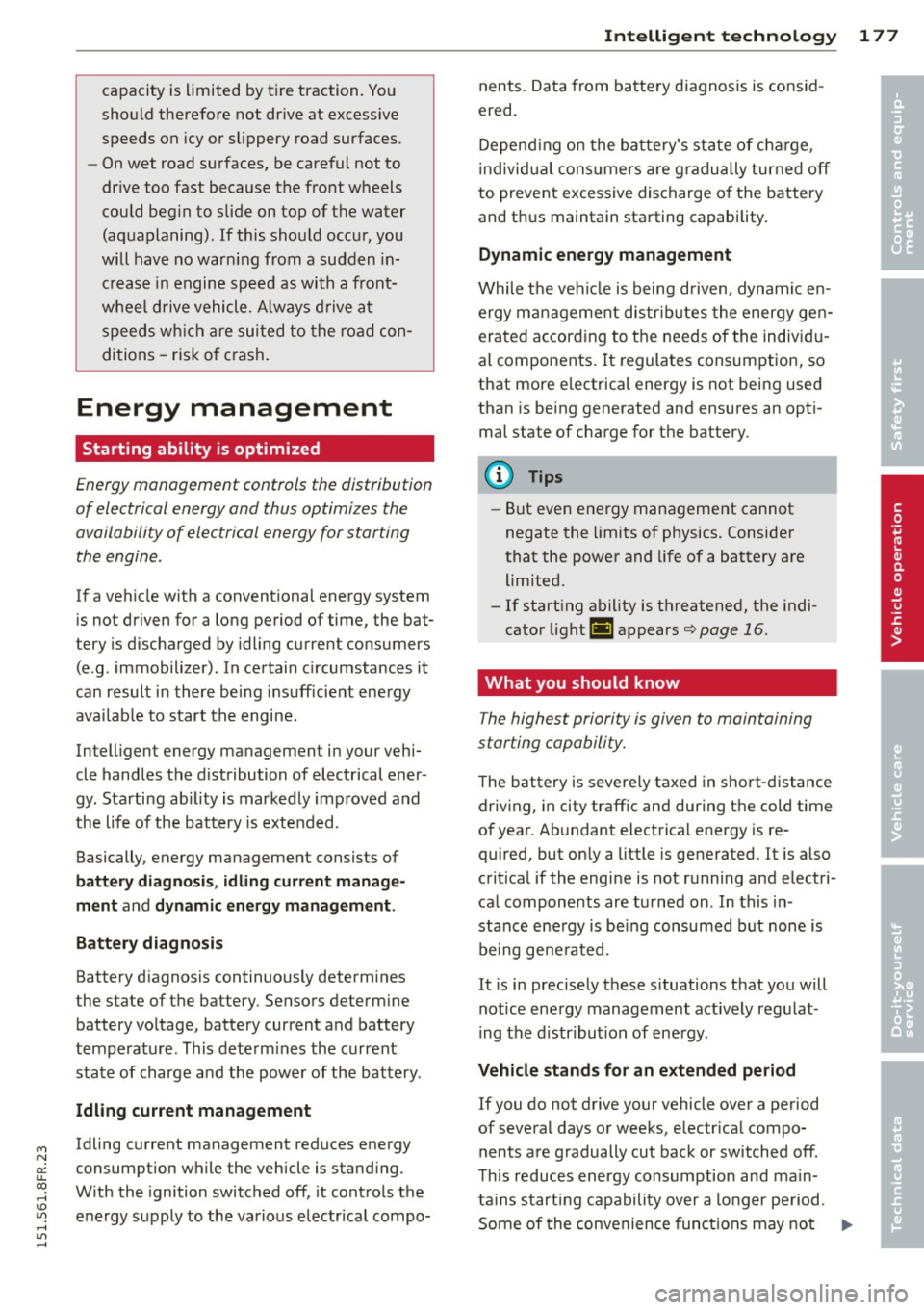
M N
er
u..
co ,...., \!) ..,.,
,...., ..,., ,....,
capacity is limited by tire traction. You
should therefore not drive at excessive
speeds on icy or slippery road surfaces.
- On wet road surfaces, be careful not to
dr ive too fast because the front wheels
cou ld beg in to slide on top of the water
(aquaplaning) . If this should occur, you
will have no warning from a sudden in
crease in engine speed as with a front·
wheel drive vehicle . A lways d rive at
speeds wh ich are suited to the road con
ditions -risk of crash.
Energy management
Starting ability is optimized
Energy management controls the distribution
of electrical energy and thus optimi zes the
availabili ty of electrical energy for s tarting
the engine .
If a vehicle with a conventional energy system
is not driven for a long period of time, the bat
tery is discharged by idling current consumers
(e .g . immobilizer) . In certain c ircumstances it
can result in there being insufficient energy
avai lab le to start the engine.
Intell igent energy management in your vehi
cle hand les the d istribution of electrical ener ·
gy. Starting ab il ity is markedly improved and
the life of the battery is extended .
Basically, energy management consists of
battery diagno sis, idling current manag e
m ent
and dynamic en erg y manag ement.
B attery diagnosi s
Battery diagnosis continuously determines
the state of the battery. Sensors determ ine
battery vo ltage, battery current and battery
temperature . This determ ines the current
state of charge and the powe r of the battery.
Idling current management
Idling current management reduces energy
consumption while the vehicle is s tand ing.
W ith the ignition switched off, it contro ls the
energy supply to the various electr ica l compo·
Int ellig ent technolog y 177
nents . Data from batte ry diagnos is is cons id
ered.
Depend ing o n the ba ttery's state of cha rge ,
individ ua l cons umers are g radually turned off
to prevent excessive discharge of the battery
and t hus maintain sta rting capability.
Dynamic energy management
While t he vehi cle is being d riven, dynamic e n
ergy ma nagement dis trib utes the energy ge n
era ted accord ing to the needs of the individ u
al components. It regulates consumption, so
that more e lectrical energy is not bei ng used
than is being generated and ensures an opti
mal state of charge for t he battery.
(D Tips
- But even ene rgy management cannot
negate the limits of physics. Consider
that the power and life of a battery are
limited.
- If start ing ability is threatened, the indi
cator light (•) ::ippears
¢ page 16.
What you should know
The highest priority is given to maintaining
star ting capability.
The battery is severe ly taxed in short-distance
driving, in city traff ic and during the cold time
of year. Ab undant electrica l energy is re
quired, but on ly a little is generated . It is also
critical if the engi ne is not running and electri
ca l components are turned on . In this in
stance ene rgy is be ing consumed but none is
being ge nerated .
It is in precisely these situations that you will
notice energy management active ly regu lat ·
ing the d istribut ion of energy .
Vehicle stands for an extended period
If you do not drive your vehicle over a period
of several days or weeks, e lectr ica l compo
nents are gradually cut back or switched off.
This reduces energy consumption and ma in·
ta ins start ing capability over a longer period .
Some of the convenience func tions may not .,.
•
•
Page 269 of 284

M N
er
u..
co ,...., \!) 1.1'1 ,...., 1.1'1 ,....,
Technical Modifications
Our guidelines must be complied with when technical modifications are made .
Always consult an authorized Aud i dealer be
fore starting work on any modifications.
This will he lp ensure that vehicle function,
performance and safety are not impaired
¢ .&. .
Attempting to work on electronic components
and the software used with them can cause
malfunctions. Beca use of the way electronic
components are interconnected with each
other, such malfunctions can also have an ad
verse affect on other systems that are not di
rectly involved . Th is means that you r isk both
a substantial reduction in the operational
safety of you r vehicle and an inc reased wea r of
vehi cle parts¢ _&..
Author ized Audi dealers w ill perform th is
wo rk in a professiona l and competent ma nner
or, in spec ial cases, refer you to a p rofessional
company that specializes in such mod ifi ca
tions .
_& WARNING t= -
Improper repairs and modifications can
change the way vehicle systems wo rk and
cause se rious personal injury.
0 Note
If emergency repairs must be perfo rmed
elsewhere, have the ve hicle examined by
an authorized A udi dealer as soon as possi
ble.
Con sumer In formation 267
Declaration of
Compliance, Telecom
munications and
Electronic Systems
Radio Frequency Devices and Radiocommuni
cation Equipment User Manual Notice.
The manufact urer is not responsib le for any
radio or TV interference caused by unauthor
ized modifications to this equipment.
Device s
The following devices each comply wi th FCC
Part 15 .19, FCC Part 15.2 1 and RSS -Gen Iss ue
1:
- Adaptive cr uise con trol*
- Conven ience key*
- Side assist*
- Cell phone package*
- Electron ic immobilizer
- Homelink universa l remote control *
- Remote control key
FCC Part 15.19
Th is device complies with part 15 of the FCC
Ru les . Operation is subject to the fo llow ing
t wo conditions:
(1) This device may not cause harmful i nter
ference, and
(2) this device must accept any interference
received, including interference that may
cause undes ired operation .
FCC Part 15 .21
CAUTION:
Changes or mod ificat ions no t expressly ap
proved by the pa rty responsible fo r compli
ance could void the user's aut hority to operate
the eq uipment .
RSS-Gen Issue 1
Operation is sub ject to the fo llow ing two con
di tions :
(1) this device may not ca use inte rference,
and
•
•
Page 276 of 284

274 Index
Gene rator
War ning/indicator lights ... .. ... ... .. 16
Glossary of tire and load ing te rmino logy 212
Glove compartment . . . . . . . . . . . . . . . . . . 66
Valet park ing ......... .... ... .. .. .. 39
GPS controlled clock ..... ... .. .. .... .. 12
Gross Veh icle Weight Rat ing (GVWR) ... 261
H
Headlights
Cleaning ............. ........ ... . 185
C leaning system ........... ... .. .. .. 56
D efective . . . . . . . . . . . . . . . . . . . . . . . . . 21
H ead light range control . . . . . . . . . . . . . 21
L eft hand drive, right hand d riv e ..... . . 53
Travel mode . . . . . . . . . . . . . . . . . . . . . . . 53
H eadlig ht washer reservoir ...... .. .. . 208
Head restraints . ... ..... ..... .. .. .. . 115
Adjusting . . . . . . . . . . . . . . . . . . . . 63, 115
Heated ext erior mirrors . . . . . . . . . . . . . . . . . . . . 54
rear w indow .. ...... ..... .. .. .. .. .. 71
seats .. .. ... ..... ....... .. .. .. .. .. 71
windshie ld washer spray no zzles . . . . . . 56
Heating ..... ... . ...... ... .. .. .... .. 69
H eavy clothing and safety belts . . . . . . . . 126
High beam . ........... ...... .. .. .. .. 52
H igh voltage warn ing label .. .. .. .... . 26 1
H ill descent control ......... ..... .... 86
H omelink (garage door opener) . ... .. . . 40
H ood
Opening . .... ....... .... .. .. .. .. . 195
Release lever ............ .. .. .. .. . 195
H orn ..... .. ................ ... ... .. 8
How are c hild restraint system anchors re
l ated to child safety . . . . . . . . . . . . . . . . . 166
H ow many airbags does my vehicle have? 138
H ow often should I check my t ire pres -
sures? .. .. .. ..... ........... ... .. . 223
How safety belt pretensioners wo rk ... . 129
H ydroplan ing ............. .. .. .. .. . 227
I
Ignition
switch ing on/off .......... .. .. .. .. .. 73 Ign
it ion key
Emergency unlocking . .. ..... ... .. .. . 33
Ig nition loc k .... .. ............. .... . 73
I n dicator ligh t ... ......... .... .. .. . 18
Malfunction . . . . . . . . . . . . . . . . . . . . . . . 22
Immobilizer . . . . . . . . . . . . . . . . . . . . . . . . 12
Important t hings to do before driving . . 112
Improperly worn safety belts ...... .... 1 29
Ind icator lights .. .. ............. .... . 13
Airbag system . . . . . . . . . . . . . . . 141, 142
Dynam ic steeri ng ...... .. ... ..... .. 175
PASSENGER A IR BAG OFF ..... ... ... 142
also refer to Warning/ind icator lights . . 13
In fant seats .. .. . .. ................ 158
Installing child safety seats Saf ety be lts ... .. .. .... .... ... .. .. 162
Instruments Adjusting the light ing .......... .. .. . 54
Instruments and controls ........ .. .. . 10
General illustration . . . . . . . . . . . . . . . . . . 8
Interior lights
Front . .... .... .. ................. . 54
Rear . .... .... .. ................. . 54
Inte rmittent (w indshie ld w ipers) . ... .. . 56
J
Jump-sta rting ... .. ............. .... 255
Jumper cables ... .. ............. .... 256
K
Key ........ .... .. ................. . 31
Battery replacement . . . . . . . . . . . . . . . . 32
Check light .... .. ............. .... . 32
Emergency key . . . . . . . . . . . . . . . . . 31, 75
Ignit ion/e ngine on/off ........... ... . 73
K ey rep lacement . . . . . . . . . . . . . . . . . . . 31
Mechan ica l key. .. ... .......... . 31, 32
removing . .. .. .. ............. .. .. . 75
u nlocking/loc king . . . . . . . . . . . 33, 34 , 35
K ick-down ...... .. .......... ...... .. 87
Knee airbags .. .. .. ... ...... .... .... 146
Description . . . . . . . . . . . . . . . . . . . . . . . 146
How they work . .. ............. .... 147
Important safety instructions .. .. .. .. 148