2015 AUDI Q7 lock
[x] Cancel search: lockPage 221 of 350

M
"' 0 ..J
'
"' rl
_& WARNING
Improper use of tether anchorages or low
er anchorages can cause serious personal
injury in a crash.
- Always ca refully follow the child re
straint manufacturer's instruct ions for
proper installation and use of child re
st raint systems.
- Never use the
LATCH or tether anchorag
es to attach safety belts or othe r kinds of
occupant restraints.
- Child restraint tether attachments a nd
lower attachments are only des igned to
se cur e a child res tra int t hat has been
equipped to use these anchorages.
- T ether anc horages and lower an chorages
are desig ned to withstand o nly those
loads imposed by corre ctly fi tted ch ild
res traints . Under no circumstances can
they be used safe ly for adu lt or child
safety belts or harnesses.
- Never mount more than one chi ld re
st raint to a sing le tether or to a lower an
chorage point. Attac hing two child re
straints to a single anchorage point can cause the anchorage to fail and cause se
rious persona l injury in a crash.
(D Note
- Remove the guidance fixtures before
fo ld ing the rear seatback to prevent
damag ing the seat c ushion.
- If you leave the guidance fixtures instal
l ed for several days, they could leave a
mark on the upho lstery on the seat cush
i on and backrest in the area that the
guidance fixtures wer e insta lled. The up
ho ls tery would a lso be permanently
stretched around the guid ance fixtures.
This applies especially to leat her seats.
Child S afety 219
Installing a child restra int with LATCH
lower anchorages
Whenever you install a child restraint always
f o llo w t he child res traint manufa cturer's i n
structions.
F ig . 2 2 6 Lower an cho rages: proper mount ing
Mounting
.. Make s ure the seatback of the rear seat
bench is in the upright pos ition and securely
latched in p lace.
.. Attach both hook-on connectors with the
spring catch release on the child safety seat
onto the LATCH lower anchorage so that the
connecto rs lock into place ¢
fig. 226.
.. Pull on the con nector atta chme nts to ma ke
sure they are properly a ttac hed to the LA T CH
lower ancho rage .
.. Pull straps tight fo llowing the child restraint
manufact ure r's instruct ions .
Releasing
.. loose n the tension on the straps following
t he ch ild restraint manufac turer's instruc
tions .
.. Depress the spring catches to release the
anchorage hooks from t he lower anchorag
es.
Remember: Use te ther s traps to help keep the
chi ld restraint f irmly in place .
A WARNING '-
Imp roper use of the LATCH system can in-
crease the risk of serious personal injury
and death in an accident.
Page 225 of 350

M N
0 ...J
'SI: ,...., \!) 1.1'1 ,...., 1.1'1 ,....,
Intelligent technology Notice about data
recorded by vehicle
control modules
Your vehicle is not equipped with an Event Da
ta Recorder (EDR), installed by some manu
facturers for the express purpose of capturing
data for retrieval after an accident or crash
event. EDRs are sometimes called "crash re
corders".
Some state laws restrict the retr ieval or down
loading of data stored by EDRs that were in
stalled in a vehicle for the express purpose of
retrieving data after an accident or crash
event without the owner's consent.
Although your vehicle is not equipped with an
EDR, it is equipped with a number of electron
ic control modules for various vehicle systems
such as, for example, engine function, emis
sion control, as well as for the airbags and
safety belts.
These electronic control modules also record
vehicle-related data during norma l vehicle op
eration for diagnostic and repair purposes.
The recording capacity of the electronic con
trol modules is limited to data (no sound is re
corded) and only a small amount of data is ac
tually recorded over a very limited period of
time and stored when a system fault or other
condition is sensed by a control unit. Some of
the data then stored may relate to vehicle
speed, direction, braking as we ll as restraint
system use and performance in the event of a
crash or other condition. Stored data can only be read and downloaded with special equip
ment.
Electronic Stabilization
Control (ESC)
Description
The Electronic Stabilization Control (ESC) rein
forces driver safety. It reduces the risk of slip
ping and improves driving stability. ESC de
tects critical s ituations such as the vehicle
Intelligent technology 223
oversteering and understeering or the whee ls
spinning . The vehicle is stabilized by applying
the brakes or reducing eng ine torque . Once
the ESC is active, the indicator light
GI blinks
in the instrument cluster.
The following systems are integrated in the
ESC:
Anti-lock brake system (ABS)
ABS prevents the wheels from locking up
when brak ing. The vehicle can sti ll be steered
even during hard braking. Apply steady pres
sure to the brake peda l. Do not pump the ped
al. A pulsing in the brake pedal indicates that
the system is helping you to brake the vehicle.
Brake assist system
The brake assist system can decrease braking
distance.
It increases braking power when the
driver presses the brake peda l quickly in emer
gency situations. You must press and hold the
brake pedal until the situation is over. In
vehicles with adaptive cruise control*, the
brake assist system is more sensitive if the
distance detected to the vehicle ahead is too
small.
Anti-slip regulation (ASR)
ASR reduces engine power when the drive
wheels begin to spin and adapts the force to
the road conditions. This makes it easier to
start, accelerate and dr ive up hi lls.
Electronic differential lock (EDL)
The EDL brakes wheels that are spinning and
transfers the drive power to the other wheels.
This function is not available at higher speeds .
In extreme cases, EDL automatically switches
off to help keep the brake on the braked wheel
from overheating. EDL will switch on again au
tomatically when conditions have returned to
normal.
A WARNING
- The ESC and its integrated systems can
not overcome the laws of physics. This is
especially important on slippery or wet
~
•
•
Page 230 of 350

228 Intelligent technology
will have no warning from a sudden in
crease in engine speed as with a front
wheel drive vehicle. Always drive at speeds wh ich are suited to the road con
ditions -risk of crash.
Energy management
Starting ability is optimized
Energy management controls the distribution
of electrical energy and thus optimizes the
availability of electrical energy for starting
the engine.
I f a vehicle with a conventional energy system
is not driven for a long period of time, the bat
tery is discharged by idling current consumers
(e.g. immobilizer) . In certain circumstances it
can result in there being insufficient energy
available to start the engine.
I ntelligent energy management in your vehi
cle handles the distribution of electrical ener
gy . Starting ability is markedly improved and
the life of the battery is extended.
Basically , energy management consists o f
battery diagnosis, idling current manage
ment
and dynamic energy management.
Battery diagnosis
Battery diagnosis continuously determines
the state of the battery. Sensors determine
battery vo ltage, battery current and battery
temperature. This determines the current
state of charge and the power of the battery.
Idling current management
I dling current management reduces energy
consumption while the vehicle is standing.
With the ignition switched off, it contro ls the
energy supply to the various e lectrica l compo
nents. Data from battery diagnosis is consid
ered.
Depending on the battery's state of charge,
individual consumers are gradually turned off
to prevent excessive discharge of the battery
and thus ma intain starting capability.
Dynamic energy management
While the vehicle is being driven, dynamic en
ergy management distributes the energy gen
erated according to the needs of the individu
al components.
It regulates consumption, so
that more electrical energy is not being used
than is being generated and ensures an opti
mal state of charge for the battery.
(!) Tips
- But even energy management cannot
negate the limits of physics. Consider
that the power and life of a battery are
limited.
- If start ing ability is threatened, you are
informed by a warning
¢ page 229,
Driver notification in the instrument
cluster display.
What you should know
The highest priority is given to maintaining
starting capability.
The battery is severely taxed in short-distance
driv ing, in city traffic and during the cold time
of year. Abundant electrical energy is re
quired, but only a little is generated . It is also
critical if the engine is not running and electri
cal components are turned on. In this in
stance energy is being consumed but none is
being generated.
It i s in precise ly these s ituations that you will
notice energy management actively regu lat
ing the distribution of energy.
Vehicle stands for an extended period
If you do not drive your vehicle over a period
of several days or weeks, e lectr ica l compo
nents are gradually cut back or sw itched off.
T his reduces energy consumption and ma in
ta ins starting capability over a longer period.
T ake into consideration that when you unlock
your vehicle, some convenience functions,
such as the interior lights or the power seat
adjustment, may not be availab le. The con
venience functions will be availab le again
Page 237 of 350

M N
0 ...J
'SI: ,...., \!) 1.1'1 ,...., 1.1'1 ,....,
Driving off road
Driving in difficult road
conditions and offroad
General information
The operation of the E lectronic Stabilization
Control (ESC) is expanded fo r operation away
from paved roads. In situations where slip or a
differential lock ing funct ion is required, the
offroad mode can be activated
c::;, page 223.
H ill descent control is a lso ava ilable in the off
road mode, which automat ically brakes the
ve hicl e and thereby keeps speed consta nt
when differe nt w heel speeds a re detected
when descending a hill
¢page 2 2 5. Your A ud i
a lso has permanent a ll-wheel drive in addi
tion.
H oweve r, your Aud i is no t a pure off road ve hi
cle. I t was not built for d riving unde r extreme
conditions, e.g. fo r trips that are in the nat ure
of an expedition .
Drive only on road s and offro ad sections
which match the de sign of y our vehicl e and
you r abilitie s as a dri ver. Ne ver t ake ri sks!
Before driving offroad
- Check the eng ine oi l level, t ire pressu re,
coolant level, and the fluid level in the w ind
shield washe r reservo ir.
- Stow luggage items a nd other objects in the
l uggage compartment, and sec ure t hem
against s lid ing aro und.
After driving offroad
- After trips off road, remove any twigs and
othe r foreign objects from the grill, the un
derbody and the wheels. Pay spec ia l atten
t ion to fore ign ob jects (stones) which have
become lodged in t he tire tre ad.
- Clean t he body and the vehicle unders ide,
and inspect the veh icle for possible damage.
- Clean dirty w indows, headlamp lenses, rear
li gh ts, and license plates .
- Perfo rm a brake check (particularly after
t ravell ing throug h water).
Driving off road 235
A WARNING
- Drive especially attentively and plan
ahead in diff icu lt road conditions and
when off road. Excessive speed o r inco r
rect maneuve rs can cause injuries and
damage to the vehicle.
-
- Always adapt your speed and driving
style to road, offroad, t raff ic, and weath
e r condition s. D rive e spe cially slowly off
road when yo ur view is restricted.
- Please be aware that in offroad mode,
pa rti cularly on a smoo th and s lippery
road, the whee ls may have an increased
tendency to spin and the vehicle may
break away -danger of skidding!
- Stability is limited in the offroad mode .
@ For the sake of the environment
Avoid damage to the environment and re
spect na ture.
@ Tips
Only d rive where it is permitted and stay
on marked roads and paths.
Explanation of some technical terms
T he following data refer to ideal cond itions .
Depend ing on ve hicle load and gro und condi
tions and the environment, the numbers may
vary .
It is the driver's responsibility to decide
whether a veh icle can overcome a specific s it
uat ion
c::;, &, .
Gradient angle
The number o f meters in altitude ga ined over
a distance of 109.4 ya rds or 100 meters
(grade) are given as a percentage o r degrees.
Information about the grad ient the vehicle
can climb under its own power (depends in
part on the road surface and engine power).
Max imum perm itted grade : 31
°
Gr ound cle arance
The distance between the road s urface and
the lowest point of the vehicle underbody.
•
•
Page 243 of 350

M N
0 ...J
'SI: ,...., \!) 1.1'1 ,...., 1.1'1 ,....,
have become completely familiar with the way
your vehicle-trailer combination behaves and responds.
Backing up is difficu lt and requires practice.
Backing up with a trai ler genera lly requires
steering action opposite to that when backing up your vehicle without a trailer .
Maintain a greater distance between your ve
hicle and the one in front of you. You will need
more room to stop . To compensate for the
trai ler, you will need a larger than norma l
turning radius.
When passing, remember that you cannot ac
celerate as fast as you normally would be
cause of the added load . Make sure you have
enough room to pass. After passing, allow plenty of room for your tra iler before chang
ing lanes again .
Avoid jerky starts, sharp turns or rapid lane
changes.
@ Tips
- Do not tow a traile r during the break-in
period of your vehicle.
- If you tow a trailer, your A udi may re
quire more frequent maintenance due to
the extra load
¢ page 326.
Parking on a slope
Do not park on a slope with a trailer. If it can
not be avoided, do so only after doing the fol
lowing:
When parking:
.. Apply the foot brake .
.. Have someone place chocks under both the
vehicle and the trai ler wheels .
.. With chocks in place, slowly re lease the
brakes until the wheel chocks absorb the
load .
.. Turn the wheels towards the curb .
.. Apply the parking brake.
.. Move the selector lever to P.
When restarting after parking:
.. Apply the foot brake.
Trailer towing 241
.. Start the engine.
.. Move the selector lever to D.
.. Release the parking brake and s low ly pull
out and away from the wheel chocks.
.. Stop and have someone retr ieve the wheel
chocks.
(D Tips
If you move the selector lever of the auto
matic transmission to P before applying
the parking brake and before blocking the
whee ls, you may have to use more force
l ater to move the lever out of the
P posi
tion.
•
•
Page 246 of 350

244 Vehicle care and cleaning
Component Situation Solution
Wheels
Road sa lt Water
Brake dust Acid-free special cleaning solution
Exhaust tail Road salt Water, cleaning solut ion suitable for sta inless steel, if
pipes necessary
Decorative Dirty Mild soap
solutional, a cleaning solution su itab le for
parts/ sta inless steel, if necessary
trim
Paint
Paint damage Refer to the paint number on the veh icle data label, re-
pair with touch up pa int¢
page 323
Spilled fuel Rinse with water immediately
Rust fi lm Rust film remover, then protect with hard wax; fo r ques-
tions, refer to an a uthorized Audi dea le r or a qualified
workshop
Corrosion Have it removed by an authorized Aud i dealer or a quali-
fied workshop
Water no longer Protect with hard wax (at least twice per year)
beads on the surface
of clean paint
No shine even Treat w ith suitable polish; then apply paint protectant if
though paint has the polish that was used does not con tain any protec-
been protected/
tant
paint looks poor
Deposits such as in- Dampen with water immed iately and remove with a mi-
sects, bird drop- crofiber cloth
pings, tree sap and
road salt
Grease-based con- Remove immediately with a mild soap solution al and a
tam inants such as soft cloth
cosmetics or sun- block
Carbon parts Dirty Clean tlhe same way as painted parts ¢ page 242, Car
washes
a) M ild soap sol utio n: max imum two tablespoo ns neut ral soap in 1 quart (l lit e r) of water
Cleaning interior
Component Situation Solution
Windows
Dirty Glass cleaner, then wipe dry
Decorative Dirty Mild soap solutiona)
parts/
trim
Plastic parts
Dirty Damp cloth
He avily soiled Mild soap solutional, solvent-free plastic cleaning solu-
t ion, if necessary
Page 248 of 350
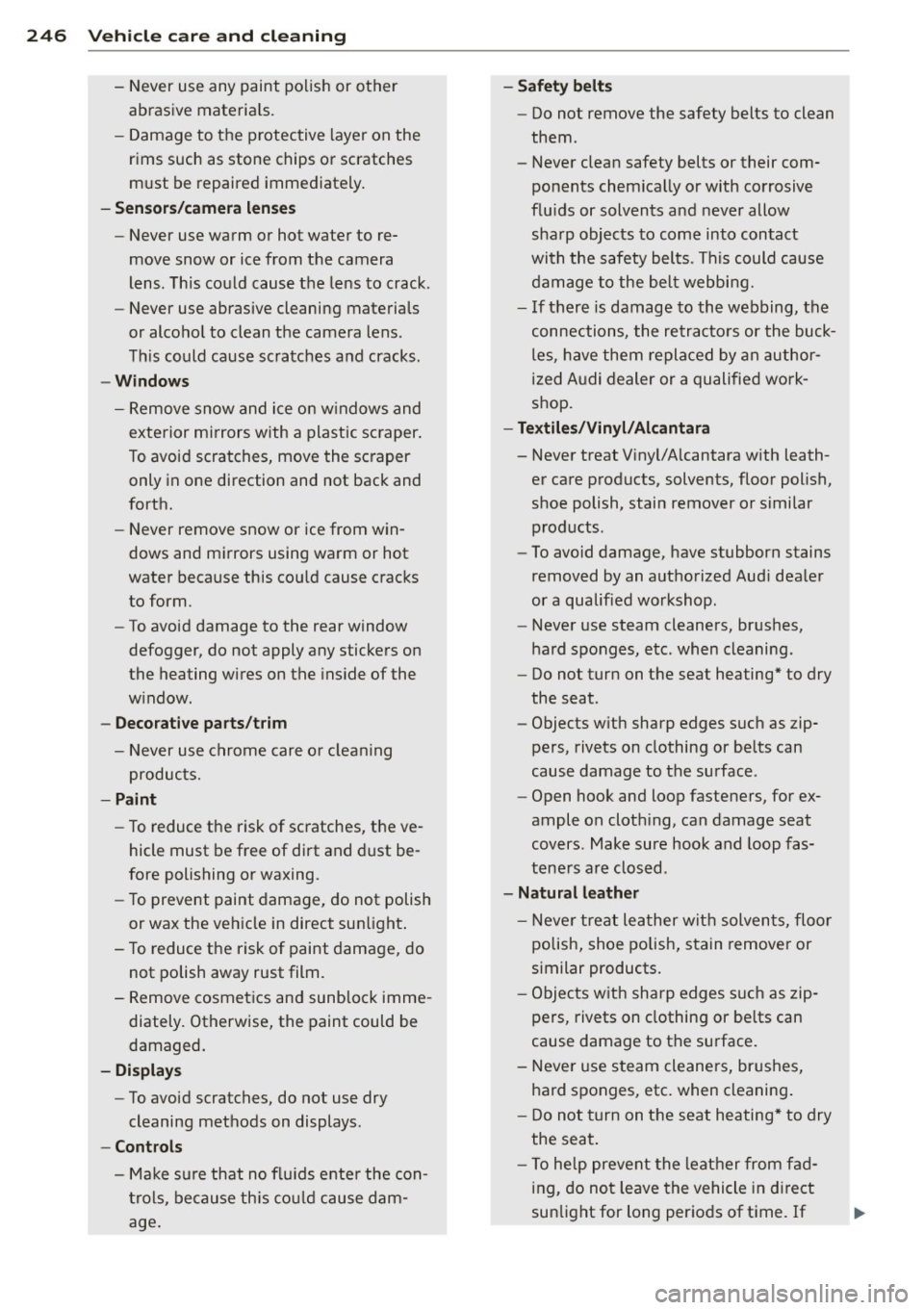
24 6 Vehicle care and cleaning
- Never use any paint polish or other
abrasive materia ls.
- Damage to the protective layer on the
rims such as stone chips or scratches
must be repaired immediately .
-Sen sors /cam era l ense s
- Never use warm or hot water to re-
move snow or ice from the camera
lens. This could cause the lens to crack.
- Never use abrasive cleaning materials
or alcohol to clean the camera lens.
Th is could cause scratches and cracks .
-Windows
- Remove snow and ice on w indows and
exte rior mirrors with a plastic scraper .
To avoid scratches, move the sc raper
only in one direction and not back and
forth.
- Never remove snow or ice from win
dows and m irrors using wa rm or hot
water because this cou ld cause cracks
to form.
- To avoid damage to the rear window
defogger, do not apply any sticke rs on
the heating wires on the ins ide of the
w indow.
- Decorati ve parts /trim
- Never use chrome care o r cleaning
products.
- Paint
- To reduce the risk of scratches, the ve-
hicle must be free of dirt and d ust be
fore polishing or waxing.
- To prevent paint damage, do not polish
or wax the veh icle in direct sun light .
- To reduce the risk of paint dama ge, do
not polish away rust film.
- Remove cosmet ics and sunblock imme
diately. Otherwise, the paint could be
damaged .
-Di splays
- To avoid scratches, do not use dry
cleaning methods on displays.
- Controls
- Ma ke s ure that no f lu ids ente r the con-
t rols, because th is co uld cause dam
age .
-Safety belts
- Do not remove the safety belts to clean
them.
- Never clean safety belts or their com
ponents chemically or with co rrosive
f lu ids or solvents and never allow
sha rp objects to come into contact
with the safety belts. This could cause
d amage to the bel t webbing.
- If there is damage to the webbing, the
connection s, the re tracto rs or the buck
les, have them repla ced by an author
ized A udi dealer or a qualified work
shop.
- Textile s/Viny l/Alcantara
- Never treat V inyl/Alcantara w ith leath-
er care products, solvents, floor polish,
shoe polish, stain remover or similar
p roducts.
- To avo id damage, have stubborn stains
removed by an autho rized Aud i dea le r
or a qualified workshop .
- Never use steam cleaners, brushes,
hard sponges, etc . w hen cleaning .
-Do not turn on t he seat heating* to dry
the seat.
- Objects w ith sharp edges s uch as zip
pers, rivets on clothing or be lts can
cause damage to the surface.
- Open hook and loop fasteners, for ex
ample on cloth ing, can damage seat
covers . Make sure hook and loop fas
tene rs are closed .
-Natural leather
- N eve r trea t le at her wit h solven ts, floo r
polish, shoe polish, stain remover or
similar products.
- Objects with sharp edges s uch as zip
pers, rivets on clothing or be lts can
cause damage to the su rface.
- Neve r use s team cleaners, br ushes,
hard sponges, etc . when cleaning .
- D o not turn on the seat heating * to dry
the seat.
- To help preve nt the leat her from f ad
ing, do no t leave the vehicle in d irect
sunlight for long per iods of t ime. If
Page 252 of 350

250 Fuel supply and filling your fuel tank
Such damage will not be covered by your
New Vehicle Limited Warranty.
- If you p ut any amount of incorrect fuel in
the fue l tank, do not start the engi ne un
der any circumstances. Immediately con
tact the nearest authorized Audi dealer
or authorized Audi Service Facility for as
s istance. These fuels contain substances
that can severely damage the fuel sys
tem and the engine if the engine is start
ed.
Fuel tank
Fuel filler neck
The fuel filler neck is located on the right rear
side panel behind the fuel filler flap.
If the power locking system should fail, you
can st ill open the flap manually -for detailed
instructions see
c;,page 252.
You can find the fue l tank capacity of your ve
hicle in
c;,page 325.
The label on the inside of the fue l filler flap
tells you the cor rect fuel for your vehicle. Fo r
more information about fuel specifications,
see
c::> page 248.
Your veh icle fuel tank has an on-board refuel
ling vapor recovery system. This feature helps
to prevent fu el vapors from escaping from the
tank and polluting the environment while you refuel your vehicle. In order to fill the tank
properly whi le protecting the environment,
please follow t his refueling procedure careful
ly .
A WARNING
Under normal operating conditions, neve r
carry additiona l fuel containers in you r car.
Gas canisters and other containers used to
transport fuel can be dangerous. Such con
tainers, full or empty, may leak and could
cause a fire in a collision. If you must
transport fue l to use for yo ur lawn mower,
snow blower, etc., be very careful and al
ways observe local and state laws regard
ing the use, transportation and storage of such
fuel containers . Make certain the con
tainer meets industry standards (ANSI/
ASTM F852 -86).
(D Note
Never drive your vehicle until the fue l tank
is completely empty. The irregu lar supply
of fue l can cause misfiring. Gasoline could
enter the exhaust system and damage the
catalytic converter .
Refuelling
Fig. 233 Right rear vehicle s ide: Opening the fuel filler
flap
Fig . 234 Fu el cap hooked on the opened fuel filler flap
When adding fuel, the ignit ion and any cellu
lar phones in the veh icle must be switched
off. When activating the central locking, the
fuel filler flap is automatically un locked or
locked. Refuel the vehicle with the ignit ion
turned
off.
Taking the fuel cap off
.,. To open the fue l filler f lap, press on the left
side of the f lap
c;, fig. 2 33 -arrow-.
.,. Unscrew fuel filler cap coun ter-clockw ise
and hang it on the fuel filler flap
c;, fig. 234 . .,._