2015 AUDI Q7 power steering
[x] Cancel search: power steeringPage 11 of 350

(!) Memory buttons (driver's seat)
@ Door handle
@ Power locking switch .... .. .. .
© Side assist button .......... .
® Adjuster control for outside m ir-
rors .... ... ............... .
@ Air outlets ................ .
(J) Light switch ........... .... .
@ Turn signal and high beam . .. .
® Multifunction steering wheel
with:
- Horn
- Driver's airbag ............ .
- Audio/video, telephone, navi-
gation and vo ice recognition
buttons
- Shift paddles ......... .. .. .
- Button for steering wheel heating ............. .... .
@ Instrument cluster ...... .. .. .
@ Switches for:
- Windshield wiper/washer . .. .
- Trip computer ........ .. .. .
@ Ignition lock ........... .... .
@ Buttons for:
- Parking system
- Resetting the trip odometer ..
- !CHECK lbutton ... ' ... .... .
- Instrument lighting ....... .
'3 Adjustable steer ing wheel, de
pending on equipment:
- mechanical .......... .... .
- electrical ............ .... .
@ Control lever for:
76
44
131
70
99
60
63
186
142
104
10
66
24
107
146
12
12
13
105
105
- Cru ise control ........... .. 113
- Adaptive cruise control . . . . . 115
@ Data Link Connector for On
Board Diagnostics (OBD II) . . . . 27
@ Pedal for operating parking
brake .. .. ............. .... . 111
@ Engin e hood release . . . . . . . . . . 256
~ @ Handle for releasing parking
0 ;;f_ brake. ..... .... .... ... .. .. . 111
; @ Switch for unlock ing the trunk
~ lid . . . . . . . . . . . . . . . . . . . . . . . . 45 ,....,
Instruments and controls 9
@ Power window switches ...... .
@ MMI Display (see separate man
ual)
@ Buttons/Indicator light for:
- PASS ENG ER AIR BAG OFF
- Emergency flashers ........ .
- Electronic Stabilization Con-
trol (ESC) ...... . ......... .
@ Buttons for:
- Switching MMI display on/off
- Valet key function ......... .
- Unlocking glove compartment
@ Glove compartment ......... .
@ Front passenger's airbag ..... .
@ Audi multimed ia (see separate
manua l)
@ Climate controls . .. .. .. ..... .
@) Sh ift lever for automatic trans -
mission ....... .. .......... .
@ 12-volt outlets ... . .. .. ..... .
@ MMI control console (see sepa
rate manual)
@ Storage compartment
@ IS TART I- / IS T OPI button
(D Tips
51
63
223
41
91
91
186
95
139
90
109
Some of the equipment or features shown
in the general illustration may be standard
equipment on yo ur vehicle or may be op
tional equipment depend ing on your mod
el. Always ask your authorized Audi dealer
i f you have a question about your vehicle .
Page 109 of 350

M
"' 0 _,
"". rl I.O
"' rl
"' rl
Ignition lock and ignition switch
Ignition key positions
The engine con be started or turned off with
the ignition key.
Fig. 122 Igni tion switch pos it io n s
Position @
The ignition key can be inserted into the igni
tion switch in this position . This automatically
unlocks the steering column lock . When the
ignition key is removed, the steering column
lock is automatically locked
Q .&. .
Switching the ignition on/preheating (D
Turn the ignition key to this position and re
lease it. On vehicles with a d iesel engine*, the
system can preheat in this position .
Starting the engine@
The engine starts with the key in this position.
Major electrical loads are temporarily turned
off.
Ignition off@
Turn the ignition key to this position and re
lease it.
A WARNING ,~ ~
- Never remove the key from the ign ition
lock whi le the vehicle is moving. The
steering wheel will lock, causing loss of
control.
- If you have to leave your vehicle, even for
just a minute, always remove the ignition key and take it with you. This is especially
important if you are going to leave chil-
On the road 107
dren unattended in the vehicle. The chil
dren could start the engine or use other
vehicle controls. Unsupervised use of ve
hicle controls (for example, power win
dows) can cause ser ious personal inju
ries.
(D Note
- If the . symbol in the display blinks,
there is a malfunction in the electronic
steering column lock . Follow the instruc
tions in
Q page 33, i Steering malfunc
tion .
-If the . symbol in the display blinks,
there is a malfunct ion in the electronic
ignition lock. Fol low the instructions in
Q page 33, .Pe Ignition lock malfunction.
a) Tips
-If you release the ignition key in position
@, the key automatically returns to posi
tion (!).
- If you open the driver's door when the ig
nition is sw itched on, a buzzer sounds
and the message
Ignition is on appears
in the instrument cluster display. Please
switch the ignition off.
- T o prevent malfunctions in the ign ition
lock, remove any dirt or deposits from
the key bit so that they do not enter the
ignition lock.
Ignition key safety lock
The ignition key con only be removed when
the selector lever is in the P (Pork) position.
After turning off the ignition, the ignition key
can only be removed from the ignition lock
when the selector lever is in the P (Park) posi
tion. Afte r you have removed the key, these
lector lever is locked and cannot be moved.
Page 225 of 350

M N
0 ...J
'SI: ,...., \!) 1.1'1 ,...., 1.1'1 ,....,
Intelligent technology Notice about data
recorded by vehicle
control modules
Your vehicle is not equipped with an Event Da
ta Recorder (EDR), installed by some manu
facturers for the express purpose of capturing
data for retrieval after an accident or crash
event. EDRs are sometimes called "crash re
corders".
Some state laws restrict the retr ieval or down
loading of data stored by EDRs that were in
stalled in a vehicle for the express purpose of
retrieving data after an accident or crash
event without the owner's consent.
Although your vehicle is not equipped with an
EDR, it is equipped with a number of electron
ic control modules for various vehicle systems
such as, for example, engine function, emis
sion control, as well as for the airbags and
safety belts.
These electronic control modules also record
vehicle-related data during norma l vehicle op
eration for diagnostic and repair purposes.
The recording capacity of the electronic con
trol modules is limited to data (no sound is re
corded) and only a small amount of data is ac
tually recorded over a very limited period of
time and stored when a system fault or other
condition is sensed by a control unit. Some of
the data then stored may relate to vehicle
speed, direction, braking as we ll as restraint
system use and performance in the event of a
crash or other condition. Stored data can only be read and downloaded with special equip
ment.
Electronic Stabilization
Control (ESC)
Description
The Electronic Stabilization Control (ESC) rein
forces driver safety. It reduces the risk of slip
ping and improves driving stability. ESC de
tects critical s ituations such as the vehicle
Intelligent technology 223
oversteering and understeering or the whee ls
spinning . The vehicle is stabilized by applying
the brakes or reducing eng ine torque . Once
the ESC is active, the indicator light
GI blinks
in the instrument cluster.
The following systems are integrated in the
ESC:
Anti-lock brake system (ABS)
ABS prevents the wheels from locking up
when brak ing. The vehicle can sti ll be steered
even during hard braking. Apply steady pres
sure to the brake peda l. Do not pump the ped
al. A pulsing in the brake pedal indicates that
the system is helping you to brake the vehicle.
Brake assist system
The brake assist system can decrease braking
distance.
It increases braking power when the
driver presses the brake peda l quickly in emer
gency situations. You must press and hold the
brake pedal until the situation is over. In
vehicles with adaptive cruise control*, the
brake assist system is more sensitive if the
distance detected to the vehicle ahead is too
small.
Anti-slip regulation (ASR)
ASR reduces engine power when the drive
wheels begin to spin and adapts the force to
the road conditions. This makes it easier to
start, accelerate and dr ive up hi lls.
Electronic differential lock (EDL)
The EDL brakes wheels that are spinning and
transfers the drive power to the other wheels.
This function is not available at higher speeds .
In extreme cases, EDL automatically switches
off to help keep the brake on the braked wheel
from overheating. EDL will switch on again au
tomatically when conditions have returned to
normal.
A WARNING
- The ESC and its integrated systems can
not overcome the laws of physics. This is
especially important on slippery or wet
~
•
•
Page 228 of 350

226 Intellig ent technol ogy
firm ly a few times from a mode rately high
speed ¢.&. .
Faults in the brake system
If you should notice a sudden increase in
brake peda l travel, t hen one of the two bra ke
circ uits may have failed ¢.&. .
Low brak e flu id le vel
Malfunct ions can occur in the brake system if
the brake fluid level is too low . T he brake fluid
l eve l is monitored electronically .
Bra ke boo ster
The brake booster increases the pressure that
you generate w ith the brake pedal. It only op
erates while the eng ine is running ¢,&. .
Brake lining we ar sta tu s
Brake lining wear may be checked by visual in
spection of the condition of the brake pads
through the openings in the wheel. If neces
sary, the wheel may be removed for this in
spection ¢
page 307, Changing a wheel.
A WARNING
- You should perfo rm bra king maneuve rs
for the p urpose of clean ing the b rake
system on ly if road condit ions permit.
Other road users must not be put at risk -
you may cause an accident!
- Be fore descending a steep grade, reduce
speed and shift transmission into a lower
gear or lower driving range. Do not ride
the brakes or hold the pedal down too long or too often. This could cause the
brakes to get hot and dimin ish braking
efficiency .
- Do not "ride the brakes" by resting your
foot on the pedal when you do not intend
to brake . Th is may cause the brakes to
overheat, premature wear and inc reased
stopping distance.
- Under certain climat ic and operating
condit ions such as passing through wa
ter, driving in heavy ra in or after wash ing
the vehicle, the effect iveness of the
brakes can be reduced . In winter, ice can accumu
late on the brake pads, linings,
discs and drums. Carefully app ly brakes
for a test. Brakes will dry and ice coat ings w ill be cleaned off after a few care
ful brake applicat ions .
- Driving for an extended period of time on
salt-covered roads without using your
brakes can also affect braking efficiency .
Clean off accumulated salt coating from
b rake discs and pads with a few ca reful
brake applications.
- If you damage the front spoiler, or if you
i n stall a diffe rent spoiler, be s ure the a ir
f low to the front brakes is not obs truct
ed . Otherwise the brake system could
overheat reducing the effectiveness of
the entire brake system .
- Fai lure of one brake circuit will impai r
the braking capability resulting in an in
creased stopping distance . Avoid driving
the vehicle and have it towed to the near
est authorized Audi dea ler or qualified
workshop .
- Never let the ve hicle roll to a stop with
the engine shut off.
- If the brake booster is not working, the
brake peda l must be pressed cons idera
b ly harder to make up for the lack of
booster assistance.
Servotronic - advanced power steering system
The power steering systems uses the power of
the running engine to allow precise steering
with Little effort.
T he advanced Servotronic power steer ing sys
tem senses the road speed and electronica lly
adjusts power assistance to provide comforta
ble and safe steering response exactly match
ed to the vehicle speed.
Power s teer ing will not work if the engine is
off. As a result, the steering wheel will be hard
to turn.
T he powe r steering fluid level is checked d ur-
ing the sched uled maintenance services . ..,.
Page 229 of 350

M N
0 ...J
'SI: ,...., \!) ..,.,
,...., ..,., ,....,
(D Note
If there is an electronic malfunction, ser
votronic
w ill still function like a conven
tional power steer ing system, providing a
constant steer ing support force that is no
longer proportionate to the vehicle speed.
This is most noticeable when turning the
steer ing whee l at low speeds (for examp le
when parking), -more effo rt will be re
qui red than usual.
- Be awa re of the different than usual
stee ring response and adjust your stee r
i ng force accord ingly .
- Have the problem checked and set right
by an Aud i dealer as soon as possible .
(D Tips
-When the engine is runn ing, never hold
the steer ing whee l turned a ll the way to
the right or to the left for longer than 15
seconds. The power s teer ing p ump w ill
overheat the hydraulic fluid if you keep ho lding the steering whee l turned a ll the
way . This is likely to damage the power
steering system .
- If the power steer ing system should fai l
entirely, or if the engine is not running
(for example, while being towed), you
will still be ab le to steer the vehicle .
However,
considerably more effort will
be required to do so .
- If the power steering system should
have a leak, or is not functioning proper
l y, contact your authorized Aud i dealer
i mmediately.
- The power steering system requires a
spec ially formulated hydraulic fluid . T he
power steer ing reservo ir is the one locat
ed farthest to the rear on the left side o f
the engine compartment
~ page 258.
The correct fluid leve l in the reservoir is
important for proper functioning of the
power steer ing .
Int ellig ent technolog y 22 7
Driving with your
quattro
With all-wheel drive , all four wheels are driv
en .
Gener al info rmation
With all-wheel drive, power is distributed to
all four wheels. This happens au toma tically
depending on your driving style and the road
cond it ions at the time . See also
~ page 223.
Winter t i res
When d riving in the winter, your vehicle with
a ll-wheel drive has an advan tage, even with
regular tires. In winter road conditions it may
be advisable to mount winter tires (or all -sea
son tires) for improved driveability and brak
ing: these tires must be mounted on
a ll four
wh eels. See also ~ page 298, Winter tires.
Tire ch ains
Where tire chains are mandatory on certain
roads, this normally also applies to veh icles
with all-wheel drive~
page 299, Snow
chains .
Replacing whee ls/tire s
Vehicles with all-wheel drive must always
have tires of the same s ize . Also avoid tires
with different tread depths . For deta ils see
page ~
page 291, New tires and replacing
tires and wheels.
.8, WARNING
A lways adj ust yo ur dr iv ing to road and t ra f
fic conditions . Do not let the extra sa fety
afforded by all-wheel drive tempt you into
taking extra risks.
- Altho ugh the a ll-wheel drive is very ef
fective, always remember that braking
capacity is limited by tire traction . You
should therefore not drive at excessive
speeds on icy or slippery road surfaces.
- On wet road surfaces, be careful not to
drive too fast because the front wheels
could begin to slide on top of the water
(aquaplaning). If th is should occur, you •
•
Page 260 of 350

258 Checking and filling Engine compartment
These are the most important items that you can check .
Fig. 242 Typical layo ut for containers, engine oil di pstick and engin e oil fille r cap
(D W indshield/head light washer
t . (
;R ) con ainer ,.... .............. .
@ Coolant expansion tank (-L) .. .
@ Engin e oi l filler cap ('t".:r.) . .. .. .
©
®
®
(j)
Eng ine oil dipstick .......... .
Brake fluid reservoir
((0)) ..... .
Power steering reservoir ... .. .
Jump start connector( +) under 270
263
261
260
265
226
a cover,( ·) with hex head screw 268,317
The position of the engine o il fi lling hole and
the engine oil dipstick
r=;, fig. 242 (position ®
and @) can vary according to the type of en
gine .
_&. WARNING
Before you check anything in the engine
compartment, always read and heed all
WARNINGS ¢.&.
in Working in the engine
c ompartment on page 256.
-
Engine oil
Engine oil specifications
The engine oil used must conform to exact
specifications .
The service interva l disp lay in t he instrument
cluster of your vehicle will inform you when it
is time for an oil change . We recommend that
you have your oil changed by an authorized Audi Service Advisor.
If you have to top
off the oil between oil
changes, use the Audi o il quality standard
spec ified in the table.
Audi oil quality standard
Gasoline
VW 502 00 or
engine vw 504 00
Diesel vw 507 00
engine
Page 275 of 350
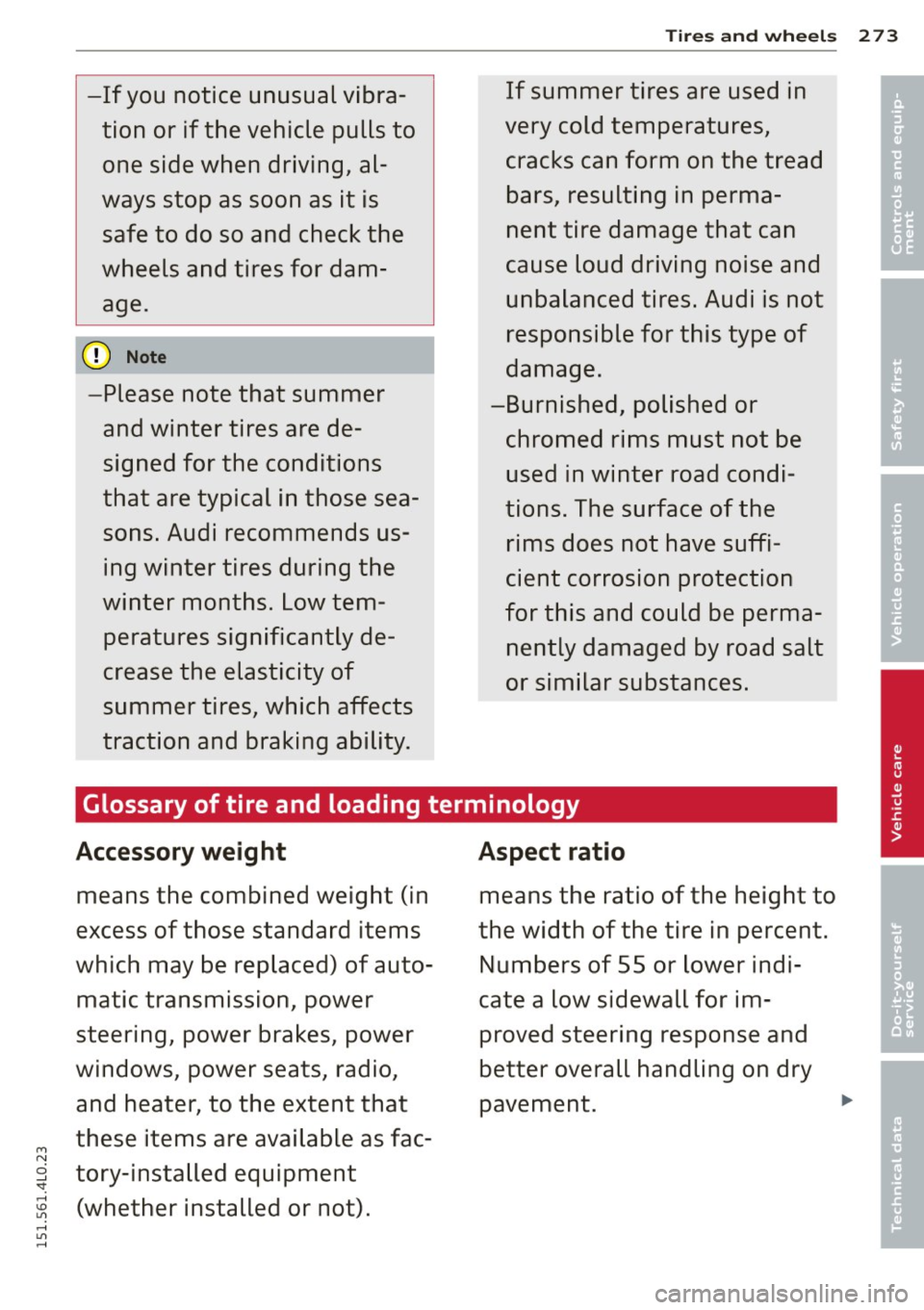
M N
0 ...J
'SI: ,...., \!) 1.1'1 ,...., 1.1'1 ,....,
-If you notice unusual vibra
tion or if the vehicle pulls to one side when driving, al
ways stop as soon as it is safe to do so and check the
wheels and tires for dam age.
(D Note
-Please note that summer
and winter tires are de
signed for the conditions
that are typical in those sea
sons. Audi recommends using winter tires during the
winter months. Low tem peratures significantly de
crease the elasticity of
summer tires, which affects
traction and braking ability.
Tires and wheels 273
If summer tires are used in
very cold temperatures, cracks can form on the tread
bars, resulting in perma
nent tire damage that can
cause loud driving noise and unbalanced tires. Audi is not
responsible for this type of
damage.
-Burnished, polished or chromed rims must not be used in winter road condi
tions. The surface of the
rims does not have suffi
cient corrosion protection
for this and could be perma
nently damaged by road salt
or similar substances.
•
•
'
Glossary of tire and loading terminology
Accessory weight
means the combined weight (in
excess of those standard items
which may be replaced) of auto matic transmission, power
steering, power brakes, power
windows, power seats, radio, and heater, to the extent that
these items are available as fac
tory-installed equipment (whether installed or not).
Aspect ratio
means the ratio of the height to
the width of the tire in percent. Numbers of 55 or lower indi
cate a low sidewall for im
proved steering response and
better overall handling on dry
pavement.
Page 315 of 350
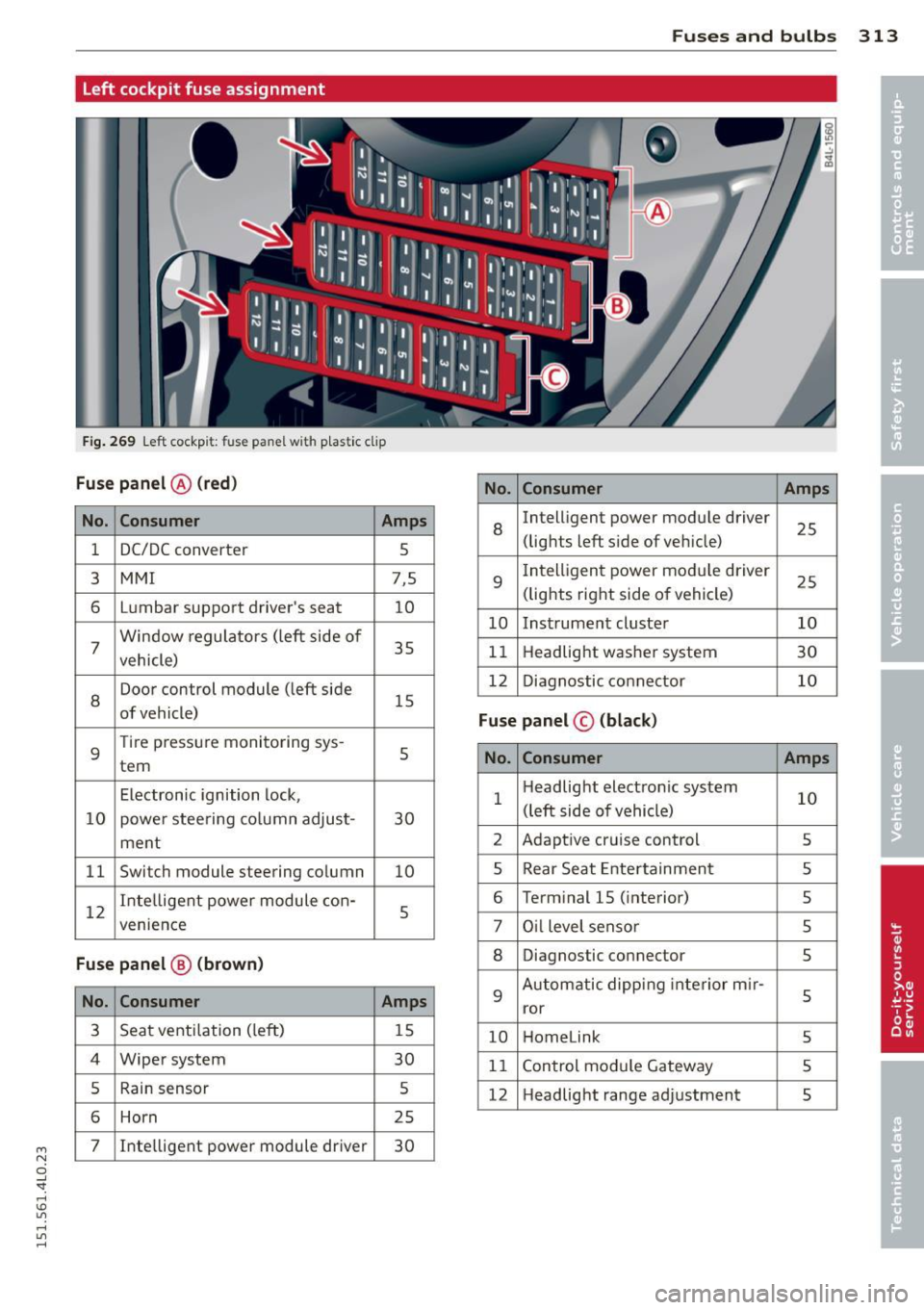
M
"' 0 ..J '
"' rl
Left cockpit fuse assignment
Fig . 269 Left cockp it: fuse panel with plast ic clip
Fuse panel @ (red)
No. Consumer Amps
1 DC/DC converter
5
3
MMI 7,5
6 L u mbar support driver's seat
10
7 Window
regula tors (left side of
35
vehicle)
8
Doo r control module (left side
15
of vehicle)
9
Tir e pr essu re monitoring sys -
tern 5
E lectronic ignition lock,
10 power steering column adjust- 30
ment
11 Switch module
steering column
10
12 Intellig
ent power module con-
5
venience
Fuse panel @ (brown)
No. Consumer Amps
3 Seat ventilation (left)
15
4 Wiper system
30
5 Rain sensor 5
6 Horn
25
7 Inte
lligent power module driver
30
Fuses and bulbs 313
No . Consumer Amps
8
Intelligent power module driver
25
(lights left side of vehicle)
9
I ntelligent power modu le driver
25
(lights right side of vehicle)
10 Instrument cluster 10
1 1 Headlight washer
system
30
12 Diagnost ic connector 10
Fuse panel © (black)
No. Consumer Amps
1 Head
light electron ic system
10
(left side of vehicle)
2 Adaptive
cruise control
5
5 Rea r Seat Enterta inmen t
5
6 Term inal 15 (interior)
5
7 Oil level sensor
5
8 Diagnostic connector
5
9
Automatic dipping interior m ir-
5
ror
10 Home link
5
11 Control module Gat eway
5
12 He
adlig ht range ad justmen t
5