2015 AUDI Q7 interior lights
[x] Cancel search: interior lightsPage 4 of 350

2 Table of content s
Vehicle lite ratu re .. .. .. .. .. ... .
About thi s Owner' s Manual ...
C ontr ols and equi pm ent .. ... .
Ins truments and controls .. . .
General illustration ...... ... .. ... .
Instruments and warning /
indicator lights ............... .
Instruments ............ ... .. ... .
Warning/indicator lights .. ... ... .. .
Driver information d isplay .. . .
Introduction .............. ... ... .
Trip computer ........... ... .. ... .
Efficiency program ............... .
On-Board Diagnostic system (OBD) .. .
Electronic speed limiter ......... .. .
Speed warn ing system .......... .. .
Auto Check Control ............ .. .
Opening and closing ...... .. . .
Keys ........................ .. .
Power locking system ............ .
Rear lid .. .. .......... ..... .. .. . .
Child safety lock ................. .
Convenience key .. ......... ... ... .
Anti-theft alarm system ........ .. .
Power windows ........... ... ... .
Panoramic sliding sunroof ......... .
Garage door opener (HomeLink) .... .
Clear vision ................... .
Lights ... .. .................... .
Interior lights . ............... ... .
V1s1on ... .. ... .... ...... ...... . .
W iper and washer system ...... .. . .
Mirrors ........................ .
Dig ita l compass ................. .
Seats and storage ......... .. . .
General recommendat ions ........ .
Power front seat adjustment ....... .
Seat memo ry ............. ... ... .
Rear seats . ................. .... .
Head restraints .. ......... ... ... .
Armrest . ... ............ .. .. .. . .
5
6
8
8
8
10
10
14
21
21
24
26
27
28
28
30
38
38
41
45
48
49
so
51
54
57
60
60
64
65
66
70
72
74
74
75
76
77
79
80
Long center console . . . . . . . . . . . . . . . 81
Luggage compartment . . . . . . . . . . . . 82
Roof rack . . . . . . . . . . . . . . . . . . . . . . . 86
(upholder . . . . . . . . . . . . . . . . . . . . . . . 88
Rear ashtray . . . . . . . . . . . . . . . . . . . . . 89
Outlet . . . . . . . . . . . . . . . . . . . . . . . . . . 90
Storage . . . . . . . . . . . . . . . . . . . . . . . . . 90
Warm and cold . . . . . . . . . . . . . . . . 94
Climate control . . . . . . . . . . . . . . . . . . 94
Rear Air Conditioning . . . . . . . . . . . . . .
100
Basic sett ings . . . . . . . . . . . . . . . . . . . . 102
Heated Seats . . . . . . . . . . . . . . . . . . . . 103
On the road . . . . . . . . . . . . . . . . . . . 105
Stee ring . . . . . . . . . . . . . . . . . . . . . . . . 105
Ignit ion lock and ignition sw itch . . . . . 107
Starting and stopping the engine . . . . 108
Starting and stopping the engine with
Convenience key . . . . . . . . . . . . . . . . . .
109
Parking brake . . . . . . . . . . . . . . . . . . . . 111
Starting on hills . . . . . . . . . . . . . . . . . . 112
Cruise control . . . . . . . . . . . . . . . . . . . . 113
Adaptive cruise control . . . . . . . 115
Speed and distance control system . . 115
Driver information . . . . . . . . . . . . . . . . 122
System limitations . . . . . . . . . . . . . . . . 127
Audi braking guard . . . . . . . . . . . . . . . 129
Audi side assist . . . . . . . . . . . . . . . 131
Lane Change Assistant............. 131
Notes ...... .. .. .... ........ .... 137
Automatic transmission ..... .
tipt ron ic ....................... .
Parking systems
General information ............. .
Rear park assist ................. .
Audi parking system plus with
rearview camera . ................ .
Audi parking system plus with front-
and rearview camera ............ . .
Adjusting the display and warning
tones .......................... .
139
139
145
145
146
146
150
155
Page 43 of 350

M
"' 0 _,
-
"' rl
Valet key function
The valet key function prevents unauthorized
persons from opening the glove compart
ment.
Fig. 31 Center conso le: button for va let key funct ion
Activating and deactivating the function
.,. Inse rt the master key into the ignition lock
and switch on the ignition .
.,. Press the
!VALET I button c:> fig. 31 to acti
vate
I deactivate the function as desired .
The indicator light in the button i lluminates
when the function is active.
.,. Remove the master key from the ignition
lock .
.,. Hand over only the valet key
c:> page 38,
fig . 27 to the person who will take charge of
the vehicle.
When the function is switched on, the buttons for opening the rear lid and glove compart
ment have no function. The vehicle can be
d riven and locked and unloc ked w ith the mas
ter key.
(j) Tips
Be sure to activate the funct ion befo re
handing over the valet key to someone
else . The va let key only fits the lock in the
driver's door and the ignition lock.
Power locking system
General description
The power locking system locks or unlocks all
doors and the rear lid simultaneously.
The power locking system in your vehicle in
corporates the fo llowing functions:
Opening and closing 41
- Central locking function
- Select ive un lock feature
c:> page 44
- Remote control feature
c:> page 38
- Convenience key*
c:> page 49
- Anti-theft alarm system
c:> page 50
All the doors and the rear lid are locked by the
central locking system when you lock the vehi
cle. You can set whether generally only the
driver 's door or all doors and the rear lid
should be unlocked when you open the vehicle
in the MMI menu
Central locking to suit your
individual desires
c:> page 44.
Unlocking the vehicle
You can unlock the vehicle from outside either
by using the remote control
or by inserting
and turning the key in the driver's door lock .
When you
unlock your vehicle :
- The anti-theft alarm system is deactivated
briefly .
- The vehicle interior lights illuminate for ap
proximately 30 seconds .
- All turn signal lights will flash twice when
the car is unlocked .
- After un locking the vehicle, you have 60 sec
onds to open a door or the rear lid. After 60
seconds, the vehicle automatically locks and
the anti-theft alarm system activates aga in .
The rear lid can be locked or unlocked either
by using the remote control
or by inserting
and turning the key in the driver's door lock.
Unlocking the vehicle with the remote control
will only unlock the rear lid, to open it, the lid
handle needs to be pressed .
Locking the vehicle
You can lock the vehicle from outside either by
using the remote control
or by inserting and
turning the key in the drivers 's door lock .
When you
lock the veh icle:
- All doors and the rear lid are locked.
- All turn signal lights will flash once when
the car is locked.
- The ant i-theft alarm system is activated.
The horn of the anti-theft alarm system wi ll
sound and the anti-theft alarm system ..,.
Page 44 of 350

42 Openin g and clo sing
readiness light, located in the upper part of
the driver's door panel, will start to blink.
- T he vehicle interior lights turn off.
Unlocking and l ocking with Conven ience
k ey*
On vehicles which a re equipped w ith the C o n
ve nience k ey*
authorization system, the
doors are unlocked without a key by means of
a proximity sensor in the door handle. The
doors are simi larly locked without a key using
the locking button. Each door has a proximity
sensor and a locking button .
Automatic l ock ing
The automatic locking feature locks all the ve
hicle doors and the rear lid when you drive
faster than 9 mph (15 km/h). This function can be turned on and off in the MMI
C entr al
lo cking
Menu c:> page 44.
You can un lock the vehicle from the inside by :
- removing the key from the ign it ion sw itch
(the vehicle will automat ica lly unlock itself)
or
- pressing the unlock part of the power lock
switch @or
- pull ing the door handle (twice to open the
rear doors).
Unintent ionall y locking yourself out
In the following cases there safeguards to
prevent you locking your remote master key in
the vehicle :
- The veh icle does not lock with the power
locking sw itch
c:> page 44 if the driver's
door is open.
- On vehicles with Convenience key* , if the
most recently used master key is in the lug
gage compartment, the rear lid is automati
cal ly unloc ked aga in after it is closed.
Do not lock your vehicle with the
r e mot e m as
t e r k ey or Convenienc e key*
until all doors
and the rea r lid are closed. In t his way you
avoid locking yourse lf out accidenta lly.
A WARNING
- When you lock your vehicle from outside,
nobody- espec ially children -should re
main inside the vehicle . Remember,
when you lock the vehicle from the out
side the windows cannot be opened from
the inside.
- When you leave the veh icle, always re
move the ignition key and take it with
you . This will prevent passengers (chil
dren, for example) from accidentally be
ing locked in the vehicle should they acci
dentally press the power locking switch
in the front doors.
- Do not leave children inside the vehicle
unsupervised. In an emergency it would
be imposs ible to open the doors from
the outside without the key.
(D Tips
- In the event of a crash with airbag de
ployment all locked doors will be auto
matically unlocked to give access to the
vehicle occupants from the outside.
- If the power locking system sho uld mal
function, you can lock each door individ
ually using the vehicle key
c:> page 45 .
-If the power locking system shou ld fa il,
you can still open the fuel tank flap in an
emergency
c:> page 2 52 .
-You are well advised not to keep va lua
bles inside an unattended vehicle, v is ible
or not. Even a properly locked vehicle
cannot p rov ide the secur ity of a safe .
Page 66 of 350

64 Clear vision
Notes on the se feature s
- The turn signals only work with the ignition
tu rned on. The indicator lights
II or ii in
the instr ument cluster ¢
page 14 also b link .
- After you have turned a corner, the turn sig -
nal switches off a utomat ically.
- T he
high beam works only when the head
lights are on. The indicator light
SI in the
instrument cluste r illuminates when the
high beams a re on.
- The
headlight flasher works on ly as long as
yo u hold the leve r - even if there are no
lights turned on . The ind icator light
SI in
the instrument cl uster illum inates when you
use the head light flasher.
A WARNING
Do not use the hig h beam o r headlight
flasher if you know that th ese cou ld blind
oncoming traffic.
Interior lights
Front interior lights
-
The interior ligh ts include reading lights for
bo th the driver and the front passenger .
Fig. 6 2 Headli ner: Fro nt inte rior/read ing lights
@ Interior lights
Press the switch ¢ fig. 62 in the correspond
ing position.
0 -Interior lights off
I - Inte rior lights on
If the switch is in the center position, the inte
rior lighting is controlled automatica lly.
@ Reading lights
T o tur n a read ing light on/off, press the b ut
ton
t!J .
Rear interior lights
There are reading lights in the rear for the
passengers .
Fig. 63 Head liner: Rear read ing lights
~
--
' ~ '-
Fig . 64 Head liner: Third row read ing light
.. Press one of the switches ~ to turn the
N .., N
.:,
~
::i N -.:,
~
right or left reading light on or off c::;, fig. 63.
For vehicles with thi rd row seating *, the lug
gage compartment light can be switched on
and off with the button -M-and used as a read
ing light
c::;, fig. 64. The rear lid has to be
closed.
The lights in the luggage compartment and in
t h e rear lid switch on and off automatically
when the lid is opened and closed.
@ Tips
If the rear lid remains ope n longer than 10
minutes, the l uggage compartment lights
turn off automatically to prevent the vehi
cle battery from disc harging .
Page 230 of 350

228 Intelligent technology
will have no warning from a sudden in
crease in engine speed as with a front
wheel drive vehicle. Always drive at speeds wh ich are suited to the road con
ditions -risk of crash.
Energy management
Starting ability is optimized
Energy management controls the distribution
of electrical energy and thus optimizes the
availability of electrical energy for starting
the engine.
I f a vehicle with a conventional energy system
is not driven for a long period of time, the bat
tery is discharged by idling current consumers
(e.g. immobilizer) . In certain circumstances it
can result in there being insufficient energy
available to start the engine.
I ntelligent energy management in your vehi
cle handles the distribution of electrical ener
gy . Starting ability is markedly improved and
the life of the battery is extended.
Basically , energy management consists o f
battery diagnosis, idling current manage
ment
and dynamic energy management.
Battery diagnosis
Battery diagnosis continuously determines
the state of the battery. Sensors determine
battery vo ltage, battery current and battery
temperature. This determines the current
state of charge and the power of the battery.
Idling current management
I dling current management reduces energy
consumption while the vehicle is standing.
With the ignition switched off, it contro ls the
energy supply to the various e lectrica l compo
nents. Data from battery diagnosis is consid
ered.
Depending on the battery's state of charge,
individual consumers are gradually turned off
to prevent excessive discharge of the battery
and thus ma intain starting capability.
Dynamic energy management
While the vehicle is being driven, dynamic en
ergy management distributes the energy gen
erated according to the needs of the individu
al components.
It regulates consumption, so
that more electrical energy is not being used
than is being generated and ensures an opti
mal state of charge for the battery.
(!) Tips
- But even energy management cannot
negate the limits of physics. Consider
that the power and life of a battery are
limited.
- If start ing ability is threatened, you are
informed by a warning
¢ page 229,
Driver notification in the instrument
cluster display.
What you should know
The highest priority is given to maintaining
starting capability.
The battery is severely taxed in short-distance
driv ing, in city traffic and during the cold time
of year. Abundant electrical energy is re
quired, but only a little is generated . It is also
critical if the engine is not running and electri
cal components are turned on. In this in
stance energy is being consumed but none is
being generated.
It i s in precise ly these s ituations that you will
notice energy management actively regu lat
ing the distribution of energy.
Vehicle stands for an extended period
If you do not drive your vehicle over a period
of several days or weeks, e lectr ica l compo
nents are gradually cut back or sw itched off.
T his reduces energy consumption and ma in
ta ins starting capability over a longer period.
T ake into consideration that when you unlock
your vehicle, some convenience functions,
such as the interior lights or the power seat
adjustment, may not be availab le. The con
venience functions will be availab le again
Page 315 of 350
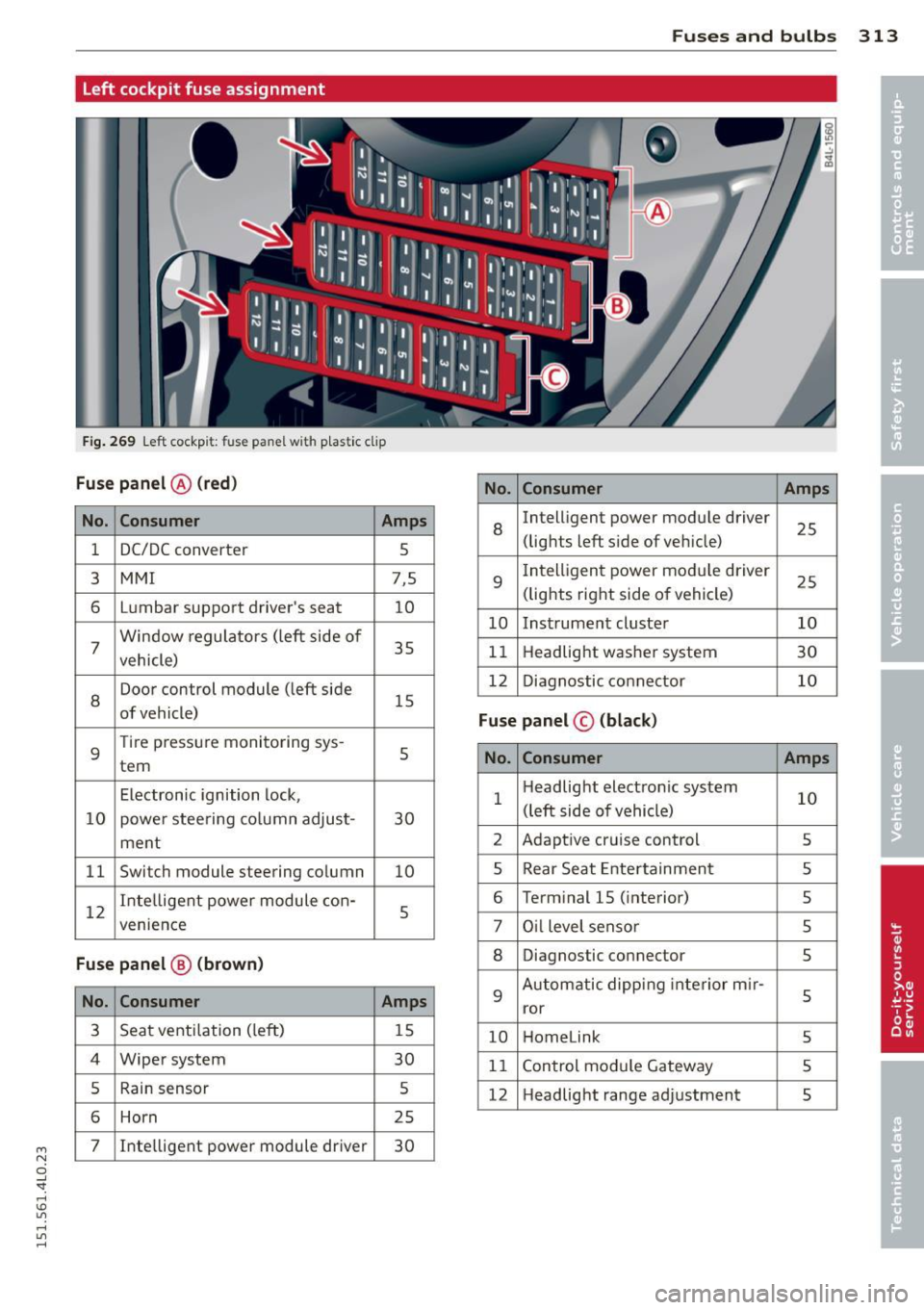
M
"' 0 ..J '
"' rl
Left cockpit fuse assignment
Fig . 269 Left cockp it: fuse panel with plast ic clip
Fuse panel @ (red)
No. Consumer Amps
1 DC/DC converter
5
3
MMI 7,5
6 L u mbar support driver's seat
10
7 Window
regula tors (left side of
35
vehicle)
8
Doo r control module (left side
15
of vehicle)
9
Tir e pr essu re monitoring sys -
tern 5
E lectronic ignition lock,
10 power steering column adjust- 30
ment
11 Switch module
steering column
10
12 Intellig
ent power module con-
5
venience
Fuse panel @ (brown)
No. Consumer Amps
3 Seat ventilation (left)
15
4 Wiper system
30
5 Rain sensor 5
6 Horn
25
7 Inte
lligent power module driver
30
Fuses and bulbs 313
No . Consumer Amps
8
Intelligent power module driver
25
(lights left side of vehicle)
9
I ntelligent power modu le driver
25
(lights right side of vehicle)
10 Instrument cluster 10
1 1 Headlight washer
system
30
12 Diagnost ic connector 10
Fuse panel © (black)
No. Consumer Amps
1 Head
light electron ic system
10
(left side of vehicle)
2 Adaptive
cruise control
5
5 Rea r Seat Enterta inmen t
5
6 Term inal 15 (interior)
5
7 Oil level sensor
5
8 Diagnostic connector
5
9
Automatic dipping interior m ir-
5
ror
10 Home link
5
11 Control module Gat eway
5
12 He
adlig ht range ad justmen t
5
Page 320 of 350

318 Emergency situations
@ Tips
- The discharged battery must be properly
connected to the vehicle's electrical sys
tem. When jump starting or charging the
battery, never connect the negative
ground cable to the battery negative
post because the battery manager sys
tem must be able to detect the battery's
state of charge . Always connect the neg
ative ground cable to the negative
ground post of the battery manager con
trol unit.
Use of jumper cables
Make sure to connect the jumper coble
clomps in exactly the order described below!
Fig . 272 Engine co mpartment: Conne cto rs fo r jum per
c ables a nd charger
®
Fig. 273 Ju m p sta rt in g w it h the bat te ry of anot her ve
h icle : A - b ooster battery, B - discharge d ve hicl e batte ry
The procedure described below for connecting
jumper cables is intended to provide a jump
start for your veh icle .
Vehicle with discharged battery:
.. Turn
off lights and accessories, move lever
of automatic transmission to N (Neutral) or
P (Park) and set parking brake. Connect
POSITIVE(+) to POSITIVE(+)
(red)
.. Open the red cover on the pos itive pole
¢ fig. 272 .
1. Connect one end of the red positive cable
on the jump start bolt
c::;, fig. 2 73@
(Bolts under red cover = "positive") of the
vehicle to be started @.
2. Connect the other end to the positive ter-
mina l@ of the booster battery@.
Connect NEGATIVE (-) to NEGATIVE (-)
(black)
3. Connect one end of the black negative ca
ble to the negat ive terminal @ of the
booster battery @.
4. Connect the other end of the black nega
tive cable to the jump start bolt@ (Bolts
with hex head= "negative") of the vehicle
to be started @.
Starting the engine
.. Start the engine of the vehicle w ith the
booster battery@. Run the engine at a
moderate speed .
.. Start engine with discharged vehicle battery
@ in the usual manner.
.. If the engine fails to start: do not keep the
starter crank ing for longer than 10 seconds .
Wait for about 30 seconds and then try
again .
""W ith engine running, remove jumper cables
from both vehicles in the exact
reverse or·
de r .
.. Close the red cover on the positive pole.
T he battery is vented to the outside to prevent
gases from entering the veh icle interior. Make
sure that the jumper clamps are well connect
ed with their
metal ports in full contact with
the battery terminals.
A WARNING
-
To avoid serious persona l injury and dam-
age to the vehicle, heed all warnings and i nstructions of the jumper cable manufac-
turer . If in doubt, call for road service . ,..
Page 340 of 350

338 Index
Improperly worn safety belts ..... .... . 180
Indicator lights . . . . . . . . . . . . . . . . . . . . . . 14
Airbag system ........... .... .. .. . 193
PASSENGER AIR BAG OFF .. .. .. .. .. . 193
Infant seats ....................... 209
In flatable spare tir e ............ .... . 305
Inflating .................. .. .... . 306
Installing child safety seats
Safety belts . . . . . . . . . . . . . . . . . . . . . . 213
Installing the upper tether strap on the
anchorage ... ... .. ..... ......... .. . 221
Instrument cluster illumination ..... ... 13
Instruments and controls ... .. .. .... .. 10
General illustration .................. 8
Interior lights Front ........... ............. ... .. 64
Rear .. .. .. .. . .......... .. .. .... .. 64
Intermittent wiping Rain sensor .............. .. .. .. .. .. 66
l
Jack .. .. .. .. ................. .... . 304
Jump -starting .............. ........ 317
Jumper cables .................. ... . 318
K
Key ... .. .. .. .. . .......... .. .. .... .. 38
Ba ttery replacement . . . . . . . . . . . . . . . . 40
Coded settings ................ ... .. 94
Convenience opening and closing of win-
dows .... ..... .... ..... ... .. .. .. .. 53
Emergency key . . . . . . . . . . . . . . . . . . . . . 38
Key replacement . . . . . . . . . . . . . . . . . . . 38
Master key . . . . . . . . . . . . . . . . . . . . . . . . 38
Valet key . . . . . . . . . . . . . . . . . . . . . . . . . . 38
Key coded settings Climate controls . . . . . . . . . . . . . . . . . . . . 94
Keyless entry remote control ... .. .. .. . . 38
Kick-down tiptronic ................... ...... 143
L
LATCH 216
D escription ................. ..... . 217
Guidance fixtures for lower anchorages 218 Installing a child restraint .......
.. .. 219
Location . . . . . . . . . . . . . . . . . . . . . . . . . 217
Mounting and releasing the anchorage
hook . .... .... .. ............. .... 219
Lateral angle .... .. ............. .... 235
Leather cleaning/protection ......... . 245
Level adjustment
refer to Adaptive Air Suspension. 157, 159
Lifting jack . .. .. .. ... .......... .. .. 309
Lifting vehicle ..... ................ . 321
Light
refer to Ambience lighting . . . . . . . . . . . 65
Lighting
refer to Ambience lighting . . . . . . . . . . . 65
Lighting in the mirror housing . .. ....... 62
Lights ......... .. ................ .. 60
Coming home ...................... 61
Daytime running lights ....... .. .... . 61
Emergency flashers . . . . . . . . . . . . . . . . . 63
Exterior lighting in the mirror housing . . 62
Exterior lights ........ ........... .. 61
Front fog lights .. .......... ...... .. 61
Headlights .... .. ............. .... . 60
High beam . . . . . . . . . . . . . . . . . . . . 60, 63
High beam warning/indicator light .. .. . 18
Interior/reading . . . . . . . . . . . . . . . . . . . . 64
Leaving home .... ................ .. 61
Rear fog lights ... ............... .. . 62
Side marker lights . . . . . . . . . . . . . . . . . . 60
Turn signals . ... . ... ... .... ... .. .. . 63
Xenon headlights . . . . . . . . . . . . . . . . . . . 60
Light sensor defective .............. .. 35
Loading the luggage compartment . .... 169
Loading the roof rack ............ .... . 87
Locking Power locking switch .............. .. 44
Rear lid/trunk lid ................ .. . 45
Remote control key ............ .... . 43
Using the key .. .. ............. .. .. . 43
Low er universal anchorage bars (Canada) 216
Lower universal anchorages (Canada) 216
Luggage Stowing ......................... 169
luggage compartment
Tie-down rings ... ................ .. 83