2015 AUDI Q7 radio
[x] Cancel search: radioPage 42 of 350

40 Opening and clo sing
@ Tips
Please note that the current state of the
veh icle door locks can only be recalled with
the master key that was last used to lock
the vehicle . It is possible that a different
state is shown for the door locks on the
other master key wh ich is not the same as
that of the vehicle .
Master key battery replacement
Each master key contains a battery housed
under the cover .
Fig. 30 Master ke y: opening the cove r
.. Pry apart the base q fig. 30@ and the cover
@ carefully with a coin.
.. Remove the cover (arrow) .
.. Remove the dead battery from the cover.
.. Install the new battery. Please make certain
that the" +" sign on the battery faces down
in the cover . Correct polarity is shown on the
cover .
.. Place the cover with the new battery on the
key base and press both parts together.
@ For the sake of the environment
Dispose of dead batteries properly so as
not to po llute the environment.
@ Tips
The replacement battery must be the
same specification as the or iginal.
Electronic immobilizer
T he immobilizer helps to prevent unauthor
ized use of your vehicle .
A computer chip in side your key automatically
deac tivate s the elec tronic immob ilizer when
you insert the key in the ignition lock , or on
vehicles with Convenience key*, when the key
is ins ide the veh icle. When you remove the key
from the ignition lock, or on vehicles with
Convenience key, when you remove the key
from the vehicle, the electronic immobilizer is
automatica lly activated once again.
WARNING
Always take the key with you when you
l eave the vehicle. The key can disarm the
electronic engine immobilizer and permit
an unauthorized person to start the engine
and enable operation of the vehicle sys
tems such as power w indow or Panoramic
slid ing sunroof* leading to serious person
al injury.
u) Tips
-The vehicle cannot be started if an unau
thorized key is used . The vehicle may not
start if another radio device such as a key
for another vehicle or a transponder is
located on the key ring.
- For Declaration of Compliance to United
States FCC and Industry Canada regula
tions
q page 329.
Page 113 of 350

M
"' 0 ..J
"". rl I.O
"' rl
"' rl
it. For example, the master key cannot be rec
ognized if it is covered by an object (e.g. alu
minum brief case) which
screens the radio s ig
nal. Electronic devices such as cell phones can
also interfere with the radio signal.
Press brake pedal to start engine
This message appears if you press the I START !
button to start the engine and do not depress
the brake pedal. The engine can only be start
ed if the brake pedal is depressed .
Engage Nor P to start engine
This message appears when the engine is
started if the selector lever for the automatic
transmission is not in the P or N position. The
engine can only be started with the selector in
these positions.
!I Key not in vehicle
This message appears along with the !J! sym
bol if the master key is removed from the ve
hicle with the engine running .
It is intended
to remind you (e.g. when changing drivers) not to continue the journey without the mas
ter key .
If the master key is no longer in the vehicle,
you cannot switch off the ignition after stop ping the engine and you also cannot start the
engine again. Moreover, you cannot lock the
veh icle from the outside with the key.
Shift to P otherwise vehicle can roll away.
Doors do not lock if you are not in P.
This message appears for safety reasons
along w ith a warning buzzer if the selector
lever for the automatic transmission is not in
the P pos ition when the ignit ion is switched
off with the
ISTOPI button and the dr iver's
door is opened. Move the se lector lever to the
P position, otherwise the vehicle is not se
cured against rolling away . You a lso cannot
lock the vehicle using the lock ing button on
the door hand le or using the remote key.
On the road 111
To engage steering lock, press and hold
STOP button
This message appears for safety reasons if the
engine and the ignition have been switched
off by pressing the
I STOPI button once, and
then the driver's door is opened. In this in
stance, the steering is not locked . The steer
ing is locked:
- If you press the
IS TOPI button again for
more than 1 second.
- If you close the driver's door and lock your
veh icle from the outside.
Parking brake
Operation
The parking brake replaces the handbrake .
Fig. 126 Section of inst rument clust er: Pa rking brake
Applying parking brake
.,. Press the pedal down forcefully~ fig. 126
@ in the direction of the arrow.
Releasing parking brake
.,. Pull the handle to the rea r@ in the direc-
tion of the arrow
~ _&. .
If you should drive off with the parking brake
still set, a warning tone will sound and the
fo llow ing will appear in the instrument clus
te r to remind you to release the parking
brake:
Parking brake is applied
The park ing brake warning comes on only af
ter you have dr iven for longer than 3 seconds
and faster than 5 mph (5 km/h) . .,._
Page 198 of 350

196 Airbag system
turned off, and the PASSENGER AIR BAG
OFF light will stay on.
Repair, care and disposal of the airbags
Parts of the airbag system are installed at
many different places on your Audi. Installing,
removing, servicing or repairing a part in an
area of the vehicle can damage a part of an
airbag system and prevent that system from
working properly in a collision.
There are some important things you have to know to make sure that the effectiveness of
the system will not be impaired and that dis
carded components do not cause injury or pol
lute the environment.
& WARNING
Improper care, servicing and repair proce
dures can increase the risk of personal in
jury and death by preventing an airbag from deploying when needed or deploying an airbag unexpectedly:
- Never cover, obstruct, or change the
steering wheel horn pad or airbag cover
or the instrument panel or modify them
in any way .
- Never attach any objects such as cu pholders or telephone mountings to the
surfaces covering the airbag units.
- For cleaning the horn pad or instrument
panel, use only a soft, dry cloth or one
moistened with plain water . Solvents or
cleaners could damage the airbag cover
or change the stiffness or strength of the
material so that the airbag cannot de
ploy and protect properly.
- Never repair, adjust, or change any parts
of the airbag system.
-All work on the steering wheel, instru
ment panel, front seats or electrical sys
tem (including the installation of audio
equipment, cellular telephones and CB
radios, etc.) must be performed by a
qualified technician who has the training
and special equipment necessary. -
For any work on the airbag system, we
strongly recommend that you see your
authorized Audi dealer or qualified work
shop.
- Never modify the front bumper or parts
of the vehicle body.
- Always make sure that the side airbag can inflate without interference:
- Never install seat covers or replace
ment upholstery over the front seat
backs that have not been specifically
approved by Audi.
- Never use additional seat cushions that
cover the areas where the side airbags
inflate.
- Damage to the original seat covers or
to the seam in the area of the side air
bag module must always be repaired
immediately by an authorized Audi
dealer.
- The airbag system can be activated only
once. After an airbag has inflated, it
must be replaced by an authorized Audi
dealer or qualified technician who has
the technical information, training and
special equipment necessary .
- The airbag system can be deployed only
once . After an airbag has been deployed,
it must be replaced with new replace
ment parts designed and approved espe
cially for your Audi model version. Re placement of complete airbag systems
or airbag components must be per
formed by qualified workshops only.
Make sure that any airbag service action
is entered in your Audi Warranty
& Main
tenance booklet under
AIRBAG REPLACE
MENT RECORD .
-For safety reasons in severe accidents,
the alternator and starter are separated
from the vehicle battery with a pyrotech nic circuit interrupter.
- Work on the pyrotechnic circuit inter
rupter must only be performed by a
qualified dealer - risk of an accident!
- If the vehicle or the circuit interrupter
is scrapped , all applicable safety pre
cautions must be followed.
Page 231 of 350

M N
0 ..J
'SI: ,...., \!) 1.1'1 ,...., 1.1'1 ,....,
when you turn on the ignition and start the
engine.
With the engine turned off
If you listen to the radio, for example, with
the engine turned off or use other MMI func
tions, the battery is being d ischa rged.
I f starting capability is jeopardized due to en
e rgy consumpt ion, the following warning ap
pears in the MMI display:
Please start engine, otherwise system will
switch off in 3 minutes.
The warning ind icates that the system will be
turned off automatically after 3 minutes. If
you wish to cont inue using the functions, you
have to start the engine.
With the engine running
Although electrical energy is generated when
the vehicle is be ing driven, the battery can be
come discharged . Th is happens mostly when
little energy is be ing generated and a great
deal consumed and the battery's state of
charge is not optimal.
To br ing the energy balance back into equili
brium, consumers which require especially
l arge amounts of energy are temporarily cut
back or swit ched off. Heating systems in par
t icular requ ire a great deal of energy.
If you
notice, for example, that the heated seats* or
the heated rear window are not heating, they
have been temporari ly cut back or switched
off. These systems will be avai lab le again as
soon as the energy balance has been restored.
You will a lso notice that engine idle speed has
been increased slightly . This is norma l and not
a cause for concern . By increasing engine idle
speed the add itiona l energy required is gener
ated and the battery is charged.
Driver notification in the instrument
cluster display
If battery power drops into the range where it
can limit the ability of the engine to start, this
Intelligent technology 229
is shown in the instrument cluster display
with the following driver message:
(•) I.ow battery charge: battery will be
charged while driving
T h is not ificat ion reminds you that the start ing
capability of the engine may be limited. As
soon as you start driv in g again, the battery
will be recharged and the not ific at ion w ill go
out.
Driver notification appears and goes out
again
If t his driver notification appears after the ig
nition is tu rned on or whi le driving and it goes
out again after a while, the battery has been
adequately recharged.
Driver notification appears and does not
go out again
If this driver notification appears after the ig
nition is turned on or whi le driving and does
not go out again, the battery's state of charge
is not in the optimal range. Starting ab ility is
restricted . Have the battery checked as soon
as possible by an authorized Aud i dealer or
qualified workshop.
•
•
Page 271 of 350

M N
0 ...J
'SI: ,...., \!) 1.1'1 ,...., 1.1'1 ,....,
Always read and heed all WARNING S below
¢ A. and
¢A. in Working on the battery on
page
267.
.,. Turn off the ignit ion and a ll electrical con
sumers .
.,. Make sure the area is well venti lated when
you charge the battery.
.,. Open the hood ¢
page 256.
.,. Open the red cover on the positive pole
¢ fig . 248 .
.,. Connect the charger connectors accord ing to
the instructions to the
j ump start bolt s.
(Bolts under the red cover= "positive", Bolts
with hex head= "negative") .
.,. Only now pl ug the mains lead for the charg
ing equipment into the wall outlet and turn
it on ¢
A_.
.,. Make su re the charging rate i s not o ver
30 amp s/14.8 Volt.
.,. When the battery is fully charged: Turn the
charging equ ipment
off and remove the
mai ns lead from the wa ll outlet.
.,. Now remove the clamps for the charging
equipment.
.,. Close the red cove r on the pos it ive po le.
.,. Close the hood¢
page 256.
A discharged battery can freez e at tempera
t ures of only O
0C. Allow a frozen batte ry to
thaw comp letely before a ttempting to charge
it ¢& . However, we recommend not using a
thawed battery again because the battery cas
ing can be cracked due to ice formation and
can leak battery acid .
Battery charging (Ma ximum charging rate
o f 30 amp s/14 .8 Volt)
When charging at low voltages (e.g . w ith a
tric kle ch arger ), the battery cables do not
h ave to be d isconnected first. The battery
caps should
not be opened when charging a
battery .
It is not necessary to remove the battery from
the luggage compartment.
Checkin g and fillin g 269
Fast charging th e battery (cha rging rate
ab ove 14 .8 V olt s)
For technical reasons do not use a battery
charger that uses voltage greater than 14.8
Volts to charge your vehicle's battery.
A WARNING
~ -
Charging a battery can be dangerous .
-Always follow the operating instructions
provided by the battery charger manu
facturer when charg ing your battery .
- Never charge a frozen battery.
It may ex
plode because of gas trapped in the ice.
Allow a frozen battery to thaw out f irst.
- Do not reuse batteries wh ic h were fro
zen. The battery hous ing may have
cracked and weakened when t he battery
froze.
- Charge the battery in a well ventilated area. Keep away from open flame or elec
tr ica l spar k. Do not smoke. Hyd rogen gas
genera ted by the battery is explos ive .
- To reduce the danger of explosion, never
connect or d isconnect c harger cab les
while the charger i s ope rat ing .
- Fast cha rging a batte ry is dange rous and
should only be a ttempted by a compe
tent techn ic ian wi th the p rope r equip
men t.
- Battery acid tha t may spi ll dur ing cha rg
ing should be washe d
off with a solu tion
of wa rm water and baking soda to neu
tralize the acid.
([) Note
Never use a fast charger as a booster to
star t the engine. This w ill seriously dam
age sens it ive e lectronic com ponen ts, s uch
as contro l units, re lays, radio, etc., as well
as the batte ry charger. •
•
Page 275 of 350
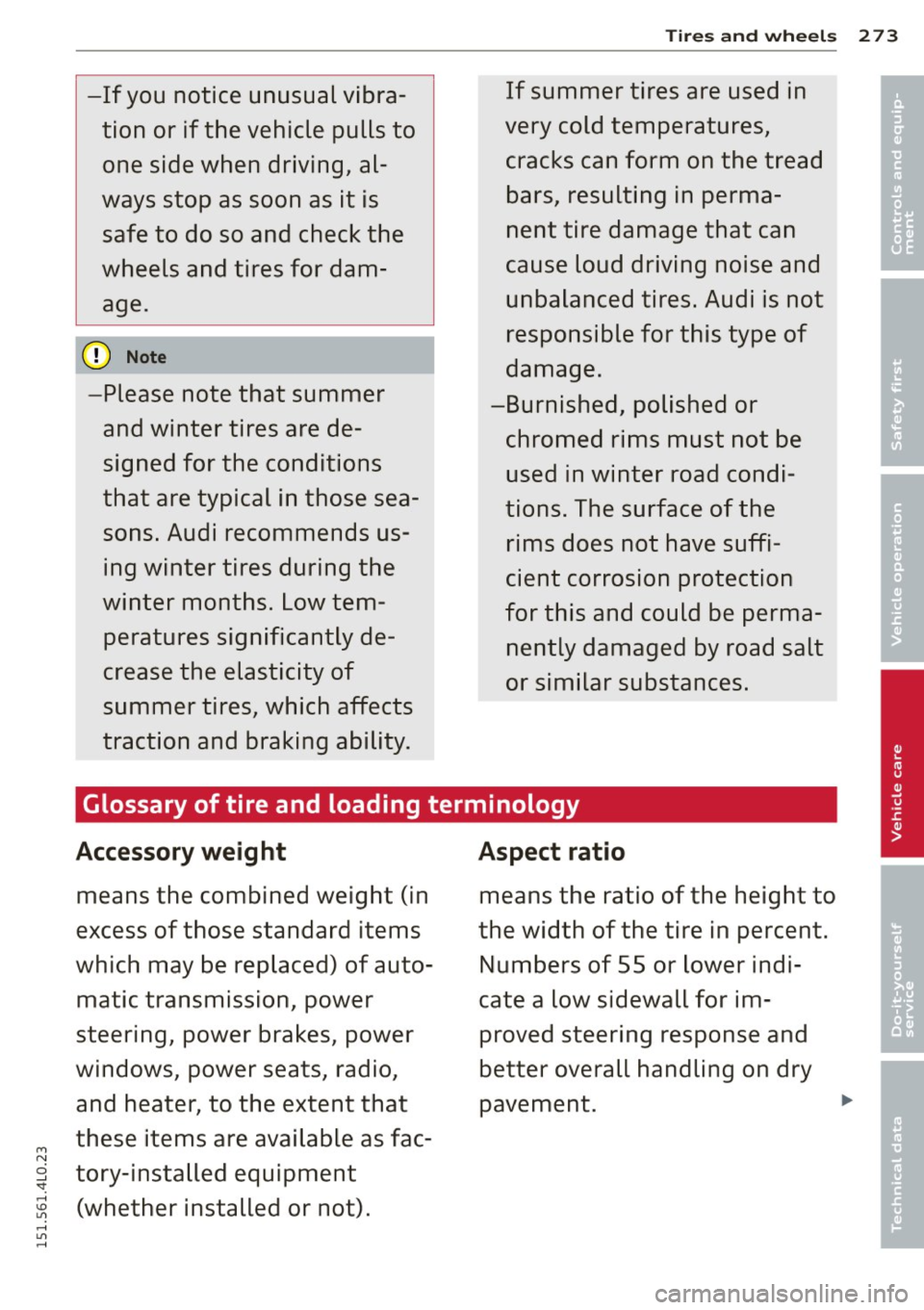
M N
0 ...J
'SI: ,...., \!) 1.1'1 ,...., 1.1'1 ,....,
-If you notice unusual vibra
tion or if the vehicle pulls to one side when driving, al
ways stop as soon as it is safe to do so and check the
wheels and tires for dam age.
(D Note
-Please note that summer
and winter tires are de
signed for the conditions
that are typical in those sea
sons. Audi recommends using winter tires during the
winter months. Low tem peratures significantly de
crease the elasticity of
summer tires, which affects
traction and braking ability.
Tires and wheels 273
If summer tires are used in
very cold temperatures, cracks can form on the tread
bars, resulting in perma
nent tire damage that can
cause loud driving noise and unbalanced tires. Audi is not
responsible for this type of
damage.
-Burnished, polished or chromed rims must not be used in winter road condi
tions. The surface of the
rims does not have suffi
cient corrosion protection
for this and could be perma
nently damaged by road salt
or similar substances.
•
•
'
Glossary of tire and loading terminology
Accessory weight
means the combined weight (in
excess of those standard items
which may be replaced) of auto matic transmission, power
steering, power brakes, power
windows, power seats, radio, and heater, to the extent that
these items are available as fac
tory-installed equipment (whether installed or not).
Aspect ratio
means the ratio of the height to
the width of the tire in percent. Numbers of 55 or lower indi
cate a low sidewall for im
proved steering response and
better overall handling on dry
pavement.
Page 317 of 350

M
"' 0 ..J
"". rl I.O
"' rl
"' rl
Fuses and bulbs 315
Right luggage compartment fuse assignment
0
Fig . 271 Right luggage compartment: fuse panel with plastic clip
Fuse panel @ (black )
No. Consumer Amps
1 Rear Seat Entertainment
15
2 AdBlue heater 30
3 Fuel filler door detection 5
5 Parking system 5
Inte lligent power module con-
6 venience 2
15
(right side of vehicle)
Intelligent power module con-
7 venience 2 15
(left side of veh icle)
9
Luggage compartm ent electri-
20
cal outlet
Intelligent power module con-
10 venience 1
20
(right s ide of veh icle)
11 Convenience
control modu le
15
Intelligent power module con-
12 venience 1 30
(left s ide of ve hicle)
Fuse panel © (red)
No. Consumer
Amps
1 Radio
7,5/3
0
3 Digital Signal Processing (DSP)/
30
BOSE amplifier
No . Consumer Amps
4 Bang & Olufsen amplifier
30
5 Ride height adjustment 15
6 Soft close 20
7 Power rear lid 30
8 Power rear lid
30
9 Trailer hitch 15
10 Trailer
hitch (left side of vehicle) 20
11 Trailer hitch (right side of vehi-
20
cle)
Bulbs
Replacing light bulbs
For your safety, we recommend that you have
your authorized Audi dealer replace burned
out bulbs for you.
It is becoming increasingly more and more
difficult to replace vehicle light bulbs since in
many cases, other parts of the car must first
be removed before you are able to get to the
bulb. This applies especially to the light bulbs
in the front of your car which you can only
reach through the engine compartment.
Sheet metal and bulb holders can have sharp
edges that can cause serious cuts, and parts
IJ>
Page 331 of 350

M N
0 ..J
'SI: ,...., \!) 1.1'1 ,...., 1.1'1 ,....,
Technical Modifications
Our guidelines must be complied with when technical modifications are made .
Always consult an authorized Aud i dealer be
fore starting work on any modifications.
This will he lp ensure that vehicle function,
performance and safety are not impaired
¢ .&. .
Attempting to work on electronic components
and the software used with them can cause
malfunctions. Beca use of the way electronic
components are interconnected with each
other, such malfunctions can also have an ad
verse affect on other systems that are not di
rectly involved . Th is means that you r isk both
a substantial reduction in the operational
safety of you r vehicle and an inc reased wea r of
vehi cle parts¢ _&..
Author ized Audi dealers w ill perform th is
wo rk in a professiona l and competent ma nner
or, in spec ial cases, refer you to a p rofessional
company that specializes in such mod ifi ca
tions .
_& WARNING t= -
Improper repairs and modifications can
change the way vehicle systems wo rk and
cause damage to the veh icle and ser ious
personal injury.
(D Note
If emergency repairs must be performed
elsewhere, have the veh icle examined by
an authorized A udi dealer as soon as possi
ble.
Con sumer In formation 329
Declaration of
Compliance, Telecom
munications and
Electronic Systems
Radio Frequency Devices and Radio Communi
cation Equipment User Manual Notice.
The manufact urer is not responsib le for any
radio or TV interference caused by unauthor
ized modifications to this equipment.
Device s
The following devices each comply wi th FCC
Part 15 .19, FCC Part 15.2 1 and RSS -Gen Iss ue
1:
- Adaptive cr uise con trol
- Conven ience key
- Aud i side assist
- Cell phone package
- Electron ic immobilizer
- Homelink universa l remote control
- Remote control key
FCC Part 15.19
Th is device complies with part 15 of the FCC
Ru les . Operation is subject to the fo llow ing
t wo conditions:
(1) This device may not cause harmful i nter
ference, and
(2) this device must accept any interference
received, including interference that may
cause undes ired operation .
FCC Part 15 .21
CAUTION:
Changes or mod ificat ions no t expressly ap
proved by the pa rty responsible fo r compli
ance could void the user's aut hority to operate
the eq uipment .
RSS-Gen Issue 1
Operation is sub ject to the fo llow ing two con
di tions :
(1) this device may not ca use inte rference,
and
•
•