2015 AUDI A3 tow
[x] Cancel search: towPage 100 of 288

98 Audi side assist
Audi side assist
Side assist
Description
App lies to vehicles: with Audi side assist
Fig . 85 Se nsor detect ion ra nge
Fig. 86 Display o n the exte rior mirror
Side assist helps you monitor your blind spot
and traffic behind your vehicle. Within the
limits of the system, it warns you about
vehicles that are coming closer or that are
traveling with your within sensor range@
c:> fig. 85: if a lane change is classified as criti
cal, the display@in the exterior mirror
c:> fig. 86 turns on.
The display in the left exterior mirror provides
assistance when mak ing a lane change to the
left, while the display in the right exterior mir
ror provides assistance when making a lane
change to the right.
Information stage
As long as you do not activate the turn signal,
side assist
informs you about vehicles that are
detected and class ified as critical. The display
in the mirror turns on, but is dim. The
display remains dim in the information
stage so that your view toward the front is not
disturbed .
Warning stage
If you activate the turn signal, side assist
warns you about vehicles that are detected
and class ified as critical. The display in the re
spective mirror blinks brightly. If this hap
pens, check traffic by glancing in the rearview
mirror and over your shoulder
c:> .&. in General
information on page 99.
(D Tips
- You can adjust the brightness on of the
display on the rearview mirror
c:>page 100.
Page 110 of 288

108 Automatic transmi ssion
Stopp ing /p ar kin g
If the selec tor lever is not in the P position
when you open the driver's door, the vehicle
could ro ll. In vehicles with a convenience key*,
the message:
Shift to P , other wise vehi cle
c a n roll away . Doo rs do not lo ck if le ver not
in
P appears. You will also hear a warning
tone .
"' Press and ho ld the brake pedal¢.&_ .
"' Set the parking brake.
"'Se lect the P selector lever pos ition.
St opp ing on an incline
• Always press the brake pedal to hold the ve
hicle in p lace and prevent it from "rolling
back" ¢ .&_ . Do
n ot try to prevent the vehi
cle from "roll ing back" when a gear is en
gaged by increasing the eng ine speed ¢(D.
Starting on an inclin e in vehicl es wi th out
Hill Hold*
"' Set the parking brake.
"' With the driving gear selected, press the ac
celerator pedal carefully . The parking brake
will release automat ically if your safety belt
is fastened.
St arting on an incl ine i n vehicle s with Hill
Hold*
"' With the driving gear selected, remove your
foot from the brake pedal and press the ac cele rato r pedal ¢
page 78, Hill hold.
Under certain circumstances, (such as driving
in the mountains or towing a tra iler), it may
be usefu l to sw itch temporarily to the manual
shift p rogram in o rder to adjust the gears to
the dr iving condit ions by ha nd
¢ page 110.
When parking on a level surface, simply place
the selector lever in the P pos ition. On in
clines , activate the parking bra ke first and
then move the selector lever to the P pos it ion
¢ page 76 . This prevents the locking mecha
nism from being loaded too heavi ly and will
make it easier to move the selector lever out
of the P position.
A WARNING
- The vehicle can also roll when the engine
is stopped.
- Unintended vehicle movement can cause
serious injury.
- Never leave your vehicle with the engine running while in gear. If you must leave
your veh icle when the engine is running,
set the parking brake and move these
lector lever to the P position .
- Power is still transferred to the wheels
when the engine is runn ing at idle. To
p revent the vehicle from "c reeping", you
must keep you r foot on the brake when
the engine is running and the selector lever is in the D, So r R position or "tip
tronic" mode is selected .
- Do not inadvertently press the ac celera
tor peda l when the vehicle is stationary.
Otherwise the vehicle wi ll start to move
immediate ly, even if the parking brake is
set. Th is could result in a crash.
- Do not press the accelerator pedal when
changing the se lector lever position
while the veh icle is stationary and the
engine is running.
- Never engage the se lector level positions
R or P while dr iv ing. It could cause a
crash .
- Before driving down a steep slope, re
duce your speed and shift into a lower
gear with "tiptronic" .
- Do not ride the brakes or press the brake
pedal too often or too long when driving
downhill . Constant braking causes the
brakes to overheat and substantially re
duces braking pe rformance, increases
b rak ing distan ce or c auses complete fa il
ure of the brake system.
- I f you must stop on an in cl ine, always
hold the vehicle i n place with the foot
brake or park ing brake to p revent it from
rolling back .
- Never hold the vehicle on an incline with
a slipping clutch . The clutch opens auto
matica lly when it becomes too hot from
Page 111 of 288
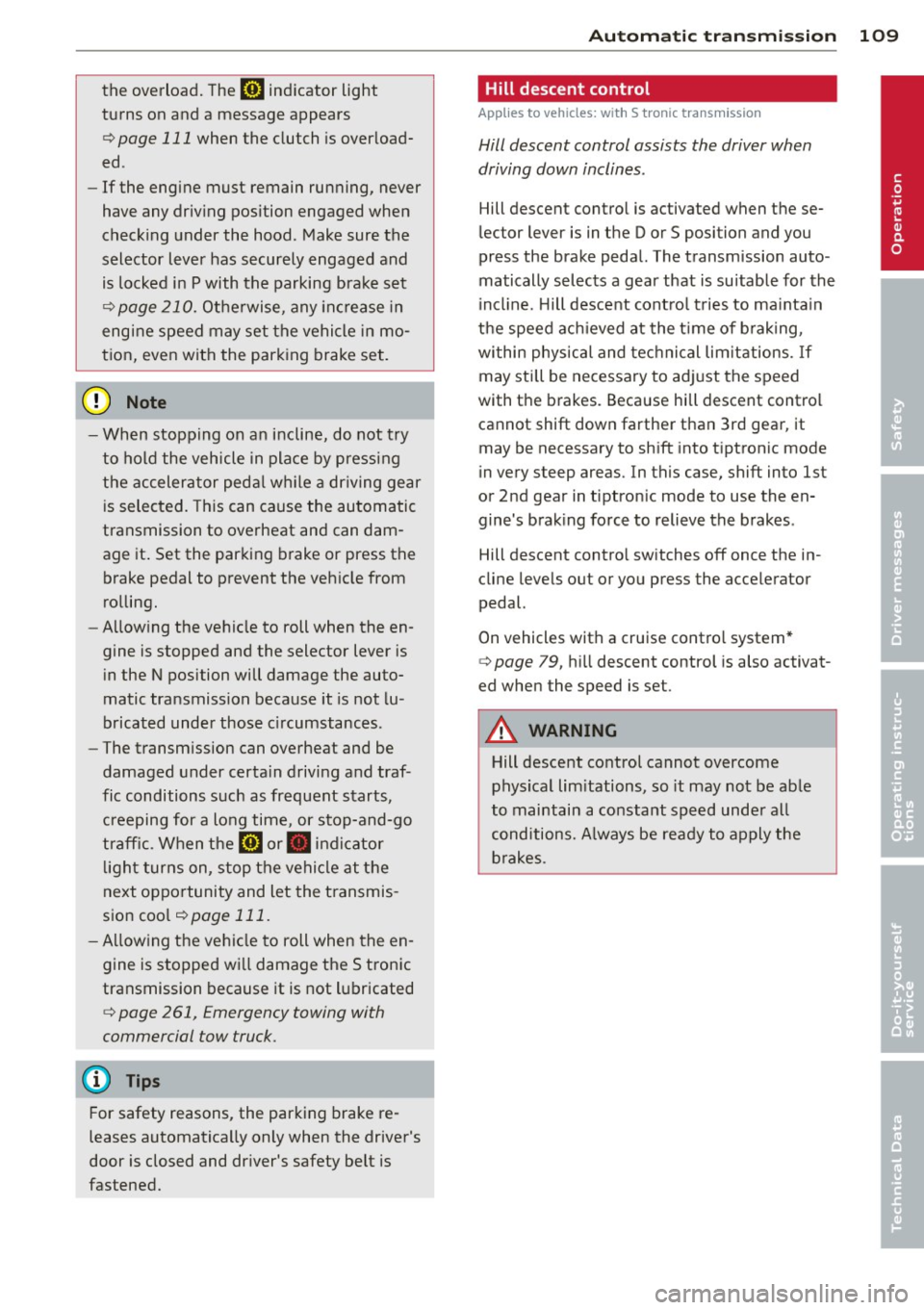
the overload. The ml indicator light
turns on and a message appears
Q page 111 when the clutch is overload
ed .
-If the engine must remain running, never
have any driving position engaged when
checking under the hood . Make sure the
selector lever has securely engaged and
is locked in P with the parking brake set
Q page 210. Otherwise, any increase in
engine speed may set the vehicle in mo
tion, even with the parking brake set.
(y Note
- When stopping on an incline, do not try
to hold the vehicle in place by pressing
the accelerator pedal while a driving gear
is selected. This can cause the automatic
transmission to overheat and can dam
age it. Set the parking brake or press the
brake pedal to prevent the vehicle from
rolling.
- Allowing the vehicle to roll when the en
gine is stopped and th@ selector lever is
in the N position will damage the auto
matic transmission because it is not lu
bricated under those circumstances .
- The transmission can overheat and be
damaged under certain driving and traf
fic conditions such as frequent starts,
creeping for a long time , or stop-and-go
traffic. When the
ml or . indicator
light turns on, stop the vehicle at the
next opportunity and let the transmis
sion cool
r::!> page 111.
-Allowing the vehicle to roll when the en
gine is stopped will damage the S tronic
transmission because it is not lubricated
<=> page 261, Emergency towing with
commercial tow truck .
For safety reasons, the parking brake re
leases automatically only when the driver's
door is closed and driver's safety belt is
fastened.
Automatic transmission 109
Hill descent control
App lies to vehicles : wi th S tronic tra nsmi ssio n
Hill descent control assists the driver when
driving down inclines .
Hill descent control is activated when these
lector lever is in the D or S position and you
press the brake pedal. The transmission auto
matically selects a gear that is suitable for the
incline. Hill descent control tries to maintain
the speed achieved at the time of braking,
within physical and technical limitations. If
may still be necessary to adjust the speed
with the brakes . Because hill descent control
cannot sh ift down farther than 3rd gear, it
may be necessary to shift into tiptronic mode
in very steep areas. In this case, shift into 1st
or 2nd gear in tiptronic mode to use the en gine's braking force to relieve the brakes .
Hill descent control switches off once the in
cline levels out or you press the accelerator
pedal.
On vehicles with a cruise control system*
Q page 79, hill descent control is also activat
ed when the speed is set.
A WARNING
-
-
Hill descent control cannot overcome
physical limitations, so it may not be able
to maintain a constant speed under all
conditions. Always be ready to apply the brakes .
•
Page 113 of 288

Launch Control-Program
App lies to vehicles: with launch control
The Launch Control Program enables maxi
mum acceleration.
Requirement : The engine must be at operat
ing temperature and the steering wheel must
not be turned .
.. With the engine running, press the
!~ OFFI
button briefly one time 1).
.. Pull the selector lever back out of the 0/S
position briefly to select the S position, or
press it toward the right into the tipt ronic
pos it ion or select the
d ynamic dr iv ing mode
i n drive select*
~page 102.
.. Press the brake peda l firmly with your left
f oot and hold it all the way down for at least
1 second.
.. At the same time, press the gas peda l all the
way down with your right foot unti l the en
gine reaches and stays at a high RPM level.
.. Remove your left foot from the brake.
A WARNING
- Always adapt your driving to the traffic
flow.
- Only use Launch Cont ro l when road and
t raff ic conditions a llow it and other driv
ers wi ll not be endangered or impacted
by you r driving and the veh icle's acceler
ation.
- Please note tha t the dr ive whee ls can
spin and the vehicle can break away
when sport mode is switched on, espe
c ially when the road is sl ippery.
- Once the vehi cle has started moving,
press the
I ~ OFF I button br iefly to turn
the sport mode off.
(j) Tips
- The transm ission tempe rat ure may in
crease significantly after using the
l ) In vehicles with a dr iver info rmat ion system, an ESC
light in the in stru m ent cl us ter stays on contin uo usly
and the m essage
Stabilizatio n cont rol (ESC): spor t.
Warning! Restricted stability
appears temporarily.
Automa tic tran sm iss ion 11 1
Launch Control Program . If that hap
pens, the program may not be availab le
for a few m inutes. It will be ava ilable
again after a cool-down per iod.
- When accelerating using the Launch
Contro l Program, all vehicle parts are
subject to heavy loads. Th is can lead to
increased wear .
Emergency mode
Applies to vehicles: with S tronic transm ission
In the event of a system malfunction, there is
an emergency program.
If all of the selector lever positions are high
li ghted with a light backgro und in the instru
ment cluster d isplay, there is a system mal
funct ion and the S tronic transmission is run
ning in the emergency program . The vehicle
can still be driven in emergency mode, but on
ly w ith reduced speed and not in all gears. In
some cases, the veh icle
c ann ot driv e in re
v e rs e .
(D Note
If the transmission runs in emergency
mode, drive to your author ized Audi dealer
or q ua lified repa ir facil ity immed iate ly to
have the ma lf u nction corrected.
Transmission malfunction
• Tran smiss ion malfuncti on! Please stop
the vehicle and select P
T here is a malfunction in the transmiss ion .
Park the vehicle securely and do not continue
driv ing. See your authorized A udi dealer or
qualified repair facility.
• Transmi ssion overh eatin g! Plea se stop
the vehicle!
The transm iss io n is too hot and can become
damaged . Stop and let the transmission cool .,.
•
Page 115 of 288

Selector lever emergency release
"'Press and hold the yellow release button
with the screwdriver ¢
fig. 97.
"' Press the release button in the selector lever
@ and move the lever into the N position.
"' Clip the shift cover back into the shift gate
after using the emergency release.
If the ve hicle must be pushed or towed due to
a power failure (for example, the battery is
dead), the selector lever must f irst be moved
to the N position using the emergency release
mechanism.
A WARNING
Only move the selector lever out of the P
position when the parking brake is set. If
that does not work, secure the vehicle with
the brake pedal. Otherwise, the vehicle
could start to move unintentiona lly when
the selector lever is moved out of the P po
sition .
Automatic transmission 113
•
Page 119 of 288

General information
Applies to vehicles: with park ing system p lus wit h rear
view ca mera
Fig. 103 Ar ea cov ere d
(D and are a not cov ered @ by
the rea rview c amera .
Fig. 104 Rear l id: Locat ion of the rear-view cam era
The rearview camera is located above the rear
license plate bracket . Make sure that the lens
for the parking system~
fig. 104 is not cov
ered by deposits or any other obstructions be
cause this can affect the function of the park
ing system. For information on cleaning, see
~ page 201.
The rearview camera coverage area includes
(D ¢ fig. 103. Only this area is displayed in
the MMI. Objects that are outside of this area
@ are not displayed.
The accuracy of the orientation lines and blue
surfaces diminishes if
dynamic mode is acti
vated ¢
page 102 .
_& WARNING
-Always read and follow the applicable
warnings ¢
& in General information on
page 114.
- If the position and the installation angle
of the rearview camera was changed, for
example, after a collision, do not contin
ue to use the system for safety reasons.
Parking systems 117
Have it checked by your authorized Audi
dealership.
- Only use the rearview camera to assist
you if it shows a good, clear picture . For
example, the image may be affected by
t he sun shining into the lens, dirt on the
lens or if there is a defect .
- Use the rearview camera only if the lug
gage compartment lid is completely
closed.
If the luggage compartment lid
is open the orientation lines and blue
surfaces are hidden. Make sure any ob
jects you may have mounted on the lug gage compartment lid do not block the rearview camera.
- The camera lens enlarges and distorts
the field of vision. The object appears
both altered and inaccurate on the
screen.
- In certain situations, people or objects in
the display appear closer or farther away:
- For objects that do not touch the
ground, such as the bumper of a
parked vehicle, a trailer hitch or the
rear of a truck. Do not use the help
lines in this case.
-If driven from a level surface onto an
incline , or a downward slope .
-If driven toward protruding objects.
-If the vehicle is carrying too much load
in the rear .
(D Note
-Always read and follow the applicable
warnings
c:> (D in General information on
page 114.
- The orange colored orientation lines in
the MMI display show the direction of
travel of the vehicle rear depending on
the steering wheel angle. The front of
the vehicle front swings out more than
the rear of the vehicle. Maintain plenty
of distance so that your outside mirror or
a corner of your vehicle does not collide
with any obstacles .
Page 125 of 288

is not possible, try to adjust the head re
straint so that it is as close to this position
as possible. Move the head restraint so that
it is as close to the back of the head as pos
sible.
.. Fasten and wear safety belts correctly
Q page 134.
.. Always keep both feet in the footwell so
that you are in control of the vehicle at all
times.
For detailed information on how to adjust the
driver's seat, see
Q page 54 .
.&, WARNING
Drivers who are unbelted, out of position
or too close to the airbag can be seriously
injured by an airbag as it unfolds. To help
reduce the risk of serious personal injury:
- Always adjust the driver's seat and the
steering wheel so that there are at least
10 inches (25 cm) between your breast
bone and the steering wheel.
- Always adjust the driver's seat and the
steering wheel so that there are at least
4 inches (10 cm) between the knees and
the lower part of the instrument panel.
- Always hold the steering wheel on the
outside of the steering wheel rim with
your hands at the 9 o'clock and 3 o'clock positions to help reduce the risk of per
sonal injury if the driver's airbag inflates.
- Never hold the steering wheel at the
12 o'clock position or with your hands at
other positions inside the steering wheel
rim or on the steering wheel hub. Hold
ing the steering wheel the wrong way
can cause serious injuries to the hands,
arms and head if the driver's airbag in
flates.
- Pointing the steering wheel toward your
face decreases the ability of the supple
mental driver's airbag to protect you in a
collision.
- Always sit in an upright position and nev
er lean against or place any part of your
body too close to the area where the air
bags are located.
-
Driving safety 123
-Before driving, always adjust the front
seats properly and make sure that all passengers are properly restrained.
- For adjustable head restraints: before
driving, always also adjust the head re
straints properly.
- Never adjust the seats while the vehicle is moving. Your seat may move unexpect
edly and you could lose control of the ve hicle.
- Never drive with the backrest reclined or
tilted far back! The farther the backrests are tilted back, the greater the risk of in
jury due to incorrect positioning of the safety belt and improper seating posi
tion.
- Children must always ride in child seats
Q page 166. Special precautions apply
when installing a child seat on the front
passenger seat ¢
page 140.
Proper seating position for the front
passenger
The proper front passenger seating position
is important for safe, relaxed driving.
For your own safety and to reduce the risk of
injury in the event of an accident, we recom
mend that you adjust the seat for the front
passenger to the following position:
.. Adjust the angle of the seatback so that it is
in an upright position and your back comes
in full contact with it whenever the vehicle is
moving.
.. For adjustable head restraints: adjust the
head restraint so the upper edge is as even
as possible with the top of your head. If that
is not possible, try to adjust the head re
straint so that it is as close to this position
as possible
¢ page 125. Move the head re
straint so that it is as close to the back of
the head as possible .
.. Keep both feet flat on the floor in front of
the front passenger seat.
.. Fasten and wear safety belts correctly
¢page 134.
•
•
•
Page 129 of 288

Use only floor mats that leave the pedal area
unobstructed and that are firmly secured so
that they cannot s lip out of position. You can
obtain suitable floor mats from you r author
ized Audi Dealer .
Fl oor mat fasteners are installed in your Audi.
Fl oor mats used in your veh icle must be at
tached to these fasteners. Properly securing
the floo r mats will prevent them from sliding
into positions that could interfere with the
pedals or impair safe operation of your vehicle
in other ways .
_&. WARNING
Pedals that cannot move freely can result
in a loss of veh icle control and increase the
r isk of serious personal injury .
- Always make sure that floor mats are
properly secured.
- Never place or install floor mats or other
floor coverings in the veh icle that cannot
be properly secured in place to prevent
them from slipping and interfe ring w ith
t he pedals or the ability to control the
vehicle .
- Never place o r insta ll floo r mats or other
floo r coverings on top of already insta l
led floor mats. Addi tional floor mats and
other coverings w ill reduce the size of
the pedal area and interfere with the peda ls.
- Always properly reinstall and secure floor
mats that have been taken out for clean
ing.
- Always make sure that objects cannot
fall into the d river footwe ll wh ile the ve
hicle is moving. Objects can become
trapped under the brake pedal and accel
erator pedal causing a loss of veh icle
control.
Dri ving s afe ty 127
Stowing luggage
Loading the luggage compartment
All luggage and other objects must be prop
erly stowed and secured in the luggage
com
partment.
Loose items in the luggage compartment can
shift sudden ly, changing vehicle handling
characteristics . Loose items can also inc rease
the risk of serious persona l injury in a sudden
vehicle maneuve r o r i n a collision.
"' Distribute the load evenly in the luggage
compartment .
"' Always place and prope rly secure heavy
items in the luggage compartment as fa r
forw ard as possible .
"' Secure l uggage using the tie-downs p rov id
ed
~page 60.
"' Make su re that the rear seatback is securely
latched in place.
_&. WARNING
----Imp roperly stored luggage or other items
ca n fly t hrough the ve hicle causing ser ious
personal injury in the event of hard brak
ing or an accident . To help reduce the risk
of ser ious persona l inju ry:
- Always put objects, for example, luggage
or other heavy items in the luggage com
pa rtment.
- Always secure objects in the luggage
compa rtment using the t ie-down hoo ks
a nd suitab le st raps.
_&. WARNING
Heavy loads w ill influence the way yo ur ve
h icl e handles. To help reduce the risk of a
loss of contro l leading to serious pe rsonal
injury :
- Always keep in mind when transporting
heavy objects, that a change in the cen
ter of gravity can also cause changes in •
•
veh
icle handling: •
- Always distribute the load as evenly as
possible.
~