2015 AUDI A3 buttons
[x] Cancel search: buttonsPage 11 of 288

CD
@
®
©
®
Power windows
Door handle
Aud i side assist ........ .... .
Centra l locking switch ... .. .. .
Powe r exter ior rearview m irror
adjuster .................. .
@ Light switch .... .... ... .. .. .
(J) Vents
® Leve r fo r:
- Turn signal and high beam ..
- Audi act ive lane assist ... .. .
® Steer ing whee l w ith horn and
- Drive r's airbag ........... .
- Buttons for the on-board com-
puter .. ................. .
- Buttons for the MMI, tele
phone, navigation and voice
recognition system
- Sh ift padd les for t ipt ronic
mode (automatic t ransm is-
sion) .. .. .. ........... .. .
@ Instrument cluster : .. ... .. .. .
@ Leve r for the w indshield w iper/
washer
....................
@ Steering column with:
- Emergency operation of the ig
nition ( in ve hicles w ith a con -
venience key) ............ .
- Ignit io n (in veh icles with a me-
chanical ignition) ......... .
@ Adjustable s teer ing column
~ Depending on equipmen t: 38
98
35
48
42
64
44
94
1
4 4
27
1 10
10
46
75
70
70
- Cru ise cont ro l lever . . . . . . . . 79
- Audi adaptive cruise cont rol 82
@ D river's knee a irbag . . . . . . . . . 157
@ Instrument illum ination . . . . . . 45
@ Hood re lease leve r . . . . . . . . . . 211
@ Child safety lock buttons . . . . . 38
@ MMI disp lay (navigation radio,
TV/video)
@ Glove compartment ( lockable)
@ Front passenger's airbag .. .. .
@ Spea ker (t reble) 5
8
144
@) Front passenger's knee airbag 157
Cockpi t 9
@ Depending on equipment, but
tons for:
- Aud i drive select . . . . . . . . . . . 102
- Parking system plus (or with
rearv iew camera) . . . . . . . . . . 115
- Emergency flashers . . . . . . . . 43
- Elect ron ic Stabilization Con-
trol ( ESC) . . . . . . . . . . . . . . . . 185
- MMI display
- Airbag off in dicator . . . . . . . . . 153
@ Depend ing on equ ipment:
- Manual a ir cond it io ni ng sys-
t em . . . . . . . . . . . . . . . . . . . . . 65
- Automatic a ir condit ioning
sys tem . .. .. .... ........ .
66
Socket ... .... .. . .. .. ..... . 56 @
@
@
@
@
@
S tronic se lector lever ....... .
( upholder .. .. .. . ......... . 105
57
MMI On/Off knob
MM I controls
Parking brake
@ ,.., I s=T~ A~R~ T_ E _N_ G_I _N_ E_S_ T_ O_ P_ I button
(ve hicles w ith convenience key)
(D Tips
- Some of the equipment shown here is
only installed in certain models or is
available as an option .
- The operation of t he M ulti Med ia Inter
face
(MMI) i s descr ibed in a separate
owne r's manual. Yo u will also find infor
mation on A udi con nect t here .
76
73
•
Page 35 of 288

LED and batteries in the remote control
key
Fig. 17 Remote control key: LED
Fig. 18 Remote control key: opening the cover
LED in the remote control key
The LED ¢ fig. 17 can tell you about the func
tion of the remote control key .
.. If you press a button quickly, the LED blinks
once .
.. If you press a button longer (convenience
opening*) , the LED blinks several times .
.. If the LED does not blink, the remote con
trol key battery is dead. The message
1111
Plea se change key battery can also appear
in the instrument cluster display. Replace
the battery.
Replacing the remote control key battery
.. Pry off the cover w ith a coin ¢ fig. 18 .
.. Insert the new battery with the"+" fac ing
up.
.. Press the cover back onto the key until it
clicks into place .
We recommend having the battery replaced
by an authorized Audi dealer or qualified re
pa ir facility.
Opening and closing 33
@) For the sake of the environment
Dead batteries must be disposed of using
methods that will not harm the environ
ment. Do not dispose of them in house
hold trash .
{!) Tips
The rep lacement battery must meet the
same specifications as the origina l battery.
Remote control key synchronization
The remote control key must be synchronized
if the veh icle does not lock and unlock w ith
the remote control.
.. Press the remote control key button~-
.. Insert the key in the driver door lock w ith in
30 seconds .
"' Press the
l@J button or~ button .
Unlocking/locking by remote control
Fig. 19 Remote control key or conve nien ce key buttons
@ffi Open
@ 6".i Close
©
c:s Close rear lid
@I PANIC I Trigger the alarm
.. To unlock the vehicle, press the@~
¢
fig. 19 button .
"' To lock the veh icle, bring the selector lever
into the P posit ion (automatic transm ission)
and press the®~ button .
"' To unlock the luggage compartment lid,
press the©~ button briefly. ..,.
Page 67 of 288

Climate control system controls
Applies to vehicles: with manual climate control system
F ig . 60 Man ual cl ima te con tro l sy ste m•: con tro ls
The functions are contro lled using three dia ls
and buttons. The L ED in a button will light up
when the function is switched on.
The rear window defogger~ ¢
page 68 and
the seat heating~¢
page 68 are described
separate ly.
Manual climat e control system*
For a comfortable temperature, we recom
mend:
- in warmer times of the year, set the temper
atu re so that it is only a few degrees be low
the outside tempe ratu re.
- set the blower at a moderate speed
- don't direct the air flow d irectly on the pas-
sengers
Key recognition
Certain setting s are automatically stored and
assigned to the remote control key being
used.
IA /C l Switching the co oling mode* on and
off
The cooling mode only functions w ith the
b lower turned on . The a ir is not cooled and
h umidity is not removed when cooling mode
is switched off . This can caus e fog on the win
dows. Cooli ng mode switches off a utomat ica l-
W arm and cold 65
ly when the outside temperatu re is below
z ero.
~ Adjusting the blower
To p reven t the w indows from fogg ing over,
the b lower sho uld a lways r un at a low speed.
When the windows are fogged , we recom
mend using a higher blower speed and turn
ing the knob to~ -
I• I • I Adjusting the temperature
T he tem pe ra tu re c an a adjusted in small incre
ments with the d ial.
Adjusting air distribution and air vents
T he air distribution is adjusted w ith the di
als ~, ~,~ and~-The setting between~
and ~ provides a comfortable atmosphere in
mo st cases.
In the~ setting, the w indshie ld and side w in
dows are defrosted o r cleared of condensation
as qu ickly as possib le . The rec ircula tion mode
swi tches off, b ut can be activate d ag ain by
pressing the
1- 1 button.
T he round air ve nts in t he co ckpit are adj usta
ble ¢
page 68.
To keep the windows from fogg ing in damp
weathe r, we recomme nd ope ning t he side a ir
vents and tilt ing them to the side
¢ page 68 , Adjusting the air vents. ..,.
Page 68 of 288

66 Warm and cold
Foot vents are located under the front seats
to heat the rear of the vehicle.
l= I Switching recirculation mode on and
off
I n recirculation mode, the air inside the vehi
cle is circu lated and filtered. This prevents the
unfiltered air outside the vehicle from enter
ing the vehicle interior. We recommend
switching recirculation mode on when driving
through a tunnel or when sitt ing in traffic
~ & .
Automatic climate control system controls
Ap plies to vehicles: with a uto mat ic climate contro l system
Fig. 61 Au toma tic climate contro l system : cont rols
The dial adjusts the temperature and the
blower speed. Press the buttons to turn the
functions on or off. The LED in a button will
light up when the function is switched on .
The rear window defogger~~
page 68 and
the seat heating
[ii~ page 68 are described
separately.
Automatic climate control system
We recommend pressing the IAU TO I button
and setting the temperature to 72 °F (22 °C).
The automatic climate control system auto
matically maintains a temperature once it has
been set. The temperature of the air from the
vents, the blower speed, and air distr ibution
are also automatically adjusted . In all heat ing
mode funct ions except
defrost, the blower
only switches to a higher speed once the en- Recirculation
mode is switched off in the de
frost setting ~-
.&_ WARNING
-
You shou ld not use the recirculation mode
for an extended period s ince no fresh air is
drawn in. With the air-conditioning*
switched off, the w indows can fog up,
which increases the risk of an acc ident.
gine coolant has reached a certain tempera
ture.
Key recognition: Var ious settings are stored
and assigned to the remote control key being
used.
IA/CI Switching the cooling mode on and
off
T he cooling system is turned on and off with
the
IA/Cl button . The air is not coo led and hu
midity is not removed when cooling mode is
switched off . This can cause fog on the win
dows. Cooling mode switches off automatical
ly when the outside temperature is below
zero .
Page 69 of 288
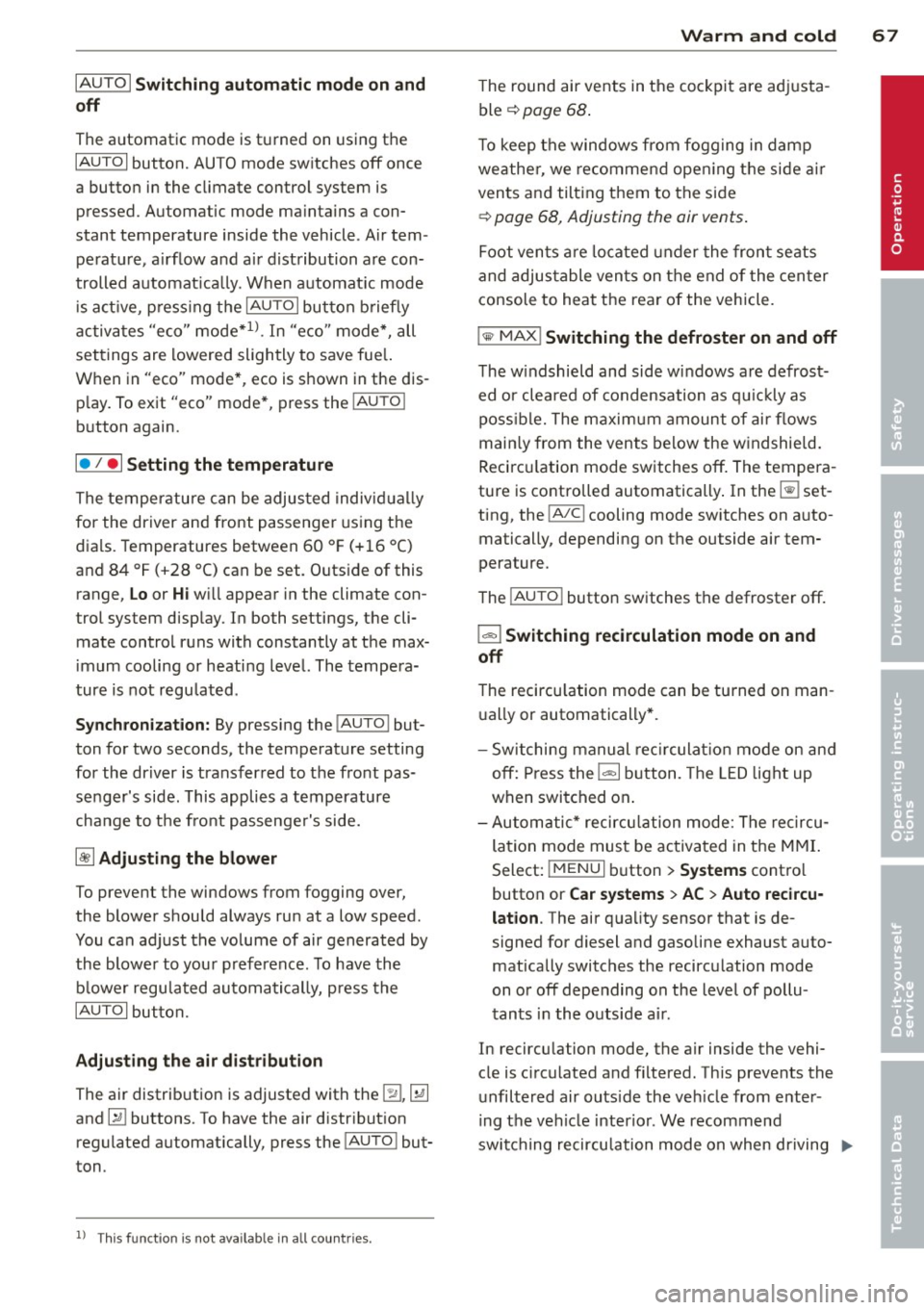
IAUTO I Switching automatic mode on and
off
The automatic mode is turned on using the
IAUTOI button. AUTO mode switches off once
a button in the climate control system is pressed. Automatic mode maintains a con
stant temperature inside the vehicle . Air tem
perature, a irflow and air distribution are con
trolled automat ica lly. When automatic mode
is act ive, p ress ing the
IAUTOI button briefly
activates "eco" mode*
1>. In "eco" mode*, all
settings are lowered slightly to save fue l.
When in "eco" mode*, eco is shown in the dis
p lay. To exit "eco" mode*, press the
!AUTO I
button again.
I• I • I Setting the temperature
The temperature can be adjusted individually
for the driver and front passenger using the
dials . Temperatures between 60 ° F (+16 °C)
and 84 °F (+28 °C) can be set. Outside of this
range,
Lo or Hi will appear in the climate con
trol system display. In both settings, the cli mate control runs with constantly at the max
imum cooling or heati ng level. The tempera
ture is not regu lated .
Synchronization: By pressing the !AU TO I but
ton for two seconds, the temperature setting
for the driver is transferred to the front pas
senger's side. This applies a temperature
change to the front passenge r's side.
~ Adjusting the blower
To prevent the windows from fogging over,
the blower should always run at a low speed.
You can adjust the volume of air generated by
the blower to your preference. To have the
blower regulated automatically, press the
IAUTOI button.
Adjusting the air distribution
The air distribution is adjusted with the 121, ~
and IE:! buttons. To have the air distribut ion
regulated automatically, press the
!AU TO I but
ton .
l) This fu nct io n is not availab le in all coun tries.
Warm and cold 67
T he round air vents in the cockpit are adjusta
ble ¢ page 68.
T o keep the windows from fogging in damp
weathe r, we recommend open ing the side air
vents and tilting them to the side
¢ page 68, Adjusting the air vents .
Foot vents are located under the front seats
and adjustable vents on the end of the center
console to heat the rear of the vehicle.
I "" MAX ! Switching the defroster on and off
The windshield and side windows are defrost
ed or cleared of condensation as quickly as
possible. The maximum amount of air flows
main ly from the vents below the windshield.
Recircu lation mode switches off. The tempera
ture is controlled automatically . In the ~ set
ting, the
! A/C l cooling mode switches on auto
matically, depending on the outside air tem
perature.
The
! AUTO I button switches the defroster off.
l"""I Switching recirculation mode on and
off
The recircu lation mode can be turned on man
ually or automatically* .
- Switching manual rec irculat ion mode on and
off: Press the
1 - 1 button. The LED light up
when switched on .
- Automatic* recircu lation mode: The recircu
lation mode must be activated in the MMI.
Select:
! MENUI button> Systems contro l
button or
Car systems > AC > Auto recircu
lation .
The air quality sensor that is de
signed for diesel and gasoline exhaust auto
matically switches the recirculation mode
on or off depending on the level of pollu
tants in the outside air.
In recirculation mode, the air inside the vehi-
cle is circulated and filtered. This prevents the unfiltered air outside the veh icle from enter-
i ng the veh icle interior . We recommend
switching recirculation mode on when driving
IJ,-•
Page 97 of 288

Switching on and off
Applies to vehicles: with Audi active lane assist
•
Fig. 81 Turn signal lever: butto n for act ive la n e ass ist
Fig. 82 Windsh ield: ca mera w indow for act ive lane as
s is t
.. Press the~ fig. 81 button to switch the sys
tem on and off. The . or. indicator light
in the instr ument cluster turns on or off.
Indicator lights
• Ready:
The indicator light turns on when
the system is ready for use. The system can
now be operated .
• Not Ready : The indica tor light turns on if
the system is switched on but is inoperable.
This may be due to the following reasons:
- There is no lane boundary line.
- The relevant lane marker lines are not de-
tected (for example, markings in a construc
tion zone or because they are obstructed by
snow, dirt, water or light ing) .
- The vehicle speed is below the activation
speed of approximately 40 mph (65 km/h)
(the speed may vary depending on your
country) .
- The lane is narrower than 8
ft (2 .5 m) or
wider than 18
ft (5.5 m).
- The curve is too narrow.
Audi active lane assist 95
-The driver's hands are not on the steering
wheel.
a) Tips
- Make sure the camera's field of view
~ fig. 82 is not obstructed by stickers or
other objects. For information on clean
ing, see¢
page 201 .
-Market-specific: In certain countries: If
the system is switched on, it wi ll remain
operab le each time the ignition is switch
ed on.
lane assist display in the instrument
cluster
Applies to vehicles: with Audi active lane assist
Fig. 83 Ins trumen t cluster: monoc hrome d ispl ay
Fig. 84 Instrume nt clust er: mult icolored d isp lay
The lane assist display can be called up using
the buttons in the
multifunction steering
wheel* ¢
page 27.
Monochrome display
Refer to ~ fig. 83
Page 258 of 288

256 Fuses and bulbs
Interior fuse assignment
No. Equipment Ampere
F14
Climate control system
30 blower
F15
Electronic steering column
10 lock
F16 MMI area 7.5
F17
Instrument cluster 5
F18
Rearv iew camera 7 .5
F19
Convince key system control
7.5 module, tank system
F23 Right exter ior lights 40
F24
Panorama sunroof 20/30
F25
Door/driver's side doors (for
30 example power windows)
F26 Seat heating 30
F27
Sound-amp lifier 30
F29
Interior lights 7.5
Fig. 176 Vehicle inte ri or : fuse assignment F31 Left exter ior lights 40
No . Equipment Ampere F32 Driver assista nce systems 7.5
F2
Seat adjustment 10 F33 Airbag 5
F4
MM controls, MMI compo-
7.5 nents
F5 Gateway 5
Button lighting, coils for
socket relays, interior sound,
F34 back-up light switch, tern-7.5
perature sensor, o il level
F6 Ant i-theft alarm system 5 sensor
Climate/heating control, se-
Diagnosis, headlight range
le ctor lever (automatic
F7 transmission), parking heat -10 F35
control system, air quality
10 sensor,
automat ic dimming
er, rear window heater relay
rearview mirror
coil
Diagnosis, electrical parking
F36
Right cornering light/ right
15 LED-headlight
F8
brake switch, light switch,
10 rain/light sensor, interior
lighting
F9
Steering column switch
1 module
F37
Left corner ing light/ left
15 LED-headlight
Door/front passenger's side
F39 doors (for example, power 30
windows)
Fl0 D isp lay 5
F40 Sockets 20
Fll
Reversible driver's safety
25 belt tensioners F41 Reversible front passenger 's
25 side safety belt tensioners
Fl2 MMI area 15/20
F42 Central locking buttons 40
Fl3
Adaptive dampers control
20 module
F43 Windsh ield washer system 30
F44
all wheel drive 15
F45
Power driver's side seat 15
Page 284 of 288

282 Index
Selector leve r (automatic transmission)
Emergency operation . ... .. .. ... ... . 1 12
Position ... ... ... .... ... .. .. .... . 105
Service and disposal Safety belt p retens ioner ... .. .. .... . 138
Service in terval d isp lay
with d rive r info rmat ion system .. .. .... 13
Sett ing clock ... ............. .. .... .. 10
Sett ing da te ............ .. .. .. .. .. .. 10
Sett ing t he temperature
a utomatic cl ima te control system ... . . 67
Sett ing t ime ... .. ...... ... .. .. .... .. 10
SE TUP (basi c sett ing) ....... .. .. .... .. 10
Shift i ndicator .. ........... .. .. .... .. 12
Shift paddles (automatic transmiss ion) . 110
Short-te rm me mory ......... ... .. .. .. 27
Side airbags Descr ipt ion ................ .. .... . 160
H ow they work ............ ... .. .. . 161
Side assist . . . . . . . . . . . . . . . . . . . . . . . . . . 98
Ad justing the br ightness ... .. .. .... . 100
C leaning the sensors ...... .. .. .. .. . 202
Sensor range .............. .. .... .. 99
switch ing on and off ....... ..... .. . 100
Side curta in a irbags ..... ... .. .. .... . 163
Descript ion .. .. . ...... ... .. .. .... . 163
How they wo rk ........... .... .... . 164
Safety instructions ........ .. .. .. .. . 164
Sliding/ tilting sun roof
refer to Panorama sunroof ... .... .. . . 40
Snow chai ns . ... .. ..... ... .. .. .. .. . 241
All whee l dr ive ........... .. .. .... . 190
Socket .. .. .. ............... .. .... .. 56
Sources of in formation about chi ld re -
straints and their use . . . . . . . . . . . . . . . . 184
S peed li mite r ........... .. .. .. .. .. .. 30
Speedometer . . . . . . . . . . . . . . . . . . . 10, 26
Spee d rating let ter code ... .. .. .... .. . 23 7
Speed war ning system ... ... .. .. .. .. . . 79
Sport mode .... ........... .. .. .... . 187
S tar bu tto n .. ............. .. .. .. .. .. 27
STAR T ENGINE STOP button (convenience
key) ...... .. ................ ... ... . 73
S TART ENGINE STOP (convenience key) ... 74
S tarti ng
H ill hold . ............... .. .. .... .. 78 Starting from a stop
Hill start assist ... .. ... ..... ... .. .. . 77
S tarting (eng ine)
A ut oma tic start (bu tton) ........ .. .. . 73
A utomati c start (key) . . . . . . . . . . . . . . . . 70
Malfunction (b utton) . . . . . . . . . . . . . . . . 73
Malfunction (key) .... .. ..... .... . .. . 71
with button . . . . . . . . . . . . . . . . . . . . . . . 73
with key .. .... .. .. ........... .... . 70
Stee ring
El ec tromec hanical s teer ing . . . . . . . 189, 0
I nd icator light ... .. .... .... ... .. .. . 21
Locking steering (ignition key) .... . .. . 72
Locking the steering (button) .... .. .. . 74
locking (mecha nica l ignition key) . .... . 70
also refer to Electromechanical steer-
ing ........ ... .. .. ... ........... . 189
Stee ring wheel
adjusting . .... .. ............. .... . 70
Buttons . .. .. .. .. ............. .. .. . 27
Mult ifunct ion steer ing whee l .. .. .... . 26
S hift paddles (automatic transmission) 110
Steps for determining cor rect load limit . 234
Stoppi ng (engi ne)
wi th bu tton . . . . . . . . . . . . . . . . . . . . . . . 7 4
wi th key . ..... .. .. .... .... ... .. .. . 72
Storage compa rtments . . . . . . . . . . . 57, 58
S tronic transmission
refer to Aut omatic transmission .. .. .. 105
Su bwoofer .. .... .. ............. .... 2 48
Su n visors .. ... ... .. .............. .. 46
Switching dayt ime ru nning lights on and
off .... .... .... .. ............. .... . 44
S wi tching the igni tion on and off (w ith
key) ... .. .. .... .. .. ... ..... ... .. .. . 70
Symbols
refer to I ndicator ligh ts . . . . . . . . . . . . . . 14
T
Tachometer . . . . . . . . . . . . . . . . . . . . . 10, 11
T ail lights cleaning .... .. ..... ... .. .. 202
T echnical data ... .. ............. .... 265
Technical modificati ons .......... .... 270
T emperature display
Coolant ... .... .. .. ... ..... ... .. .. . 10
Outside air tempe ratu re ..... .... . .. . 11